Results
Search Results for:
Search Results for:

Windows 12 will likely be released in late 2024. Codenamed “Next Valley,” Microsoft has already revealed a prototype desktop redesign. We also expect changes to the lock screen and notification center, as well as AI integration throughout the operating system. Microsoft is reportedly working on a new version of Windows to replace Windows […]
Continue reading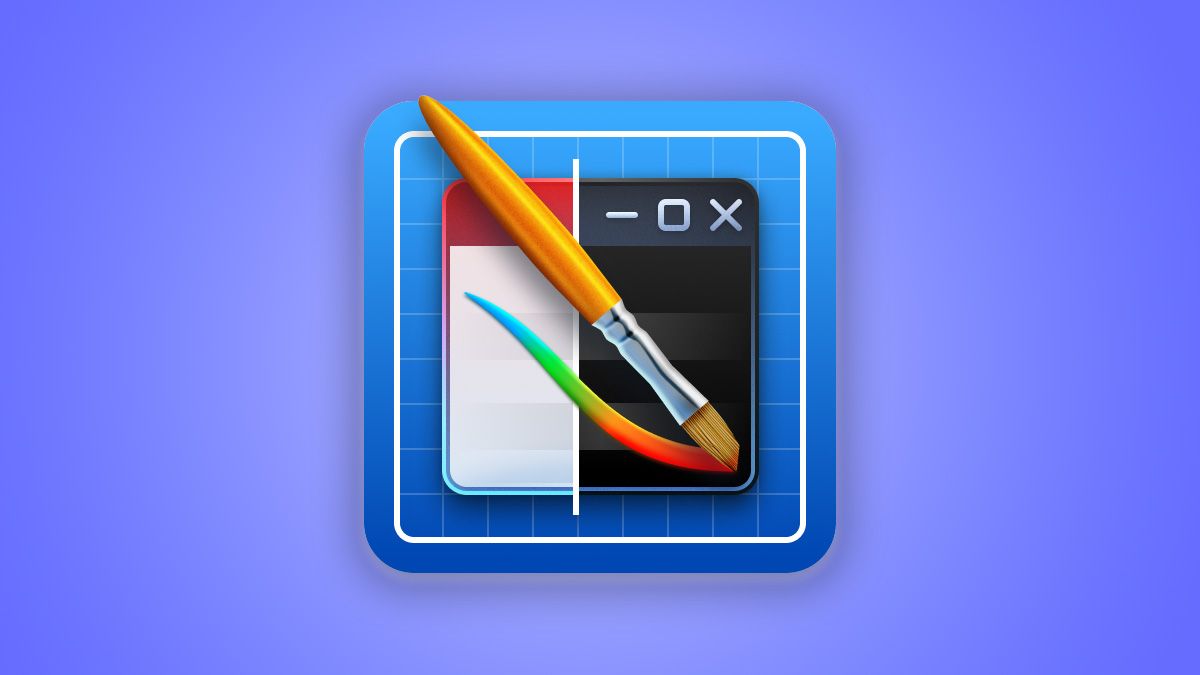
When you think about software distribution services, you probably don’t think much about Steam unless you’re specifically thinking about games. Now, though, the powerful customization tool for Windows 11, WindowBlinds 11, is reaching everyone’s favorite game storefront. WindowBlinds 11 lets you fully customize Windows 11 however you like. You can make the operating system look […]
Continue reading
Key Takeaways To turn off hibernation and delete the hyberfil.sys file, open a Command Prompt window with admin rights and execute the “powercfg -h off” command. You can disable hibernation in Power Options too, but the hyberfil.sys file will continue taking up storage space. You can fix certain driver-related issues as well […]
Continue reading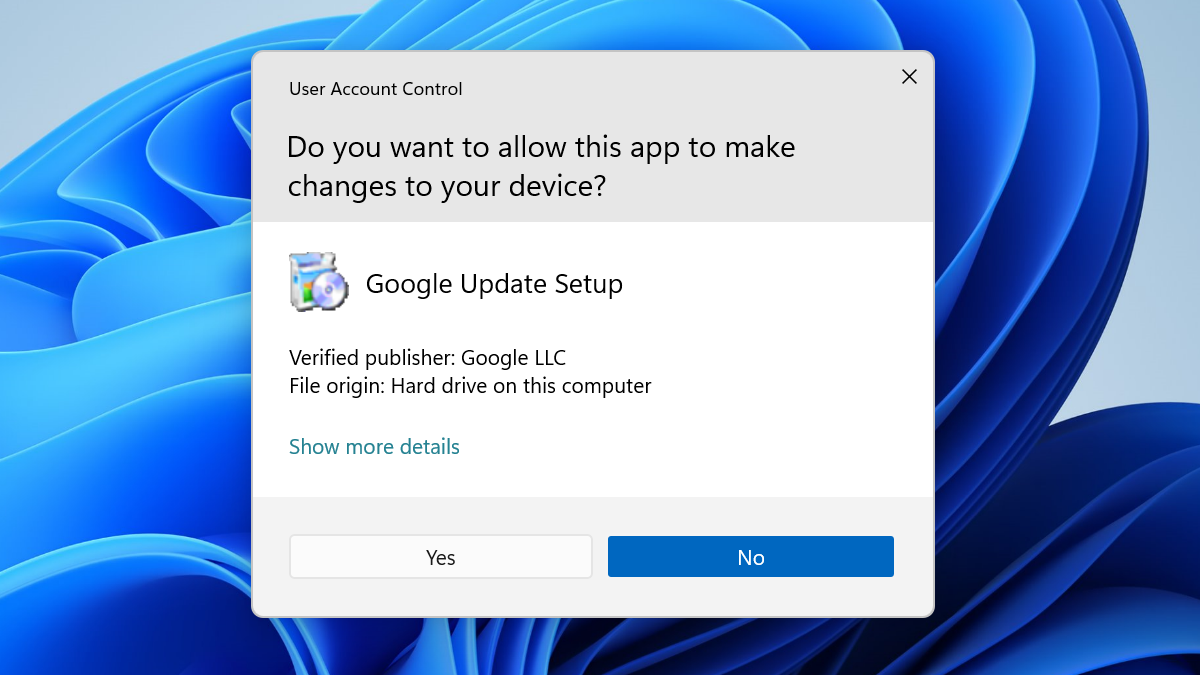
Key Takeaways To disable User Account Control (UAC) on Windows, open the Start Menu and search “UAC.” Select “Change User Account Control Settings,” then use the slider to set it to “Never Notify.” User Account Control is an important Windows security feature. If a running application wants full access to your system, it has […]
Continue reading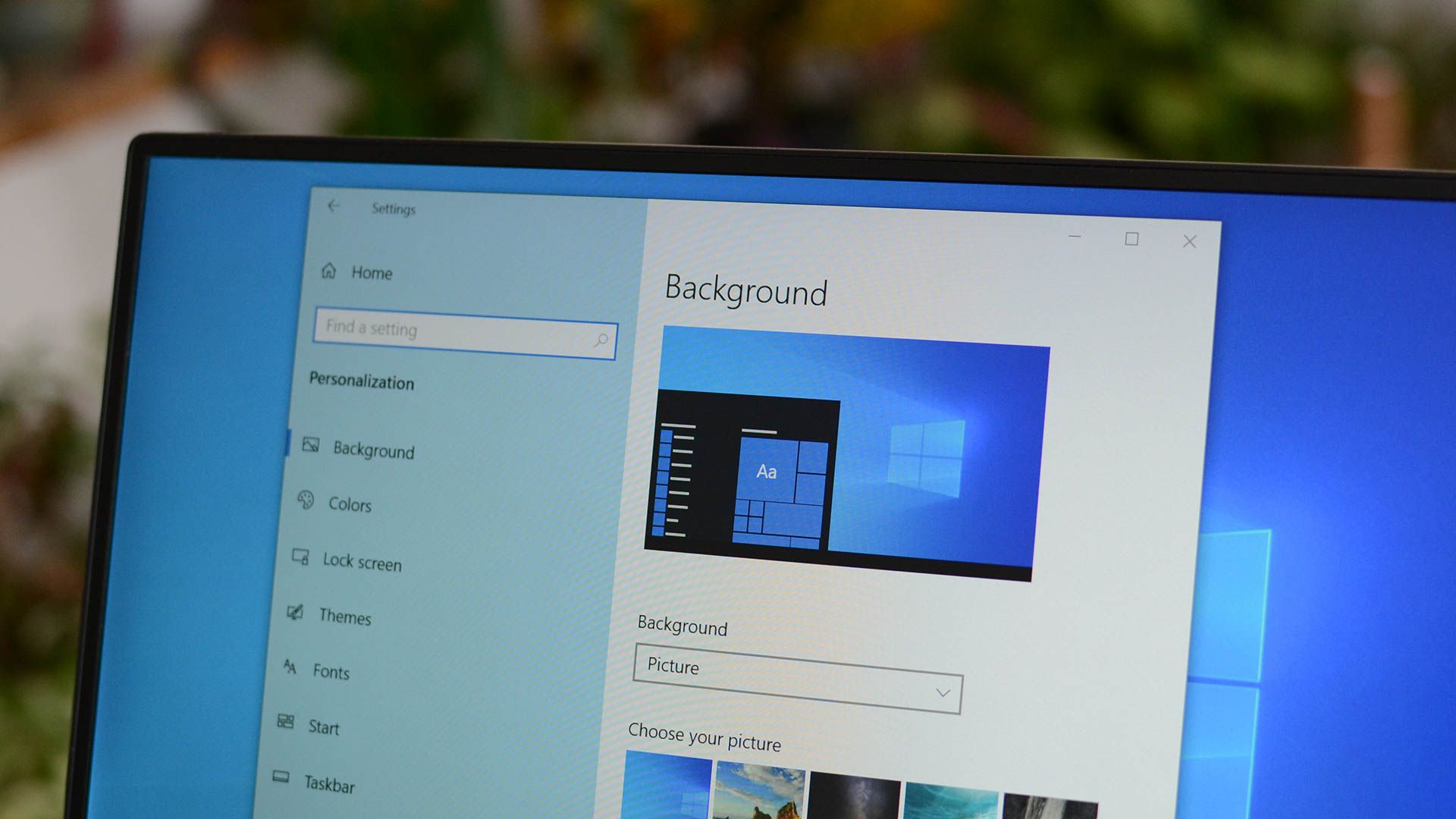
Key Takeaways To remove Bing from the Windows 10 Start Menu, open the Registry Editor (RegEdit), then paste “ComputerHKEY_CURRENT_USERSOFTWAREPoliciesMicrosoftWindowsExplorer” into the address bar. Right-click empty space in the right pane, then create a new DOWRD (32-bit) named “DisableSearchBoxSuggestions” and set the value to 1. Windows 10, by default, sends everything you search for in the […]
Continue reading
Key Takeaways Launch your Linux terminal and run the command “explorer.exe .” to open File Explorer to that Linux distribution’s folder. Alternatively, enter “\wsl$” into File Explorer’s address bar to access your WSL folder, then open the desired distribution folder. Windows 10’s May 2019 Update introduced an easy, safe, and officially supported way to access […]
Continue readingUngroup Taskbar Icons on Windows 11 Unfortunately, as of Windows 11 version 22H2 (released May 2022), there isn’t a built-in option to directly ungroup taskbar icons. Previously, you could disable the “Combine taskbar buttons and hide labels” option to prevent grouping. However, this setting no longer affects icon grouping behavior. Here are two alternative approaches […]
Continue reading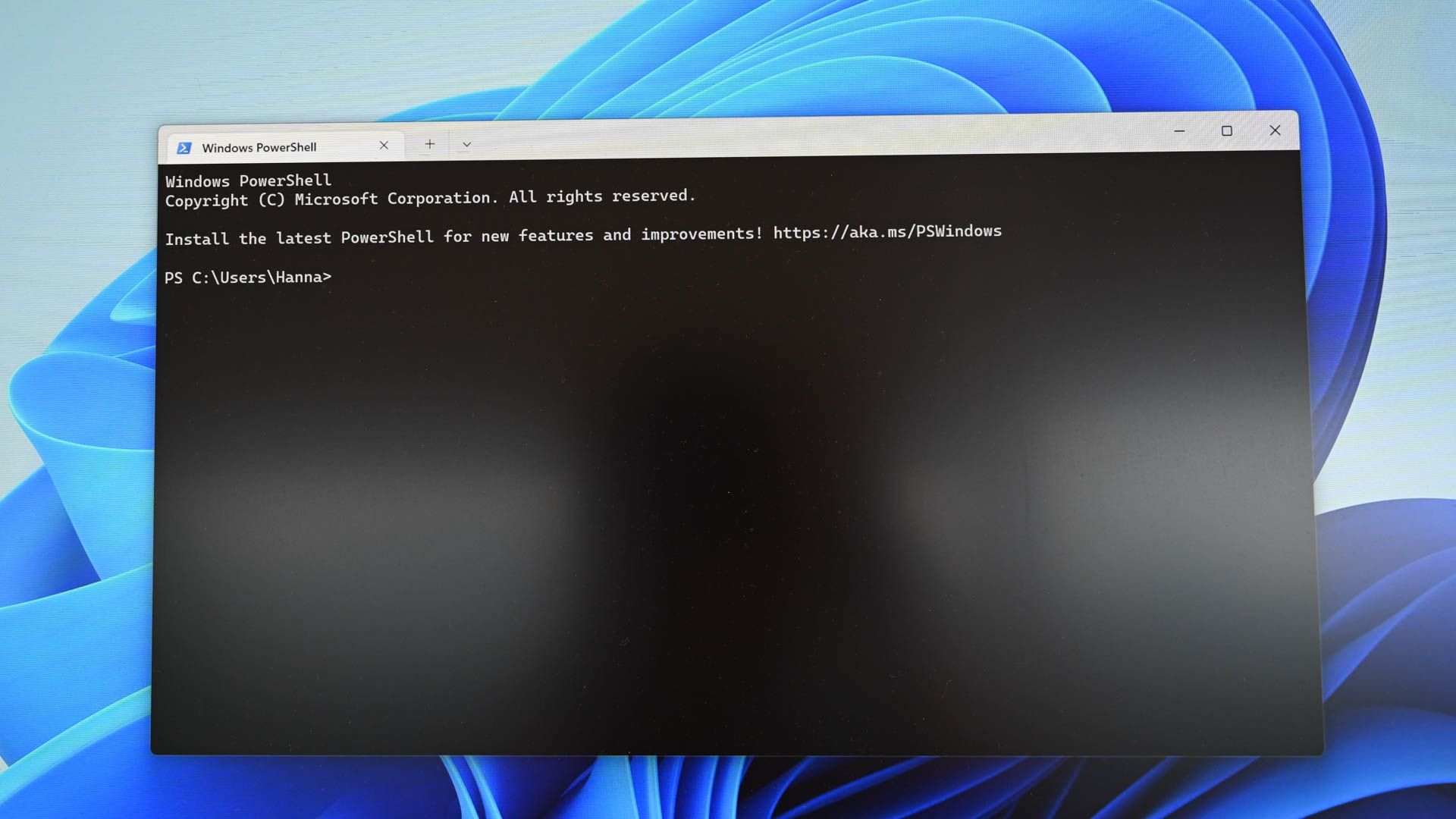
Run an Executable (EXE) File Using Windows PowerShell Key Takeaways To run an executable file without admin rights, launch PowerShell, type the ampersand (&) symbol, press Spacebar, enter your EXE file’s path in double quotes, and press Enter. To launch an EXE file with admin rights, use the “Start-Process FilePath “powershell” -Verb RunAs” command where […]
Continue reading
Log In Automatically to Windows 11 Key Takeaways You will first need to set “DevicePasswordLessBuildVersion” to “0” in the registry. After you have, you can launch the “netplwiz” window, uncheck “Users must enter a user name and password to use this computer,” and provide your account’s password. Windows 11 will then sign you in automatically. […]
Continue reading
Change Your Sound Volume on Windows 11 There are a number of methods to alter your Sound Volume on Home windows 11: Utilizing the Taskbar Icon: Search for the speaker icon within the taskbar, normally situated on the underside proper nook of your display. Click on on the speaker icon. A quantity slider will seem. […]
Continue reading