Fix Windows 10 Store Error 0x80073cf9
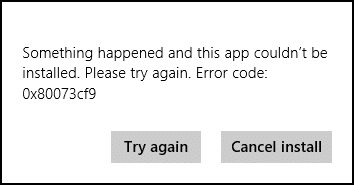
When you try to install apps on Windows Store, you may face Error Code 0x80073cf9, which can be very frustrating as Windows Store is a reliable source to install apps. If you try to install 3rd party apps from any other source, you risk your machine to malware or infections but what other option you […]
Continue readingFix Office Activation Error Code 0xC004F074
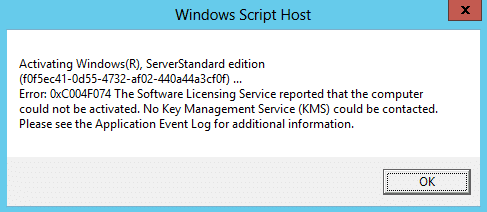
Fix Office Activation Error Code 0xC004F074: The main cause of this error data & time sync issue but others have reported it can also be due to overloading of Office Activation Servers. Different users have reported different issue example someone was able to fix this error by updating DNS client while others simply tried at a […]
Continue readingFix .Net Framework 3.5 installation error code 0x800f0922
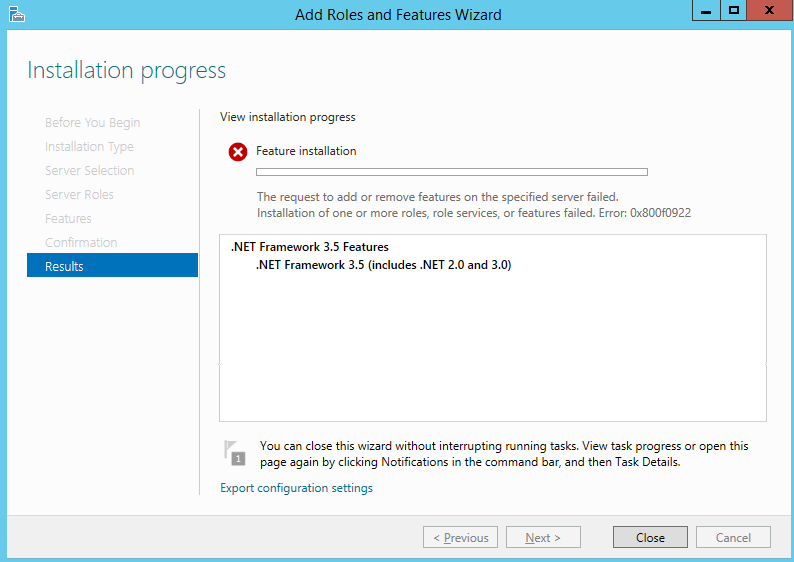
Fix .Net Framework 3.5 installation error code 0x800f0922: The above error means you’re unable to install .net framework and whenever you try to update it you will face error code 0x800f0922. There is no single reason as to why you’re experiencing this issue but sometime it as silly as not activating the .NET Framework 3.5 from […]
Continue readingFix Windows 10 Update error 0x8000ffff
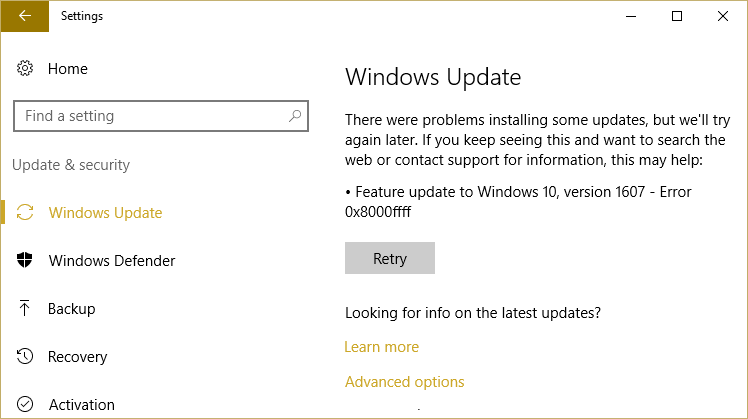
Windows 10 seems not being able to download essential updates and instead of giving an error code 0x8000ffff. The main cause of this error is malware infection or corrupted drivers. Whenever you try to update your Windows 10, it will be stuck and instead shows you this error: Feature update to Windows 10, version 1607 […]
Continue readingFix No Install Button in Windows Store
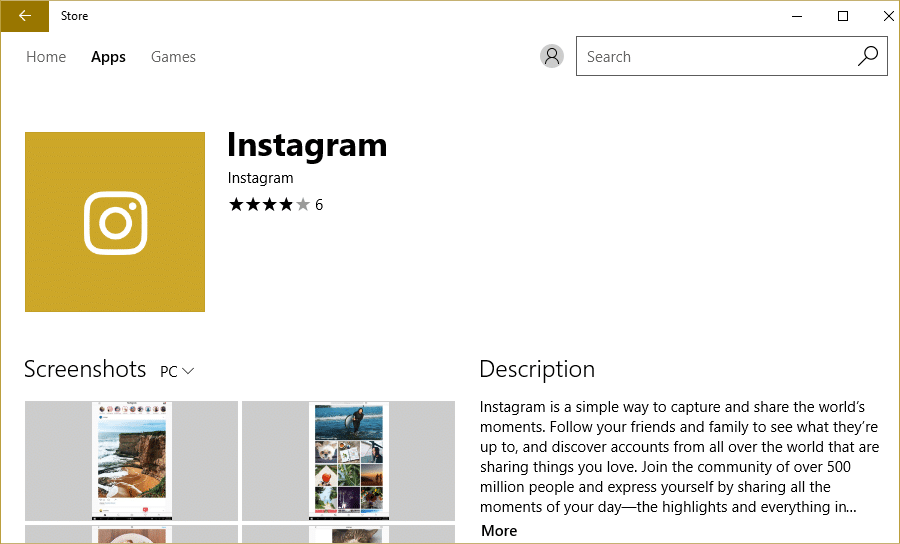
The main cause of this error is still unknown, but there are various reasons why this problem occurs. Few of them are Windows Firewall might be disabled, malware infection, Incorrect date & time configuration, corrupted application package etc. Now Windows Store is an important component of Windows as it enables you to download different kinds […]
Continue readingPerform Clean boot in Windows 10
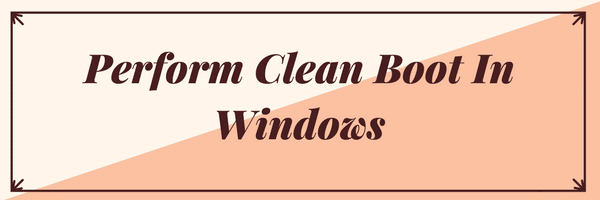
First of all, you should understand what a clean boot is? A clean boot is performed to start Windows using a minimal set of driver & programs. A clean boot is used to troubleshoot your Windows problem due to corrupted drivers or program files. If your computer is not starting normally, you should perform a […]
Continue readingFix No Audio Output Device Is Installed Error
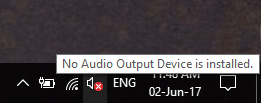
Whenever you point your cursor towards the volume/sound icon in the notification area, it shows a red X on the icon with a wired error “No Audio Output Device is Installed.” The main cause of this error is corrupted audio drivers or possible corruption of Windows files. But the problem is not limited to only […]
Continue readingWindows Explorer has stopped working [SOLVED]
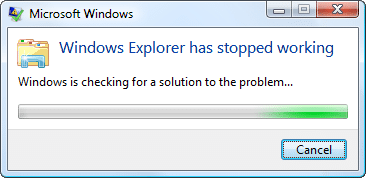
Fix Windows Explorer has stopped working: The main reason why Windows Explorer has crashed is because of corrupted Windows files which can be due to a number of reasons, such as because of malware infection, corrupted Registry Files or incompatible drivers etc. But this error is very frustrating as many programs which are in accordance with […]
Continue reading6 Ways To Fix Physical Memory Dump Error
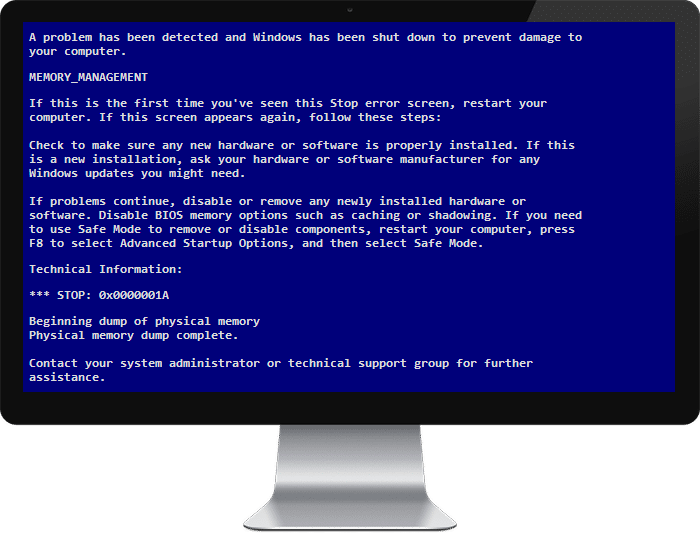
Fix Physical Memory Dump Error: Beginning Dump of Physical Memory is a Blue Screen Of Death (BSOD) Error which is a Stop error meaning you won’t be able to access your system. Every time your restart your PC you will be in this BSOD error loop and the main problem is that you won’t be able […]
Continue readingKeep Your Phone Bacteria-Free with PhoneSoap – the UV Sanitizer

Did you know that a cell phone can have 18 times more bacteria than a public restroom? This pretty scary thought makes you feel that the existence of PhoneSoap, a gadget that kills bacteria on your phone or phablet, a true blessing. Because you only need to catch one nasty bug that your phone carried […]
Continue reading