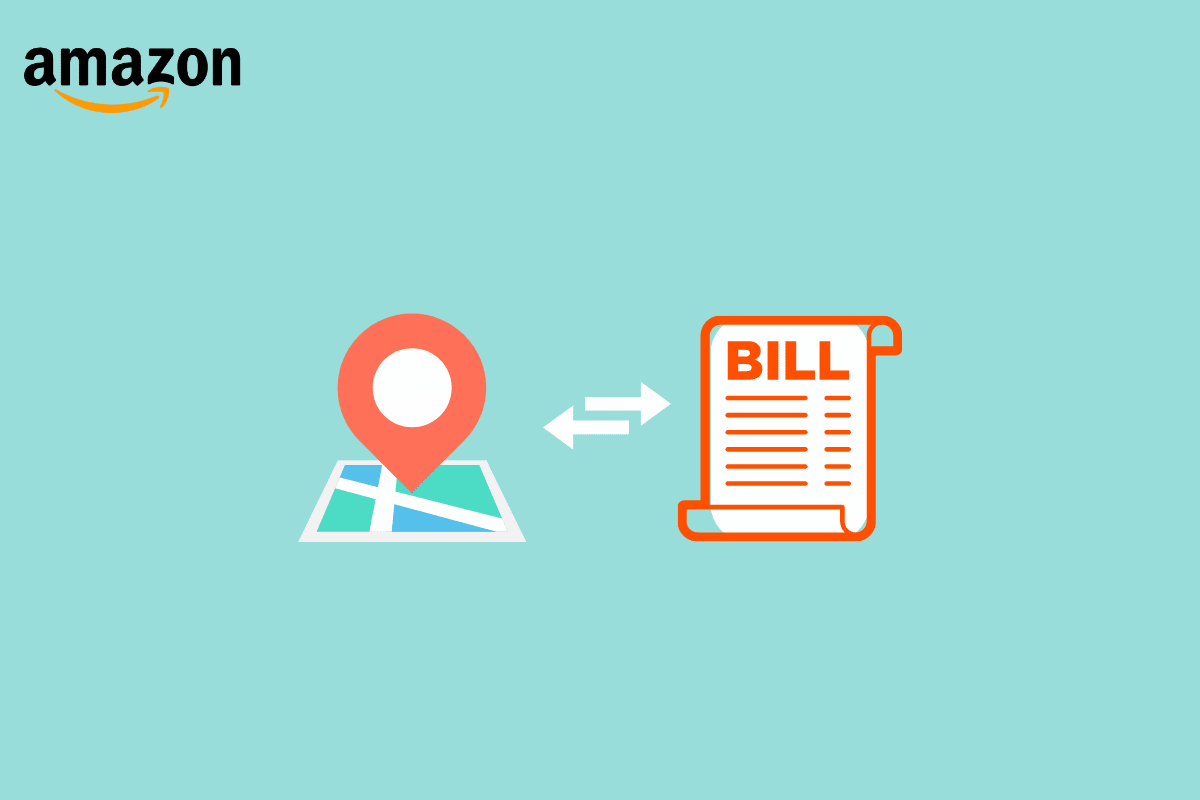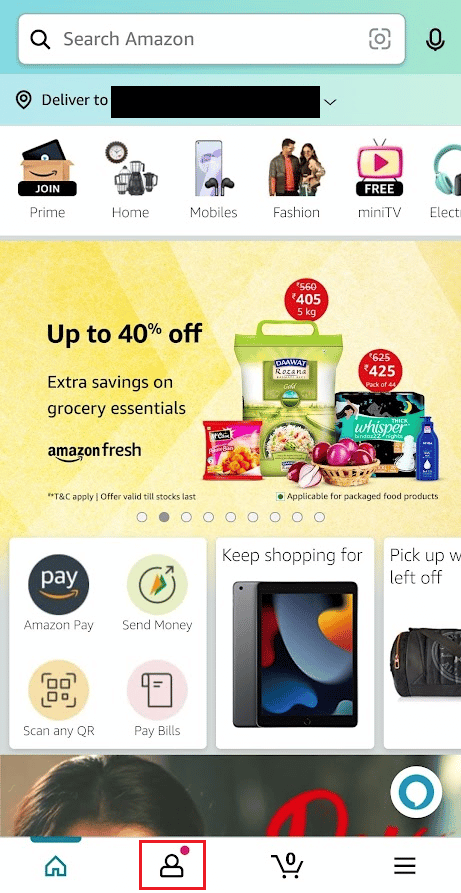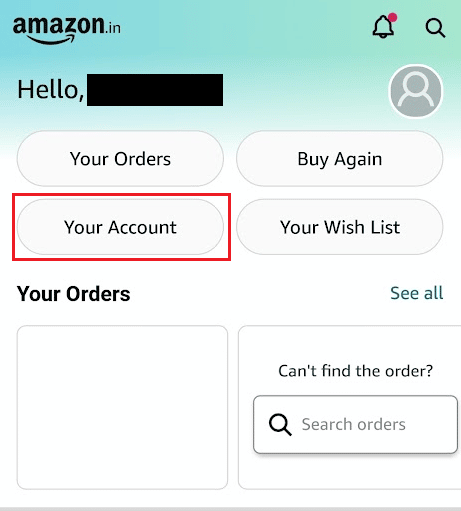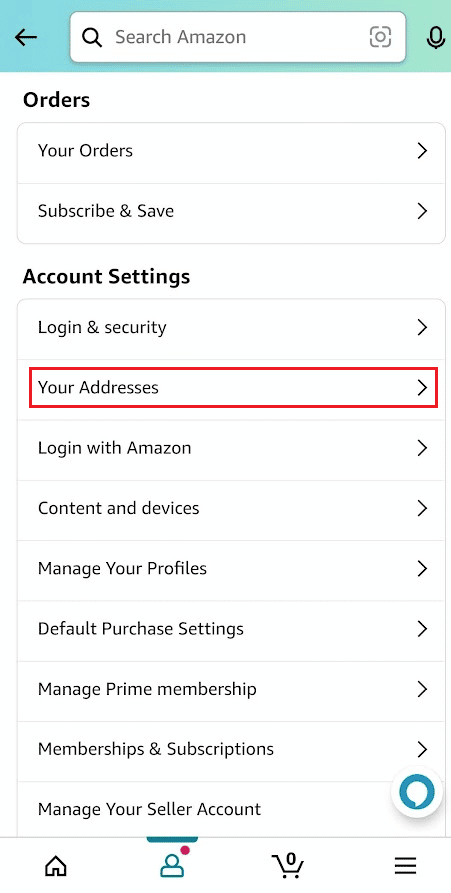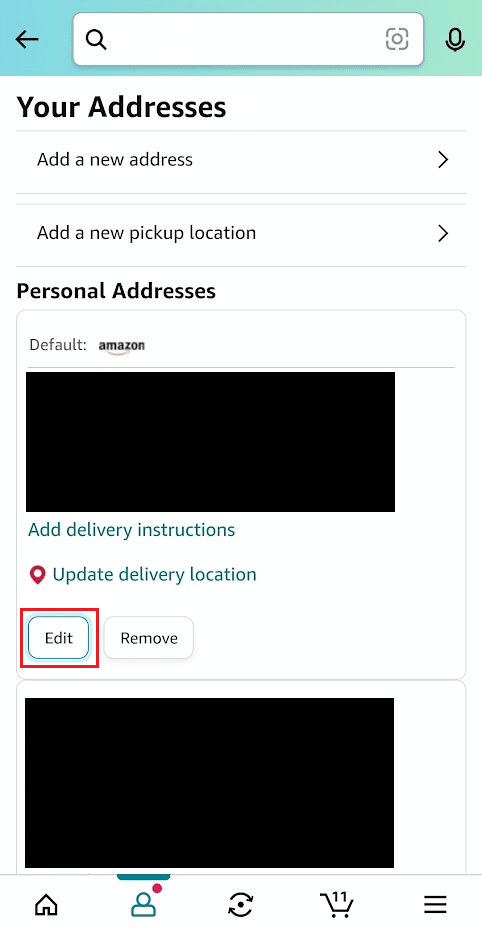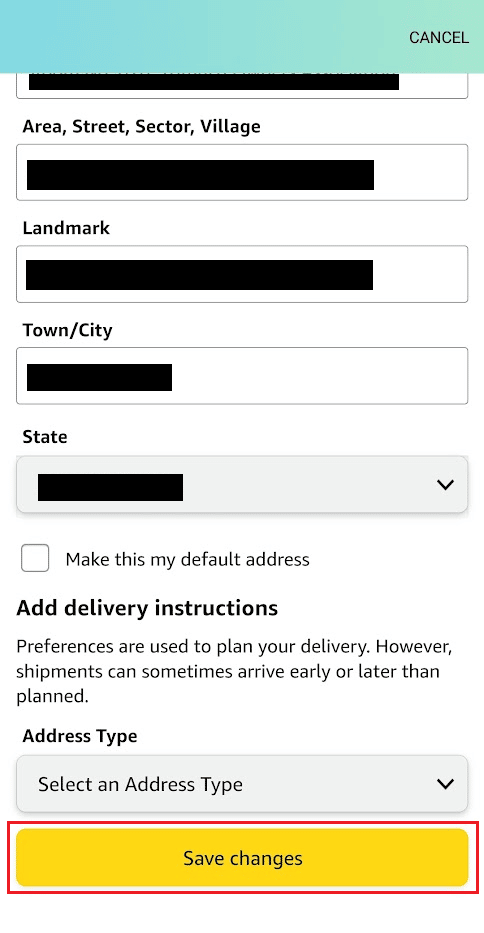Can I Have Different Billing and Shipping Address on Amazon?
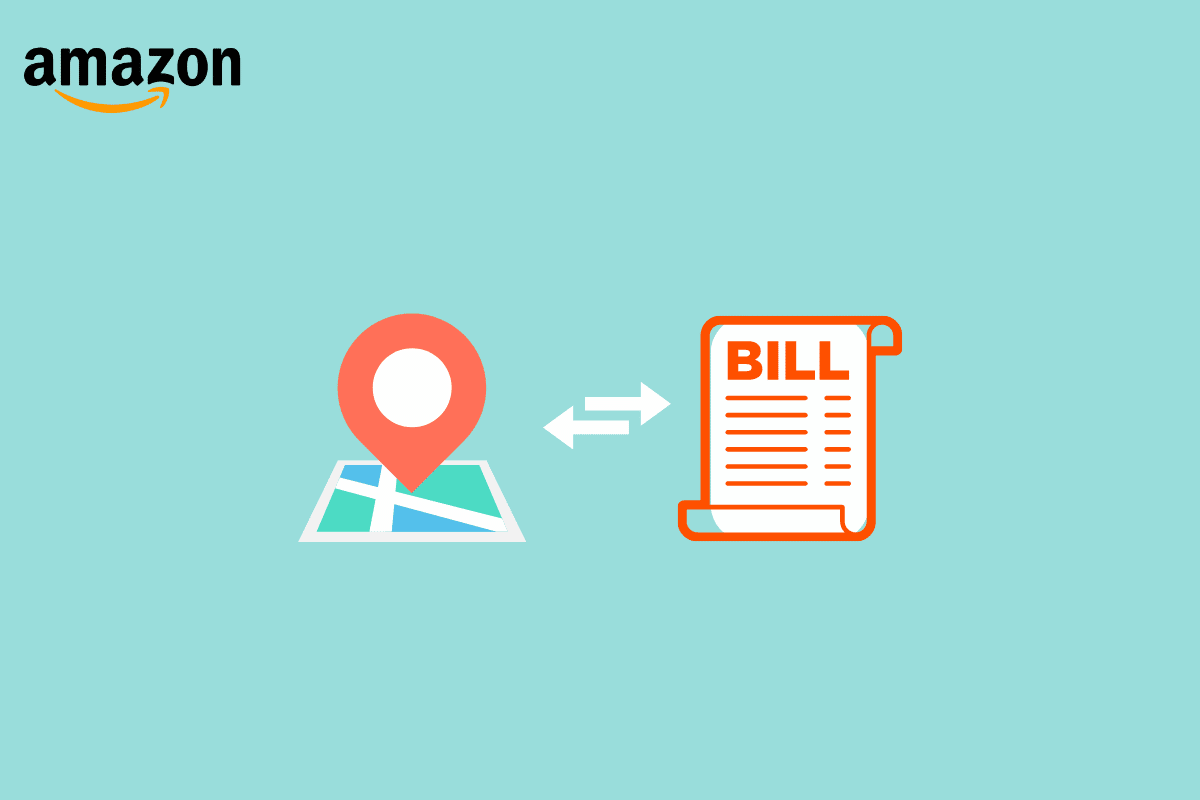
Amazon is one of the best and leading e-commerce companies in today’s world. It saves time and gives variety to its users because, with just one click, you can purchase any product from your home. You need to add your address to the personal address section, and your product will get delivered within 2–3 days to your residence. If you have moved, you can use a different billing and shipping address Amazon. After you order something, you can still change shipping address in Amazon. When you order any product, you will see a shipping address in Amazon that gives you an idea of when and where your order will arrive. So, if you have questions like how to bypass billing address on Amazon, this article is for you!
Can I Have Different Billing and Shipping Address on Amazon?
You will get to know if you can have different billing and shipping address on Amazon further in this article. Keep reading to learn more about it in detail.
What is Shipping Address in Amazon?
A shipping address is the actual location of the consumer who ordered a product from Amazon. Your order is delivered to your shipping address, which is your residence. When you order a product, Amazon asks you to fill in your address, and after checking your address, it delivers your product within 2-3 days.
Is Billing Address Different from Shipping Address on Amazon?
Yes, the billing address can be different from the shipping address on Amazon. The delivery address simply means the address where your order will be delivered, and the billing address refers to the address where your bill will be sent by Amazon.
Can I Have Different Billing and Shipping Address on Amazon?
Yes, you can have a different billing and delivery addresses on Amazon if you don’t want your order and bill delivered to the same location. You can change the billing address while placing the order and the shipping address in the Your Addresses section.
Also Read: How to Change Address on Doordash Driver
Can I Use a Different Delivery and Billing Address?
Yes, you can use a different delivery and billing address if you want your order delivered to your location and the bill sent to another location. Amazon gives you the option to change or use a different address for billing and delivery.
How to Change Shipping Address in Amazon?
Following are the steps to change your delivery address in Amazon:
1. Open the Amazon app on your phone.
2. Then, tap on the profile tab from the bottom bar.
3. Tap on Your Account.
4. Tap on Your Addresses.
5. Then, tap on Edit for the desired address you want to change.
6. Make the desired changes to the shipping address and tap on Save changes.
Also Read: How to Change Phone Number on Amazon
How to Bypass Billing Address on Amazon?
You cannot bypass the billing address on Amazon. As the billing and shipping address is the same in most cases if you don’t change it, you can sometimes change the billing address while placing the order with your credit or debit card.
You can also follow the steps mentioned above to change the shipping address along with the billing address, keeping both the same to avoid entering a new billing address.
Does My Shipping Address Have to Match My Billing on Amazon?
Not necessarily, your shipping address may or may not have to match your billing address. You can use different locations for shipping and billing addresses, and the order or bill will be sent to your address.
What If Billing and Shipping Address are Different on Amazon? What If Billing and Shipping Address are Different?
If you have a different billing and delivery address, Amazon will deliver your product and send your bill to the given separate locations. So if your shipping and billing addresses are different, your product or bill will be delivered to a different location.
Recommended:
We hope that you learned about how to get different billing and shipping address Amazon. Feel free to reach out to us with your queries and suggestions via the comments section below. Also, let us know what you want to learn about next.