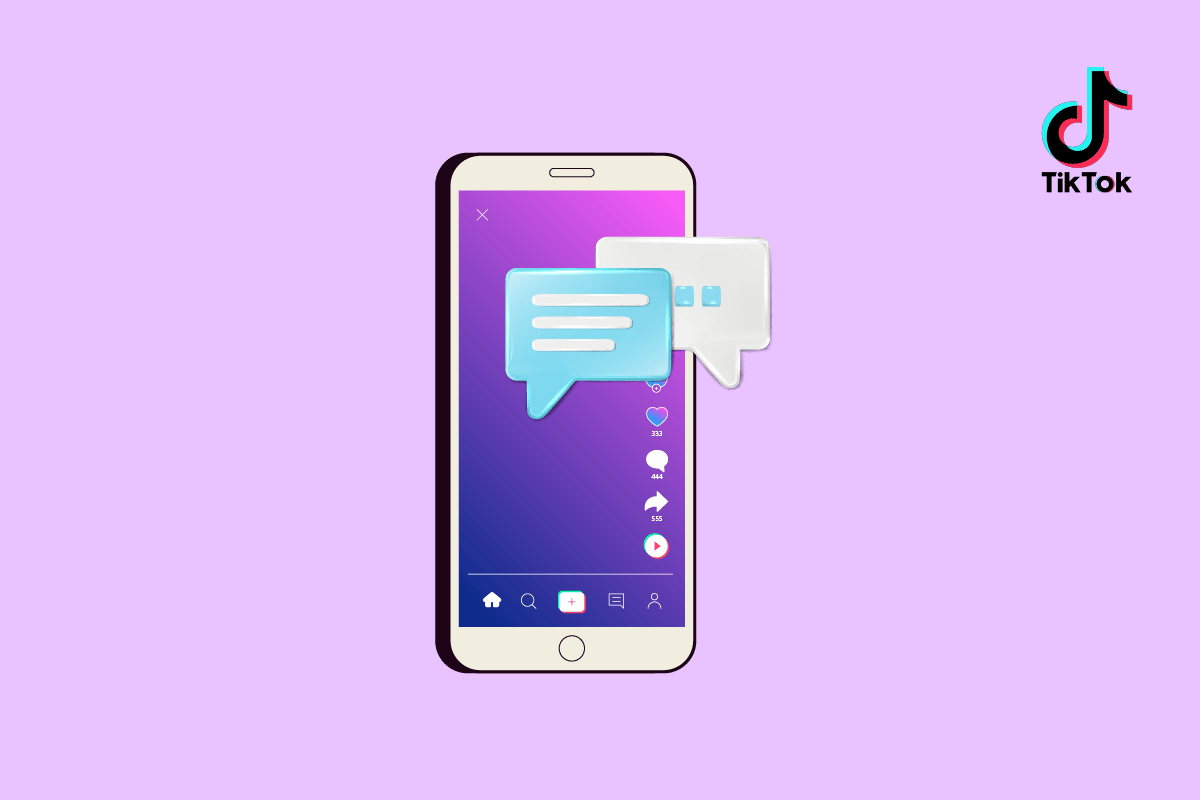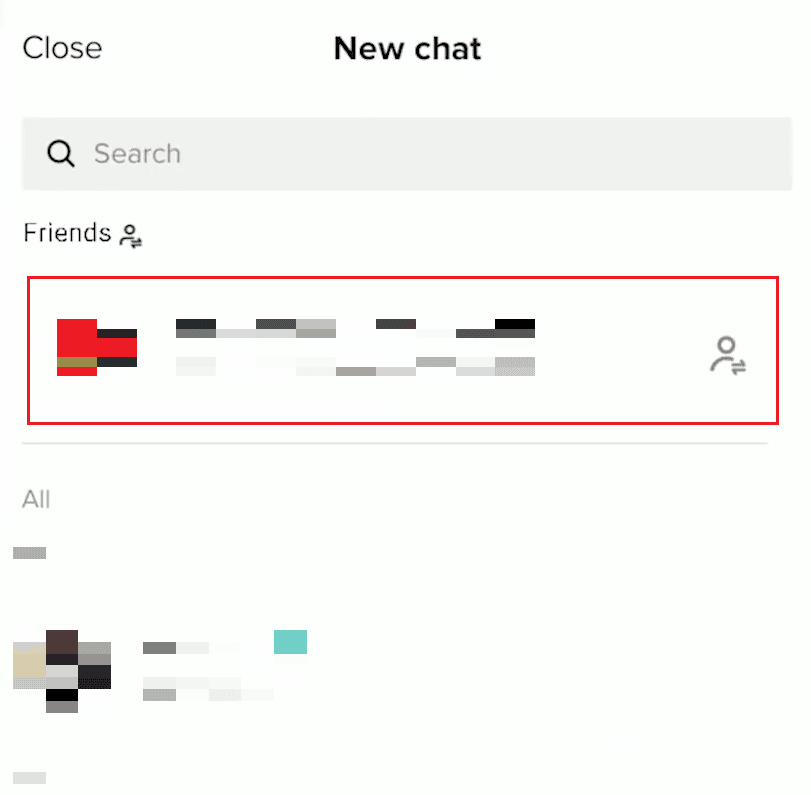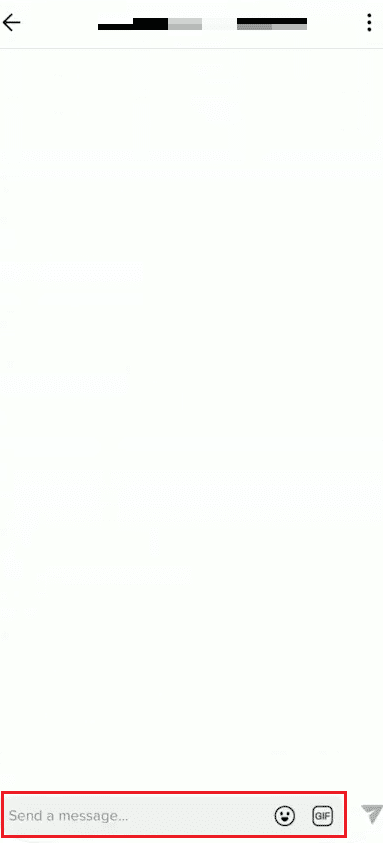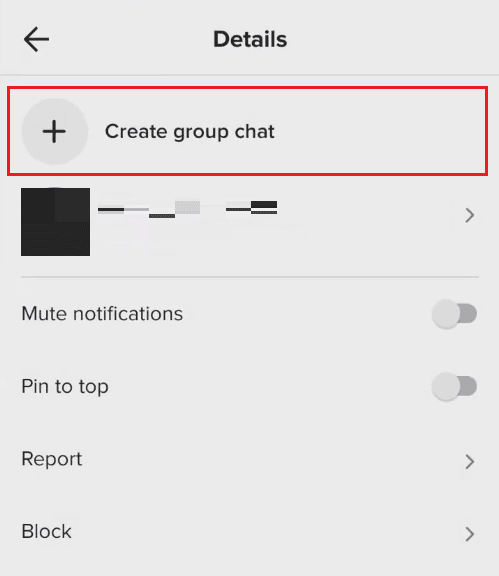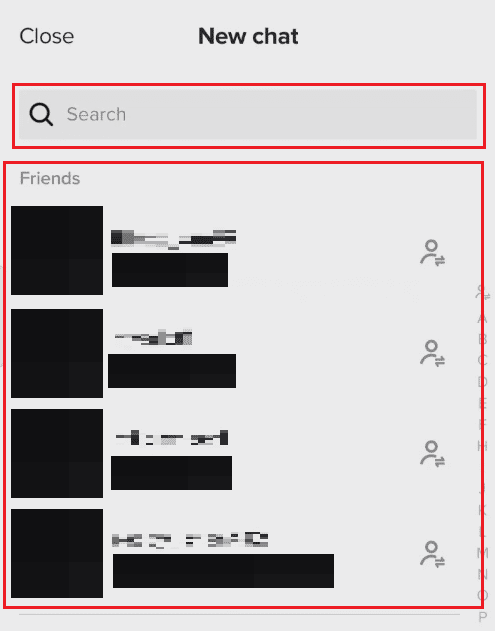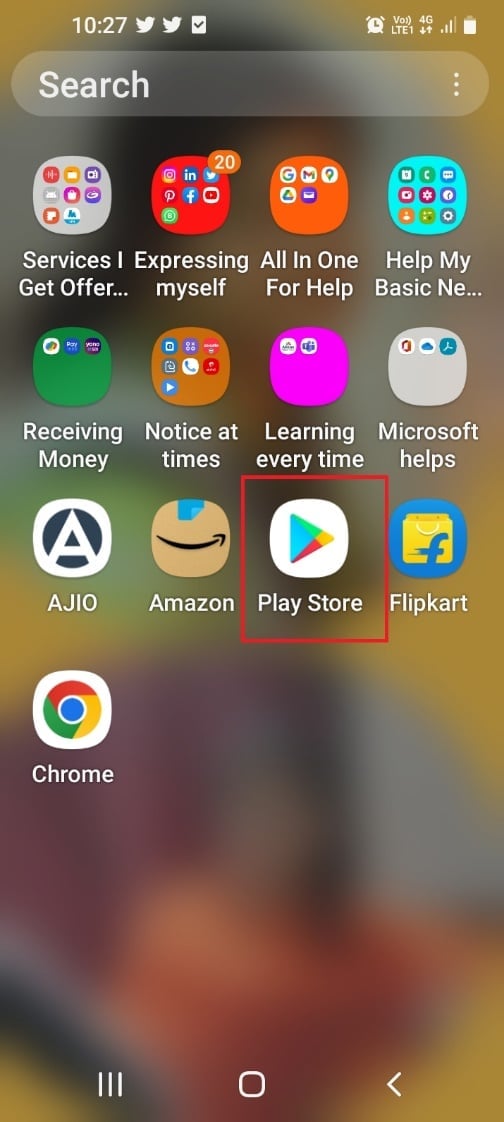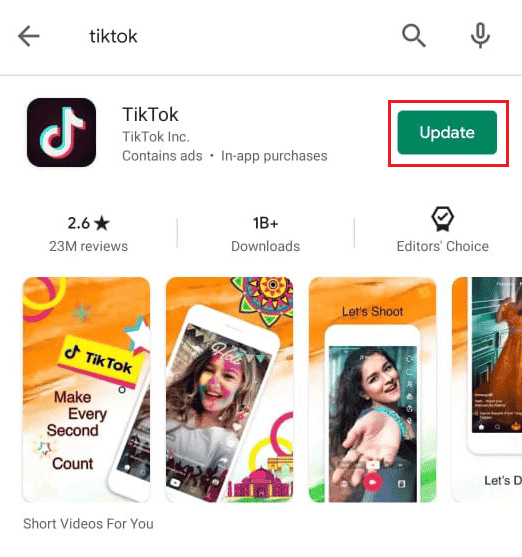Can You Make a Group Chat on TikTok?
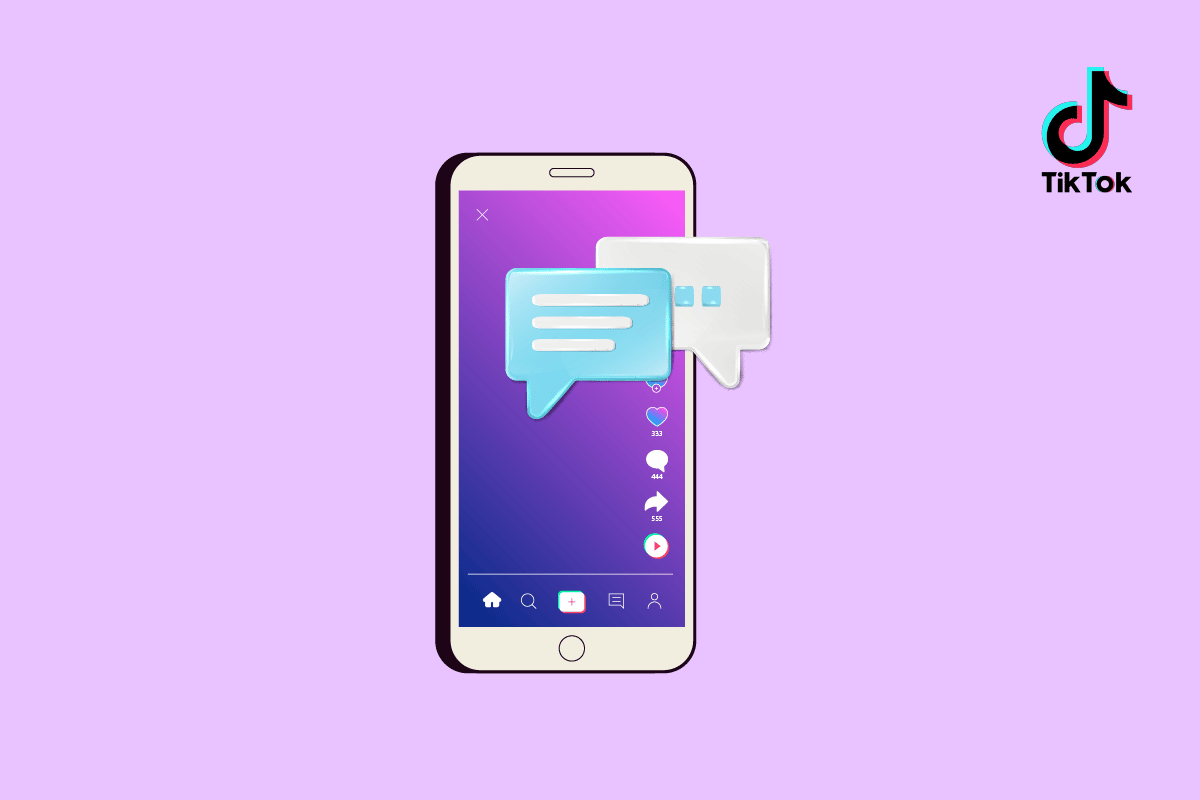
TikTok has evolved into a titanic colossus of the Internet social media realm, commandeering a massive proportion of the Internet population into its addictive territory of entertainment and information. Everyone worldwide is obsessed with this app right now, starting with the teenage demographic to middle-aged individuals. It is a gigantic force that has swept all other social media platforms off their course and consolidated itself as an unshakable entity determined to last until its end. If you are one of those people fascinated by its appeal and recently joined TikTok and wonder how to join TikTok group account, you are at the right place. This article will explain how to make a group chat on TikTok to mitigate your doubt. Also, you will learn about TikTok group chat and how to create group on TikTok.
Can You Make a Group Chat on TikTok?
You will get to know if you can create a group chat on TikTok or not further in this article. Keep reading to learn more about it in detail.
How Can You Chat on TikTok?
Follow the below steps to chat on TikTok:
1. Open the TikTok app on your Android or iOS mobile device.
2. Tap on the Inbox tab from the bottom bar and then, tap on the paper airplane icon from the top right corner, as illustrated below.
3. Next, tap on the + (plus) icon to start a new chat.
4. Tap on the desired TikTok profile from the list to open the chat screen.
5. Tap on the chat box to start writing and sending messages.
Also Read: How Can You Leave a GroupMe Chat
Can You Private Message on TikTok?
Yes, you can send private messages on TikTok.
Can You Make Group Chats on TikTok?
Yes, you can make a TikTok group chat in simpler steps.
Can You Have Group Chats on TikTok?
Yes, you can engage in group chatting on TikTok.
How Can You Create a Group on TikTok?
Follow the below steps to create group on TikTok:
1. Open the TikTok application and tap on the Inbox icon from the bottom bar.
2. Tap on the paper plane icon from the top right corner.
3. Tap on the desired TikTok profile you want to chat with.
4. Now, tap on the three-dotted icon from the top right corner.
5. Tap on Create group chat.
6. Now, select all the desired profiles you want to add to the group and begin chatting.
Note: You can also search for the desired TikTok accounts to add to the group.
Also Read: How to See Duets on TikTok
How Can You Make a Group Chat on TikTok iPhone?
Follow the below steps to make a TikTok group chat on iPhone:
1. Launch TikTok and tap on the Inbox icon.
2. Tap on the paper plane icon > desired chat.
3. Now, tap on the three-dotted icon at the top right corner.
4. Choose Create group chat and select all the desired users you want to add to the group.
How Can You Make a Group Chat on TikTok on Android?
Follow the below steps to make a TikTok group chat on Android:
1. Open TikTok and go to the Inbox.
2. Tap on the messaging arrow at the top right corner.
3. Tap on the user you want to add and tap on the three dots at the top right corner.
4. Tap on Create group chat.
5. Select or search for all the desired recipients you want to add to the group.
Also Read: How to Perform Group Messaging on Android
How Can You Join a TikTok Group Account?
To join the TikTok group account, the person who created the group has to add you. If not, you need to create a group chat. Follow the steps mentioned above to learn how to create a group and add someone who wants to join it.
Why Can’t You Chat on TikTok?
The reasons why you can’t chat on TikTok are listed below:
Read this article from the start to learn how to create TikTok group chat.
How Can You Update TikTok?
Follow the below steps to update TikTok on Android and iPhone:
1. Launch the Play Store on your Android device.
Note: Open App Store on your iOS device.
2. Type TikTok in the search bar and tap on it.
3. Tap on Update, if available.
Recommended:
So, we hope you have understood how to make a TikTok group chat with the detailed steps to your aid. You can let us know any queries or suggestions about any other topic you want us to make an article on. Drop them in the comments section below for us to know.