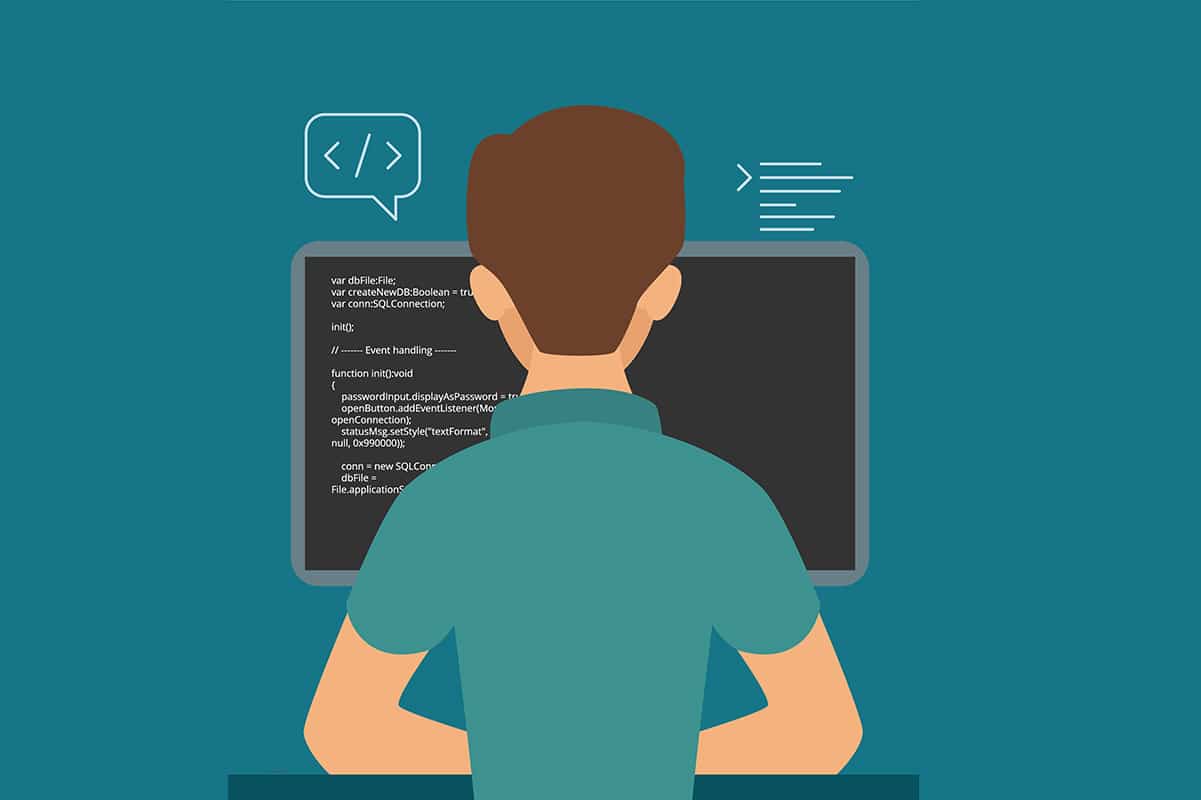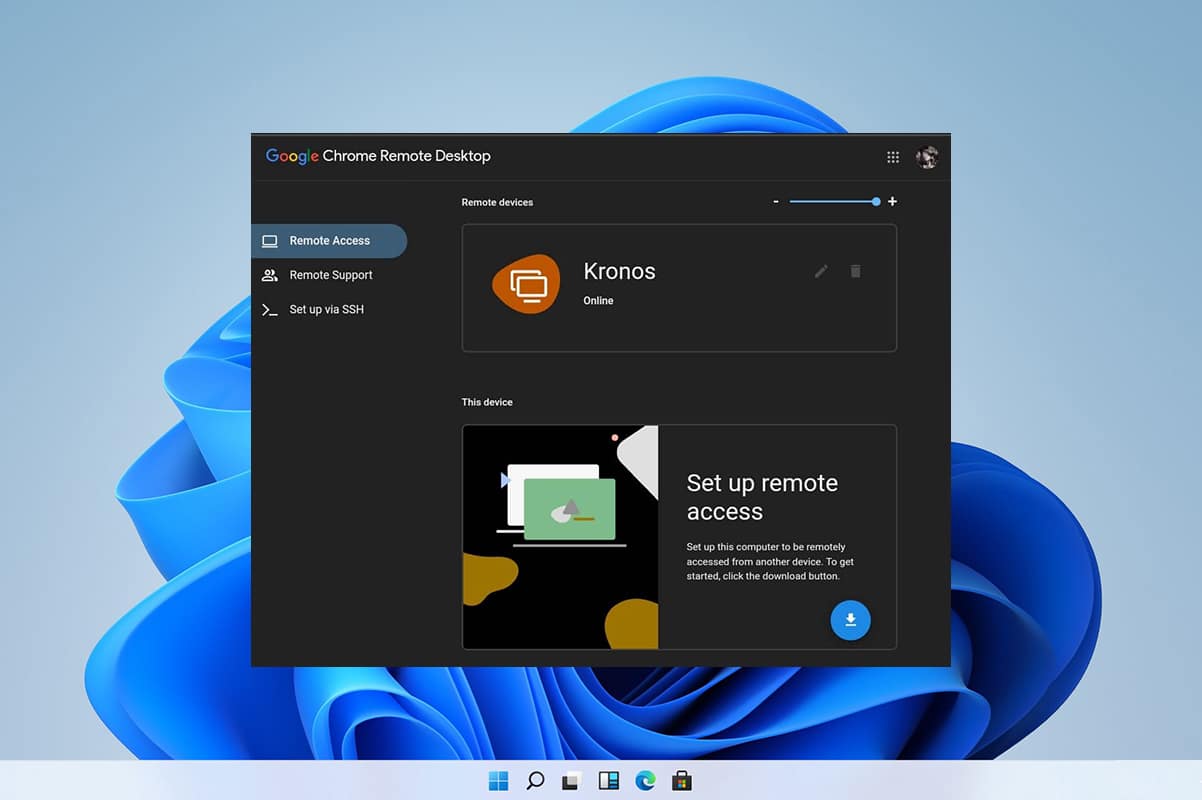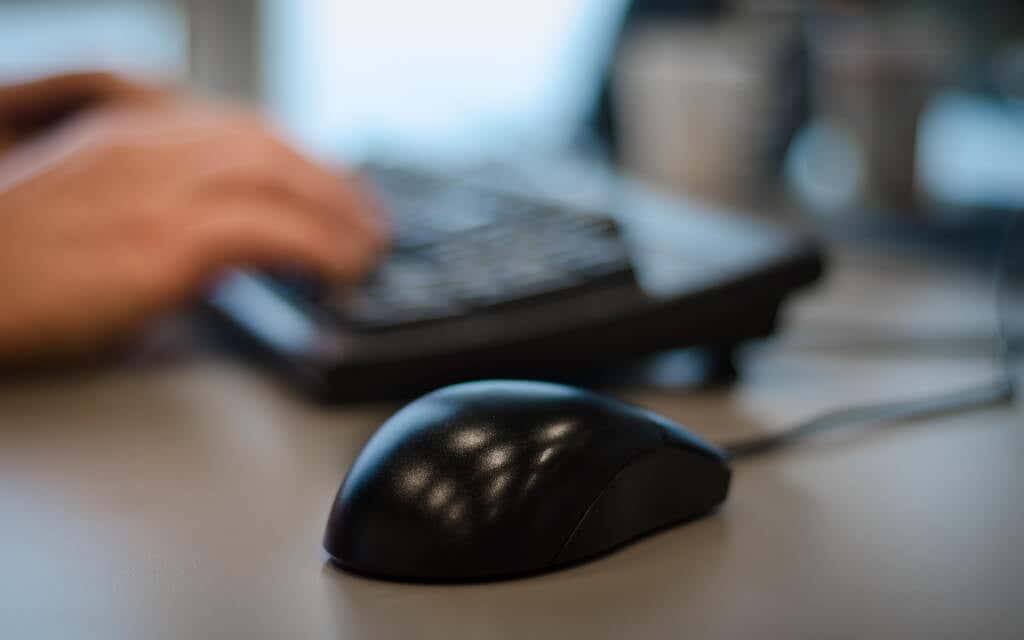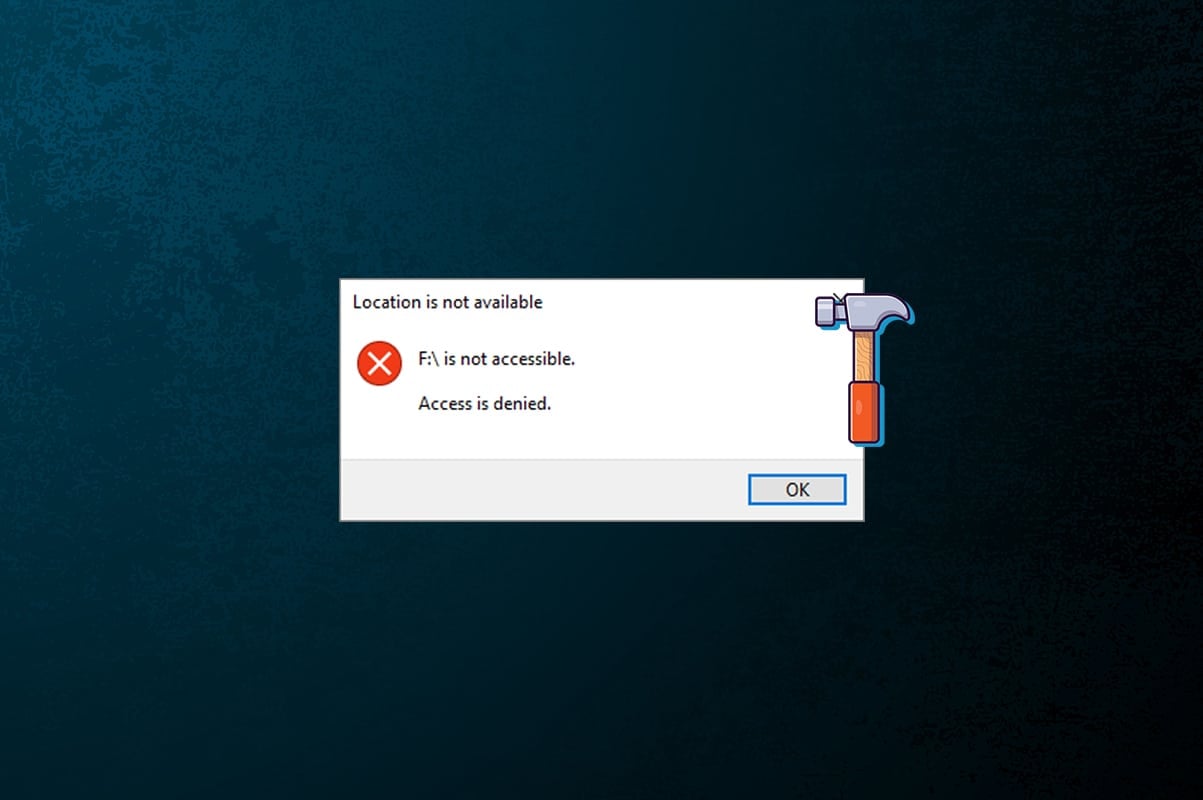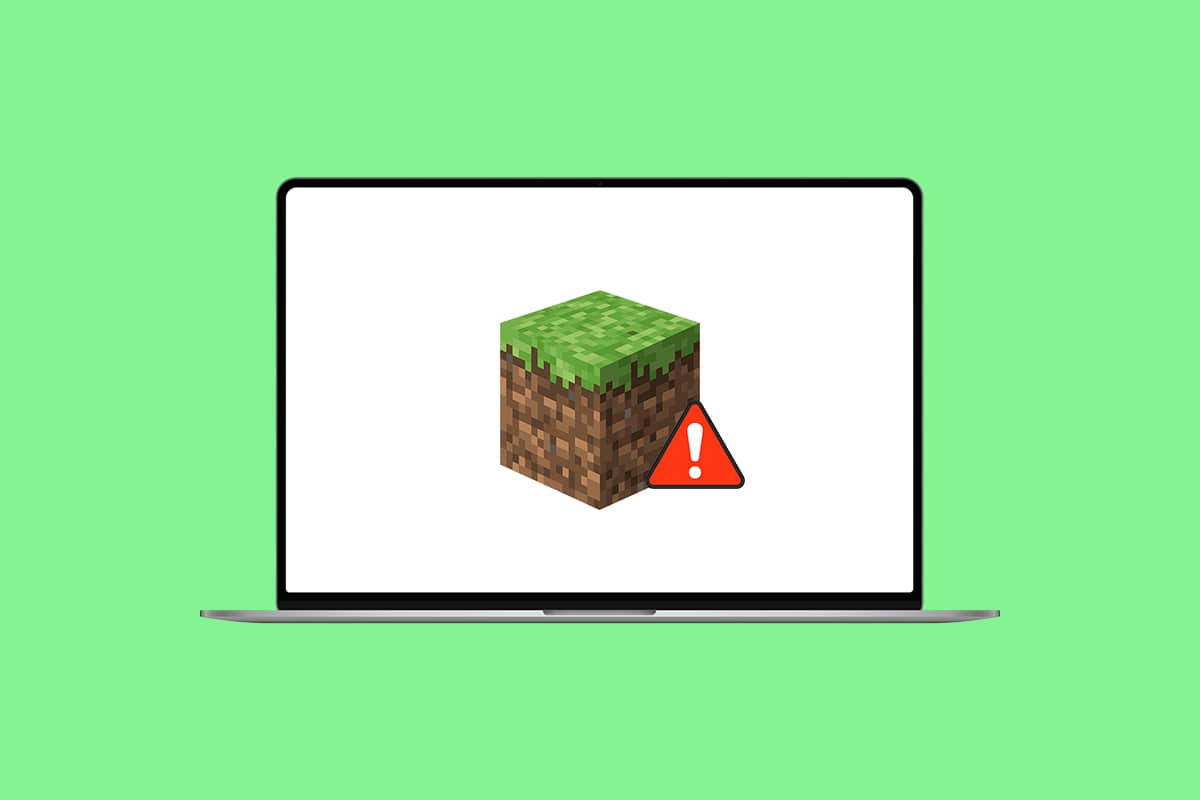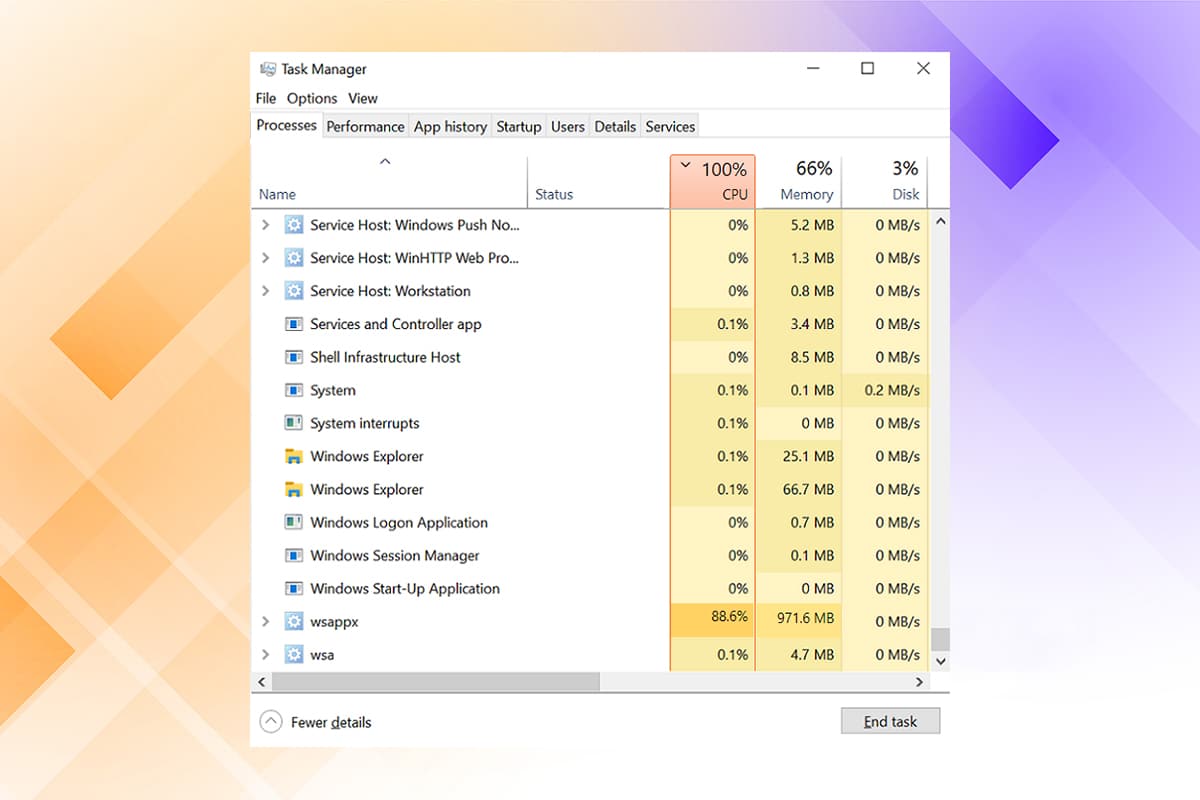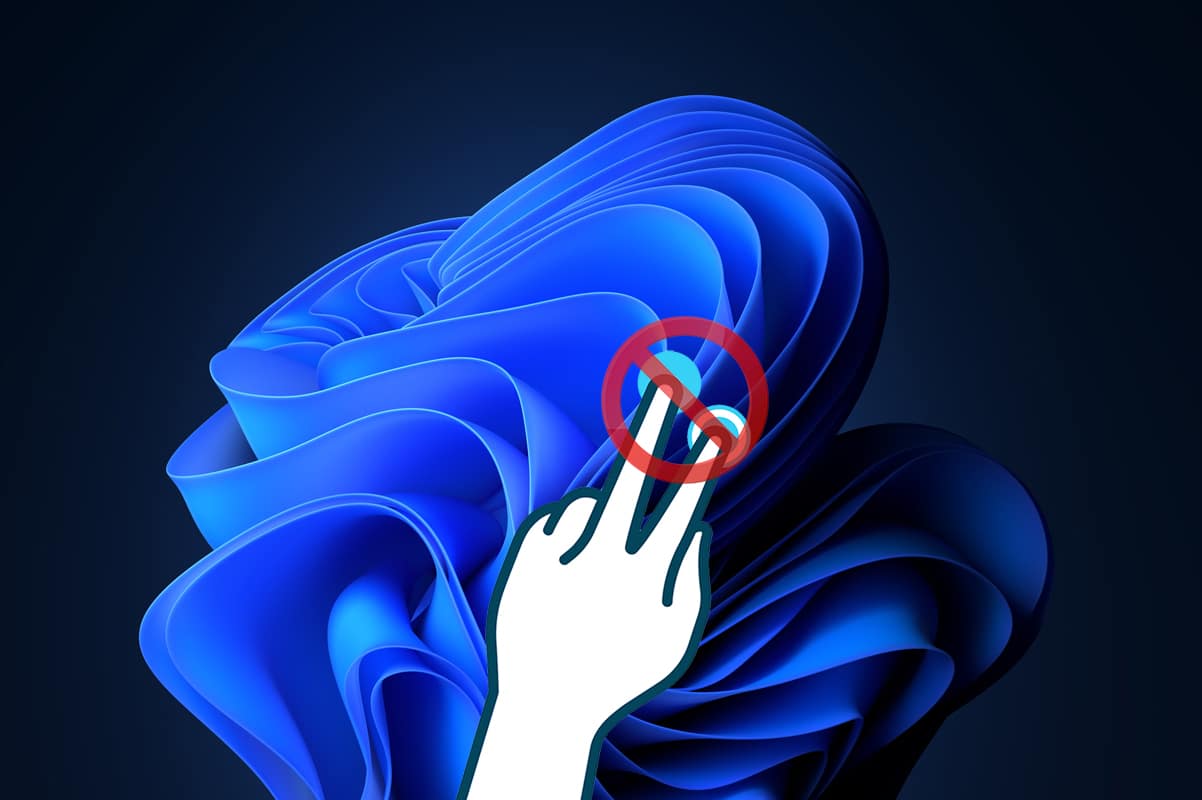Fix Windows 10 Volume Control Not Working
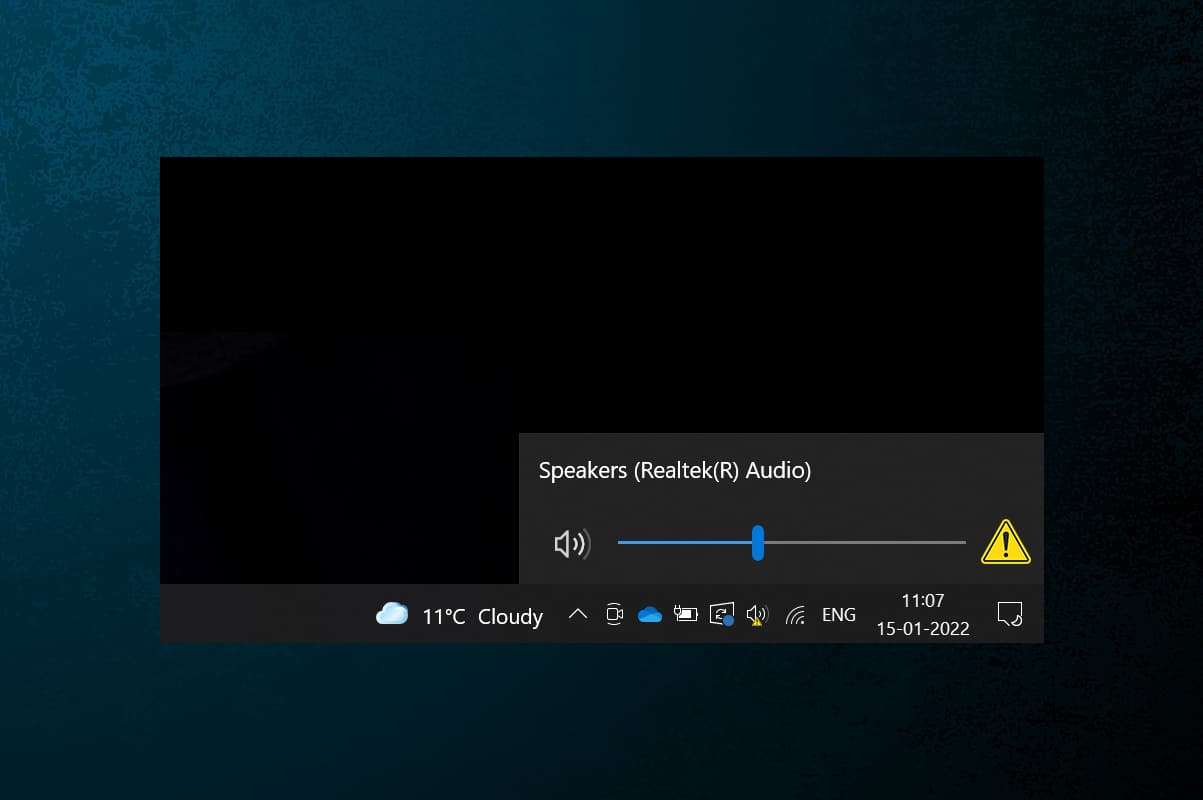
Do you constantly tinker with the output volume until it hits the sweet acoustic spot? If yes, the Speakers or Volume Control icon present at the extreme right of the Taskbar must be a true blessing. But sometimes, there may arise an issue with Windows 10 desktop/laptop volume control icon not working. The Volume Control […]
Continue reading