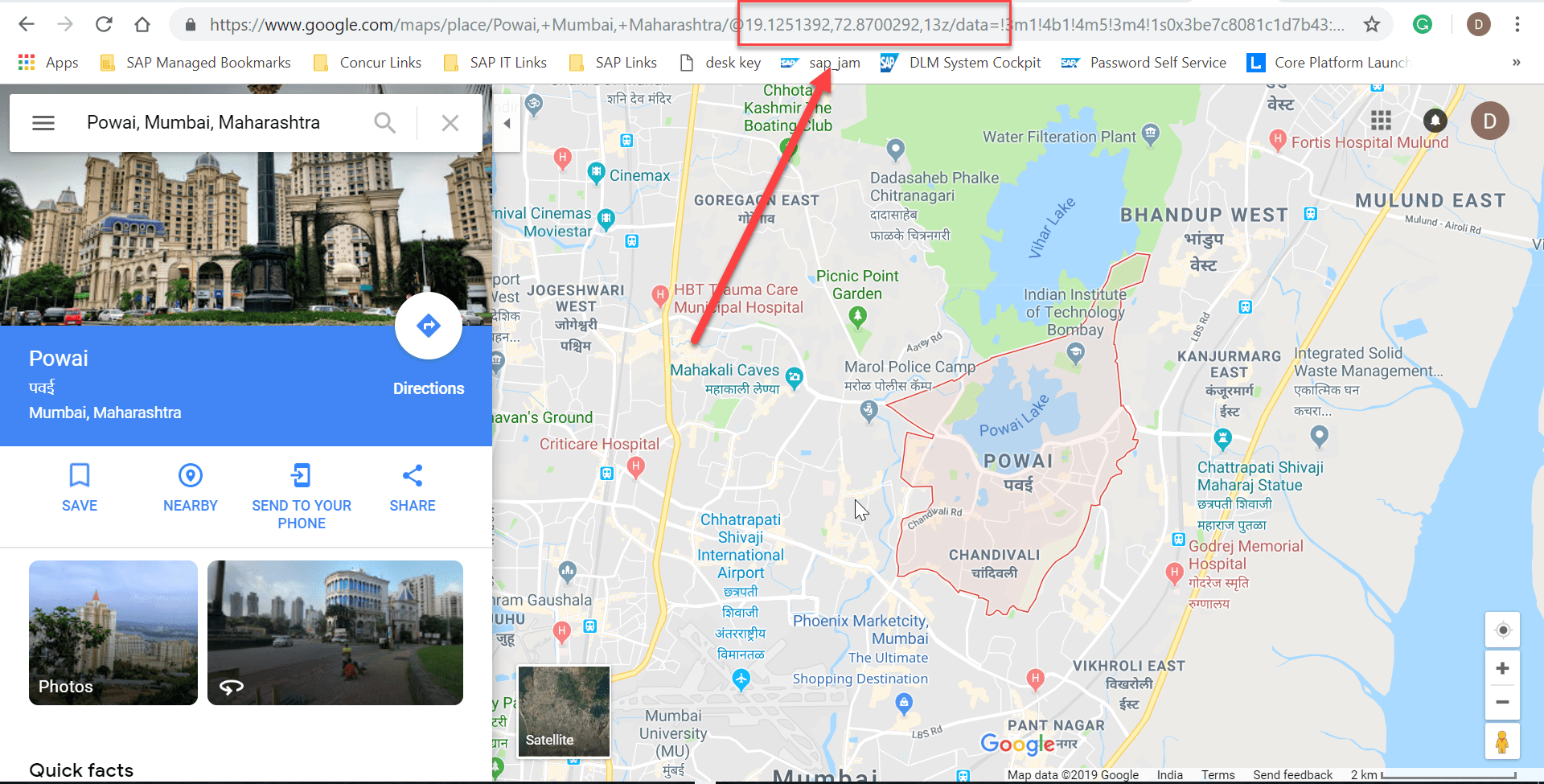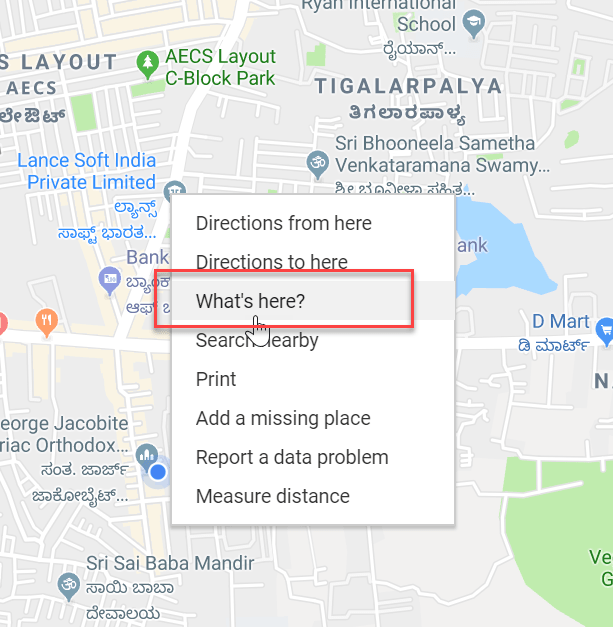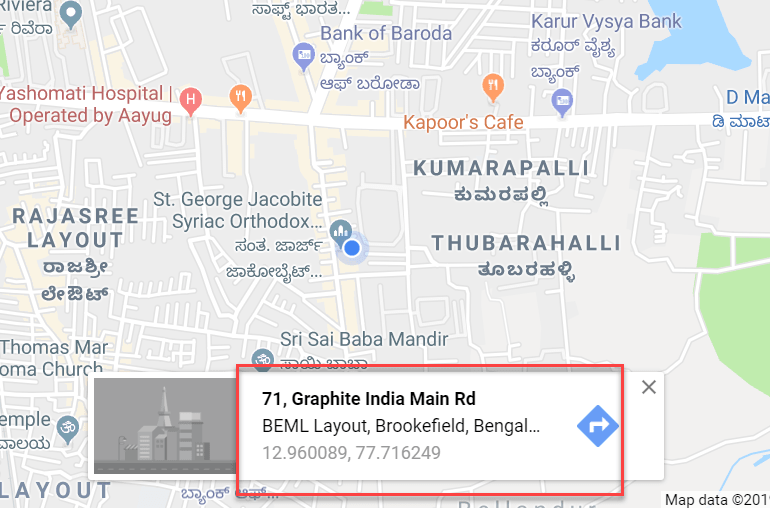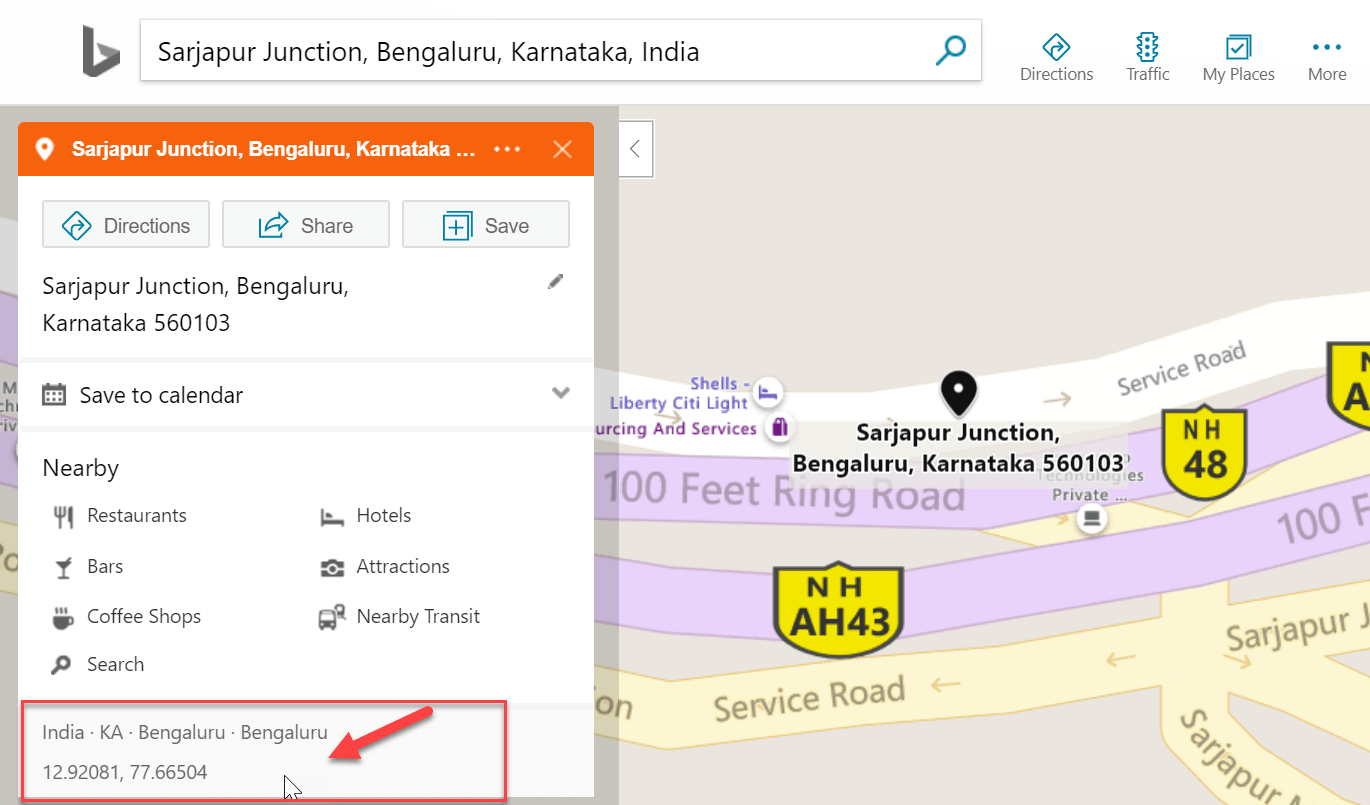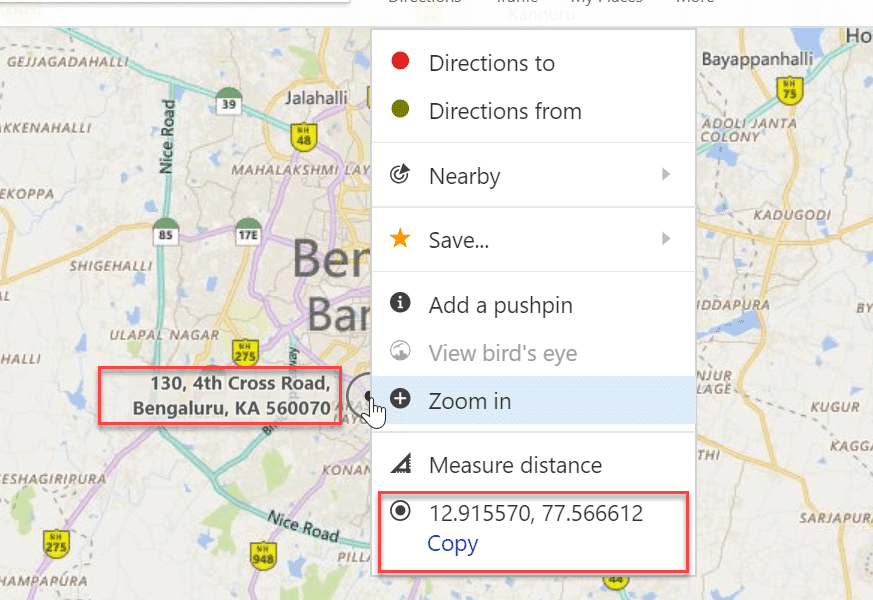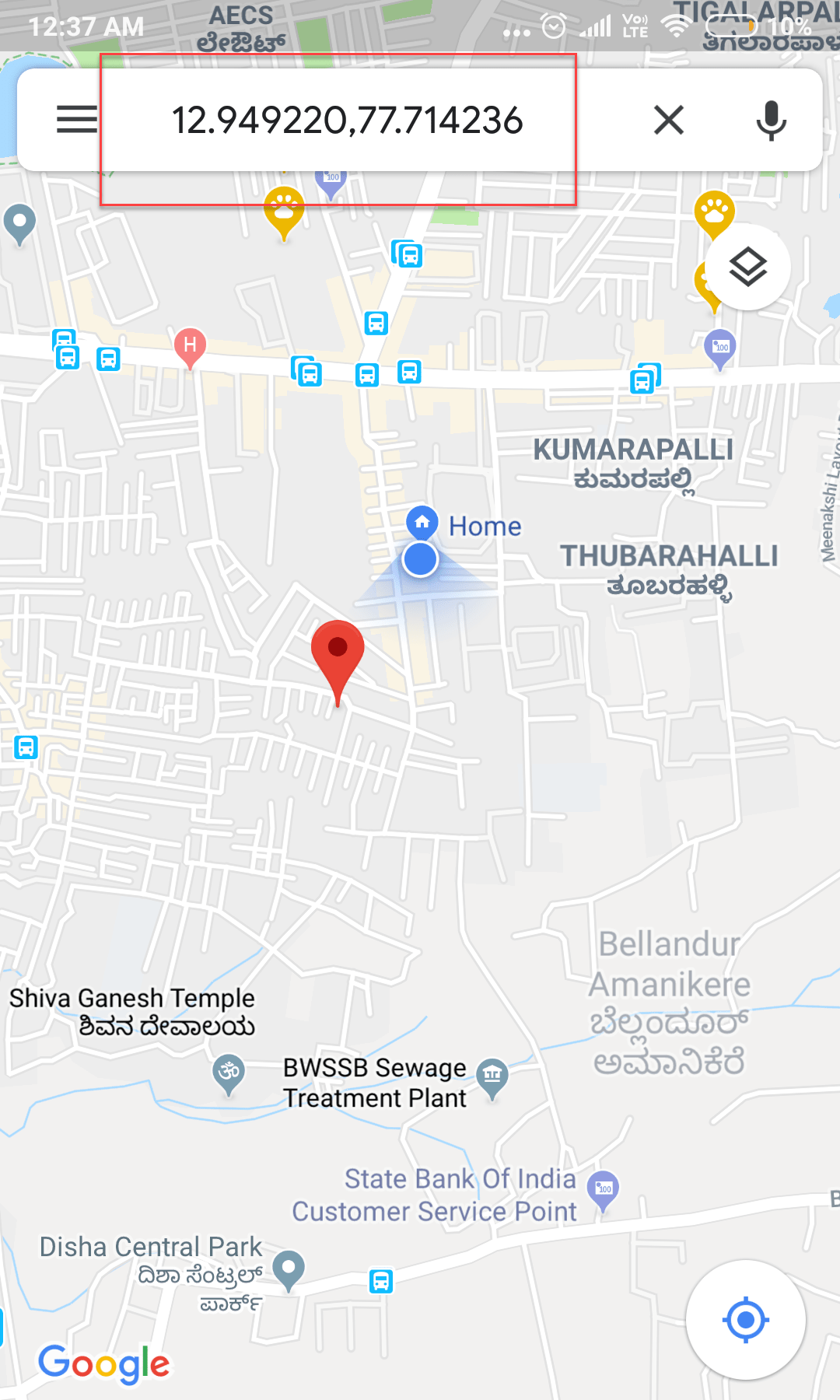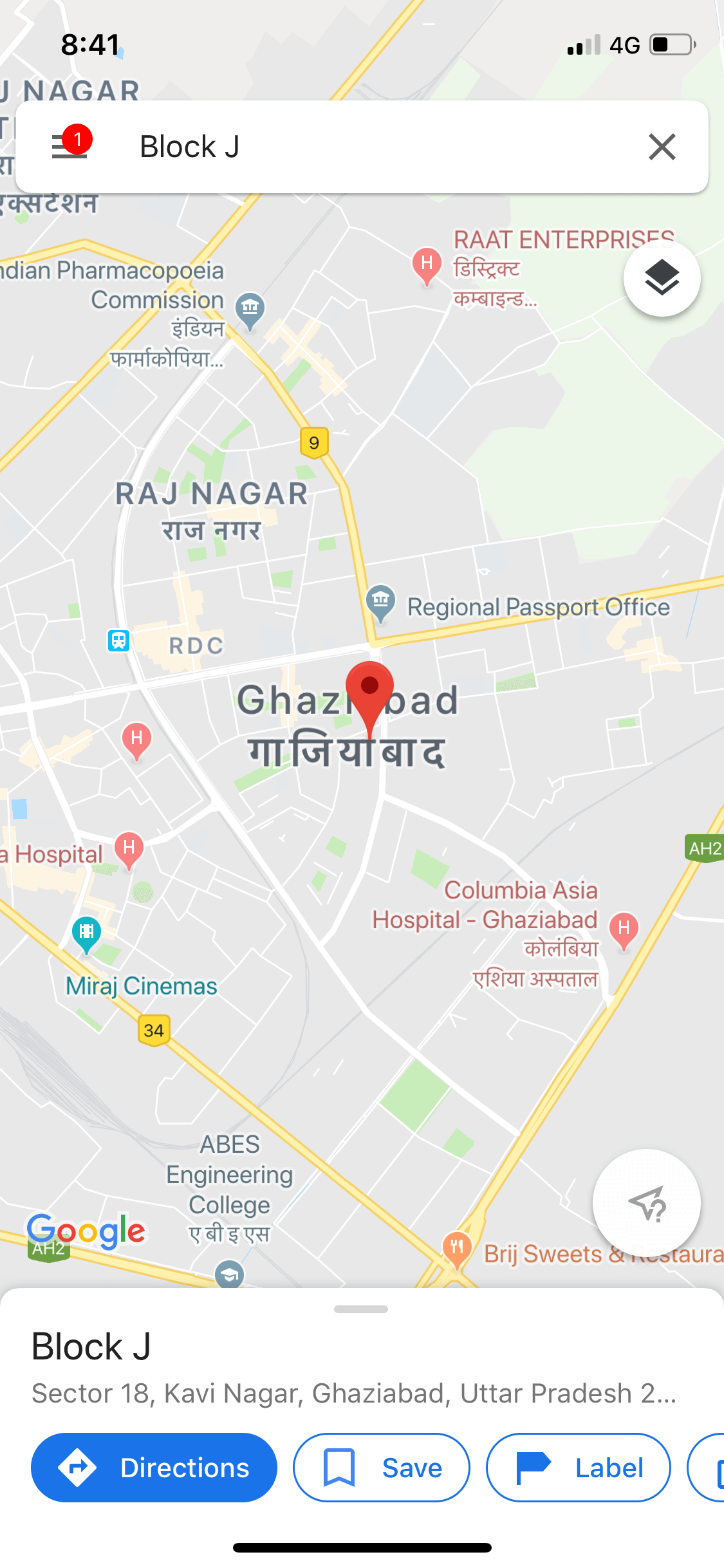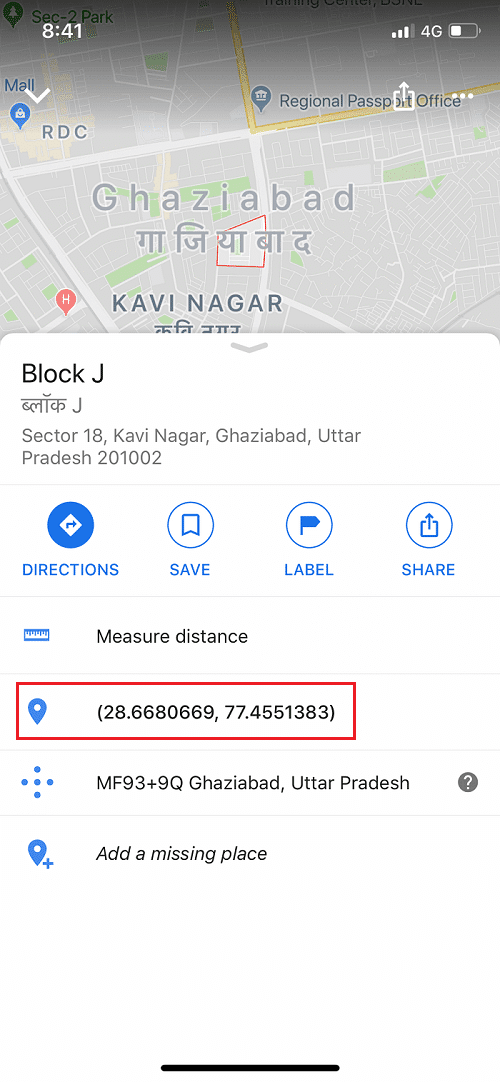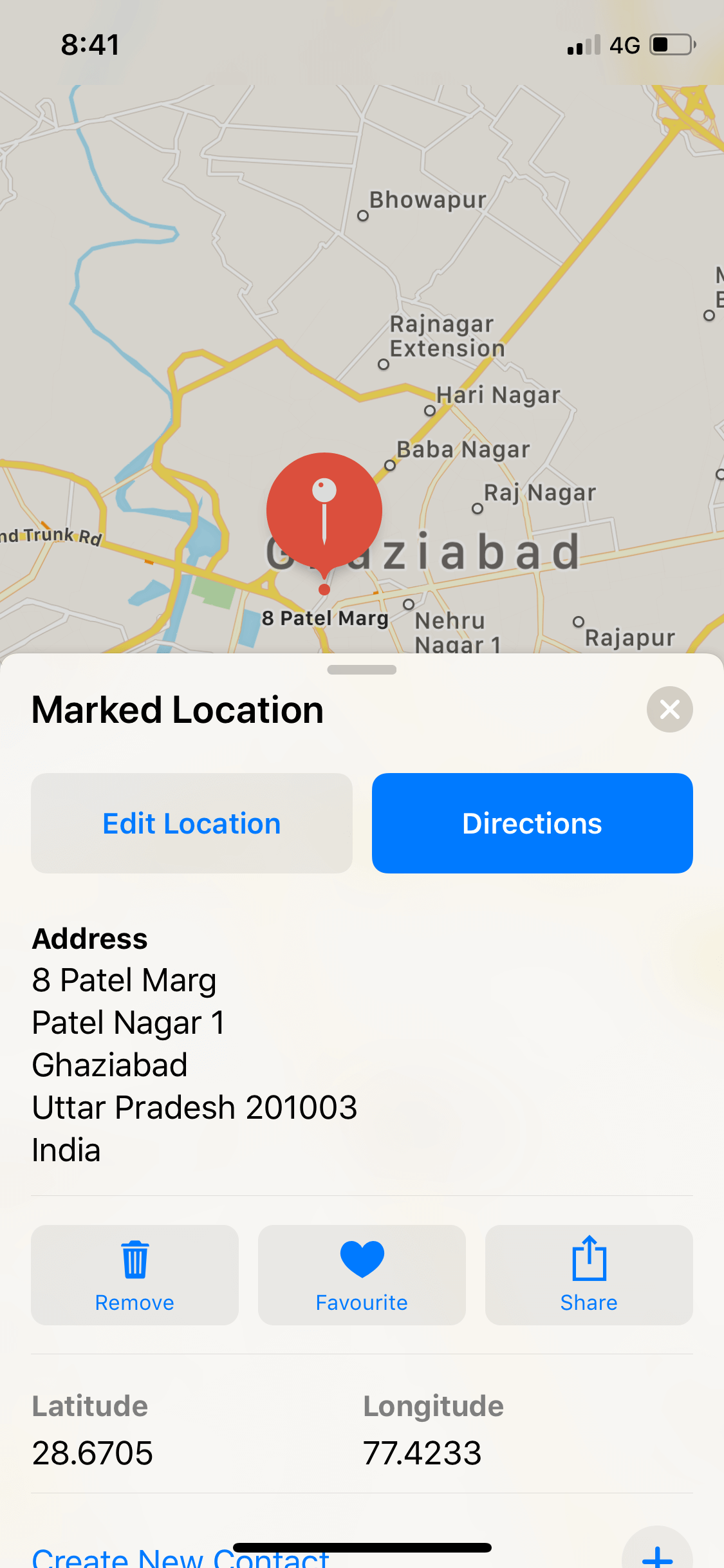Find GPS Coordinate for any Location
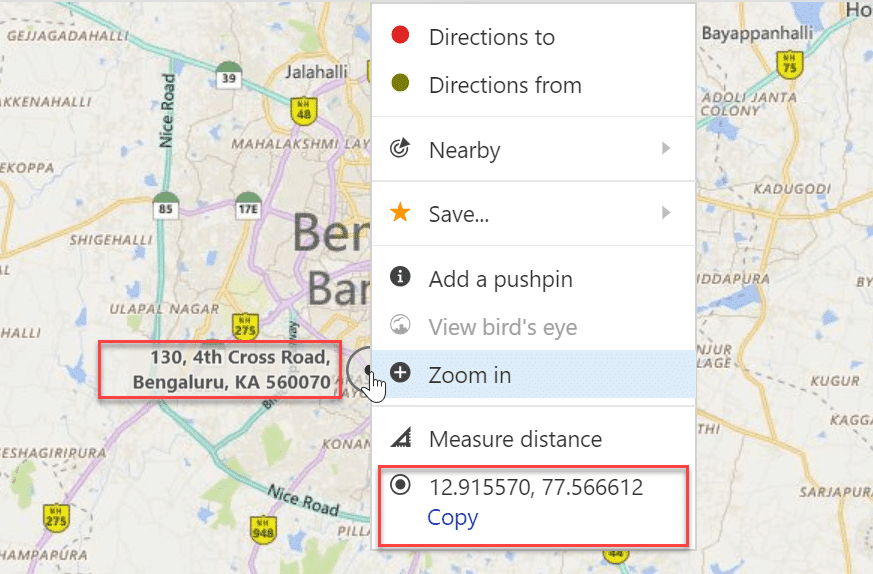
Find GPS Coordinate for any Location: GPS coordinates which are provided by Global Positioning System are provided any location in the form of longitude and latitude. The longitude shows the distance east or west from prime meridian and the latitude is the north or south distance from the equator. If you the exact longitude and latitude of any point in the earth, it means you know the exact location.
Sometimes, you want to know the exact coordinates of any location. Because most mobile map application does not show the location in this format. Then, this article can be proved helpful, as I am going to explain How to Find GPS Coordinate for any Location in Google Maps (Both for mobile application and web), Bing Map and iPhone co-ordinates. Let’s start then.
Find GPS Coordinate for any Location
Make sure to create a restore point just in case something goes wrong.
Method 1: Find GPS coordinate using Google Maps
Google maps are the best way to track any location, as they have good data and lots of features. They are basically two ways to get the coordinates in google maps.
First, go to Google Maps and give the location, where you want to go.
1.Once, you searched your location and pin shape will appear at that point. You can get exact co-ordinate of the location at your web URL at the address bar.
2.If you want to just check co-ordinate of any place in the maps, you don’t have the address of the location. Just right-click on the point of the map, which coordinates you want to check. An option list will appear, just choose the option “What’s here?”.
3.After choosing this option, one box will appear just below the search box, which will have the co-ordinate and name of that location.
Method 2: Find GPS Coordinates using Bing Maps
Some people also use Bing Maps, here I will show how to check co-ordinate in Bing Maps also.
First, go to Bing Maps and search your location by name. It will indicate your location with the pin-shaped symbol and at the left side of the screen, you will see all the related detail of that point. At the bottom most part of the location details, you will find the co-ordinate of that particular location.
Similarly, like google maps if you don’t know the exact location of the address and just want to check the details, right-click on the point at the map, it will give co-ordinate and name of that location.
Method 3: Find GPS Coordinates using Google Maps Application
Google Maps application doesn’t give you the option to directly get the coordinates but if you still want the coordinates then you can use this method.
First, install the Google Maps application on your mobile and search for the address you want to locate. Now zoom the application to the maximum extent and long press the point until a red pin appears on the screen.
Now, look at the search box at the upper side you can see the co-ordinate of the location.
Method 4: How to get Co-ordinate in Google maps in iPhone
Google maps app has the same features on the iPhone, you must long press on the pin to get coordinates, the only difference is that co-ordinates come on the lower section of the screen in iPhone. While all other features are the same as Android-based application.
Once you long press on the pin, you will only get the name of the location, to see other details such as coordinates you need to swipe up the bottom block (information card) like this:
Similarly, you can also get GPS coordinates of someone’s location using the in-built Maps on iPhone by long pressing on the pin to get coordinates.
Recommended:
That’s it, you have successfully learned How To Find GPS Coordinate for any Location but if you still have any questions regarding this guide then feel free to ask them in the comment’s section.