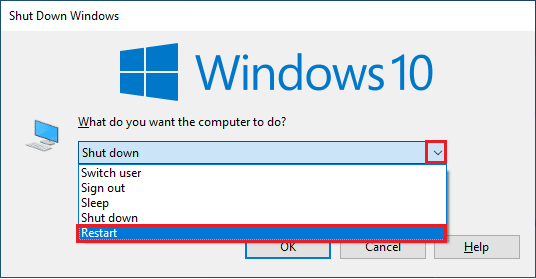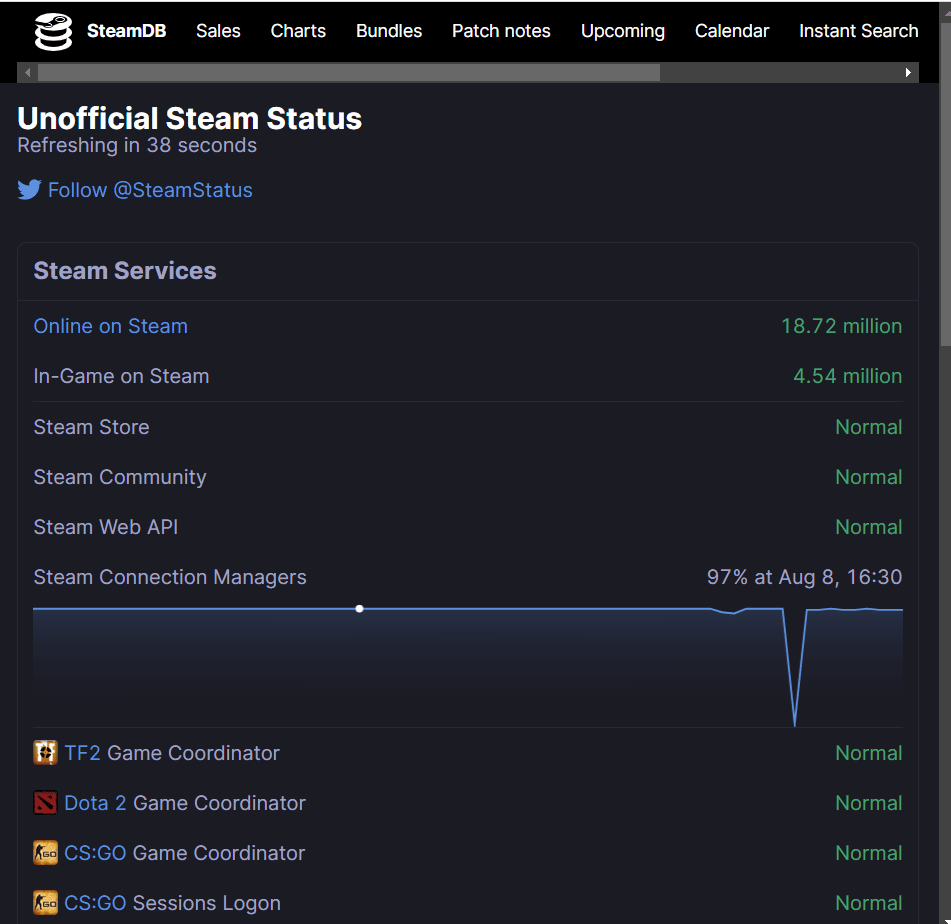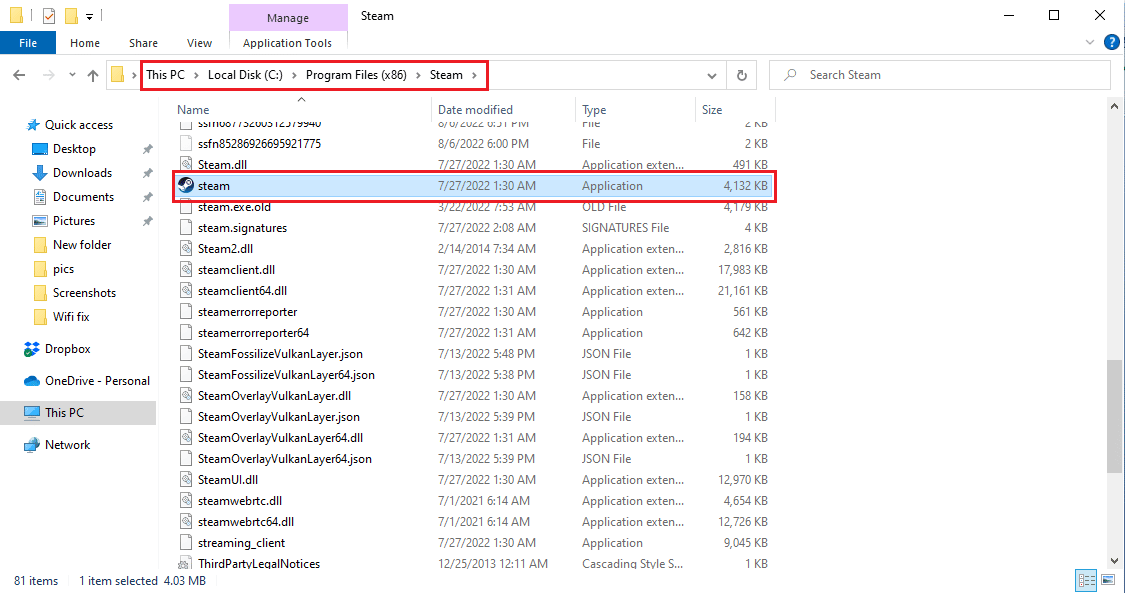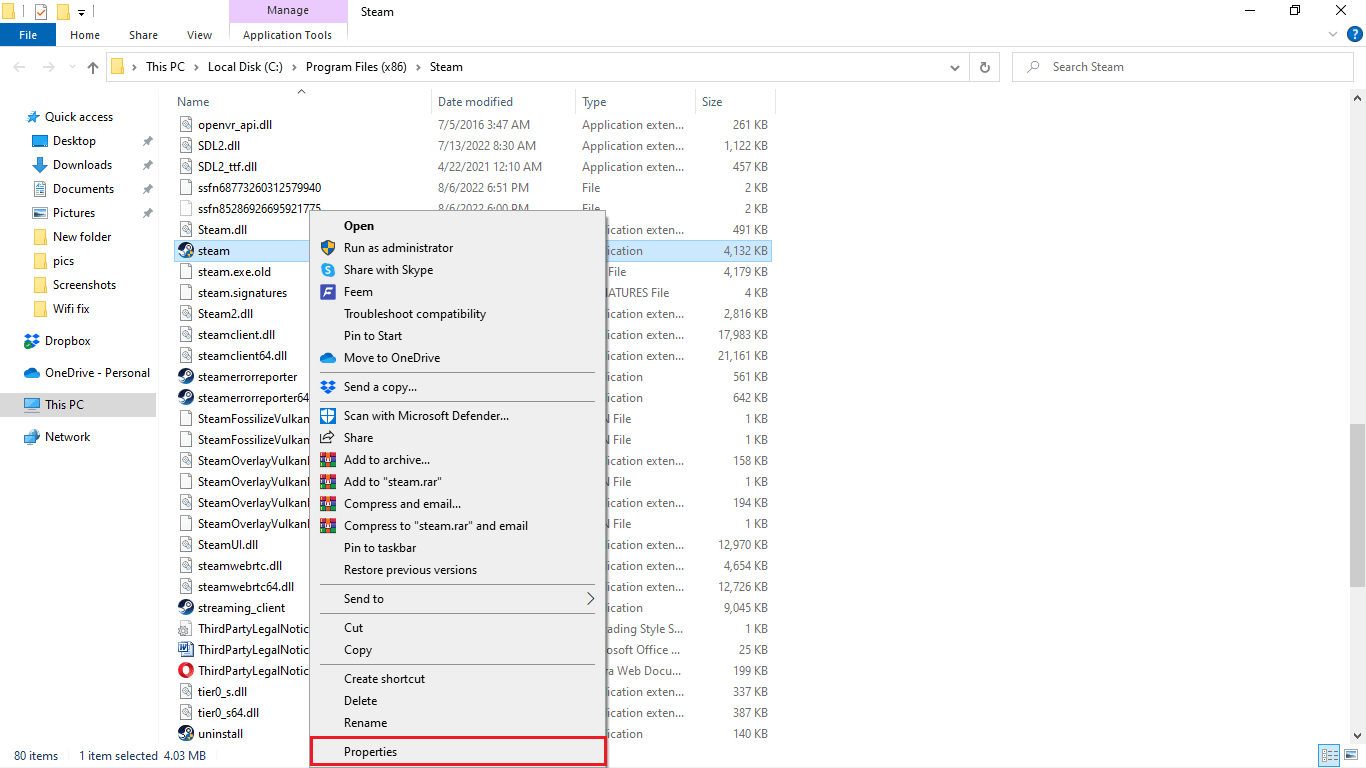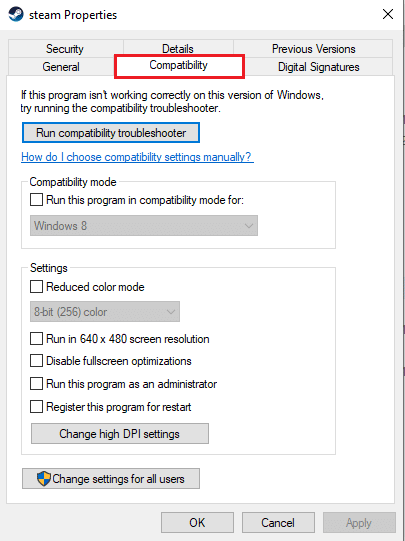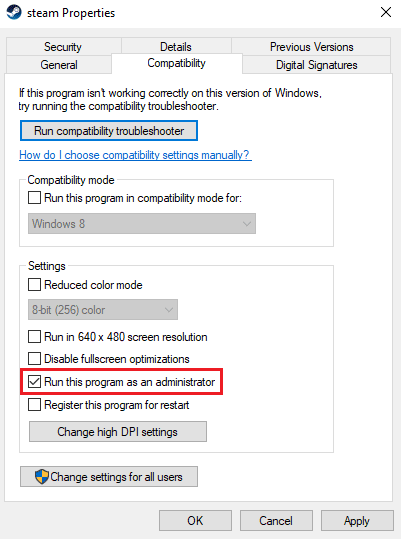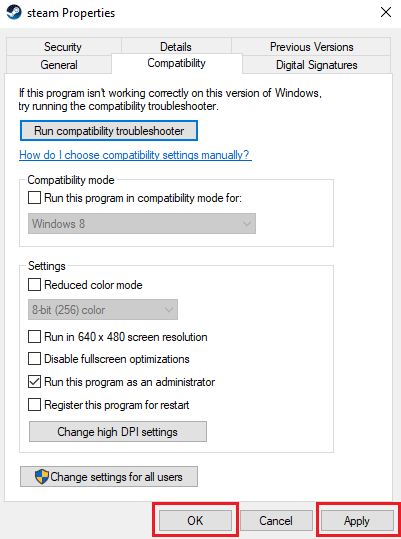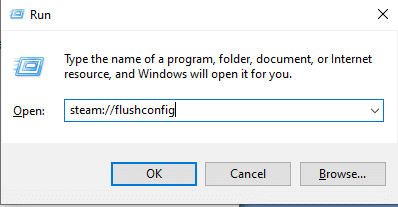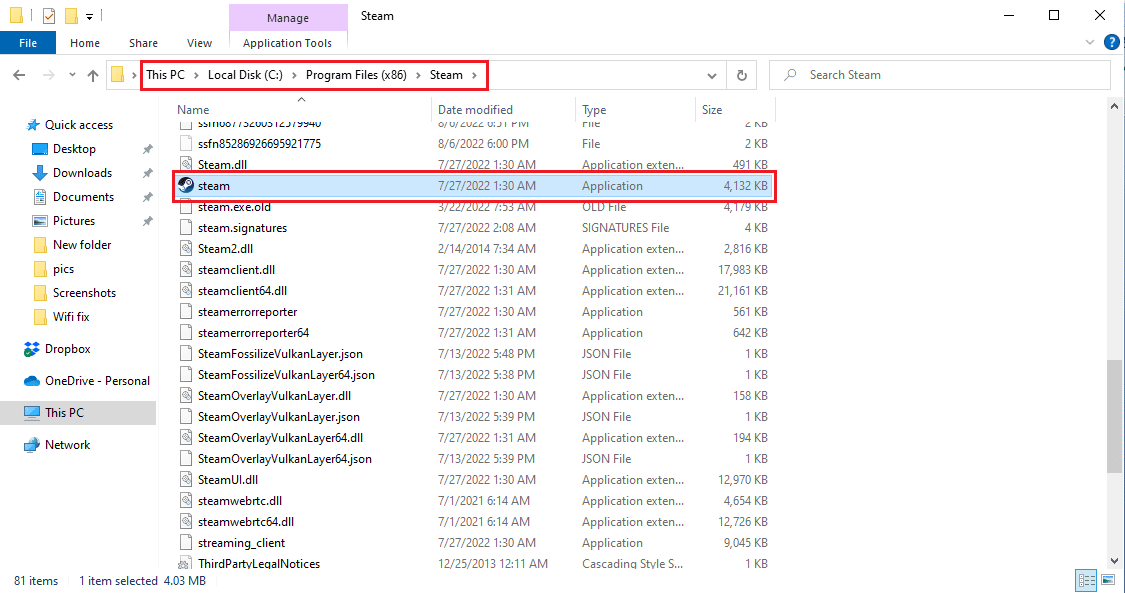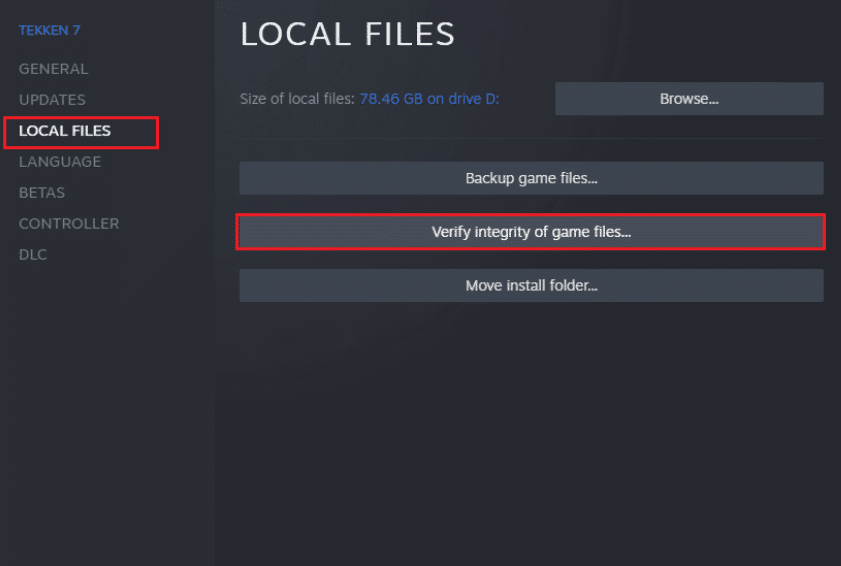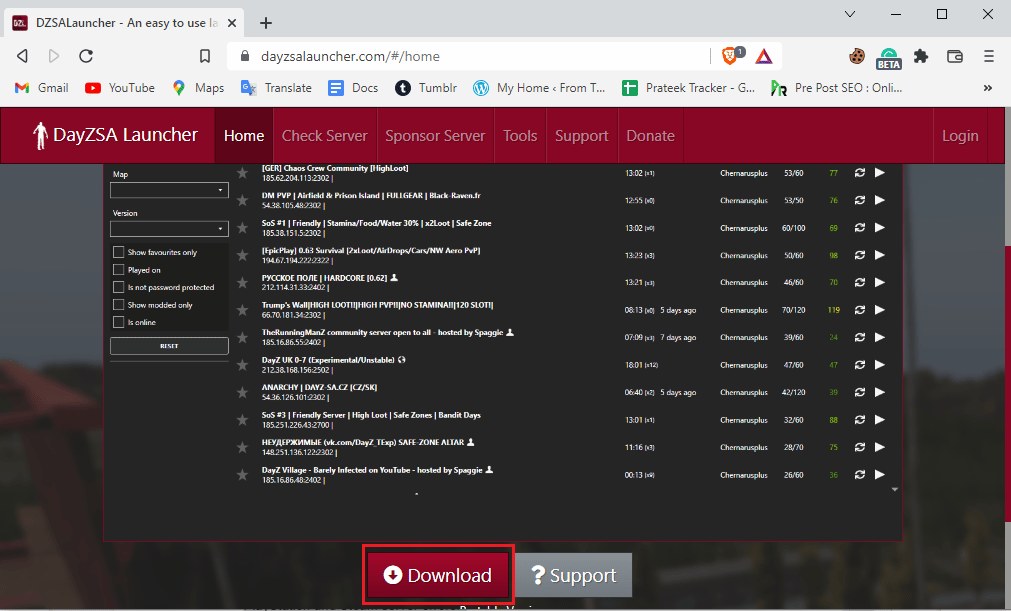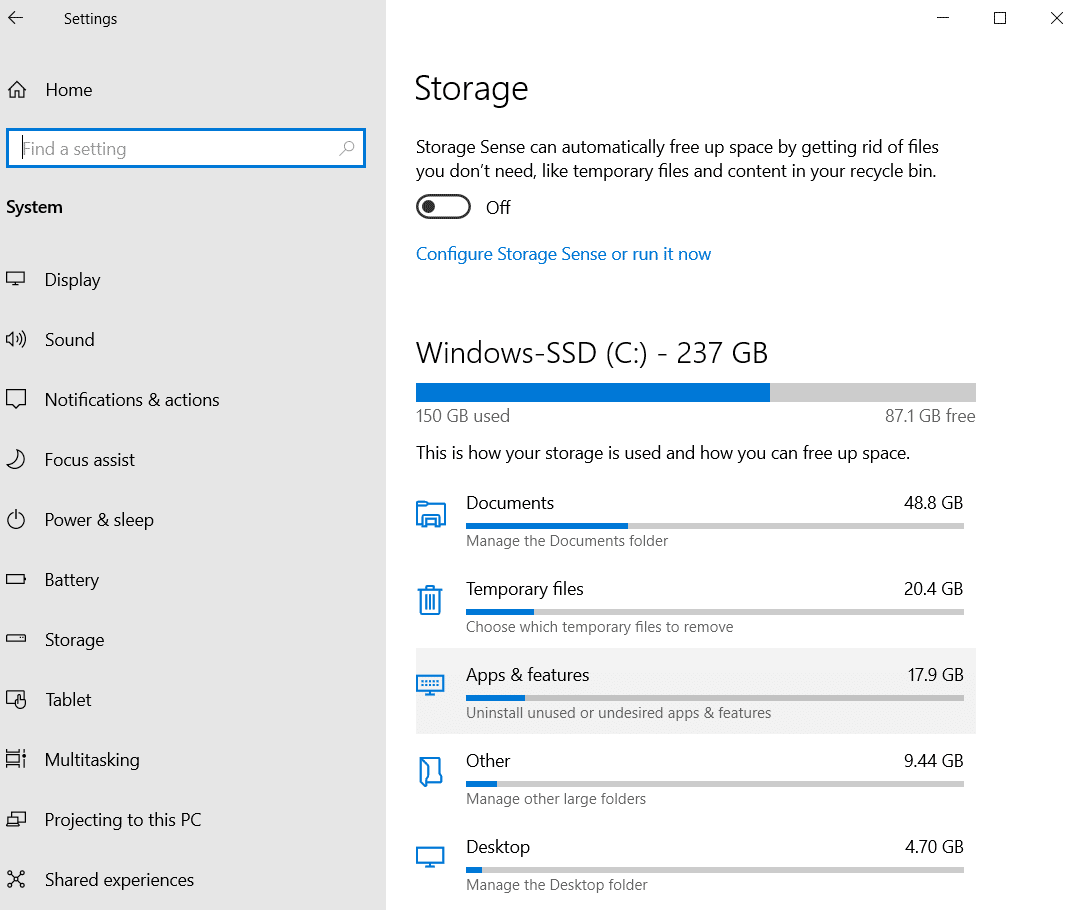Fix DayZ Unable to Locate a Running Instance of Steam
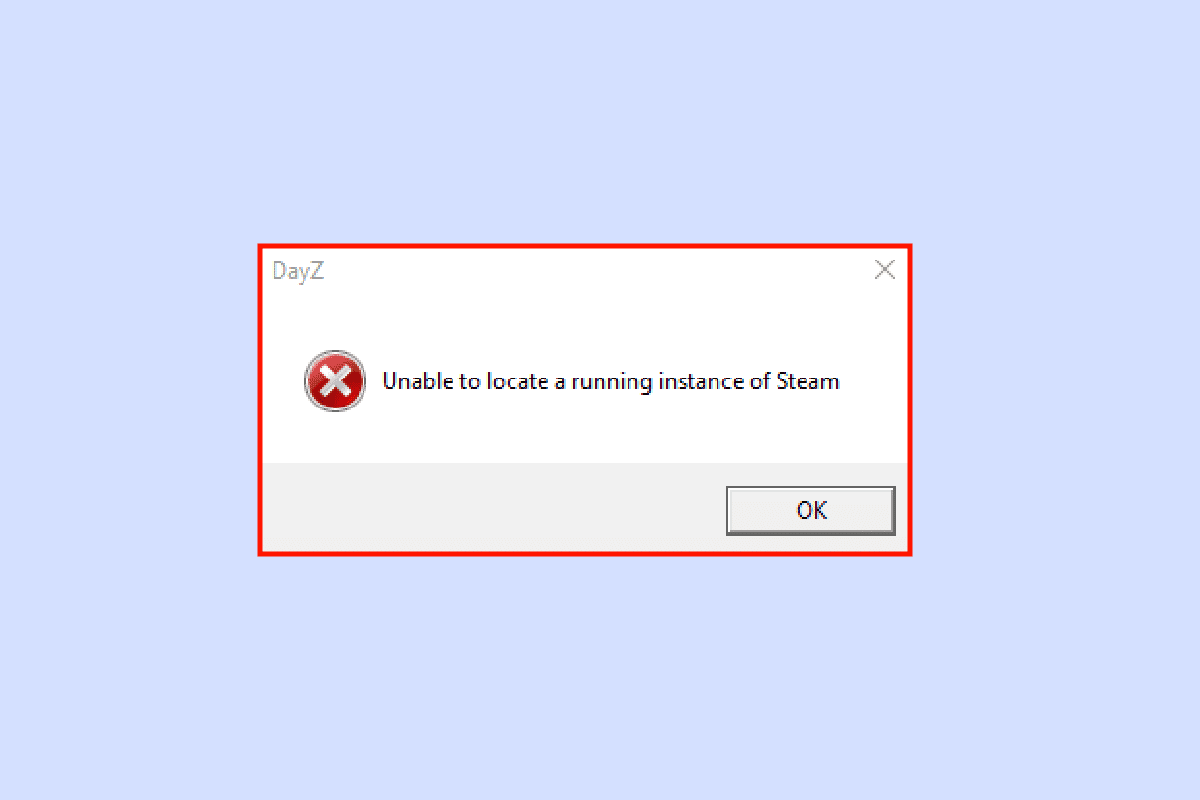
DayZ Standalone is one of the most popular survival computer video games. It is available to play on Steam. Often, the players encounter errors while playing the game on their system, including DayZ unable to locate a running instance of Steam. Unable to locate a running instance of Steam is a common error on the DayZ game. There are a few methods that you can use to resolve the errors with DayZ, including DZSA launchers and other system fixes.
How to Fix DayZ Unable to Locate a Running Instance of Steam
There are various reasons for being unable to locate a running instance of Steam; some of the prominent reasons for the error are mentioned below.
- System errors
- Network connection errors
- Errors due to corrupted game files
- Errors due to mods installation
- PlayStation and Steam server errors
- Inadequate disk space
The following guide will give you methods to resolve the DayZ errors and explain how do you use the DayZ standalone launcher in your system.
Method 1: Restart Game
One of the first methods you should try to resolve the DayZ unable to locate a running instance of Steam error is to restart the game. This error can be caused because the system could not run the game properly. To avoid this error, you can simply restart the game. In most cases, restarting the game should resolve unable to locate a running instance of Steam error. If you continue to receive the same error, move on to the following method.
Method 2: Restart PC
The other easy fix that you can try to resolve the issue is to restart your system simply. Often, when system files don’t run properly and system experience lags, you may find errors occurring while trying to run several programs, including the DayZ Standalone game.
Method 3: Verify PSN & Steam Server Status
Often, the error is not caused by the game or game files themselves; instead, because of the server’s errors with PlayStation and Steam. You can check the server status by going to PlayStation Network Service Status and Unofficial Steam status.
Also Read: Fix Unable to Initialize Steam API in Windows 10
Method 4: Run Steam as Administrator
One of the effective methods to resolve the DayZ unable to locate a running instance of Steam error is to run the Steam emulator as an administrator. You can follow the below steps to perform it.
1. Open the File Explorer by pressing Windows + E keys together.
2. Locate the Steam.exe file in the given location path.
C:Program Files (x86)SteamSteam.exe
3. Right-click on Steam.exe, and click on Properties.
4. Navigate to the Compatibility tab.
5. Check the box for Run this program as an administrator.
6. Click on Apply and then OK.
Method 5: Run Network Troubleshooter
If your network is unstable, it may cause errors while loading DayZ on Steam. It is required to have a good and stable network connection to run DayZ on your computer. You can check your WiFi router and internet provider to ensure network connection. If you have trouble connecting to a network, you can check out the How to Troubleshoot Network Connectivity Problems on Windows 10 to resolve the issues.
Also Read: Fix Windows 10 Network Profile Missing Problem
Method 6: Flush Steam Configuration
You can try to resolve DayZ unable to locate a running instance of Steam error by using Steam flushing. You can follow these steps to perform this method.
1. Exit the Steam client completely.
2. Press the Windows + R keys simultaneously to open the Run dialog box.
3. Type steam://flushconfig and click OK.
4. In the prompt menu click on OK to confirm.
5. Now, reboot the PC.
6. Then, open file explorer by pressing Windows + E keys together.
7. Navigate to the following location path.
C:program files (x86)Steam
8. Here, locate the Steam or Steam.exe file and launch it by logging in again.
Method 7: Verify Integrity of the Game Files
One of the reasons the DayZ game error occurred is because of a few corrupted game files. You can try to fix DayZ unable to locate a running instance of Steam error by verifying the integrity of the game file using Steam. Read our guide on how to verify integrity of game files on Steam.
Also Read: Fix Steam Content File Locked Error
Method 8: Install DayZ Standalone Launcher
DZSA or DayZ standalone Launcher is an unofficial launcher for DayZ Standalone game. This launcher automatically installs mods for the game and helps it run smoothly. You can follow the steps below to install the DayZ Standalone launcher and understand how do you use the DayZ standalone launcher.
1. Visit the DZSA launcher website to download the DZSA launcher.
2. Open the downloaded file, and follow the installation instructions.
3. Launch the DZSA launcher and locate DayZ standalone.
4. Locate the desired moded server and launch the game.
Also Read: Fix Error Code 118 Steam in Windows 10
Method 9: Free Up Disk Space
If you have inadequate disk space on your system, you can receive various errors while running DayZ standalone, including DayZ unable to locate a running instance of Steam. You may want to free up the space in your system to avoid such errors. You can look into the 10 Ways to Free Up Hard Disk Space On Windows guide to check out ways to free up the space on your device.
Frequently Asked Questions (FAQs)
Q1. Why do I receive errors while playing DayZ?
Ans. There can be various reasons for errors to occur while playing DayZ on your computer. The possible reasons include network connection errors, Steam errors, and system file errors.
Q2. Can I fix Steam issues on my laptop?
Ans. Yes, there are many methods that you can use to fix issues with Steam, such as running the app as an administrator.
Q3. How do I run DayZ smoothly?
Ans. You can install a DZSA launcher to run the game smoothly on your PC. The launcher helps with installing various mods for the game.
Recommended:
We hope this guide was helpful and you were able to resolve DayZ unable to locate a running instance of Steam issue on your computer. Let us know what method worked for you the best. If you have a question or feedback, feel free to comment below.