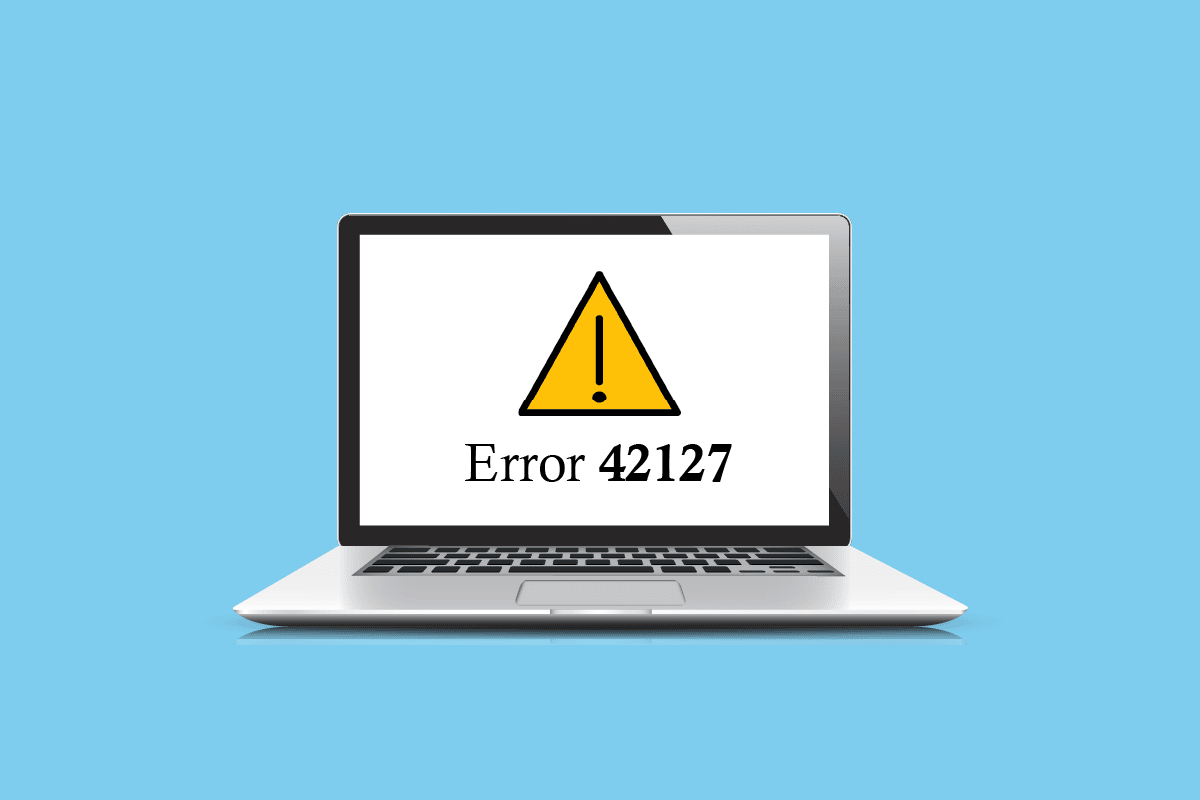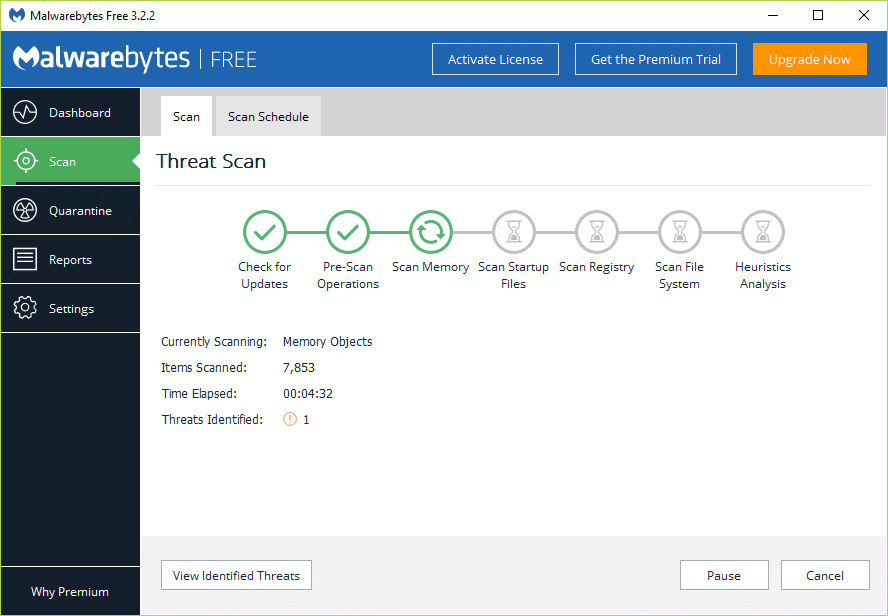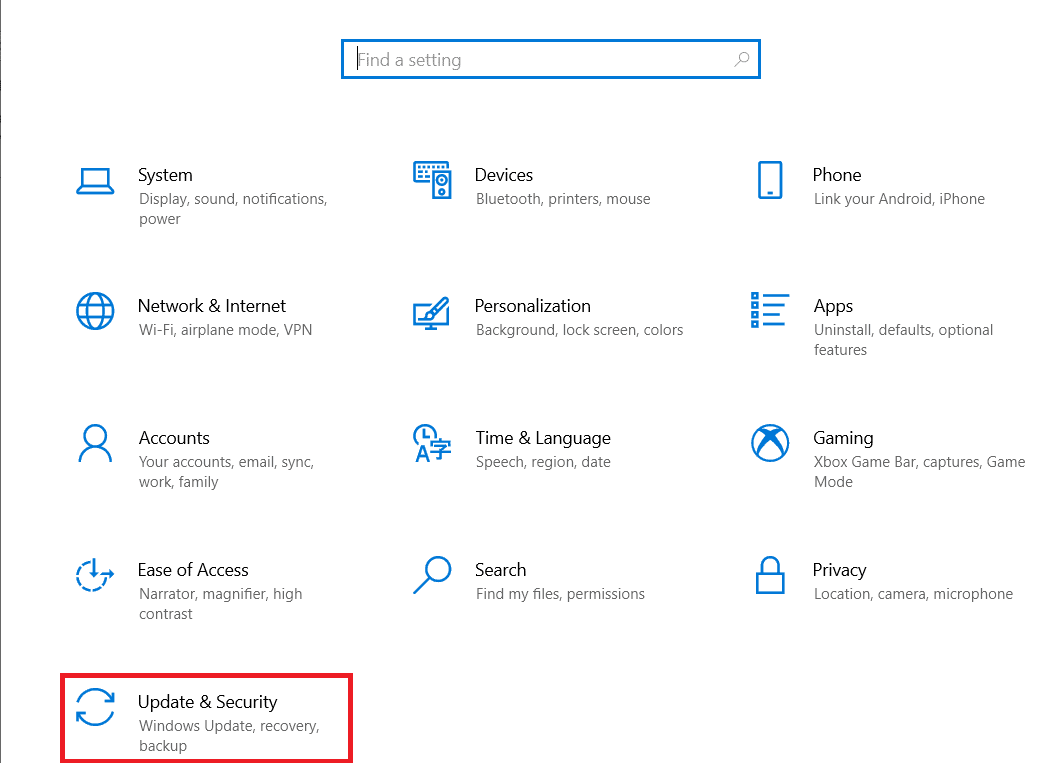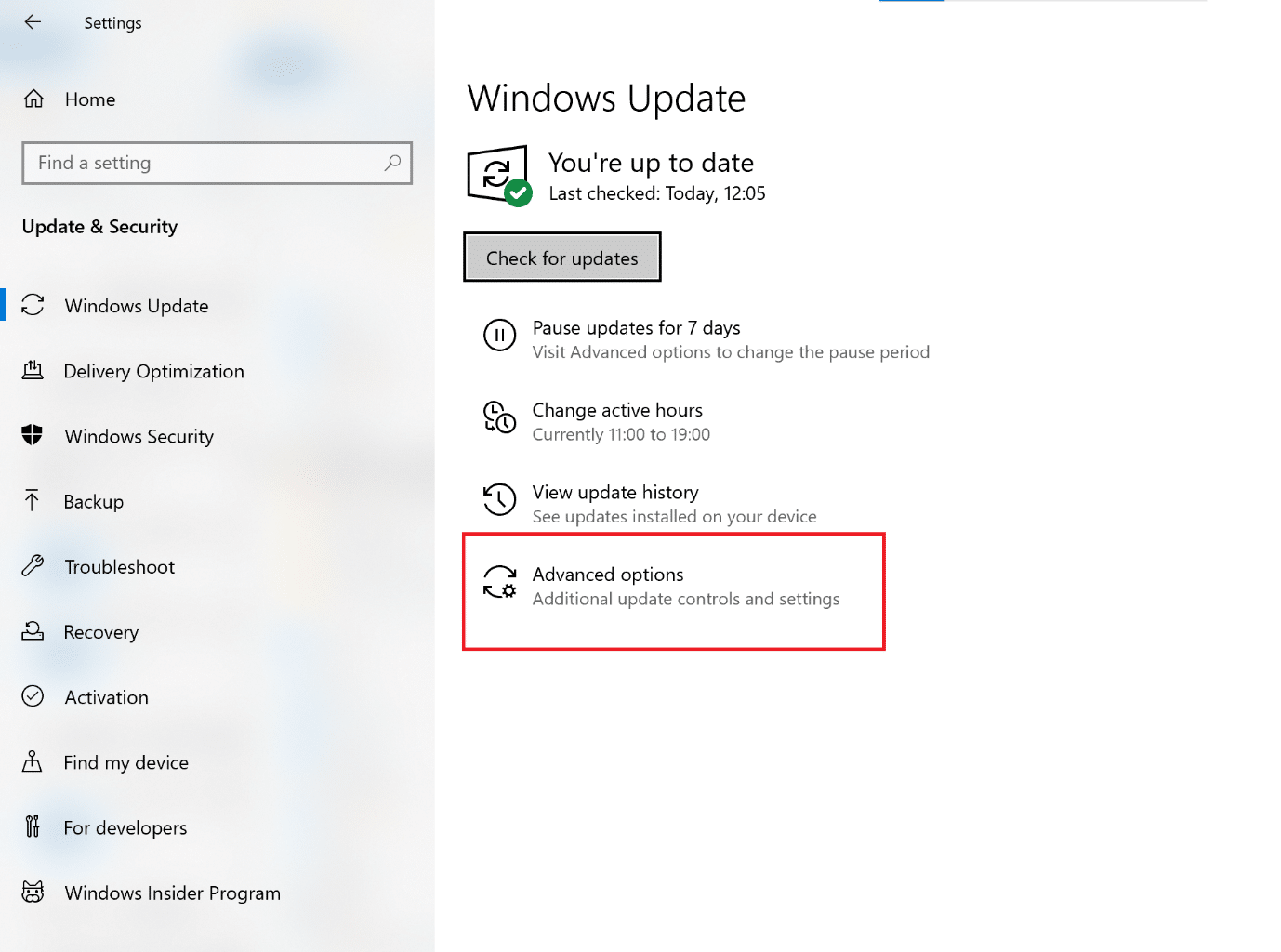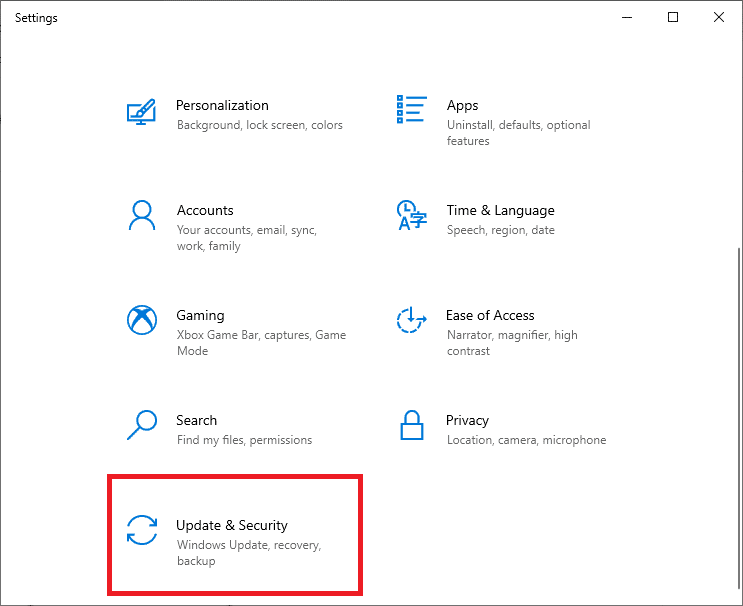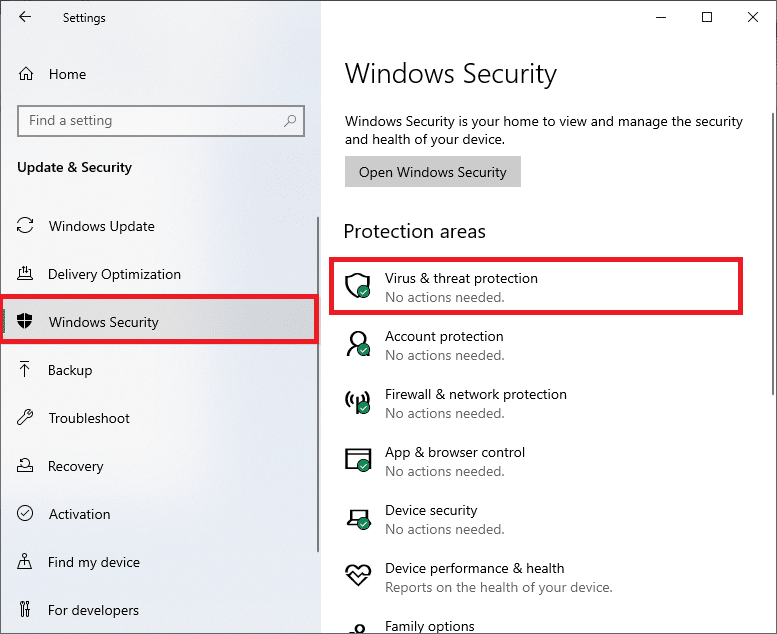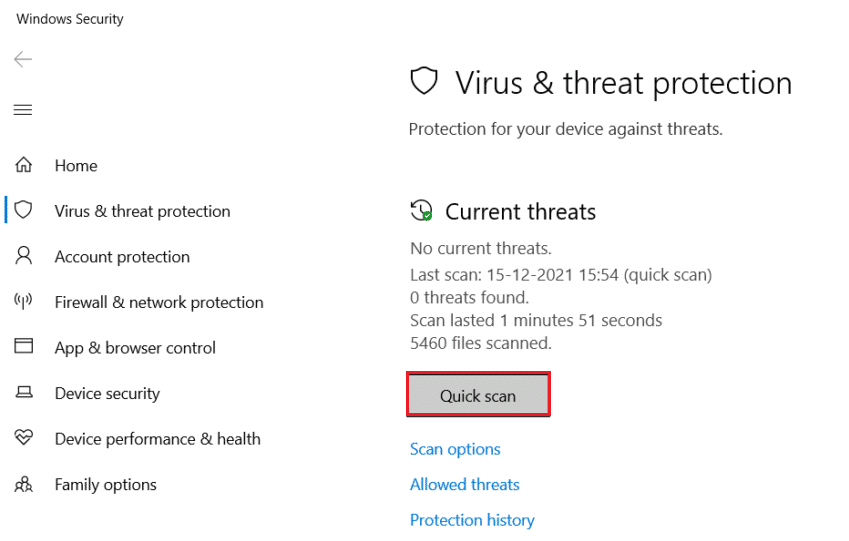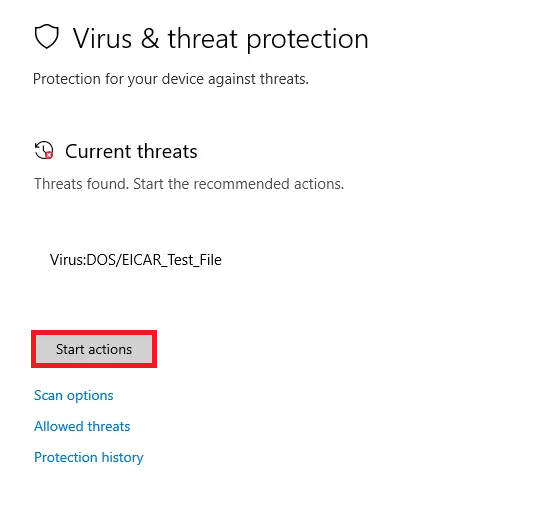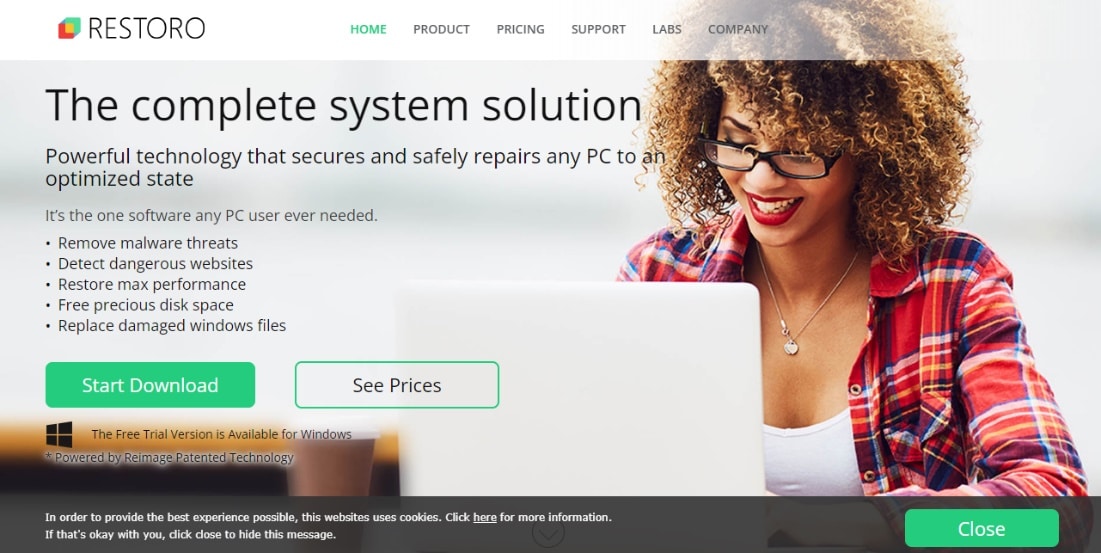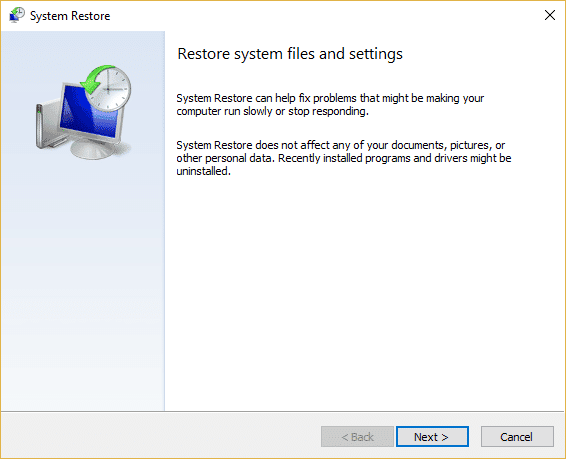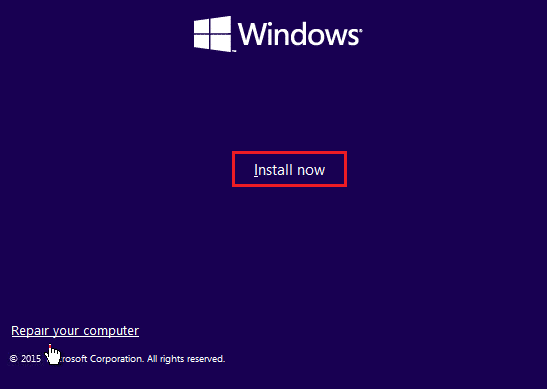Fix Error 42127 Cab Archive is Corrupted
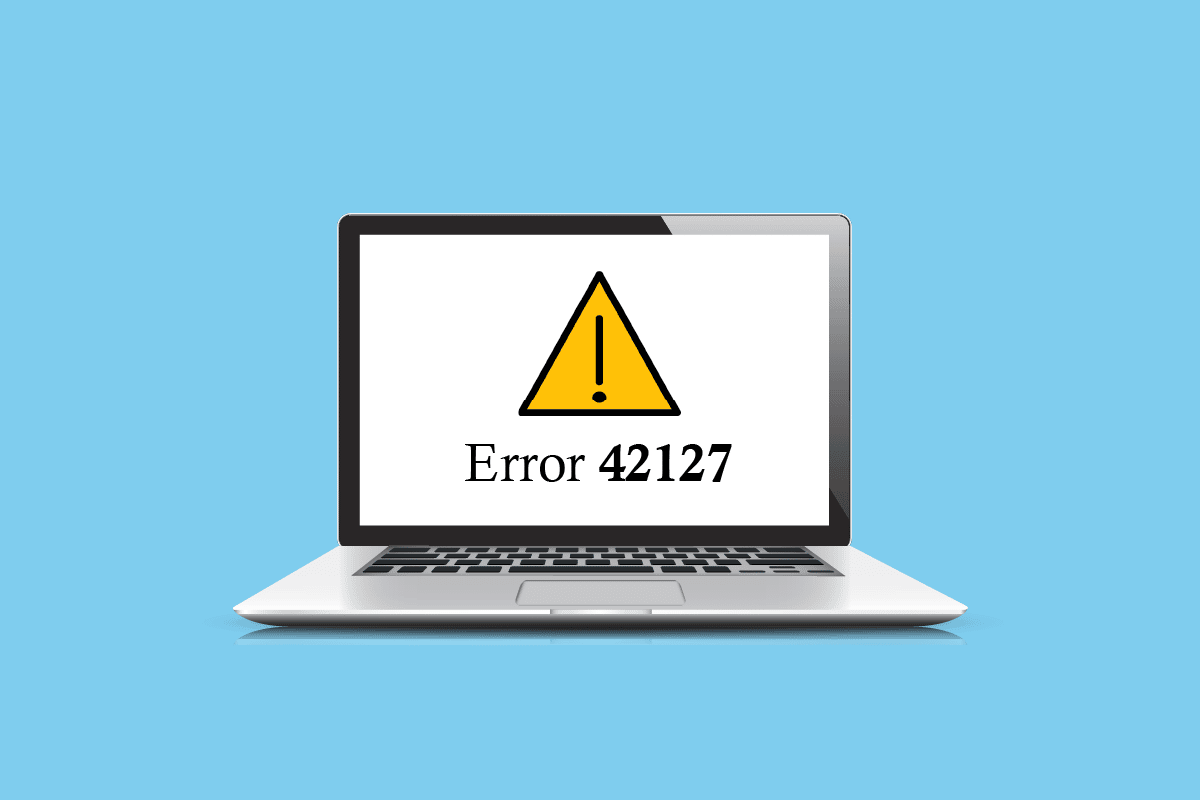
Cabinet or Cab archive files are a format for Microsoft Windows users that helps in delivering software installation files to the computer. Cab files are used by many Microsoft installers for they make delivery times faster while downloading an app from a website. While installing an app or running a program, Windows users can come across error 42127 cab archive is corrupted issue on their system. If you are currently facing the same issue while operating your system, then we have brought a perfect guide for you that will help you fix this issue in a few simple ways along with acquainting you with error 42127 and its causes. So, let us begin with our guide right away with these troubleshooting methods.
How to Fix Error 42127 Cab Archive is Corrupted
Error 42127 is a cab archive error that usually results from missing or corrupted archives of the app that is to be installed on a system. It is a runtime error that occurs when a program is running. A missing Windows-related file is what is usually behind the error. From system cleaning to preventative measures, there are multiple ways that can help in resolving 42127 error.
What are the Reasons Behind Archive is Corrupted Error?
As discussed above, the 42127 error occurs when the system fails to access the files of the app that you are trying to install or run. This issue can result due to various reasons that are briefly mentioned below:
- Antivirus software in the system blocks suspicious files.
- Virus corrupting the cab archive required by the application.
- Faulty Windows update.
- Invalid or missing registry entries.
You may experience a 42127-cab archive error at any moment while running a program on your PC. If you face an error, you first need to ensure that you have a safety scanner in your system that can help you rule out any such issues. Look at the methods given below for more detailed solutions:
Method 1: Remove Malware
Malware is software downloaded on your system that can cause damage to the system. Malware is undoubtedly very threatening for PC users as it tends to cause data loss for users. Apart from having information about What is Malware and What Does it Do? You should also be aware of the fact that it is one of the prominent reasons why users encounter issues like error 42127 while running a program or installing one.
Therefore, it is important to have anti-malware software on PC that can handle and scan such issues before they become a threat. Along with having knowledge of How to Remove Malware from your PC in Windows 10, users also need to make sure of having multi-layer protection in the form of constantly updating anti-malware software that helps to deal with new threats and keeps the system secure. You can check our guide 26 Best Free Malware Removal Tools to go through some of the best software that you can install on your system.
Once you have installed the anti-virus software of your choice on your computer, you can run a full scan to check if there are any issues. If not, you can move on to the next step which is given below.
Method 2: Verify Faulty Windows Update
The next method is to check for broken Windows updates if there are any. Faulty updates in Windows can often result in the archive is corrupted error. To do so, you can check the cab file to see if it is legitimate or not. The cab file can be checked using the steps given below:
1. Press Windows + I keys to open Settings.
2. Click on Updates & Security.
3. Then, click on Advanced options.
4. Right-click on the cab file to check its digital signature.
5. Now, select Properties.
If the file is legit and there are no issues with it, you can move on to the next method. In case the file is suspicious, delete the file. Once it is carefully removed, run an antivirus scan on your system to check if the problem has been fixed.
Also Read: Fix Avast Not Updating Virus Definitions
Method 3: Run Virus and Threat Protection
Windows Defender is a pre-installed anti-malware program that helps in identifying viruses and threats on a system. Using this in-built tool can be beneficial while resolving error 42127 cab archive is corrupted as it helps in finding out the culprit with a scan. You can initiate the scan using the steps given below:
1. Hit Windows + I keys simultaneously to open Settings.
2. Here, click on Update & Security, as shown.
3. Go to the Windows Security menu and click on Virus & threat protection as depicted below.
4. Click Quick scan button to quickly scan your PC for any malware.
5. If there is any malware found then, click on Start actions to remove or block them and restart your PC.
Method 4: Use Restoro Repair Tool
Restoro is a repair tool for PC which helps in fixing some basic issues like computer faults, viruses, corrupt files, and system breakdowns. Not just that but it also enhanced computer performance. You can also resolve Error 42127 cab archive is corrupted issue with the help of Restoro repair tool using the steps that are given below.
1. Open your web browser and download the Restoro Repair tool.
2. Now, launch the application and click on Start Scan to find out issues with your PC.
3. Next, click on Repair All to get rid of error 42127 issue.
Also Read: Fix Windows Update Download 0x800f0984 2H1 Error
Method 5: Perform System Restore
If using tools like Restoro did not help you with error 42127 then you can try using system restore to rule out unexpected errors while downloading or running a program on your PC. System restore is great in saving the time and effort that goes waste in formatting Windows over & again while dealing with such issues. So, using a restore point for restoring your system is a great way to deal with these errors. You can learn a great deal about system restoration and how to perform it with the help of our guide How to use System Restore on Windows 10.
Method 6: Clean Install Windows
If you are still struggling with issues related to Windows installation or the archive is corrupted issues, then you can try reinstalling Windows on your system. This is the last resort which is left in none of the above-given methods have been of some help. There are times when a PC is infected with a virus or is under malware attack which cannot be resolved by running antivirus scans. Sometimes, the situation gets worse and it is best to handle it with the help of a clean installation of Windows to not only upgrade Windows but to resolve conflicts with the system that you have been dealing with. You can check our guide on How to do a Clean Install of Windows 10 and perform the steps as given in the article on your system to solve error 42127 cab archive is corrupted problem.
Also Read: Fix Windows Update Error 0x800704c7
Frequently Asked Questions (FAQs)
Q1. What is a cab file?
Ans. A cab file is a compressed file that is both compressed and archived, used on a Windows-based PC. These files have an advantage under which they can be checked if they are legitimate or not.
Q2. What is the purpose of a cab file?
Ans. Cab files are used to deliver software installation files on a computer. Also, the main purpose of these files is to deliver file installation faster on a PC.
Q3. Can I delete cab files?
Ans. Yes, it is safe and sound to delete cab files. Temporary cab files can be deleted from the temporary Windows folder.
Q4. What does a corrupt cab file mean?
Ans. A corrupt cab file means that the installed file is incomplete or is not accessible by the system for some reason.
Recommended:
We hope that our guide helped you to fix error 42127 cab archive is corrupted with 6 easy methods. Let us know which one of these methods helped you in successfully resolving this issue. If you still have more queries about the topic or want to share your suggestions with us, then leave your comments down below.