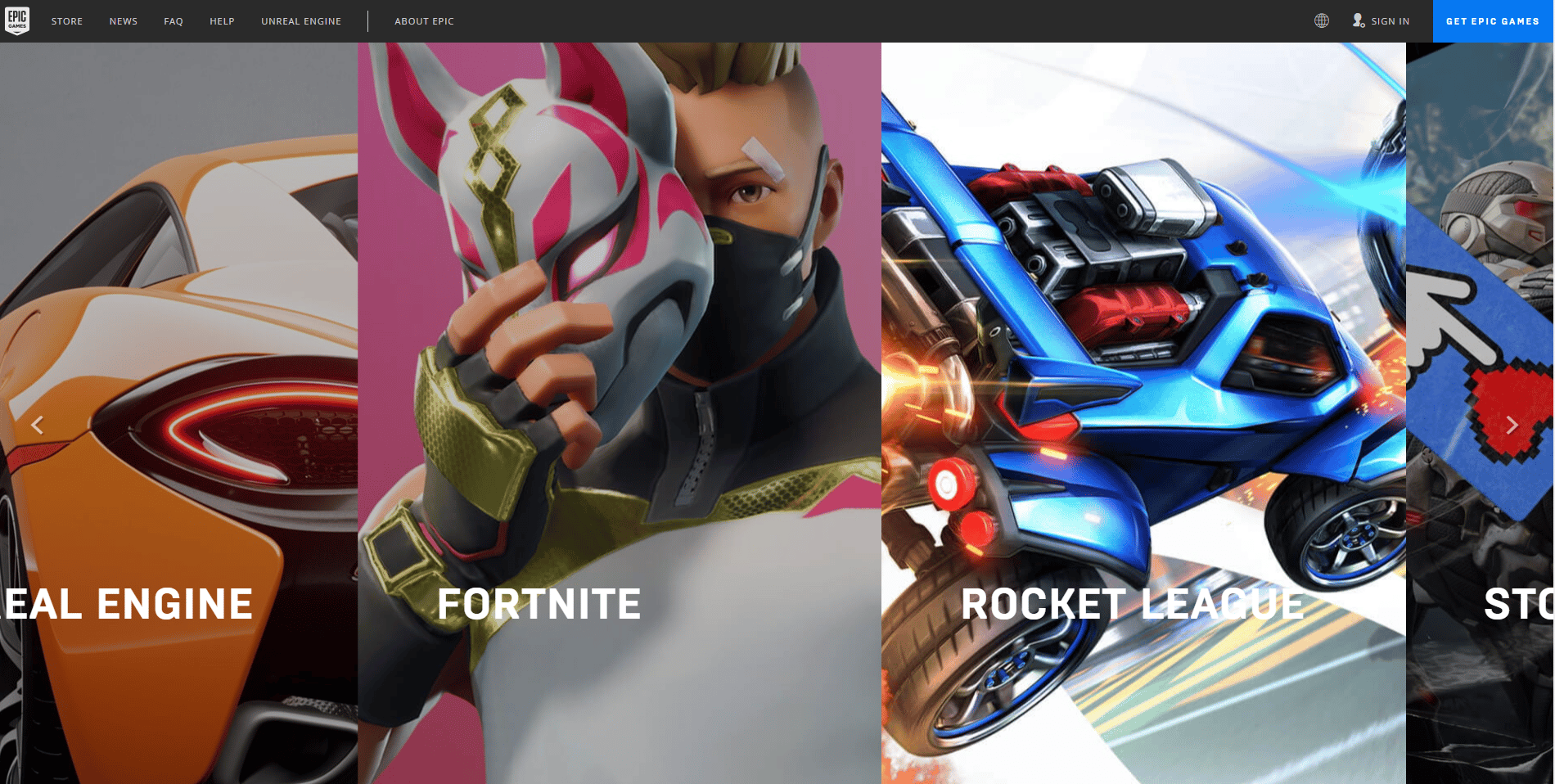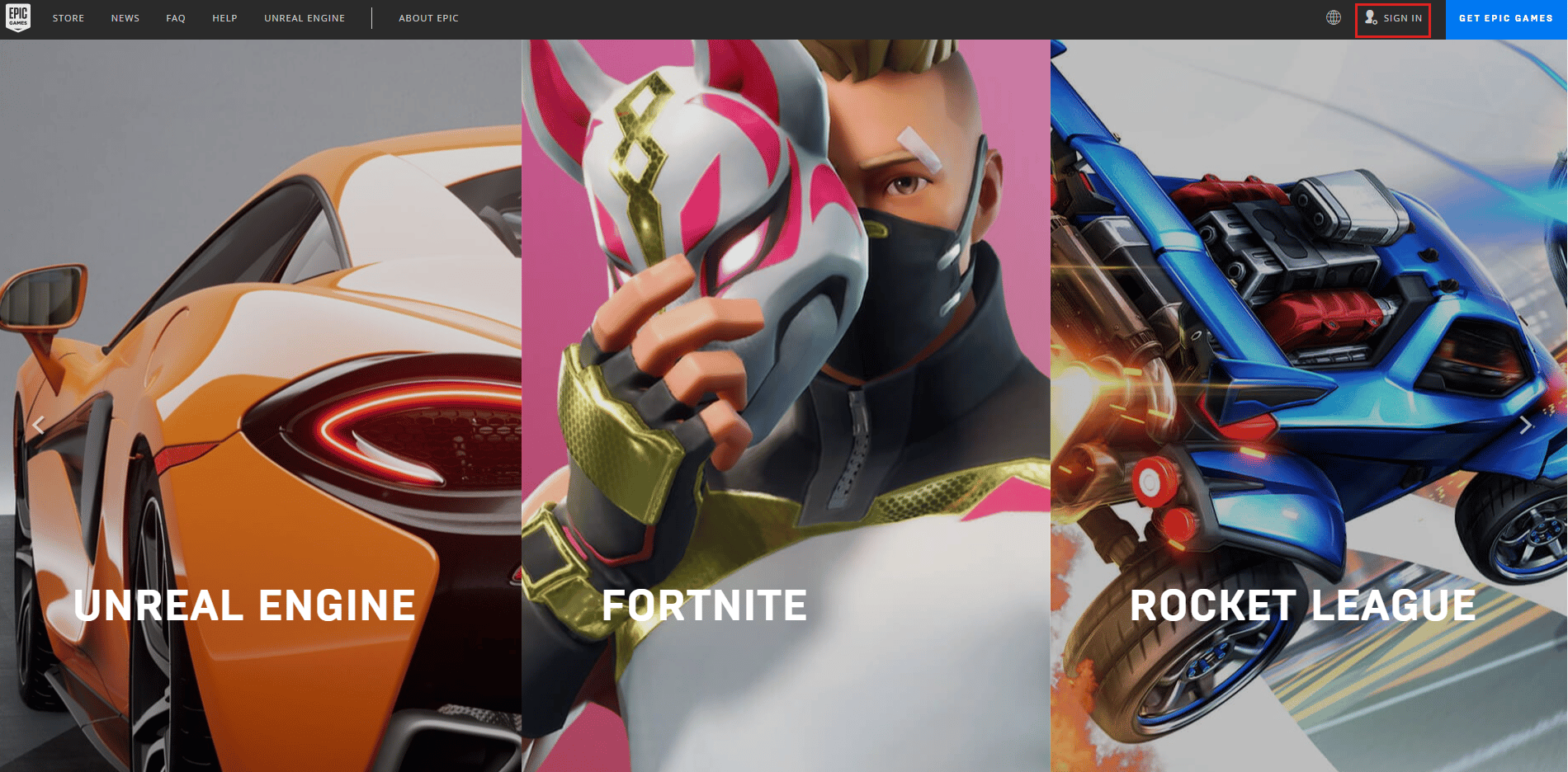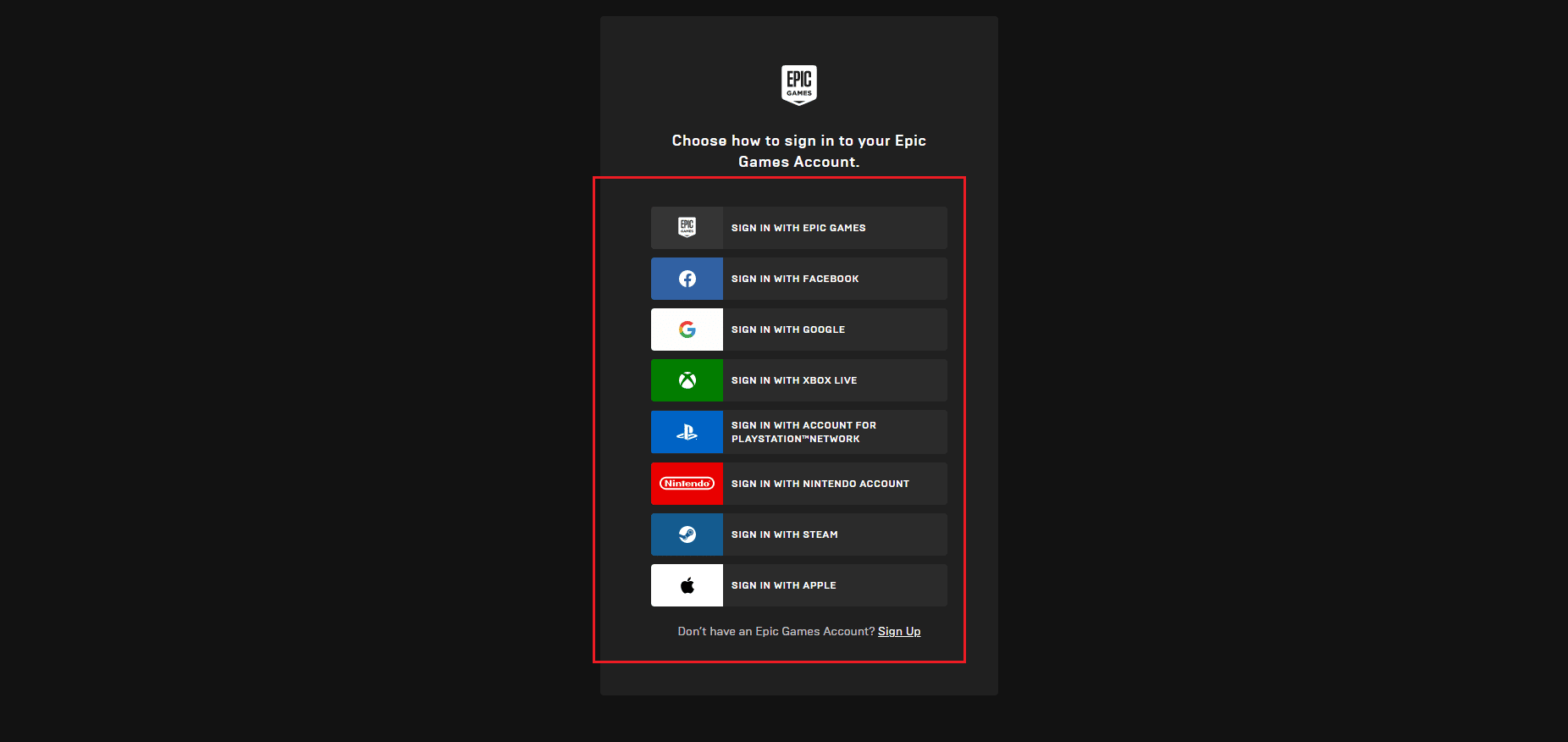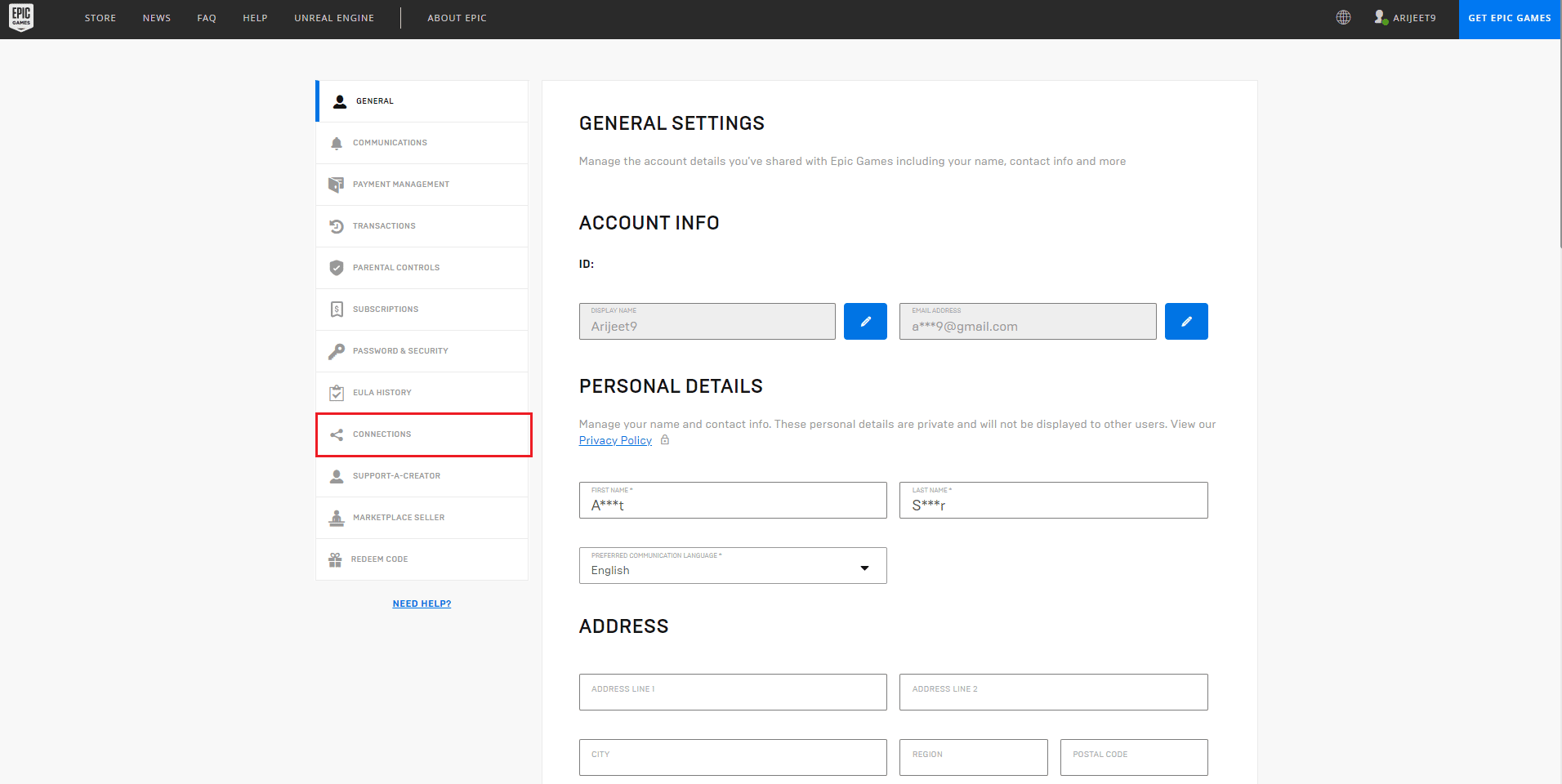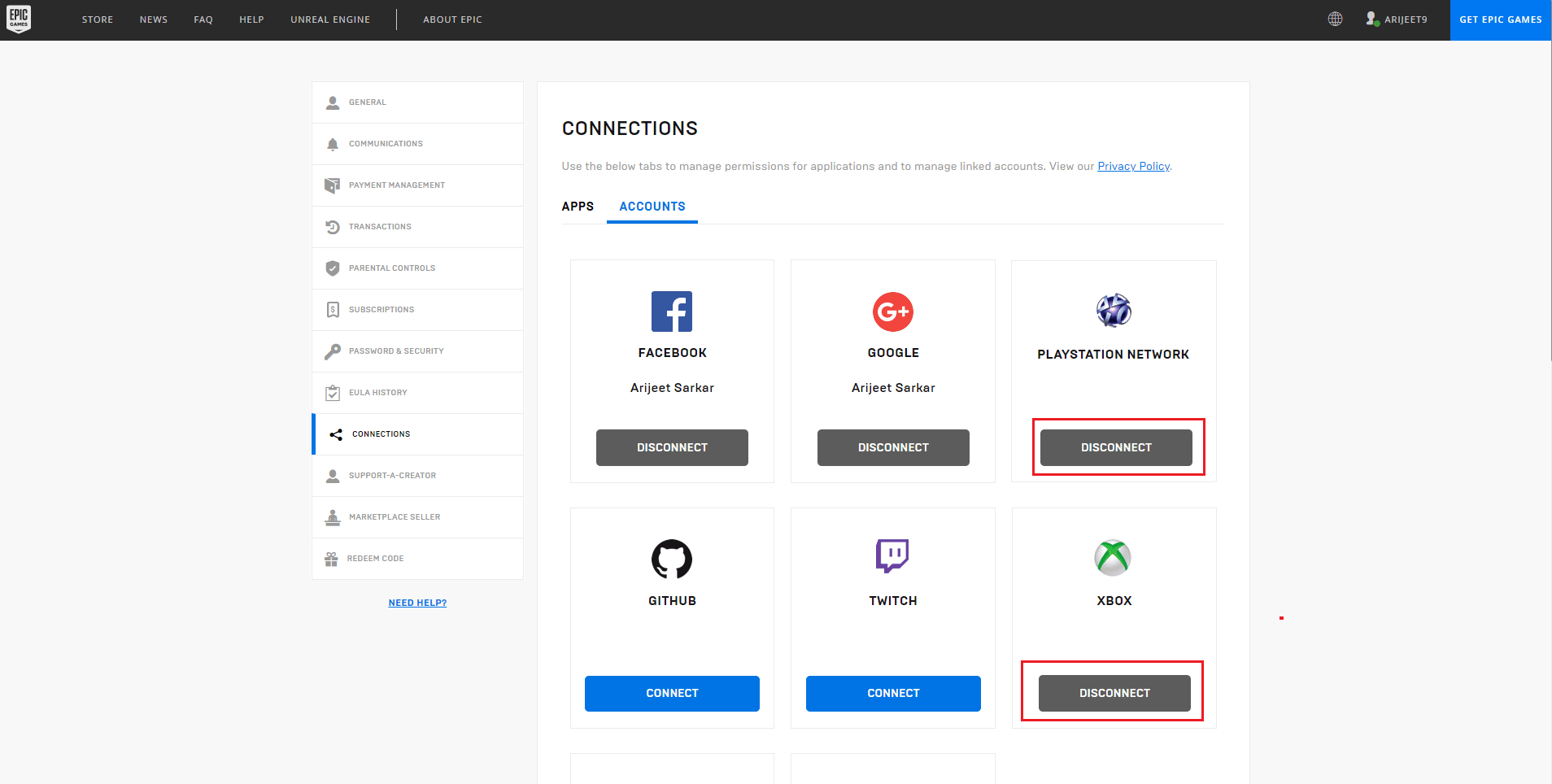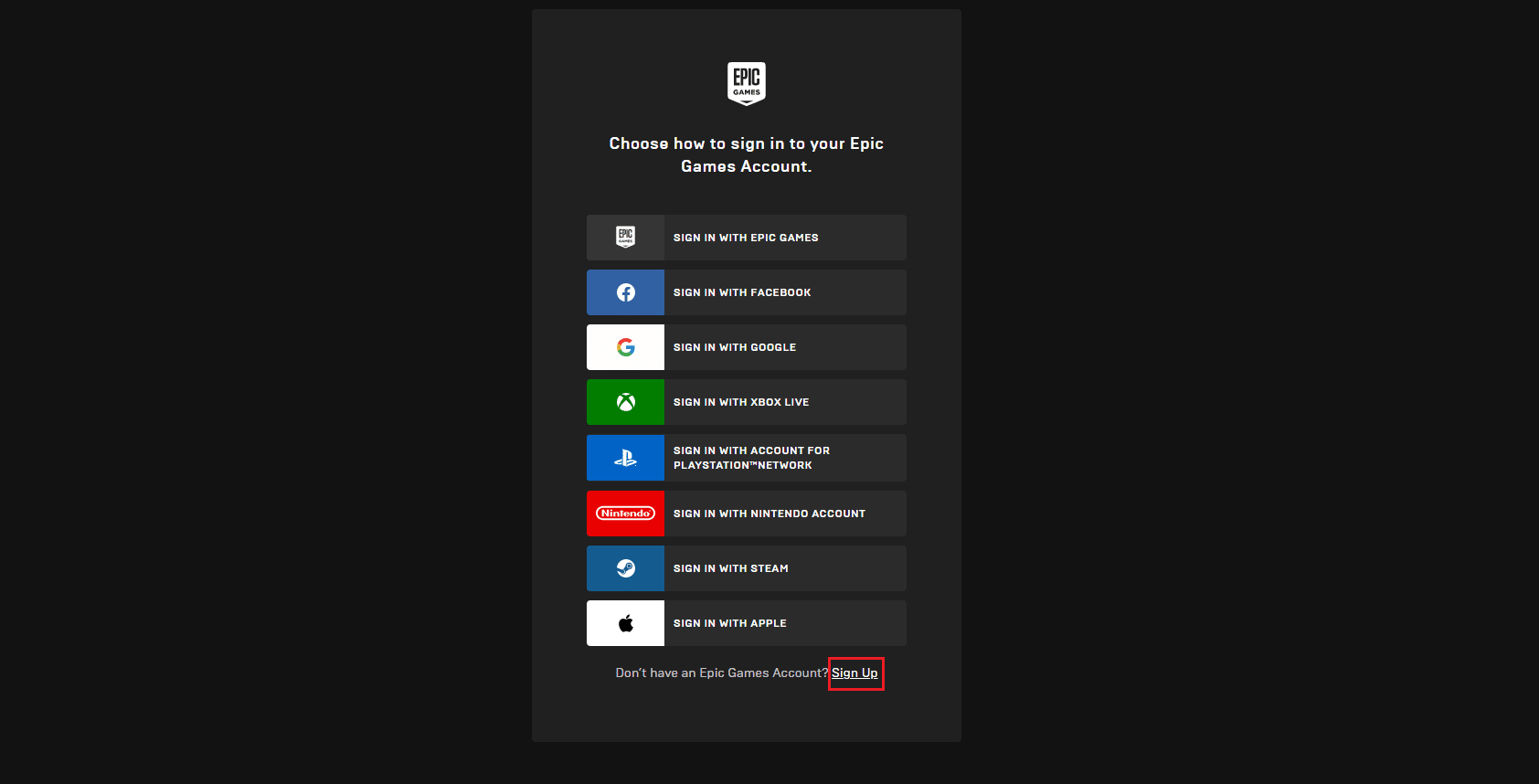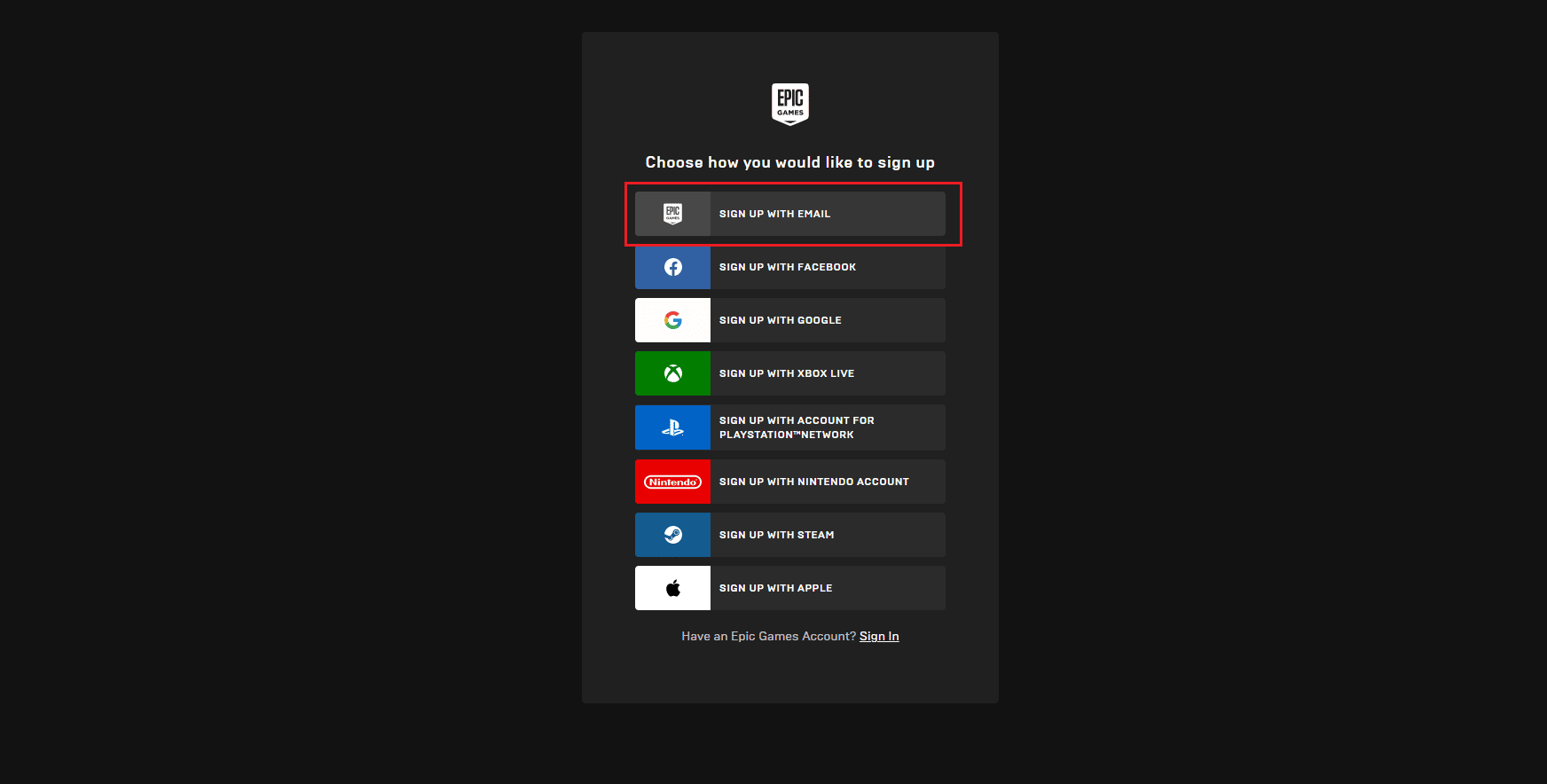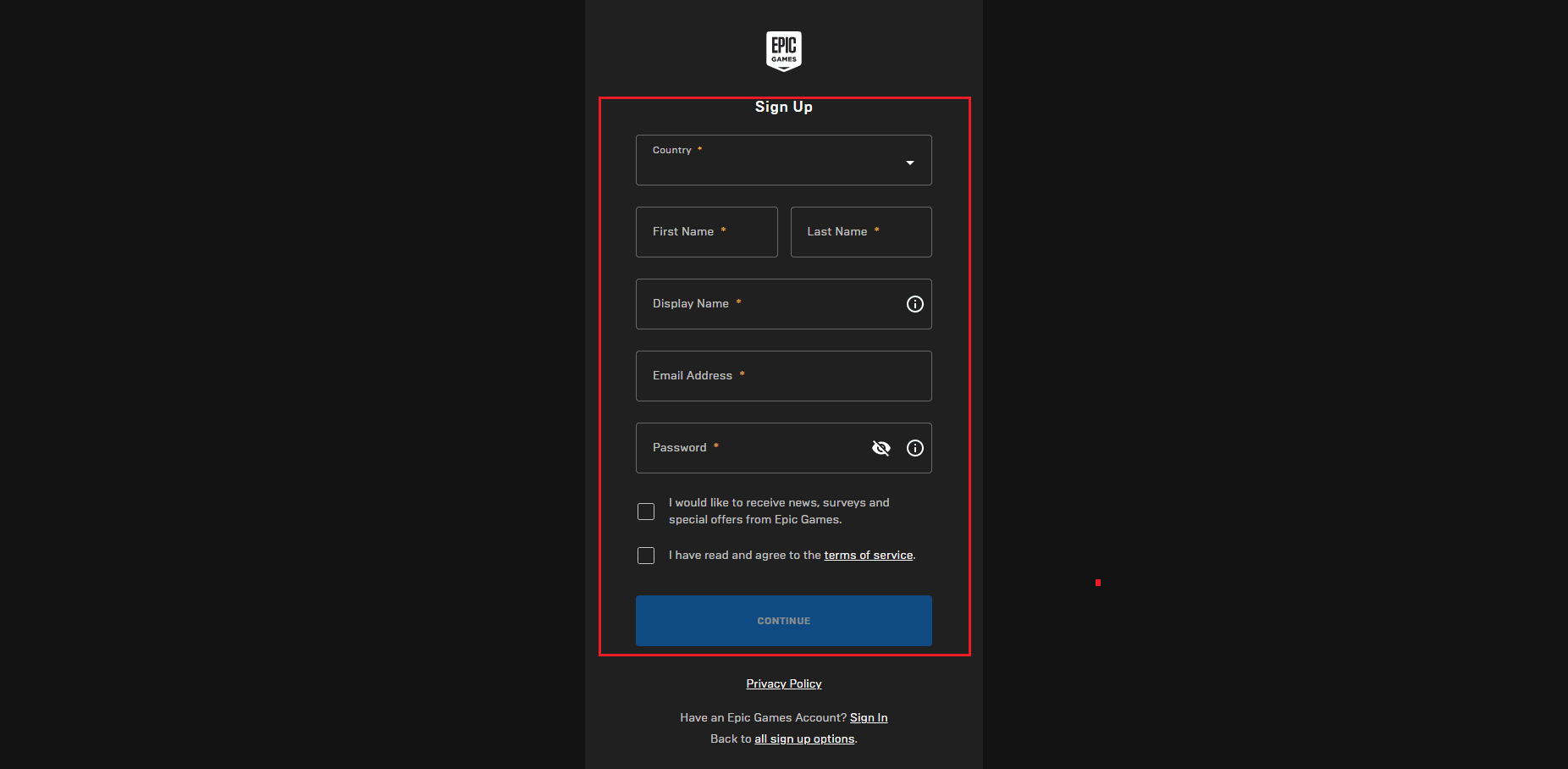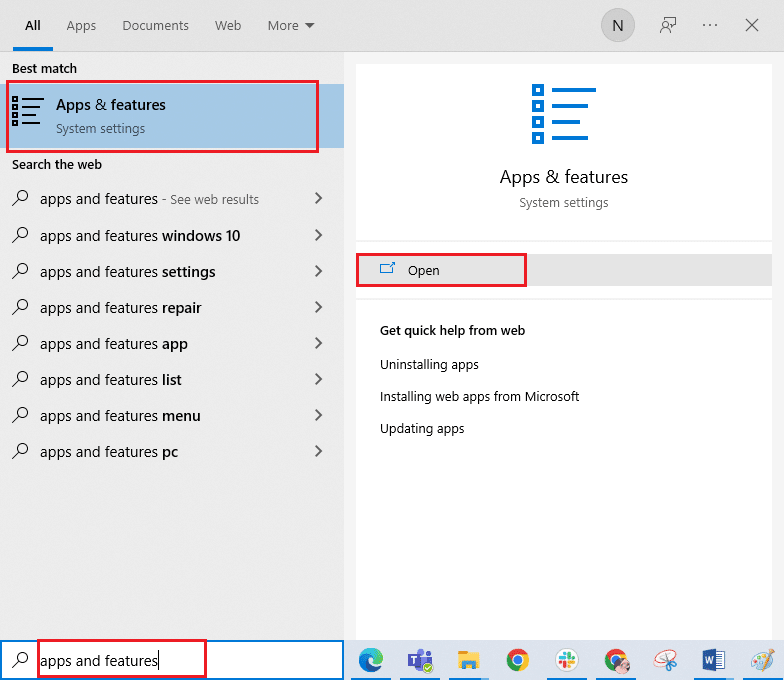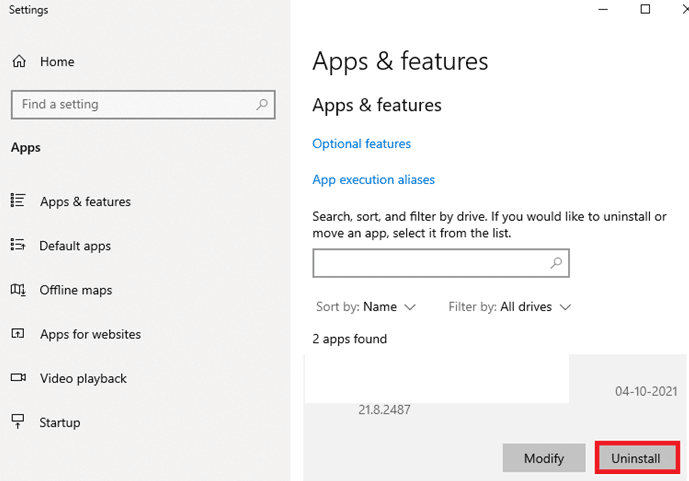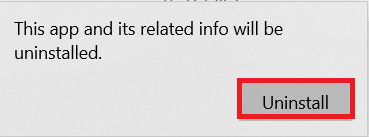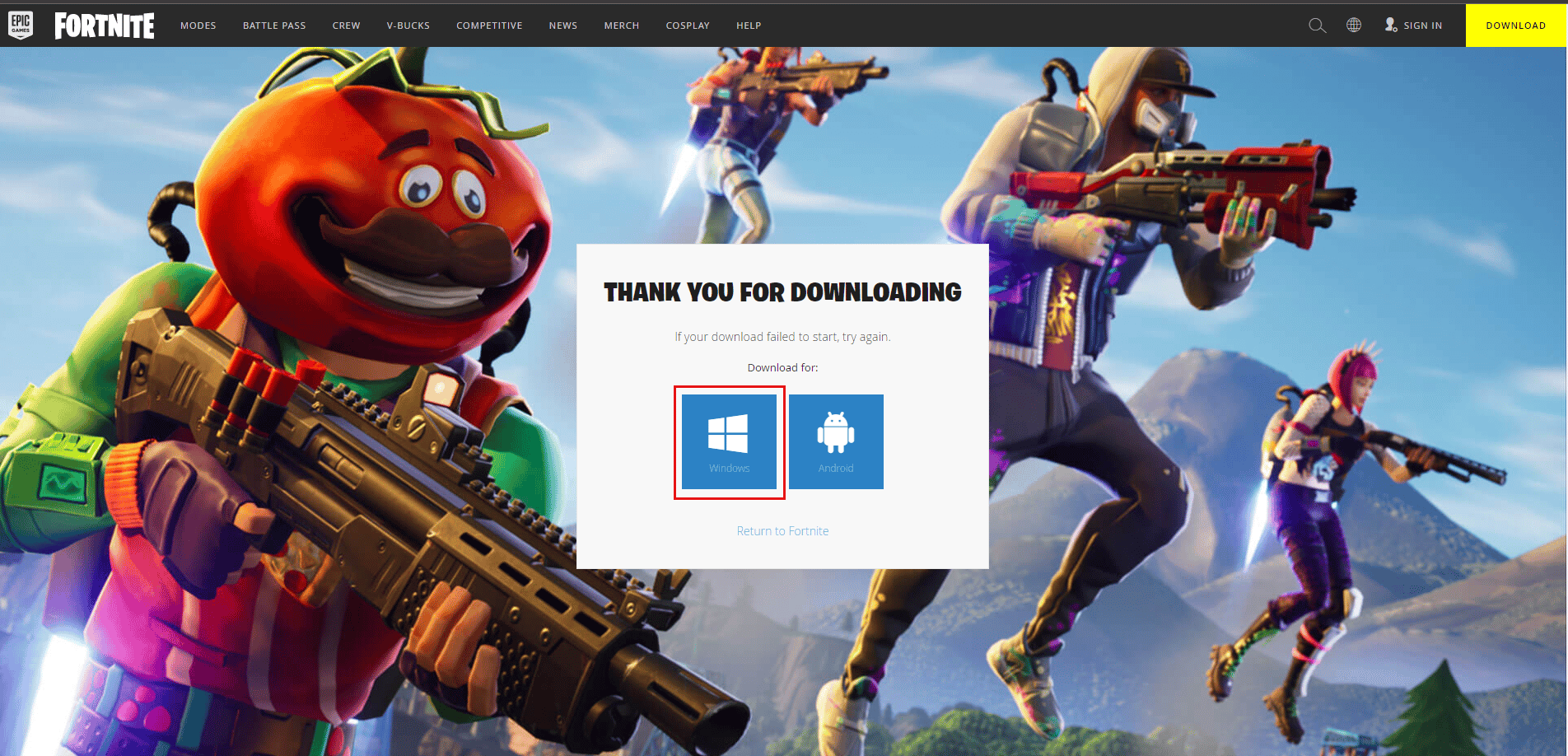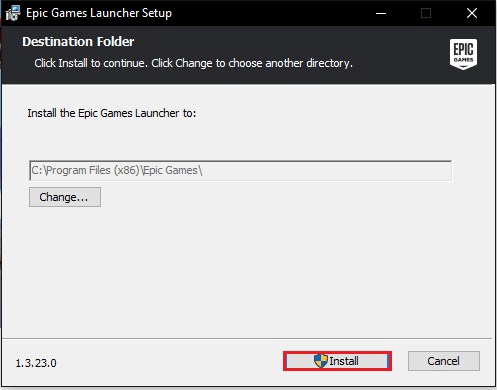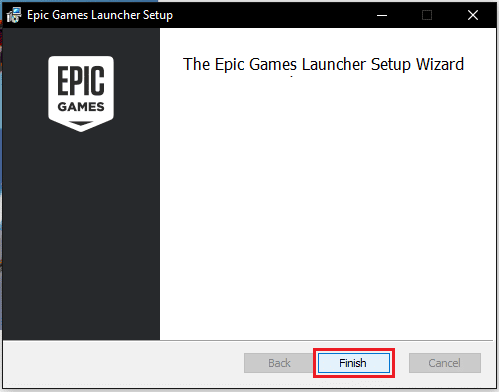Fix Login Failed Your Account Cannot Play on this Platform Fortnite

Fortnite is one of popular multiplayer battle royale games. This game was developed by Epic Games and has more than 350 million registered users. However, you may faced few errors while playing this game. Out of them Login failed your account cannot play on this platform Fortnite error is common among the users. If you are also facing the same issue, then do not worry! We bring to you a perfect guide that will fix the Fortnite PC issue. So, continue reading!
How to Fix Login Failed Your Account Cannot Play on this Platform Fortnite
When you try to open the Fortnite PC, then you may face the exact error as Login Failed your account cannot play on this platform Fortnite. Please contact Customer Support! This error may occur due to issues with your linked account or corrupt account. We have listed the possible methods to fix the said error in Windows.
Method 1: Disconnect Linked Accounts
If you have connected your account on PlayStation or Xbox, then you may face your account cannot play on this platform Fortnite error while playing Fortnite PC. So, follow these steps to disconnect multiple accounts.
1. Go to Epic Games website.
2. Click on Sign in option.
3. Then, sign in to your account.
4. Next, click on the Account option.
5. Navigate to Connections menu.
6. Now, disconnect from Xbox and PlayStation Network.
Also Read: Fix Failed to Initialize BattlEye Service Generic Error
Method 2: Create New Account
Sometimes creating a new account may fix Login failed your account cannot play on this platform Fortnite error. Follow the steps listed below to do so.
1. Navigate to Epic Games website.
2. Click on Sign in option.
3. Here, select the Sign up option.
4. Now, choose how you would like to sign up to you Epic Games account. Here, we have choose to SIGN UP WITH EMAIL.
5. Then, fill your details in Sign Up form and click on CONTINUE option.
6. Finally, after Signing up, launch the Fortnite PC.
Method 3: Reinstall Fortnite PC
You can try reinstalling the game to fix Fortnite account cannot play on this platform error. Here are the steps to do so.
1. Press the Windows key, type apps and features and click on Open.
2. Here, select the Fortnite game and click on Uninstall option.
3. Again, click on Uninstall to confirm.
4. After uninstalling the game, reboot the PC.
5. Then, go to the Fortnite download page and select Windows option.
6. Next, launch the downloaded setup file.
7. Choose the Destination folder and click on Install option.
8. Wait for the game files to be installed.
9. Finally, click on Finish.
Recommended:
We hope that this guide was helpful and you could fix Login Failed your account cannot play on this platform Fortnite error in Windows 10. Feel free to reach out to us with your queries and suggestions via comments section below. Let us know which topic you want us to explore next.