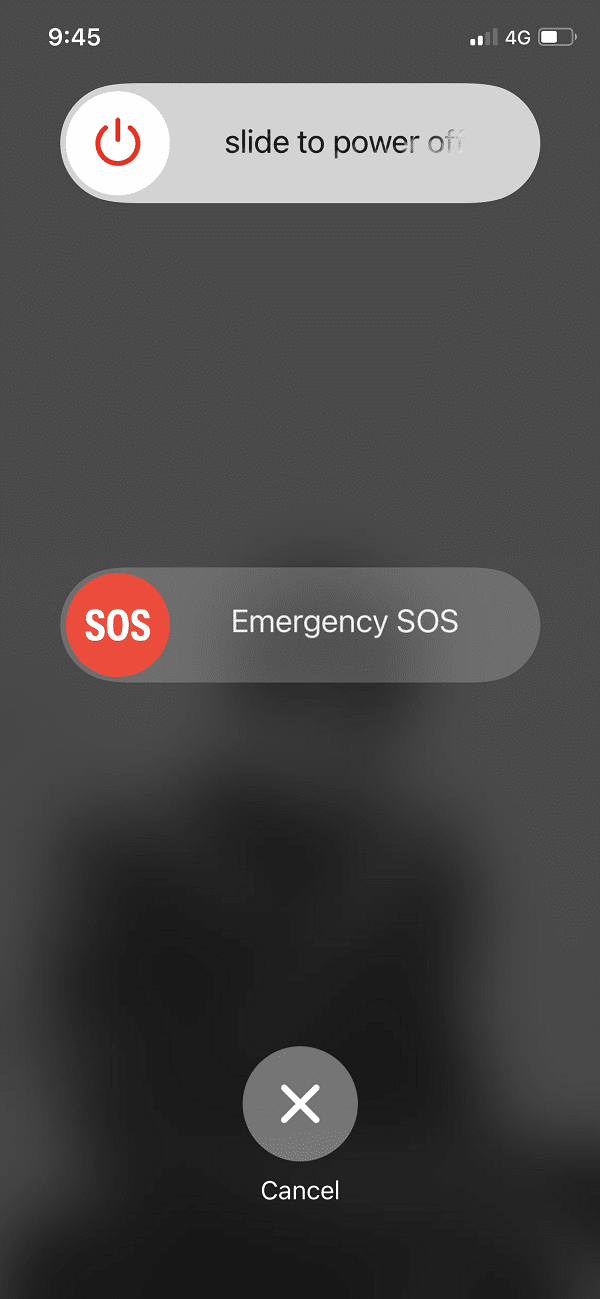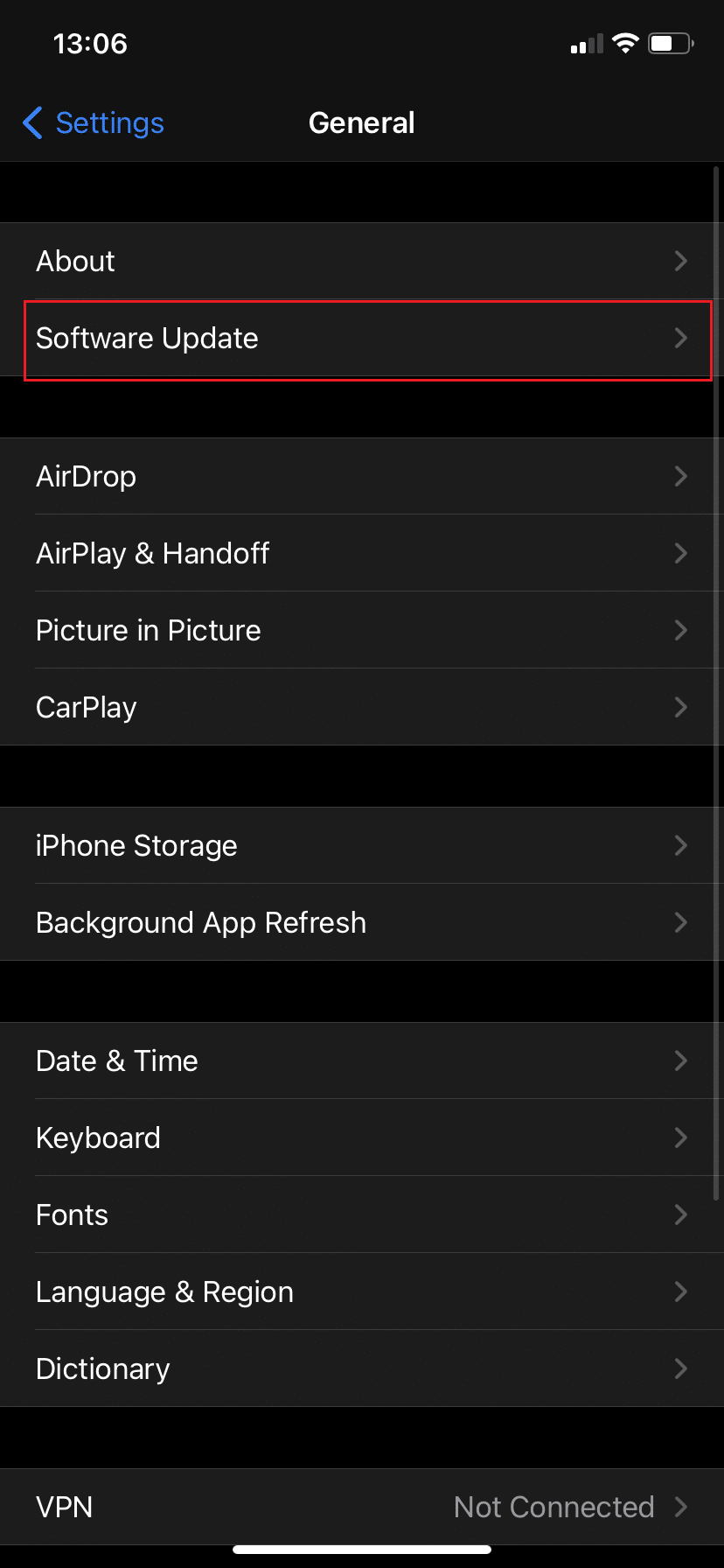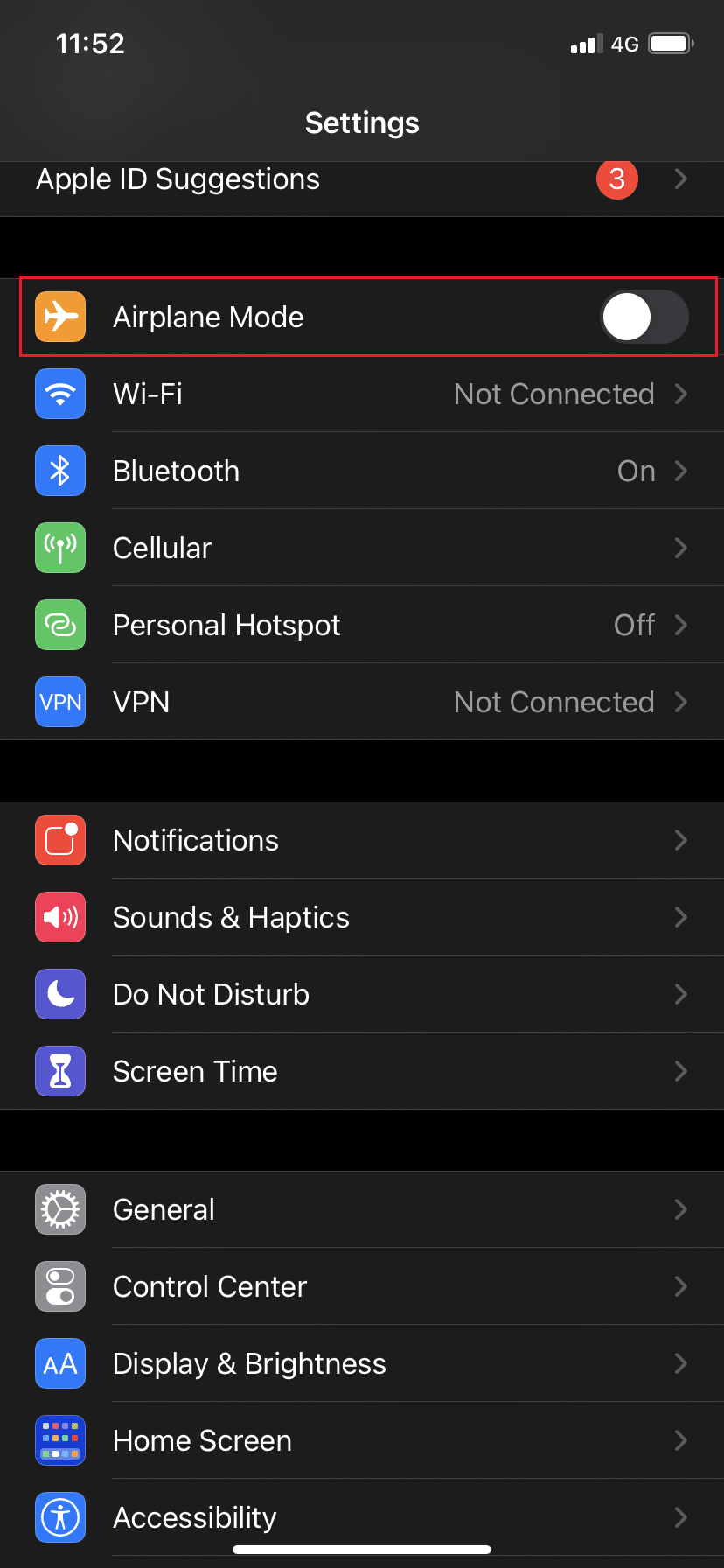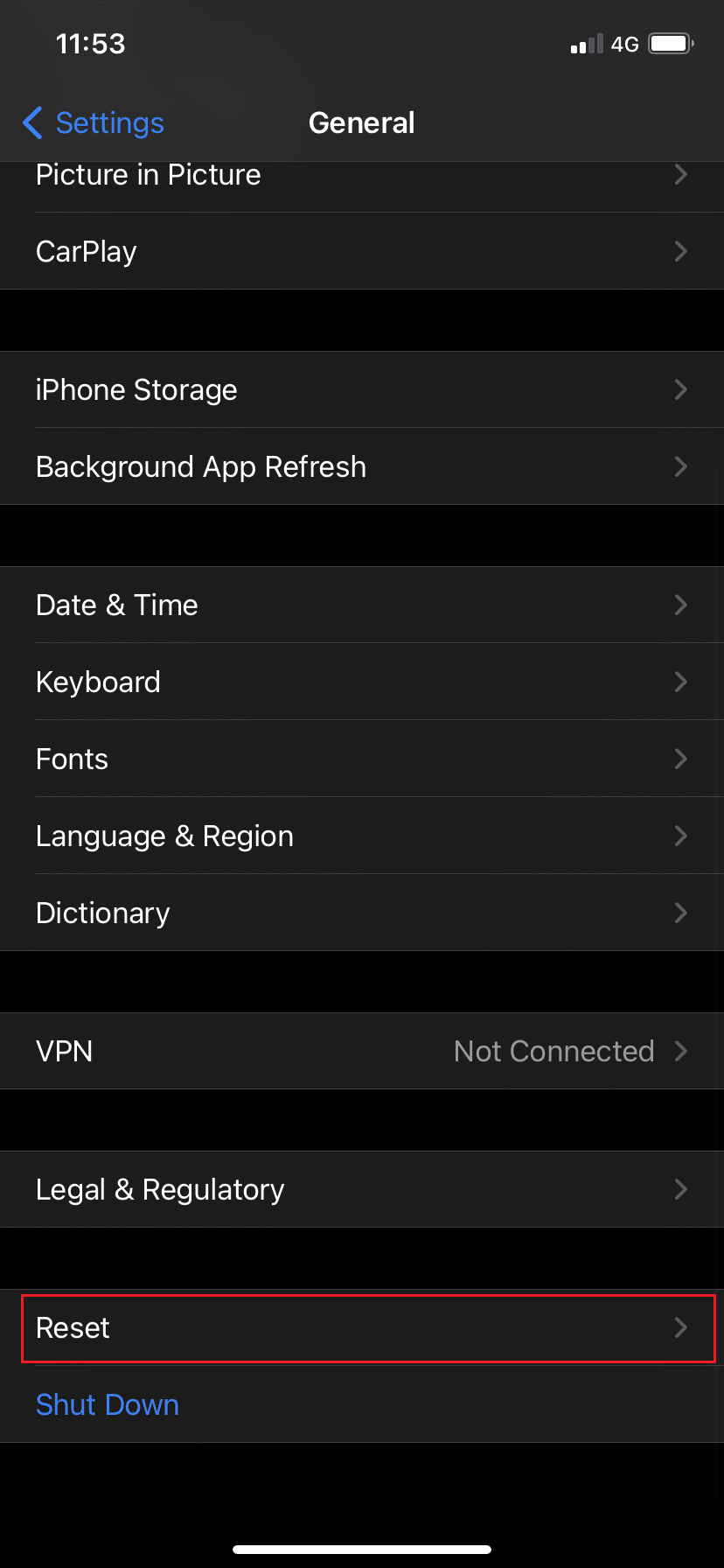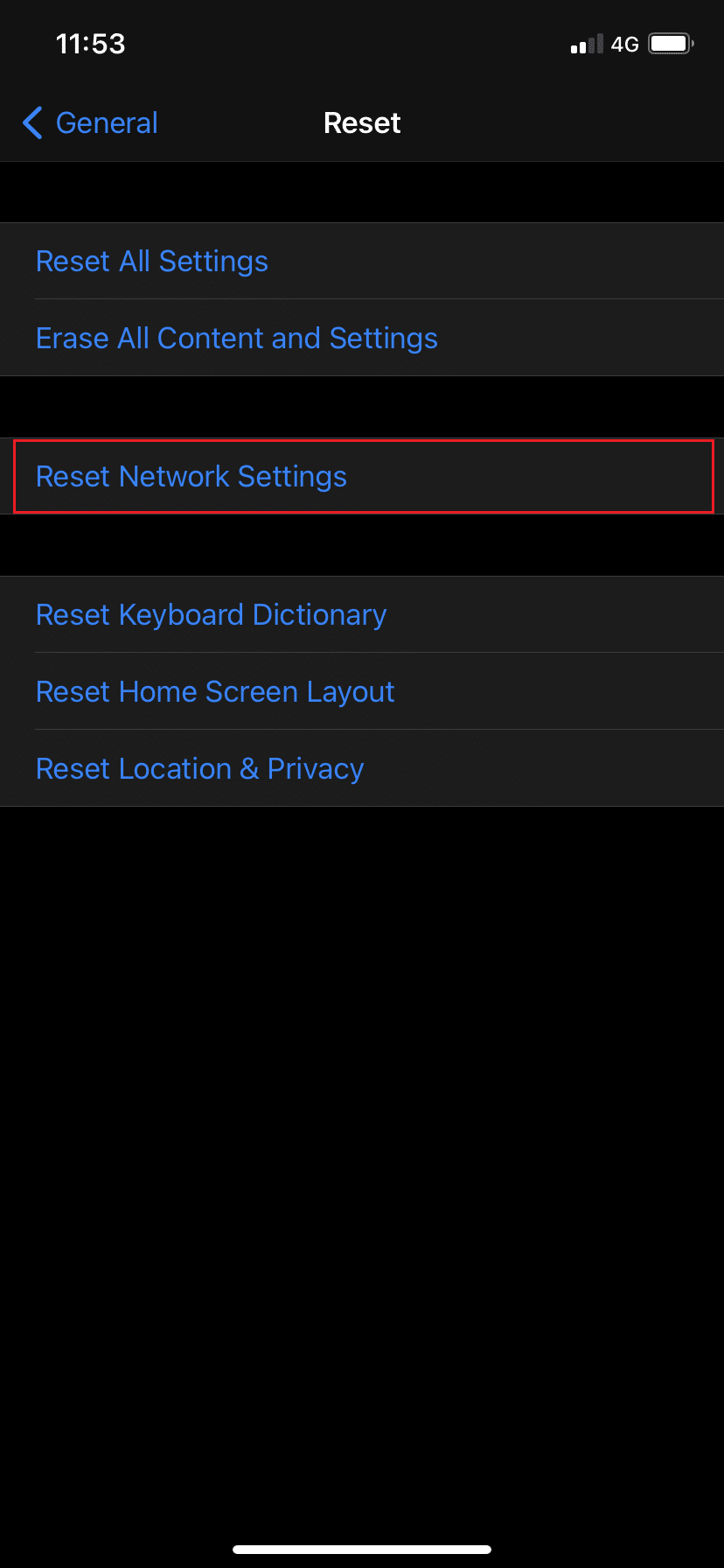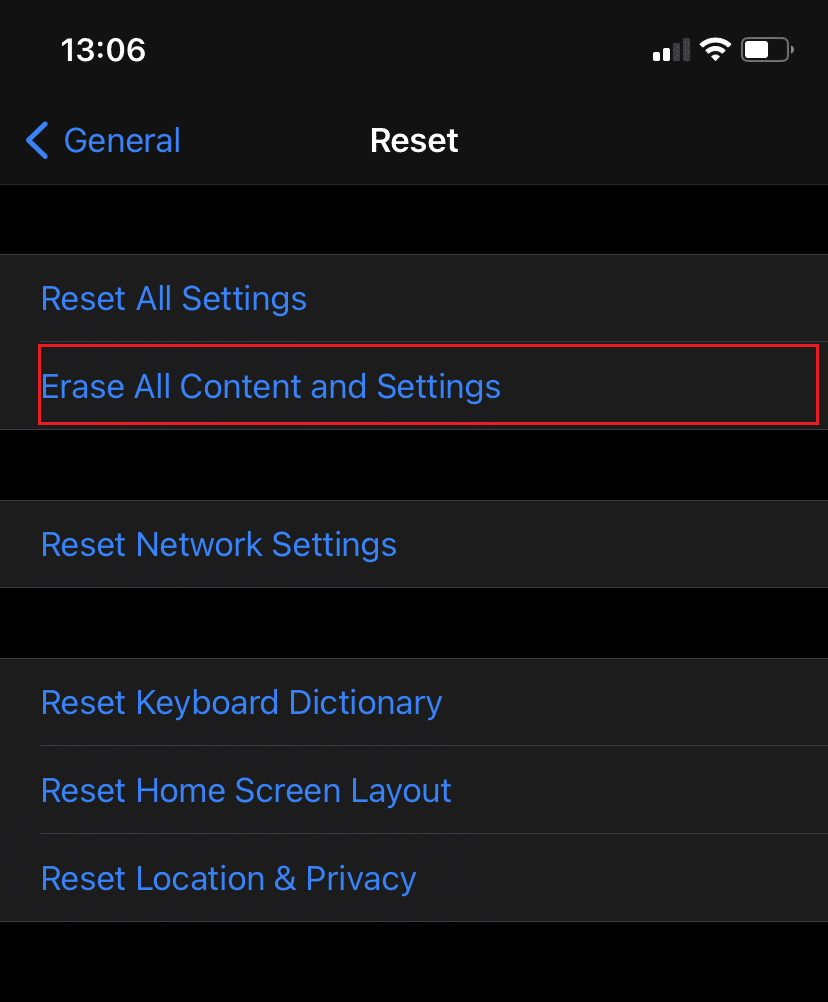Fix No SIM Card Installed Error on iPhone

Imagine you are busy enjoying your day and scrolling through your iPhone when iPhone says No SIM Card installed when there is one. Disheartening, isn’t it? Because of its small size and hidden location, the SIM card is mostly, forgotten until it breaks down. It is essentially the backbone of your phone as this stunning piece of technology is capable of making calls and sending messages to the other side of the world, while allowing easy access to the internet. Through this guide, we shall fix No SIM Card installed iPhone error.
How to Fix No Sim Card Detected iPhone Error
Your iPhone, without a working SIM card, is no longer a phone. It becomes a calendar, alarm clock, calculator, media player, and camera tool. Knowing what a SIM card is and does, will help you learn the process of diagnosing and correcting the No SIM Card Detected or Invalid SIM Card iPhone problem.
SIM stands for Subscriber Identity Module as it contains the authentication keys that allow your phone to use the voice, text, and data facilities offered by your service provider. It also contains tiny bits of information that separate you from all the other phones, smartphones & iPhone users over the mobile network. While older phones used SIM cards to store the list of contacts; the iPhone stores contact details on iCloud, your email account, or in the internal memory of your iPhone instead. With time, the size of SIM cards has been reduced to micro & nano sizes.
What causes the No SIM Card Installed iPhone issue?
It is difficult to pinpoint the exact reason why iPhone says no SIM card installed when there is one. And that too, suddenly, at odd times. The most commonly reported reasons are:
- A system bug that can’t be entirely defined.
- iPhone becoming too hot.
- SIM cards may be faulty or damaged.
Given below is a list of solutions to fix No SIM card detected iPhone error.
Method 1: Check your Mobile Account
First and foremost, you should check if your Network Carrier Plan is up-to-date, legitimate, and fulfills balance or bill payment requirements. If your phone service has been discontinued or suspended, your SIM card will no longer function and cause No SIM Card or Invalid SIM Card iPhone errors. In this case, contact your network provider to resume services.
Also Read: How Do I Activate My TruConnect SIM Card
Method 2: Reboot your iPhone
Restarting any device helps fix minor issues & glitches associated with it. Thus, to fix the No SIM Card installed iPhone issue, you can try restarting it as explained below.
For iPhone 8, iPhone X, or later models
1. Press and hold the Lock + Volume Up/ Volume Down button at the same time.
2. Keep holding the buttons until the slide to power off option is displayed.
3. Now, release all the buttons and swipe the slider to the right of the screen.
4. This will shut down the iPhone. Wait for few minutes.
5. Follow step 1 to turn it on again.
For iPhone 7 and iPhone 7 Plus
1. Press and hold the Volume Down + Lock button together.
2. Release the buttons when you see the Apple logo on the screen.
For iPhone 6S and earlier models
1. Press-hold the Home + Sleep/Wake buttons simultaneously.
2. Do so until you see the Apple logo on the screen, and then, release these keys.
Also Read: How to Fix iPhone Frozen or Locked Up
Method 3: Update iOS
More often than not, what your device needs for proper functioning are regular updates. Apple constantly keeps working on bugs and error patches. Hence, a new update of the operating system will assist in resolving SIM card problems. To update your iOS to the latest available version, follow these steps:
1. Go to Settings
2. Tap on General.
3. Now, tap on Software Update, as shown.
4. If an iOS update is available, tap on Download and Install Update.
5. Enter your passcode to confirm.
If your iPhone is already operating in the most recent version, try the next fix.
Method 4: Check SIM Card Tray
Make sure that the SIM card tray that is accessible from the side of your iPhone is completely locked. If it isn’t, the SIM card wouldn’t be read properly and might cause iPhone to say no SIM card installed when there is one error message to pop-up.
Method 5: Remove & Re-insert SIM card
Almost, complete functioning of your iPhone is dependent on the delicate SIM card. If your device was mistakenly dropped, or the SIM tray is jammed, the SIM card might have jiggled out of place or suffered damage. To check for it,
1. Turn off your iPhone.
2. Put the SIM tray ejector pin into the tiny hole next to the tray.
3. Apply a bit of pressure to pop it open. If the tray is particularly difficult to detach, it means that it was inserted incorrectly.
4. Take out the SIM card and check for damage.
5. Clean the SIM & tray slot with a soft, dry cloth.
6. If the SIM card looks fine, gently place the SIM card back into the tray & provision your SIM Card & provision your SIM Card.
7. Re-insert the tray into your iPhone again.
Also Read: How to Reset Apple ID Security Questions
Method 6: Use Airplane Mode
In this method, we will use the Airplane Mode feature to refresh the network connection and possibly, fix invalid SIM card iPhone issue.
1. Go to the Settings app on your iPhone.
2. Toggle ON the Airplane Mode option.
3. In Airplane Mode, perform a hard reboot as explained in Method 1.
4. Lastly, tap on Airplane Mode once again, to turn it off.
Check if this could fix No SIM Card installed iPhone issue. If not, try the next solution.
Method 7: Reset Network Settings
If you continue to get an erroneous or invalid SIM card iPhone alert, it could be due to a technical bug in your phone network settings which includes Wi-Fi, Bluetooth, cellular data, and VPN. The only way to get rid of these bugs is to reset your network settings.
Note: This Reset will delete all Wi-Fi, Bluetooth, VPN authentication keys you may have stored on your device. It is suggested that you make a note of all relevant passwords.
You can try resetting your network settings to fix iPhone says no SIM card installed when there is one, as follows:
1. Go to Settings.
2. Tap on General.
3. Scroll down and tap on Reset, as shown.
4. Lastly, tap Reset Network Settings, as depicted above.
Method 8: Reset your iPhone
If you’ve tried everything else and your handset is still facing SIM card issues, performing a factory reset is your last resort.
Note: Before proceeding with Factory Reset, make sure to backup all important data.
To reset your iPhone, follow these steps:
1. Go to Settings > General > Reset, as instructed in the previous method.
2. Here, select Erase All Content and Settings, as highlighted.
3. Enter your passcode to confirm the reset process.
4. Finally, tap Erase iPhone.
This should certainly fix all software/system-related bugs & glitches. If this doesn’t work, you will now need to follow hardware-related solutions.
Method 9: Try a Different SIM card
Now, it is imperative to rule out problems with the SIM card, itself.
1. Take a different SIM card and insert it into your iPhone.
2. If the No SIM Card detected iPhone or Invalid SIM Card iPhone error disappears, it is fair to assume that your SIM card is faulty and you should get a new one.
3. If the issue still persists, there’s a hardware issue with your iPhone.
Now, you need to:
Frequently Asked Questions (FAQ)
Q1. Where is the SIM slot and how to open it?
To keep your SIM card safe, all iPhones utilize a SIM card tray. To unlock it, remove the SIM tray by using an ejector pin in the hole located next to the iPhone SIM tray. Apple hosts a dedicated page that explains the precise position of the SIM tray on each iPhone model, and how to remove & re-insert it. Simply, click here to learn how.
Recommended:
We hope our guide was helpful and you were able to fix iPhone says No SIM Card installed when there is one issue. If you liked this article or have any queries or suggestions, drop them in the comment section below.