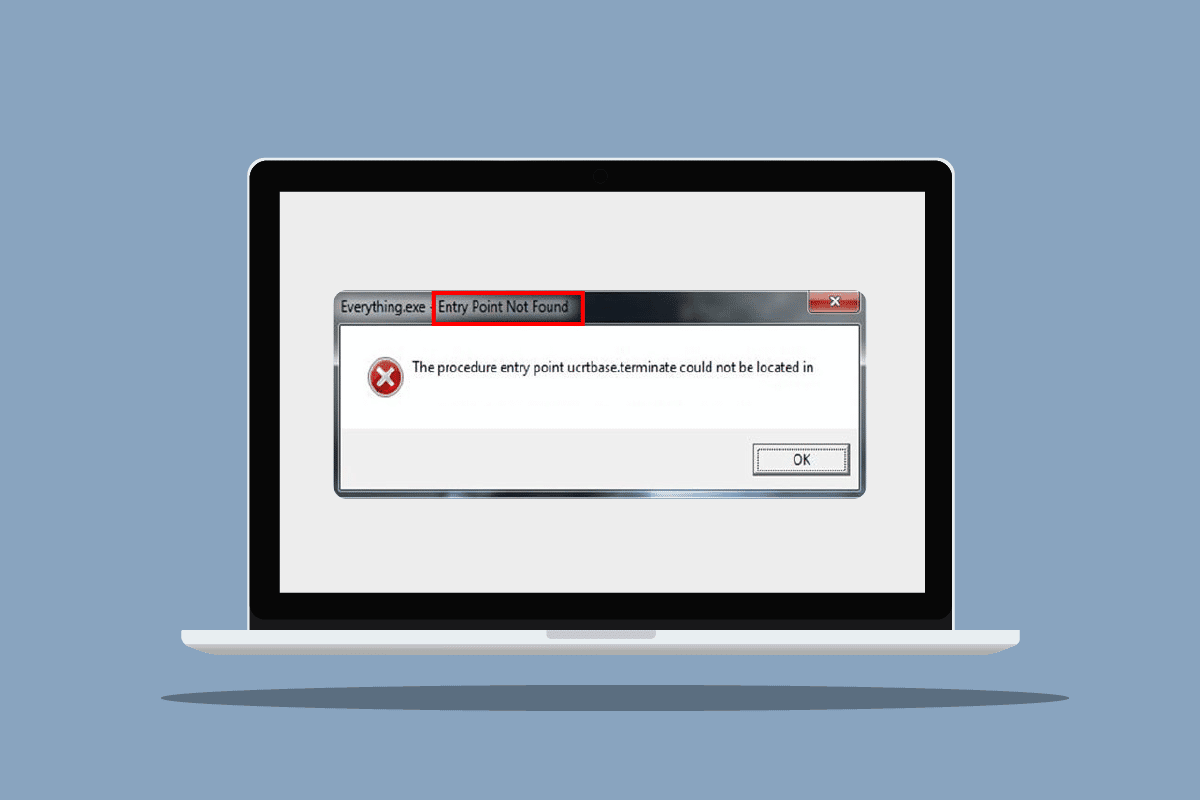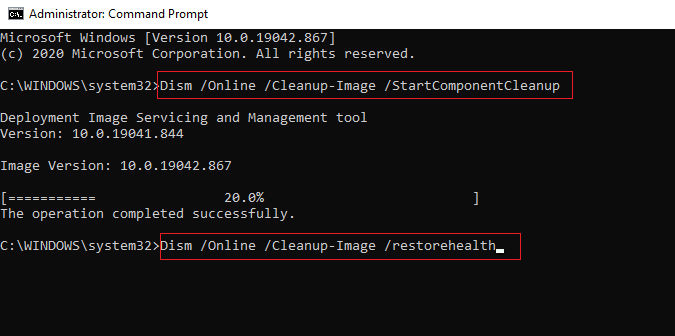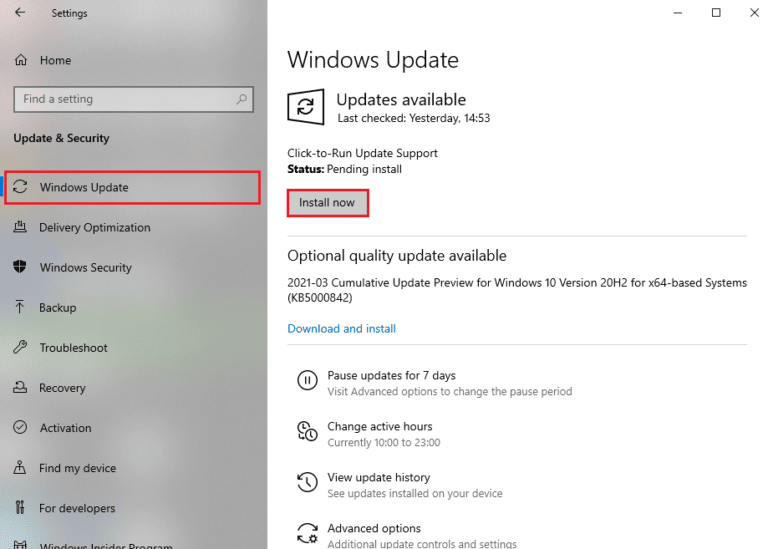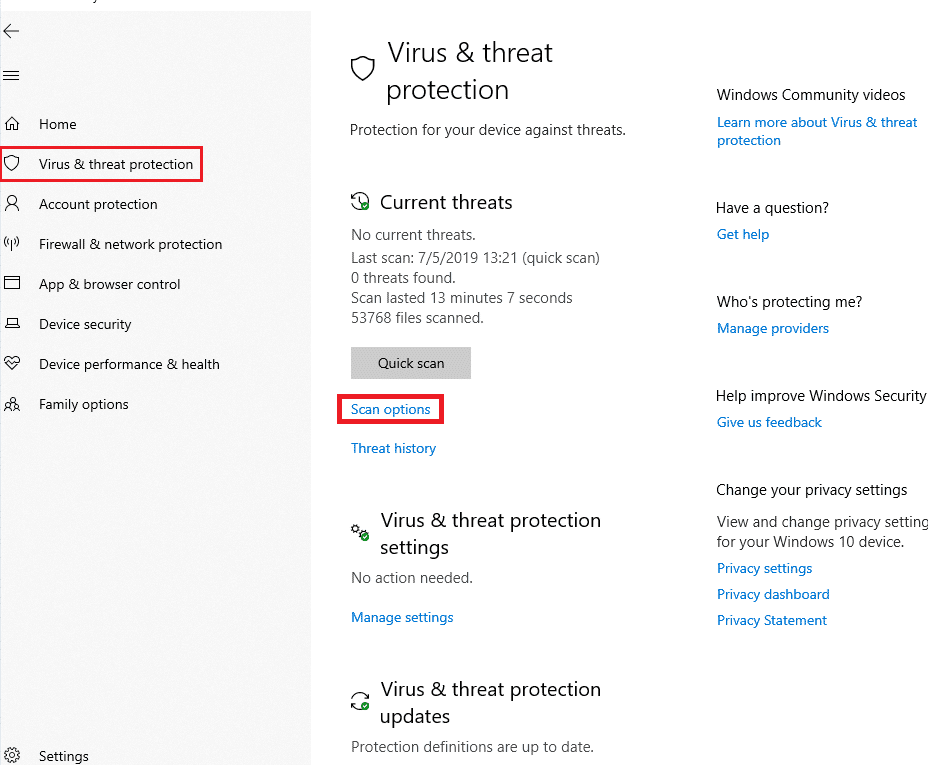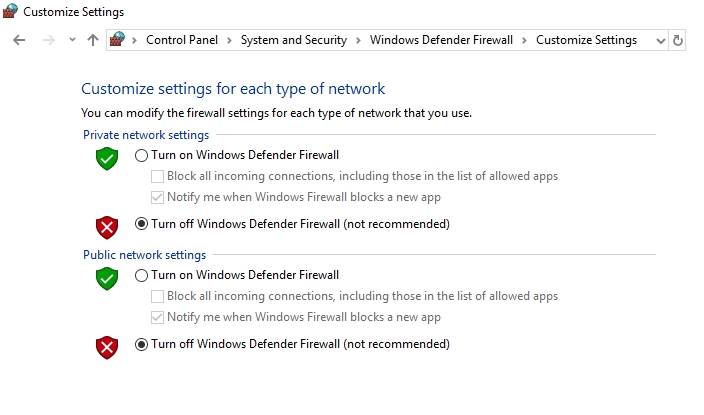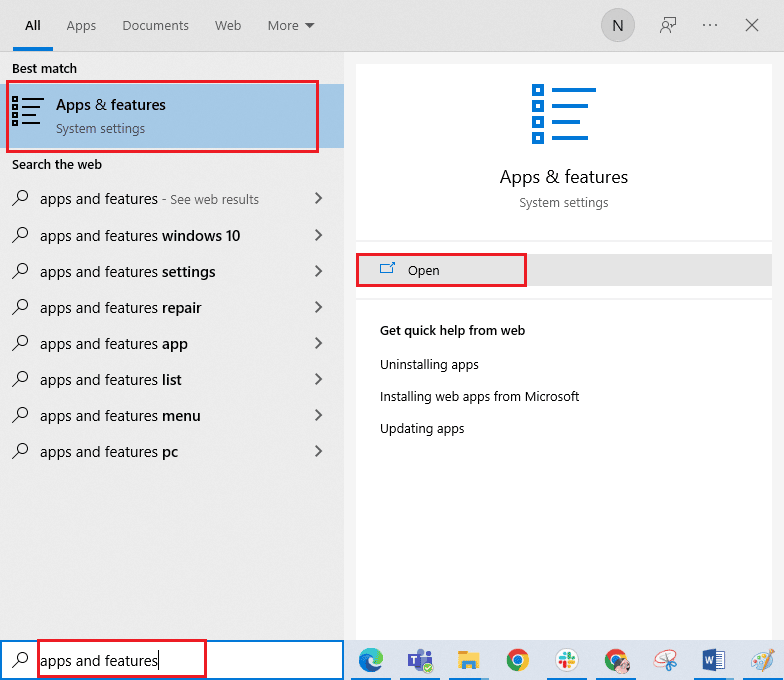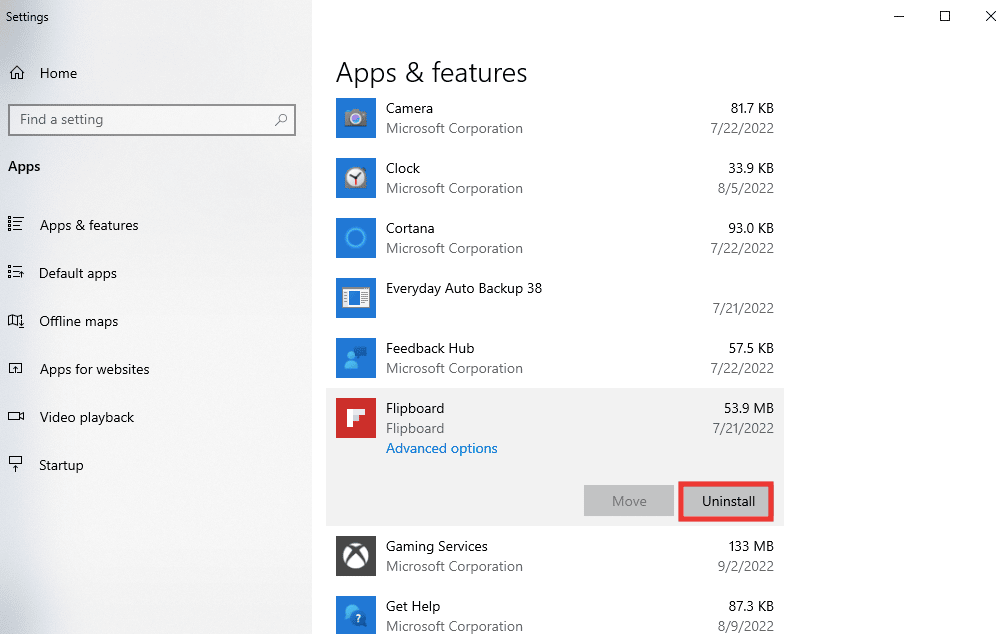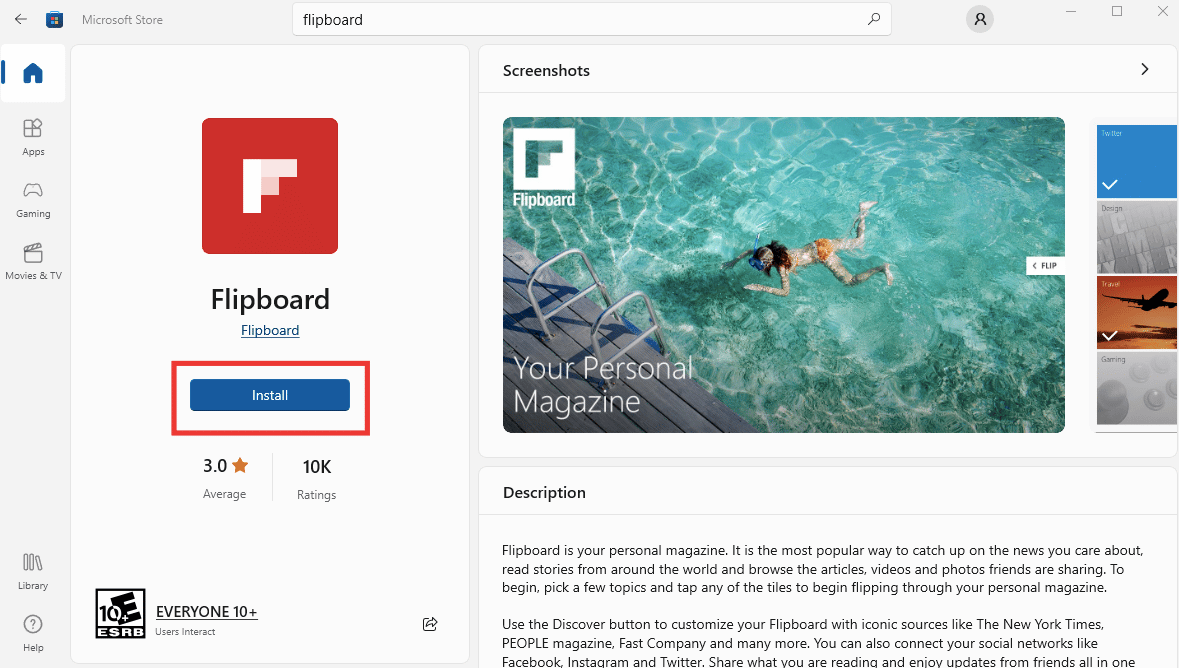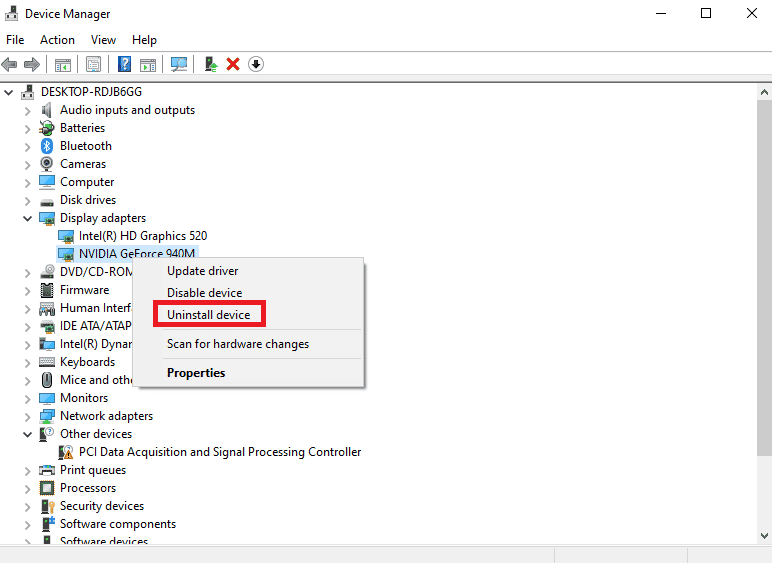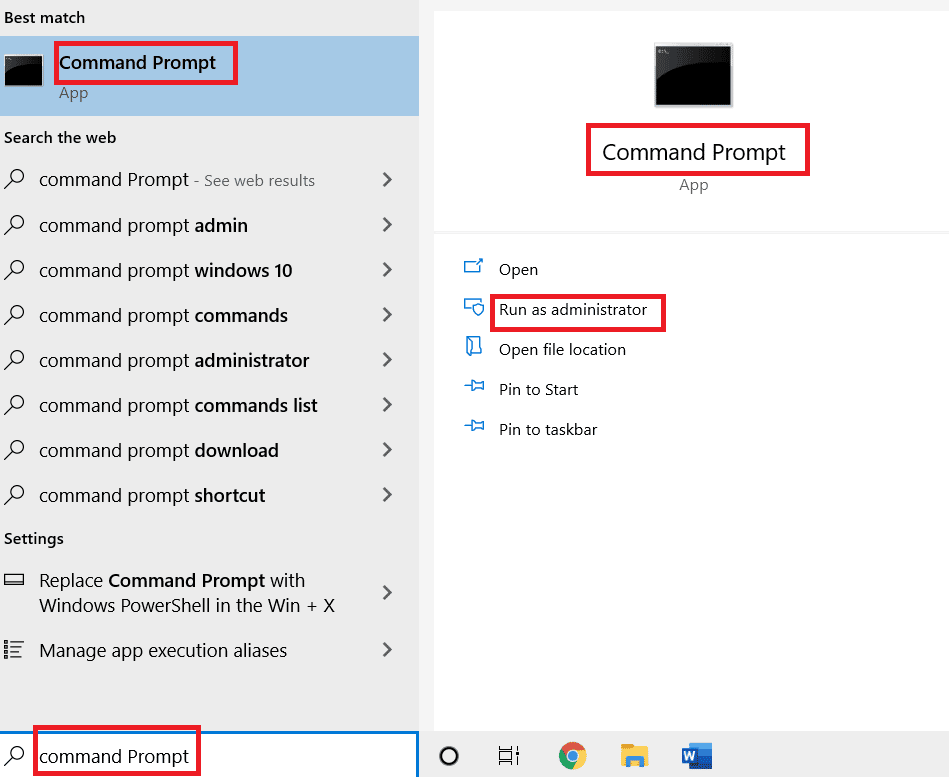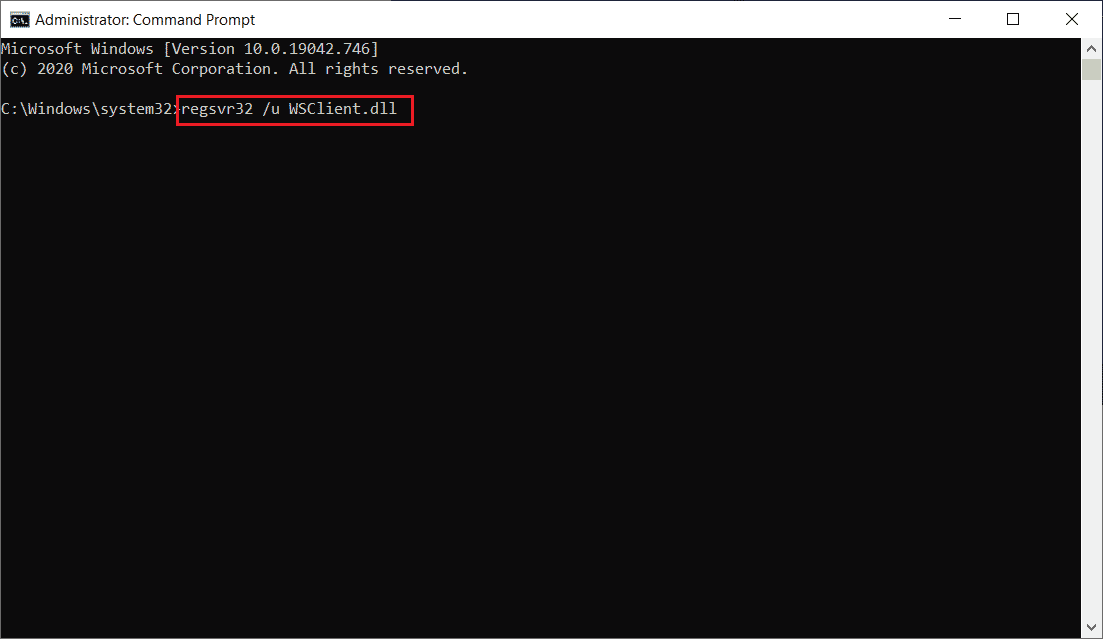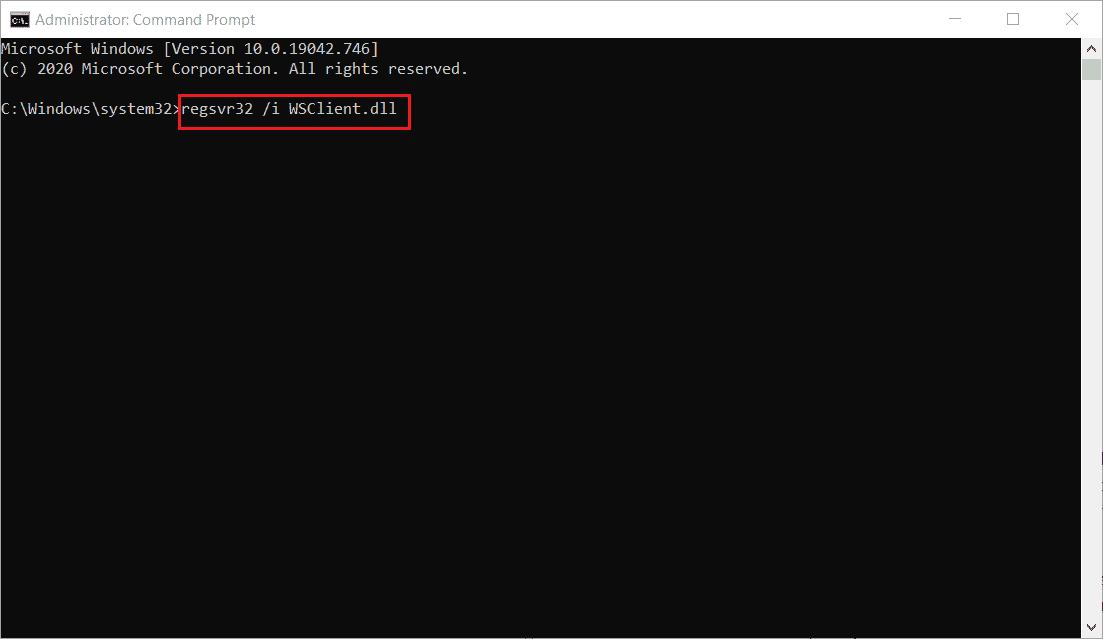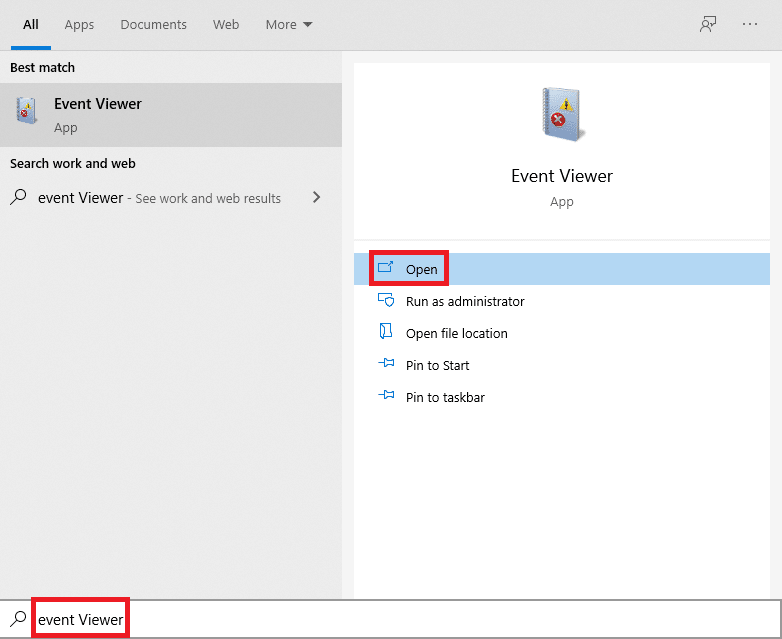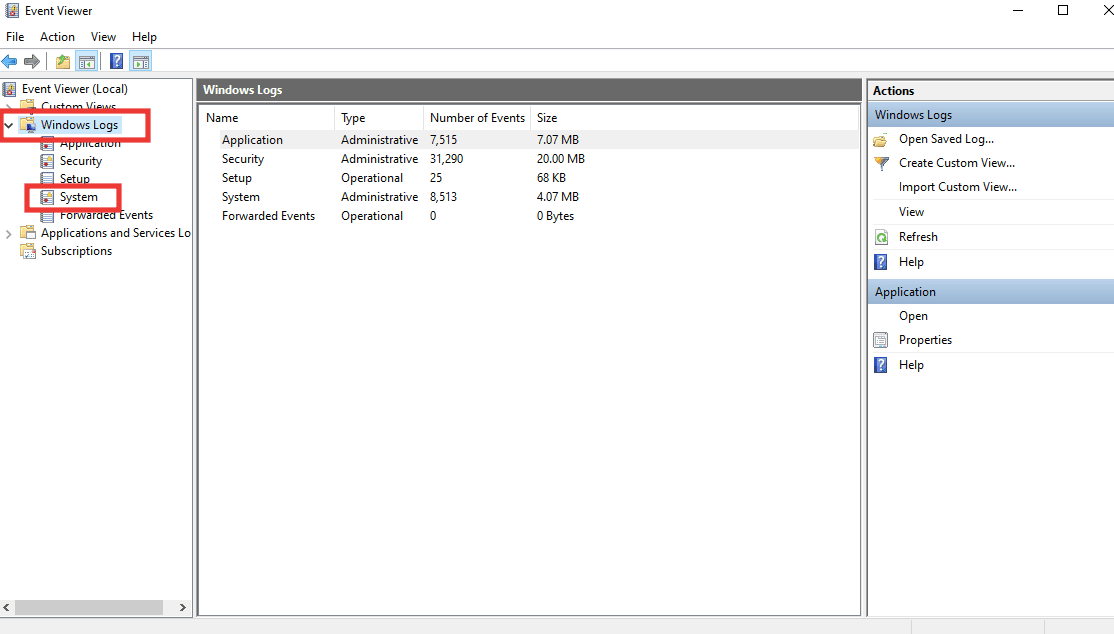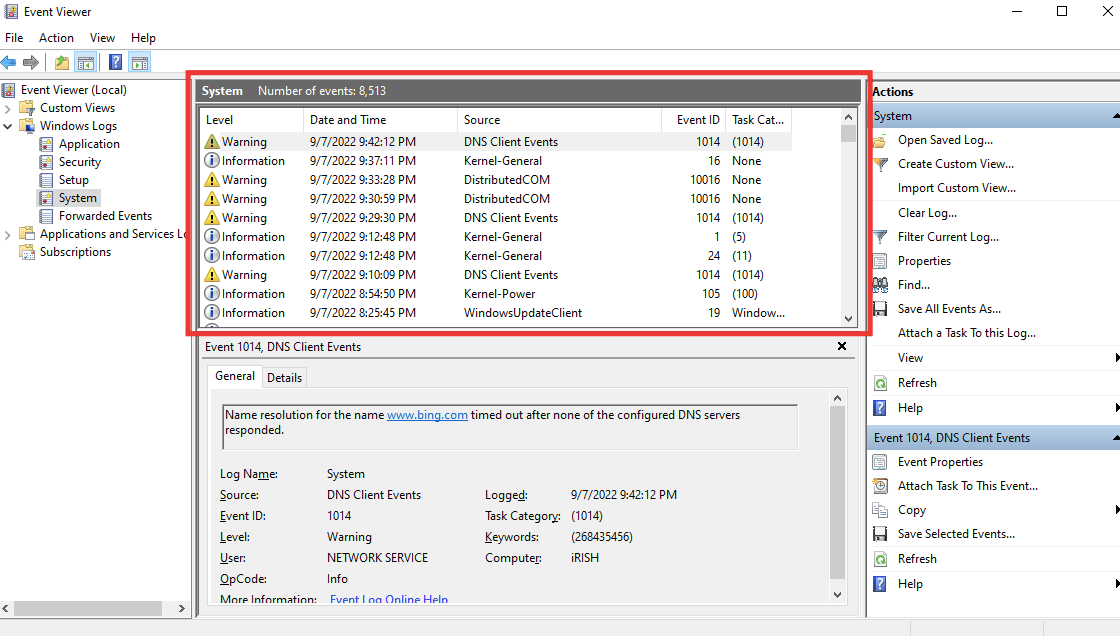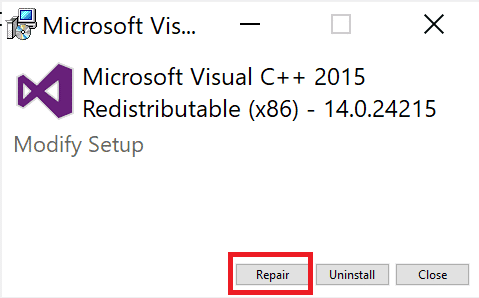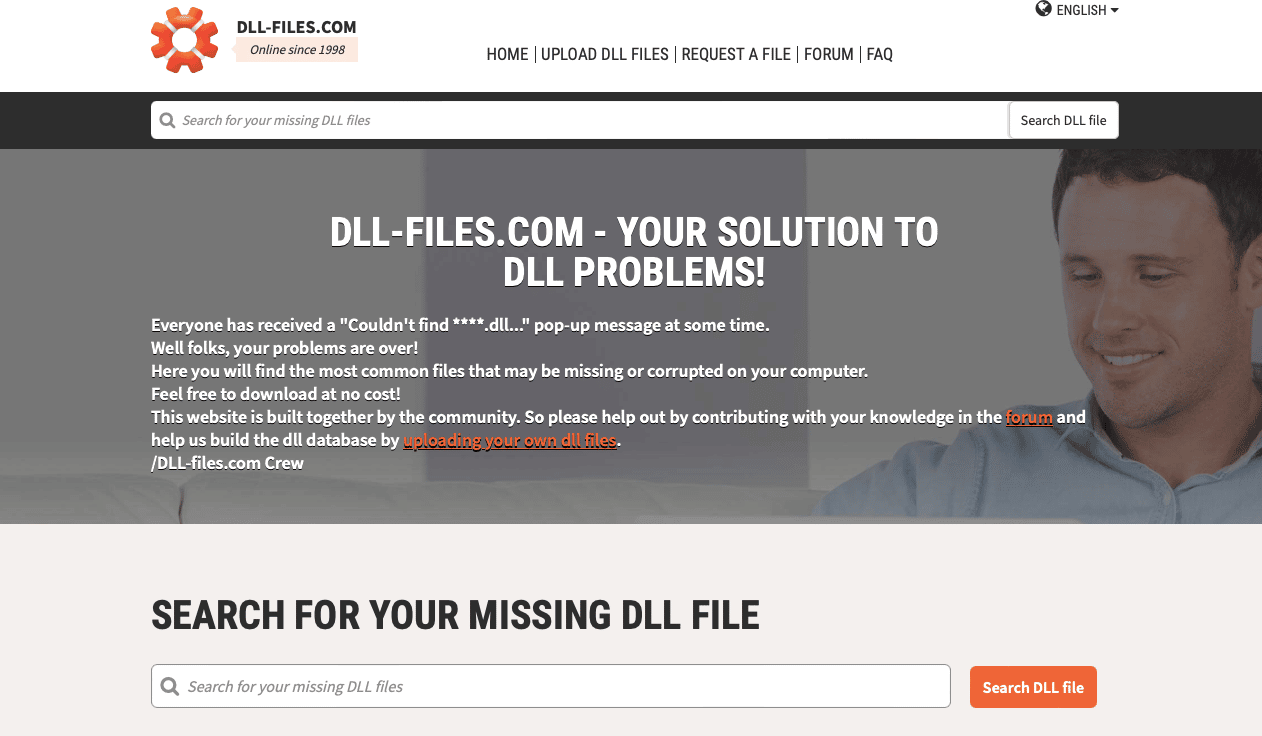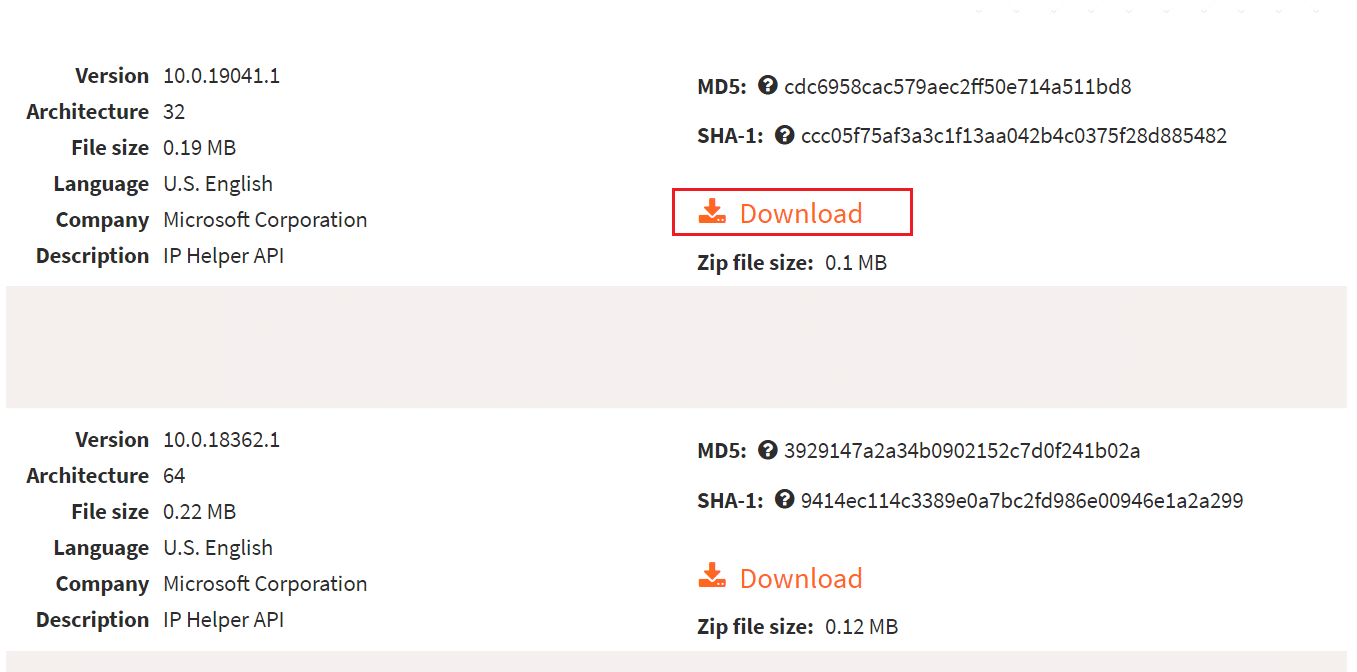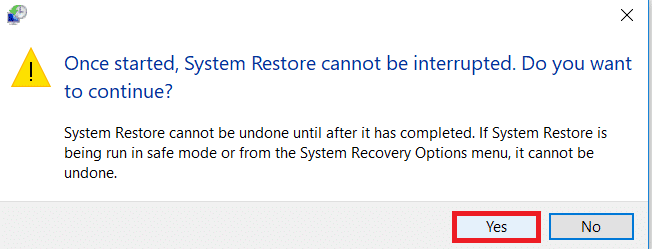Fix The Procedure Entry Point Error on Windows
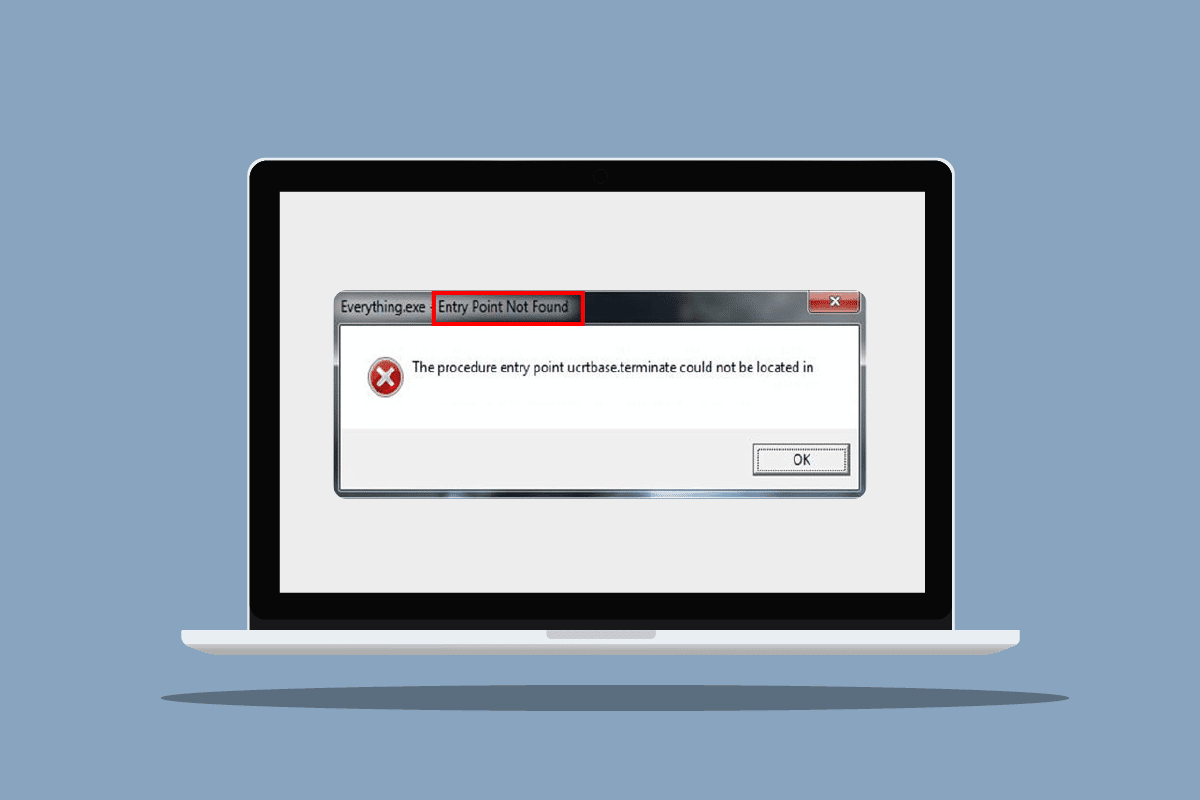
Any error message received while working can reduce productivity and lead to procrastination. As soon as you encounter a problem, you transform into Sherlock Holmes and attempt to solve the mystery of the error. Just as Holmes is incomplete without Dr. Watson, let us be your Dr. Watson to investigate the error and assist you in providing the best solution. We understand how frustrating it is to get the procedure entry point error on Windows. If you are also dealing with the same problem, you are at the right place. We bring you a perfect guide that will help you fix entry point not found windows 7 and also perform dynamic link library download.
How to Fix The Procedure Entry Point Error on Windows
DLL stands for Dynamic Link Library. DLL files contain the code & instructions to perform all the tasks and functions for the apps on your system. The said DLL procedure entry point error occurs due to the given possible reasons.
- Missing or corrupt DLL files.
- Corrupt files in Microsoft Visual C++ Redistributable.
- Driver failed to locate the DLL file.
- Outdated driver.
We have shown the troubleshooting methods to fix this DLL error below.
Method 1: Repair System Files
The system file checker is a scanner that detects and repairs problems in system files and folders. DLLs are system files, and any corruption or flaws in them can cause the procedure entry point error on Windows. As a result, the first thing we recommend is that you use the system file checker utility. To do the following, read out our guide on How to Repair System Files.
Method 2: Update Windows
Updating your PC solves and fixes all bugs, corrupted files, and system errors, and also improves user experience and security. Read our guide on how to download and install Windows 10 latest update.
Also Read: Fix Windows Found Drivers for Your Device but Encountered an Error
Method 3: Run Virus Scan
There’s a high chance that any virus or malware can affect and alter the DLL files. Windows has an inbuilt virus and threat protection application, which can detect threats and remove them from the system. Read our guide on How to Run Virus scan on my computer to fix the procedure entry point error on Windows.
Note: The full scan option can take several hours to complete. You can also use the default Quick scan option for a faster and shorter scan.
Method 4: Disable Windows Firewall (Not Recommended)
Another cause of DLL file errors is Windows Defender, which usually appears while playing a game. Try turning off the defender and check if the error has been resolved. Do the following, Read out our Guide on How to Disable Windows defender.
Note: By turning off the defender, the system will no longer scan for viruses and malware, which can be dangerous. As a result, once you’ve tried the method or completed your work, please turn it back on.
You can also try to disable Antivirus temporarily on Windows 10 to fix this issue.
Also Read: How to Fix StartupCheckLibrary.dll Missing Error
Method 5: Reinstall Problematic App
Now that you’re aware of DLL files, how it affects the performance of an app and its package files, which creates error on windows. So far, if none of the above methods have worked for you, then you can try reinstalling the app. With brand new files and default settings, the error can automatically be fixed.
Note: We have shown Flipboard app as an example in this method.
1. Hit the Windows key and type Apps & features, then click on Open.
2. Select the App and click on Uninstall.
3. Then download the app from their respective website or Microsoft Store. And, Install it again.
Method 6: Reinstall Graphics Driver
A lot of users may experience error on windows because of certain issues with graphic drivers, particularly with Nvidia GPU. So, you can try reinstalling the driver. To do the following, Read out our Guide on How to Uninstall and Reinstall Drivers.
Also Read: Fix VCRUNTIME140.dll is Missing from Windows 10
Method 7: Re-register DLL Files
Entry point not found windows 7 problem can also be solved by re-registering the DLL file which is mentioned in the error message. Do the following:
1. Press the Windows key, type Command Prompt, and click on Run as administrator.
2. Then, type the following command and hit the Enter key to execute it.
regsvr32 /u WSClient.dll
3. Then, type the given command and press the Enter key.
regsvr32 /i WSClient.dll
Once these commands are executed, you are good to go. Hopefully, this method resolved the error in wsclient.dll. If not, try out next.
Method 8: Use Event Viewer
Event Viewer is a fantastic inbuilt Windows tool that can be used to see what happened just before the error or sudden crash, allowing us to easily identify and fix the culprit. Take the following steps to fix the procedure entry point error on Windows.
1. Hit the Windows key, type Event Viewer, then click on Open.
2. Double-click on Windows Logs and then double-click on System.
Check for the error message on windows and see what happened before that event. If it mentions any app or service, then most likely you have found the source of the error.
Method 9: Repair Microsoft Visual C++ Redistributable
Most of the apps rely on Visual C++ Redistributable to function properly, in fact, a lot of the DLL files are part of it. So, by repairing it, there’s a chance it will also fix the faulty DLL files which are causing the error. Read out our guide to repair Microsoft Visual C++ Redistributable.
Also Read: Fix DLL Not Found or Missing on your Windows Computer
Method 10: Manually Download DLL Files
You can download the DLL file from the internet and replace it with a corrupt one. Follow these steps for dynamic link library download.
1. Go to DLL-files website.
2. Take the info of the file name from the error message and type the same in the search box and press Enter key.
3. Click on the file.
4. Then, download the file as per the system requirement.
5. Replace old DLL file mentioned in error message with the new one.
Hence, this is how to perform dynamic link library download.
Method 11: Perform System Restore
You can also repair the procedure entry point error on Windows by restoring the system. If you’ve recently encountered an error and were previously able to launch the app without any issue, then system restore option is going to be your savior. You can restore your system back to a certain point in time if there’s a restore point available. Here’s our guide to Perform System Restore.
Recommended:
We hope that this guide was helpful and you were able to fix the procedure entry point error on Windows. Let us know which method worked for you best. If you have any queries or suggestions regarding any tech-related issues, then feel free to drop them in the comments section below.