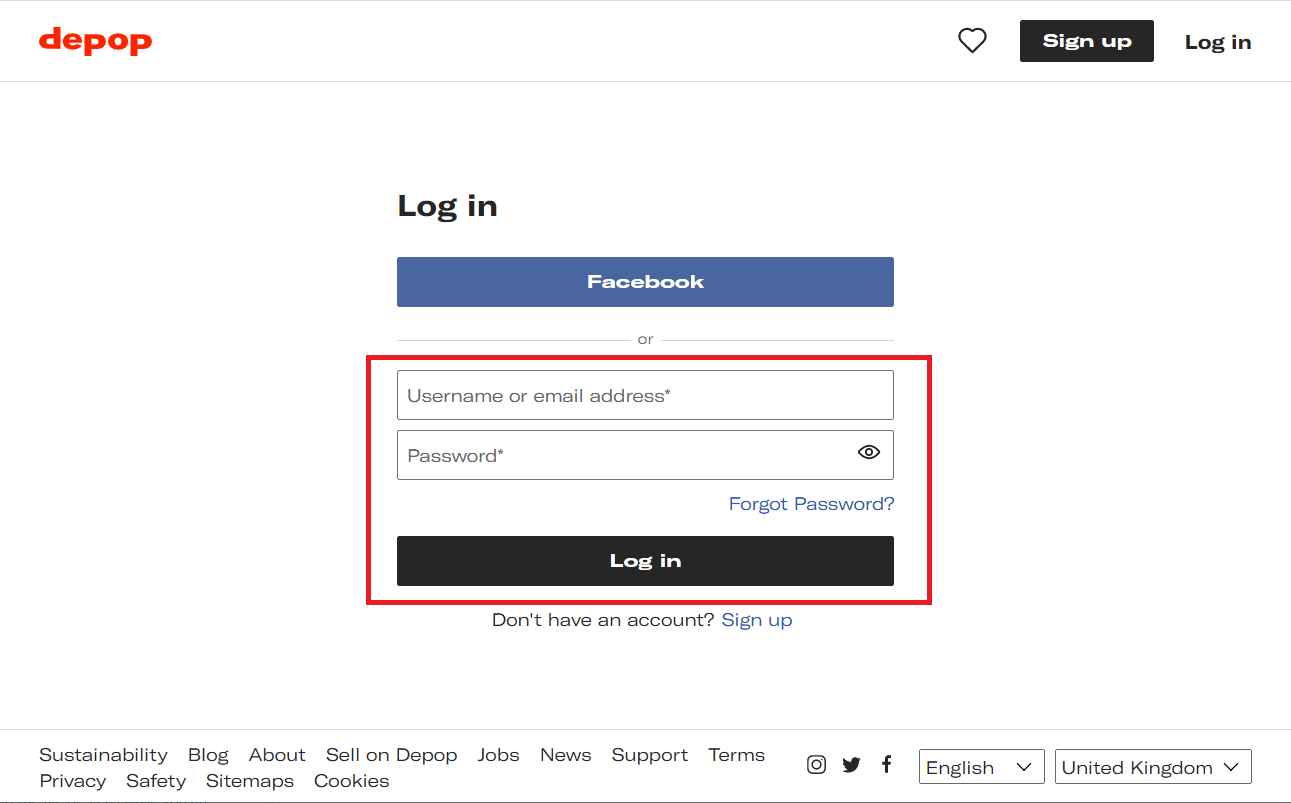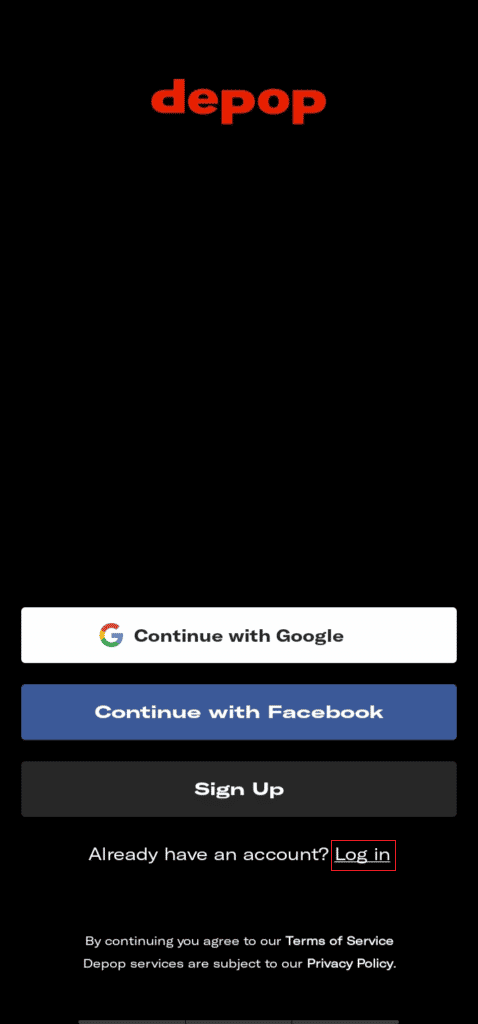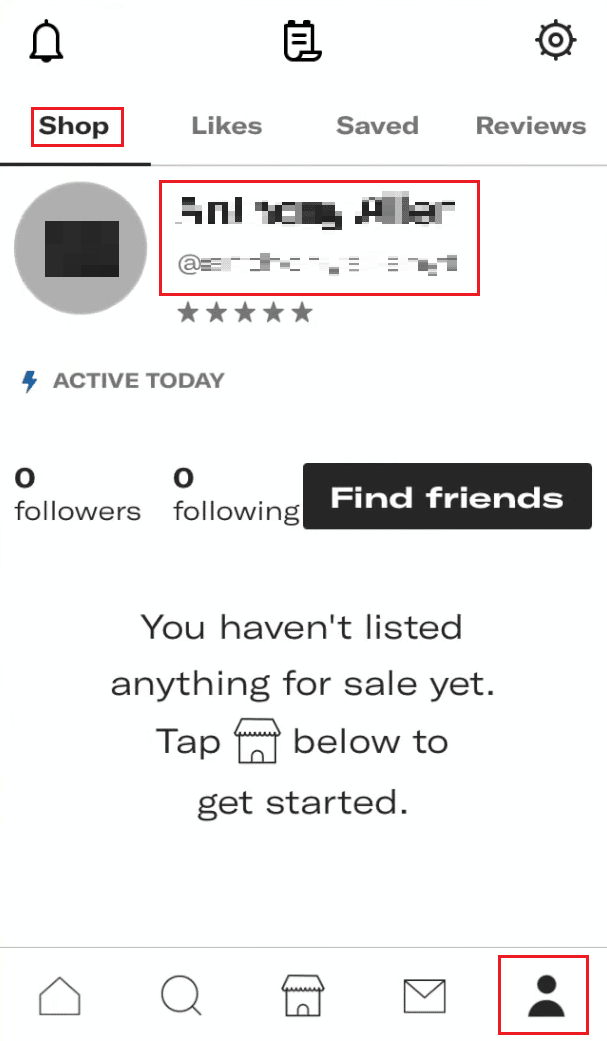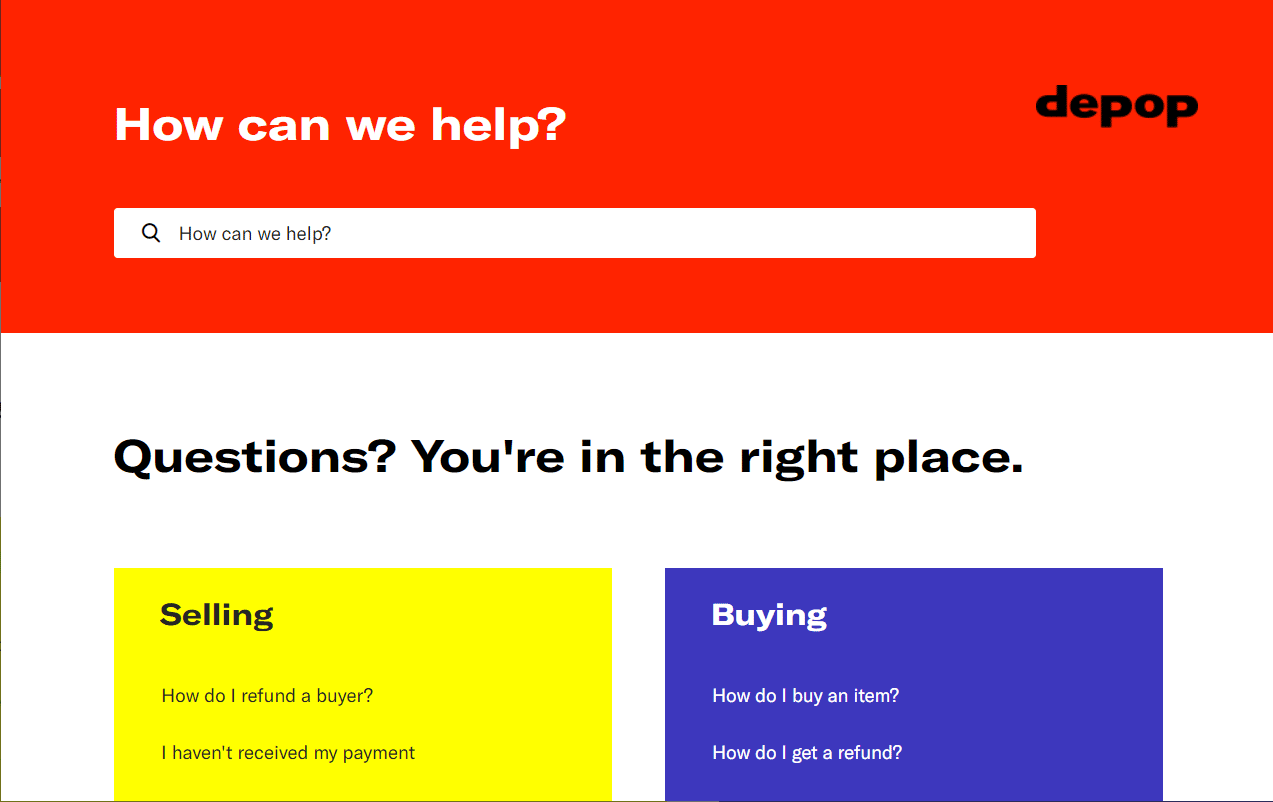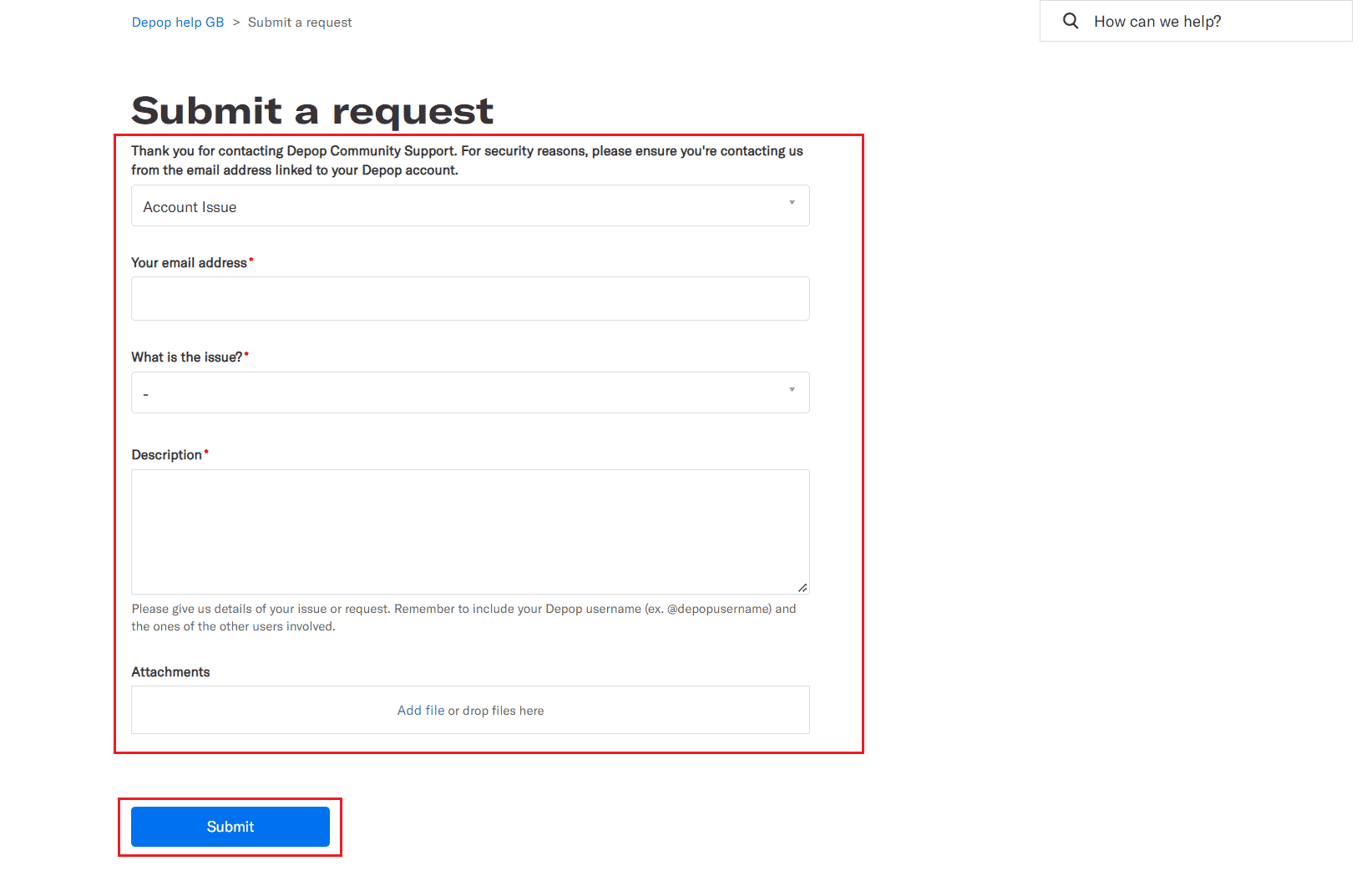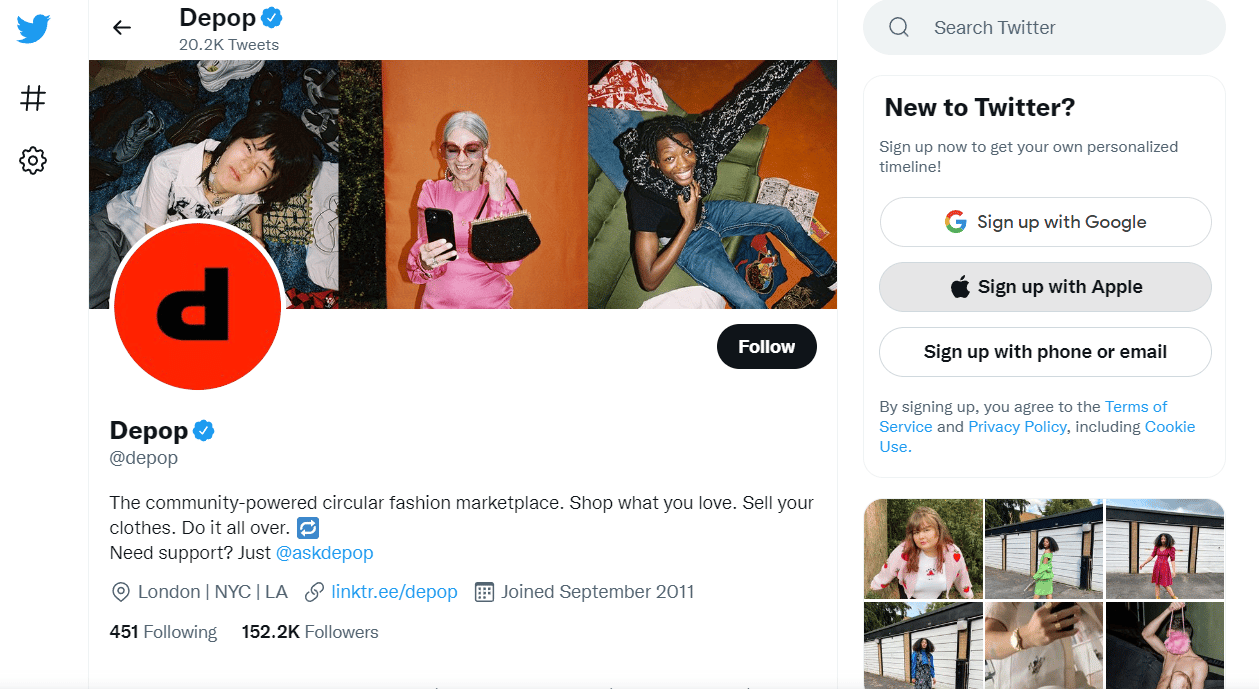How Can You Log into Depop

Depop is a social e-commerce company that deals in all the products like shoes, clothes, and a lot more. It has been expanding globally with its wide range of goods and fast deliveries. To maintain and share your account, you must know how to find your Depop username. People also ask how can you get your Depop account back if you have lost it due to some reason. So, we will teach you how can you log into Depop and if can you get scammed on Depop. Happy reading!
How Can You Log into Depop
Read this article further to find the steps demonstrating how can you log into Depop in a detailed manner using the pictures for a better understanding.
Is Depop an App or Website?
Depop is a social e-commerce platform and it is best to buy and resell items. Established stores sell their items online. It is available as both a mobile app as well as a website. It can be operated on both iOS and Android devices.
How Can You Log into Depop?
Follow the below steps on how can you log into Depop:
1. Visit the Depop website and click on Log in at the top right corner.
2. Enter your login credentials and click on Log in.
Note: You can also reset your password with the Forgot password option in case you face any trouble logging in.
Also Read: How to Log into Poshmark
How Can You Log into Depop by Phone?
Follow the below steps on how can you log into Depop by phone:
1. Open the Depop app on your phone.
2. Tap on Log in.
3. Enter your registered phone number or email and password.
4. Tap on Log in to access your account.
How Can You Find Your Depop Username?
Your Depop username is found below your profile picture in the Account tab > Shop.
Also Read: How Do I Log Into Amazon Chime
Why Can’t You Log into Depop?
There might be some reasons why you can’t you log into Depop. Some of them are:
- You have entered the wrong password too many times.
- You must also check your Internet connectivity for stability.
- You are using the outdated version of Depop.
Is There a Problem with Depop?
You might face problems with the Depop app or website when you’re not using its latest version. Sometimes, the servers for Depop can be down due to several backend issues. You must wait or contact Depop support. Also, check the server status of the website.
Can You Get Your Depop Account Back?
Yes, you can get your account back on Depop. Just check your saved passwords if you’re unable to log in. You should also try to reset your password for the same account. If nothing works, contact Depop support for further assistance. They will send you a verification email on your registered email ID, follow the steps given by them, and you shall get your account back. Start reading this guide from the start to understand how can you log into Depop.
Also Read: How Do I Get My Old Snapchat Account Back
How Can You Reactivate Your Depop Account?
To reactivate your Depop account, you will have to contact submit a request for reactivation from the Depop help page. Select the Account Issue field and provide your email address, issue, and its description with some attachments if needed. The Depop representatives will get in touch with you to start the reactivation process.
Does Depop Only Use PayPal?
No, Depop payments let the buyers use several different payment modes as per their convenience. You can use Apple Pay, Google Pay, debit, and credit cards apart from PayPal to shop on Depop online. Read this article from the start to learn how can you log into Depop.
How Can You Edit Your Depop Profile on Your Computer?
You can edit your profile on your Depop app. Follow the steps below to learn how:
1. Open the Depop app on your phone.
2. Tap on the profile icon.
3. Tap on the settings gear icon.
4. Under the MY ACCOUNT section, tap on Edit profile.
5. Edit the information you want to change, such as username, password, profile picture, email address, or short bio.
6. Tap on Save once done.
Read this guide from the start to find the steps explaining how can you log into Depop in detail. Now, let’s see if can you get scammed on Depop.
Also Read: How to Delete Depop Listing
Can You Get Scammed on Depop?
Yes. Depop has efficient security and privacy system. It is also continuously upgrading and innovating to maintain the users’ security. Yet the scammers find ways to exploit the users. To prevent getting scammed, you must keep changing your password and payment modes from time to time. Also, keep updated with the latest app and website versions to have more security and prevent yourself from getting scammed on Depop.
How Can You Contact Depop for Help?
You can contact Depop through the social media handle, such as Twitter, Facebook, and Instagram. The easiest way to reach them is through their support email: [email protected].
Recommended:
The article gave you an insight into how can you log into Depop to use its services more efficiently, and we hope you have understood it. Enjoy the perks of the online marketplace and get introduced to unique fashion. We hope this article was helpful and the steps were detailed to your aid. Let us know if you have more questions or suggestions.