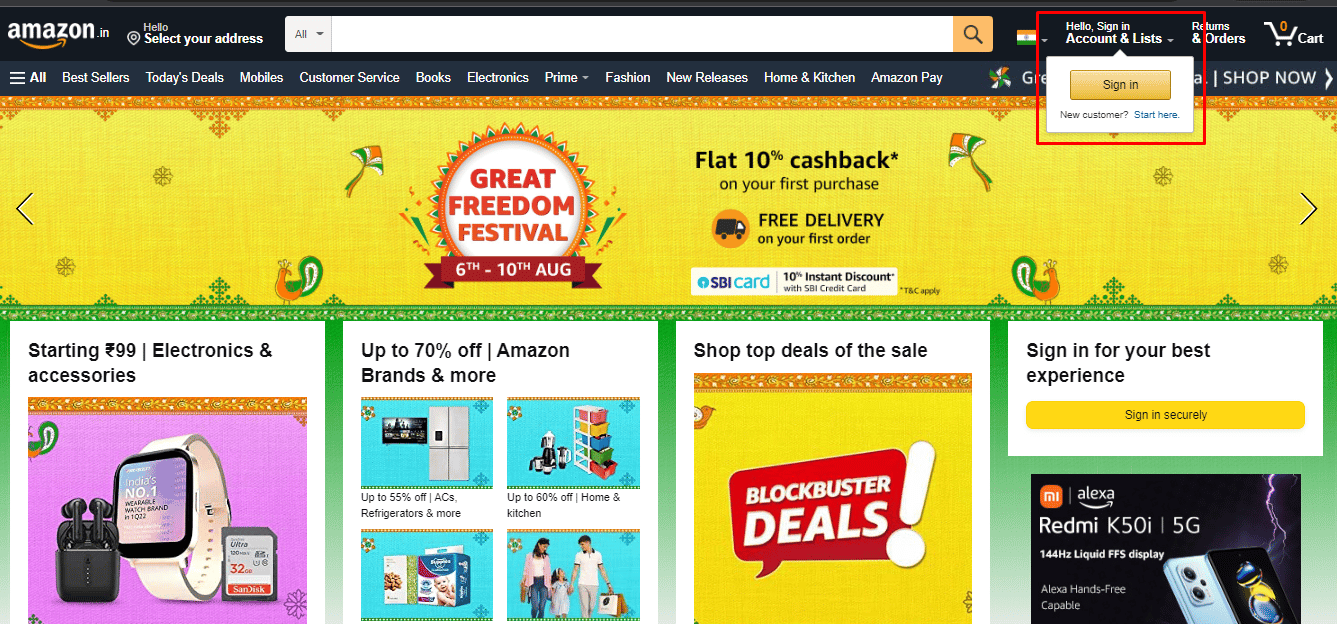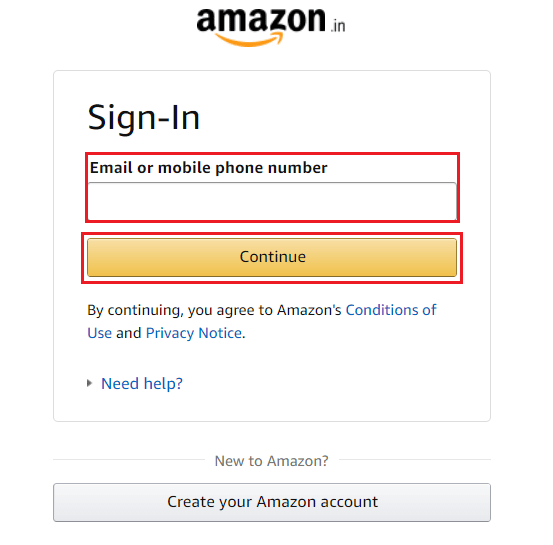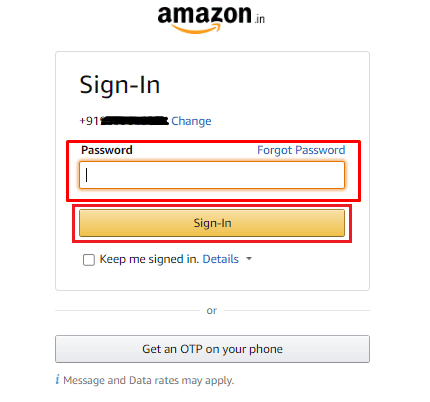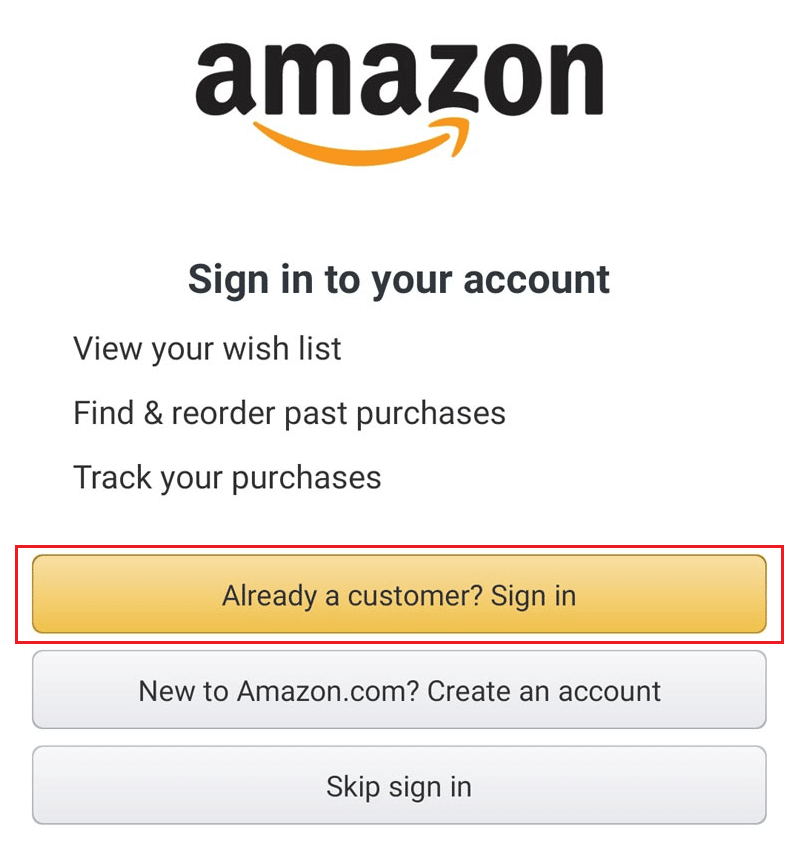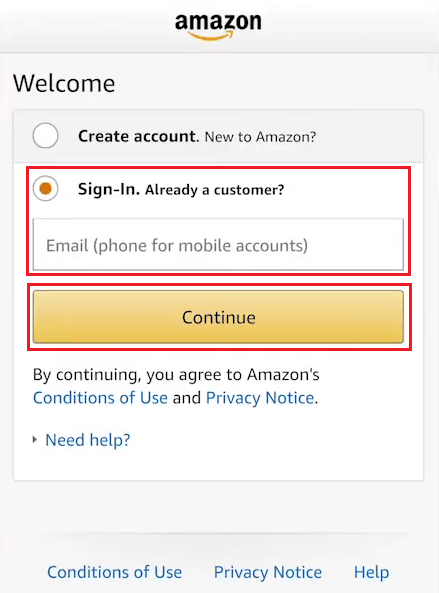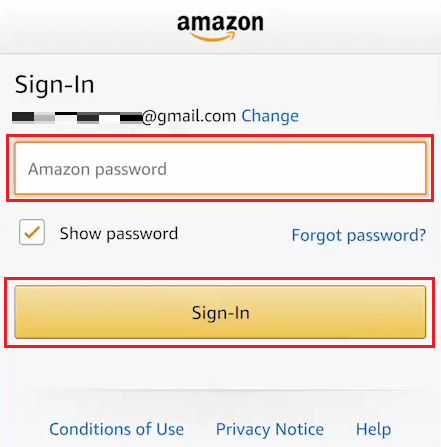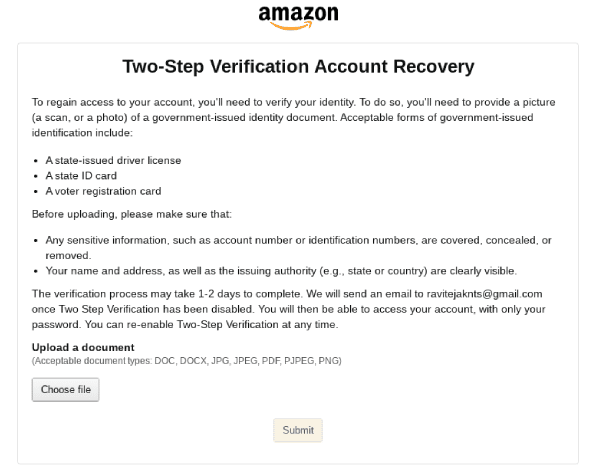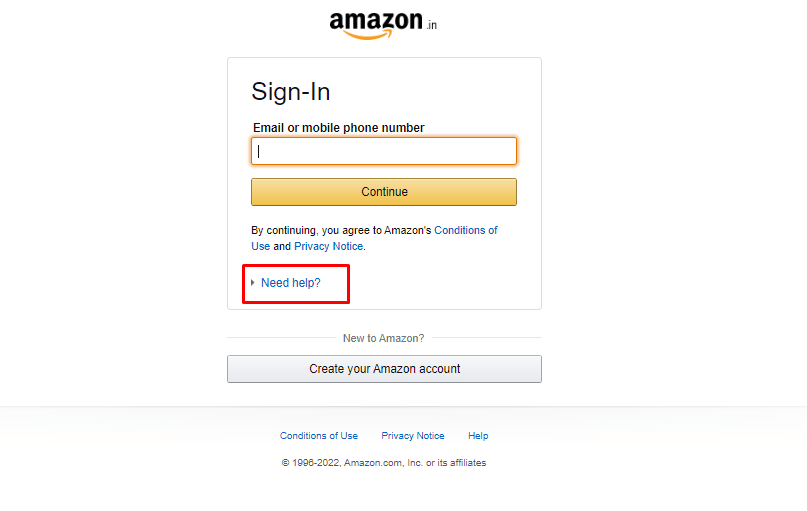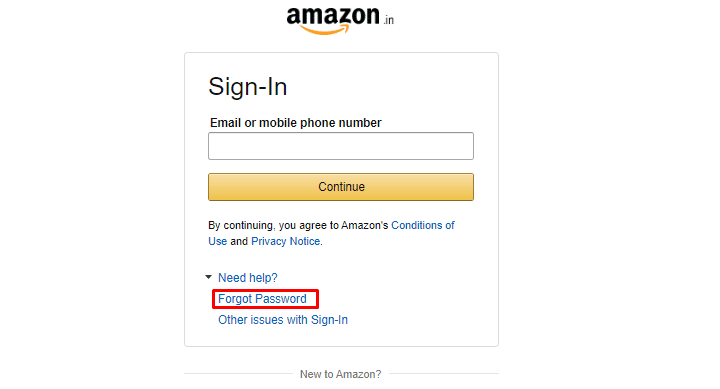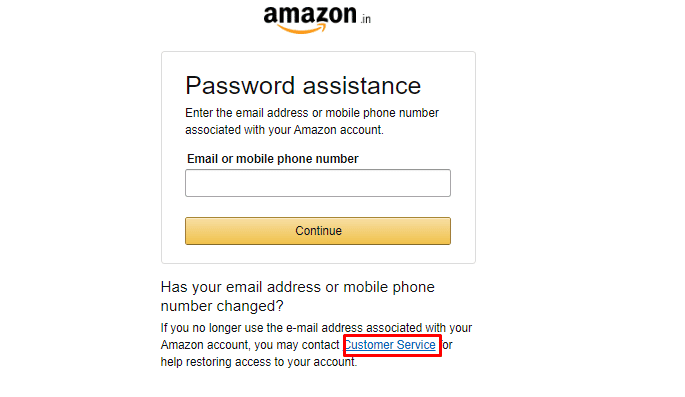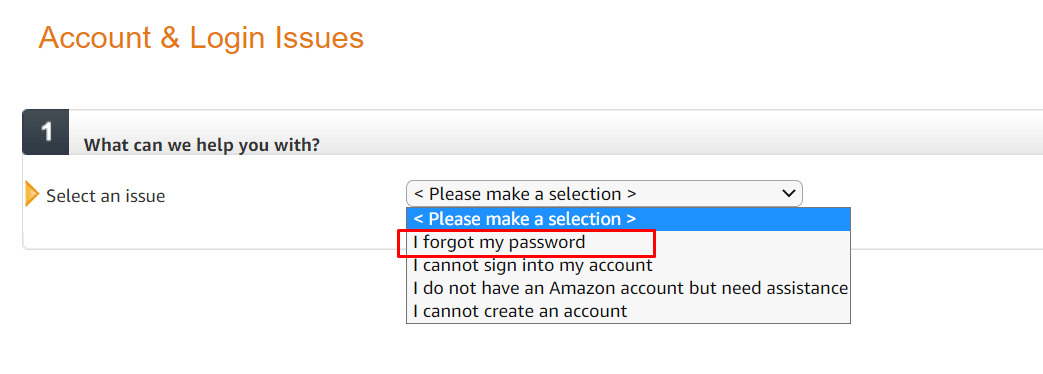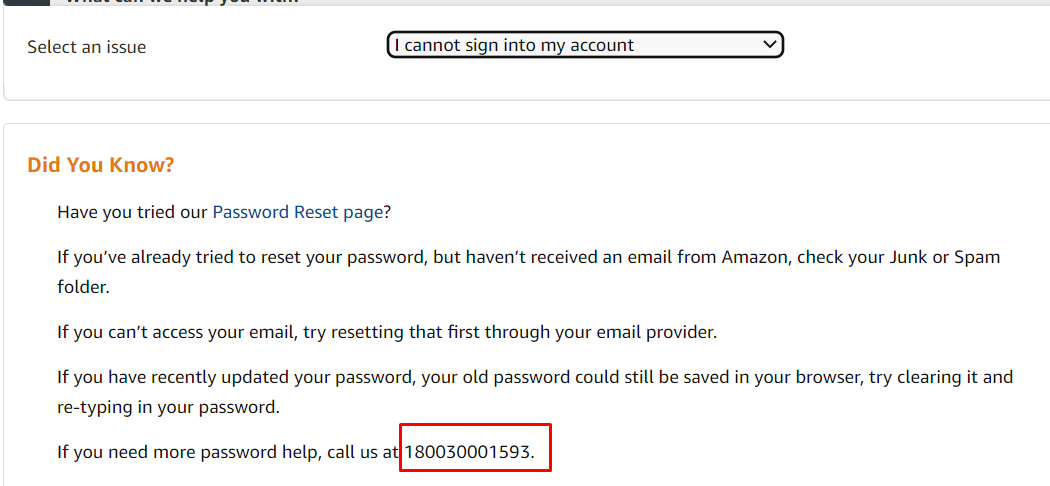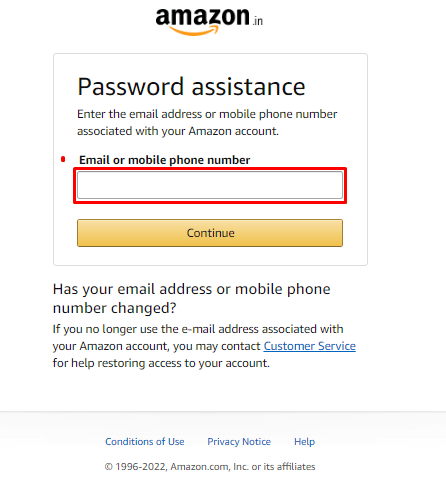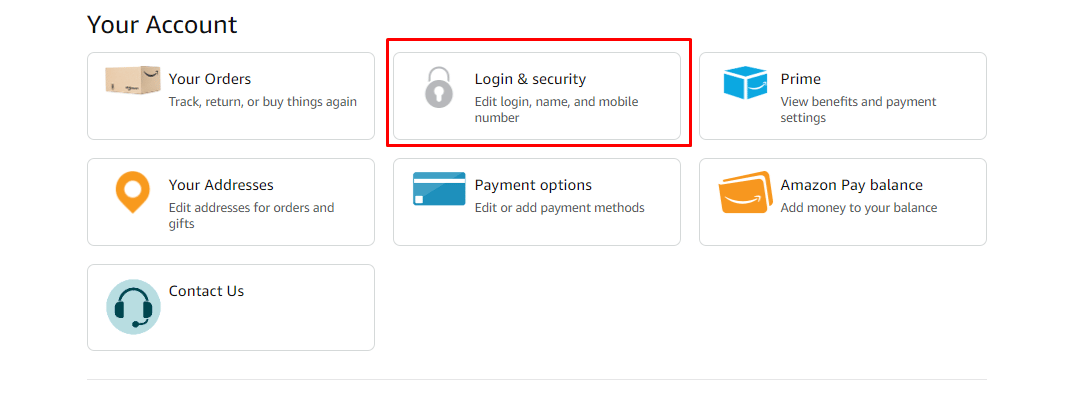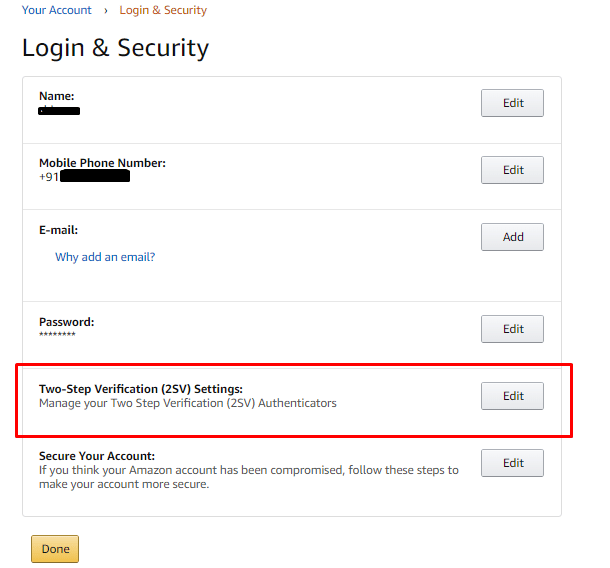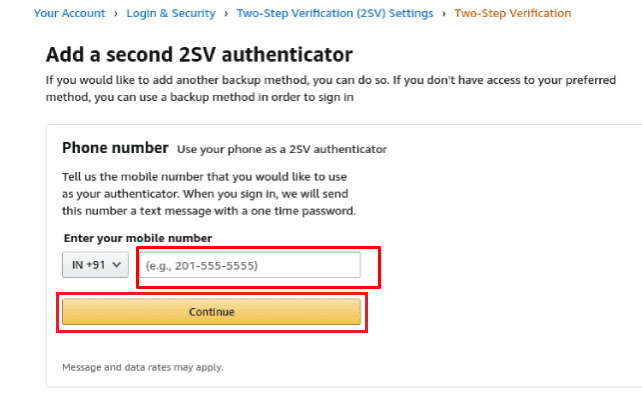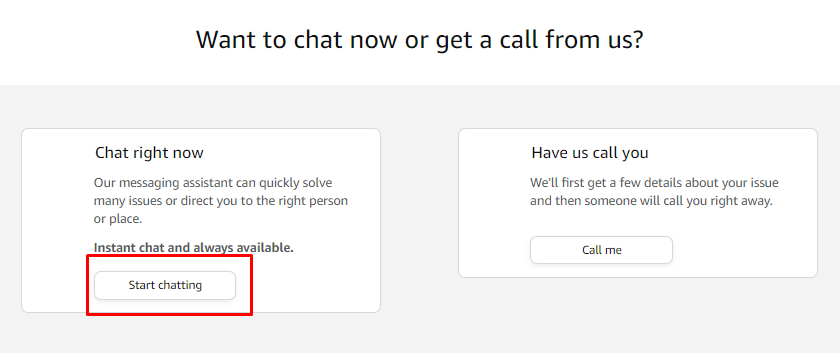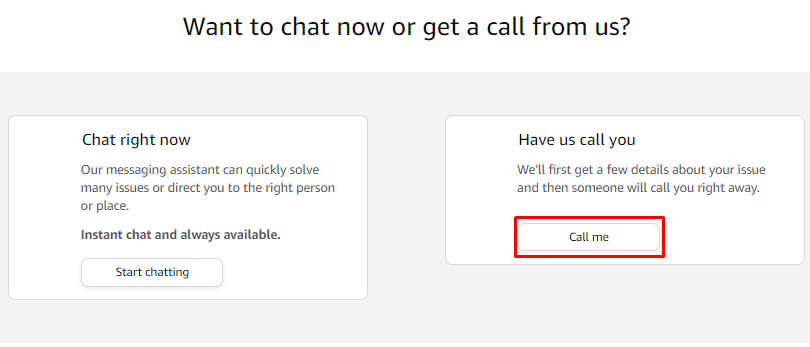How Can You Recover Your Amazon Account
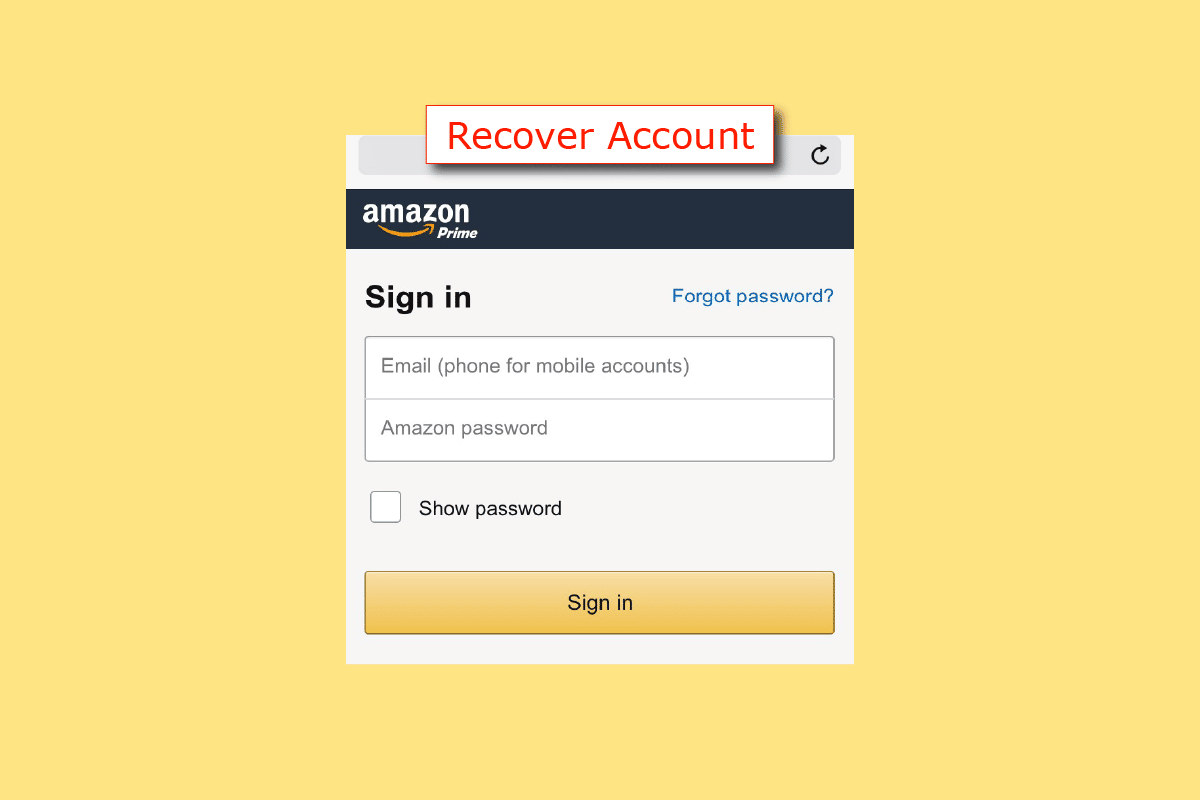
We all are familiar with Amazon as a leading online eCommerce store. But Amazon also provides services in Cloud Computing, Digital Streaming, and Artificial Intelligence. And the popularity of Amazon can be seen through traffic on the Amazon website. By the beginning of 2016, Amazon had over 130 million visitors per month to its US website. Amazon also has a great network among sellers and buyers, resulting in Amazon being a highly influential company. If you are an Amazon user who cannot find Amazon account and wonder what happens if Amazon closes your account, read this article till the end. You will get more information regarding Amazon account recovery. And we will also help you understand how can you recover your Amazon account and recover Amazon account without phone number successfully. Let’s begin!
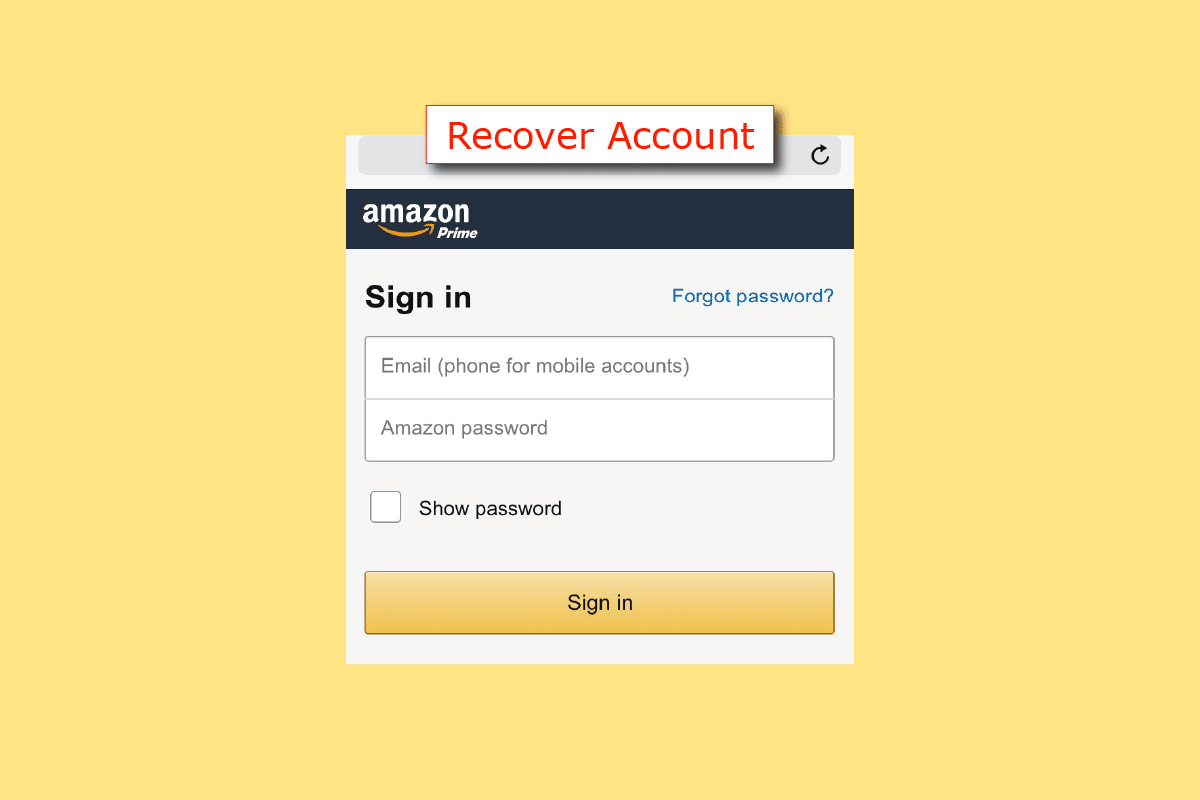
How Can You Recover Your Amazon Account
You can recover your Amazon account by resetting your password or contacting Amazon Customer Service. Keep reading further to find the steps explaining the same in detail with useful illustrations for better understanding.
Why Can’t You Log into Amazon?
If you are facing troubles and can’t log into Amazon, the reasons behind this could be:
- Incorrect Email or Mobile Number: Entering invalid credentials can also lead you to not be able to log into your Amazon account. If you have several email addresses, there could be a possibility that you have entered the wrong one among them. It is also the same as the phone number you are currently using.
- Wrong Password: Forgetting and entering an incorrect password can also result in failure to log in. Incorrect password altogether or error in typing the capital, small, or special character for case-sensitive passwords causes you to face the can’t log in issue on your Amazon account.
Why Does Amazon Keep Asking You for OTP?
Amazon keeps asking you for OTP because OTP brings an extra layer of security to prevent any fraud and scam. A 6-digit OTP is necessary for some deliveries, and Amazon will send it to your registered email address for verification.
Why Has Your Amazon Account Disappeared?
How Can You Find Your Amazon Account?
This method is for Amazon users who cannot find Amazon account. You can find your old Amazon account just by simply logging in with your registered email address or mobile number. Steps to Log in to your Amazon account.
1. Visit the Amazon official website.
2. Click on the Sign in option from the top right corner of the screen.
3. Enter your Amazon registered Email or mobile phone number and click on Continue.
4. Finally, enter the Password and click on Sign-In.
Also Read: How to Recover Hacked Musically Account
How Can You Get into Your Amazon Account?
To get into your Amazon account, you will have to Sign In to your Amazon account. Here are the steps for that:
Below are the steps to get into your account on your browser.
1. Visit the Amazon official website and click on the Sign in option.
2. Enter the Email or mobile phone number registered on your Amazon account.
3. Then, click on Continue and enter the Password.
4. Lastly, click on Sign-In, as shown below.
Keep reading to learn how can you recover your Amazon account.
You can also get into your Amazon account from the mobile app. Below are steps explaining the same:
1. Launch the Amazon Shopping app on your Android or iOS device.
2. Tap on Already a customer? Sign in.
3. Select the Sign-In option and enter your Amazon registered Email or mobile number in the given field.
4. Then, tap on Continue.
5. Now, enter the Amazon password and tap on Sign-In.
6. Follow the onscreen instructions to get into your Amazon account.
Also Read: What Happens If You Forgot Your Amazon Password?
How Can You Get Your Old Amazon Account Back?
Firstly, you will have to visit the Amazon Account Recovery and Upload page to initiate two steps verification account recovery process. Then, you must submit a scan or a photo of an identity document issued by the government in order to prove your identity and recover your old Amazon account. Amazon won’t be able to change the Two-Step Verification settings of your Amazon account until your identity has been successfully validated to protect your account.
What Happens If Amazon Closes Your Account?
If Amazon closes your account or you have closed it by yourself, you won’t be able to see your order history, print a receipt, or invoice. And neither will anybody else be able to access your Amazon account. Also deleting your account will also delete other features and services on all Amazon websites and apps which are liked to your account.
- Your Amazon shopping profile, which includes your comments, returns, and order refunds will all be erased.
- All Amazon websites will terminate your Prime memberships.
- You won’t be able to access AWS services, like Amazon Prime Videos, Amazon Music, Amazon Photos, Amazon audible or your Kindle content.
- Unless you register your Amazon gadget(s), such as Echo, Tablets, E-Readers, Fire TV, etc., to another active account, your devices will no longer be registered to your Amazon account and you won’t have access to Amazon services on those devices.
Besides, Amazon guarantees you a hundred percent claim of your Amazon Pay balance also prior to deleting Amazon Pay. You have to add a new payment option for any subscription which was using Amazon Pay as a payment mechanism.
How Long Does Amazon Keep an Inactive Account?
- If your account has been inactive for the past 18 months, Amazon will send a reminder notification to your registered email address.
- And if your Amazon account is inactive for 2 years, Amazon will erase all your data. Before all the data is deleted, you will be notified by Amazon via email or SMS.
You can recover your amazon account any day just by logging in to your Amazon account using your registered email address or mobile number.
How Can You Access Your Amazon Account without Email and Phone Number?
Steps to access your Amazon account without email and phone number are:
1. Visit the Amazon official website and click on the Sign in option.
2. Click on the Need help? option, as shown below.
3. Now, click on Forgot Password.
4. Under the Password assistance section, click on the Customer Service hyperlink option.
5. Now, you will be redirected to Account & Login Issues page. Here, select the I forgot my password option from the drop-down menu, as shown below.
6. Now, as Amazon suggests:
- You can contact your email provider to change your email password.
- Otherwise, you can contact Amazon Customer Care on 180030001593 and ask them to reset your password as you don’t have access to your email or phone number.
Also Read: How Do I Recover My MeetMe Account
How Can You Recover Your Amazon Account without a Phone Number?
Below are the steps listed to help you recover your Amazon account without a phone number:
1. Visit the Amazon official website and click on the Sign in option.
2. Click on the Need help? > Forgot Password option.
3. Now, enter your registered Email to get an OTP for the reset password process.
4. Enter the received OTP to verify your email address.
5. Now, enter your New password and click on Save changes and sign in.
How Can You Reset Your Amazon Password without Phone Number and Email?
Here is the guide which will help you reset your Amazon password without your phone number and email.
1. Visit the Amazon official website on your browser.
2. Then, click on the Sign in option.
3. Click on the Need help? option.
4. Click on Forgot Password > Customer Service hyperlink option.
5. Choose the I forgot my password option from the drop-down menu.
6. Now, you can contact your email provider to change your email password. Or, you can also contact Amazon Customer Care on 180030001593 and ask them to reset your password and recover Amazon account.
Also Read: How to Remove Payment Method from Amazon
How Can You Change Your 2 Step Verification Number on Amazon?
To change your 2 step verification on Amazon follow these steps.
1. Navigate to the Amazon official website.
2. Click on the Sign in option.
3. In the Your Account menu, click on Login & security tab.
4. Now, locate the Two-Step Verification (2SV) Settings option and click on the Edit option next to it, as shown below.
5. Click on the Add new phone number option.
6. Enter the new number to which you want to change the 2-step verification and click on Continue.
Now, when logging in, you can also use this phone number to receive an OTP from Amazon to easily log in to your Amazon account.
Also Read: How Do I Log Into Amazon Chime
How Can You Contact Amazon Customer Service?
Here is a guide on how can you easy contact Amazon customer service if you cannot find Amazon account or have other issues with it.
1. Visit the Amazon Customer Service page.
Note: Make sure you are logged in to your Amazon account.
2. If you want to chat with Amazon customer service, click on Start chatting.
3. Otherwise, if you think your problem is serious and elaborative, you can call them by clicking on the Call me option.
Note: You can contact and ask for help from Amazon Customer Care at 180030001593 directly.
Recommended:
So, we hope you have understood how can you recover your Amazon account and recover Amazon account without phone number with the detailed steps to your aid. You can let us know any queries about this article or suggestions about any other topic you want us to make an article on. Drop them in the comments section below for us to know.