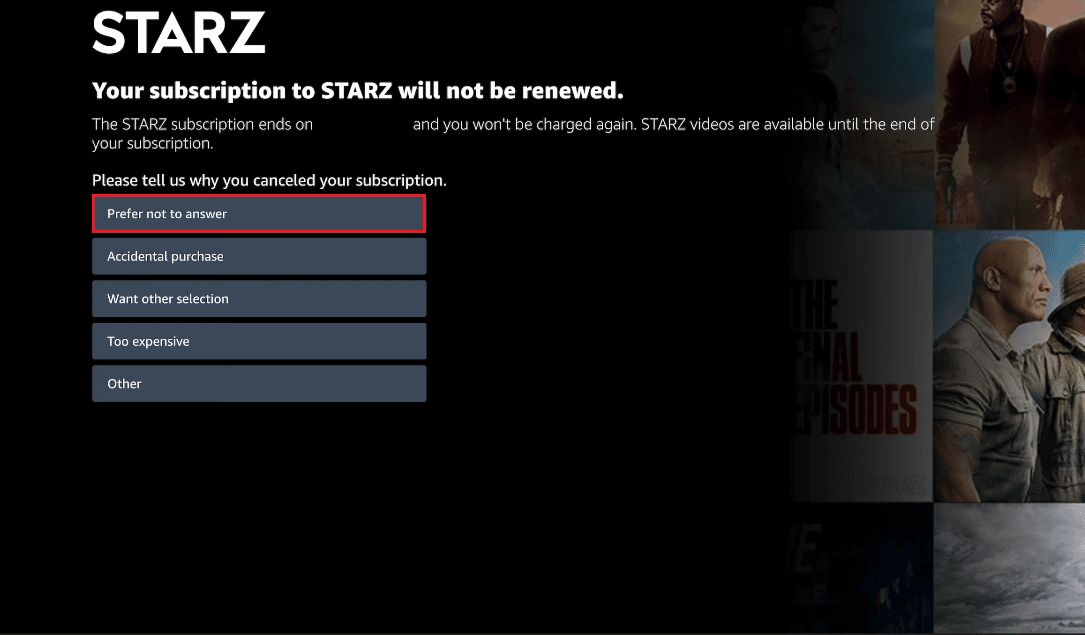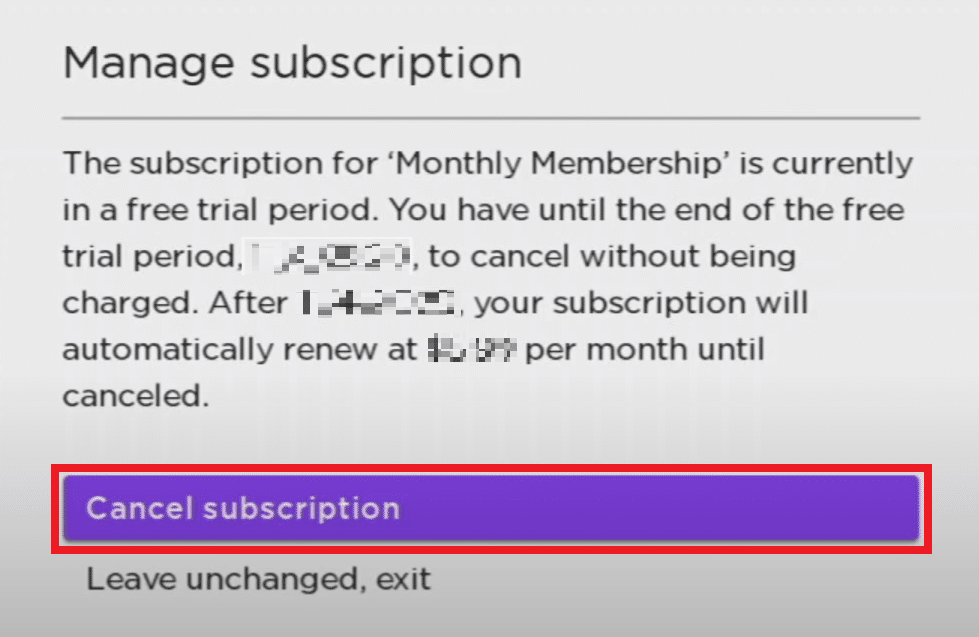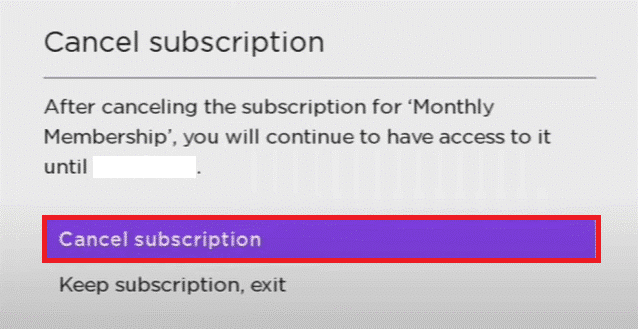How Do I Cancel Starz Subscription on Amazon

Starz is a television network that originated in the United States of America. Users can enjoy top movies and exclusive original web series on Starz. Amazon Prime is one of the most famous subscription-based video streaming platforms where you can find the latest web series and movies. If you are using Starz free trial Amazon Prime or have subscribed to the channel and want to cancel it now, you are at the right place. In this article, we will take a look at how to cancel Starz Subscription on Amazon.
How Do I Cancel Starz Subscription on Amazon
You can cancel the Starz subscription and channel for your Amazon Prime account from Your Memberships & Subscriptions and Your Channels sections. Keep reading till the end to learn how you can get there with the help of useful illustrations.
How Do You Get Starz Channel?
Follow the upcoming steps to understand the procedure to get the Starz channel on your Prime Video app.
1. Launch the Amazon Prime Video app on your device.
2. Tap on the Channels tab from the bottom bar.
3. Swipe down and tap on the Subscribe to Channels section, as shown below.
4. Locate Starz Channel and tap on it.
5. Again, tap on the Starz Channel banner from the top.
6. Now, tap on the Get started button at the bottom.
7. Now, select your payment method and tap on Continue.
8. Follow the on-screen instructions to subscribe to the channel.
Also Read: How to Get Dark Mode on Snapchat without App Appearance
Do You Get Starz Free with Amazon Prime?
No, unfortunately, you don’t get Starz free with your Amazon Prime. You have to pay $8.99/month for the Starz subscription. But Amazon provides 7-day free trial so that you try it first before paying for it.
How Much is Starz Monthly Fee? How Much Does the Starz Channel Cost?
The Starz subscription on Amazon Prime Video will cost you $8.99/month. But you can get a 7-days free trial and then pay for future use if you want to.
How Much is Starz on Prime UK?
Starz is not a free service on Amazon Prime in the UK. You will be charged £4.99/month as a subscription fee for using the channel.
Can I Cancel My Starz Subscription at Any Time?
Yes, you have the complete right to cancel the Starz subscription at any point in time from your subscription date. You can also cancel it during Starz free trial Amazon Prime period.
How Do I Cancel Starz Subscription on Amazon Prime Video? How Do I Get Rid of Starz on Amazon Prime?
To cancel Starz subscription on Amazon Prime, you can follow the below steps:
A. Via Amazon Prime Account:
1. Visit the Amazon Sign-In page on your desktop browser and sign in using the proper credentials.
2. Click on Accounts & Lists from the top right corner of the screen, as shown below.
3. Then, scroll down and click on Memberships & Subscriptions under the Subscriptions section.
4. Under Your Memberships & Subscriptions, click on Cancel subscription next to the Starz subscription.
B. Via Prime Video Account:
1. Now, on the Prime Video website, enter your Prime Video account Password and click on Sign-In to log in to your Prime Video account.
2. Click on Profile icon > Accounts & Settings.
3. Click on the Channels tab, as shown.
4. For STARZ under the Your Channels section, click on Cancel Channel.
5. Now, click on Turn off auto-renew and watch until [renewal date].
6. Select Prefer not to answer, as shown.
Note: If you want, you can choose any other desired option as well.
Your Starz subscription will get successfully canceled.
Also Read: How to Cancel eharmony Subscription
How to Cancel Your Starz Channel Subscription from Amazon Before Trial Period Expires?
To cancel your Starz channel Subscription from Amazon before Trial Period Expires, follow the below steps on how to cancel Starz Subscription on Amazon
1. Navigate the Amazon Sign-In page on your PC browser.
2. Sign In to your account by using the account credentials and click on Accounts & Lists.
3. Click on Memberships & Subscriptions > Cancel subscription for the Starz Channel.
4. Enter your Prime Video account Password and login into your Prime Video account.
5. Click on Cancel Channel > Turn off auto-renew and watch until [renewal_date].
6. Choose Prefer not to answer or any other desired option from the available ones to successfully cancel the Starz subscription.
Also Read: How to Reset Amazon Prime Video Pin
Can you Cancel Starz After the Free Trial?
Yes, you can cancel your Starz subscription whenever you want to. If you decide that you do not want to continue the subscription after the free trial period, you can easily cancel the subscription from your Prime Video account, as discussed earlier in the article.
How to Cancel Starz on Roku?
To cancel your Starz subscription on Roku, follow the below steps:
1. Turn on your Roku device and navigate to the Starz Channel using the remote.
2. Press the asterisks (star) button on the remote to open the Options menu.
3. Select Manage subscription, as shown below.
4. Now, choose Cancel subscription.
5. Again, select Cancel subscription to confirm.
6. Finally, choose Done.
Recommended:
We hope that this article was helpful and you have learned to cancel Starz Subscription on Amazon. Let us know whether this article was helpful in the comments section. Please drop your queries or suggestions in the comment section. Also, let us know what you want to learn next.

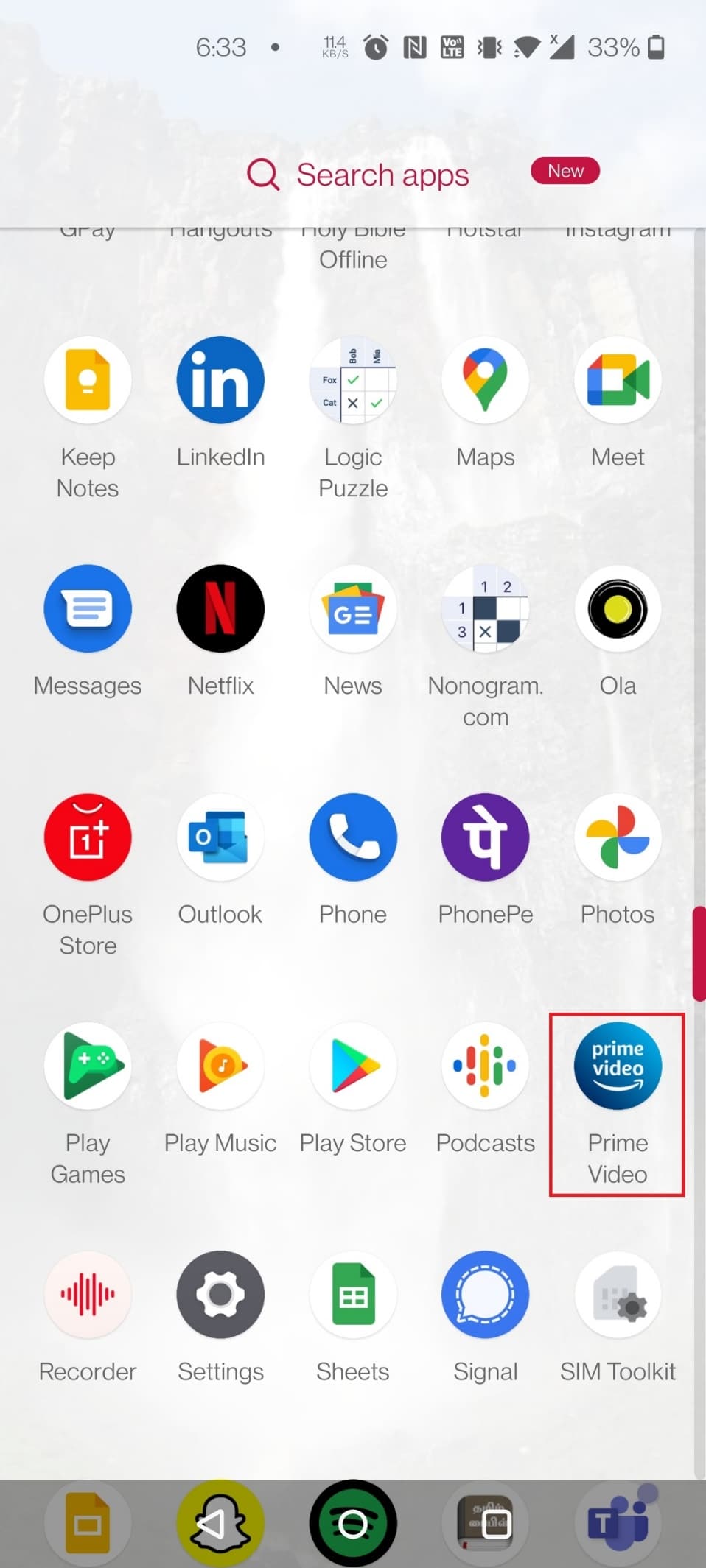
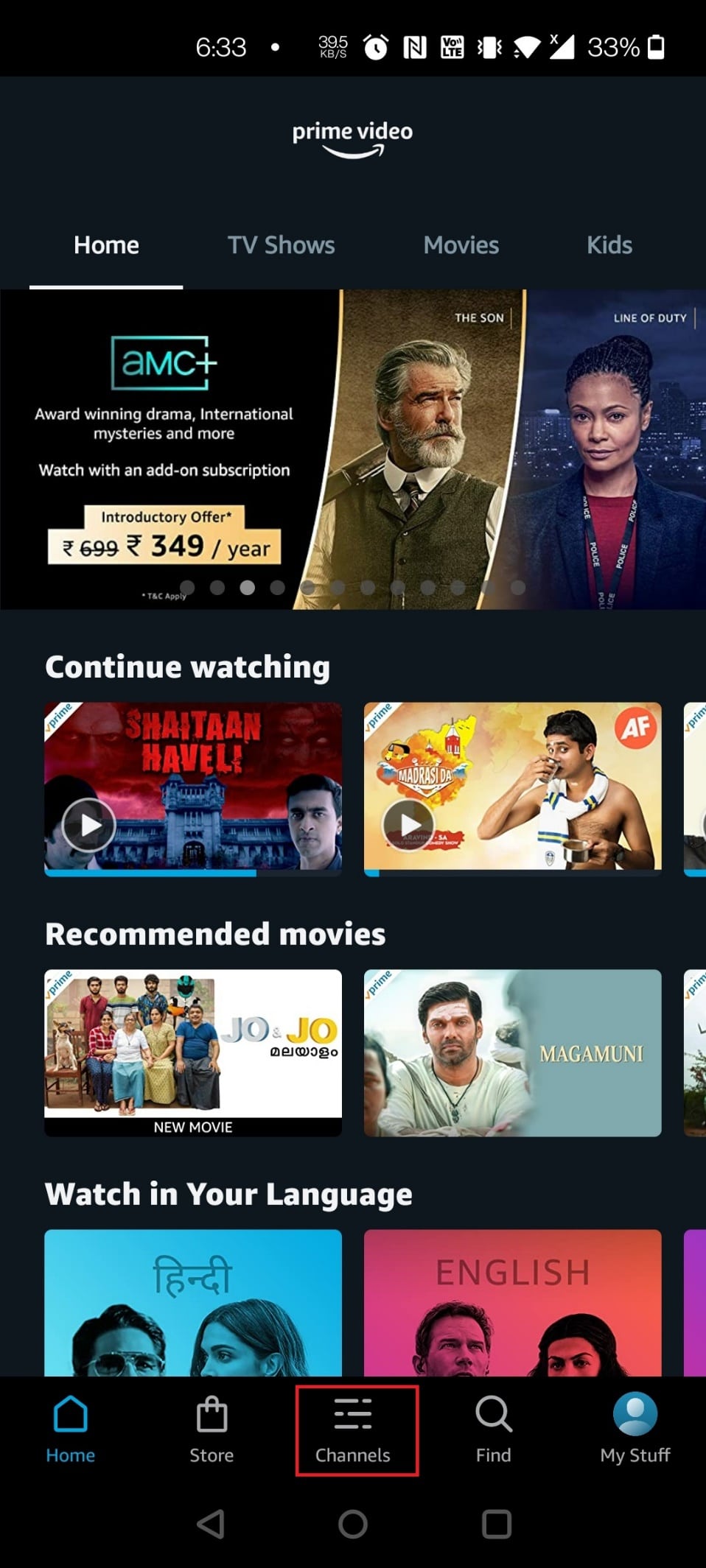
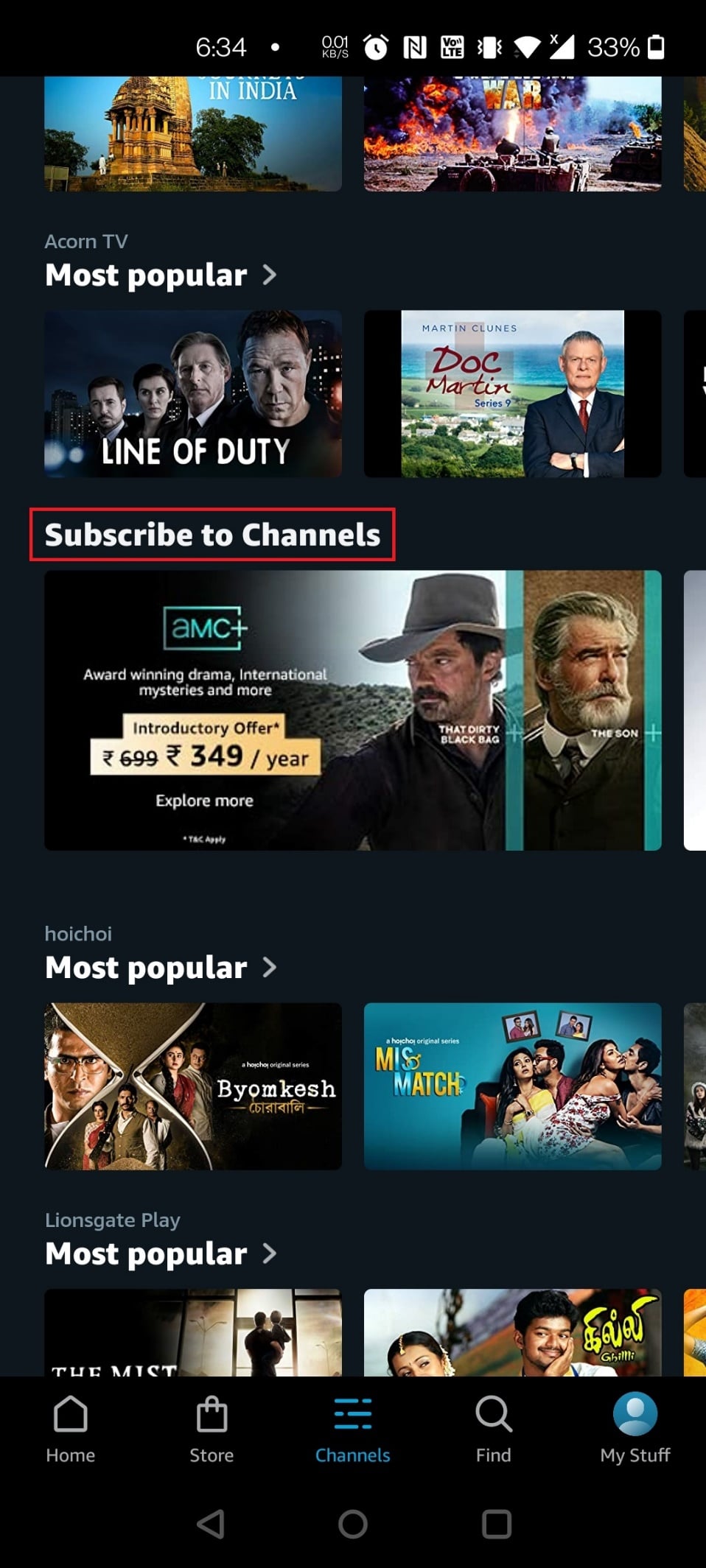
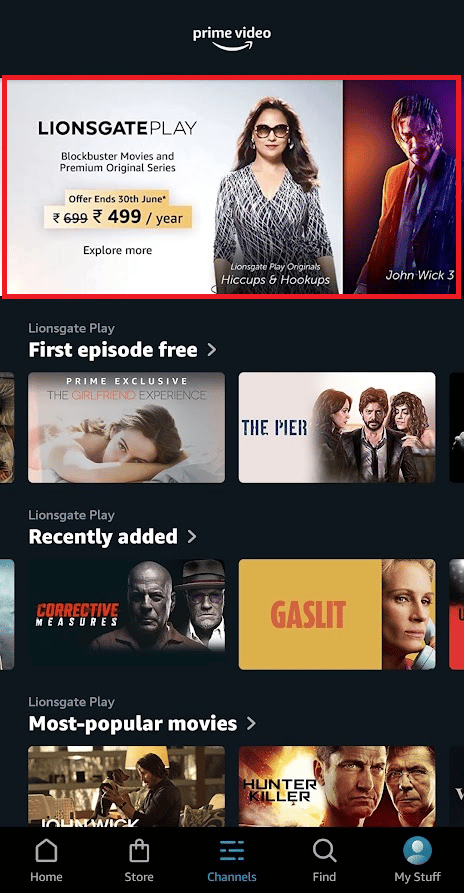
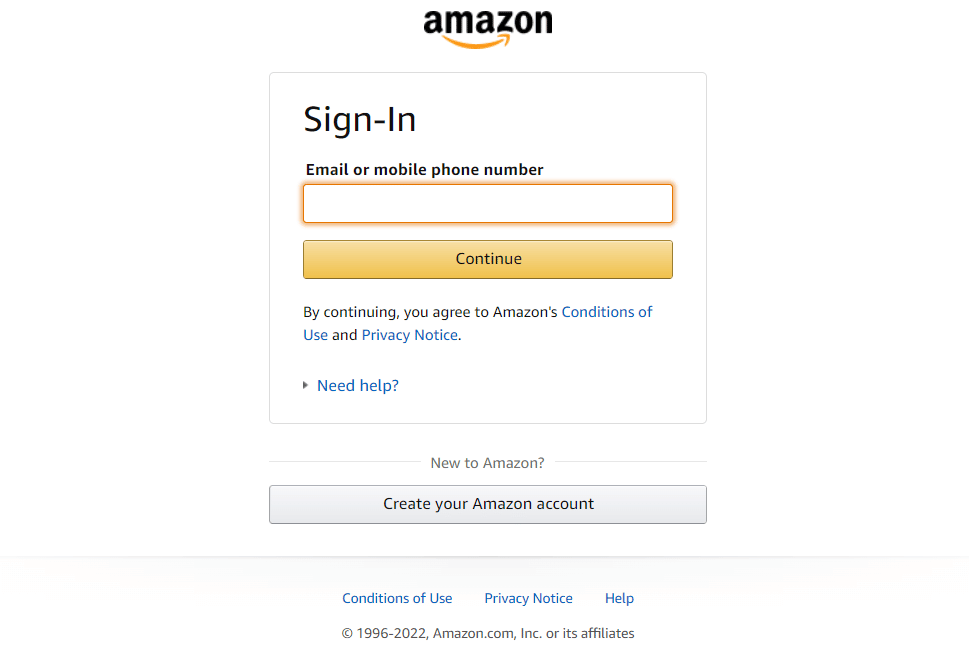
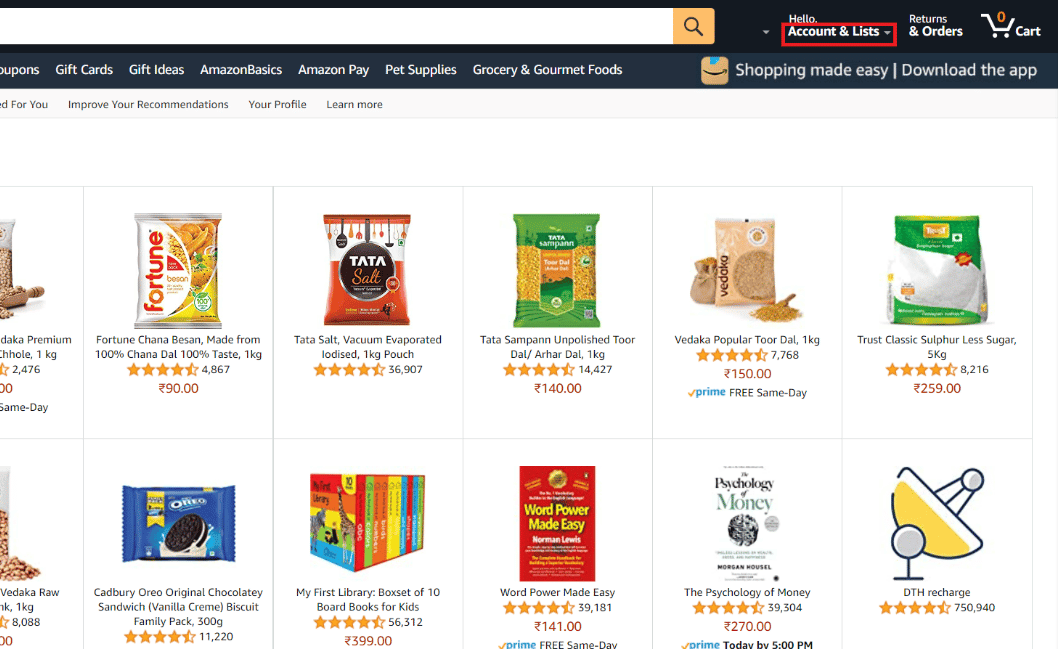
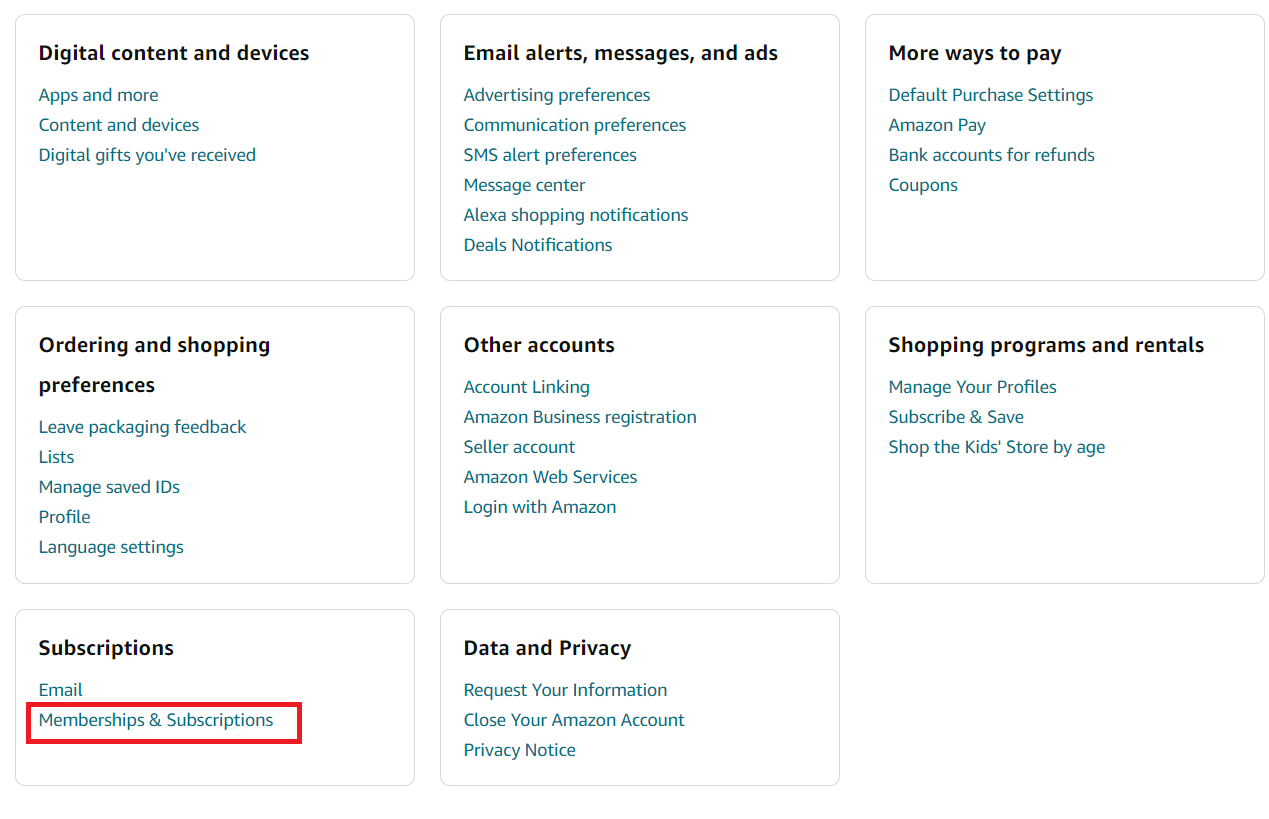
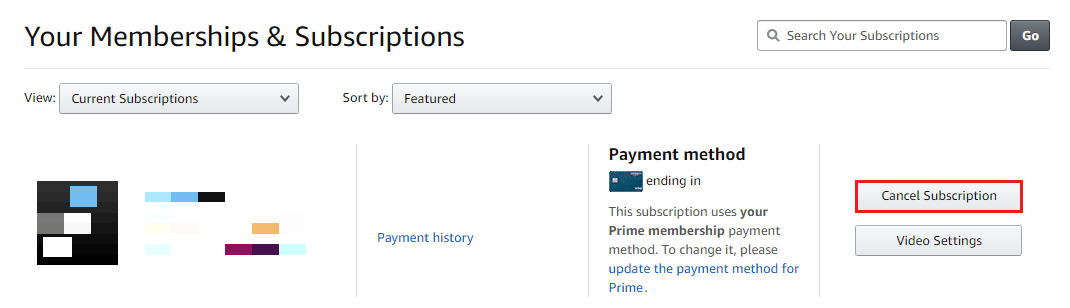
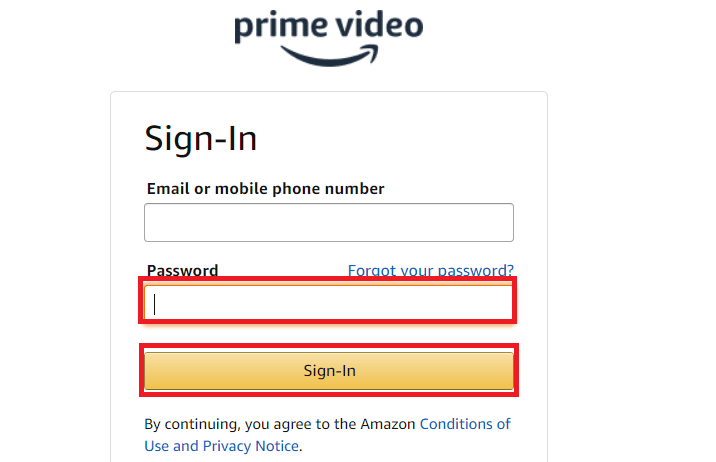
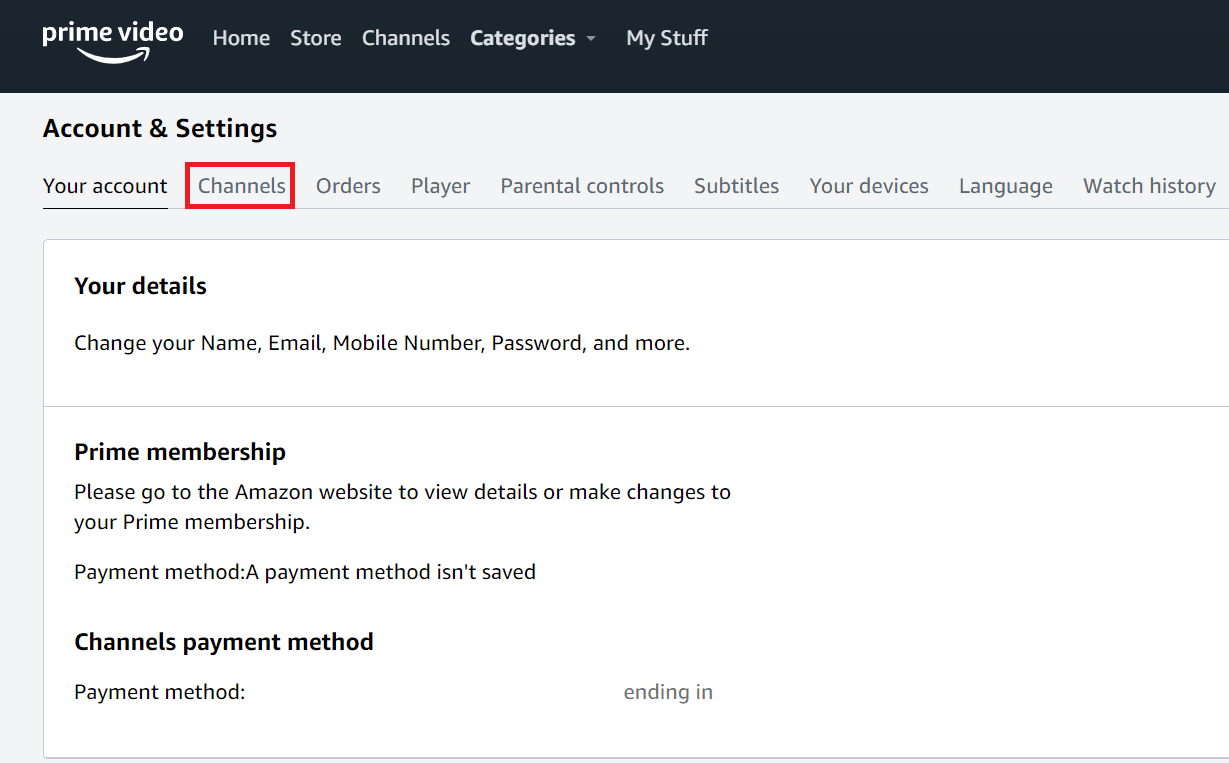
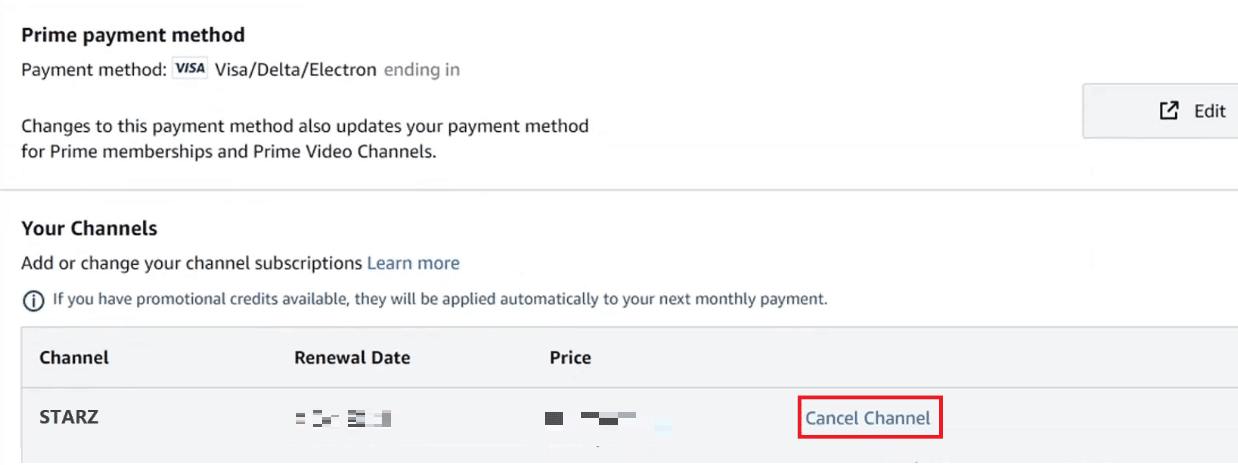
![click on Turn off auto-renew and watch until [renewal date]](https://lbsite.org/wp-content/uploads/2023/02/1675884870_543_click-on-Turn-off-auto-renew-and-watch-until-renewal-date-1.png)