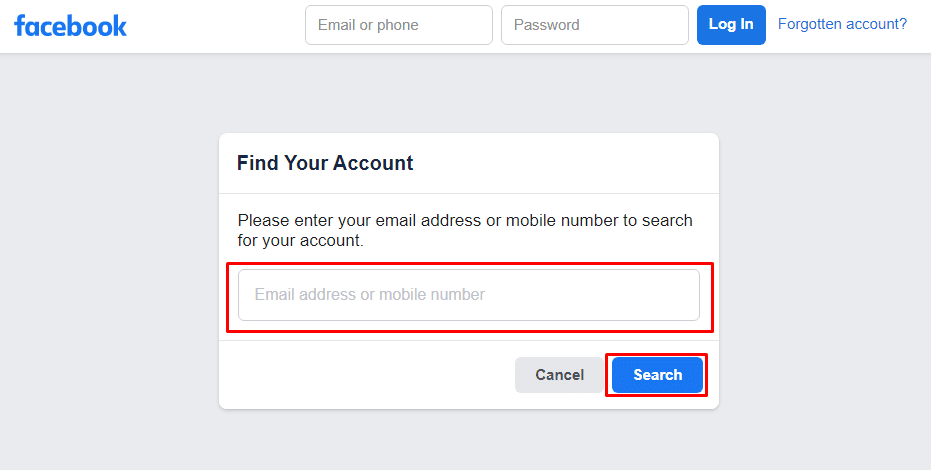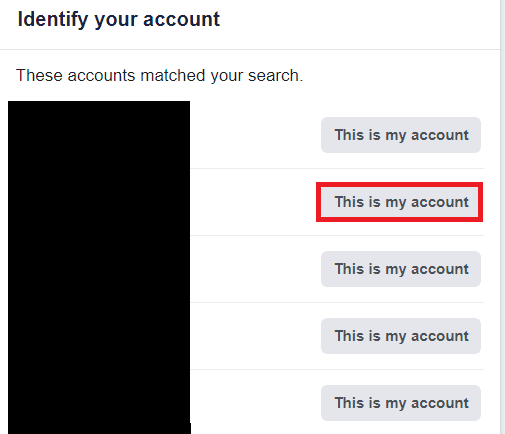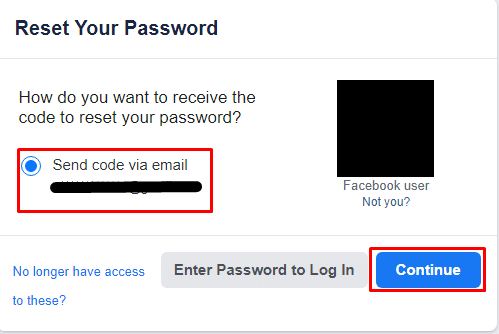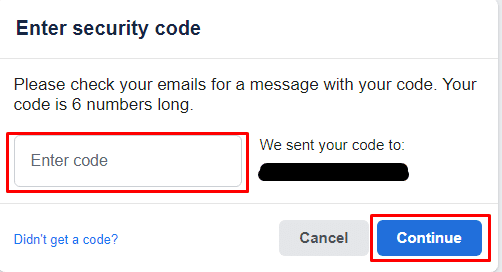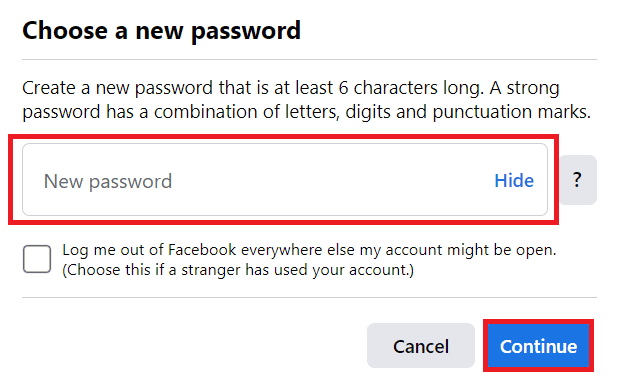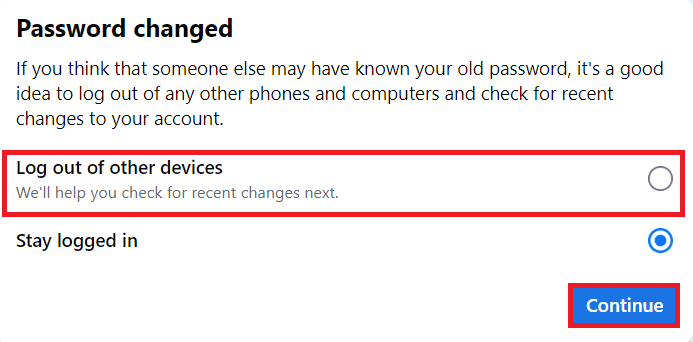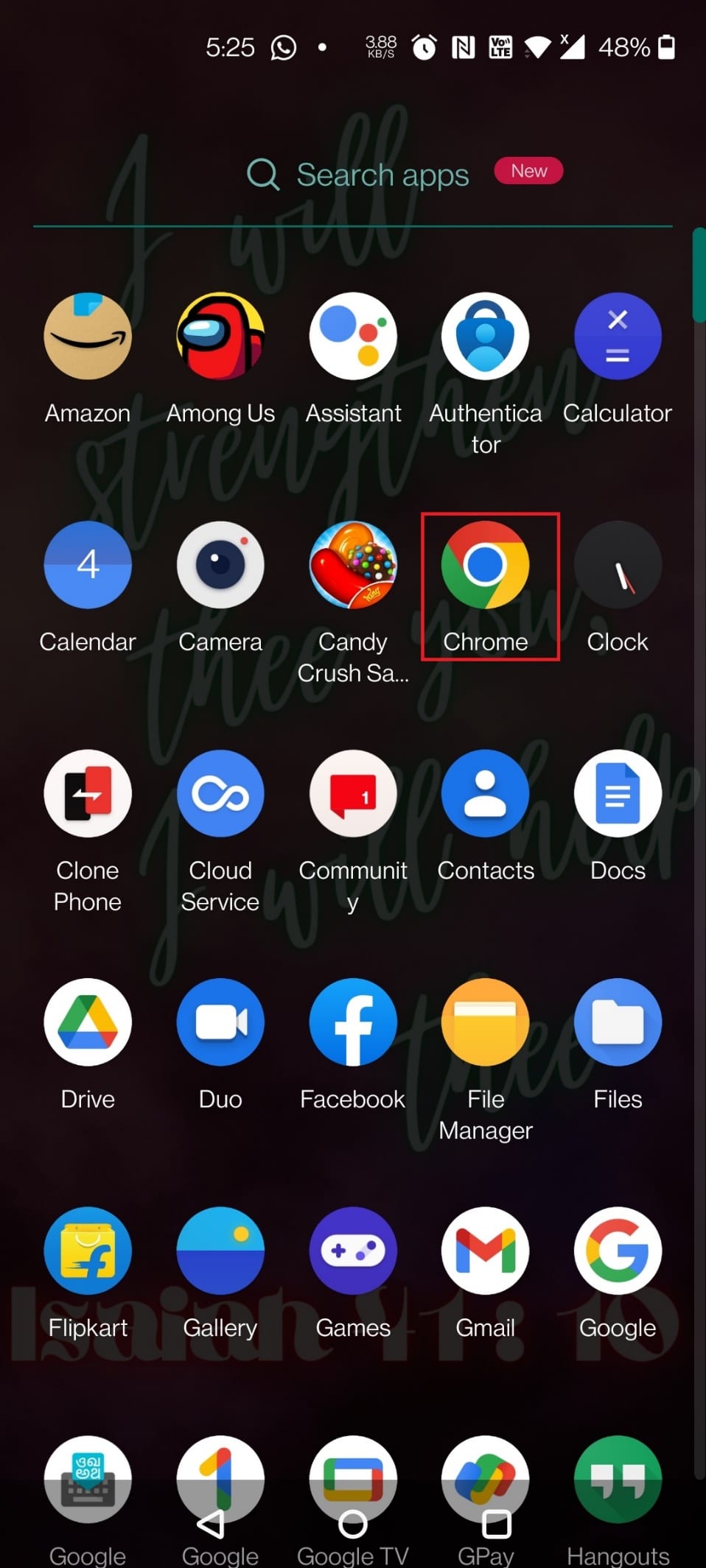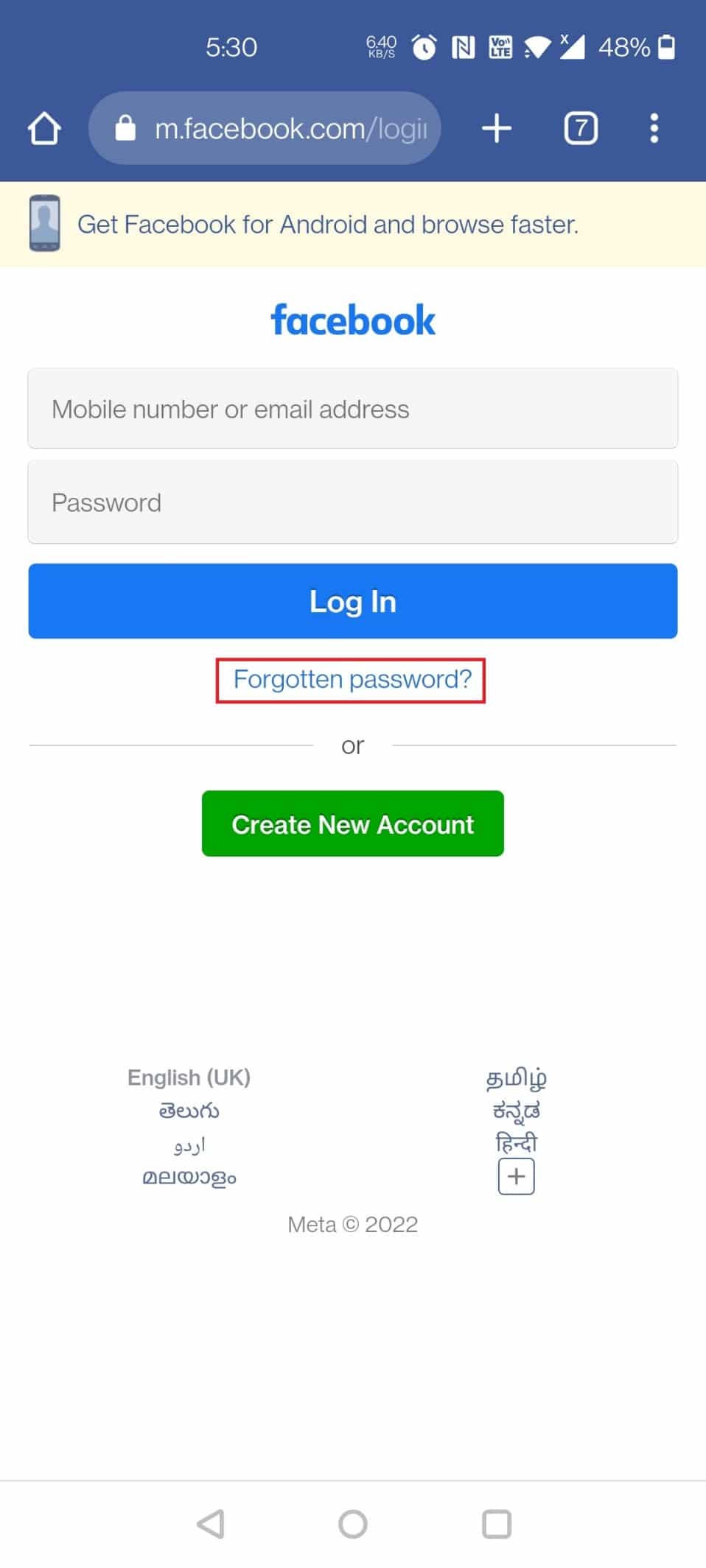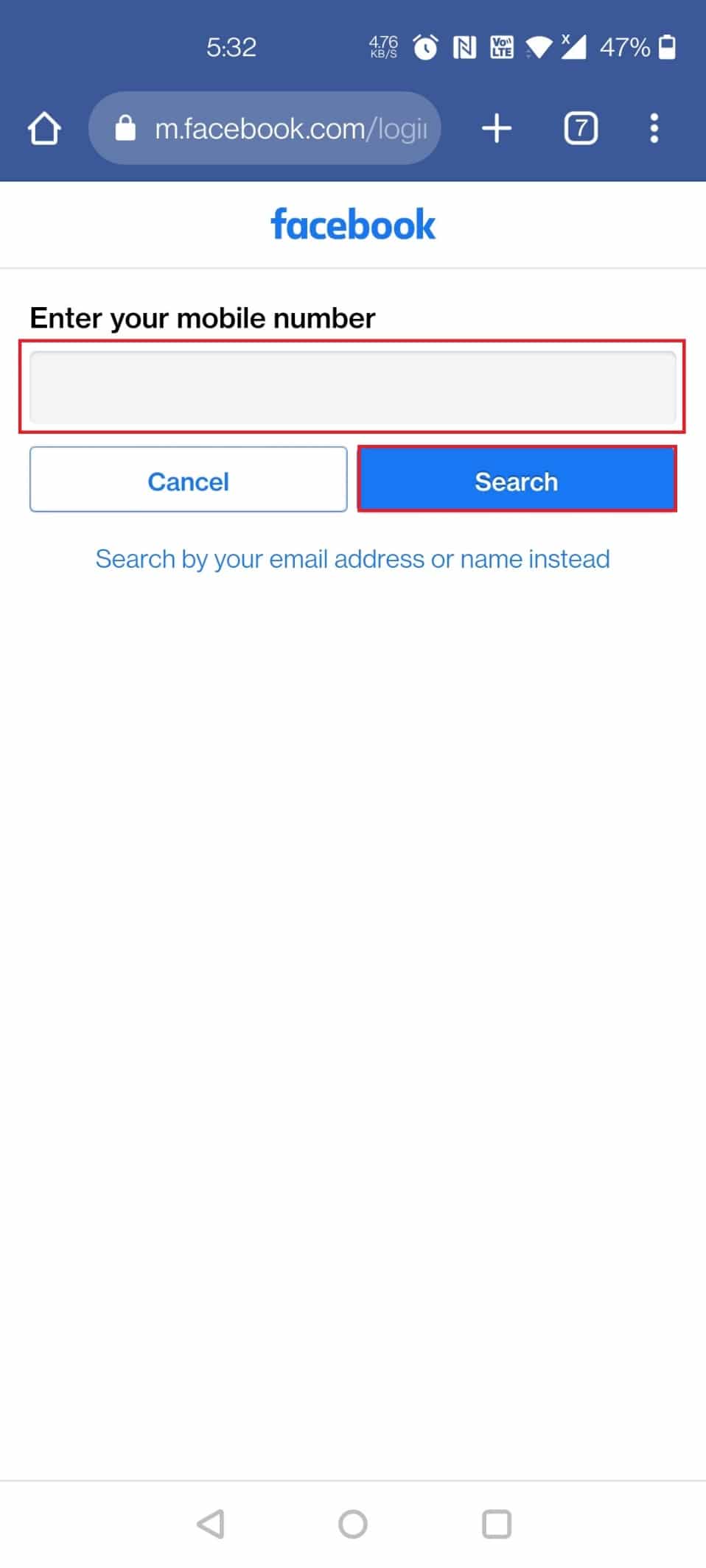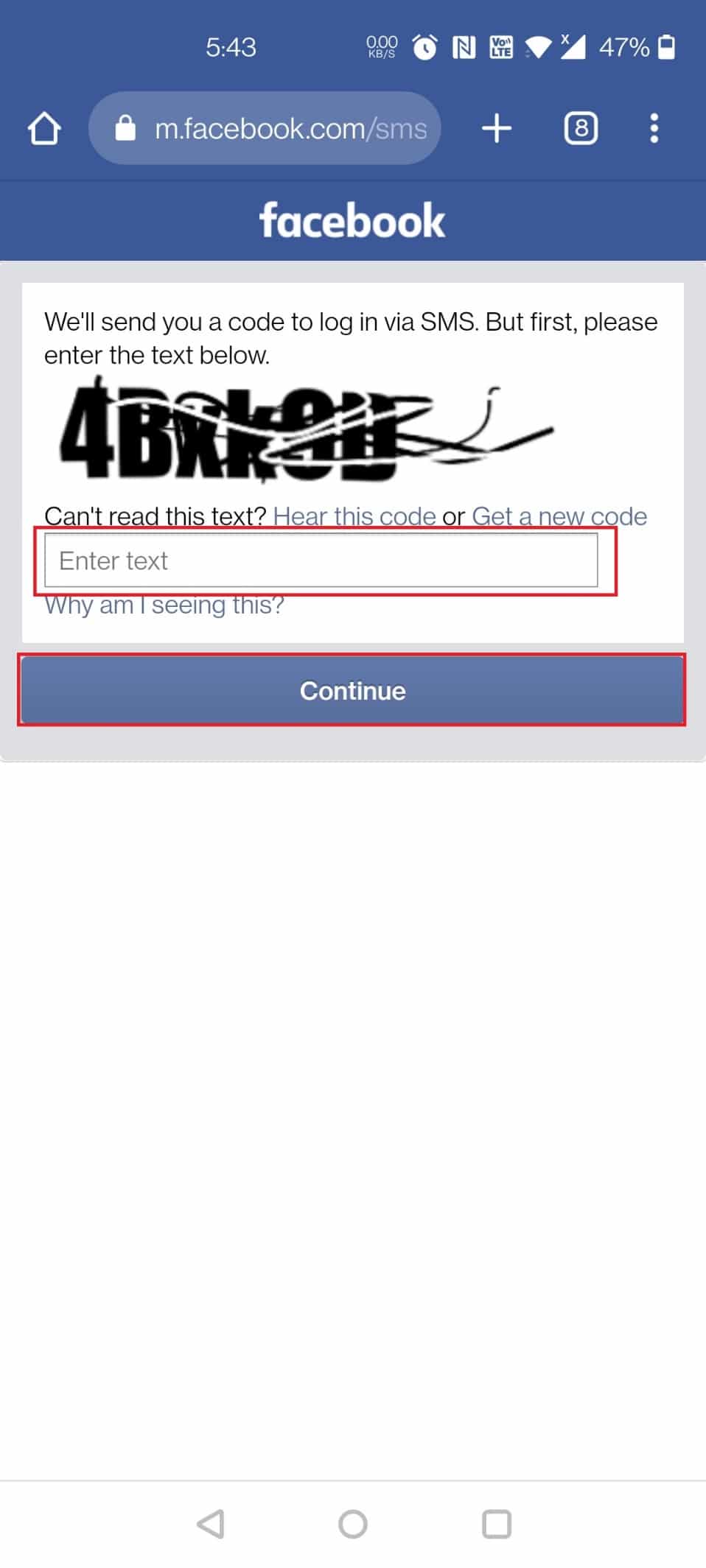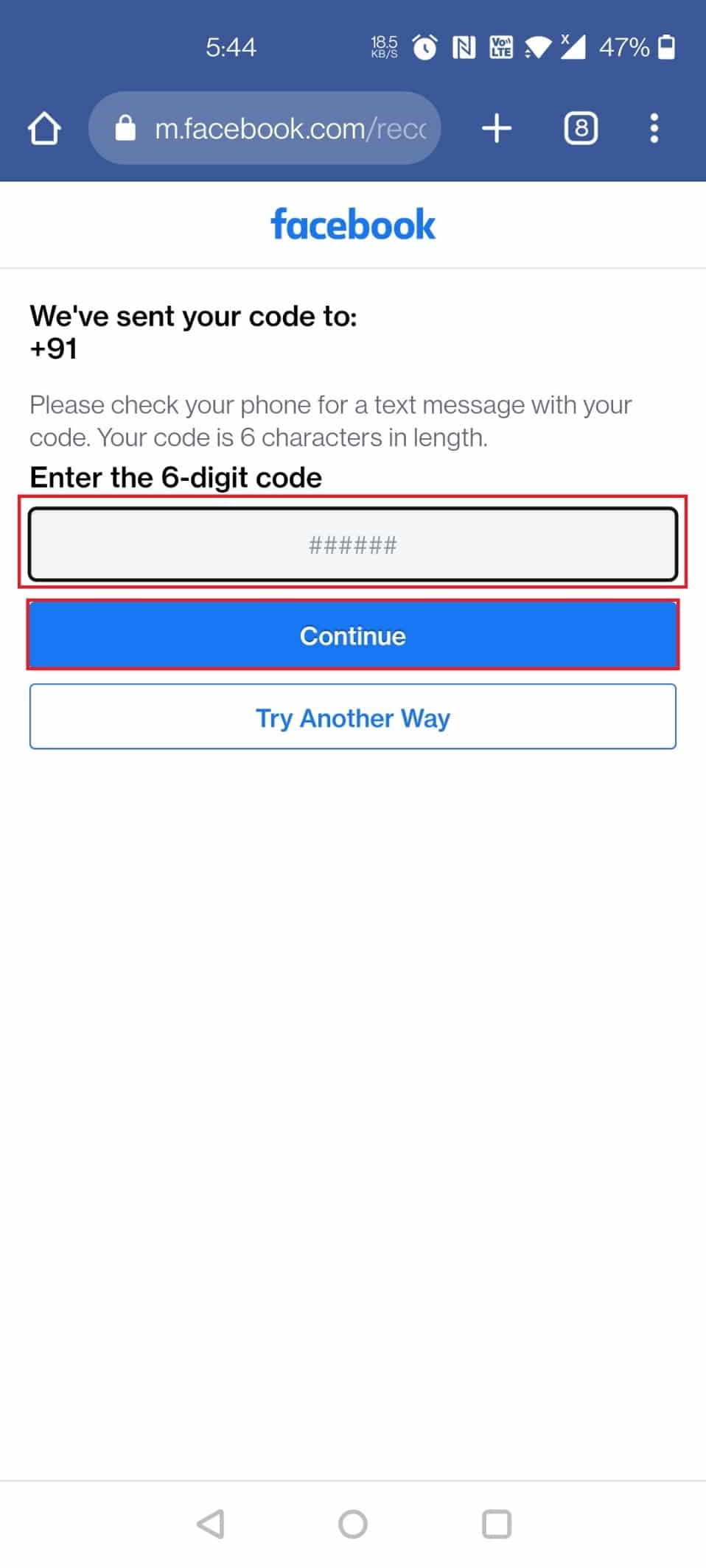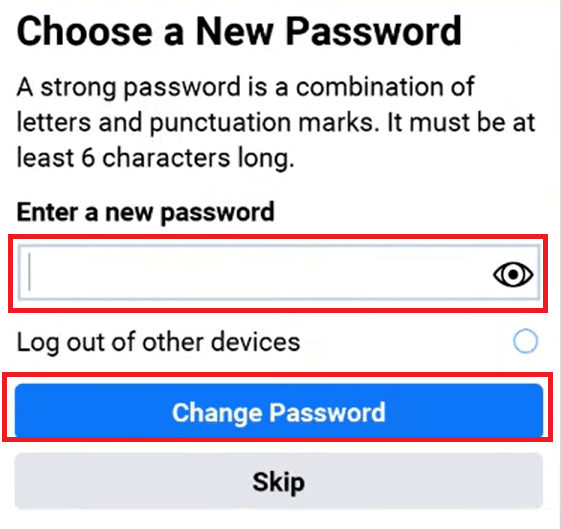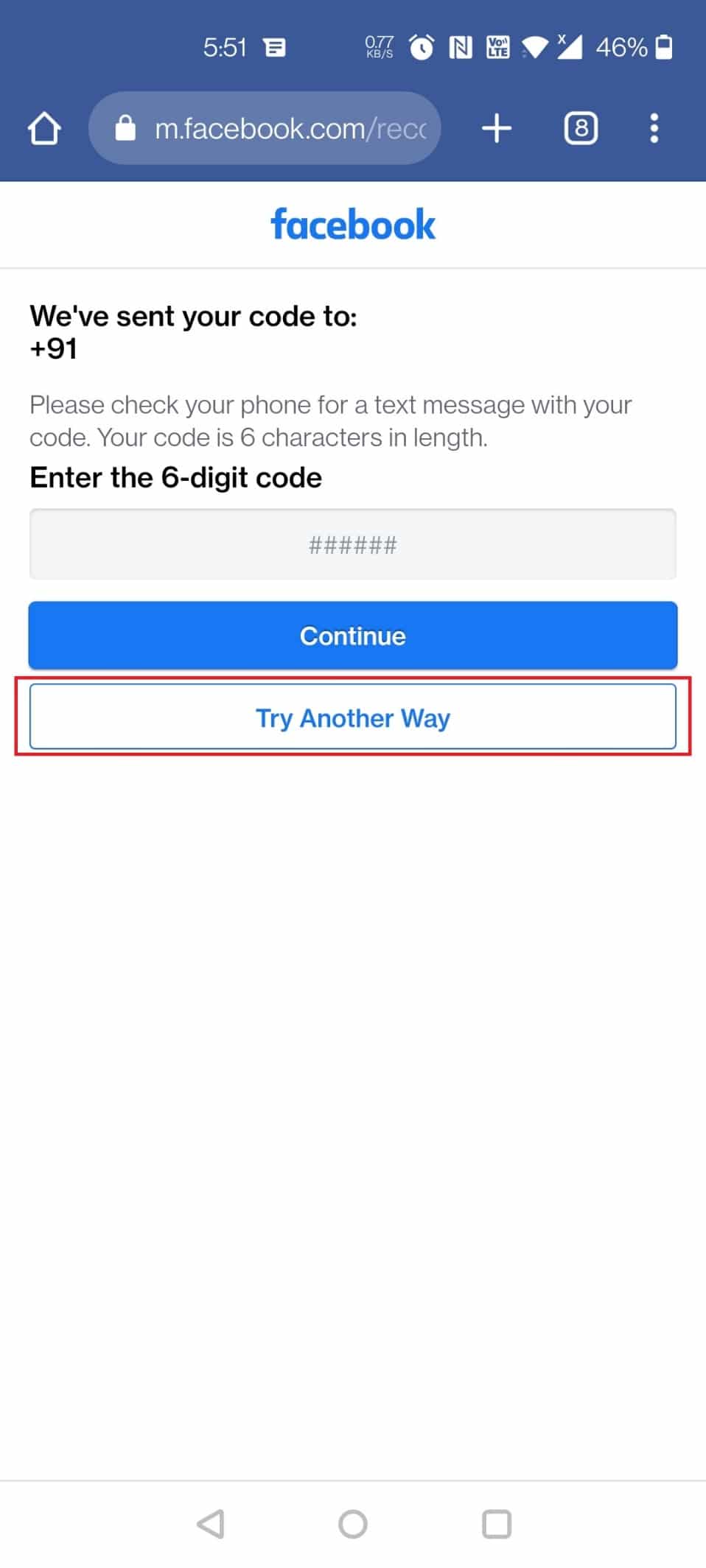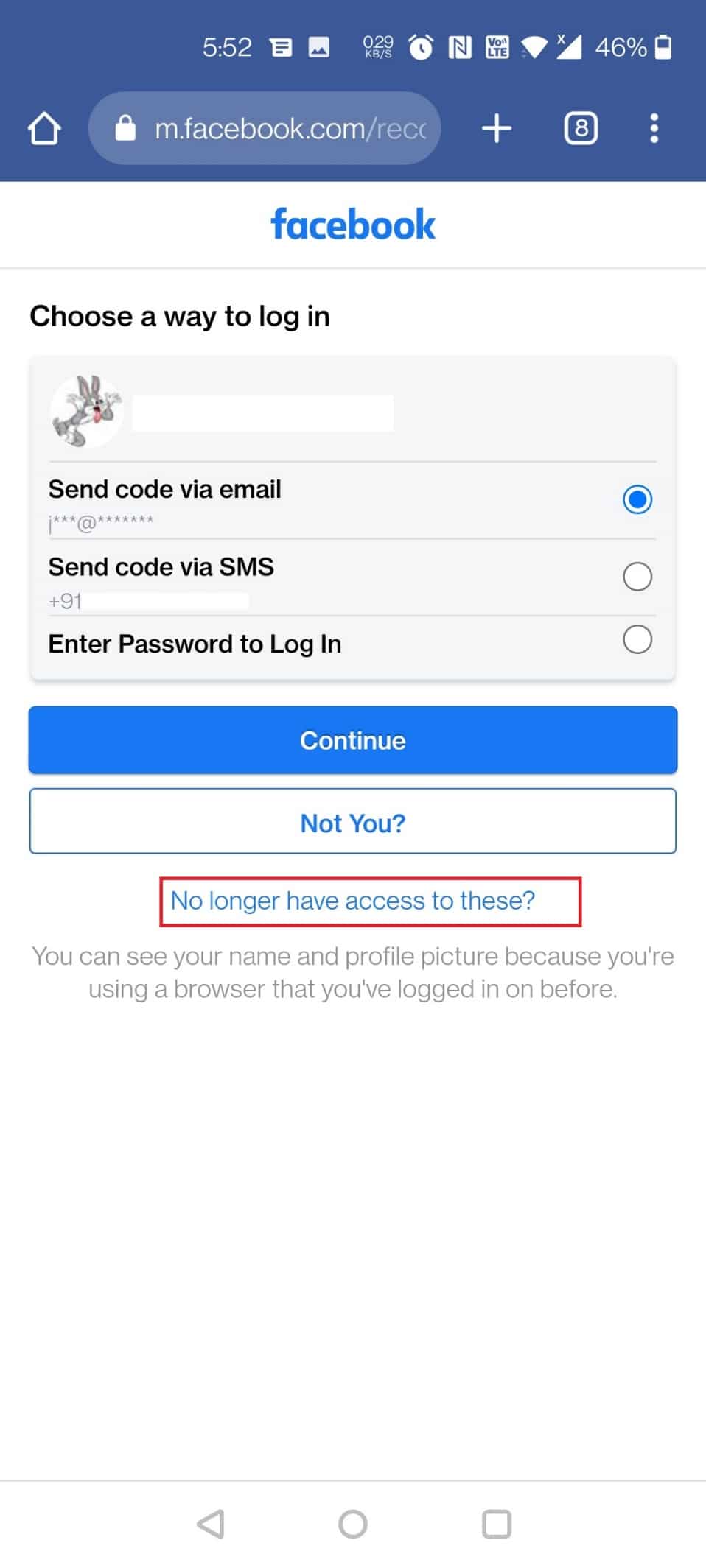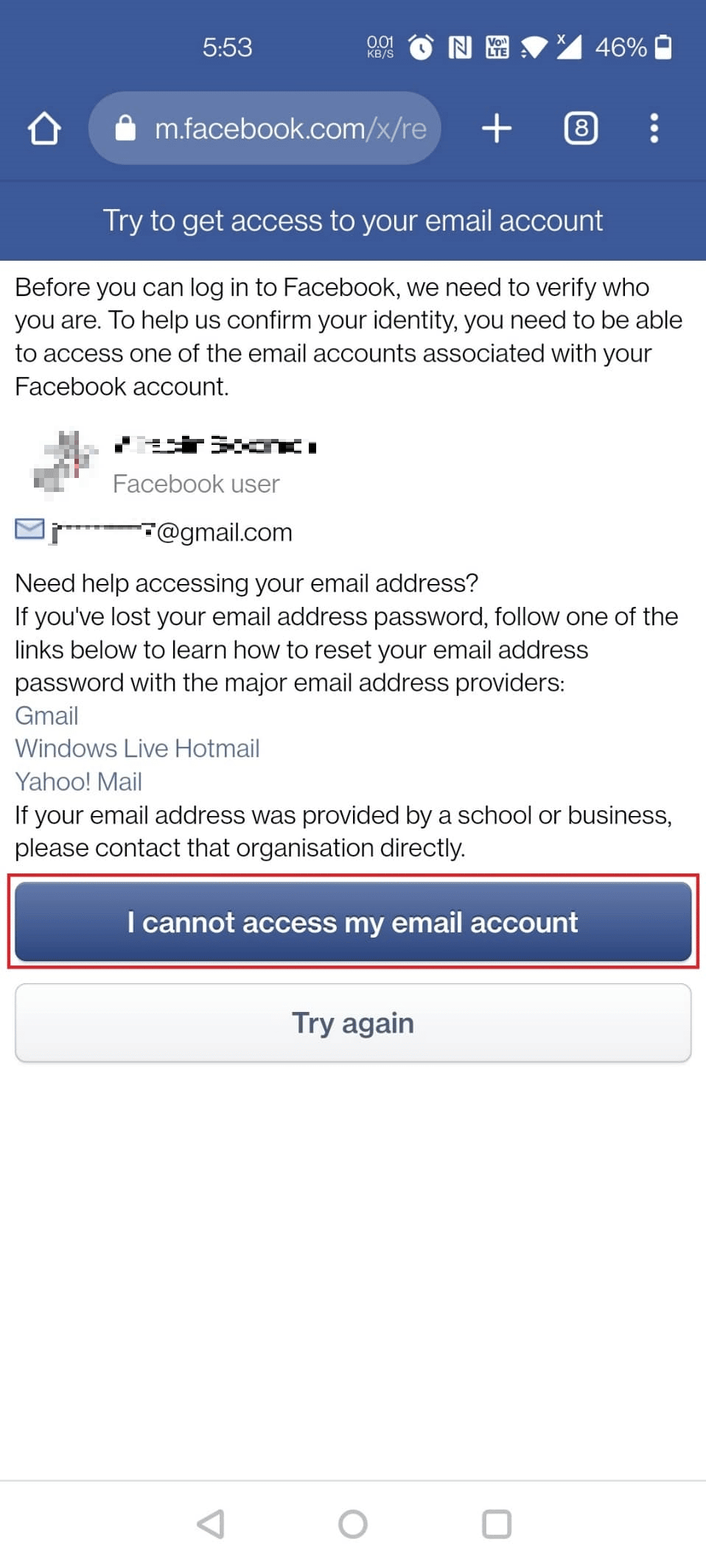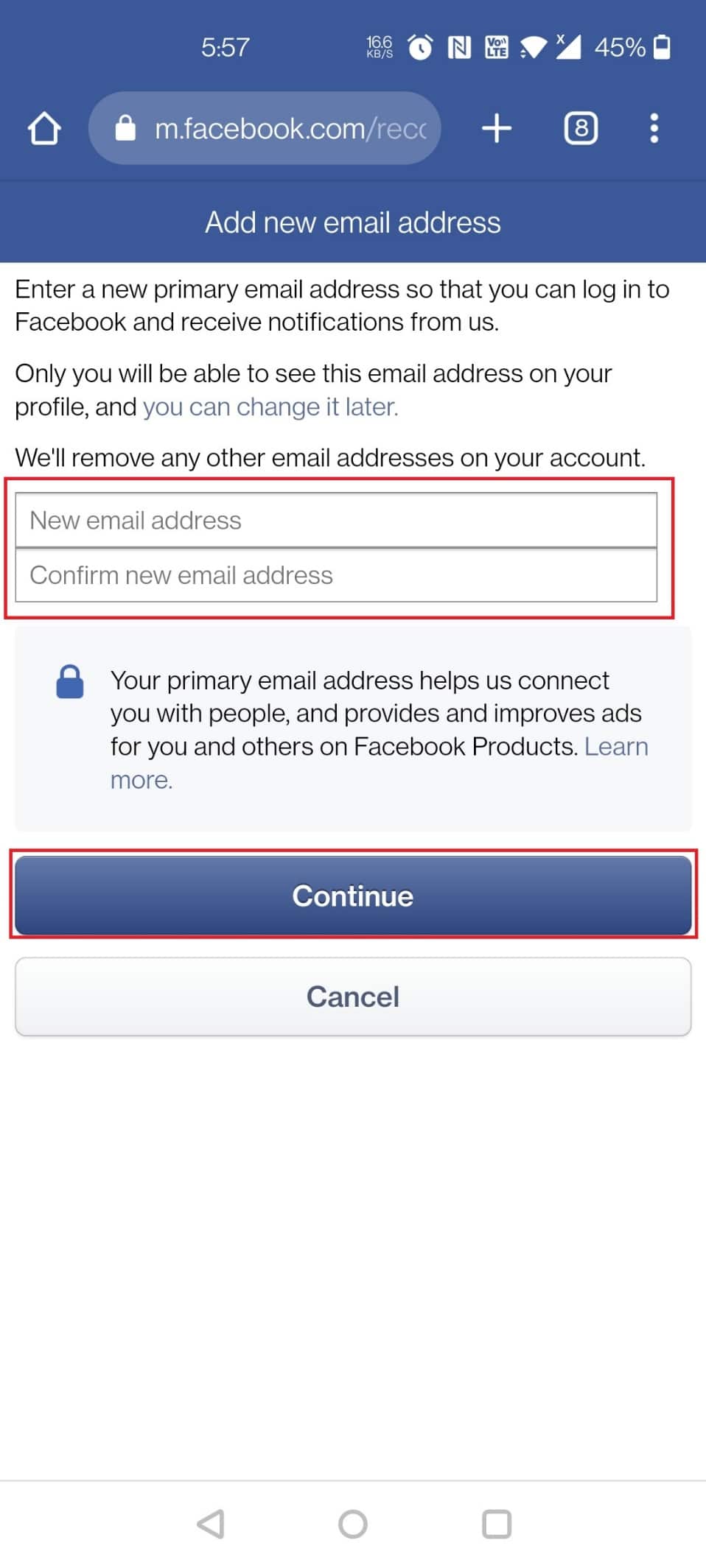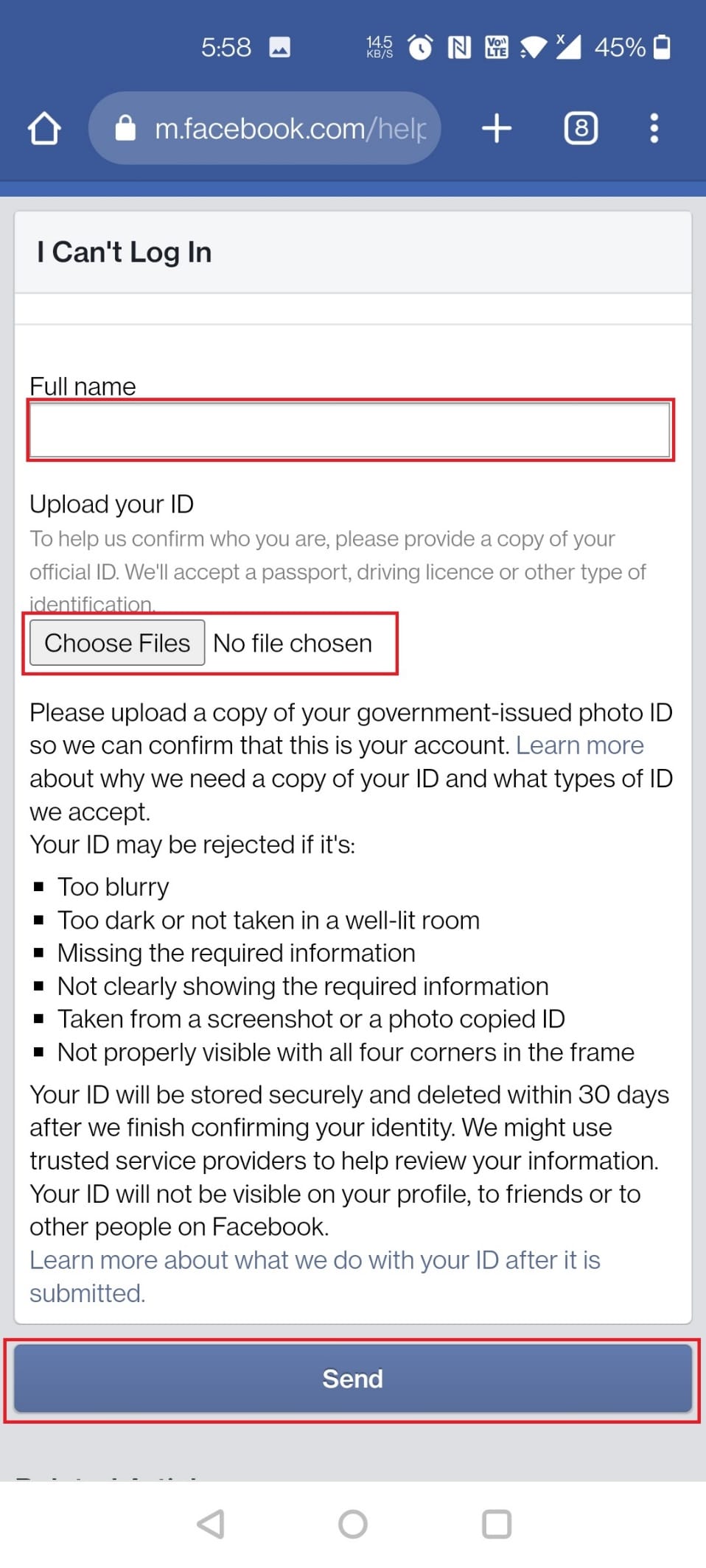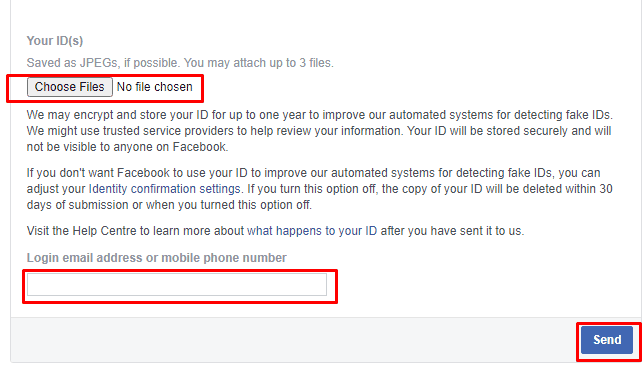How Do I Get My Old Facebook Account Back
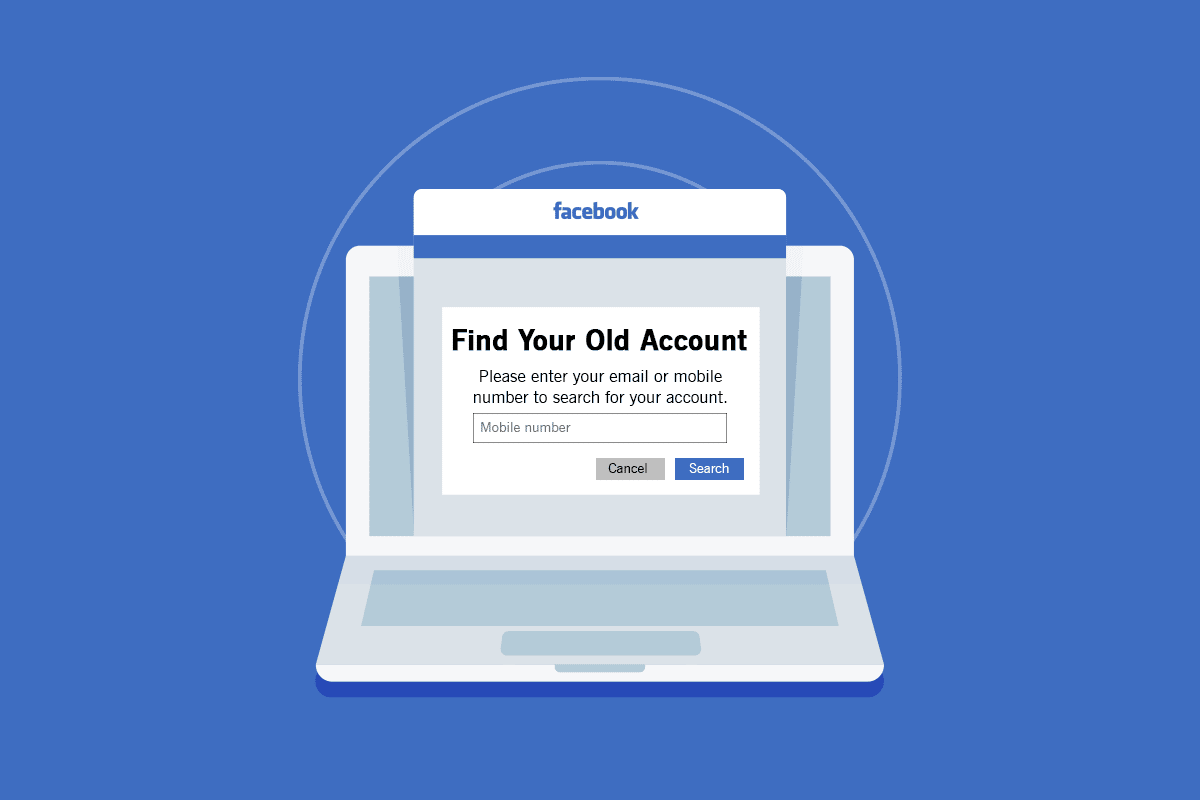
Facebook had been the epitome of social media for many years before getting dethroned by the likes of Instagram. However, due to its vast list of features and tools, millions of users come back hoping to recover old Facebook accounts. The complications in the Facebook UI make it a taxing task for some people. If you are stuck thinking I want my old Facebook account back, how can I do it? Look no further as we bring you this helpful and effective guide to recover old Facebook account.
How Do I Get My Old Facebook Account Back
You can get your old Facebook account back by resetting your account password and logging back in with it. For that, you will have to visit the Facebook account recovery page first. Keep reading this article further to find the steps regarding this method.
What Do My Friends See When I Delete My Facebook Account?
They will see nothing about your account. Once you delete your account, all the data associated with your account will get permanently discarded. Your friends will fail to find your account or any information related to you on Facebook.
How Long Can I Leave My Facebook Account Deactivated Before It’s Deleted?
There is a difference between deactivating and deleting your account on Facebook. That is:
- If you deactivate your account, the servers retain all your data, but the data won’t be visible to anyone. You can reactivate your account at any time unless you choose to request deletion.
- If you delete (permanently) your account, information is kept in the servers for 30 days if you switch up your mind.
Can I Find My Old Facebook Account by My Name?
Yes, you can use your name to find your Facebook username. You can find your username from your friend’s account.
Also Read: How to Recover Deleted Snapchat Account
How Do I Get My Old Facebook Account Back?
I want my old Facebook account back, but how? If you are searching for this on the web, the following method will help you. Take a look at the guide below:
1. Visit the Facebook account recovery page on your desktop browser.
2. Enter the Email address or mobile number linked to your account and click on Search.
3. A list of accounts will appear that match your search. Locate your account and click on This is my account from it.
4. Choose a method to receive the code to reset the password and click on Continue.
5. Enter code to create a new password and click on Continue.
6. Enter the New password and click on Continue.
7. Select Log out of other devices field and click on Continue.
Also Read: How to Turn Off Facebook Marketplace Notifications
How Can I Recover Permanently Deleted Facebook Account After 30 Days?
Unfortunately, if it has been over 30 days since account deletion, there is no way your account can be restored. But you can contact the Facebook support team by mailing your issue to [email protected].
How to Recover Old Facebook Account on Mobile?
If you are a regular smartphone user and are planning to get back on Facebook but have no idea about how to recover old Facebook account, carefully follow these simple steps:
1. Open your phone browser.
2. Visit the Facebook Log In page.
3. Then, tap on Forgotten password? as shown.
4. Enter your mobile number linked with your old account and tap on Search.
Note: If you haven’t linked your Facebook account with your mobile number, tap on Search by your email address or name instead to recover using your email address.
5. Enter the captcha text and tap on Continue.
6. Enter the 6-digit code sent via message on your phone and tap on Continue.
7. Now, Enter a new password and tap on Change Password, as depicted below.
Also Read: Fix Facebook Marketplace Not Working
How Do I Recover My Old Facebook Account Without Email and Password?
If you fail to remember your email or password and can’t recover your account using general methods, these steps will assist you in the recovery of your account:
1. Open the desired browser on your smartphone.
2. Visit the Facebook Log In page and tap on Forgotten password?
3. Type the mobile number linked with your old account and tap on Search.
4. Tap on Try Another Way.
5. Now, tap on No longer have access to these? as shown.
6. Tap on the I cannot access my email account option.
7. Now, type your New email address twice and tap on Continue.
8. Type Full name, attach an ID proof and tap on Send.
Note: ID proof must be official proof such as a passport, driver’s license, or any other official ID in English.
Within one or two business days, you will receive an email to recover the account.
Also Read: How to check Email ID Linked to your Facebook Account
How to Recover My Facebook Account Using ID?
In a rare incident where none of the recovery options works, the Facebook help center page comes in to play a part. It permits you to recover your account using any official ID. Do as follows:
Note: If you have forgotten the email address or switched numbers, fill in the current ones. After submission, inform them about the same by emailing them to [email protected].
1. Visit the Facebook Help Centre page on your desktop browser.
2. Scroll down and attach an image of Your ID (preferably JPEG).
3. Enter the Login email address or phone number linked with your account.
4. Lastly, click on Send.
What Happens If I Reactivate My Facebook Account?
After reactivation of your account, it will be visible to everyone once again and will regain functioning.
Also Read: How to Access Old Hotmail Account
Will People Know If I Reactivate My Facebook Account?
No, Facebook will not inform your friends about the deactivation or reactivation of your account.
Can Someone Hack a Deleted Facebook Account?
No, account deletion removes the entire data of your Facebook account from the servers. This leaves the hackers with nothing to get access to. In conclusion, no one can hack your account after it gets deleted.
Recommended:
So now, we hope you can access your old Facebook account, resolving the I want my old Facebook account back query with the detailed steps to your aid. You can let us know any queries about this article or suggestions about any other topic you want us to make an article on. Drop them in the comments section below for us to know.