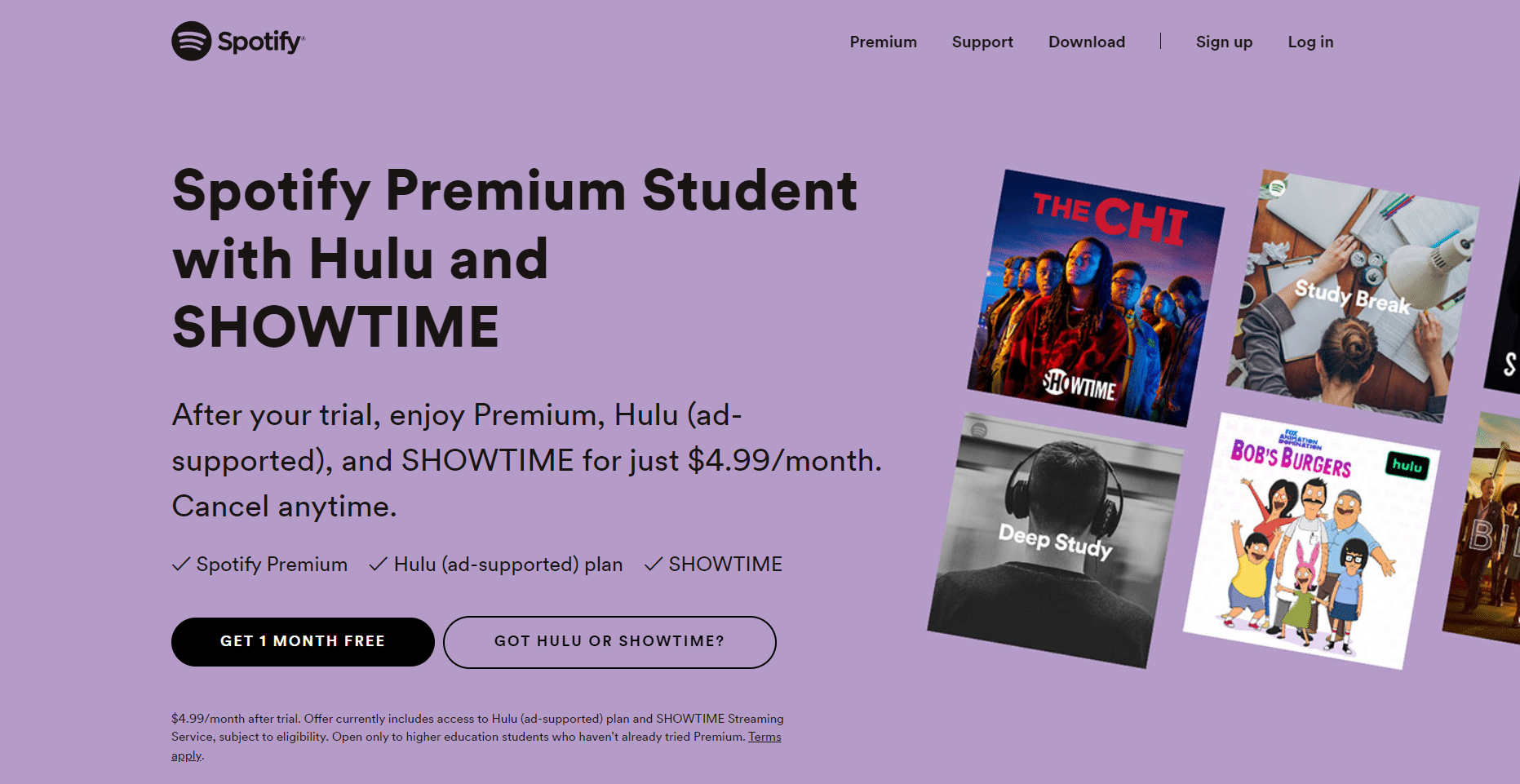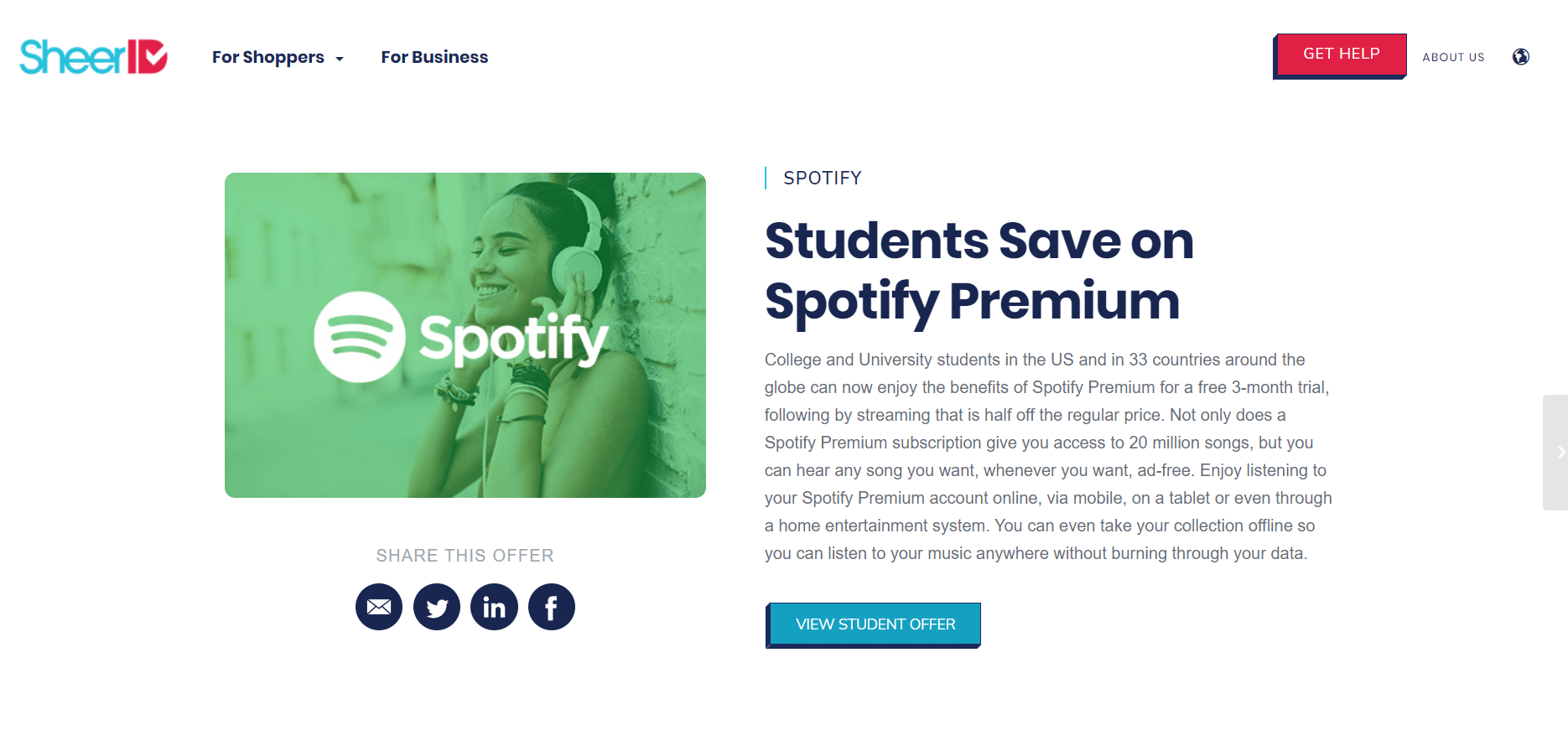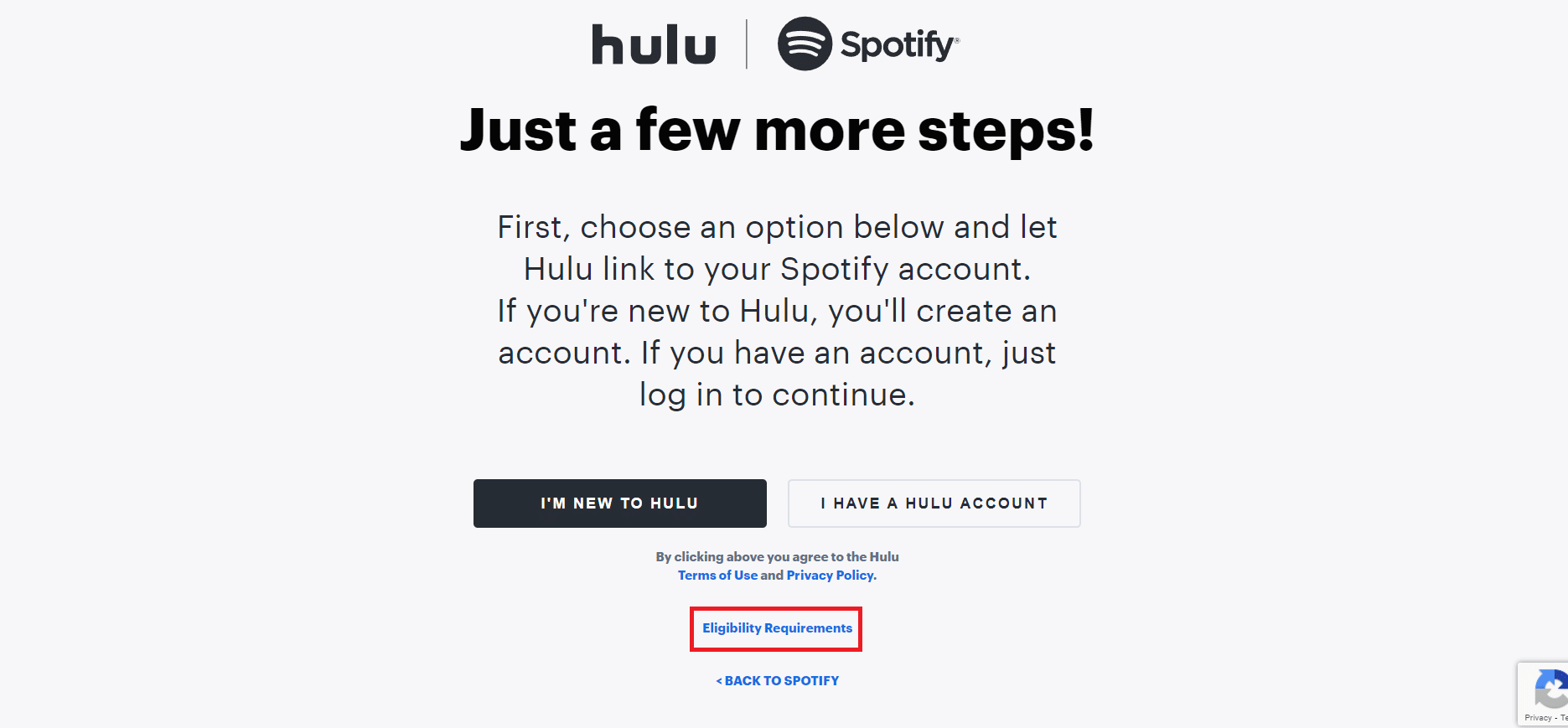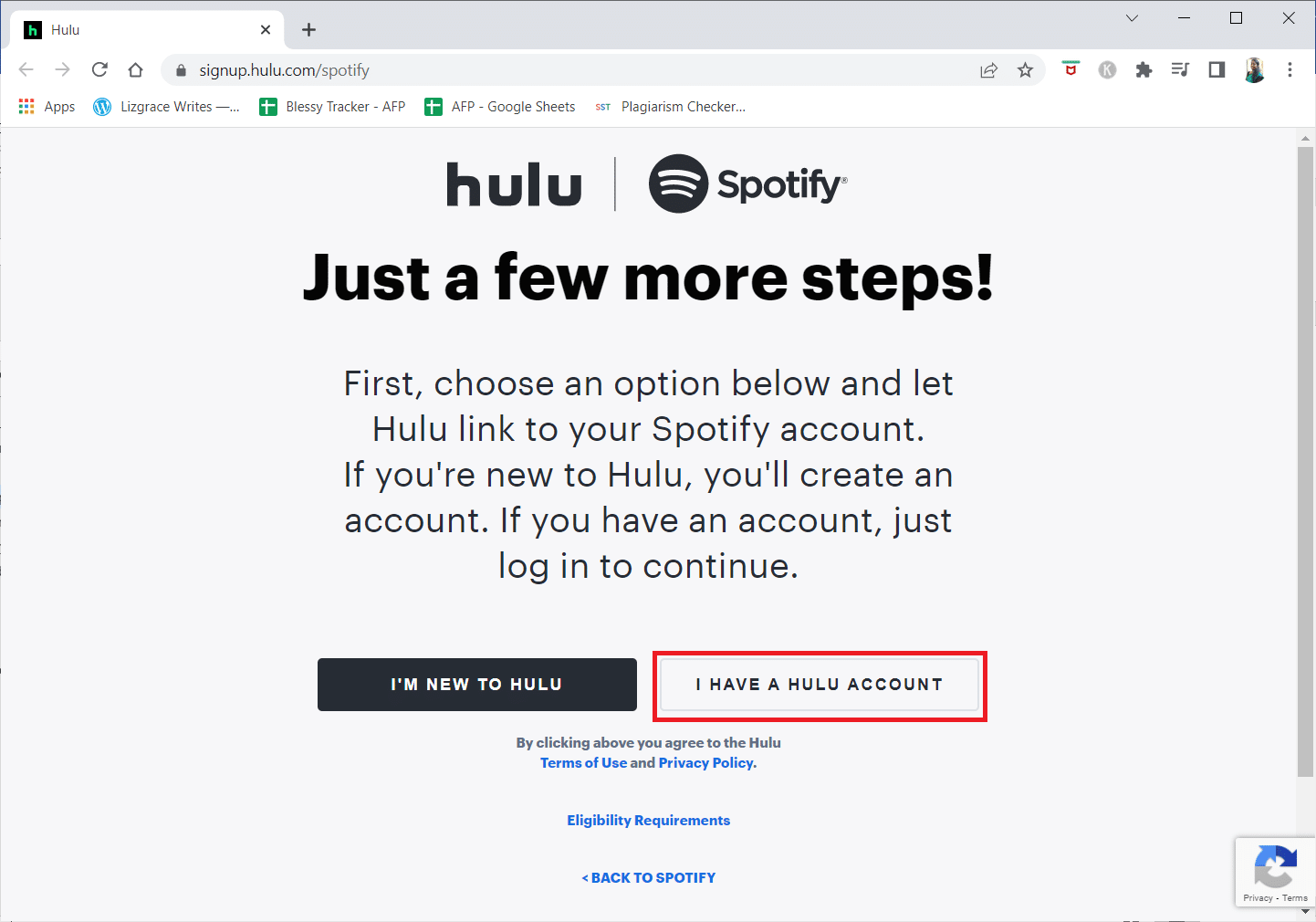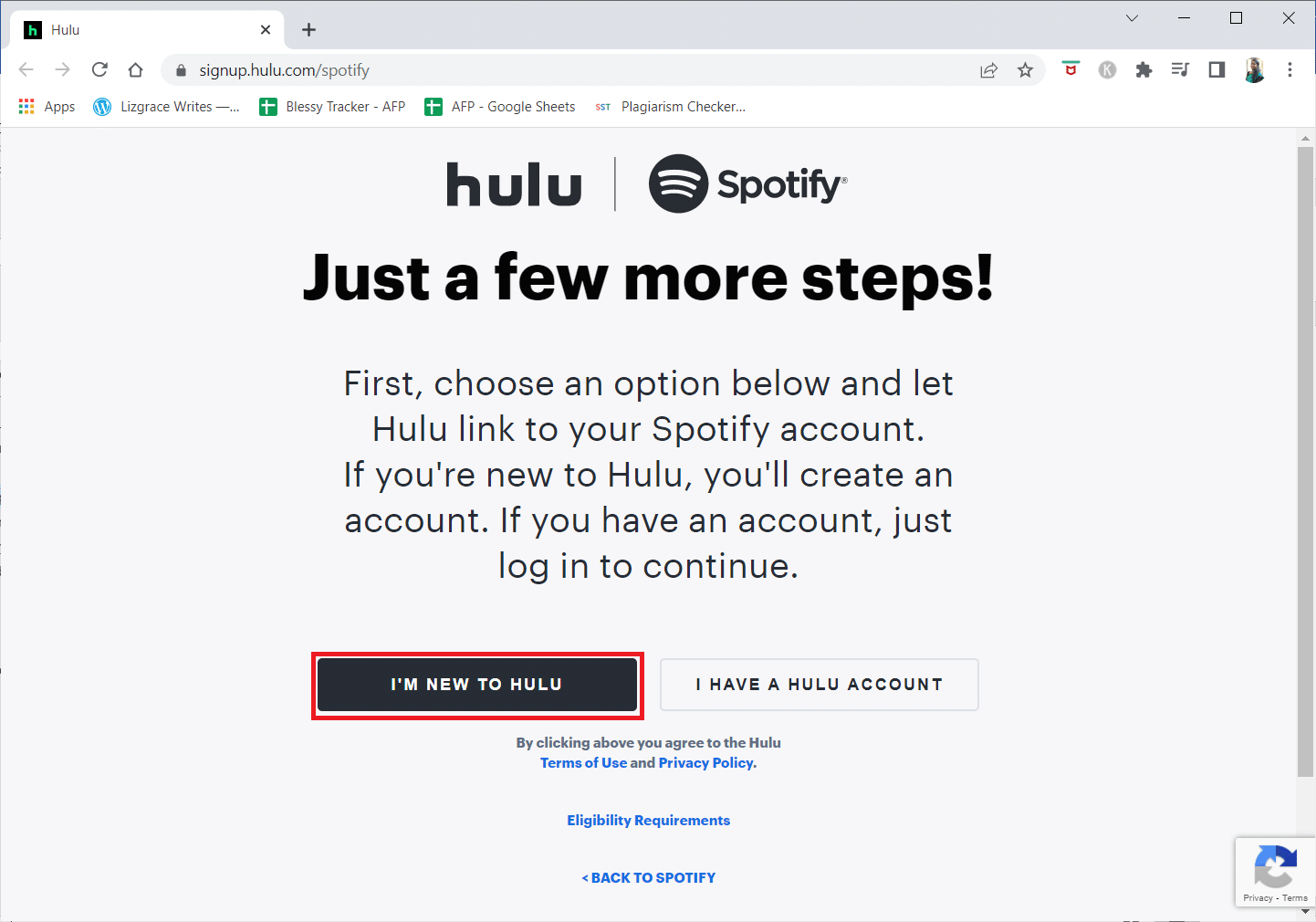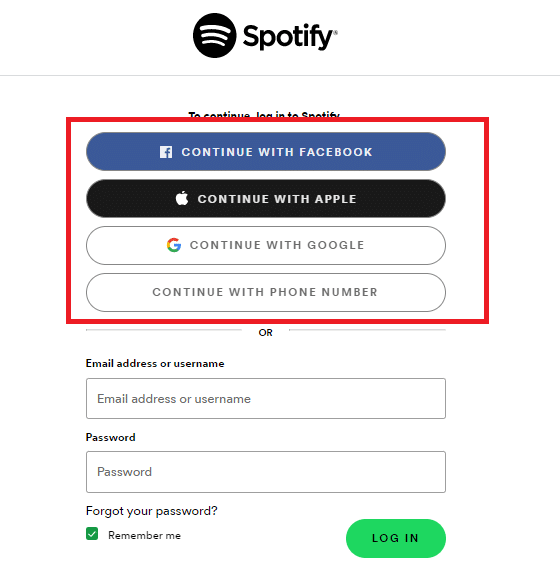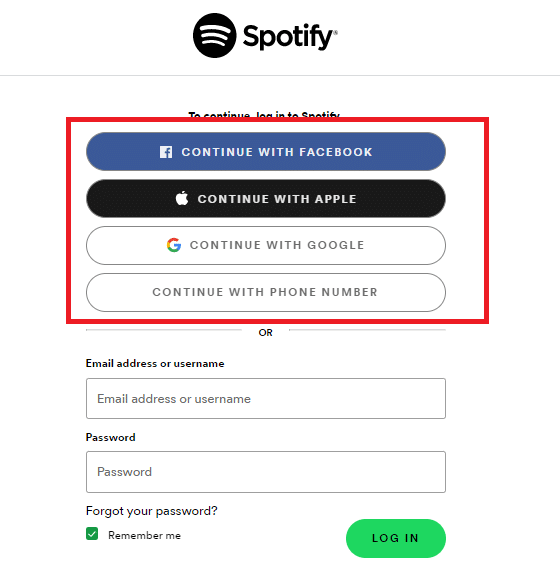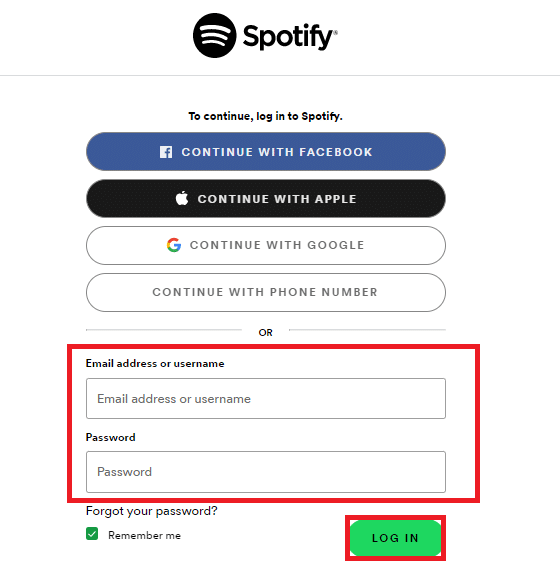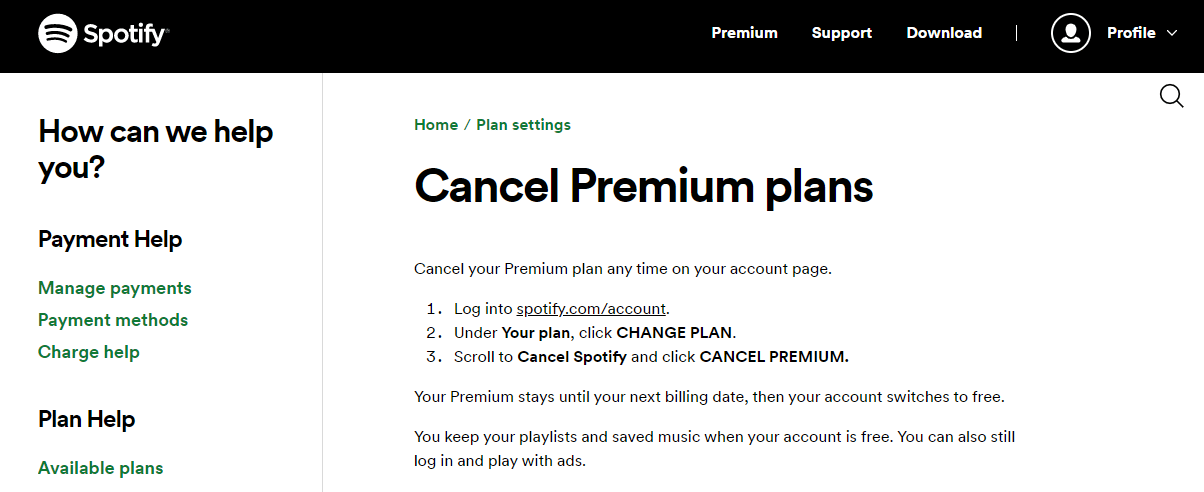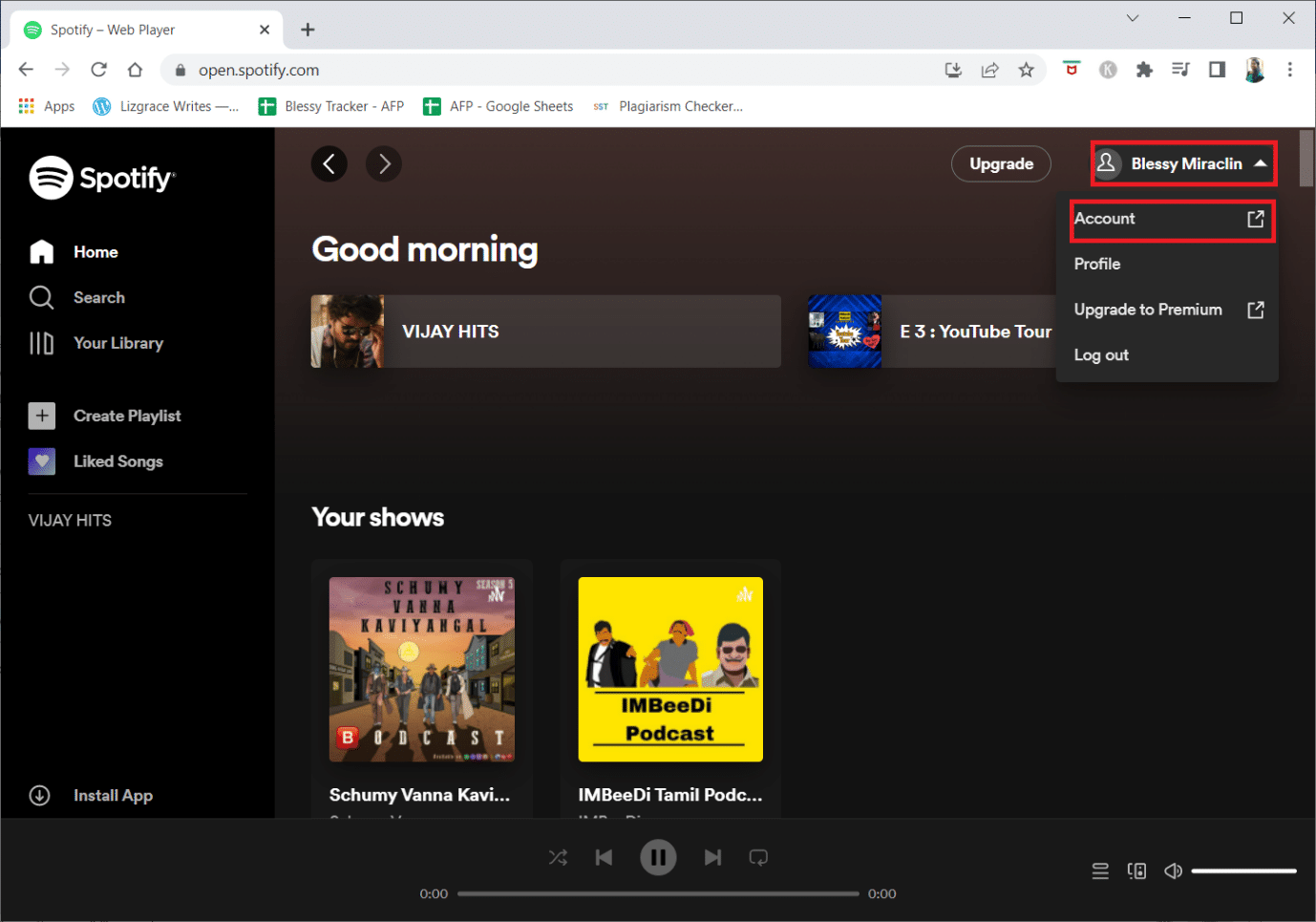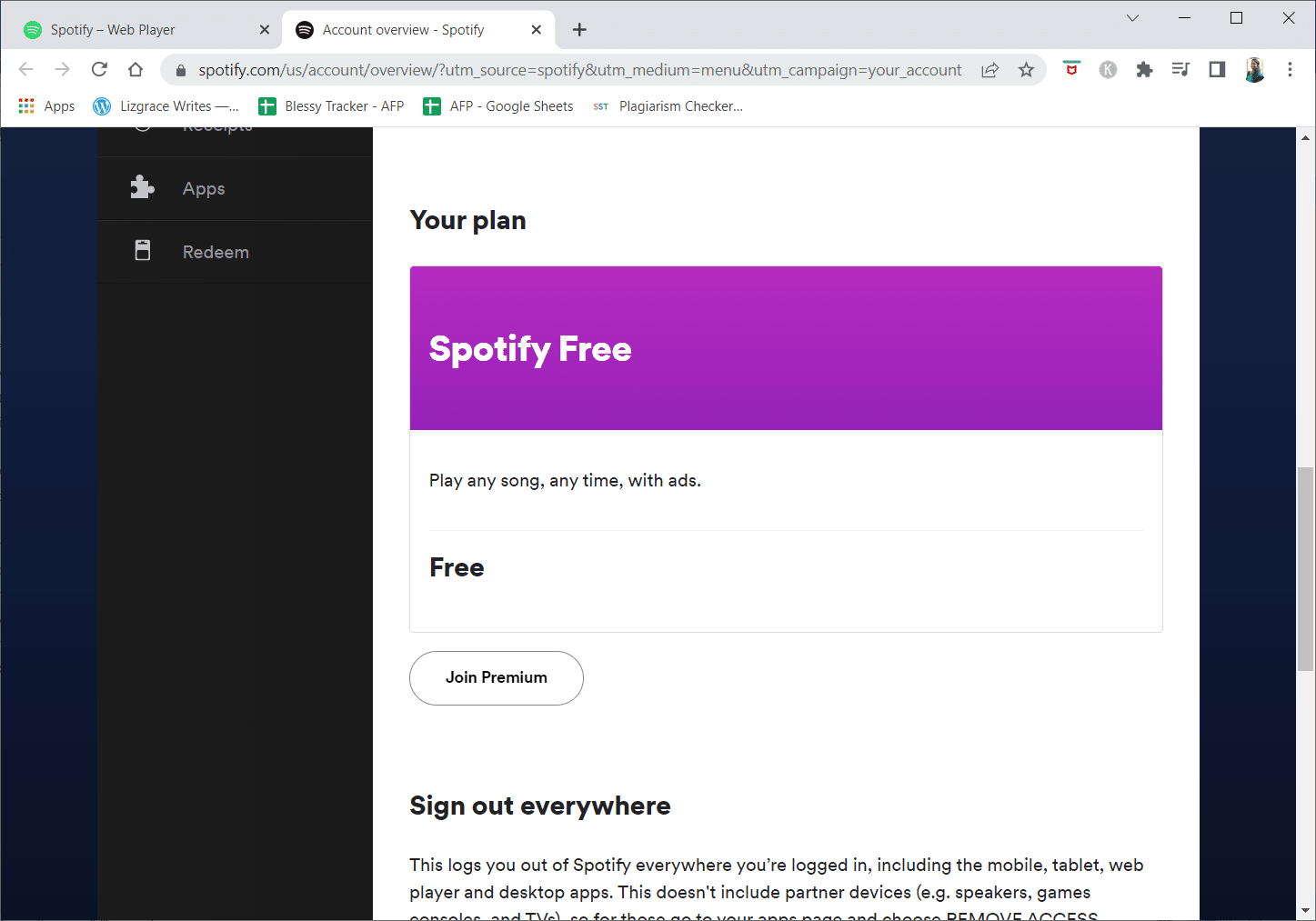How Do I Log Into Hulu With My Spotify Account
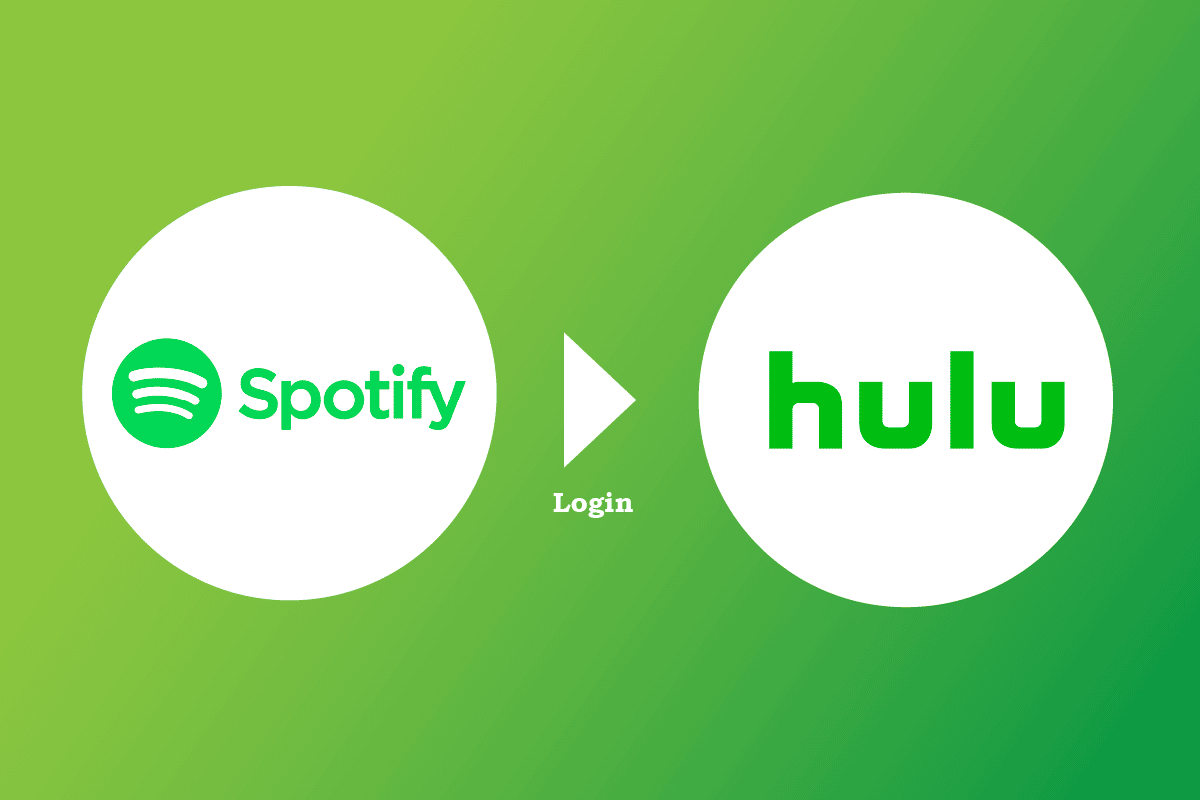
Hulu is a subscription-based streaming web application owned by Walt Disney. It offers a massive library of films and television series from extensive networks, such as ABC and NBC. Besides, Hulu also produces its original TV series and films for its subscribers. And you surely know about Spotify, as it is the most popular music listening and sharing platform used by millions of users. Both of these entertainment platforms are huge, with a massive number of subscribers. So, you must have heard about Hulu Spotify login and must be wondering how do I log in to Hulu with my Spotify account? Here you are. In this article, you will get the answer to this question with detailed steps to understand it better.
How Do I Log Into Hulu With My Spotify Account
If you have a student plan on Spotify Premium, you can log into Hulu with your Spotify account. Before getting to the steps for that, let’s understand more about Hulu and Spotify login.
Is My Hulu Login the Same As My Spotify?
No, Hulu and Spotify are two different services. You have an option to log in to Hulu using Spotify. But if you don’t have a Spotify account, you can still sign up for a Hulu subscription.
Does Spotify Premium Come With Hulu?
No, only the Spotify Premium Student plan includes the Hulu (ad-supported) and SHOWTIME. Also, you must be studying in a title IV accredited college. In addition, you must be a university student in the United States of America to be applicable for Hulu Spotify login.
Also Read: How to Watch Studio Ghibli movies on HBO Max, Netflix, Hulu
How to Get Hulu Free With Spotify Premium?
The only way to get Hulu (ad-supported) and SHOWTIME for free with a Spotify Premium account is that you must have a Spotify Premium student plan. You must be studying in a title IV accredited college or be a university student in the United States of America. The Hulu subscription is not available with any other Spotify plans.
How Long Does the Spotify Hulu Deal Last?
The deal between the two mass media platforms lasts for 4 years. But users must re-validate their Spotify enrollment status every year using the SheerID, as Spotify itself asks it for its members. This way, users can be aware of their Hulu Spotify login duration.
How Do I Activate My Free Hulu With Spotify?
If you have a Spotify Premium Student plan and you want to conduct Hulu Spotify login, follow the below steps to learn how do I log in to Hulu with my Spotify account:
1. Visit the Hulu Sign Up page.
Note: Click on the Eligibility Requirements at the bottom of the screen to check if you are eligible or not.
2A. If you already have a Hulu account, click on I HAVE A HULU ACCOUNT.
2B. If you do not have an account, click on I’M NEW TO HULU.
3. Then, choose your preferred way of logging in, as shown.
Note: Ensure that you log in with your Student Premium plan only.
Also Read: How to Delete Hulu Account
How Do I Log Into Hulu With My Spotify Account?
You must have a Spotify Premium Student plan to log in to Hulu using Spotify. You can consider following the below steps if you have that plan and want a Hulu Spotify login:
1. Visit the Hulu Sign Up page.
Note: Click on the Eligibility Requirements at the bottom of the screen to check if you are eligible or not.
2. If you already have a Hulu account, click on I HAVE A HULU ACCOUNT. Otherwise, click on I’M NEW TO HULU.
3. Then, choose the preferred way of logging in, as shown below.
Note: Ensure that you log in with your Student Premium plan only.
How to Log Into Hulu With Spotify Student?
If you have a student premium plan, then you can get Hulu by following the below steps on the Hulu Spotify login:
1. Visit the Hulu Sign Up page.
2. Click on I HAVE A HULU ACCOUNT.
Note: If you do not own an account, click on I’M NEW TO HULU.
3. Enter the Email address or username and the Password of your account with the Student Premium plan and click on the LOG IN option.
Also Read: How to Perform WeChat Web Login Without Phone
Do You Have to Pay to Cancel Spotify?
No, you don’t need to pay anything to cancel your Spotify account. If you cancel your premium plan, the Spotify premium subscription will end at the upcoming billing date cycle, which is also applicable to Hulu Spotify login. But if today is your billing date and you cancel it today, your account will be converted to free on the same day itself.
What Happens If I Cancel My Spotify Premium Subscription Early?
Even if you cancel your premium subscription to Spotify early, it will stay active till the next billing date. Once the date passes, it will switch back to the free account. But no need to worry. Your saved music and playlists will remain as it is. You can read more about the cancellation policy.
Also Read: What Happens When You Temporarily Disable Instagram?
Can I Cancel Spotify After 3 Months?
Yes, you can cancel your Spotify whenever you want. But your premium account will be converted to a free one only after the billing date is over.
Can I Cancel Spotify Premium After Free Trial?
Yes, you can cancel your Spotify premium after a free trial. But note that if you cancel your subscription on the last day of your free trial, you won’t be charged. But even if you wait one more day after the free trial ends, you will be automatically charged for the next month. And your account will be canceled only at the next billing cycle.
Does Spotify Charge At the End of the Month?
Spotify will charge you every 30 days from the day of subscription. It can be the start of the month, mid of the month, or even the end of the month.
How Do I Know When My Spotify Premium Ends?
To know when your subscription ends, you have to perform Hulu Spotify login and navigate to the account overview page, as demonstrated below:
1. Go to the Spotify login page.
2. Enter your login credentials and click on the Log In button.
3. Click on your Profile name > Account from the top right corner.
4. The Account overview tab will get opened in your browser. Scroll down the page to see Your plan. Here, you can find all the details of your current plan, including the expiration date.
Recommended:
We hope you have understood the steps for Hulu Spotify login and were able to perform it successfully. You can drop your queries about this article and topic suggestions for future articles in the comments section below.