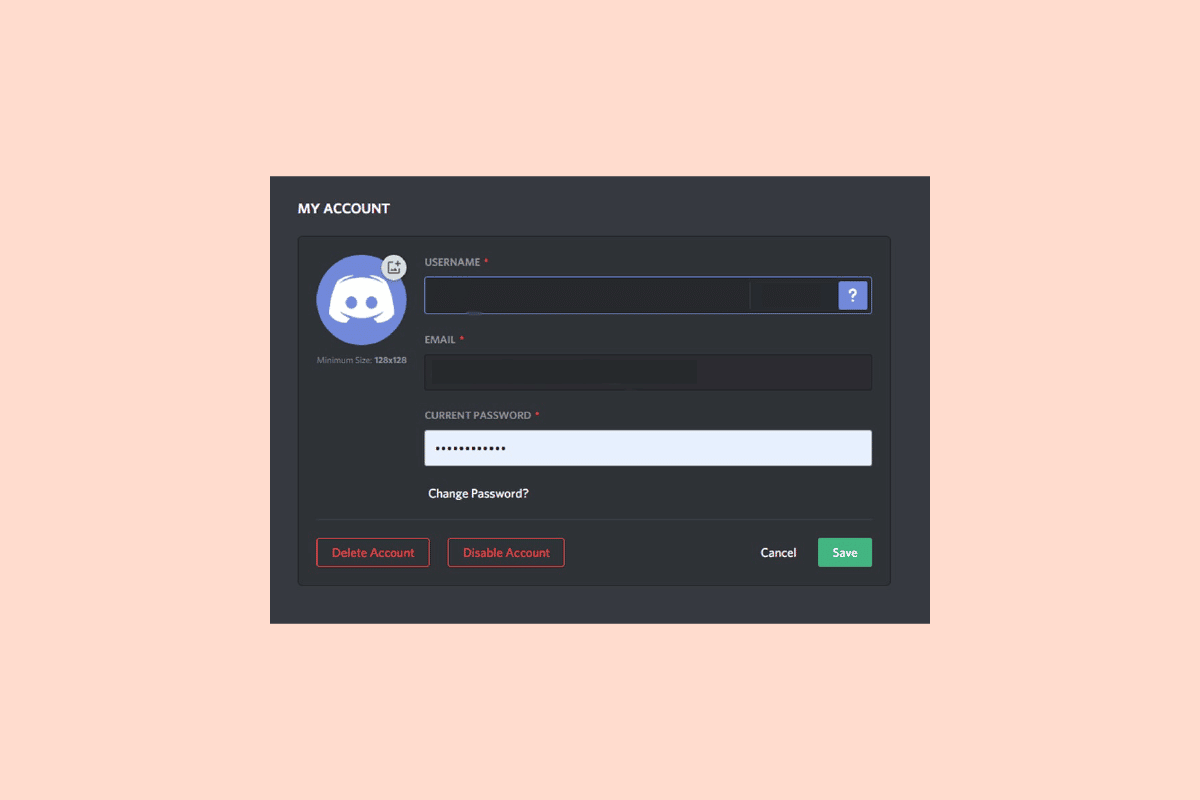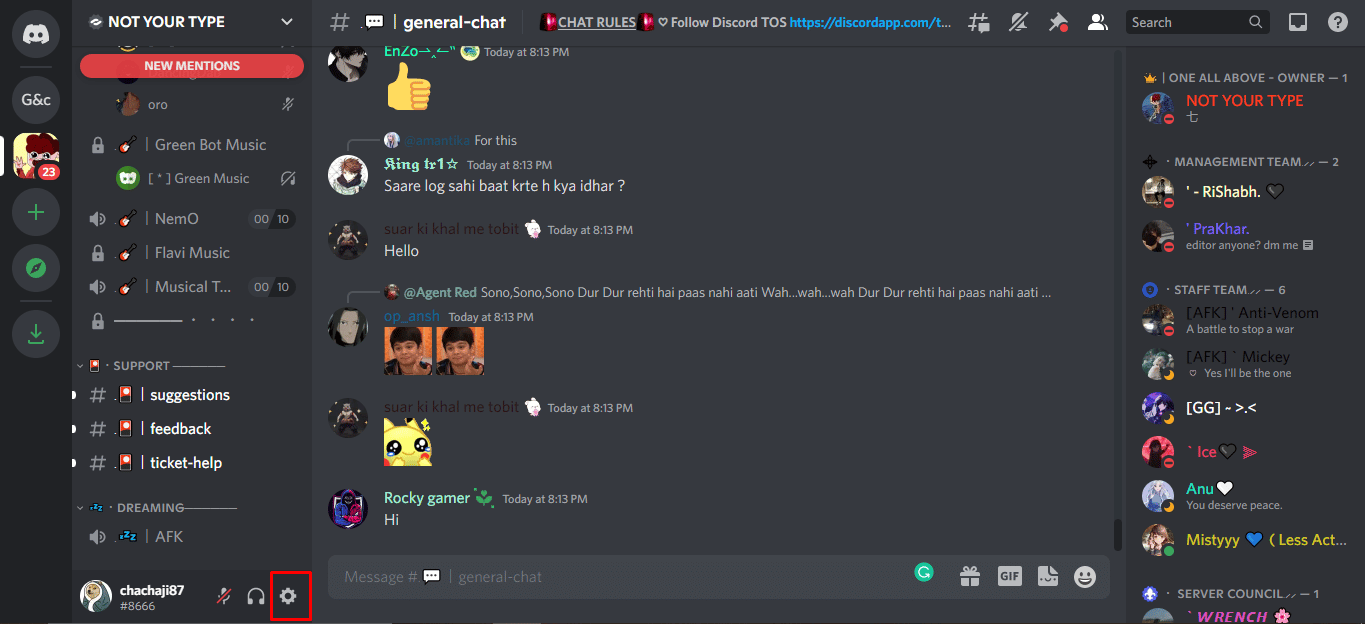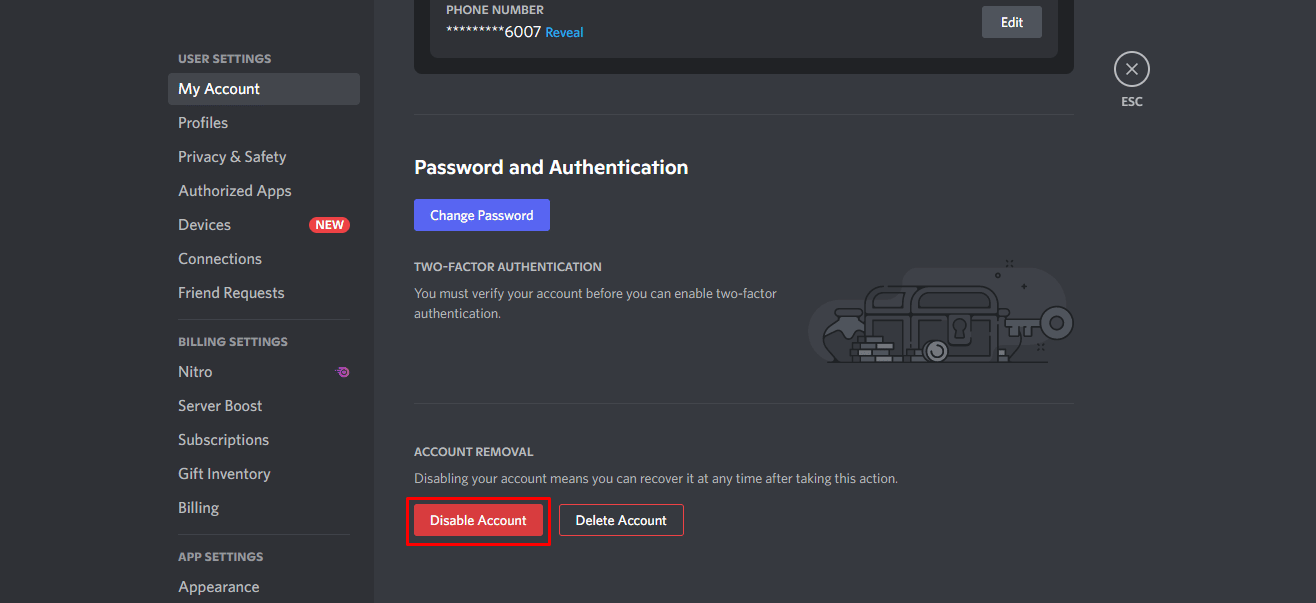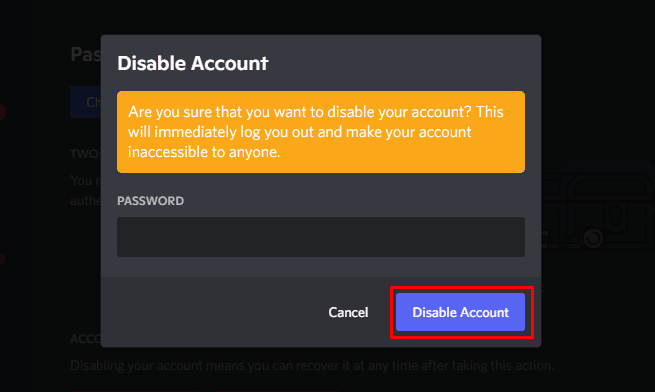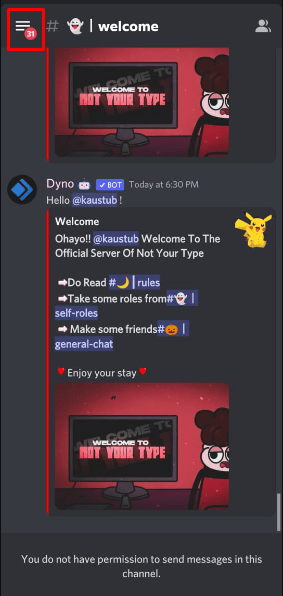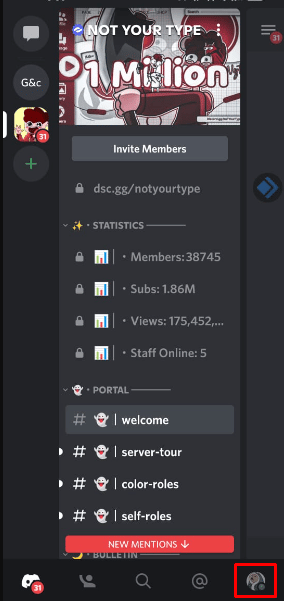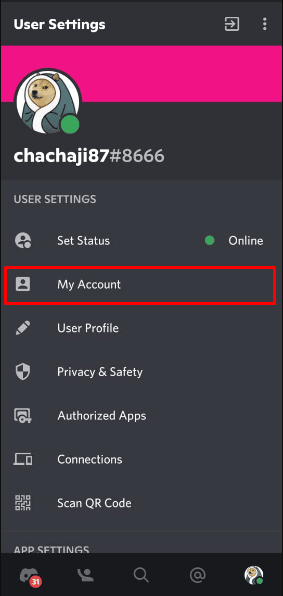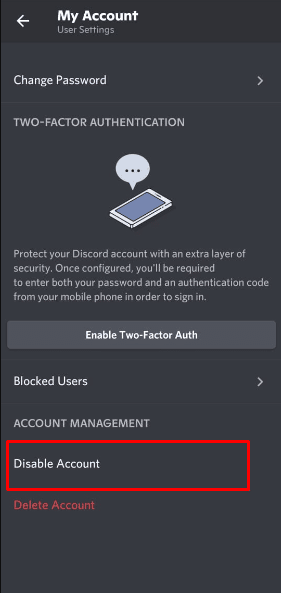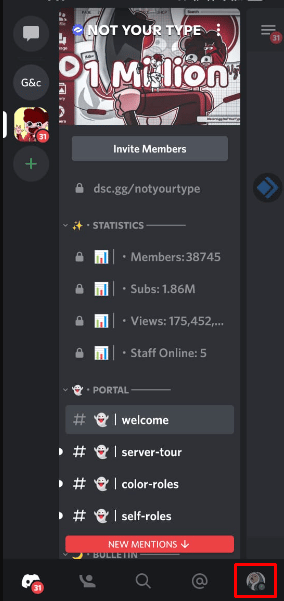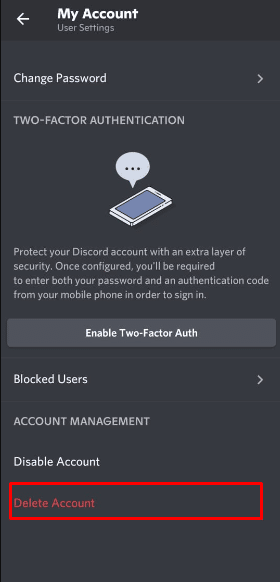How Long Does It Take for a Discord Account to Delete?
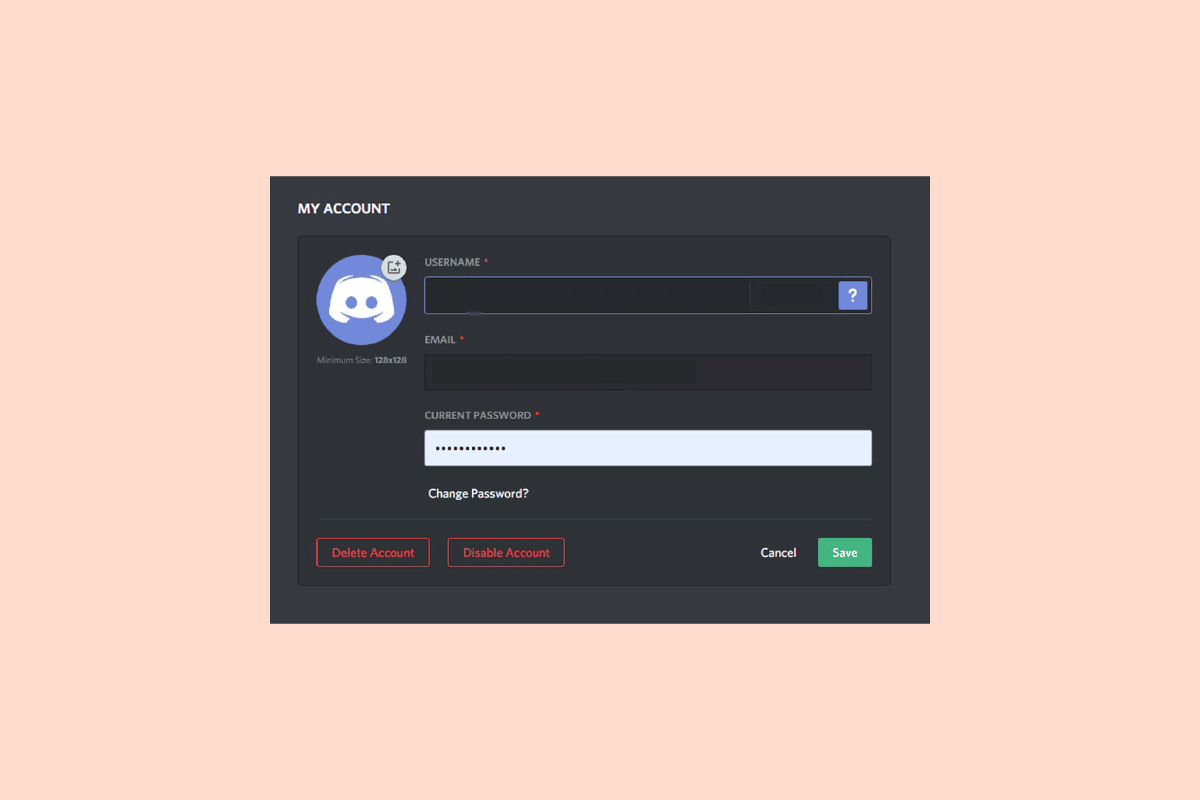
Discord is a software messaging tool made especially for gamers to communicate with each other while playing games. But now Discord is so widely used that even people who don’t play games can benefit from it. Thanks to Discord’s straightforward interface, anyone can set up chat servers and communicate with friends or strangers via text, audio, and video. Discord is available on all platforms free of cost. With these features, Discord has evolved into a top platform in its industry and a new pillar of online communication for numerous users. Are you a Discord user who doesn’t use it much and wondering how long does it take for a Discord account to delete? And how to permanently delete your Discord account? If you are someone looking for more information related to your Discord account, we are bringing you a helpful guide that will resolve all your queries, like how long does it take to self-destruct a Discord account and what is the difference between disabling and deleting a Discord account.
How Long Does It Take for a Discord Account to Delete?
You will get to know how long does it take for a Discord account to delete and how long does it take to self-destruct a Discord account further in this article. Keep reading to learn more about it in detail.
Who is the Founder of Discord?
Discord was founded by Jason Citron and Stan Vishnevskiy to solve the problem of gamers all over the world. Discord is made especially for gamers to communicate with each other while playing games together.
What is the Difference between Disabling and Deleting a Discord Account?
You must have wondered what is the difference between disabling and deleting a Discord account and which is more suitable for you while contemplating leaving the platform.
- Disabling a Discord account stands for a pause. When you disable an account, you can receive friend requests and the email address linked to your Discord account will no longer get any notifications. You can also reactivate your disabled account by just logging into that Discord account.
- However, if you delete your account, all your data will be erased permanently. And account’s deletion is final and cannot be undone in the future.
Also Read: What are Differences Between Telegram and Telegram X?
Does Deleting a Discord Message Delete It for Everyone?
How to Disable Your Discord Account?
If you don’t use Discord anymore, you should disable your account. Because if you disabled your account, you can reactivate it in the future if you want to. Disabling your Discord account is a simple process that requires a few clicks only. Before learning how long does it take for a Discord account to delete, let’s see the guide on disabling your Discord account in a few easy steps.
Option I: Using Desktop or Website Version
If you use Discord mostly using Desktop or Web, you can disable your Discord account using a web browser or Discord Desktop application. Let’s see the steps.
1. Visit the Discord website on your browser.
2. Log in to your Discord account using your registered credentials.
3. Click on the settings gear icon from the bottom left corner next to your Discord username.
4. Click on My Account.
5. Then, click on the Disable Account option.
6. Enter your Discord account password and click on Disable Account.
Keep reading to learn how long does it take for a Discord account to delete.
Also Read: How to Get Discord Unblocked at School
Option II: Using Mobile App
Do you use Discord mostly using the Discord mobile application? If yes, then you may want to disable your Discord account using the Discord app on your phone. Let’s see the step-by-step procedure.
1. Open the Discord application on your iOS or Android device.
2. Log in to your Discord account using your account credentials.
3. Once you are logged in, tap on the hamburger icon from the top left corner of your screen.
4. Then, from the bottom navbar, tap on your Discord avatar to access user settings.
5. Now, tap on the My Account.
6. Swipe all the way down and tap on the Disable Account option.
7. Enter your Discord password and tap on Disable.
How to Permanently Delete Your Discord Account?
Let’s see how to permanently delete your discord account on your phone.
Note: Keep in mind that if you own a server, you’ll need to either remove it or give it to someone else because you won’t be able to delete your account from Discord if you still control a server.
1. Launch the Discord app on your phone.
Note: Make sure you are logged into your account.
2. Tap on the hamburger icon > Discord avatar tab.
3. Then, tap on My Account > Delete Account.
4. Enter your Discord password and tap on Delete.
Also Read: How to Undisable Discord Account
How Do You Delete Your Discord Account Immediately?
You can delete your Discord account with the help of the above-mentioned steps.
How Long Does It Take for a Discord Account to Delete?
Discord may delete accounts that have not been used for longer than two years or more. But you will receive an email or text message informing you that your account is about to be deleted as soon as it has been inactive for two years. And if there is still no response from your side, your account will be deleted.
What Happens When You Delete the Discord Account?
When you delete your Discord account, Discord renames your username with the term Deleted User to make you anonymous. Also, the messages you sent earlier remain unerased, maintaining the flow of both direct private messaging and group conversations. If you want to delete your messages, you should delete them one by one before deleting your account.
How Long Does It Take to Self-destruct a Discord Account?
Discord will remove your account if it has been inactive for more than two years, and you have not taken any action despite being alerted.
Is Discord Deleting Accounts?
Yes, Discord deletes all inactive and infringing accounts.
How Long Does a Disable Last on Discord?
When you delete your Discord account, your account is disabled first and last for 14 days. If you don’t log in to your Discord account within those 14 days, it will be permanently deleted.
Recommended:
We hope that you learned about how long does it take for a Discord account to delete and how long does it take to self-destruct a Discord account. Feel free to reach out to us with your queries and suggestions via the comments section below. Also, let us know what you want to learn about next.