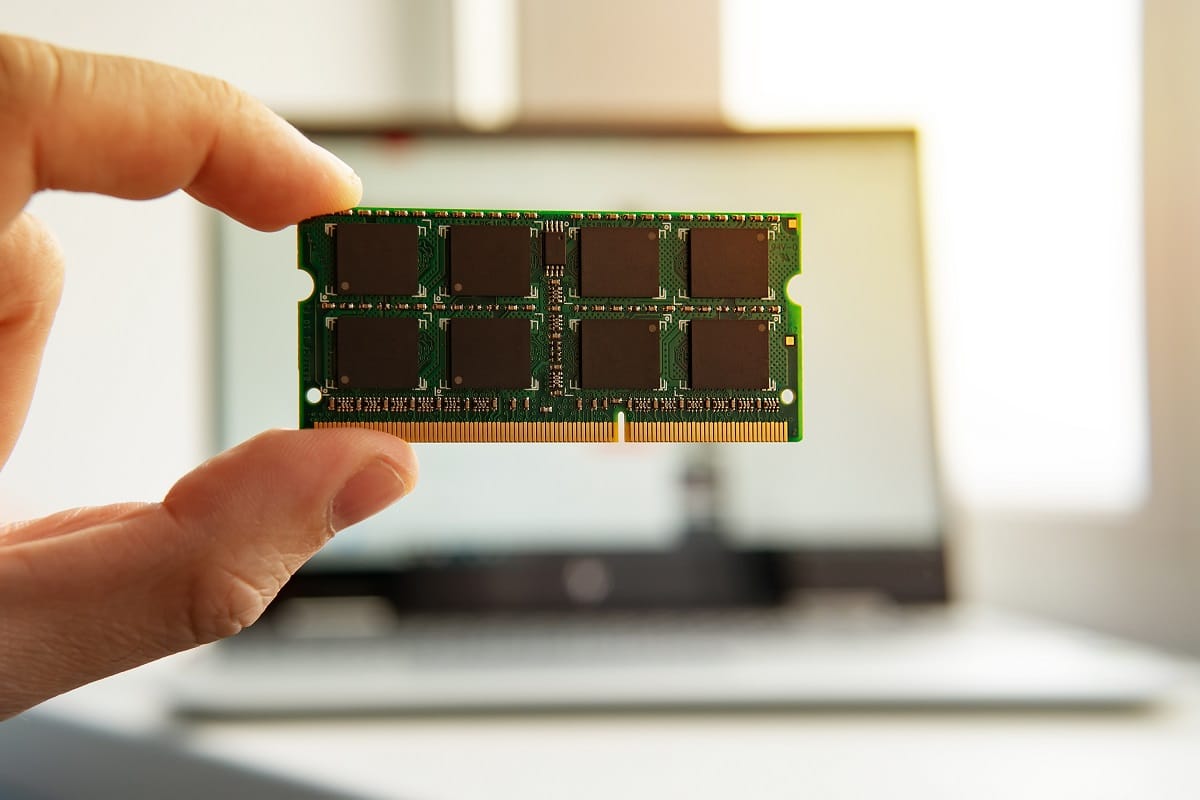How Much RAM Do I Need for Windows 10
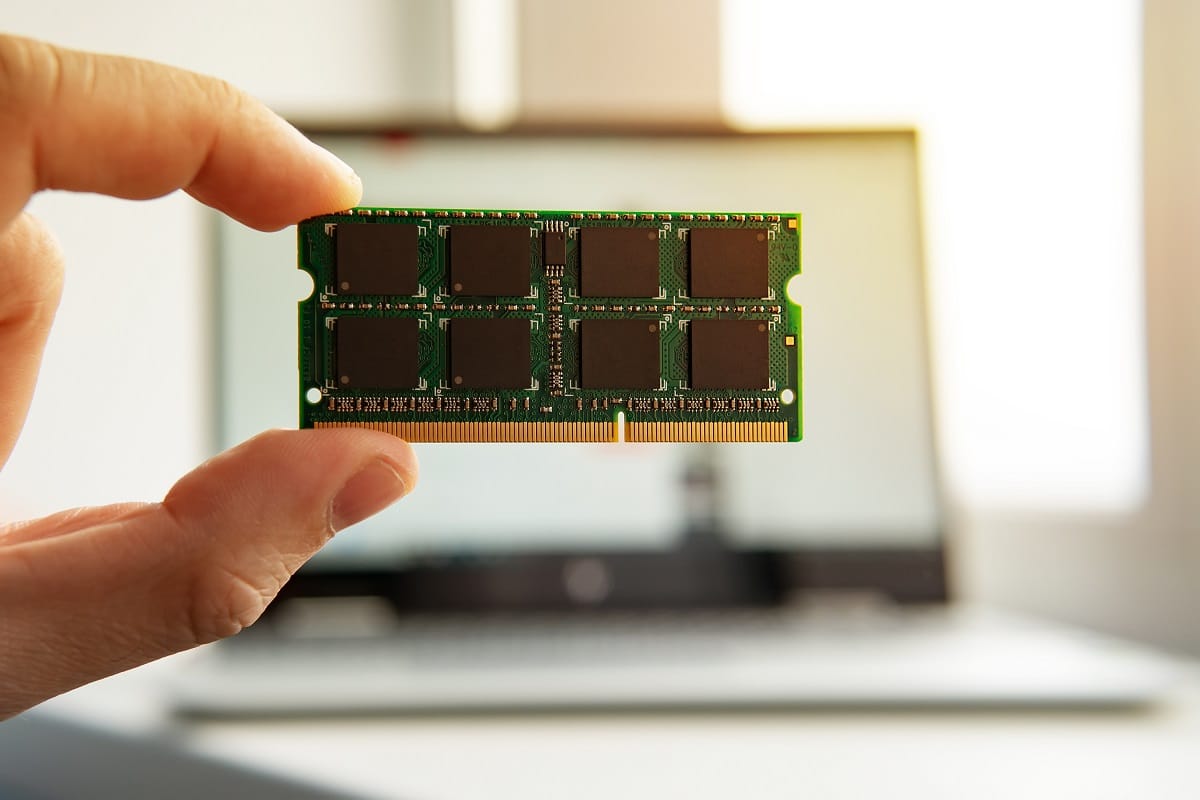
RAM or Random Access Memory is a fast storage device that stores data whenever you open a program in your system. Hence, every time you open the same program, the time taken to launch is apparently reduced than before. Although in some PCs, RAM cannot be upgraded until you buy a new one. But if you have an upgrade-friendly device, you can increase/decrease RAM storage, as you wish. May users ask us how much RAM do I need for Windows 10? To answer this question, you need to know how much RAM does Windows 10 use and consequently, will need. Read below to find out!
How Much RAM Do I Need for Windows 10
Windows 10 comes in two versions i.e. 32-bit and 64-bit operating systems. The RAM requirement may vary due to the different versions of the Windows 10 operating system.
What is RAM?
RAM is an acronym for Random Access Memory. It is used to store information required for short-term usage. This data can be accessed and modified according to user convenience. Even though you can launch applications with inadequate RAM, but you can do so quickly with a larger size.
Some users have a misconception that if the computer has the largest-sized RAM, then the desktop/laptop will work super-fast. It is not true! All the internal components only use the RAM up to its capacity, and the rest remains unused. Hence, it is important to analyze how much RAM does Windows 10 use and upgrade accordingly.
How Much RAM Does Windows 10 Need & Use
We have answered your query of how much RAM do I need for Windows 10 in detail below.
- 1GB RAM – For a 32- bit Windows 10 PC, the minimum requirement is 1GB. But it is strictly not recommended to use Windows 10 with 1GB RAM. You will only be able to write emails, edit images, perform word processing tasks, and browse the internet. However, you won’t be able to open & use multiple tabs at a time as your computer would work quite slow.
- 2GB RAM – For a 64- bit Windows 10 device, the minimum requirement is 2GB. Using a desktop with 2GB RAM is better than using a laptop with 1GB RAM. In this case, you can edit pictures and videos, work with MS Office, open multiple tabs in a web browser, and even enjoy gaming. However, you can add more RAM to it to increase speed and performance.
- 4GB RAM – If you are using a 32- bit Windows 10 laptop having 4GB RAM installed in it, then you will be able to access only 3.2 GB of it. This is because you will have memory addressing limitations in the device. But in a 64- bit Windows 10 system with 4GB RAM installed in it, you will be able to access the whole 4GB. You will be able to run multiple applications simultaneously, especially if you use Microsoft Office or Adobe InDesign or its alternatives or Creative Cloud regularly.
- 8GB RAM – You must have a 64-bit Operating System to install 8GB RAM. If you use the system for photo editing, HD video editing, or gaming then the answer is 8GB. This capacity is also mandatory to run Creative Cloud applications.
- 16GB RAM – 16GB of RAM can only be installed in 64-bit Operating System. If you use heavy applications like 4K video editing and processing, CAD software, or 3D modeling, then 16GB RAM will help you a lot. You will feel a huge difference when you run heavy applications like Photoshop, Premiere Pro as it is quite capable of handling virtualization tools like VMware Workstation or Microsoft Hyper-V.
- 32GB and above – A 64-bit Windows Home Edition can support only up to 128 GB of RAM, whereas a 64-bit Windows 10 Pro, Enterprise, & Education will support up to 2TB of RAM. You can do anything and everything, from running multiple heavy resource applications to operating several virtual machines at the same time.
Also Read: How Much RAM Is Enough
Various Processes & RAM Usage
If you are still confused about how much RAM do I need for Windows 10, then the answer depends on how you use your computer and how long you use it. Read below to understand your usage & requirements better:
- Basic Functions – 4GB RAM will be a good option if you are using the Windows 10 PC for checking emails, internet surfing, word processing, playing in-built games, etc., But, if you experience a lag in the system when you perform all the above-mentioned tasks simultaneously, then you can install 8GB, especially if you plan to use the device for a long time.
- Online/Offline Gaming – Heavy games often require larger RAM. For instance, games like DOTA 2, CS: GO, and League of Legends work satisfactorily with 4GB, whereas Fallout 4, Witcher 3, and DOOM will mandatorily require 8GB. If you want to enjoy your games at full scale, then upgrade it to 16 or 32 GB.
- Game Streaming – If you are interested in game streaming, then you must have at least 8GB of RAM. Since the laptop will run the game and stream the video simultaneously, you need adequate RAM capacity, 16GB or more in your computer.
- Virtual Reality Devices – VR requires a good capacity of Storage space for smooth running. How much RAM do I need for Windows 10 to have a good VR experience? The answer is at least 8GB for seamless functioning of VR services like HTC Vive, Windows Mixed Reality (WMR), and Oculus Rift.
- Video, Audio & Photo Editing – The RAM requirement for video and photo editing depends on the workload. If you are working with photo editing and a bit of video editing, then 8GB would be sufficient. On the other hand, if you are working with a lot of High-Definition video clips, then try installing 16GB instead.
- RAM-Heavy Applications – Most of the RAM in the device is consumed by web browsers and the operating system itself. For instance, a simple blog website might consume small memory space whereas, Gmail & streaming sites like Netflix consume more. Likewise, for offline applications and programs usage will be lower. On the other hand, Excel spreadsheet, Photoshop model, or any graphical programs will lead to higher memory & CPU consumption.
Also Read: What is Windows 10 Boot Manager?
How to Check Windows 10 RAM Type & Size
Before determining how much RAM do I need for Windows 10, you must first know how much RAM is installed in my PC. Read our comprehensive guide on How to check RAM Speed, Size, and Type in Windows 10 here to learn about it. Thereafter, you will be able to make an informed decision while upgrading your existing PC or while buying a new one. Don’t worry, it is an easy component to install and upgrade. Plus, it isn’t as expensive either.
Pro Tip: Download RAM Optimizer
Microsoft Store supports a RAM Optimizer to boost the device performance of Windows phones. Click here to download it & use it on upto 10 different devices, at once.
Recommended:
We hope this guide answered your queries about how much RAM do I need for Windows 10 & how to check RAM type, speed & size. Let us know how this article has helped you. If you have any queries/suggestions, drop them in the comments section.