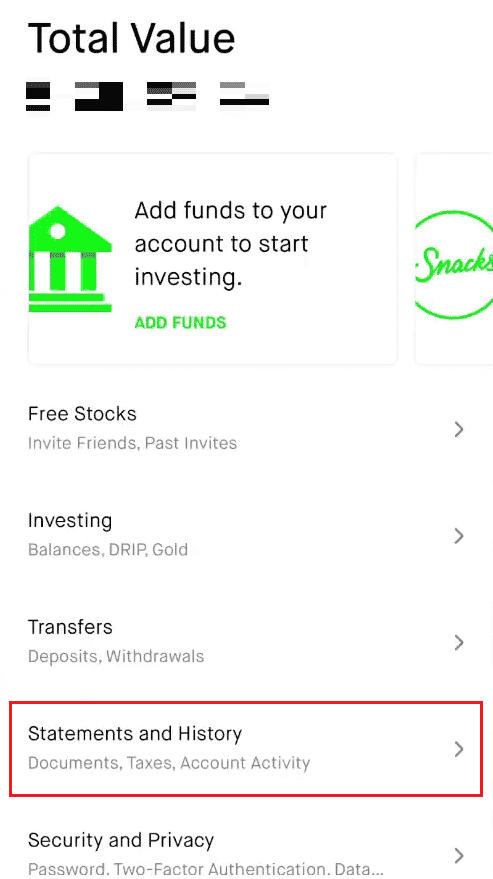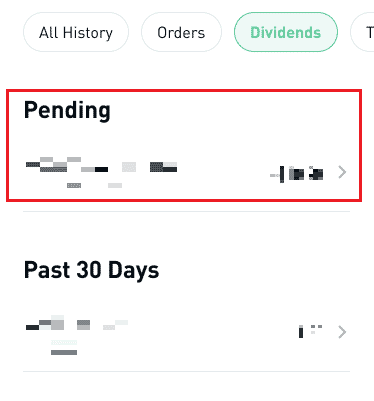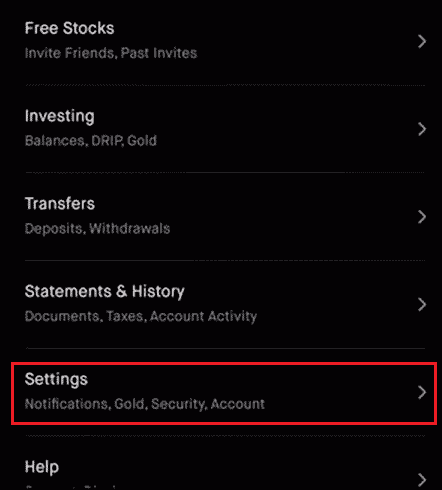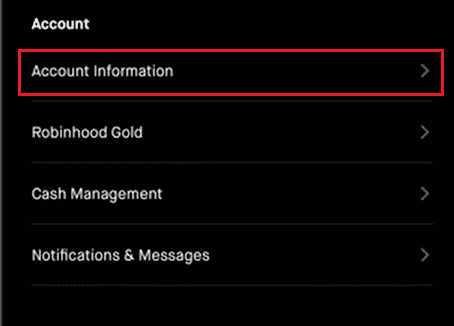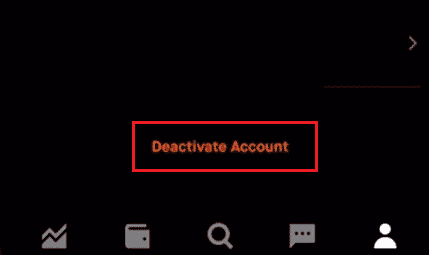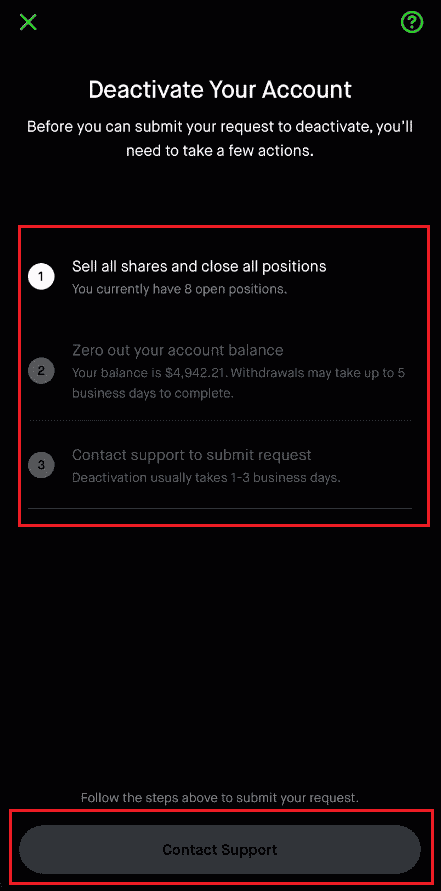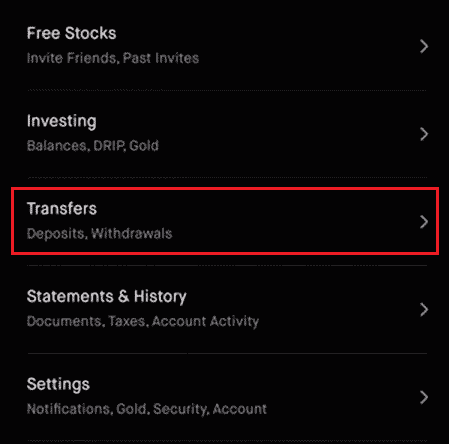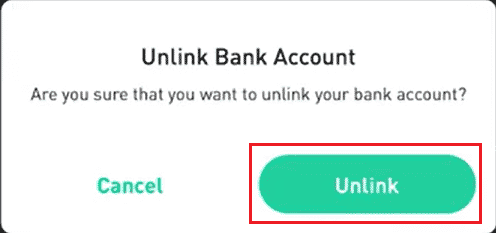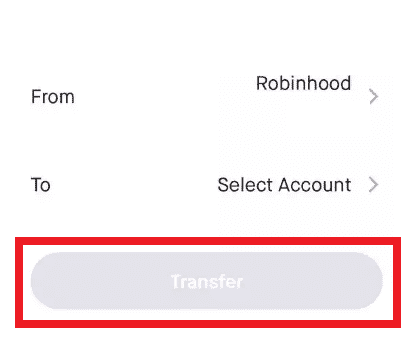How to Cancel Robinhood Deposit

The online trading platform, Robinhood, provides commission-free trading on many US-listed investment types, high-yield cash management options, margin trading, and access to IPO investments. The most frequently asked questions regarding the Robinhood platform are generally about how to transfer funds or stop deposit on Robinhood account. If you are someone looking for tips about the same, here’s a helpful, step-by-step guide that will teach you how to cancel Robinhood deposits.
How to Cancel Robinhood Deposit
You can cancel a pending Robinhood deposit from the Statements and History section of your Robinhood profile. Keep reading further to find the steps explaining the same in detail with useful illustrations for better understanding.
How Do I Cancel My Robinhood Deposit?
If you want to cancel Robinhood deposit which is still pending, follow the upcoming steps mentioned below:
Note: You can only cancel a pending deposit on Robinhood. If you don’t see the Cancel Transfer option, then the deposit has been already submitted to your bank for processing and you cannot cancel this deposit now.
1. Open the Robinhood app on your phone.
2. Tap on the Profile icon.
3. Then, tap on Statements and History.
4. Choose and tap on the desired Pending deposit you wish to cancel.
5. Then, tap on Cancel Transfer.
Also Read: How to Cancel My Tinder Gold Subscription
How Do I Cancel My Instant Deposit on Robinhood?
You can cancel Robinhood deposit that you have made instantly by following the below steps:
1. Tap on the Profile icon in the Robinhood app.
2. Tap on History > Pending Deposit.
3. Tap Cancel after choosing the one you want to cancel.
How Do I Cancel Robinhood and Get My Money Back?
Follow the below steps to cancel your Robinhood account:
1. Tap on the Profile icon at the bottom right corner.
2. Tap on Settings.
3. Tap on Account Information.
4. Swipe down and tap on Deactivate Account.
5. Now, follow the onscreen instructions to sell all your shares and zero out your balance.
6. Then, submit a request to the Robinhood Contact Support team.
Also Read: Top 40 Best Coinbase Alternatives
How Long Do You Have to Cancel a Robinhood Deposit?
You can cancel a Robinhood deposit until it is Pending. A transfer cannot be canceled once it has been processed. After settling the transfer, you can take money out of your Robinhood account if you accidentally made a deposit.
Can You Reverse Instant Deposit Robinhood?
Yes, it is possible to reverse an instant deposit in Robinhood. If your instant deposit reverses, you must deposit again as quickly as possible to pay for any purchase(s) you made using instant deposits.
Can I Cancel a Robinhood Transaction?
Yes, you can cancel Robinhood deposit and transaction only if it hasn’t been processed.
Can I Take My Deposit Out of Robinhood?
Yes, you can get your money out of Robinhood by accessing the Transfers option. With Instant Deposits, you can use the money immediately after making the deposit, but you can’t withdraw it for seven business days.
How Long Does It Take for Robinhood to Deposit to Bank?
It usually takes up to 3–5 days to complete the transfer of funds from your Robinhood account to the bank.
How Do I Unlink My Bank Account from Robinhood?
To unlink your bank account from Robinhood, make sure to follow the instructions mentioned below to stop deposit on Robinhood account:
1. Tap on the Profile icon from the Robinhood app.
2. Tap on Transfers.
3. Under Linked Accounts, tap and hold on to the desired bank account you want to unlink.
4. Tap on Unlink.
5. Tap on Unlink from the pop-up.
Also Read: How to Unlink Nintendo Account from Switch
How to Transfer Money from Robinhood to Bank?
As you can cancel Robinhood deposit, you can also transfer the funds from the Robinhood account to your bank. Follow the below steps to transfer money from Robinhood to your bank account:
1. On your phone, open the Robinhood app and tap on the Profile icon.
2. Tap on Transfers.
3. Then, tap on Transfer Money.
4. Enter the amount and select the desired bank account. Lastly, tap on Transfer.
How Long is Robinhood Withdrawal?
Deposits can take up to five business days to complete. You cannot withdraw or use the money while it is being processed.
Recommended:
We hope that this guide was helpful and you were able to learn how to cancel Robinhood deposit. If you have any queries or suggestions, feel free to drop them in the comments section below. And also, let us know what you want to learn next.