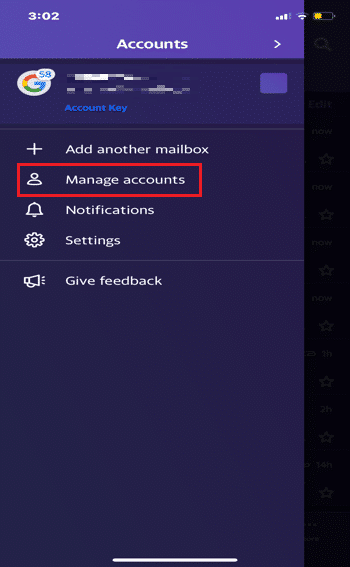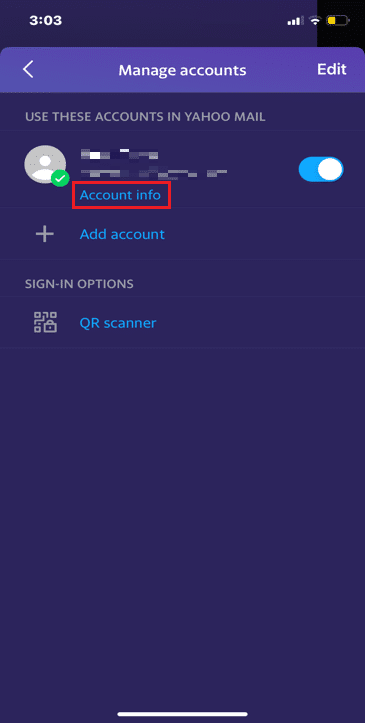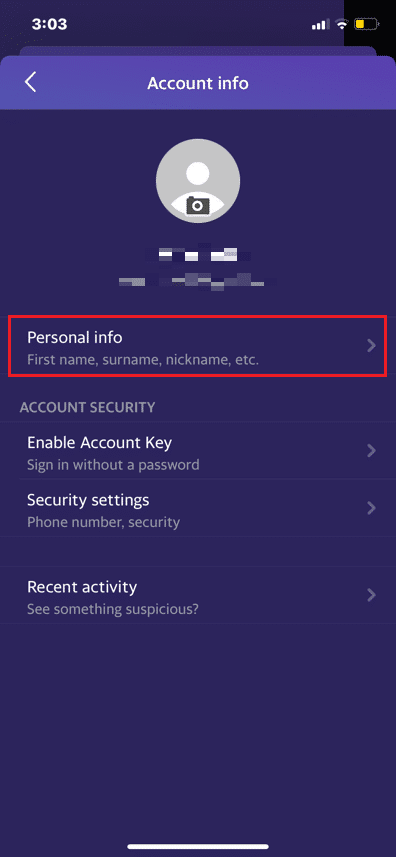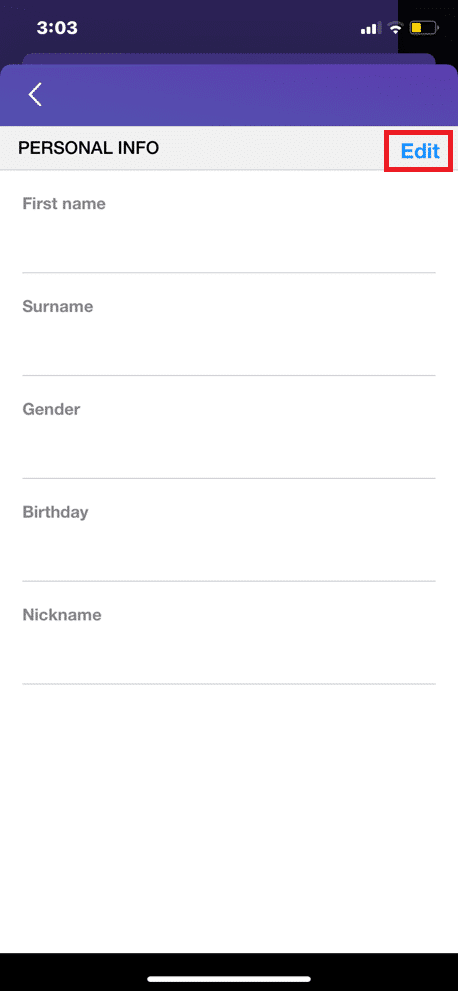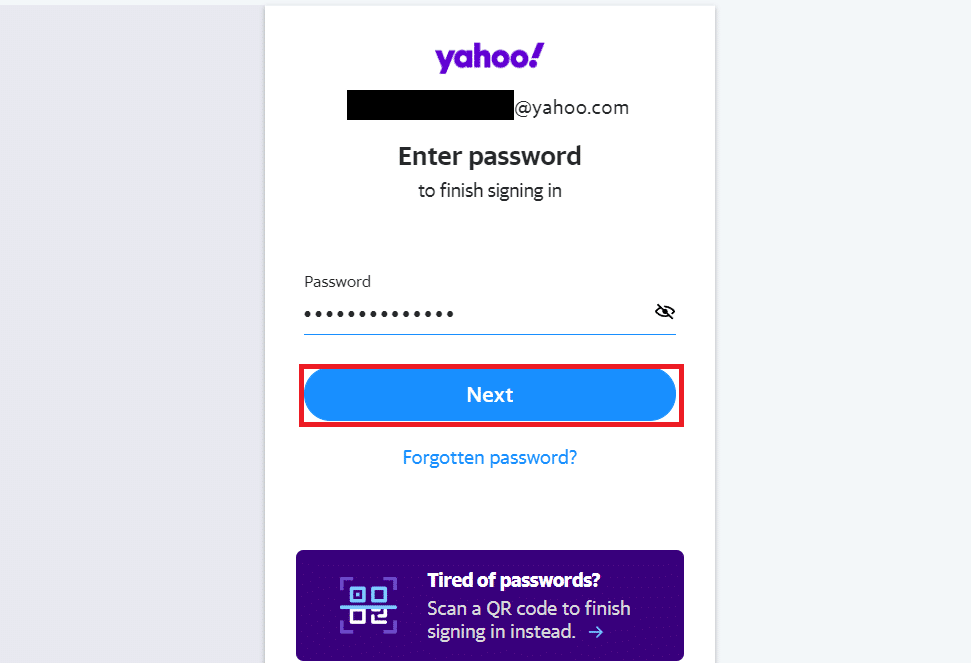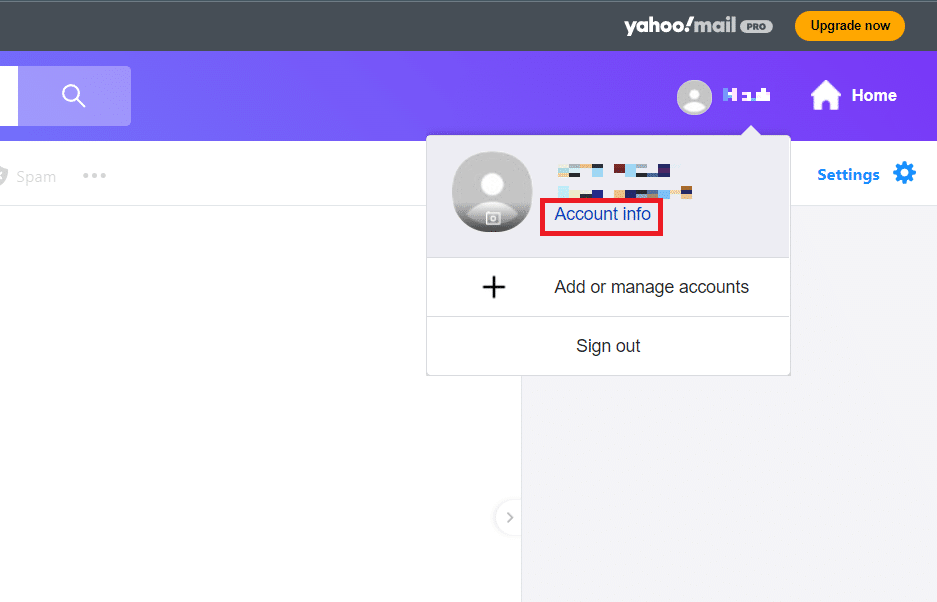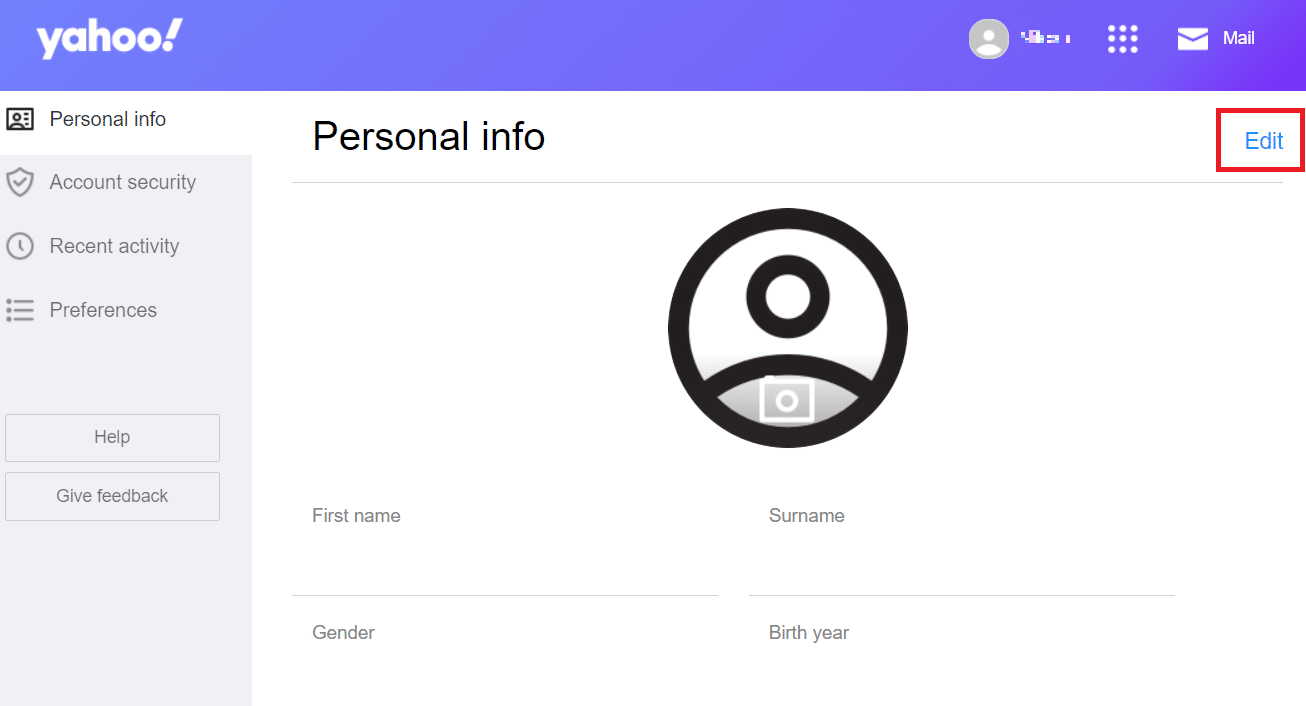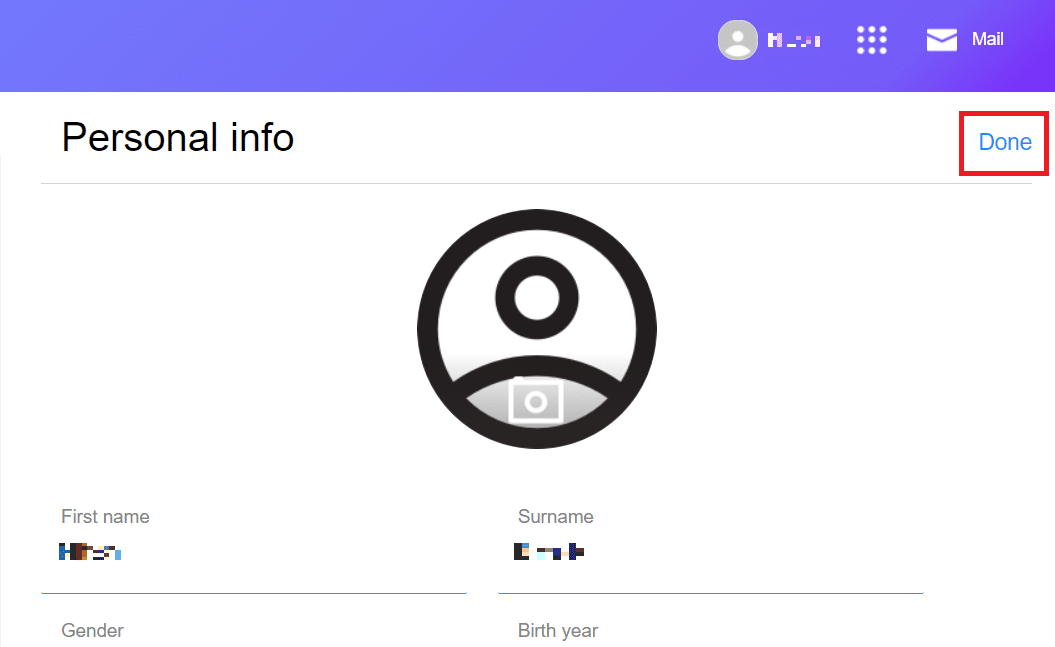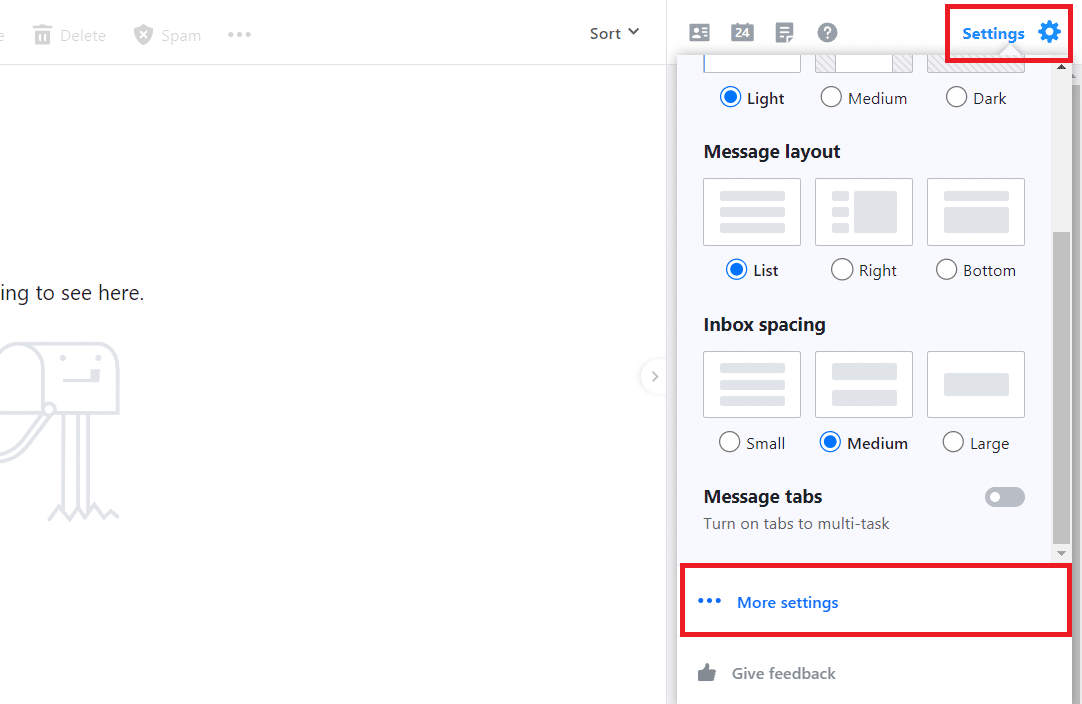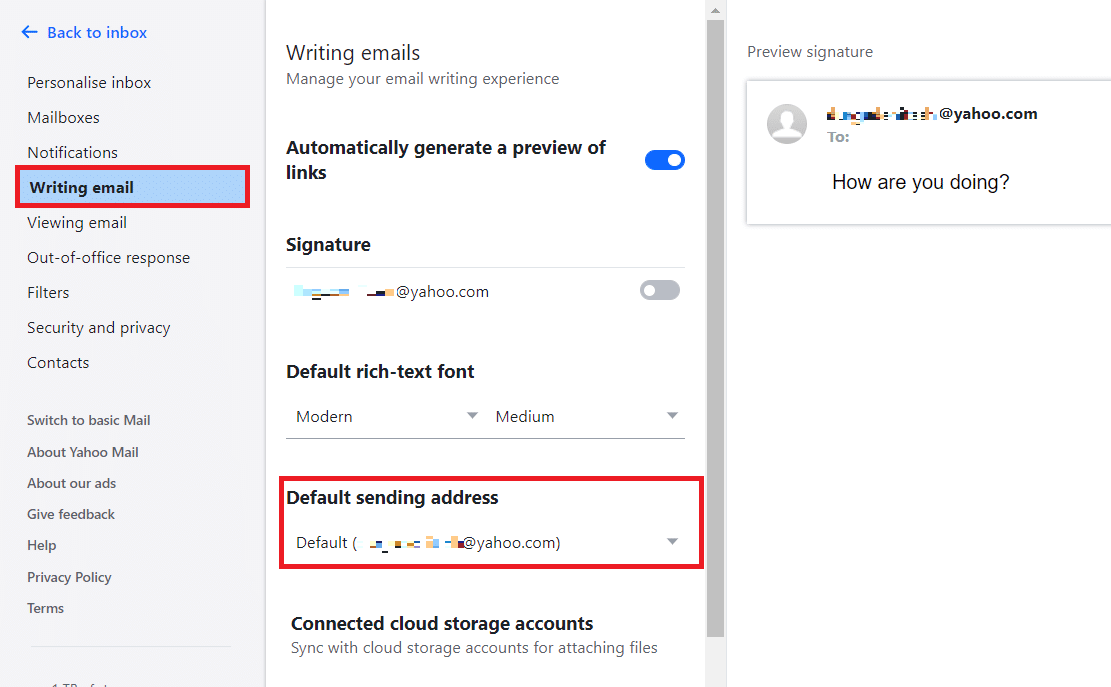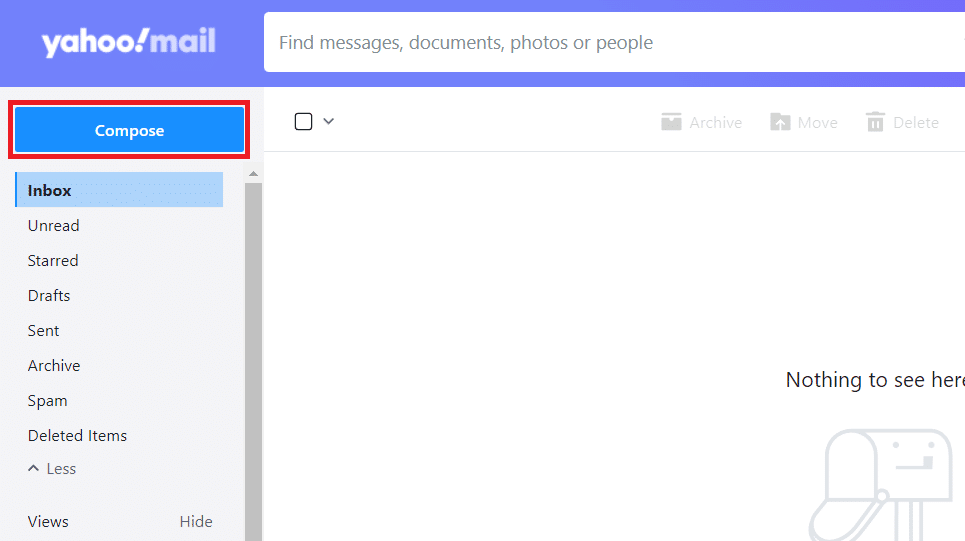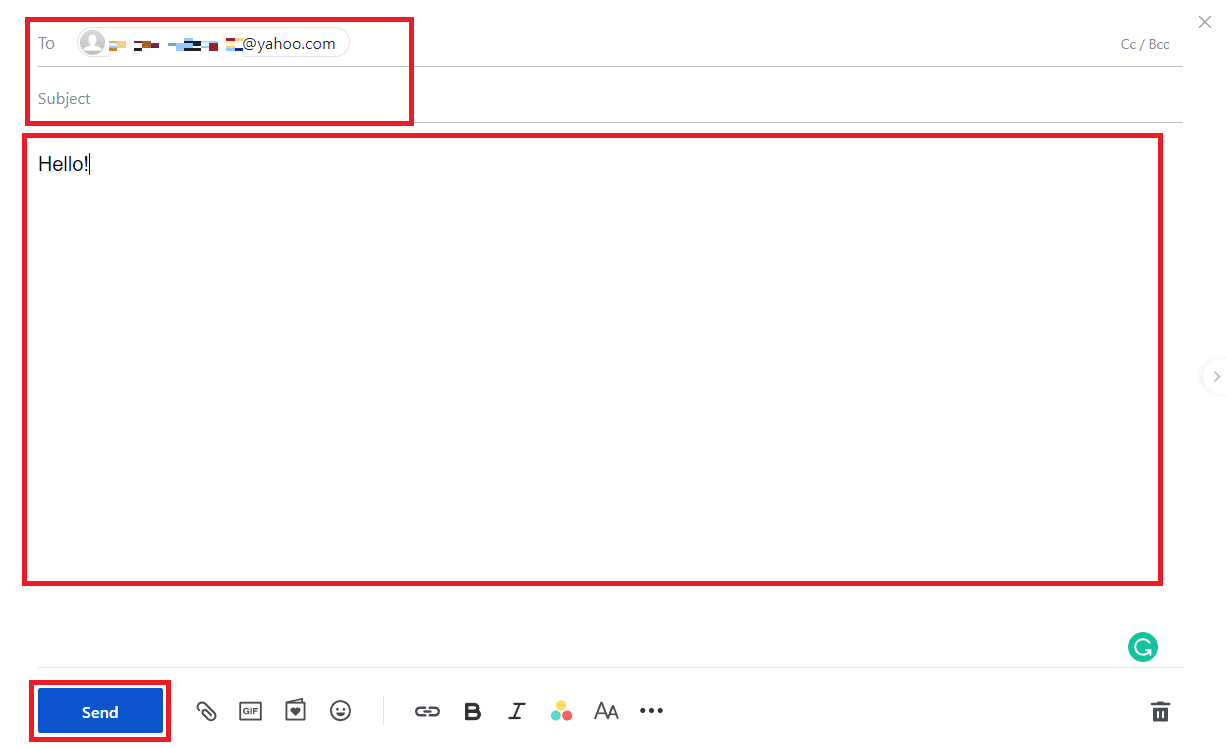How to Change Yahoo Email Address
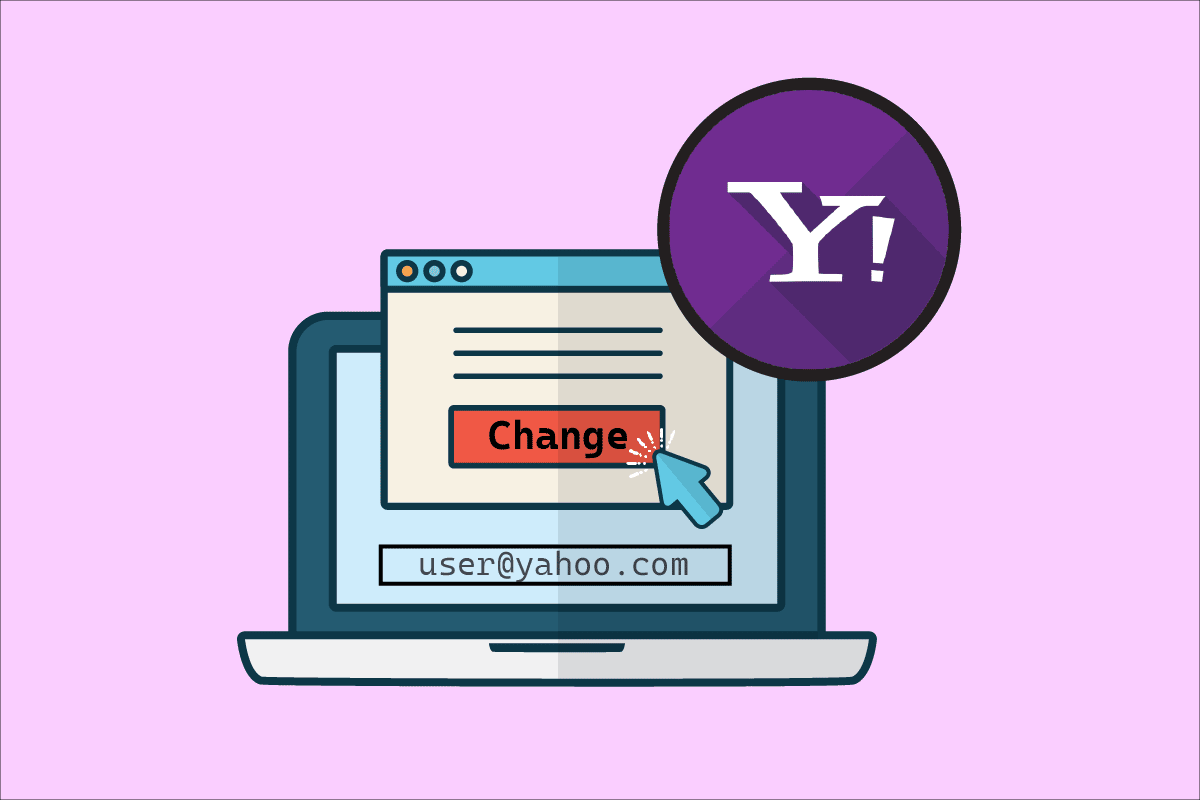
Web service provider Yahoo provides services such as a search engine, an email service, a directory, and a news branch. Although Yahoo has been widely successful, it has faced two major data breaches in 2013 and 2014, with 3 billion and 500 million accounts compromised, respectively. Therefore, it is no surprise if someone comes up to you and asks, can I change my Yahoo email address, or whether you know how to change Yahoo email address. If you are someone looking for tips about the same, read this helpful guide to get answers to these questions in detail.
How to Change Yahoo Email Address
There are certain limitations regarding changing any email address completely. Keep reading if you really can change the Yahoo email address, and if yes, how can that be done.
Can I Edit My Email Address? Can I Change Email Address?
No, you cannot edit your email address, but you can edit the information attached to the email anytime. Yes, you can change your email address by simply creating a new email account.
Can I Change My Yahoo Email Address?
Yes, you can change your yahoo email address easily by creating a new Yahoo account for the email address of your liking.
Can I Change My Email Name Without Creating a New Account?
No, you cannot change your email name without creating a new account. There is no option to change an email name on the current email account. You will have to create a new account with the desired email address and name.
How Do I Change My Yahoo Email Address Name? How to Change My Default Yahoo Email Address?
Although you cannot change the email address completely, you can always edit or change your name on Yahoo. The following steps will show you how to change Yahoo email address name.
Note: Since smartphones don’t have the same Settings options, they vary from manufacturer to manufacturer. Hence, ensure the correct settings before changing any on your device. The upcoming steps were performed on iPhone XR for illustration purposes.
1. Open the Yahoo Mail app on your phone.
2. Tap on the Profile icon from the top left corner.
3. Tap the Manage accounts option.
4. Tap on the Account info option of the account you’d like to manage.
5. Tap on Personal info option.
6. Tap on Edit option from top right to edit the fields, as shown below.
7. After editing, tap on Done to save the changes.
Also Read: How to Login to AOL Mail in Windows 10
How to Change Yahoo Username or Primary Email Address? How Do I Change My Yahoo Email Address After Marriage?
To change your username or to change your name in your Yahoo email address after marriage, follow these upcoming steps:
1. Visit Yahoo Mail Sign in page.
2. Enter your Yahoo email address and Password and click Next to finish signing in.
3. From the top right corner, click on your Profile name > Account info.
4. Click on the Edit option.
5. After editing the desired fields, click on Done to save changes.
Also Read: Top 30 Best Free Mass Email Service Providers
Can You Have Two Yahoo Email Accounts?
Yes, you can have two Yahoo email accounts at once. You can sign in to one account you want to use at the time and sign out after your work is done, or you want to access another Yahoo account. You can also choose any account as the primary account for sending emails.
How Do I Change My Primary Email on Yahoo?
You can change your primary or default sending address on Yahoo with the help of upcoming steps.
1. Visit Yahoo Mail Sign in page.
2. Enter your Yahoo email address and Password and click Next to finish signing in.
3. Click on the Settings option from the top right.
4. Scroll down and click on More settings option.
5. From the left pane, click on Writing email.
6. Now, under Default sending address, select the desired Yahoo email account to make it primary.
Also Read: How to Change Chrome as Default Browser
How Do You Transfer Emails From One Account to Another?
To transfer emails from one account to another, you should have a Yahoo Mail account to compose and transfer the mail. You can transfer the emails to another account in the following way:
1. Visit Yahoo Mail Sign in page.
2. Enter your Yahoo email address and Password and click Next to finish signing in.
3. Now, click on Compose from top left.
4. Enter receipent email address in the To section and write Subject of your mail.
5. Write the mail body containing desired information in box below.
6. Finally, click Send to transfer the mail to the intended account.
Recommended:
We hope that you learned how to change Yahoo email address from your desktop browser and mobile app. Feel free to reach out to us with your queries and suggestions via the comments section below. Let us know what you want to learn about next.