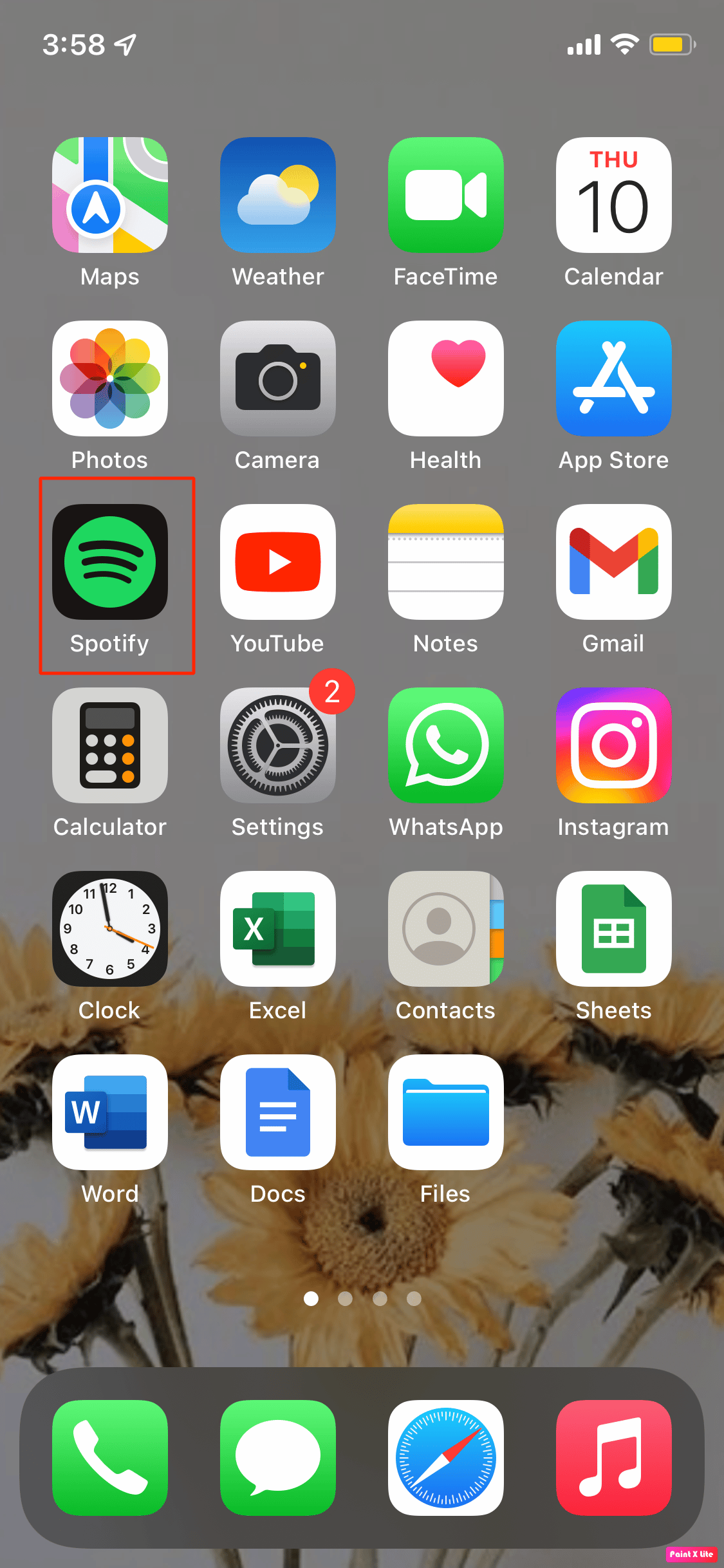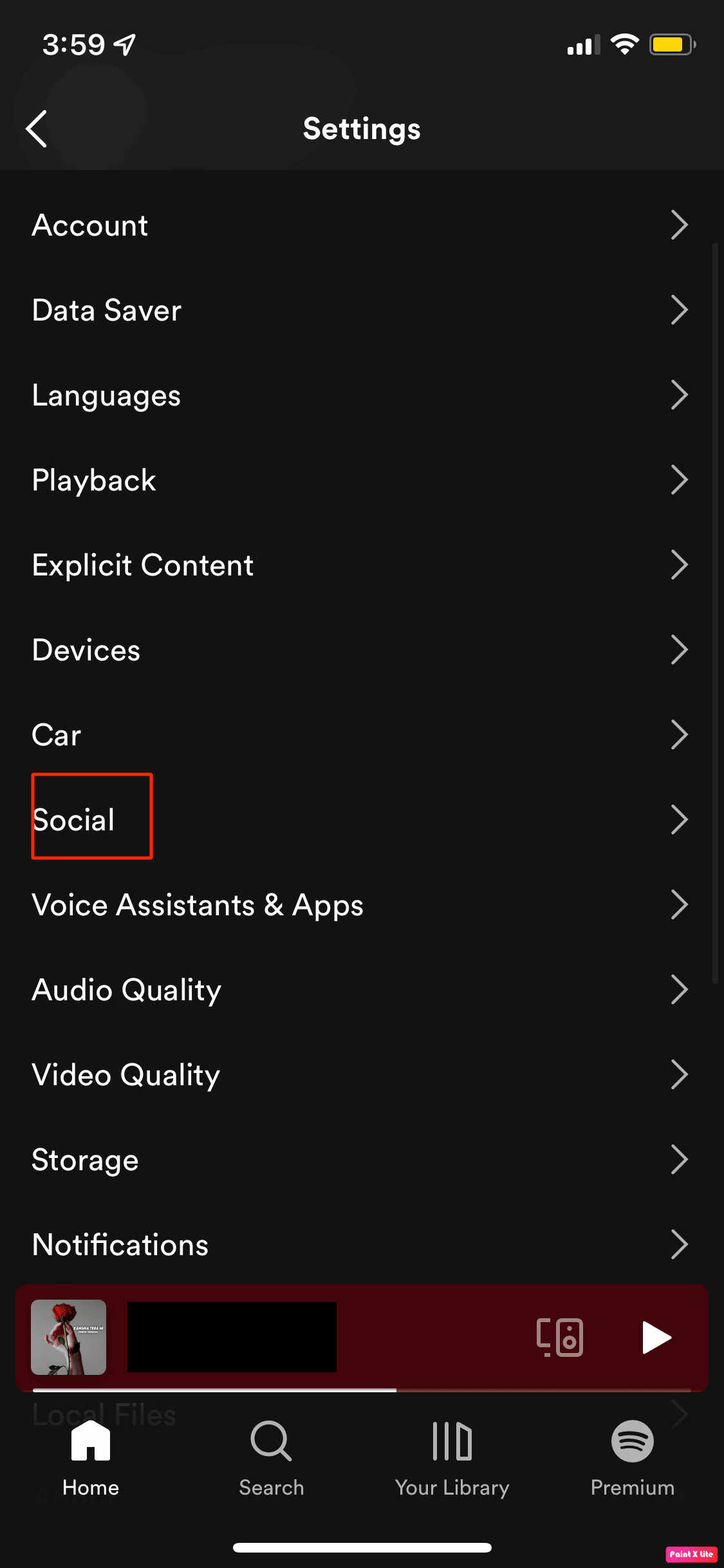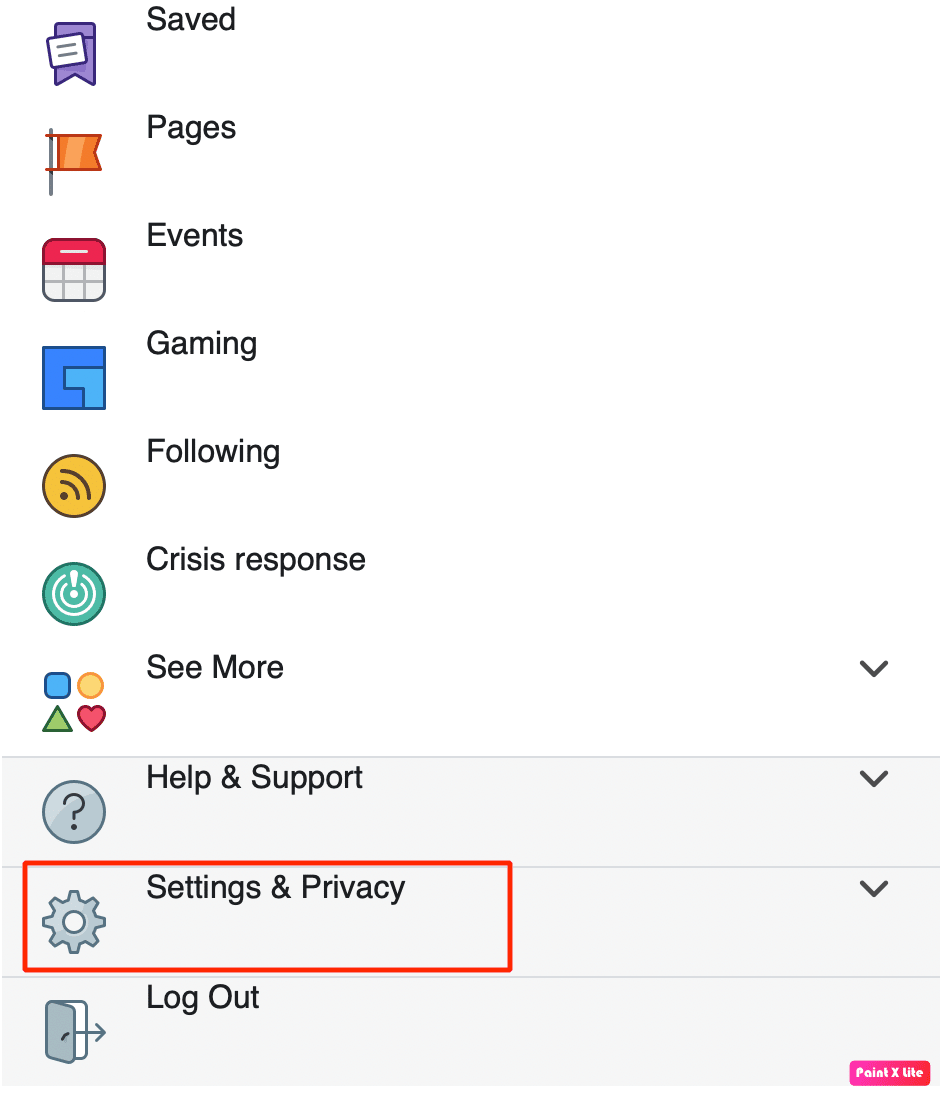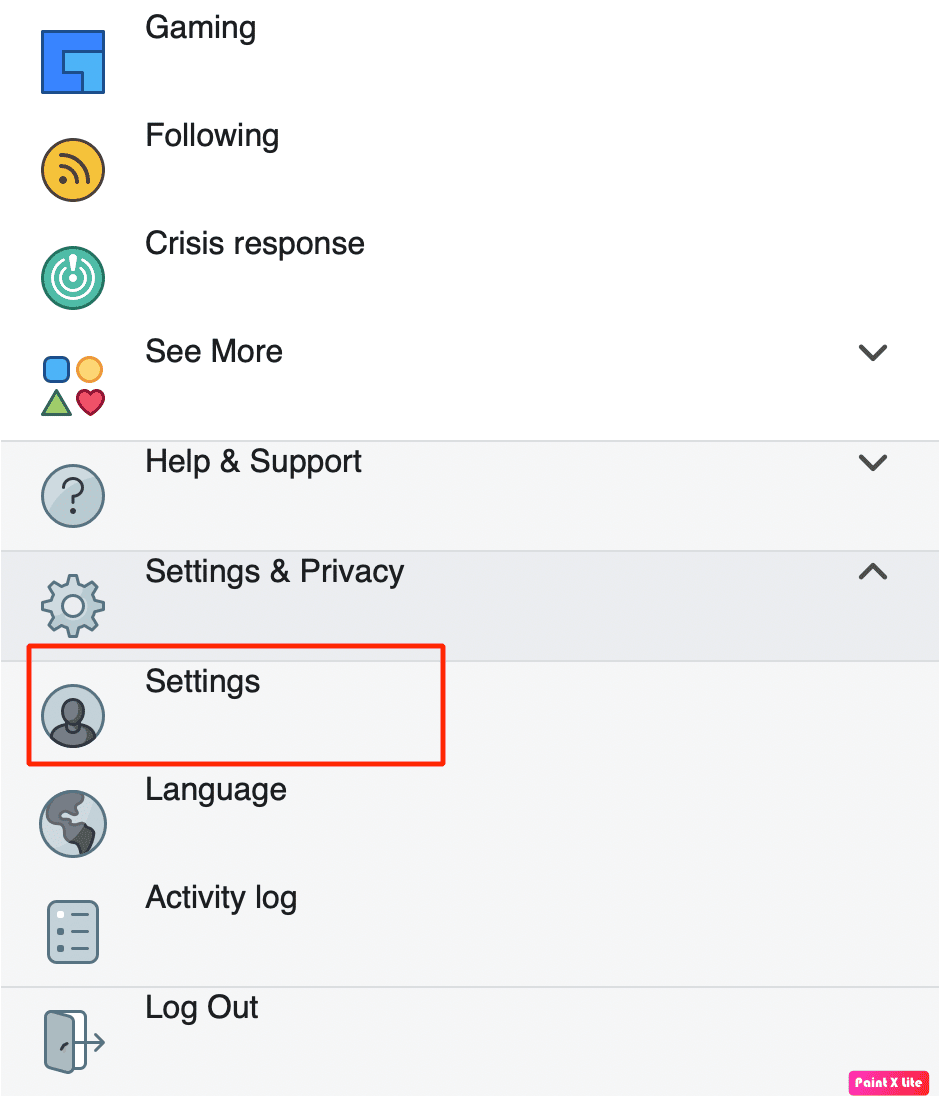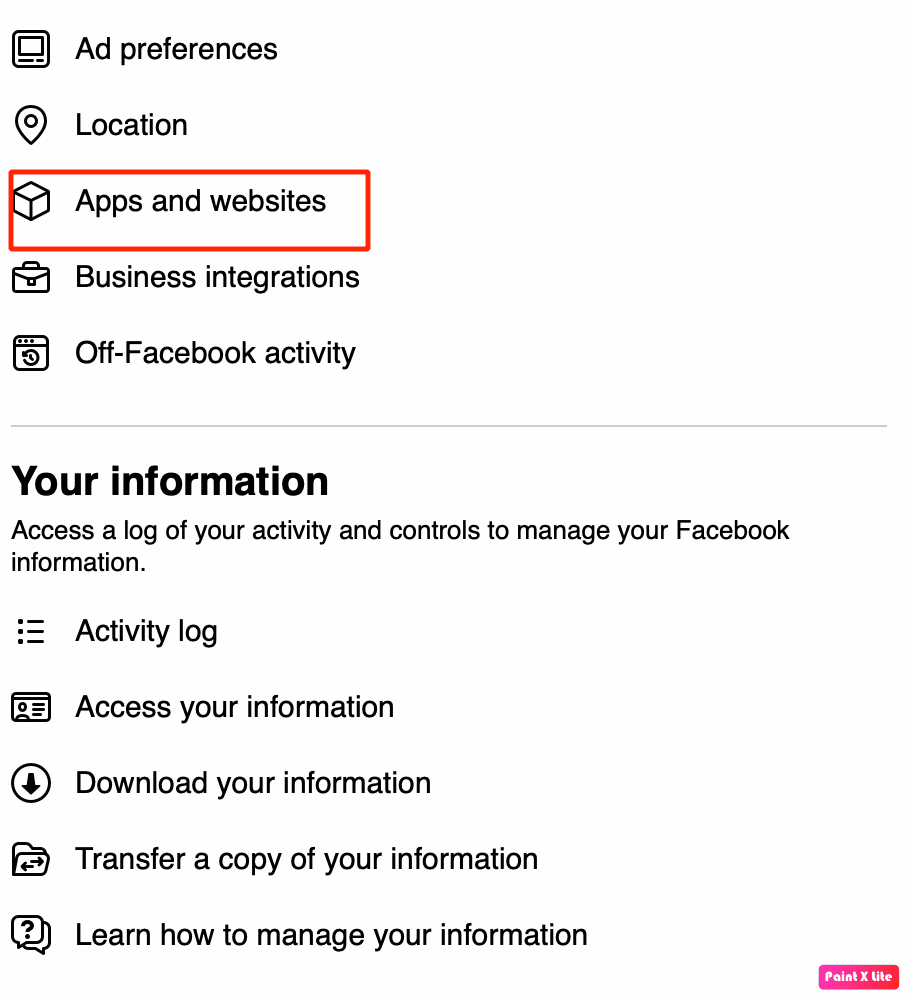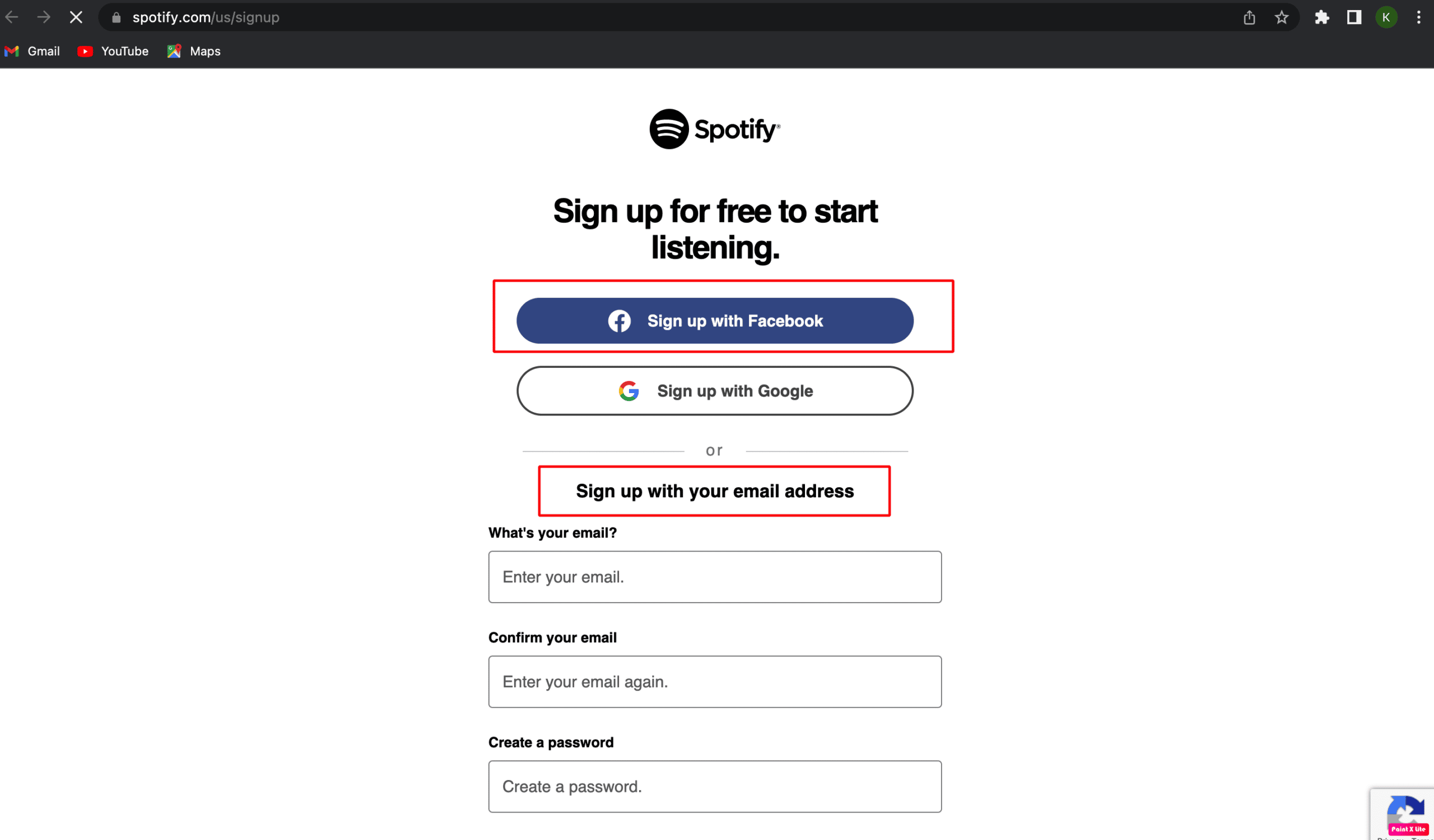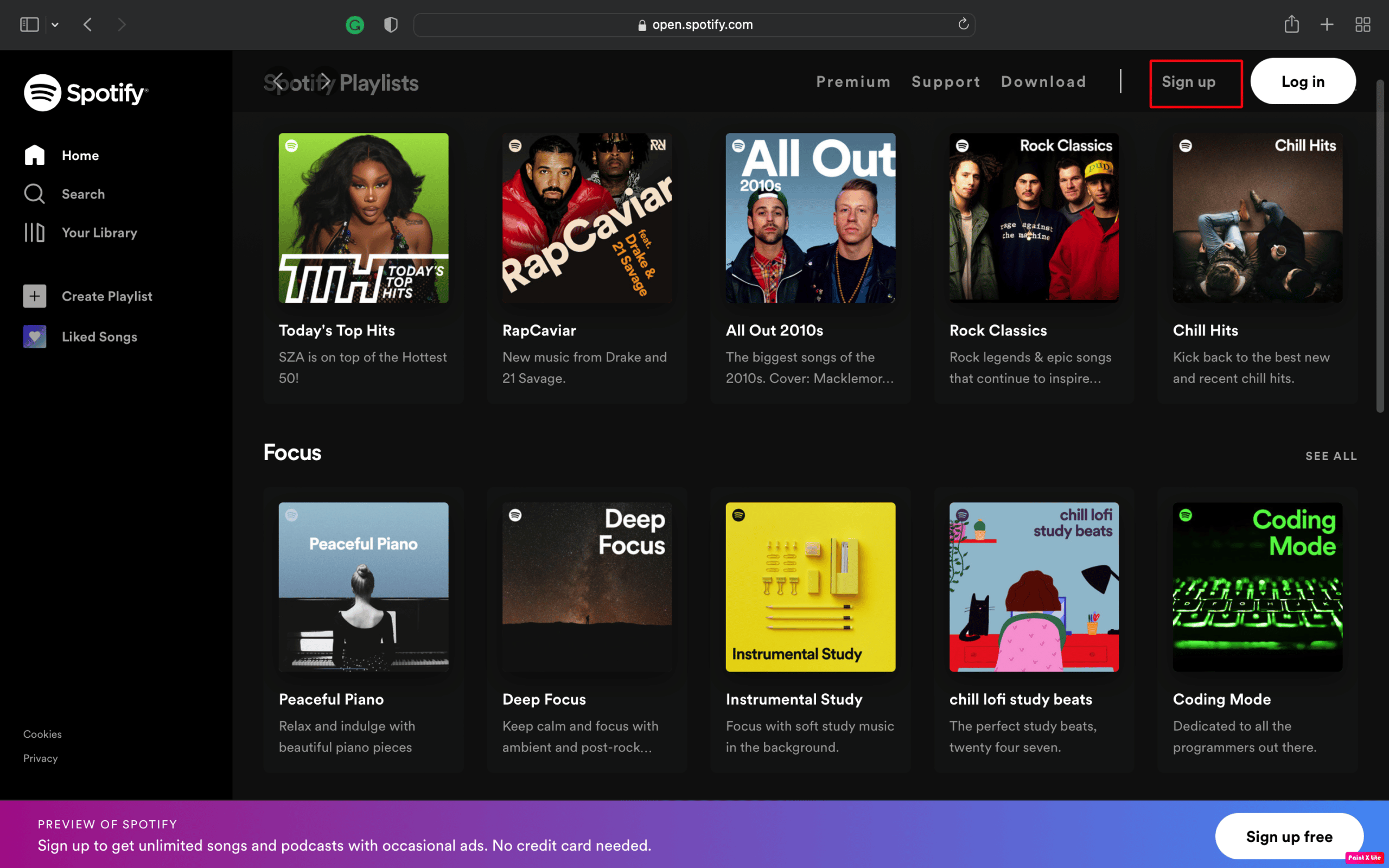How to Connect Spotify to Facebook
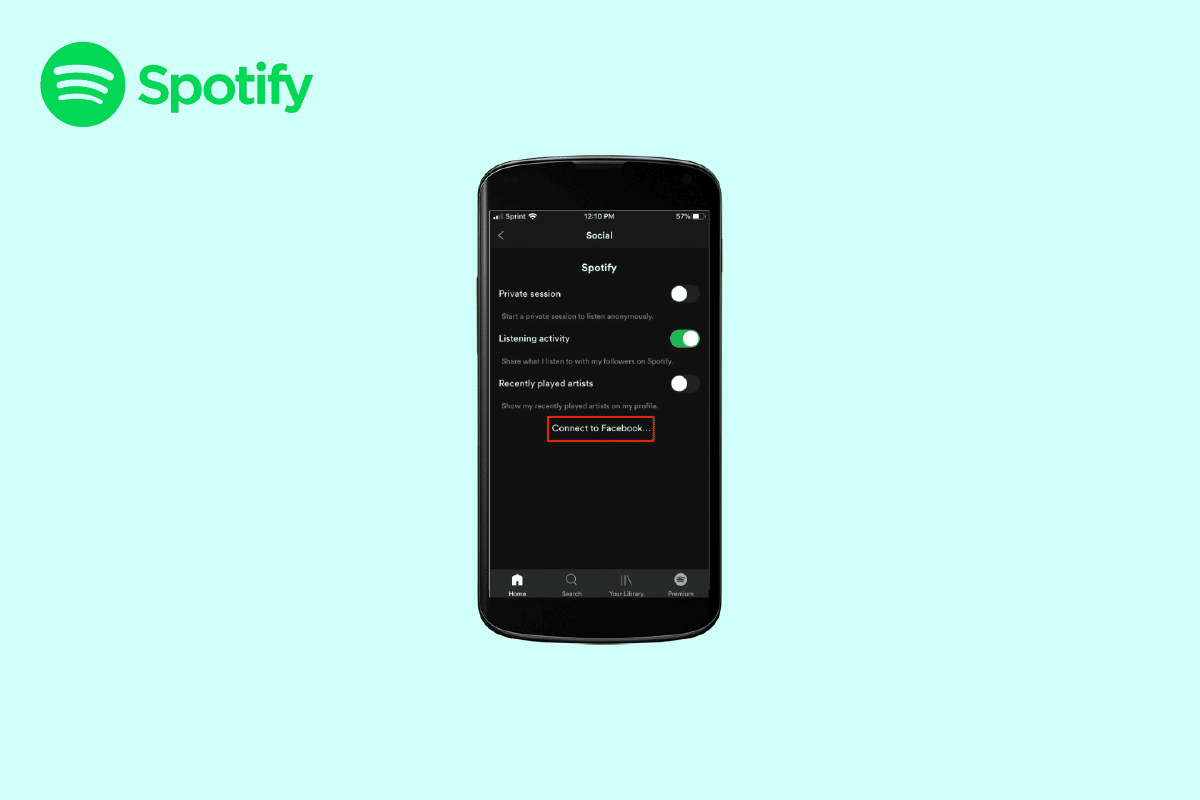
In this contemporary era where everyone is busy and tense, a Spotify account can help you relieve and refresh your mood. Spotify provides a variety of songs as it is a premier music streaming app. If you want, you can connect your Spotify account with various other apps. In this post we will discuss with you How to connect Spotify to Facebook, how to remove Spotify from Facebook, Spotify log in without Facebook and other information that might be useful to you. You can link your Spotify account with Facebook and share your favourite playlist or songs on Spotify with your family and friends.
 How to Connect Spotify to Facebook
How to Connect Spotify to Facebook
When you connect your Spotify account with Facebook then you can log in to Spotify with your Facebook account as well. After connecting both of these accounts, you can exhibit your Facebook picture and name in the app and also look for your friends and family members on Spotify. The steps elucidating How to connect Spotify to Facebook are as follows:
1. First, open the Spotify app on your device.
2. After that, tap on the cogwheel icon located in the upper-right corner to open the Settings window on the Spotify app.
3. Then, under the Settings section, click on Social.
4. Next, scroll down and select Connect to Facebook option.
5. Finally, enter your Facebook account login information and select the OK option to connect Spotify to Facebook.
Also Read: How Can You Change Your Spotify Plan
How to Remove Spotify from Facebook
If you no longer want to connect your Spotify account with Facebook don’t worry because you just need to follow these simple steps given below which explain How to remove Spotify from Facebook.
Step I: Create Spotify Password
If you log in to your Spotify account using your Facebook, then you will need to first make a new password for your account on Spotify before you remove your account from Facebook.
Step II: Remove Spotify from Facebook
1. First, open up your browser on your PC and log into your Facebook account.
2. Then, on the Facebook site, click the down arrow icon in the top-right corner of your screen.
3. From the dropdown menu, select Settings & Privacy.
4. Select Settings.
5. After that, select Apps and websites in the left sidebar menu.
6. Then, in the Apps and Websites section, you will see the apps that are connected to your Facebook account.
7. Next, look for the Spotify app and click on Remove.
8. After you select the Remove option, a pop-up will emerge warning you that if you remove Spotify from your Facebook account then it may delete your account and activity.
9. Tap the checkbox beside Delete posts, videos or events Spotify posted on your timeline option. Select the blue Remove button.
10. Finally, A pop-up will appear on your device to tell you that your Spotify account was removed successfully.
Also Read: How To Fix Spotify Search Not Working
How to Spotify Log in without Facebook
The steps demonstrated below will tell you how you can Spotify log in without Facebook.
Method 1: For New Spotify Account
Follow these simple steps to do this:
1. Open Spotify Sign Up page on your device. This page will show two sign-up options. You could choose to either Sign up with Facebook or Sign up with your email address.
2. Next, if you want to log in to your Spotify account without Facebook, type your email address and then confirm it.
3. After that, type the password you want to use and all other essential information. When you finish then select the Sign-Up option.
Method 2: For an Existing Spotify Account
If you have an existing Spotify account which you created using Facebook, then you can Spotify log in without Facebook by disconnecting Facebook. Once you are disconnected from Facebook you will then be able to log in to your Spotify account without Facebook.
Also Read: How to Clear Queue in Spotify?
How to Spotify Web Sign in
If you have not signed up yet to Spotify, hurry up and do it right away. You can download Spotify on your mobile phone, desktop, tablet, TV and more. Spotify also provides various sign-up options such as you can use your phone number or email address, or Apple or Facebook accounts. More sign-up information like date of birth, and gender is optional. The methods for Spotify web sign-in are as follows
1. First of all download the Spotify app on your device.
2. Secondly, select Sign Up option from the login screen.
Frequently Asked Questions (FAQs)
Q1. What happens when you connect Spotify to Facebook?
Ans. The answer to the question how to connect Spotify to Facebook is already discussed above. Now, you should know what benefits you can receive by connecting the accounts. So, when you connect your Spotify account to Facebook then Spotify allows you to share your favourite music playlist or songs on Spotify with your family and friends. After connecting both accounts, your friends on Facebook will be able to see what music on Spotify you are listening to and you can also collaborate on a playlist easily.
Q2. Does deactivating a Facebook account affect Spotify?
Ans. Deleting or deactivating your Facebook account does not affect Spotify, you can still enjoy listening to your favourite songs by logging in with a similar password or email address.
Q3. Why I cannot connect Spotify with Facebook?
Ans. The reasons for this problem are, it might occur if users refuse to share their information with Facebook or if users’ accounts are not linked correctly.
Q4. How to unlink Spotify and Facebook accounts?
Ans. The ways to unlink your Spotify and Facebook accounts are to disconnect your Facebook account from Spotify and unlink the Spotify app from your Facebook account.
Recommended:
I hope you have enjoyed reading our article and that you are clear with the facts like how to connect Spotify to Facebook, how to remove Spotify from Facebook, Spotify log in without Facebook etc. Don’t panic when you come across any of these questions because you can try the methods we have given above and resolve the issue. You should check our page regularly for updates. If you have any suggestions or queries, drop them in the comment section below.
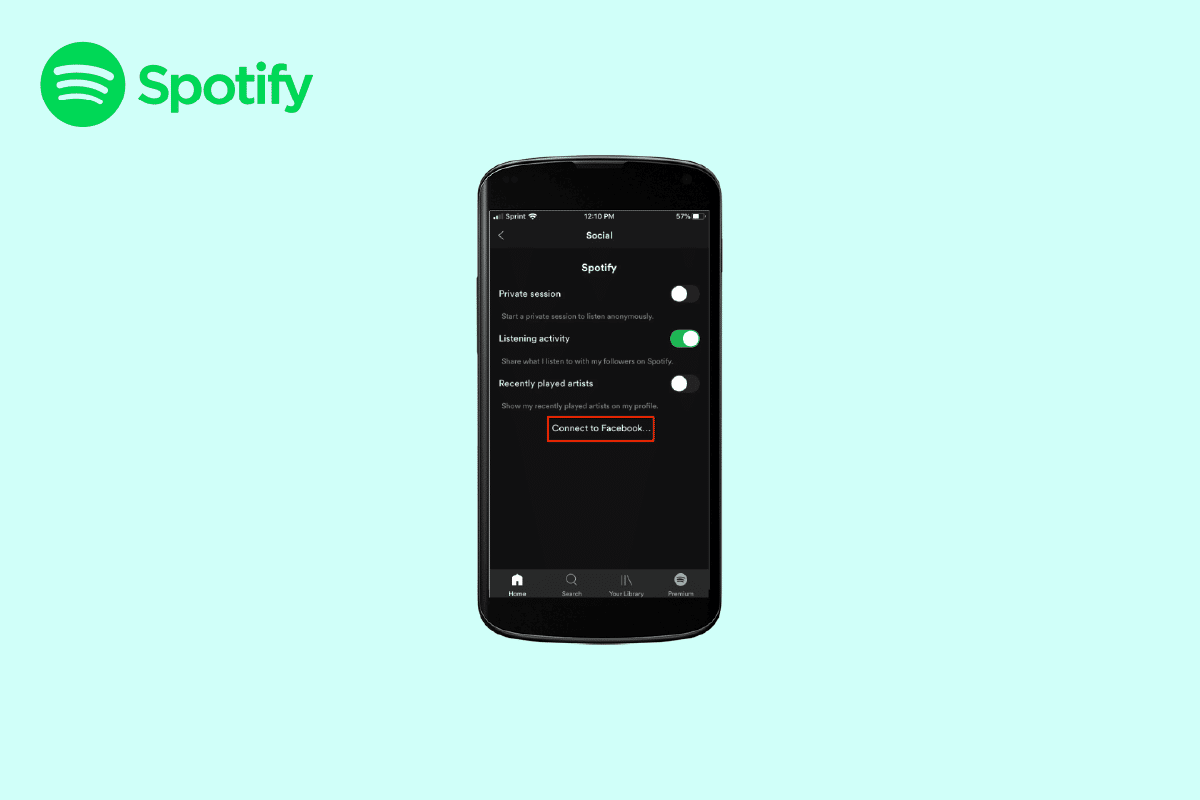 How to Connect Spotify to Facebook
How to Connect Spotify to Facebook