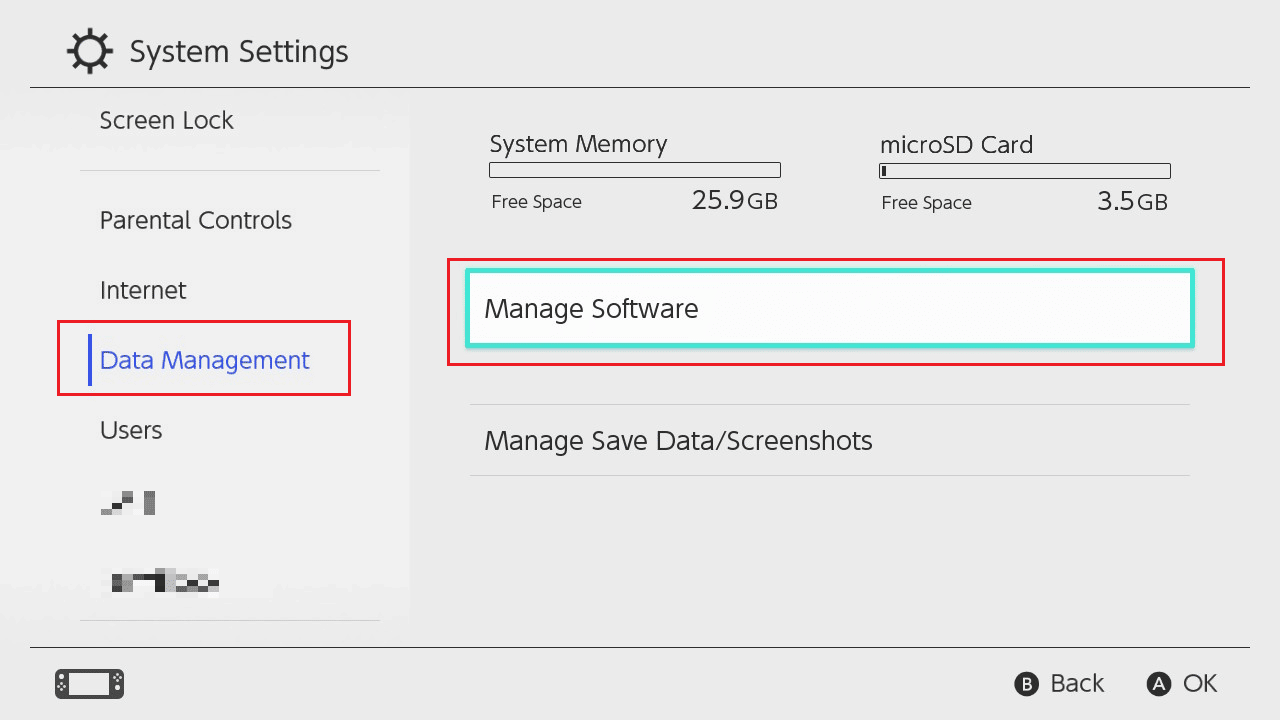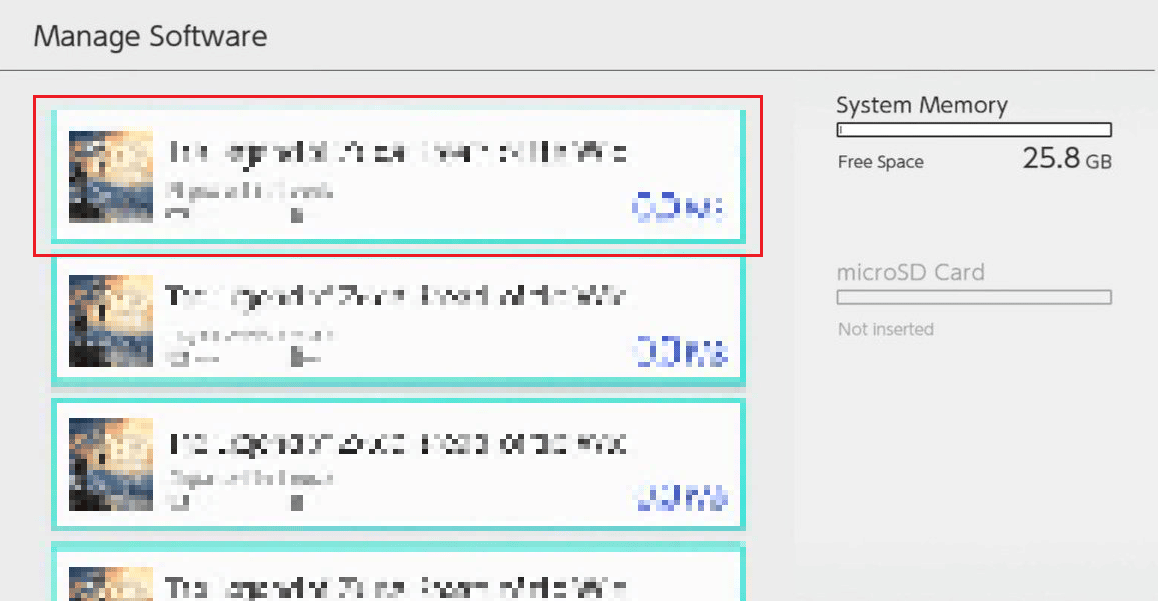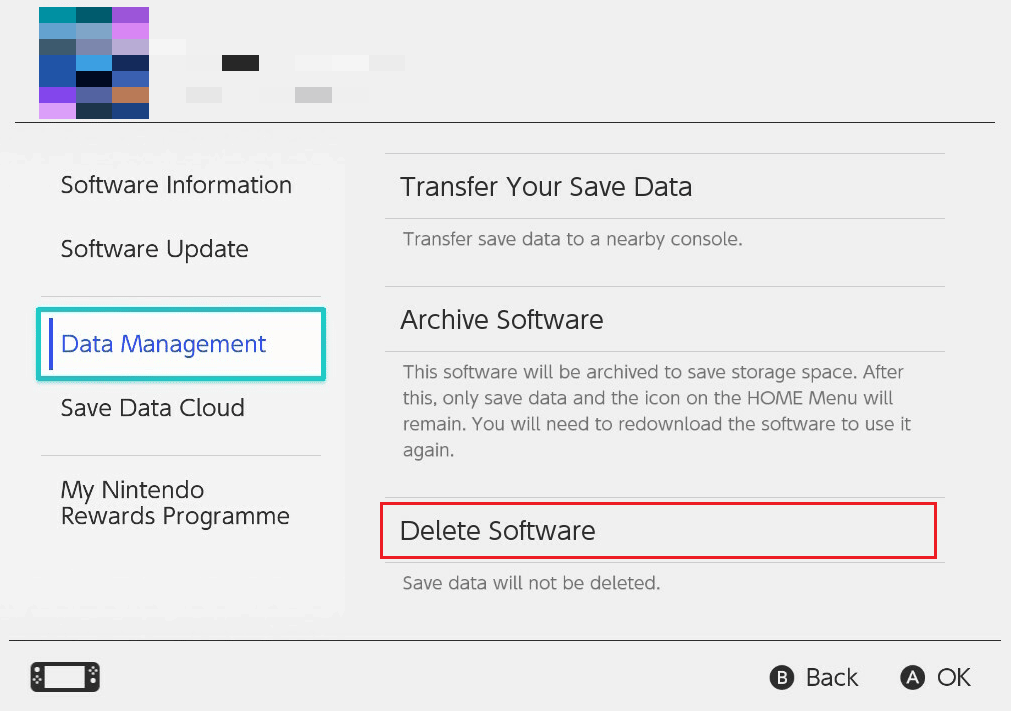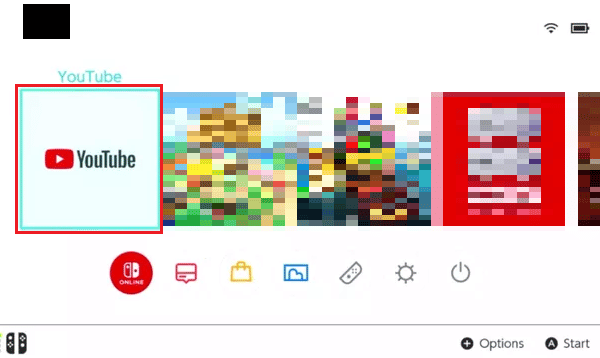How to Delete Apps on Nintendo Switch

Nintendo Switch is the name to which most video game lovers would connect. This video game console can be best for those looking for portable devices. Coming to its features and capabilities, it is the eighth-generation multi-touch capacitive with 4 GB LPDDR4 memory, 32 GB/65 GB storage, and displays ranging in two sizes, 6.2 inches, and 7 inches. Users can also download various games and external apps to the console. Moreover, they can also delete games on Nintendo Switch. So, in this guide, you will learn how to delete apps on Nintendo Switch and get answers to the related frequent questions, like free space on Nintendo Switch and permanently delete apps from Nintendo Switch.
How to Delete Apps on Nintendo Switch
Nintendo Switch started with its first-party titles with six games: The Legend of Zelda: Breath of the Wild, Mario Kart 8 Deluxe, Super Mario Odyssey, Super Smash Bros. Ultimate, Pokémon Sword and Shield, and Animal Crossing: New Horizons. Now, you can download a myriad of apps and games on it. Keep reading further to find the steps explaining how to delete apps on Nintendo Switch in detail with useful illustrations for better understanding.
What Does Archiving Do on Switch?
Archiving software will free up space in the storage space. You can redownload it whenever you require using the Home Menu. This means the software is not directly deleted from your device.
How Can You Free Space on Your Nintendo Switch?
You can have the free space on Nintendo Switch in different ways; let us see the possible ways:
- Add extra space by purchasing a microSD card. This will help you to have more space without deleting any software.
- Free up space by deleting or archiving the files which are not in use.
- You can free up space in the System memory where game save data is stored, which cannot be copied or saved to a microSD card.
How Can You Delete Things on Nintendo Switch?
Nintendo Switch gives us the flexibility to delete things easily. You just need to follow a few steps. For this, it’s better to update your console so you can see various options. Follow the below steps on how to delete apps on Nintendo Switch:
1. From the Home Menu, select System Settings gear icon.
2. Select Data Management.
3. Choose Manage Software.
4. Select the desired app or game which you want to delete.
5. Hit the Delete Software option.
6. Select Delete from the prompt.
Also Read: How to Unlink Nintendo Account from Switch
How Can You Delete Nintendo Apps?
Follow the below steps on how to delete apps on Nintendo Switch:
1. Select System Settings gear icon > Data Management.
2. Then, choose Manage Software.
3. Choose the desired Nintendo app you want to delete.
4. Select Delete Software > Delete to complete the deletion process.
How Can You Delete Games on Nintendo Switch?
Follow the below steps to delete games on Nintendo Switch:
1. On your Nintendo Switch, select System Settings gear icon.
2. Select Data Management > Manage Software.
3. Select the desired app or game and hit the Delete Software option.
4. Lastly, choose Delete from the popup.
Also Read: 5 Ways to Fix Nintendo Wii Error Code 51330
How Can You Delete a Download on Nintendo Switch?
You can also delete a download on Nintendo Switch, which free up the console space. Follow the steps to delete a download on Nintendo Switch:
1. Open the download you want to delete.
2. Select Manage Software > Delete Software > Delete.
How Can You Delete Icons on Nintendo Switch Online?
Deleting icons on Nintendo Switch is the same as deleting that app or game. Follow the below steps to delete icons on the Nintendo Switch online:
1. Open the icon you want to delete.
2. Select Manage Software.
3. Then choose Delete Software > Delete.
Also Read: Does Initializing PS4 Delete PSN Account?
Can You Permanently Delete Apps from Nintendo Switch?
Yes, you can permanently delete apps from Nintendo Switch using any of the methods mentioned above.
How Can You Uninstall YouTube on Your Nintendo Switch?
Uninstalling YouTube on your Nintendo Switch follows the same process as it does to other apps. You can check out the steps below to uninstall apps on your Nintendo.
1. Open YouTube from the home screen.
2. Select Manage Software.
3. Select Delete Software.
4. Choose Delete in the pop-up to confirm.
Also Read: How to Delete Your PUBG Mobile Account Permanently
How Can You Uninstall Hulu on Your Nintendo Switch?
Here is the process which tells you how to uninstall Hulu on your Nintendo Switch. Most of the frequent question about how to delete apps from Nintendo Switch is answered in the following steps:
1. Choose System Settings from the home menu.
2. Then, select Data Management.
3. Select Manage Software, as shown above.
4. Choose Hulu from the available apps.
5. Select Delete Software > Delete.
How Can You Uninstall Minecraft on Nintendo Switch?
Uninstalling Minecraft on the Nintendo Switch can be done using simple steps. Uninstalling apps frees up storage space, which helps the device run more efficiently. Here are a few steps on how to delete apps on Nintendo Switch:
1. Choose the System Settings gear icon among other options from the home screen.
2. Select Data Management > Manage Software.
3. Now, select Minecraft from the available apps.
4. Select Delete Software > Delete.
Recommended:
We hope that this guide was helpful and you were able to find out how to delete apps on Nintendo Switch. Feel free to reach out to us with your queries and suggestions via the comments section below. Also, let us know what topic you want to learn about in our next article.