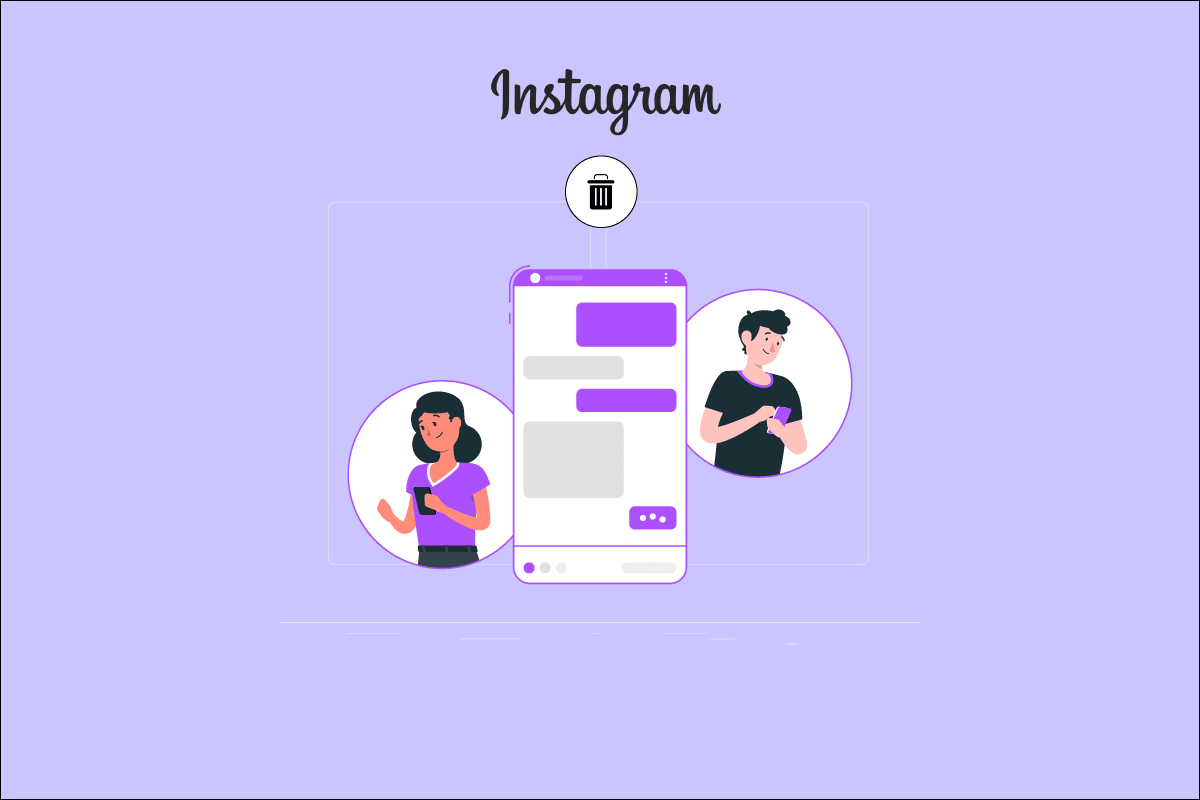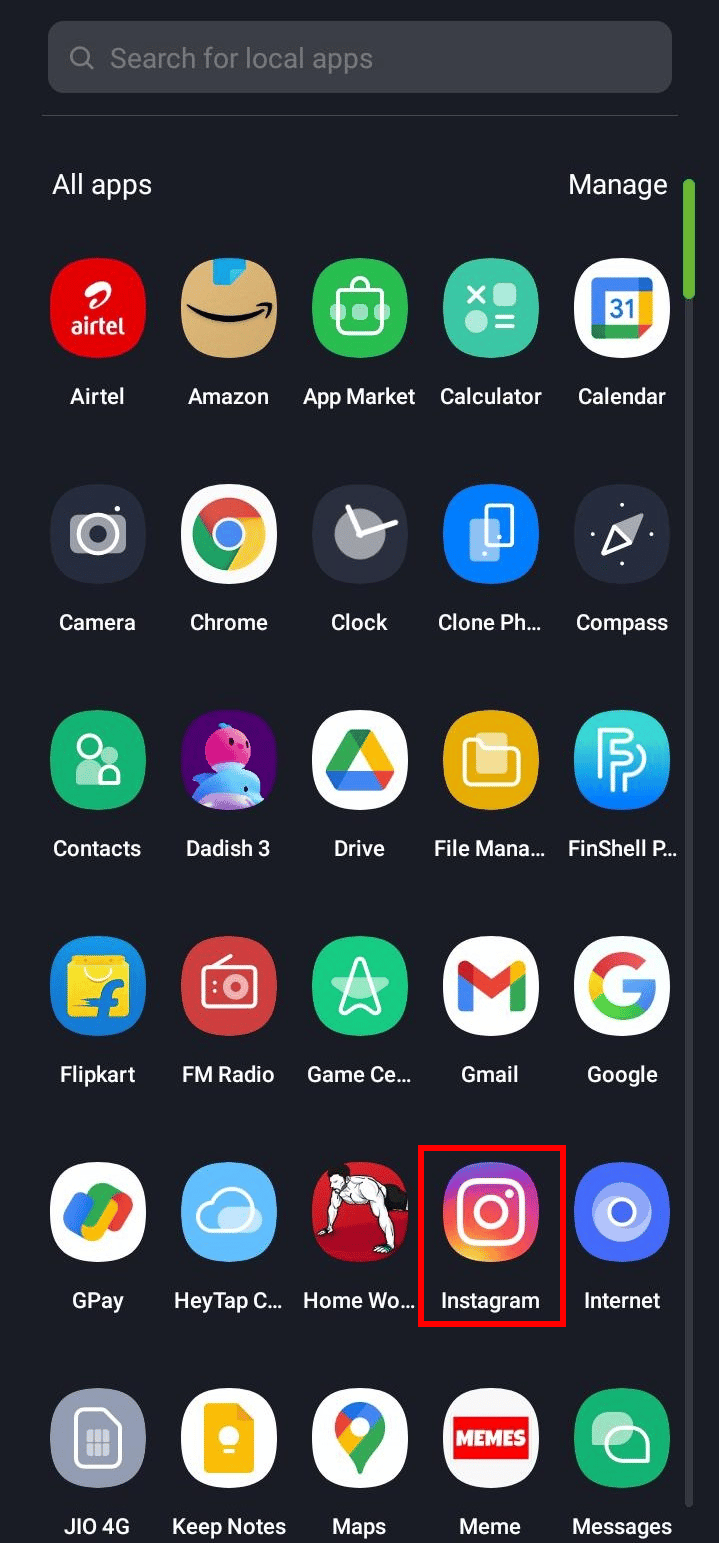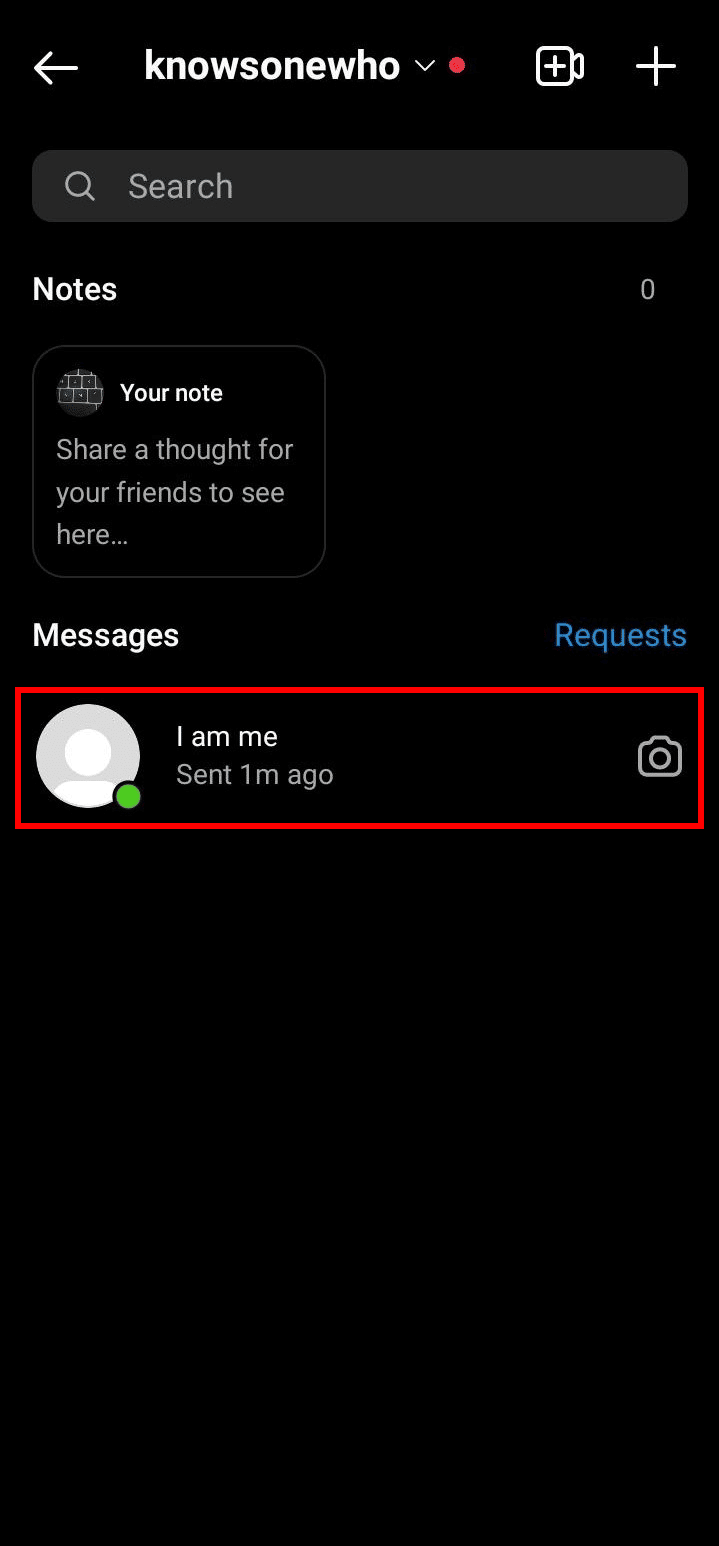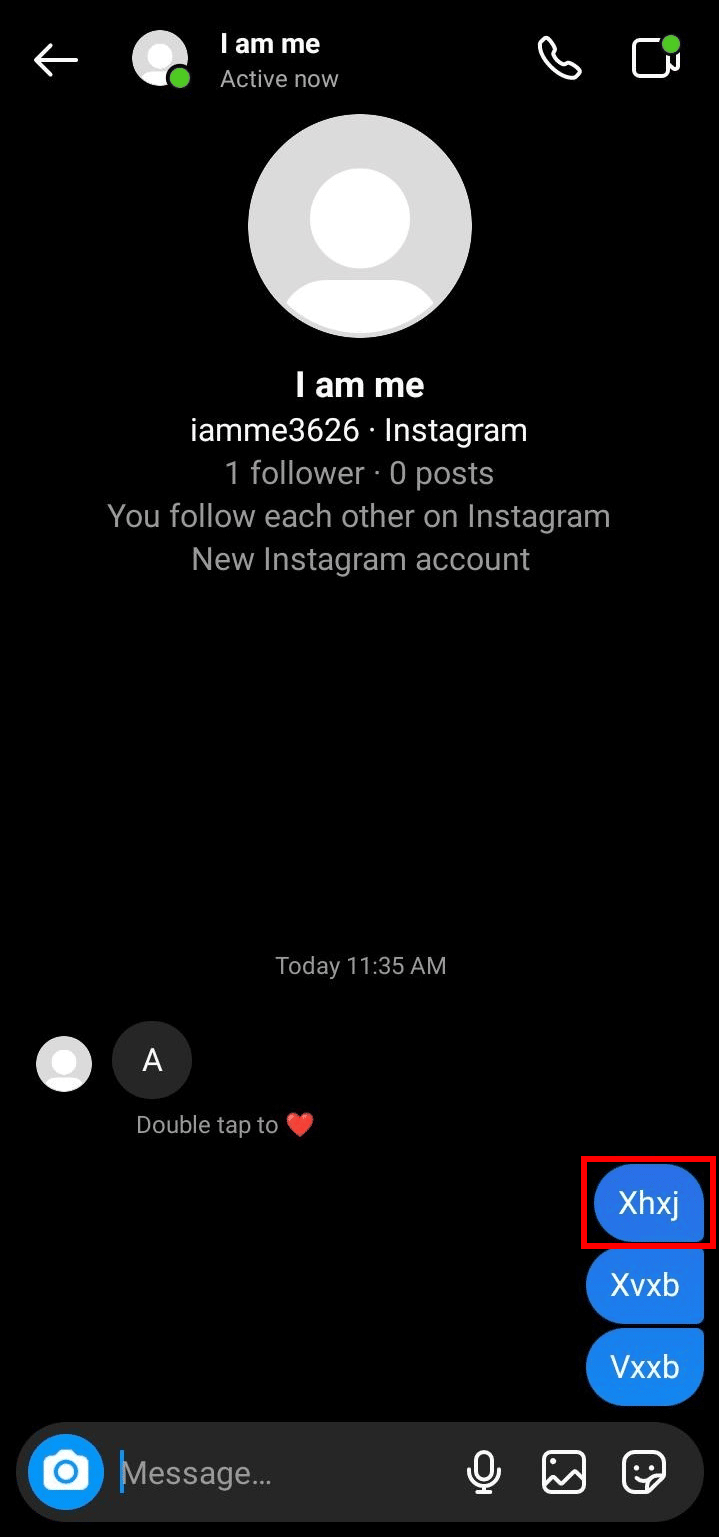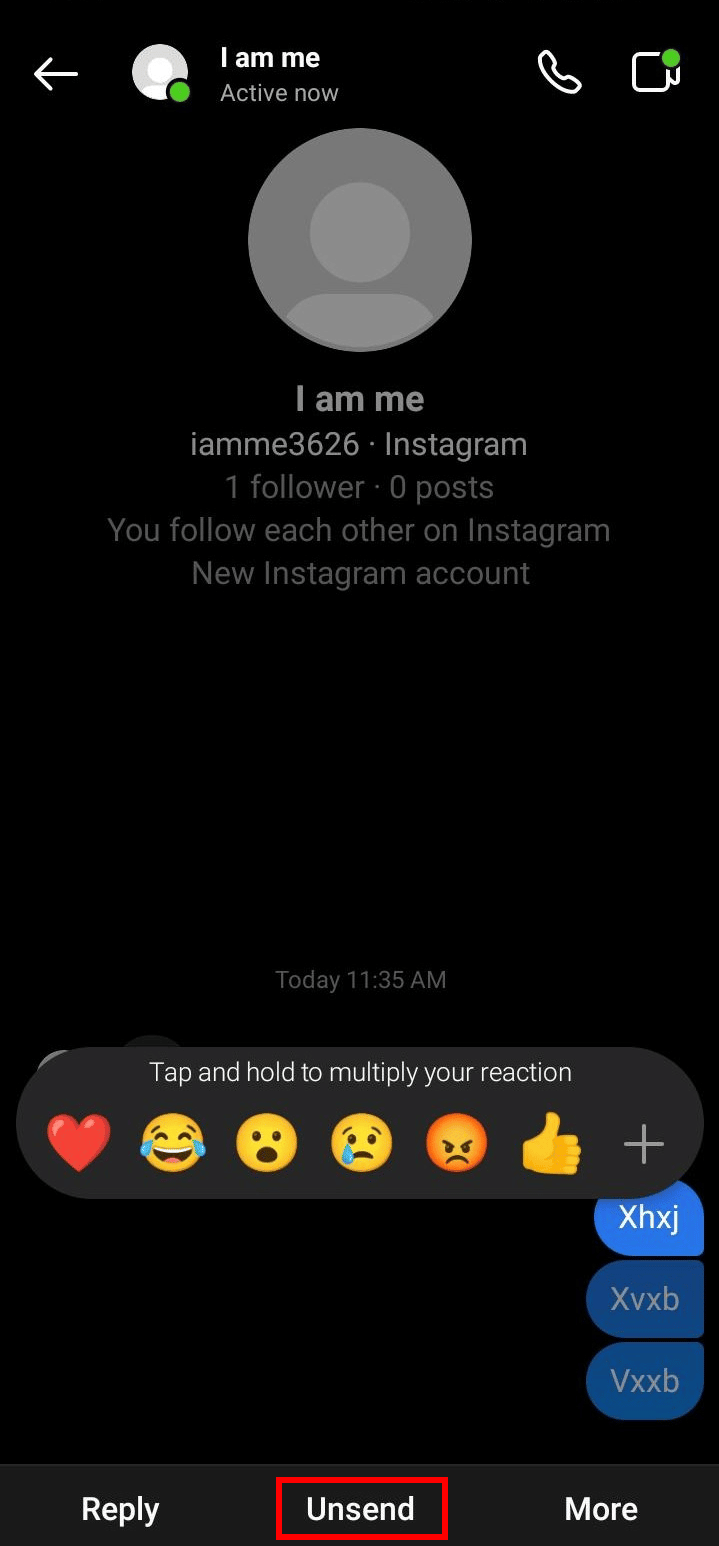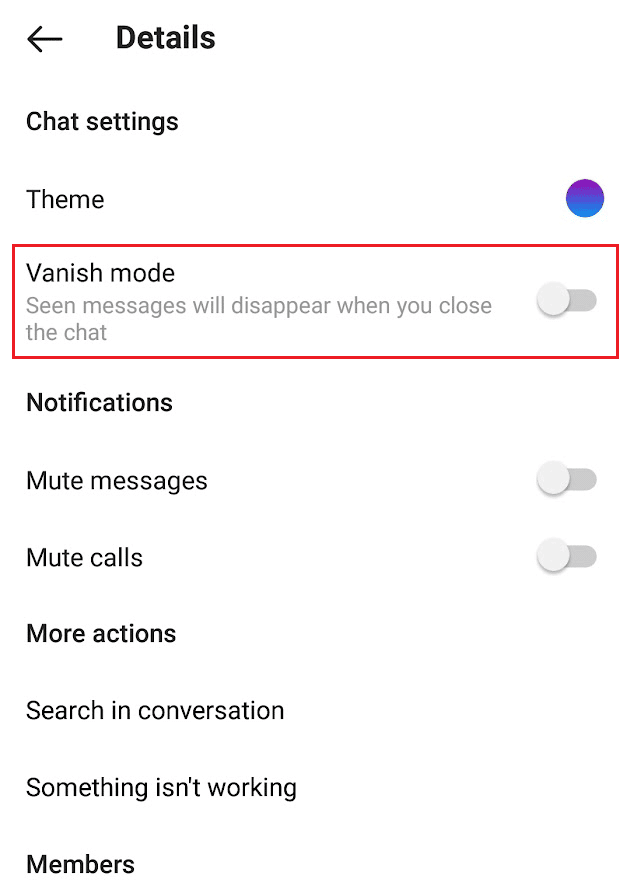How to Delete Messages on Instagram from Both Sides
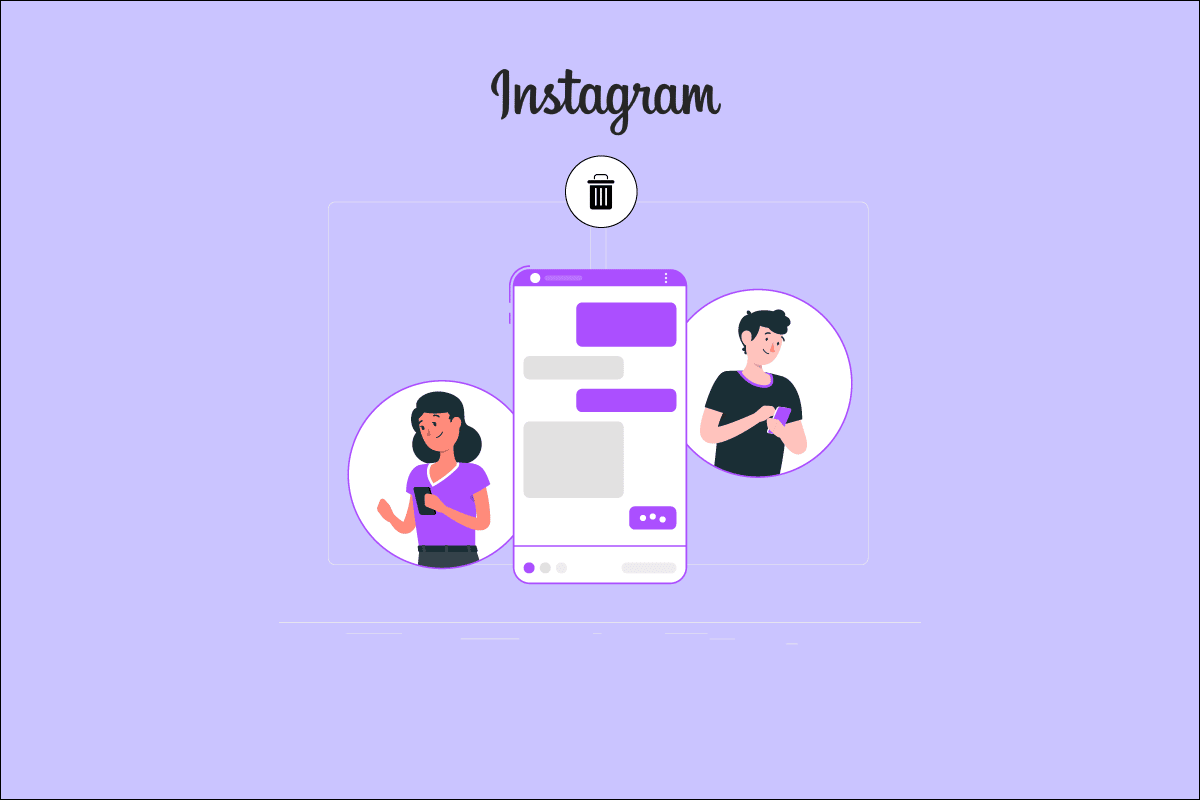
While chatting with someone, we may accidentally send some messages that we are not supposed to and can revert them in most cases but immediately after we send them. On Instagram, you can use the unsend option that deletes any message, whether read or unread, or from any time from both sides. When you are chatting with someone special on IG and don’t want anyone to know about it, you can use the vanish mode that will disappear all the messages from the chat from both sides. Also, you and the recipient won’t be able to take screenshots, copy, or save this chat. To know more about these features, read this article till the end. It will guide you in steps on how to delete messages on Instagram from both sides and how to delete individual messages on Instagram from the other person. Also, you will get to learn how to unsend all your Instagram messages and how does vanish mode delete messages on both sides.
How to Delete Messages on Instagram from Both Sides
Read this article till the end to learn the steps demonstrating how to delete messages on Instagram from both sides in a detailed manner using the pictures for a better understanding.
Can You Delete Individual Messages on Instagram from the Other Person?
Yes, you can delete individual messages on Instagram from the other person even if the message is read. You can use the Unsend option to delete the individual message from both sides. Also, you can use vanish mode to delete all the read messages from both sides.
How to Delete Messages on Instagram from Both Sides?
To know how to delete messages on Instagram from both sides, follow these steps;
1. Open the Instagram app on your Android or iOS device.
2. Tap on the Messager icon from the top-right corner of the screen.
3. Tap on the desired chat from the list.
4. Tap-hold the desired message.
5. Tap on Unsend to unsend your Instagram message.
This is how to delete messages on Instagram from both sides.
Also Read: How to Delete Messages on iPhone from Both Sides
How Can You Unsend All Your Instagram Messages?
You can unsend all your Insta DMs by selecting all of them at once and tapping on Unsend. Read the steps mentioned above to learn this method in detail.
How Do You Delete All Messages on Both Sides?
To delete all messages on both sides, you can turn on vanish mode with the help of the following steps:
Note: To turn on vanish mode for a chat, you and the person needs to follow each other on Instagram.
1. Open the Instagram app and tap on the Messenger icon from the top right corner.
2. Tap on the plus icon from the top-right corner of the screen.
3. Tap on the desired chat > username from the top of the chat.
4. Turn on the toggle for Vanish mode. As the vanish mode is turned on, the other person involved in the chat will be notified.
This is how you delete all messages on both sides of Instagram.
Also Read: How to Unmute Someone on Instagram
Does Vanish Mode Delete Messages on Both Sides?
Yes, vanish mode delete messages on both sides. The vanish mode can only be turned on if you both follow each other on this platform. After turning on the vanish mode, all the messages, photos, videos, and other content automatically get removed. This mode only works with personal DMs and can’t be used for group chats.
How Do You Know If Someone is Using Vanish Mode?
The screen turns black when using vanish mode. Also, a bunch of shush emojis fall from the top of the screen. As the vanish mode is turned on, the other person involved in the chat will be notified. You won’t be able to copy, save, screenshot, or forward disappearing messages. This is how you can know if someone is using vanish mode.
Does Vanish Mode Delete All Previous Messages?
Yes, vanish mode deletes all previous messages when someone leaves the chat or the vanish mode is turned off, but only those messages are deleted that are read.
When You Delete Messages on Instagram Does the Other Person Know?
No, the other person won’t even have a clue when you delete messages on Instagram. The messages you delete on your account get deleted from your side only, and those messages will still be available in their inbox. Deleting messages on Instagram is a one-way process. And once it gets deleted, you can’t get them back in your inbox. But you can always download the messages from your account data, which includes all the messages, including the deleted ones.
Will the Other Person Know If You Delete a Conversation on Instagram?
No, the other person won’t know if you delete a conversation on Instagram. Any conversation on Instagram that you delete gets only deleted from your side, and it will still be available in the person’s inbox.
What Happens If You Permanently Delete a Chat on Instagram?
When you permanently delete a chat on Instagram, it gets removed from your inbox and you no longer will be able to see it. But the recipient involved in these chats can still read the messages even if it has been deleted from your side.
Recommended:
We hope that you learned about how to delete messages on Instagram from both sides. Feel free to reach out to us with your queries and suggestions via the comments section below. Also, let us know what you want to learn about next.