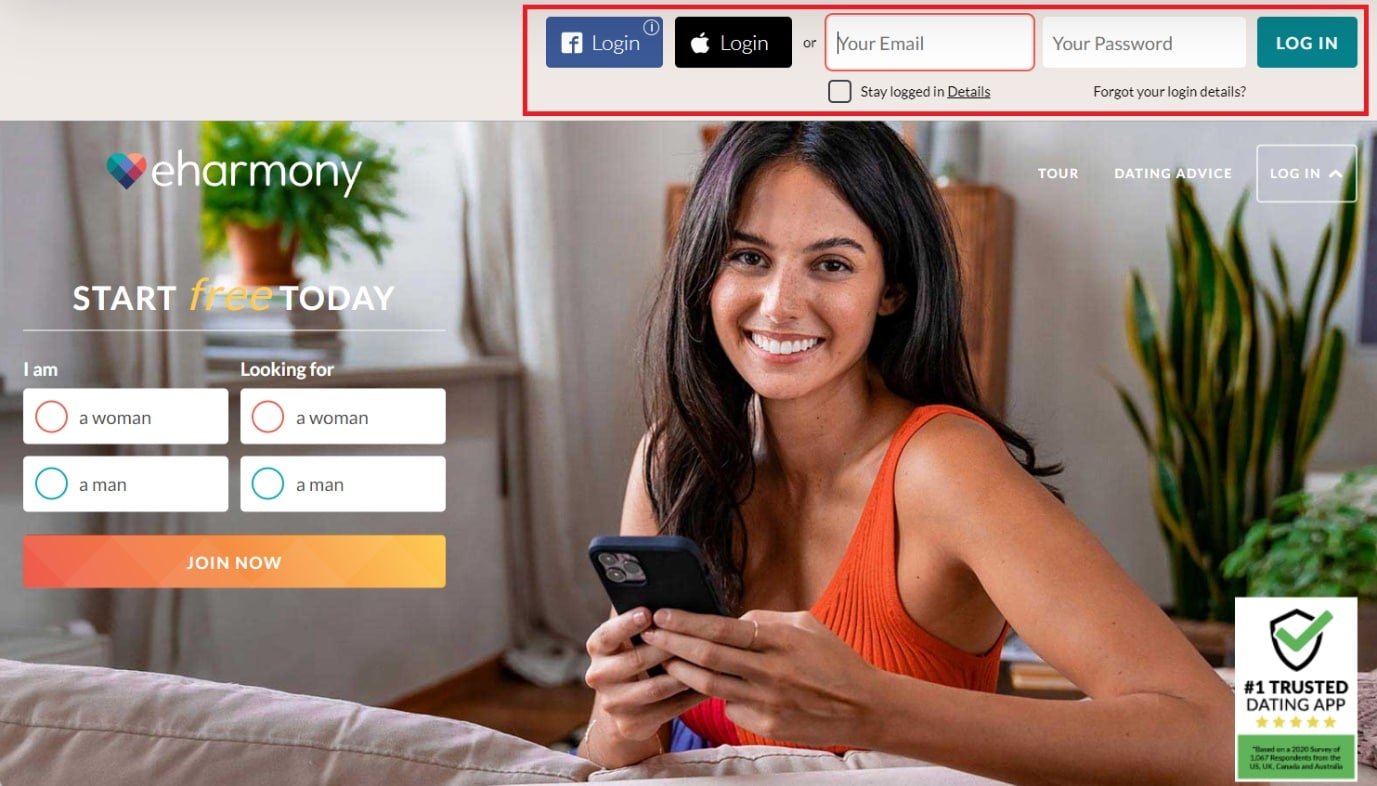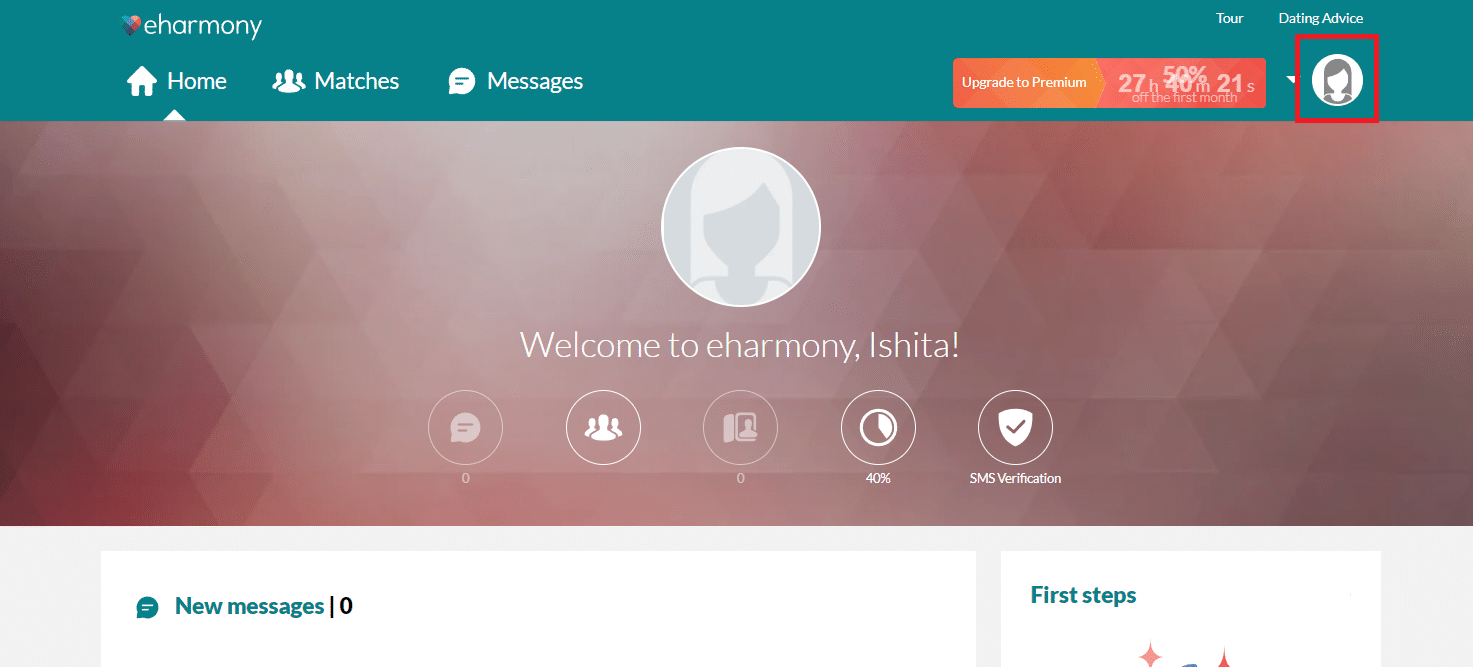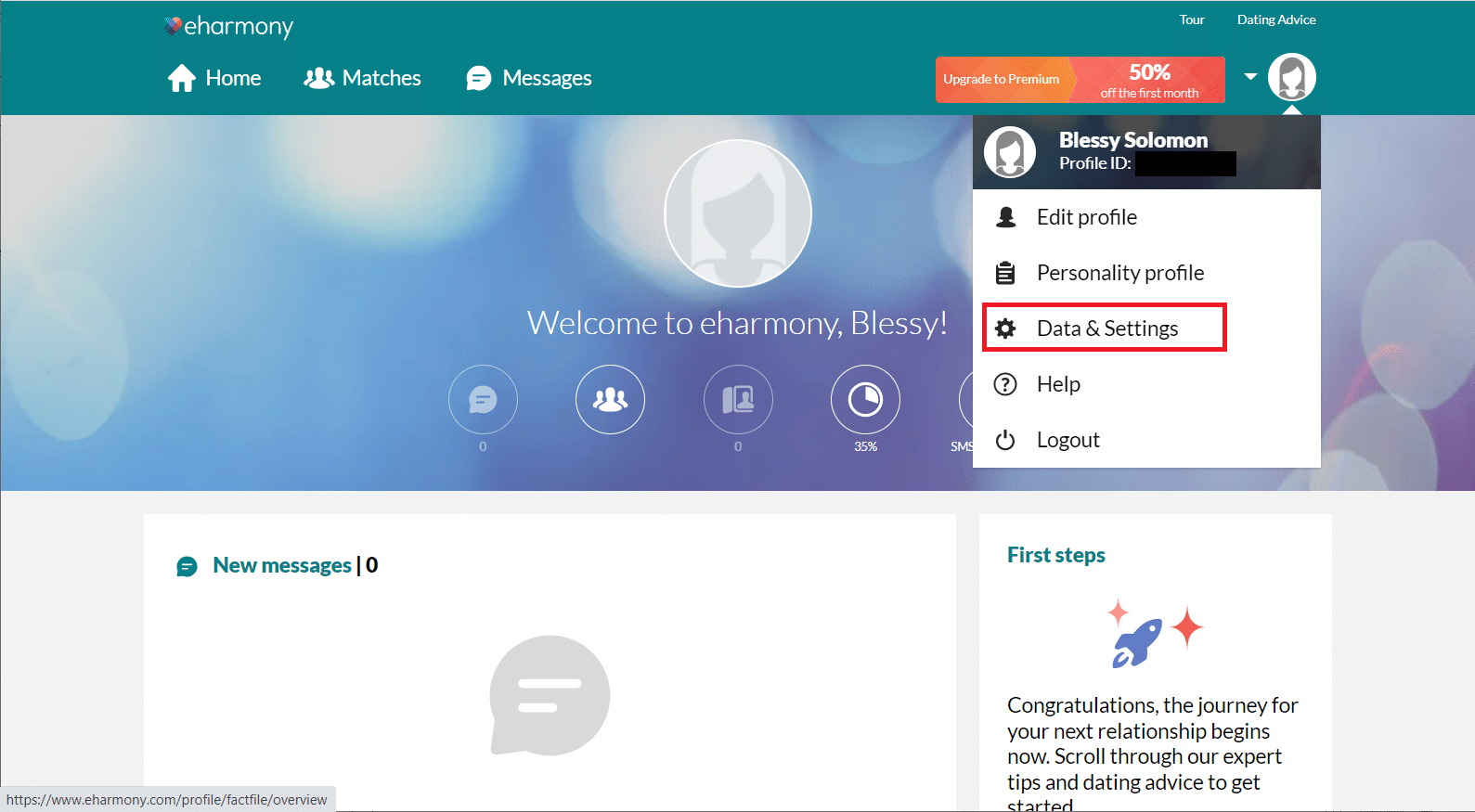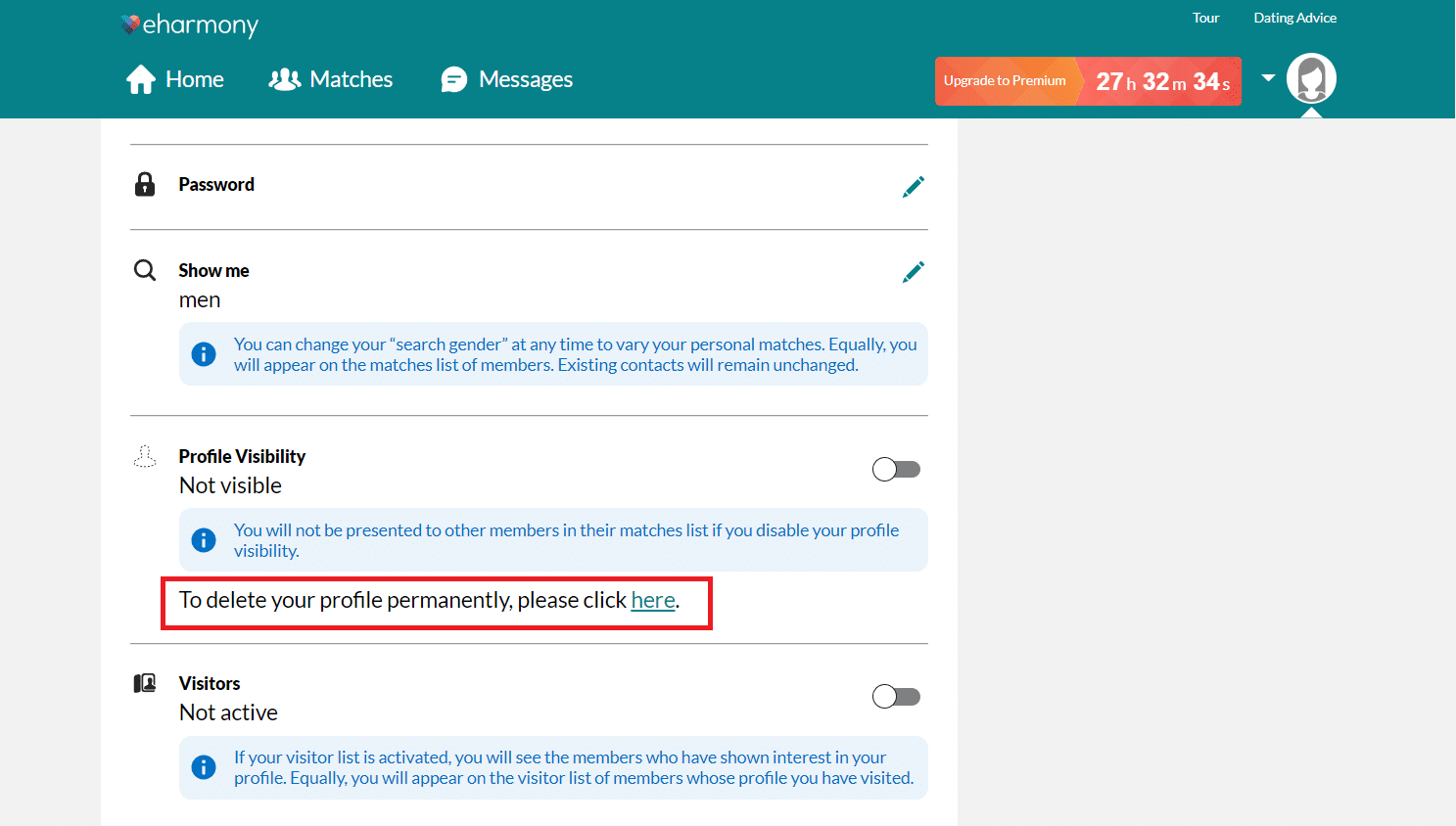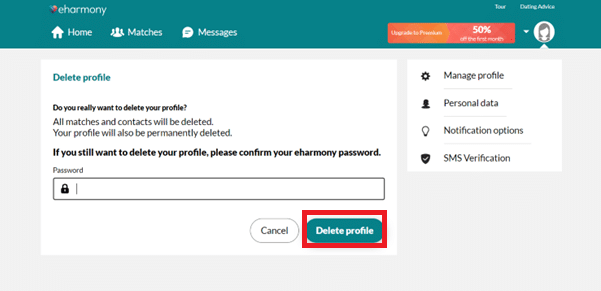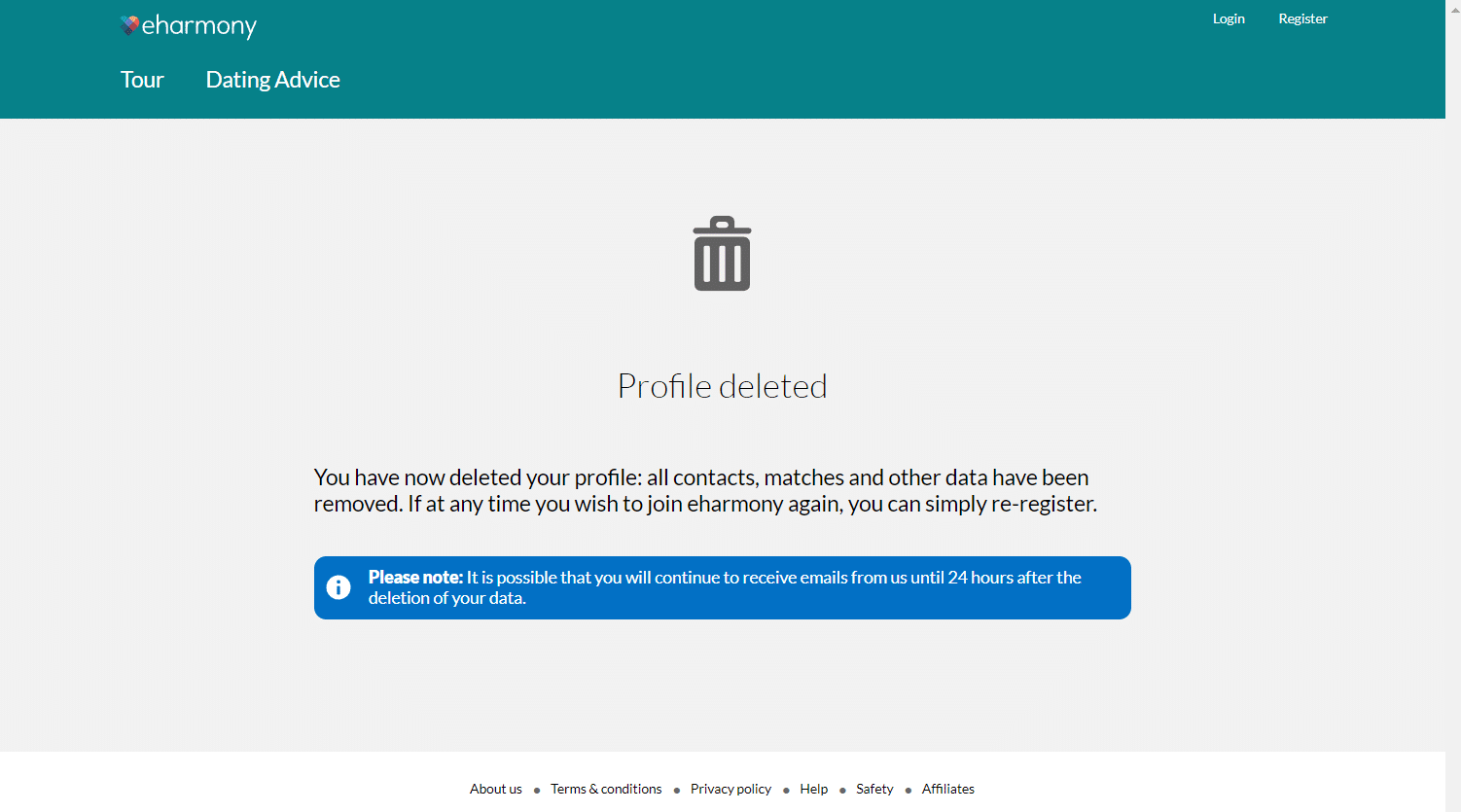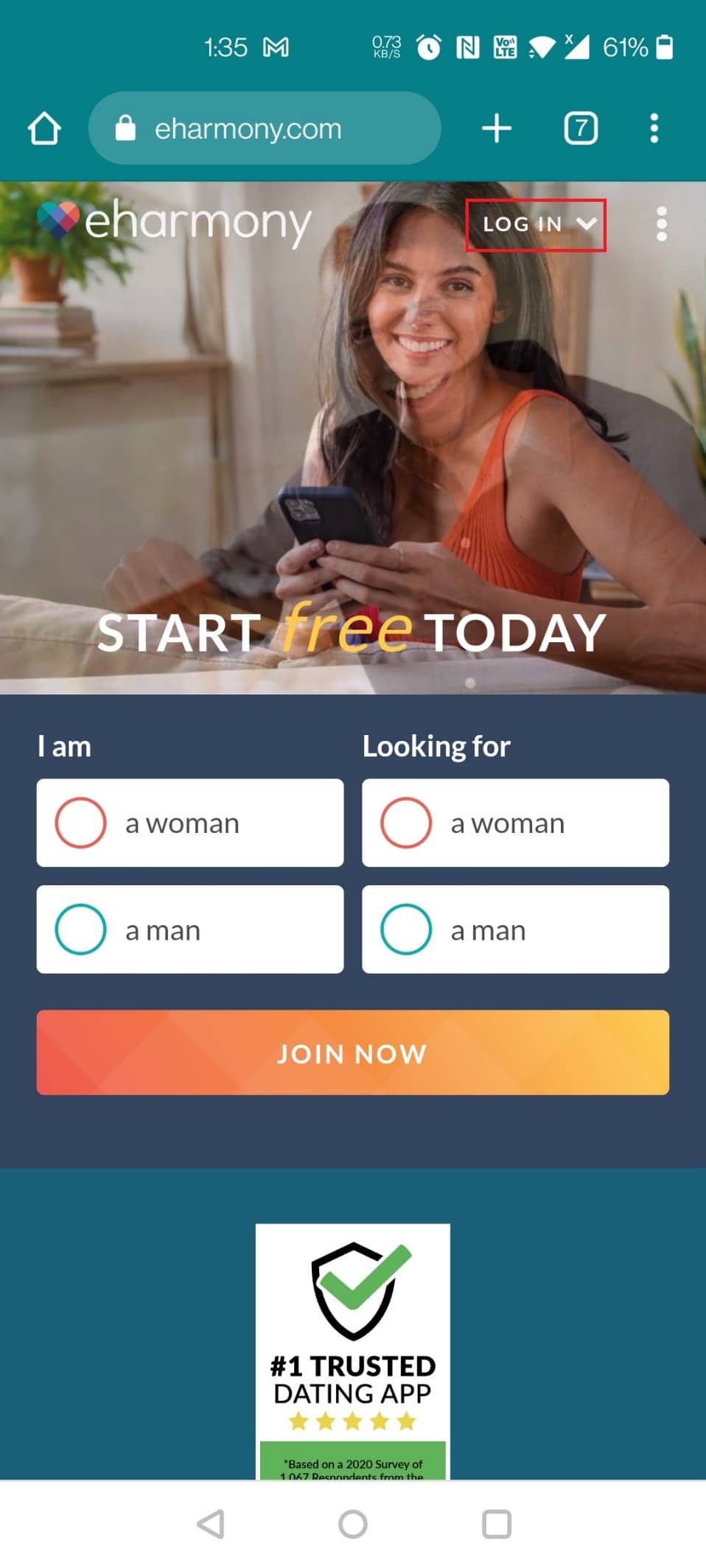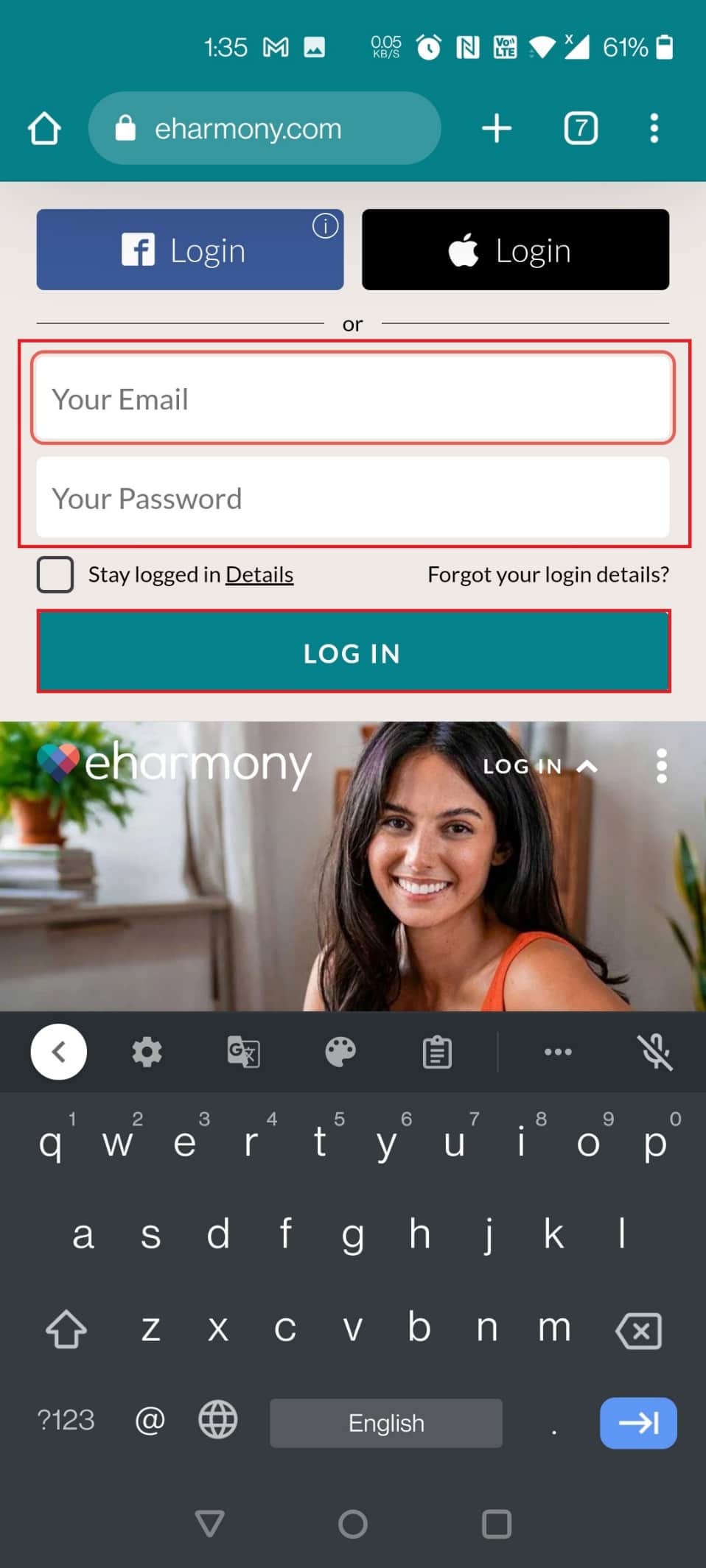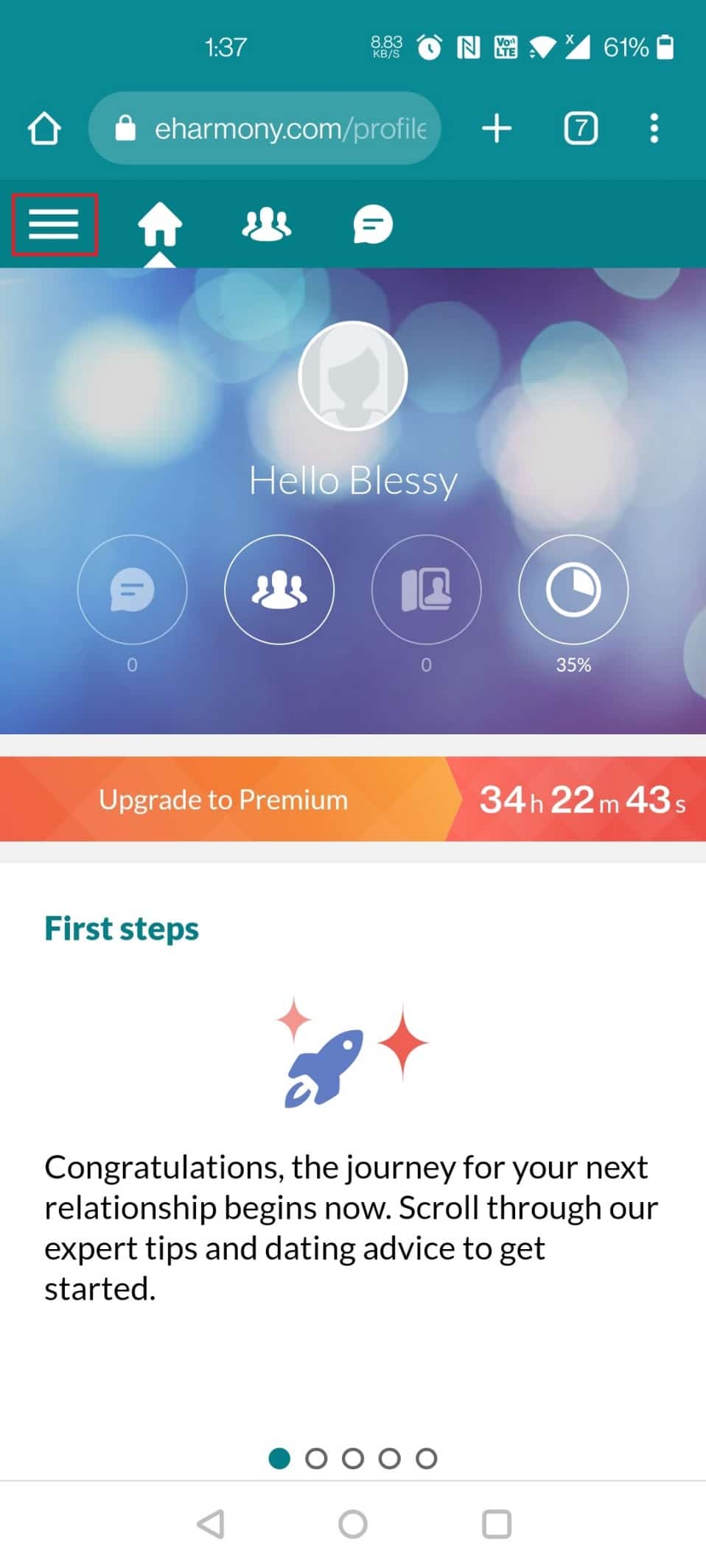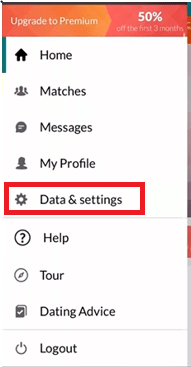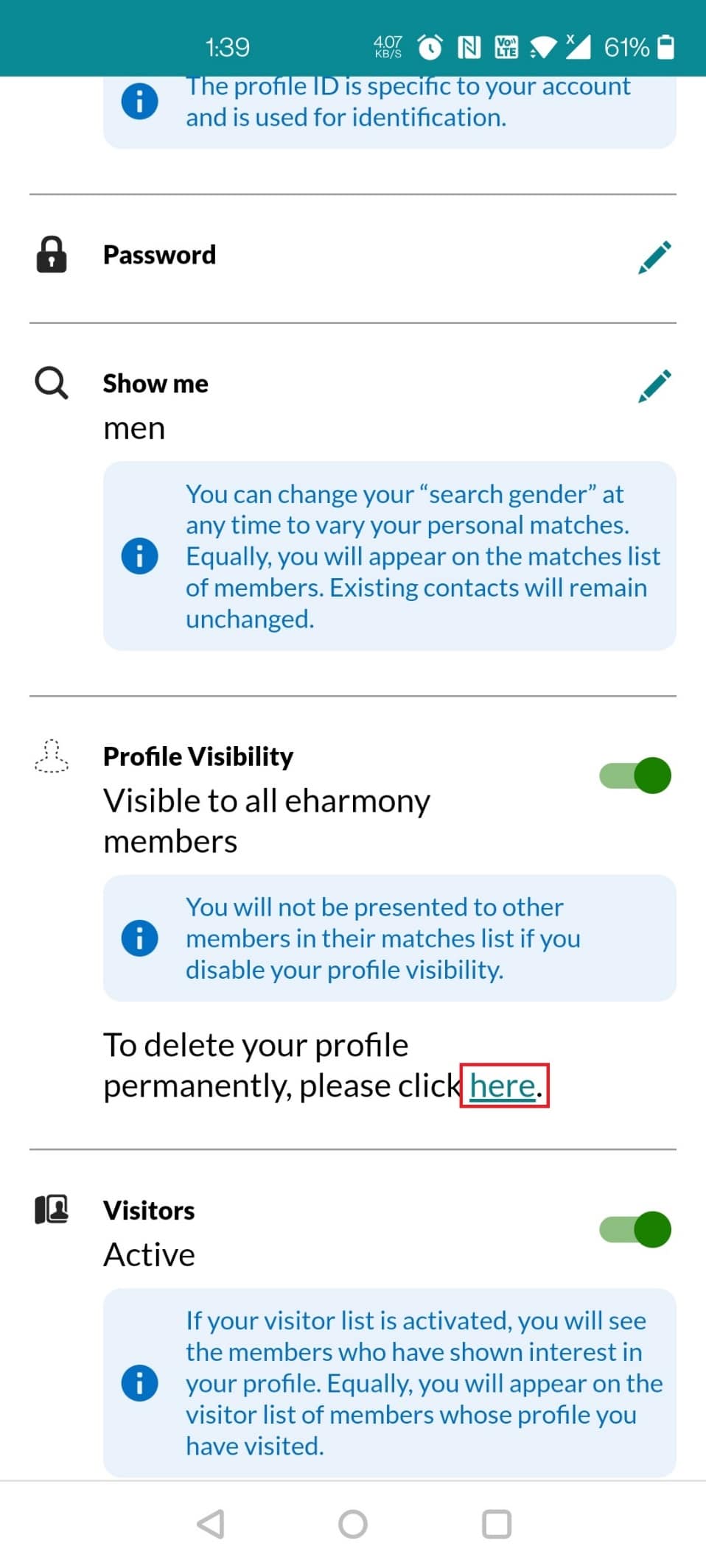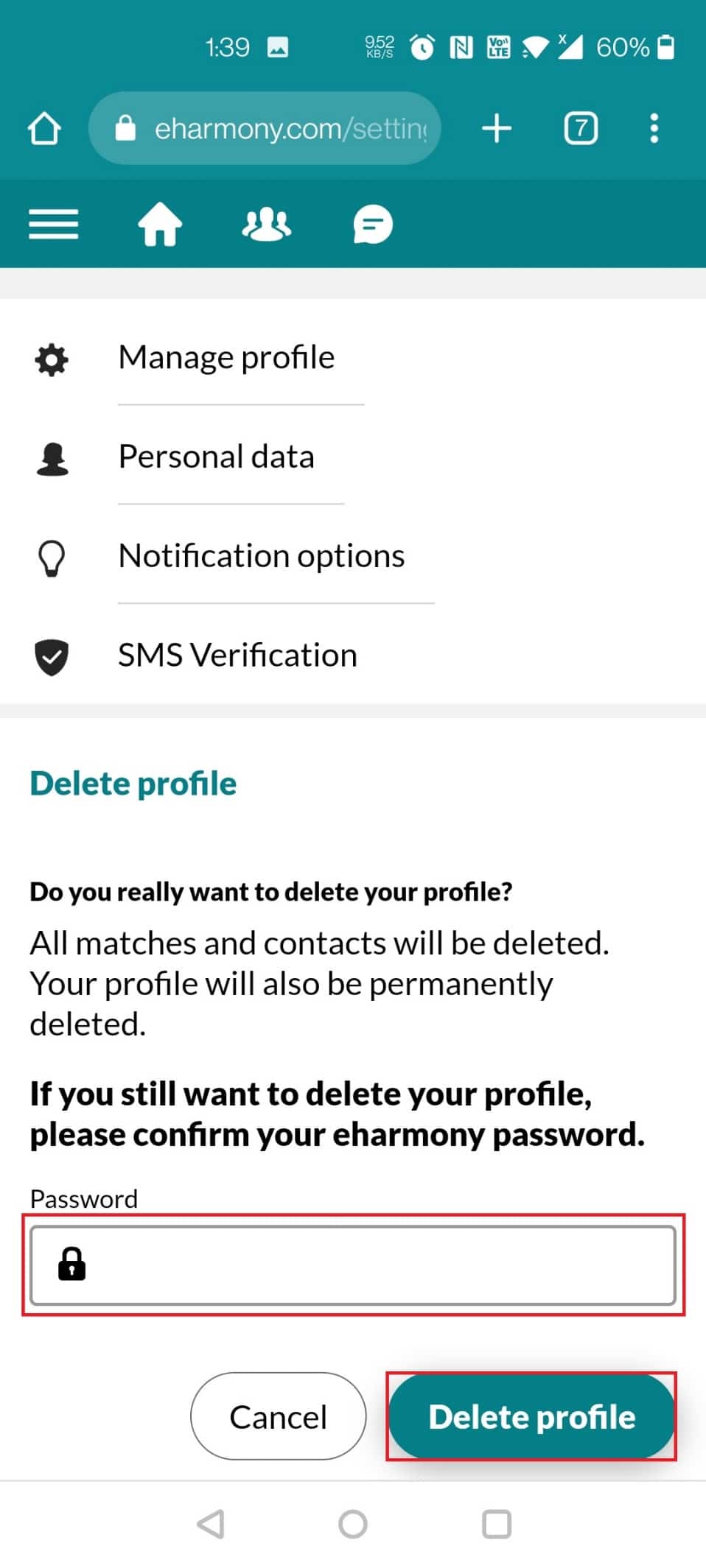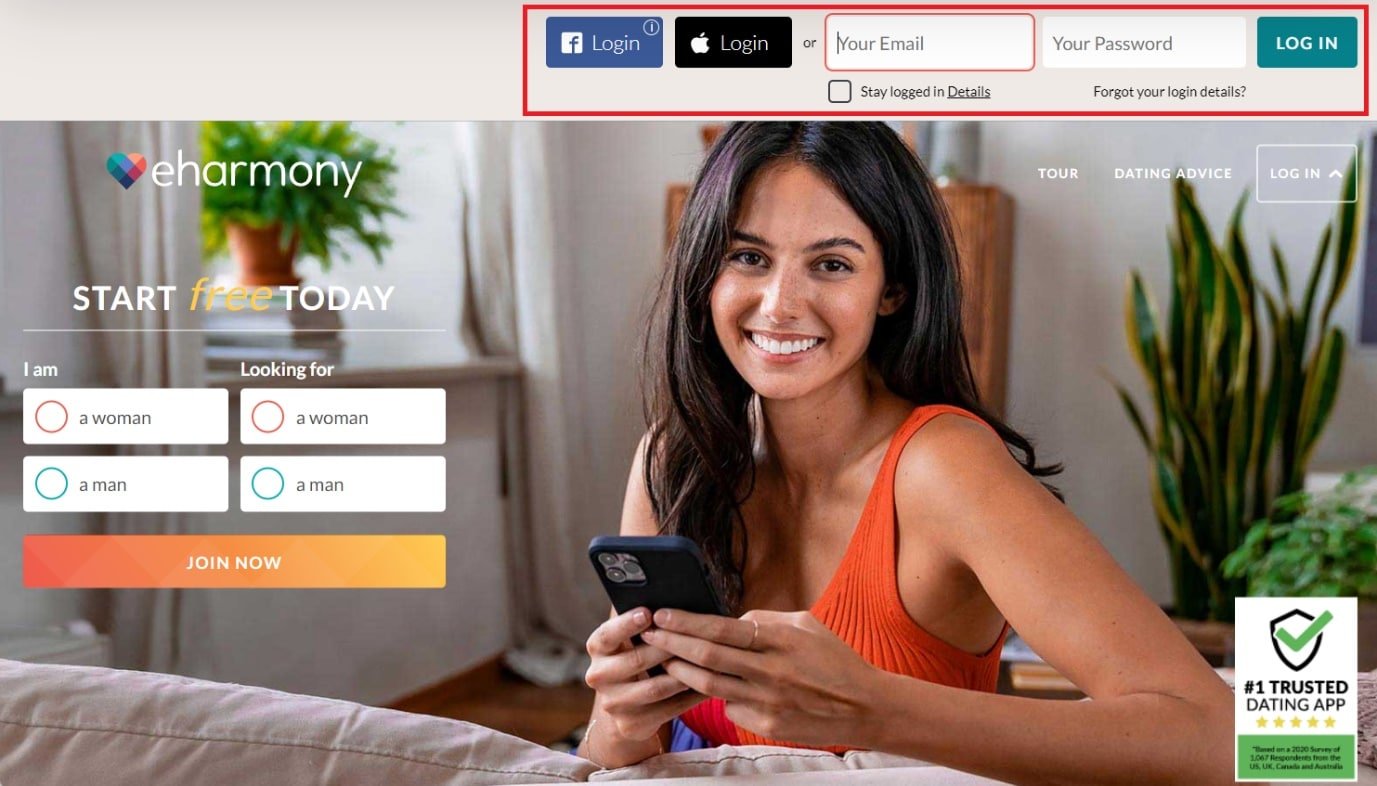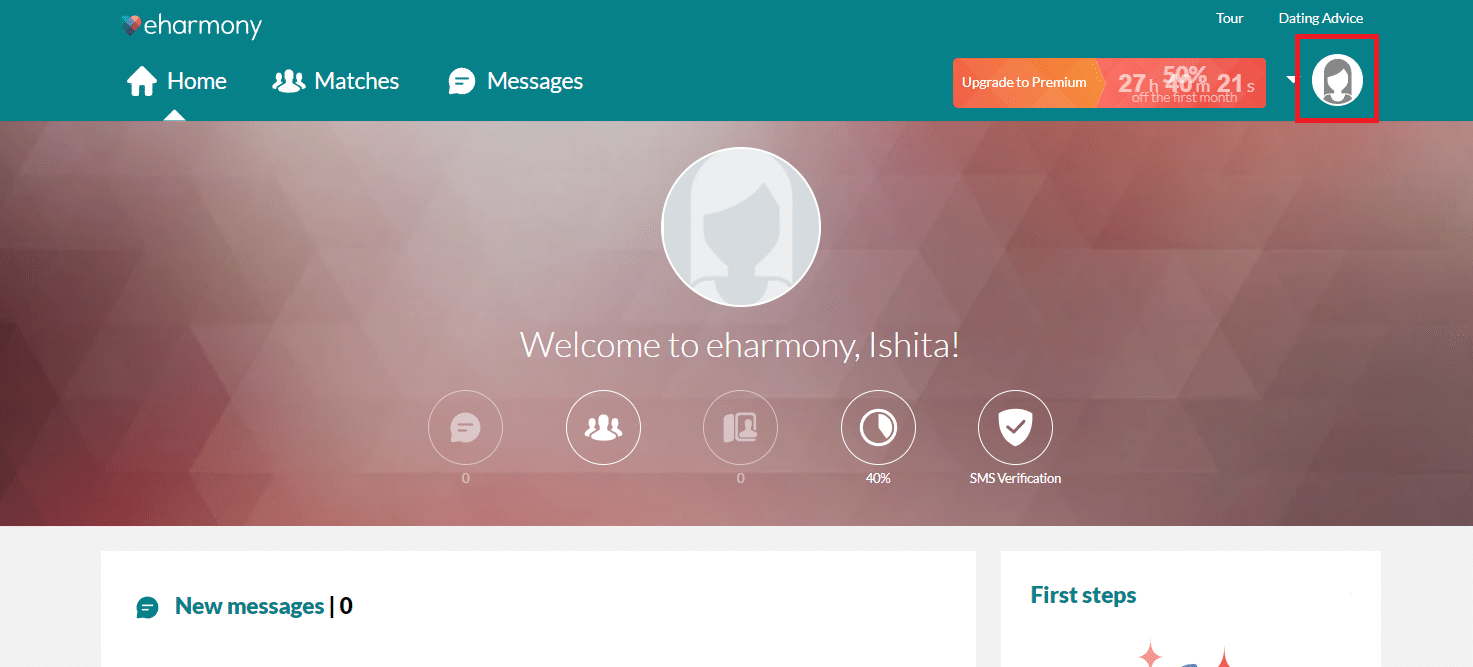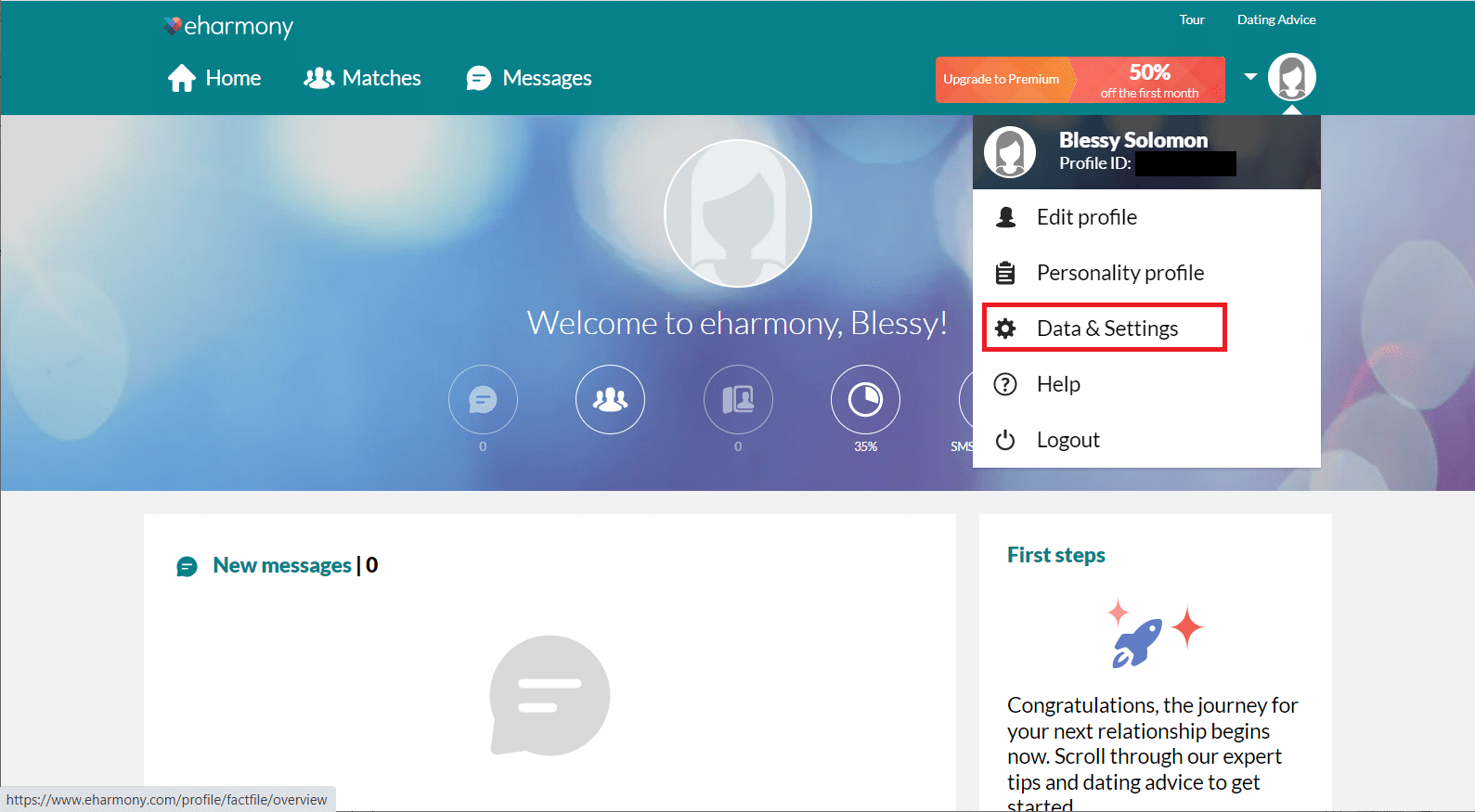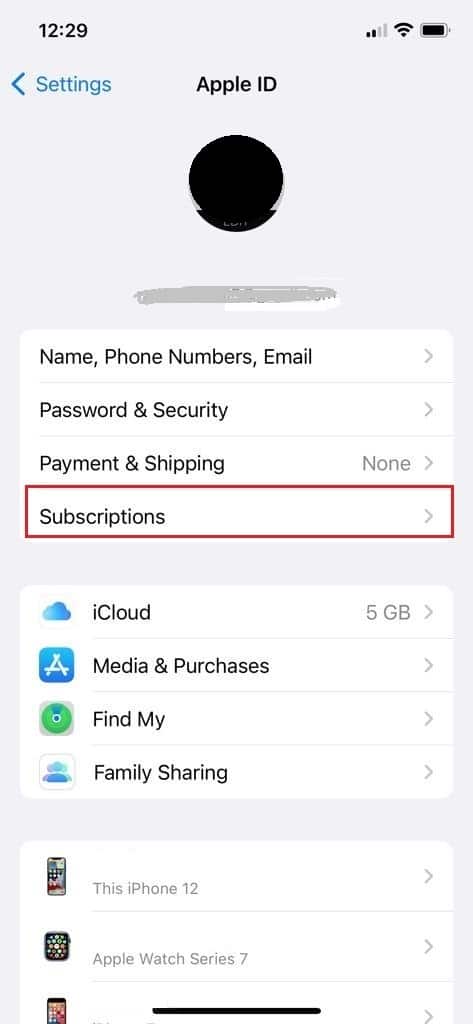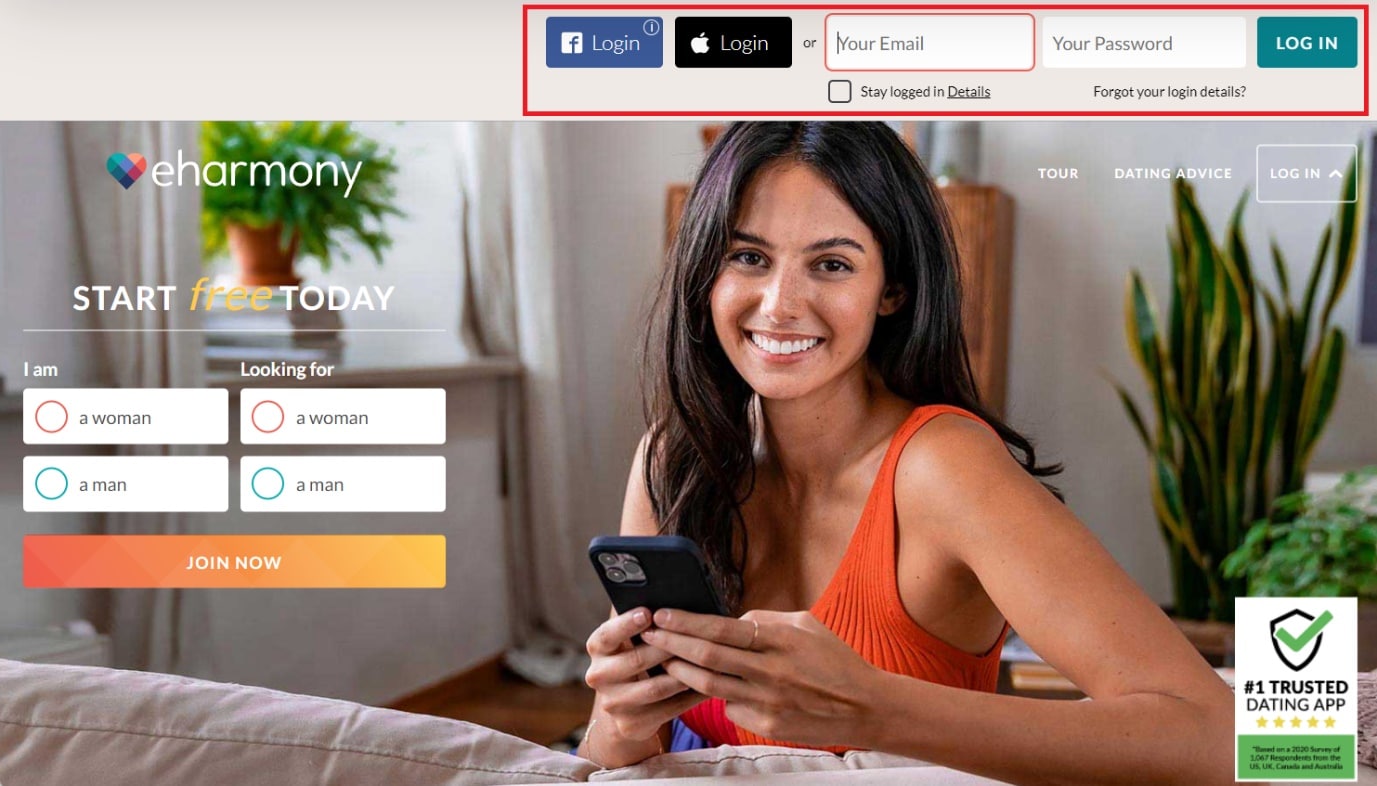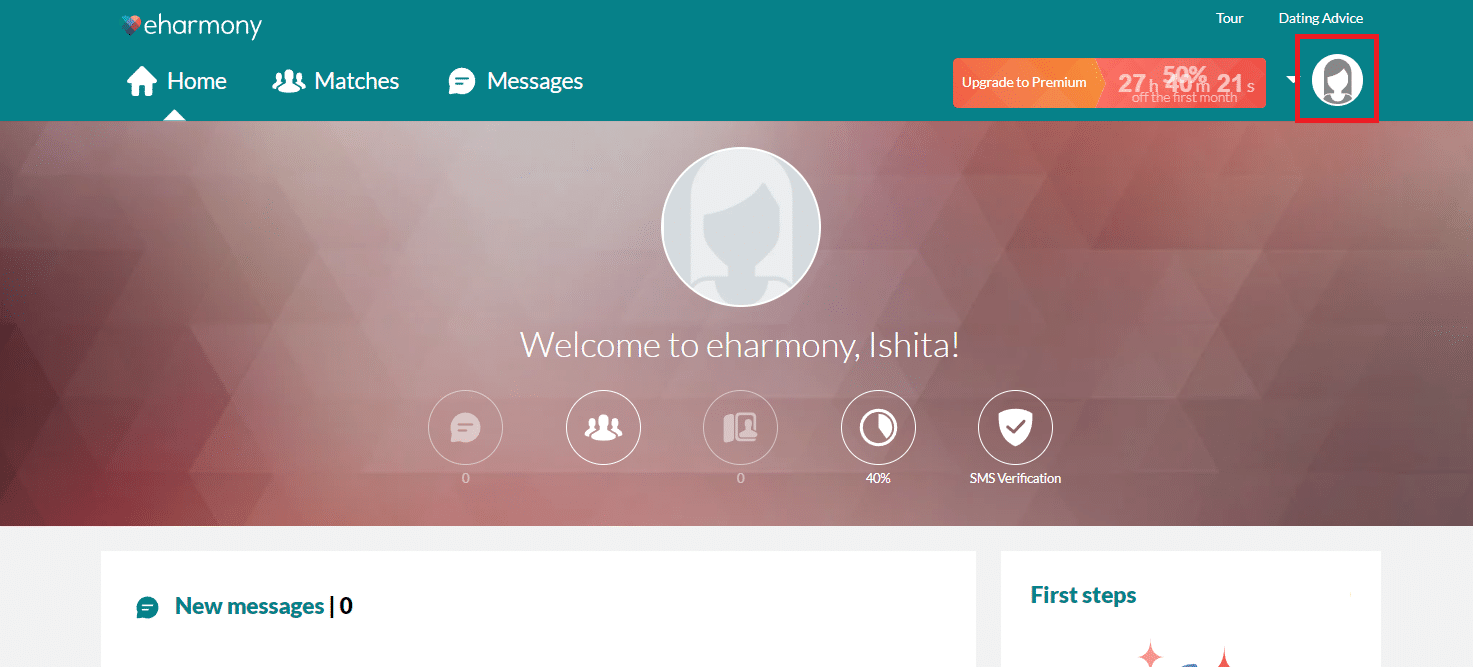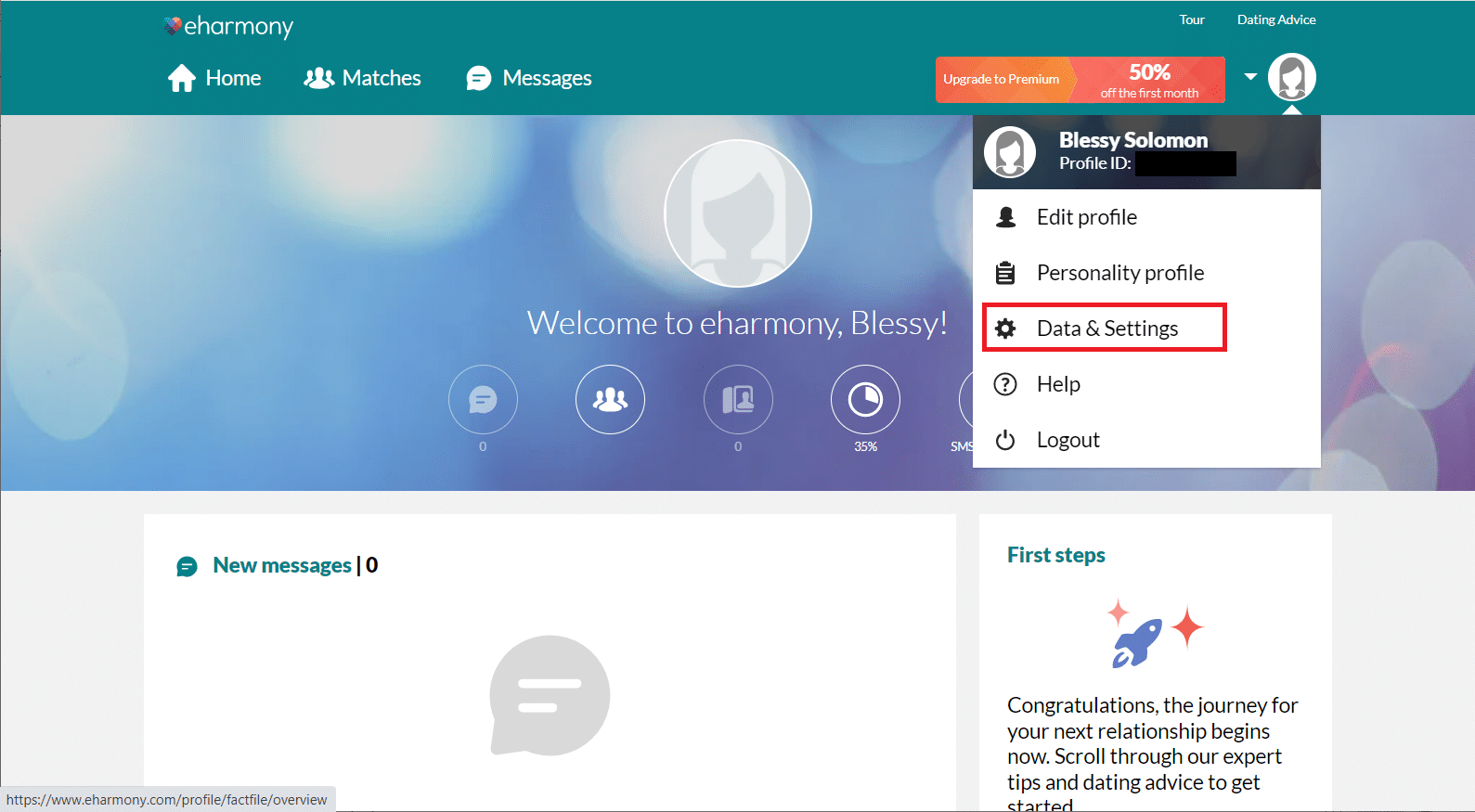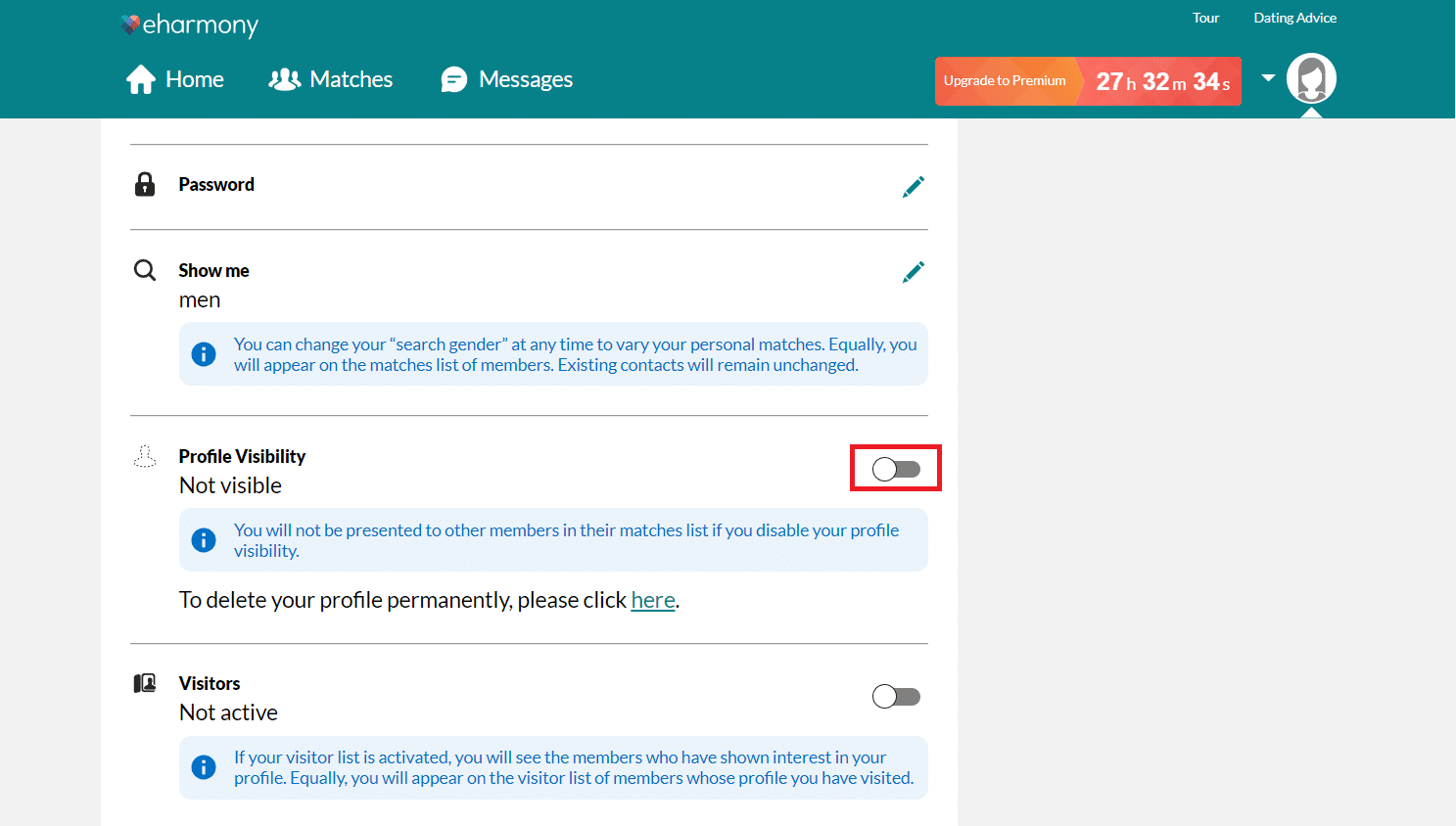How to Delete Your eHarmony Account

eHarmony.com is a dating site that matches you with individuals you’ll get along with right away. You have no way of knowing who is hiding behind the screen or their goals. If you’ve had enough of eHarmony, you should probably delete your account so you don’t have to pay for a service you’re no longer using. If you’re ready to say goodbye to eHarmony, we’ve got your back. This article will guide you through the process of how to delete your eHarmony account by addressing the following subjects and providing answers to your burning questions.
How to Delete Your eHarmony Account
You will also learn how to delete my eHarmony account on the app. Though eHarmony does not provide any specific option to delete on the app, follow the methods below on how to delete eHarmony account.
Method 1: Through Desktop Site
eHarmony makes it impossible to deactivate or delete your account if your subscription is still active. Follow these instructions on how to delete eHarmony account:
1. Visit the eharmony site on your browser.
2. Log in to your eHarmony account using your login credentials.
2. Click on your profile image at the top-right section of the screen.
3. Select Data & Settings from the drop-down menu.
4. Scroll down to the Profile Visibility section.
5. Click on here link next to To delete your profile permanently, please click here.
6. Enter your password and click on Delete profile.
7. Your account has been closed, according to the following window.
Also Read: How to Delete a Badoo Account
Method 2: Through Mobile Site
Remember that you cannot delete eHarmony account from the app. But follow the below steps on how to delete my eHarmony account on the app.
1. Visit the eharmony site on your mobile browser.
2. Tap on LOG IN at the top.
3. Enter your login credentials and tap on LOG IN.
4. Tap on the three vertical lines at the top left corner.
5. Then, tap on Data & Settings.
6. Swipe down and tap on here link under the Profile Visibility section to delete permanently.
7. Enter your account Password and tap on Delete profile.
Also Read: How to Delete DoorDash Account
How to Cancel eHarmony Subscription
Follow the steps listed below to cancel eHarmony Subscription.
Option I: Through Official Site
If you’re going to cancel your eHarmony membership, the first thing you’ll need to do is turn off auto-renewal if you’re currently on one. Next to how to delete your eHarmony account, you can cancel your subscription if you bought it via the company website:
1. Log in to your account at eharmony.
2. Click on your profile image.
3. Select Data & Settings from the drop-down menu.
4. Click on Billing once you’ve arrived at your preferences page.
4. Click on the Cancel My Subscription button at the bottom of the Subscription Status window and follow the on-screen instructions to complete the transaction.
Also Read: How to Delete Prompts on Bumble
Option II: Through iTunes App
If you purchased your eHarmony membership through iTunes on your mobile device, you’d need to go through a different process to disable the auto-renew feature. You’ll have to manage or delete your subscriptions through your Apple ID account rather than the eHarmony website. This is how to delete your eHarmony account:
1. To begin, start your iOS device and go to Settings.
2. Tap on your Apple ID profile.
3. To access the subscriptions you control through iTunes, tap Subscriptions.
4. Then, tap on eHarmony.
5. To terminate your eHarmony subscription, tap on Cancel Subscription and then Confirm at the bottom of the options given.
6. Slide the button on the Auto Renewal slider to the off option instead of on previous versions of iOS.
Also Read: How to Delete VK Account
Pro Tip: How to Hide Your eHarmony Profile
If you don’t want to erase your profile, you may hide it to take a vacation from it. Users who are in touch with you or have added you to their favorites can still see your profile. Follow the below steps:
1. Log in to your account at eharmony.com.
2. Click on your profile image.
3. Select Data & Settings from the drop-down menu.
4. Turn off the toggle next to Not visible in the Profile Visibility section.
Frequently Asked Questions (FAQs)
Q1. Even if I terminated my membership, why can’t I erase my account?
Ans: This can be attributed to one of two factors.
- Most likely, your most recent eHarmony subscription hasn’t yet ended. Canceling your membership merely prevents it from renewing automatically. It stays operational until the day you paid for it. You can continue to use eHarmony premium services until then, but you won’t be able to delete your account.
- Another cause might be that you haven’t paid in full for one or more of your prior memberships. If you choose to pay for a subscription in installments, keep in mind that you will be liable for them even if you cancel your membership early.
Q2. What should I do if I no longer want my personal information to be shared with eHarmony?
Ans: Even if you close your eHarmony account, according to its privacy policy, eHarmony will keep your personal information for continued service and convenience. So, if you want it removed, write an email to [email protected] with the subject Delete My Account Information and an express request to have your personal information permanently removed from eHarmony. Remember that your request might take up to 10 business days to be processed by eHarmony.
Recommended:
We hope you found this information helpful and that you have learned how to delete your eHarmony account. Please let us know which strategy proved to be the most effective. If you have any questions or comments, please fill out the form below. Also, let us know what you want to learn next.