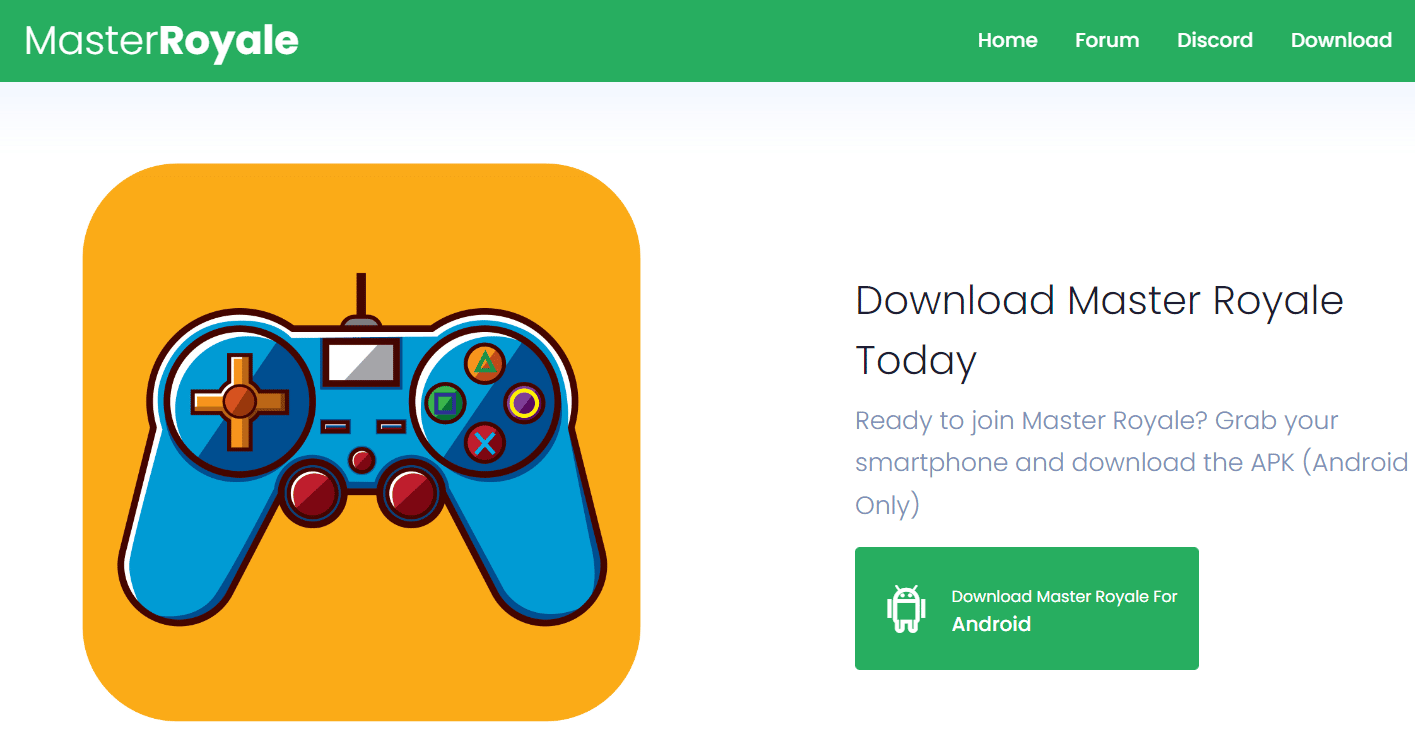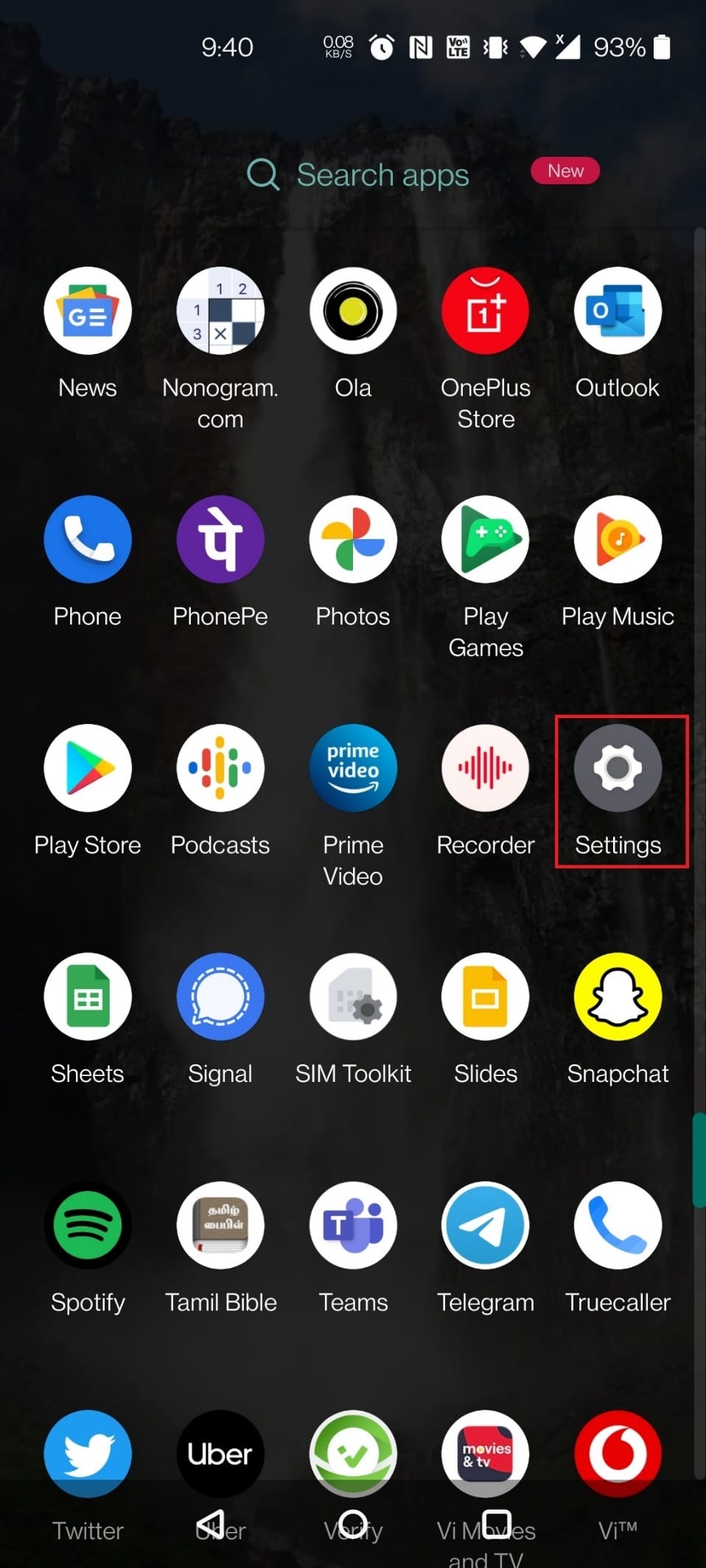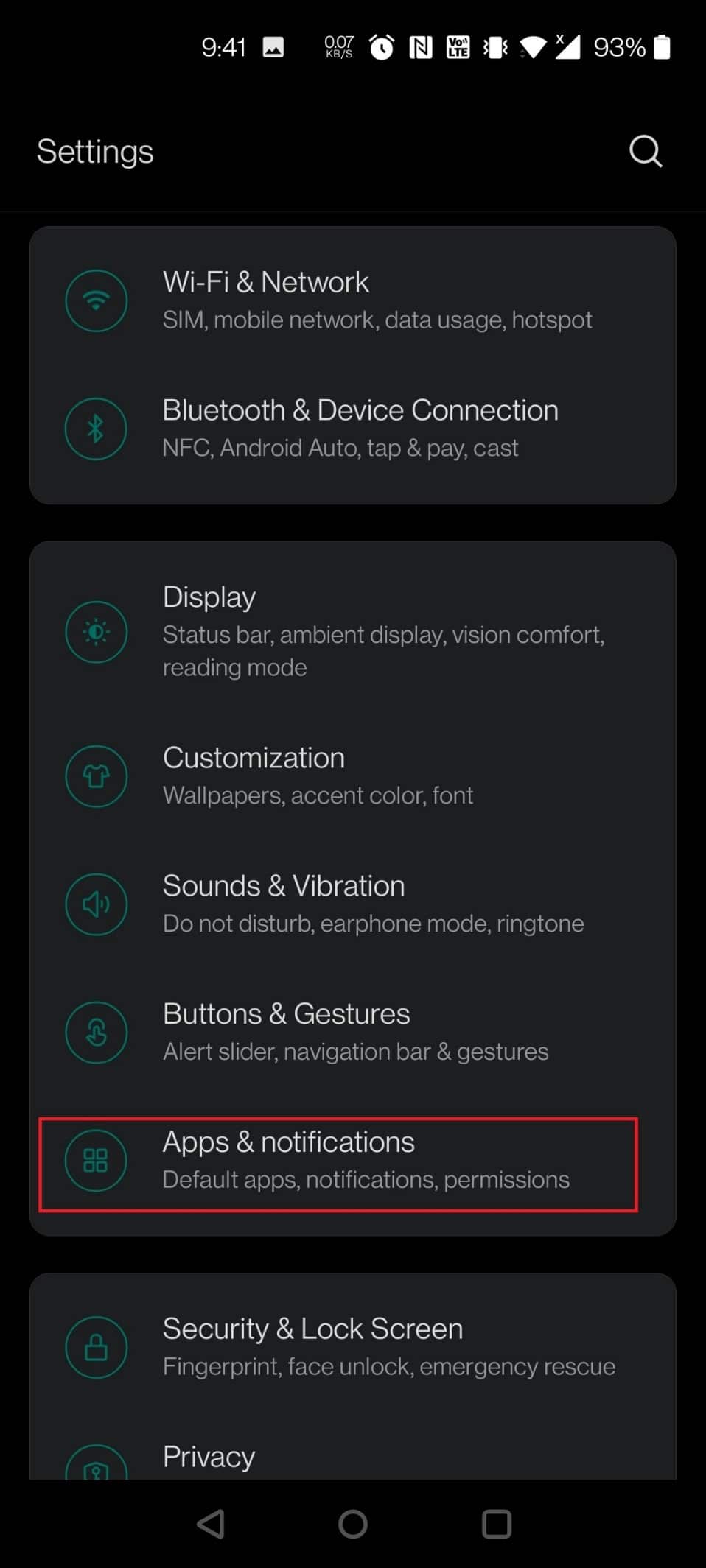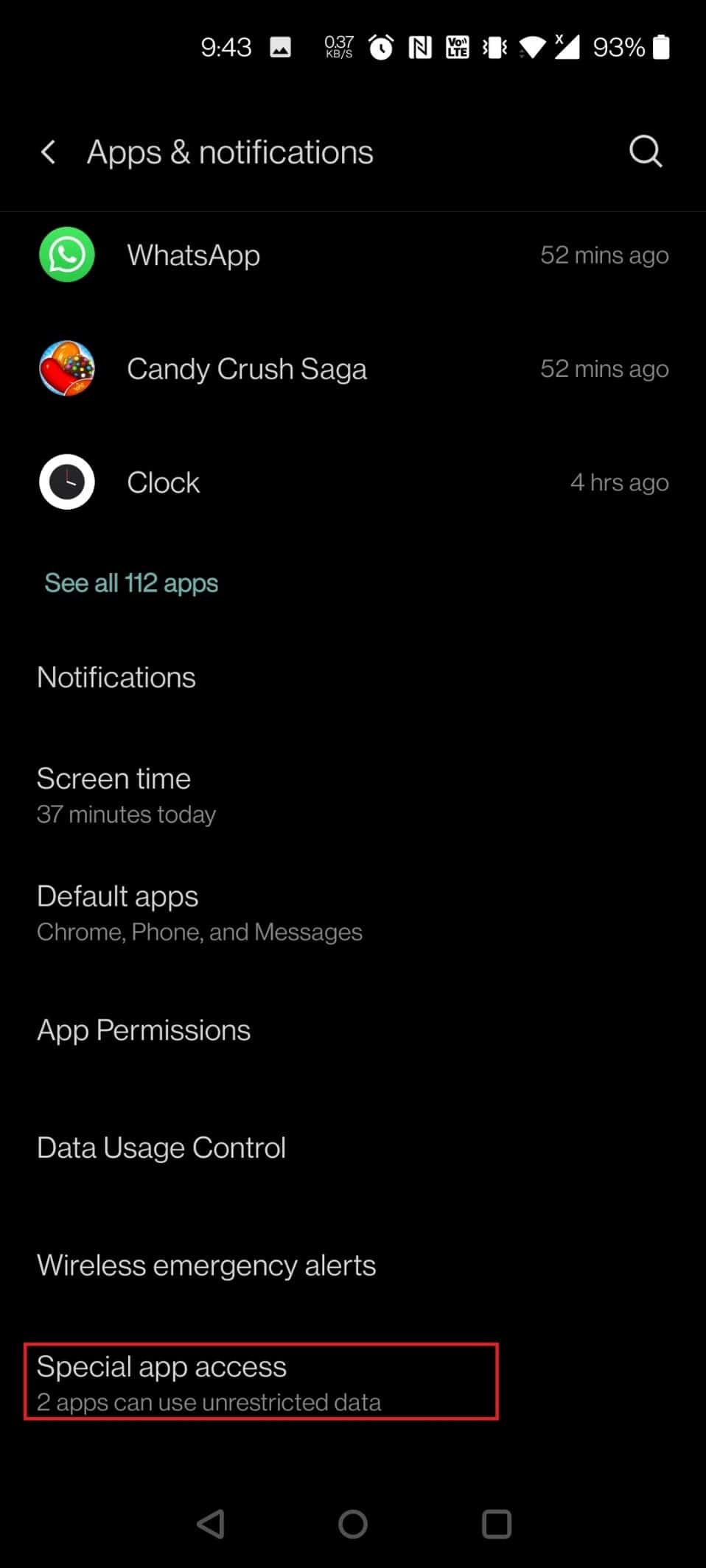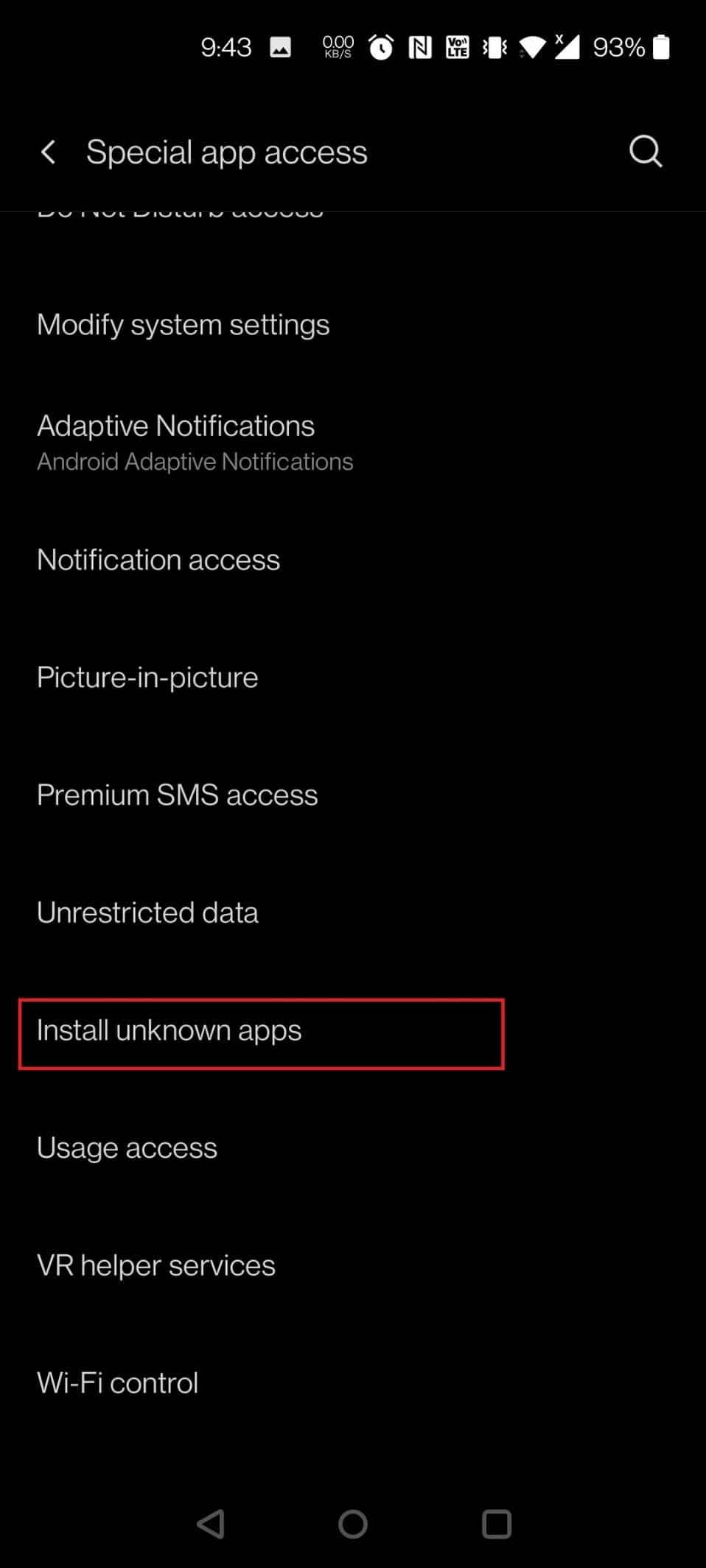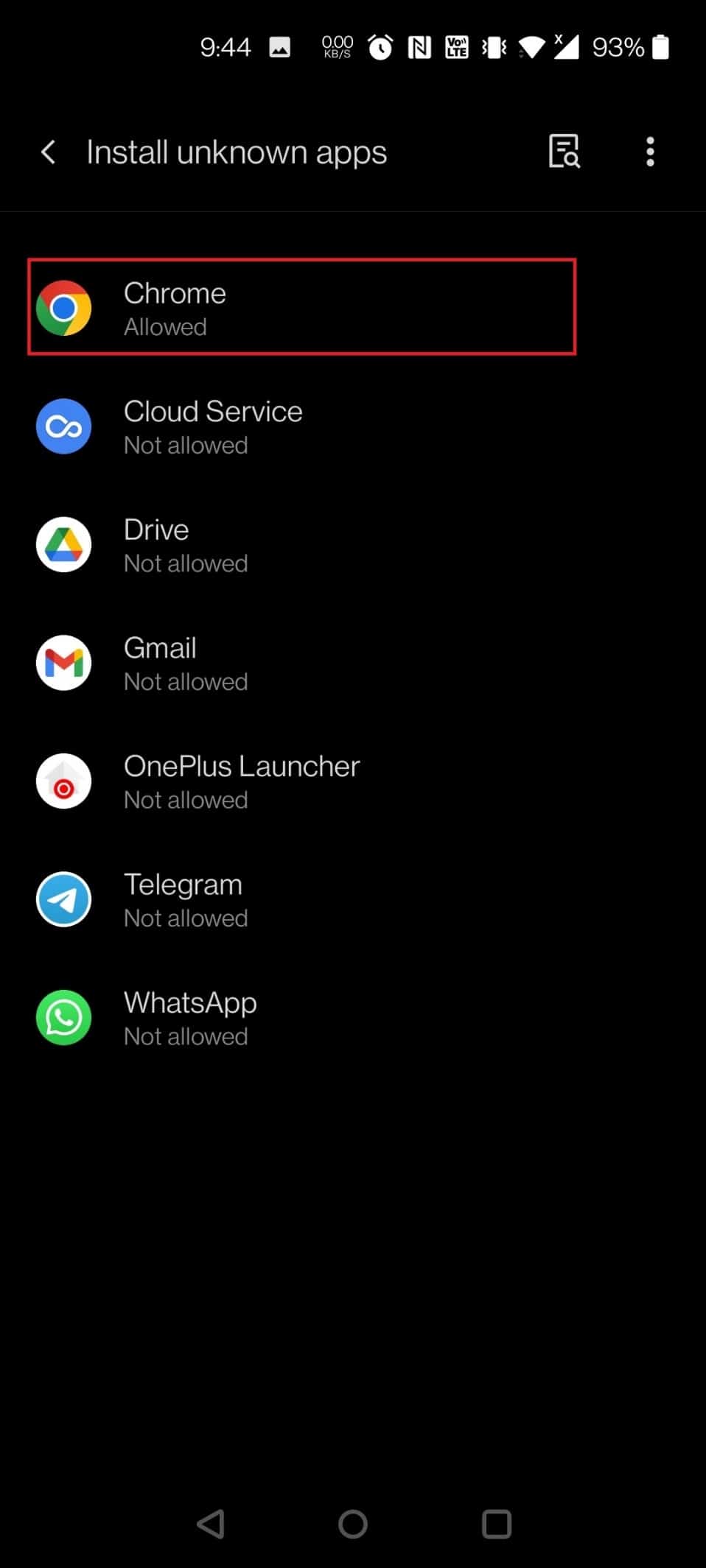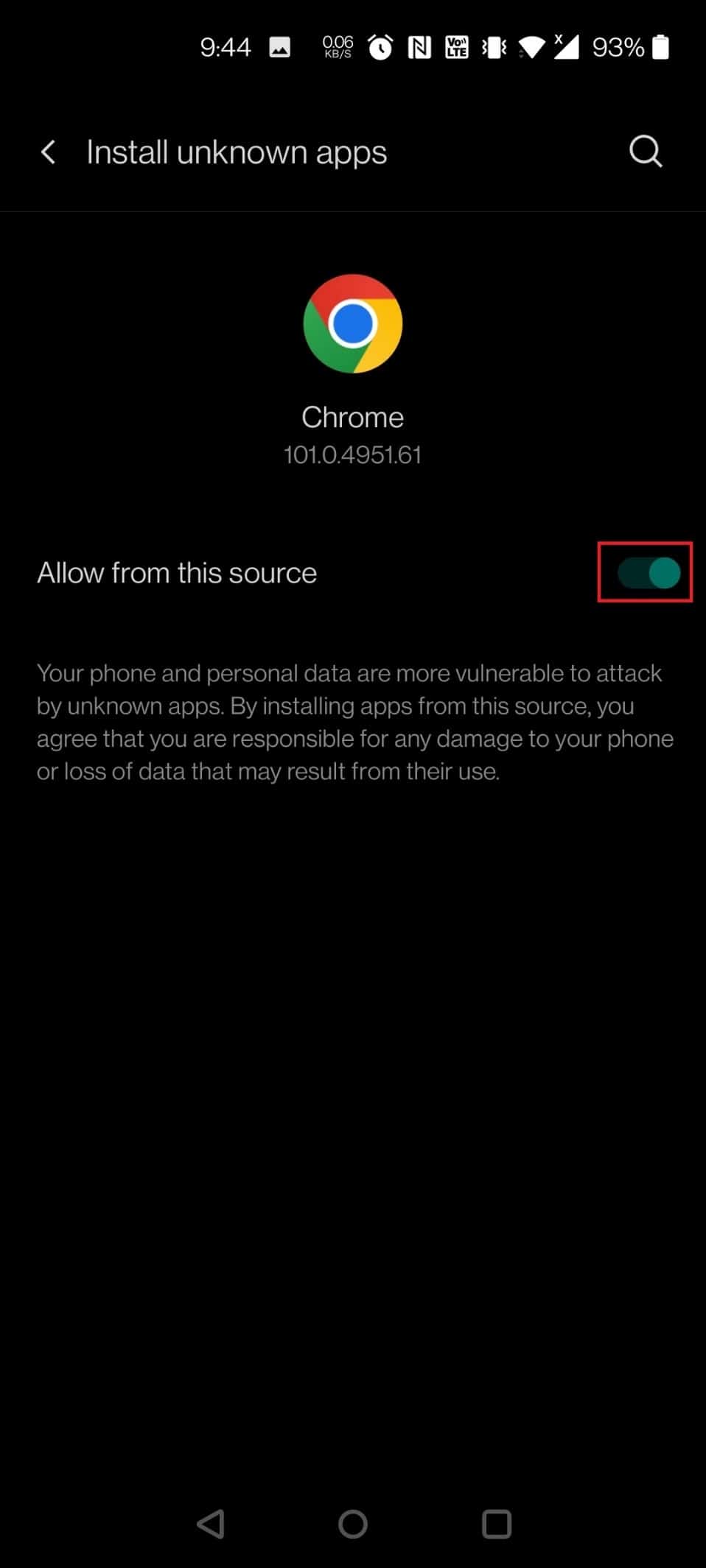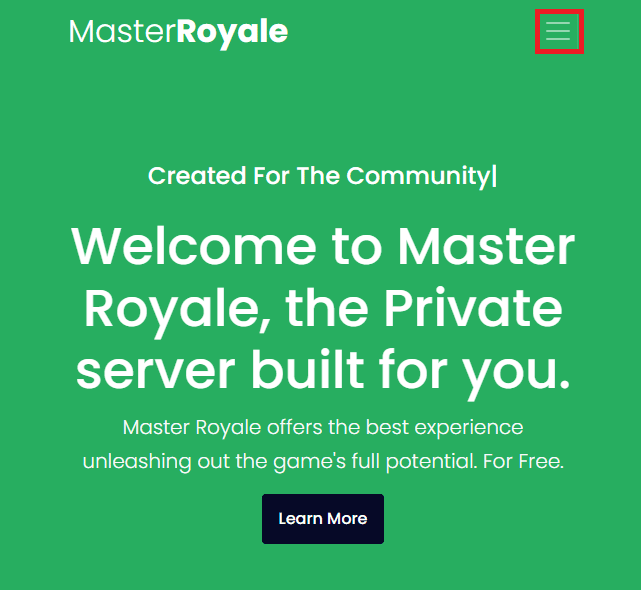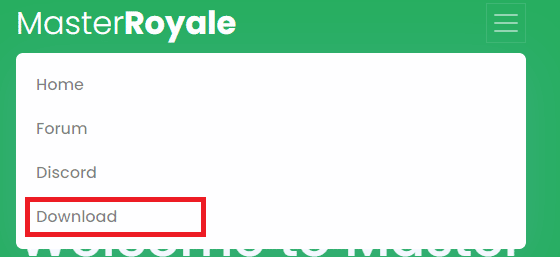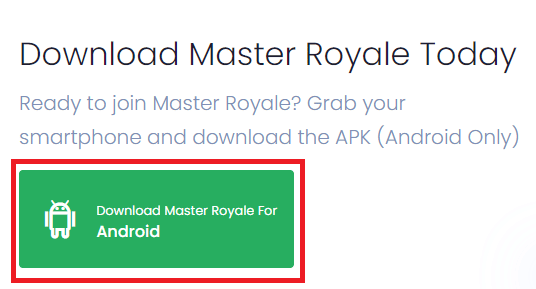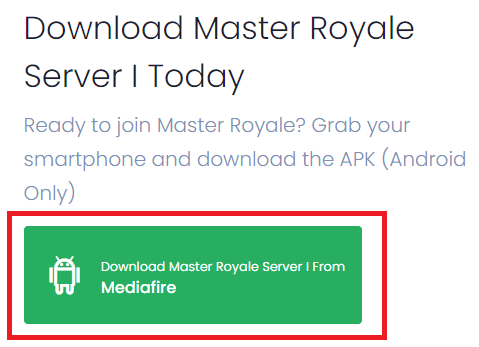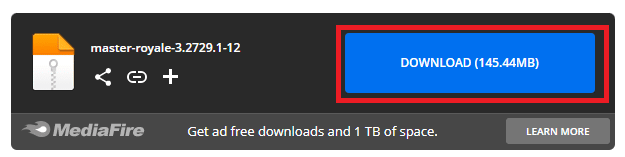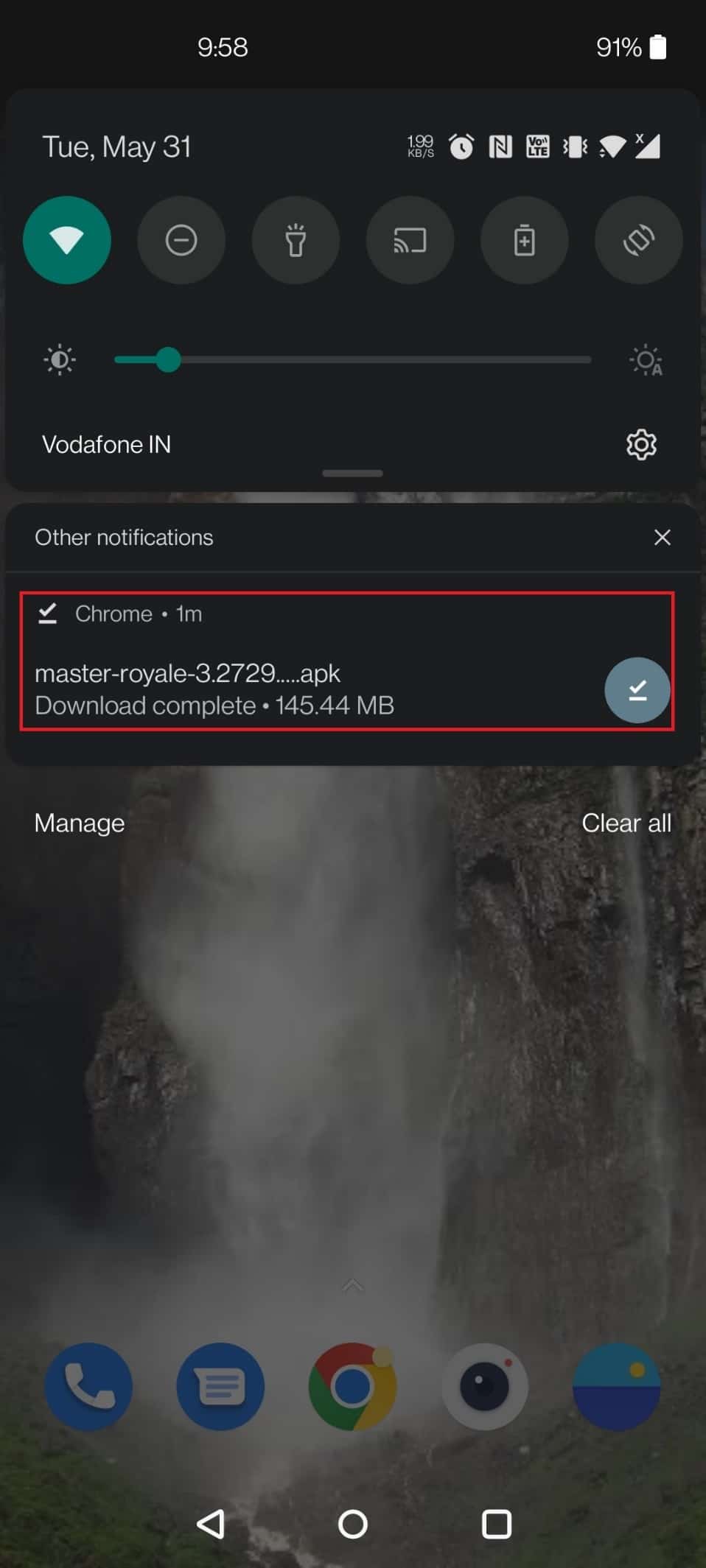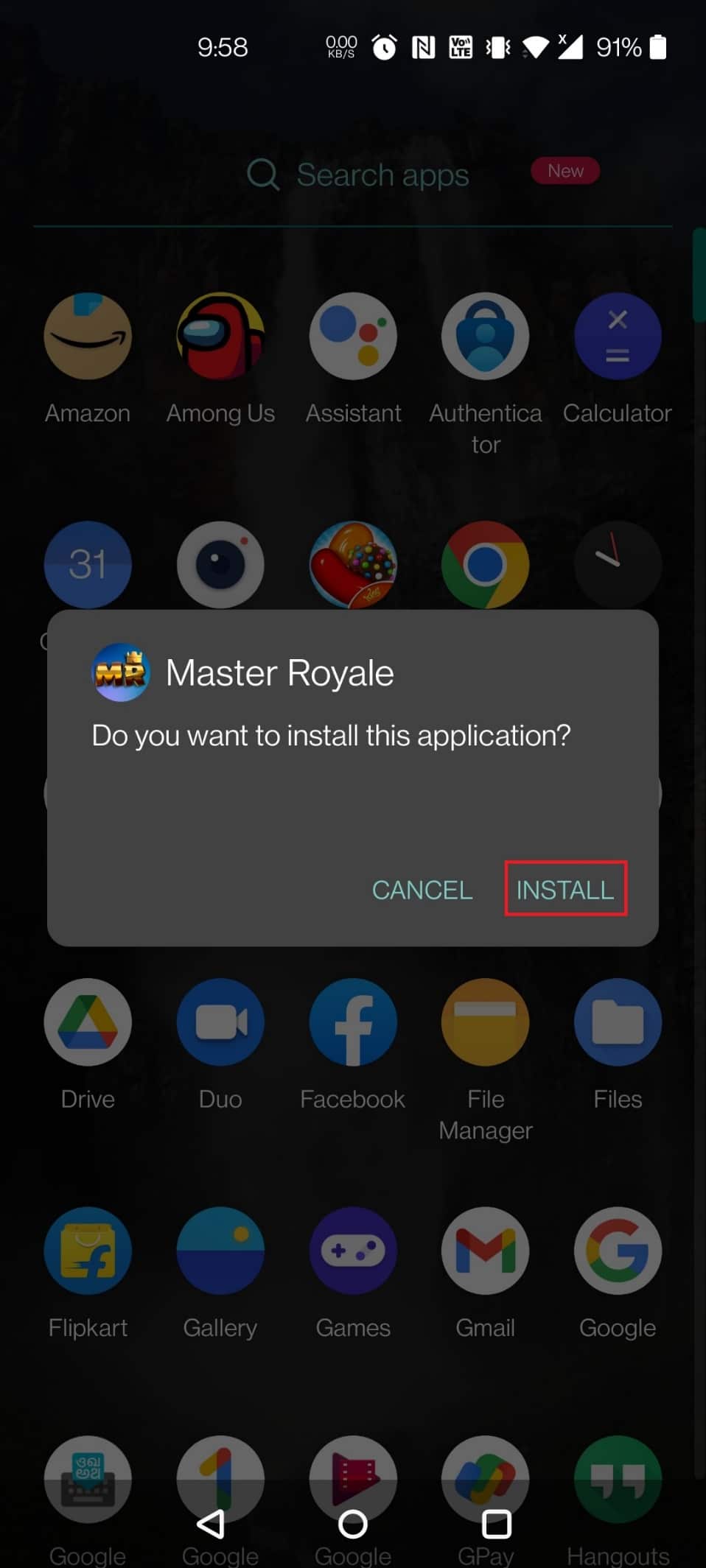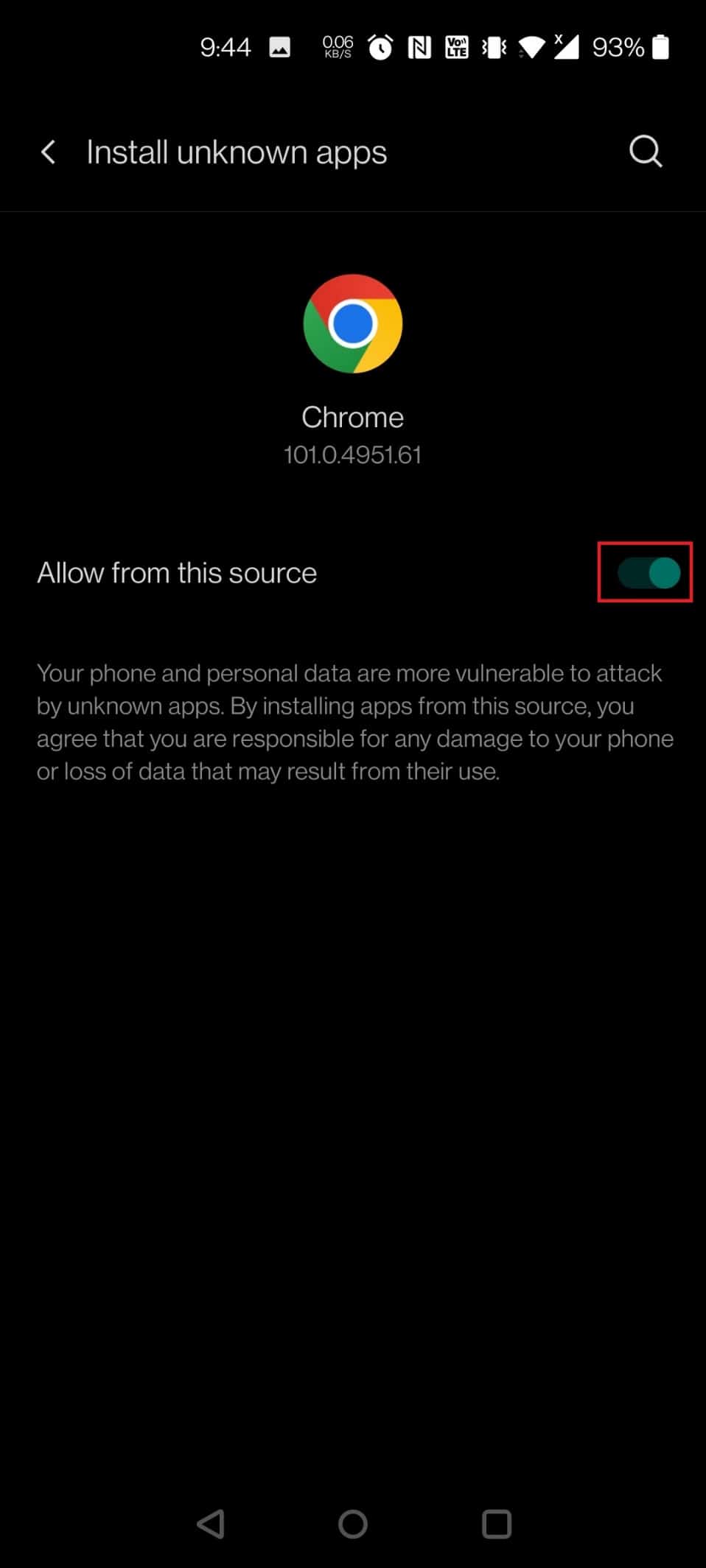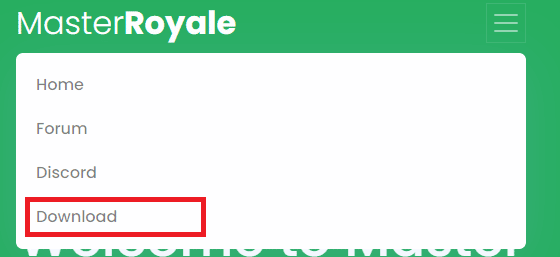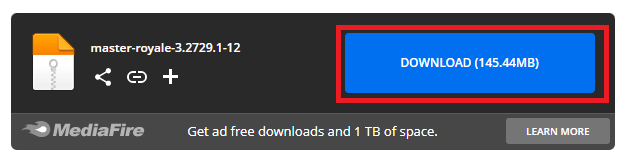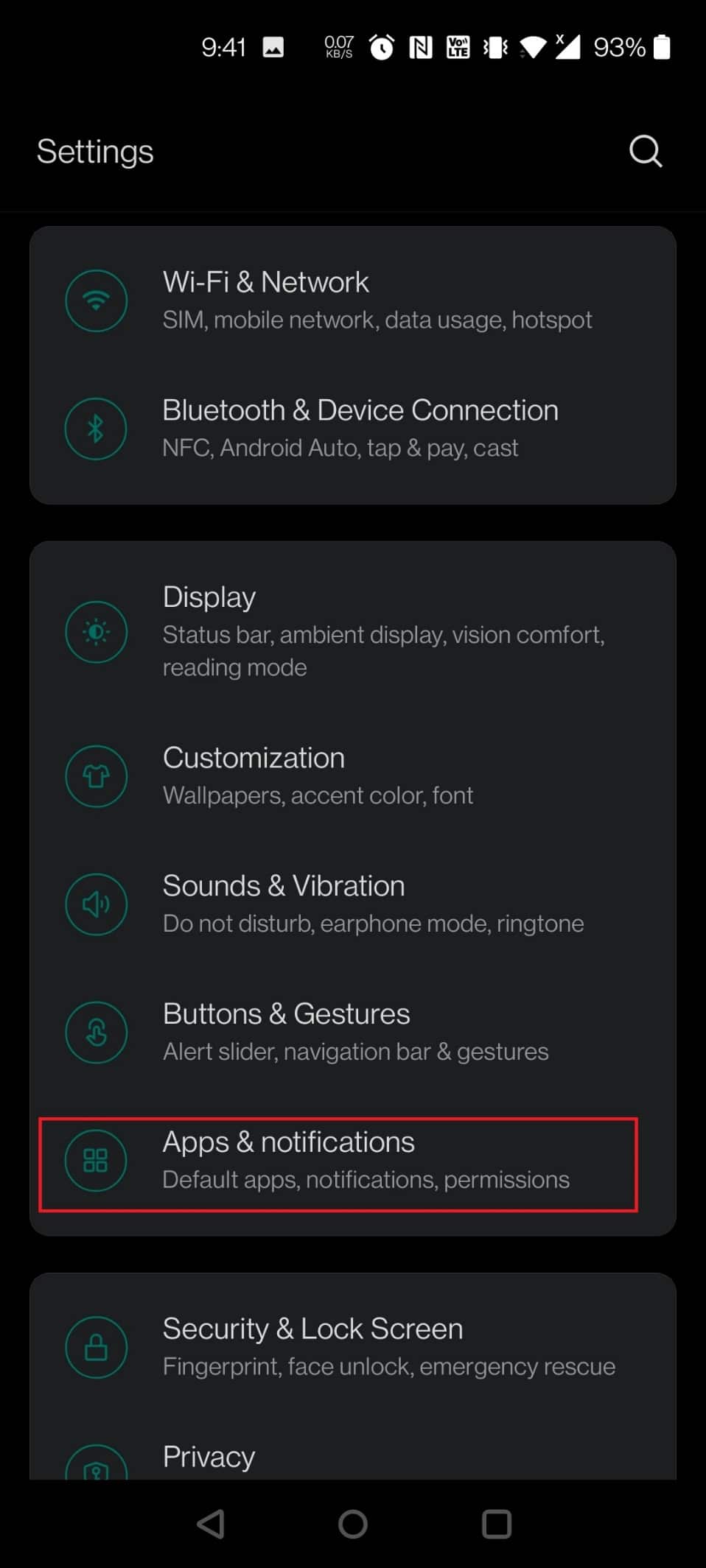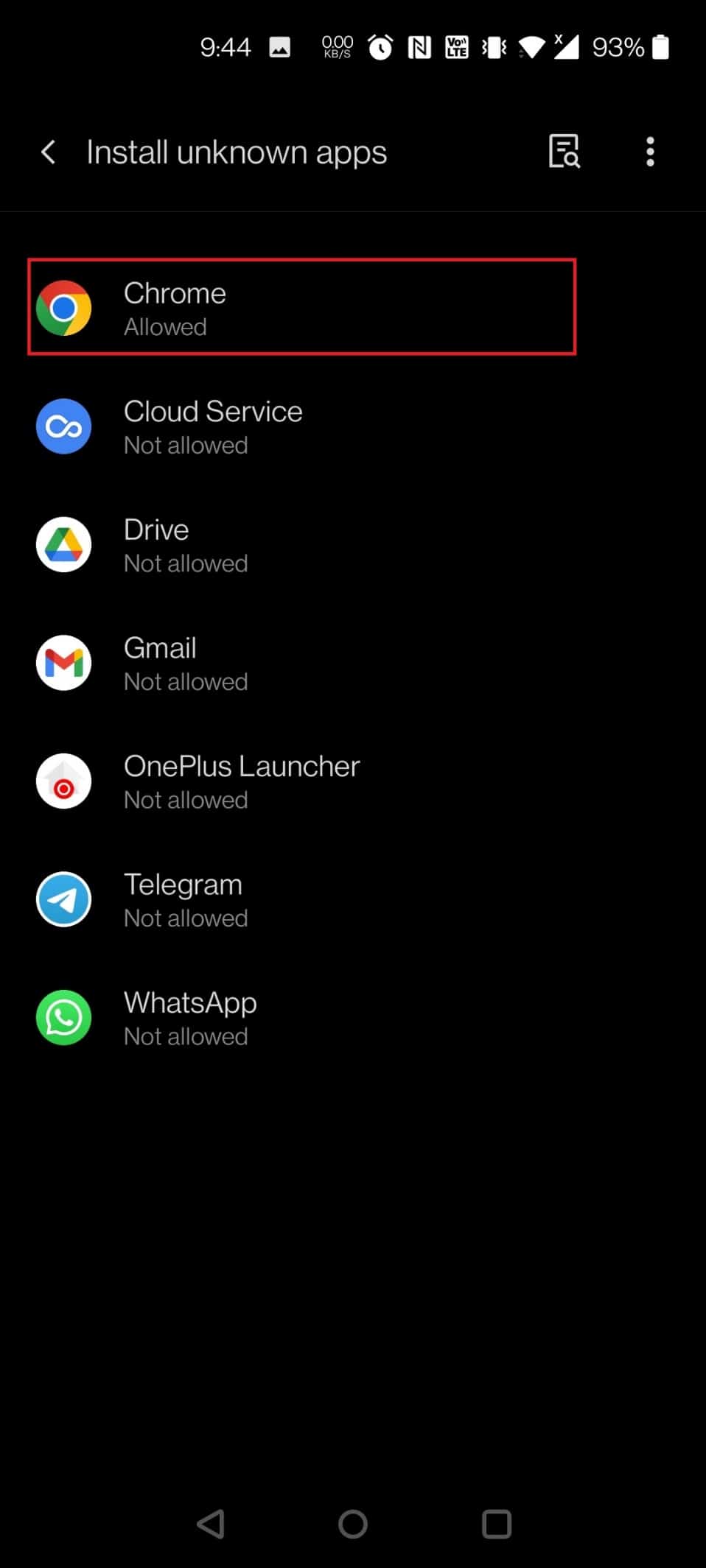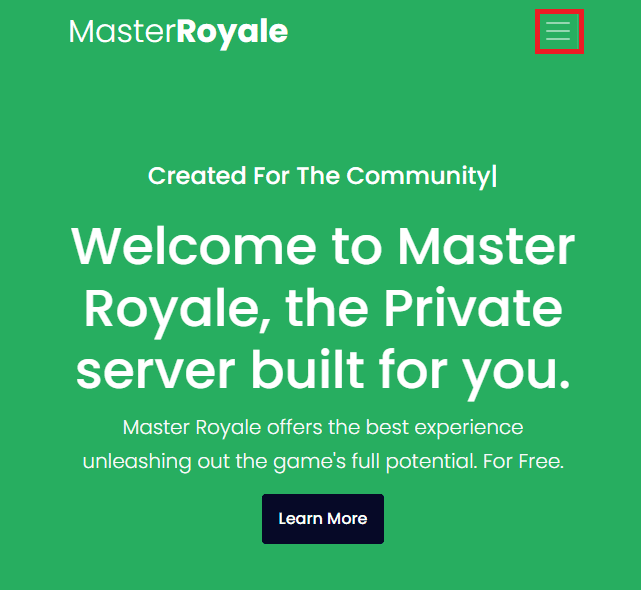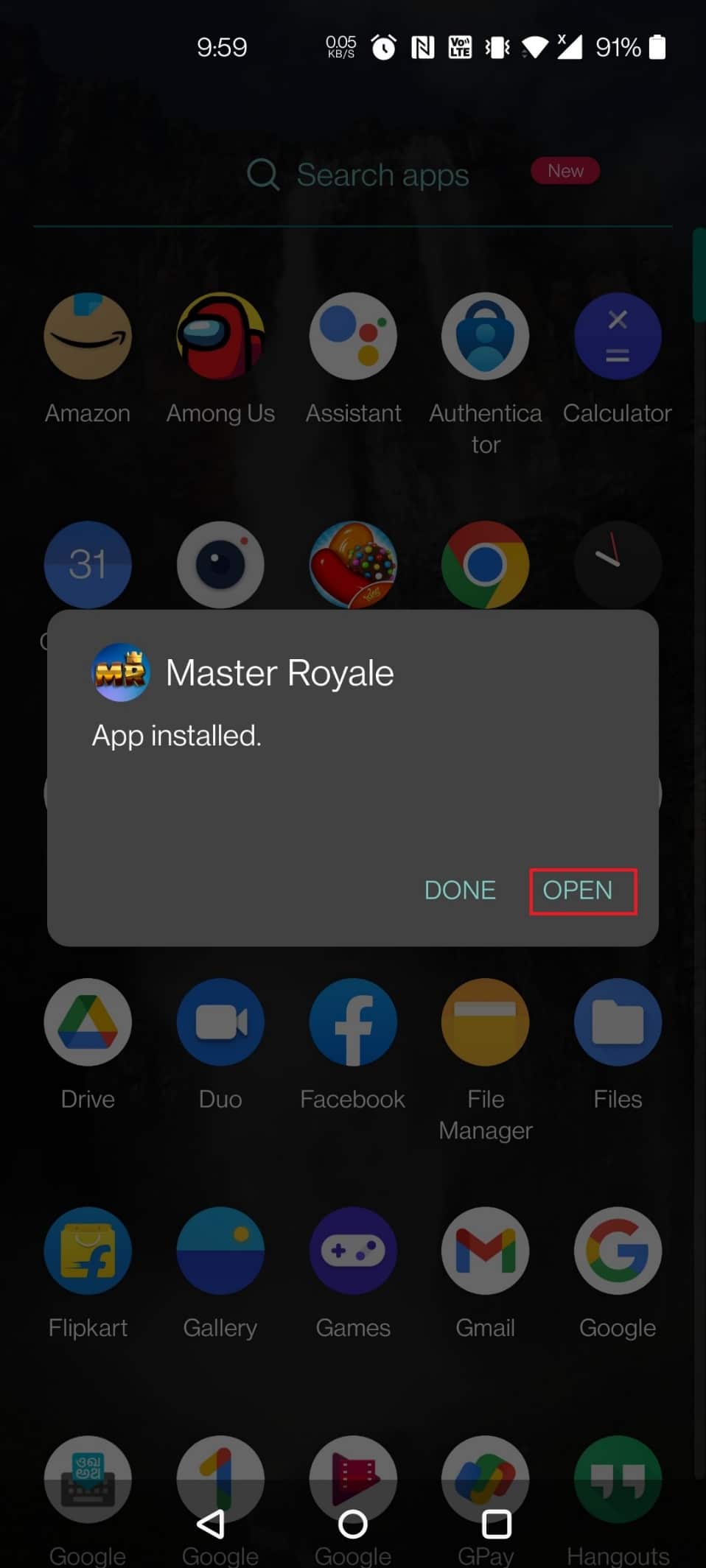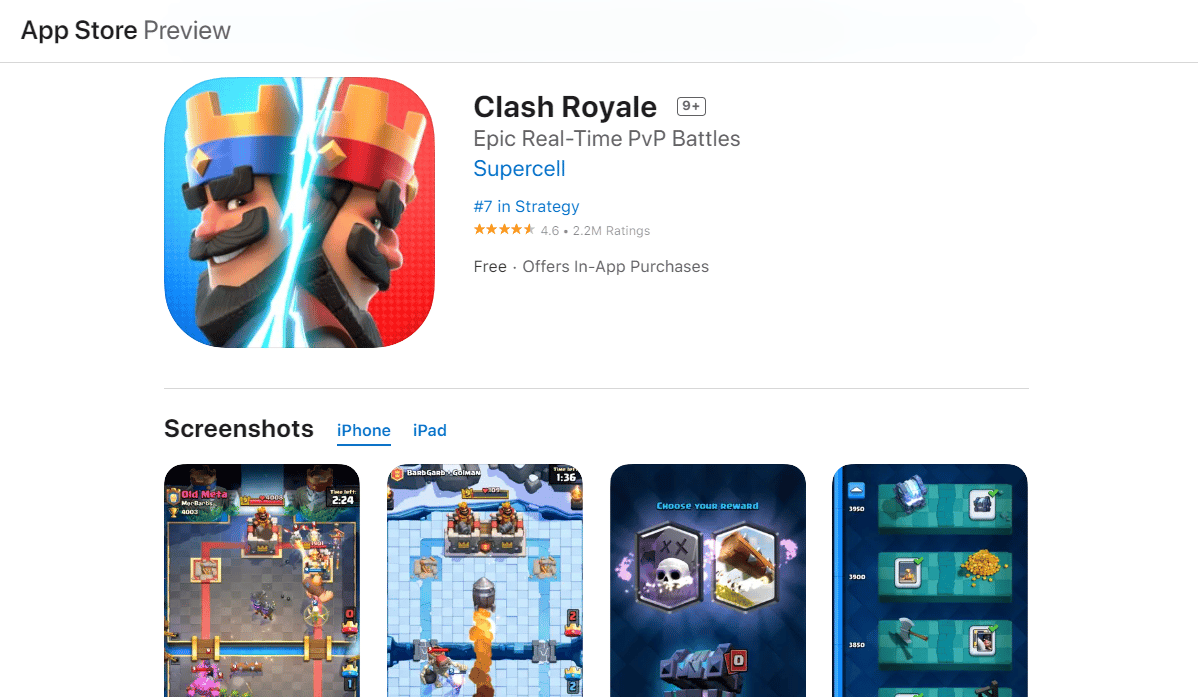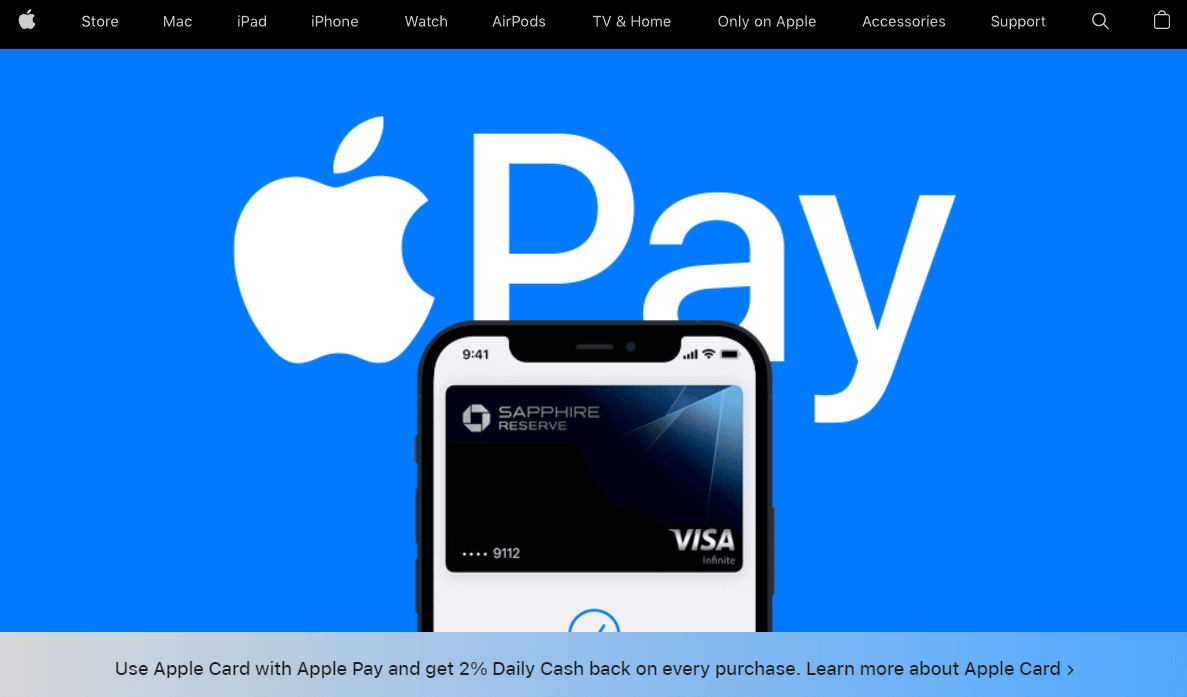How to Download Master Royale on iPhone

Master Royale is a private server that gives its players a modded experience of the Clash Royale game by providing them with unlimited gems, unlimited gold, and all the maximum of all cards in the game. And several Clash Royale gamers use this server to experience the game to its full potential. You also must be wondering how to download Master Royale on iPhone. So, in this article, we will look at how to download Master Royale Infinity iOS and how to download Master Royale on Android as well.
How to Download Master Royale on iPhone
As you will learn about whether you can download Master Royale on iPhone or not, you will also get to know the steps about downloading it on your Android phone. Before all these queries, let us first see what Master Royale actually is.
What is Master Royale?
Master Royale is basically a private server that provides a modded version of the Clash Royale game. In Master Royale, you get unlimited gems, unlimited coins, and max-level cards. For more information related to the download, you can visit the Master Royale Official page.
Also Read: What is Home Button on a Keyboard?
Can You Get Master Royale on iPhone?
No. Because of security issues, Master Royale is not available on any Apple devices. You can only play the original Clash Royale game provided by Supercell on the App Store.
Can You Download Master Royale on Apple Devices?
No, you cannot download Master Royale on Apple devices. Master Royale is not officially available for iOS devices such as iPhones or iPad. You can only play the legal version of the Clash Royale game on the iPhone but not the Master Royale infinity iOS.
How to Download Master Royale on iPhone?
You cannot download or install Master Royale on your iPhone. The only version provided by the Master Royale private server is for Android devices.
How To Download Master Royale on Android?
We know that we cannot download Master Royale on iPhone. But you can download the game on Android. You first need to turn on the Unknown Sources option to be able to install apk files from Chrome. You can follow the below steps for the same:
Note 1: The below-discussed app/apk might be malicious, so install it at your discretion.
Note 2: Since smartphones don’t have the same Settings options, they vary from manufacturer to manufacturer. Hence, ensure the correct settings before changing any on your device. The upcoming steps were performed on OnePlus Nord for illustration purposes.
1. Open the Settings app on your Android device.
2. Tap on Apps & notifications.
3. Tap on Special app access.
4. Scroll down and tap on Install unknown apps.
5. Tap on Chrome from the list.
Note: You can select any of your desired browser app from which you want to install the apk file.
6. Turn on the toggle for the option Allow from this source.
7. Now, visit the official website of Master Royale on the browser you just allowed.
8. Tap on the Hamburger menu from the top right corner.
9. Tap on Download.
10. Now, tap on the Download Master Royale for Android option.
11. Then, scroll down and tap on the Download Master Royale Server I From Mediafire option.
12. Tap on the DOWNLOAD option to start your download.
13. Tap on the downloaded file from the notification panel to install it.
14. Now, tap on Install from the popup. The Master Royale application will get installed on your phone.
Also Read: How to Turn Off Deliver Quietly on iMessage
How To Install Master Royale on Android?
As you have learned, you cannot download Master Royale infinity iOS. So you only have the option to download it on Android. But for that, you first need to turn on your Unknown Sources option to be able to install apk files from Chrome. You can follow the below steps for the same:
A. Enable Browser to Download from the Master Royale Website
1. Go to Settings on your Android device.
2. Tap on Apps & Notifications > Special app access.
3. Scroll down and tap on Install unknown apps.
4. Tap on the desired browser from which you want to install the apk file.
5. Turn on the toggle for the option Allow from this source.
B. Download & Install Master Royale App
Now, you can proceed to download and install the Master Royale with the following steps:
1. Go to the official website of Master Royale.
2. Tap on the Hamburger menu > Download.
3. Tap on the Download Master Royale for Android option.
4. Tap the Download Master Royale Server I From Mediafire > DOWNLOAD options.
5. Tap on the downloaded file to install it.
6. Now, tap on Install.
Also Read: Fix WhatsApp Video Call Not Working on iPhone and Android
How to Play Master Royale on Android?
You can easily play Master Royale once it is downloaded on an Android device. You first need to turn on your Unknown Sources option to be able to install apk files from Chrome. You can follow the below steps for the same:
1. Open Settings on your Android device and tap on Apps & Notifications.
2. Tap on Special app access > Install unknown apps.
3. Tap on the desired browser from which you want to install the apk file. In this case, Chrome has been chosen.
4. Turn on the toggle for the Allow from this source option.
5. Now to download the Master Royale option, visit the official website of Master Royale.
6. Tap on the Hamburger menu from the top right corner.
7. Tap on Download > Download Master Royale for Android.
8. Scroll down and tap on the Download Master Royale Server I From Mediafire option.
9. Tap on DOWNLOAD.
10. Tap on the downloaded file to install it.
11. Now, tap on Install > OPEN to play and enjoy the game.
Also Read: How to Delete Instagram Search History First Letter Results
Is Clash Royale on Apple?
Yes, you can find the Class Royale on App Store for devices like iPhones and iPad. In the case of Mac, Supercell has not provided a version of Clash Royale for Mac-like devices. You can use app players to play any Android games on them, but officially Supercell does not support Mac devices for the Clash Royale game.
Is Clash Royale Available on Mac?
No, Clash Royale is not available on Mac. Supercell hasn’t released any version for Mac devices officially.
Can You Use Apple Pay for Clash Royale?
Yes, you can use Apple Pay in the Clash Royale game to make in-app purchases.
Recommended:
We hope that you were able to understand why you cannot download Master Royale on iPhone. Still, you can download it on your Android phone with the help of the steps mentioned above. Feel free to reach out to us with your queries and suggestions via the comments section below. Let us know what you want to learn about next.