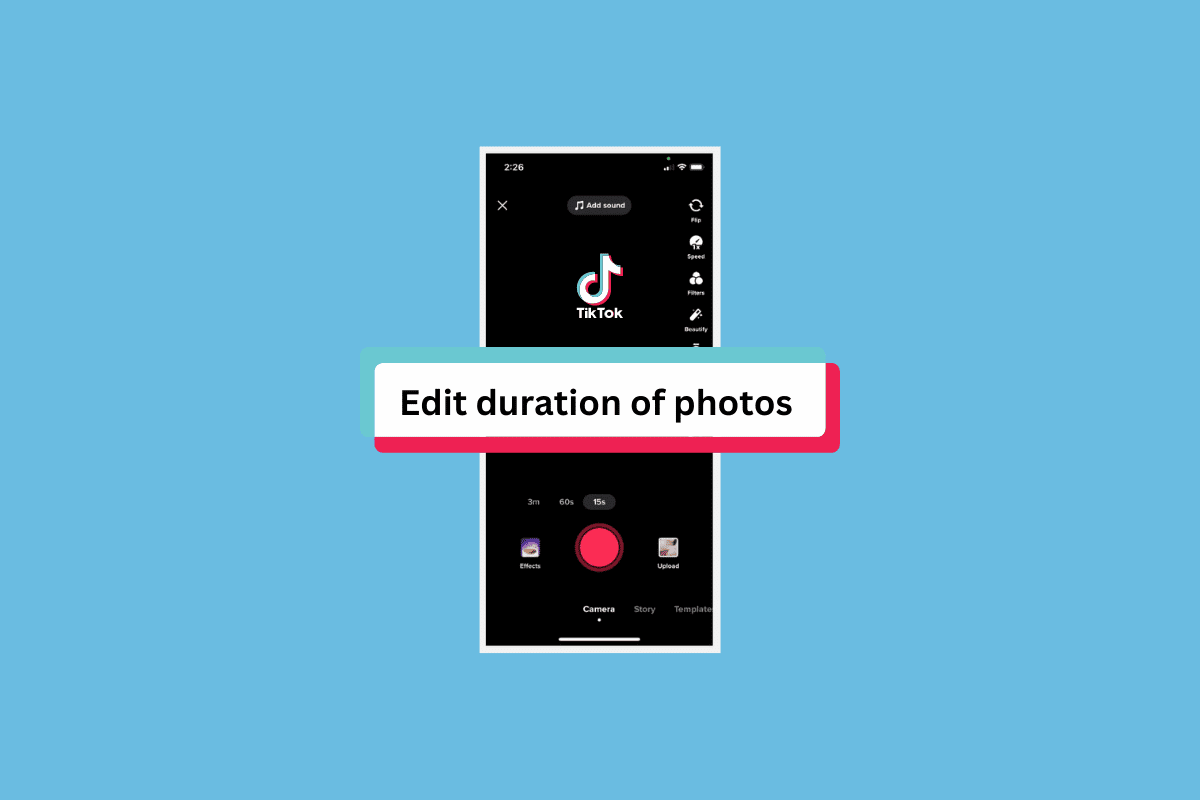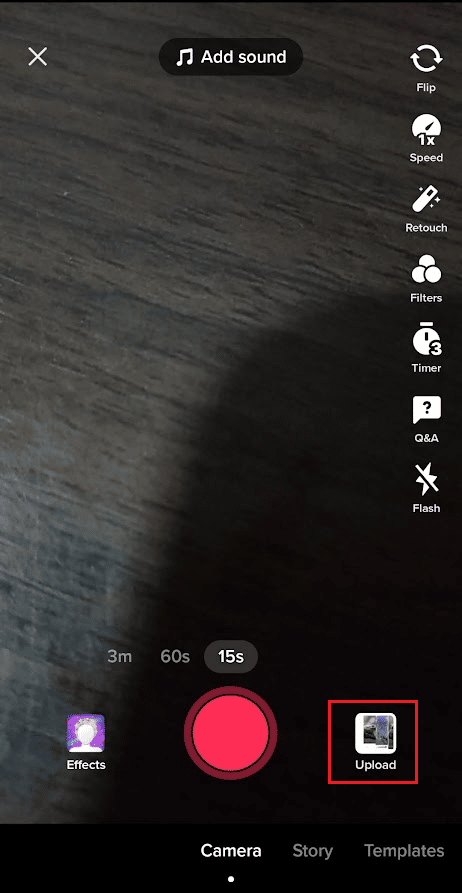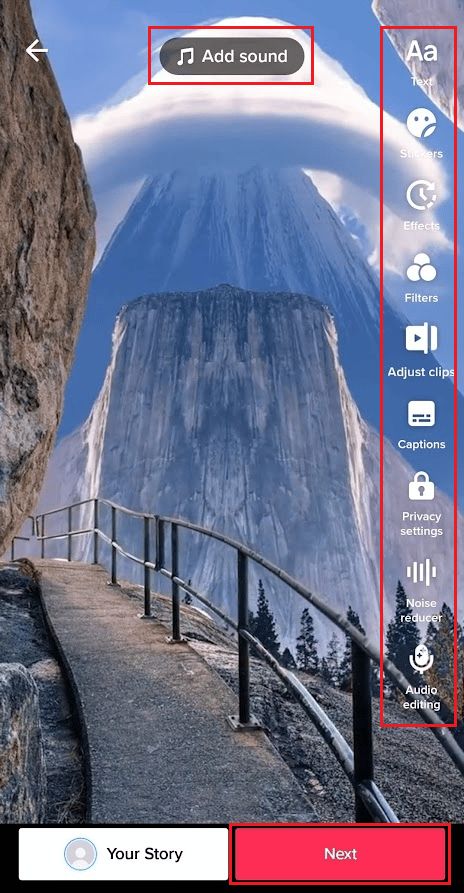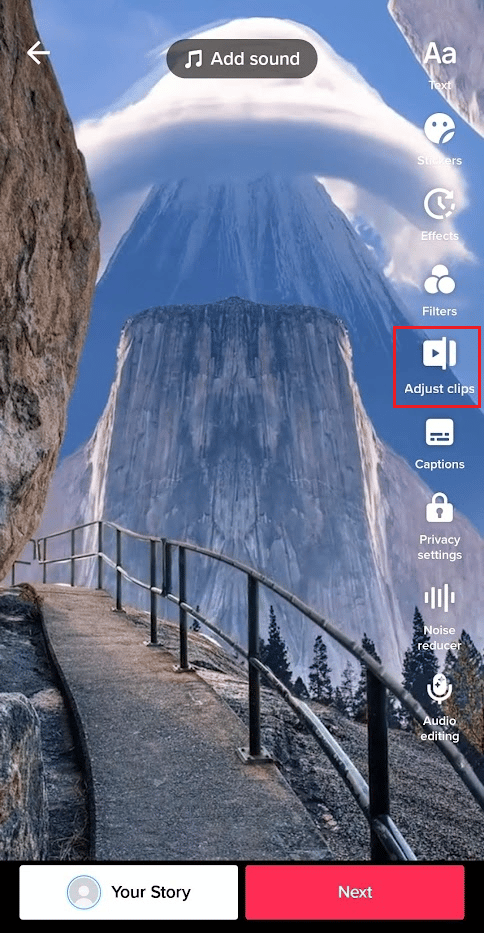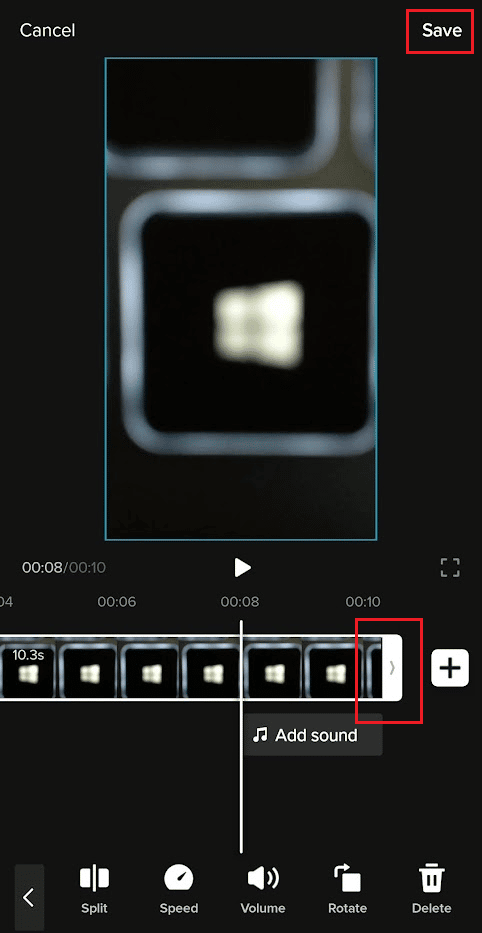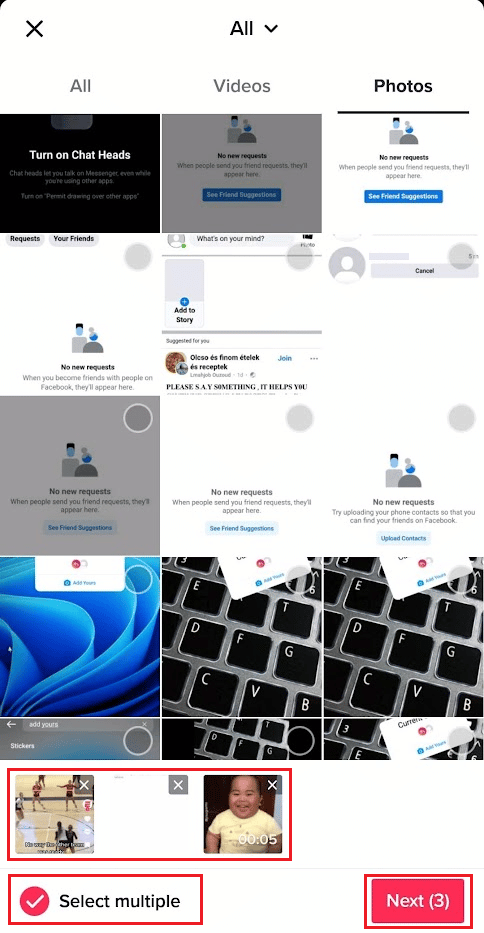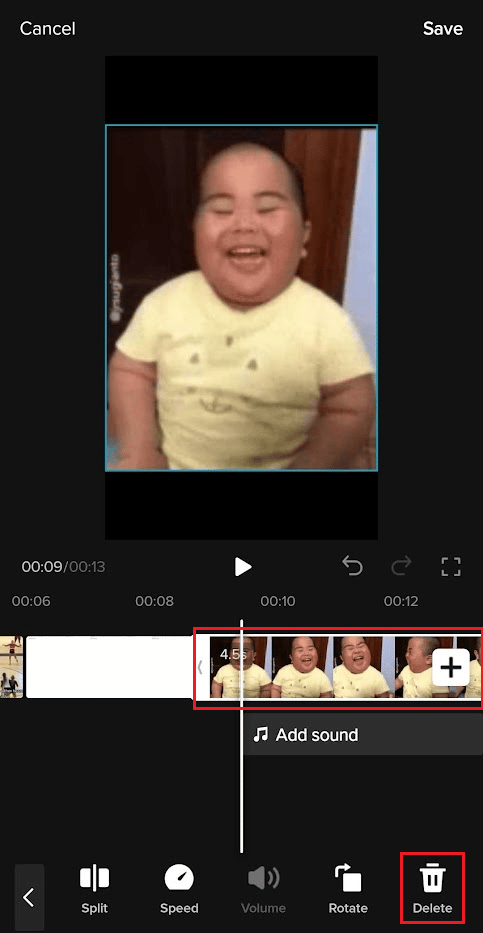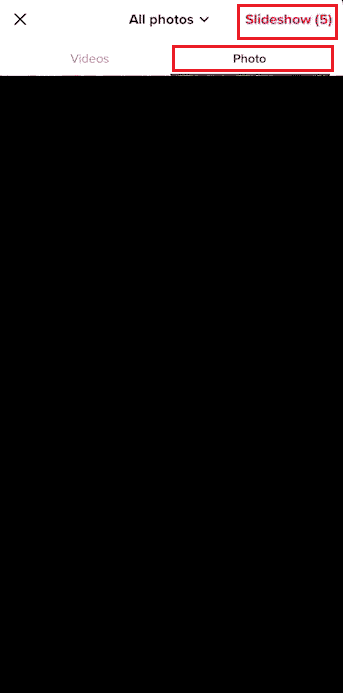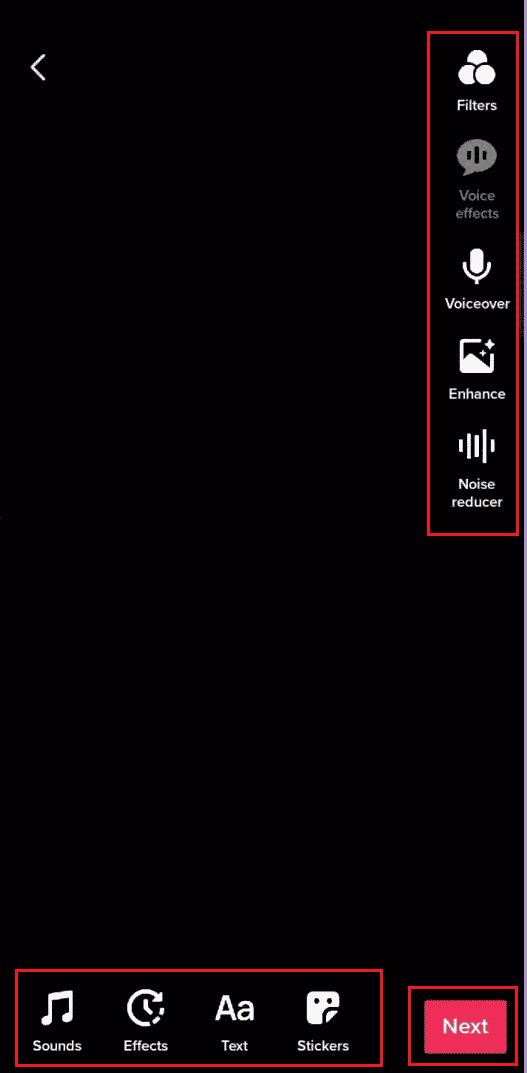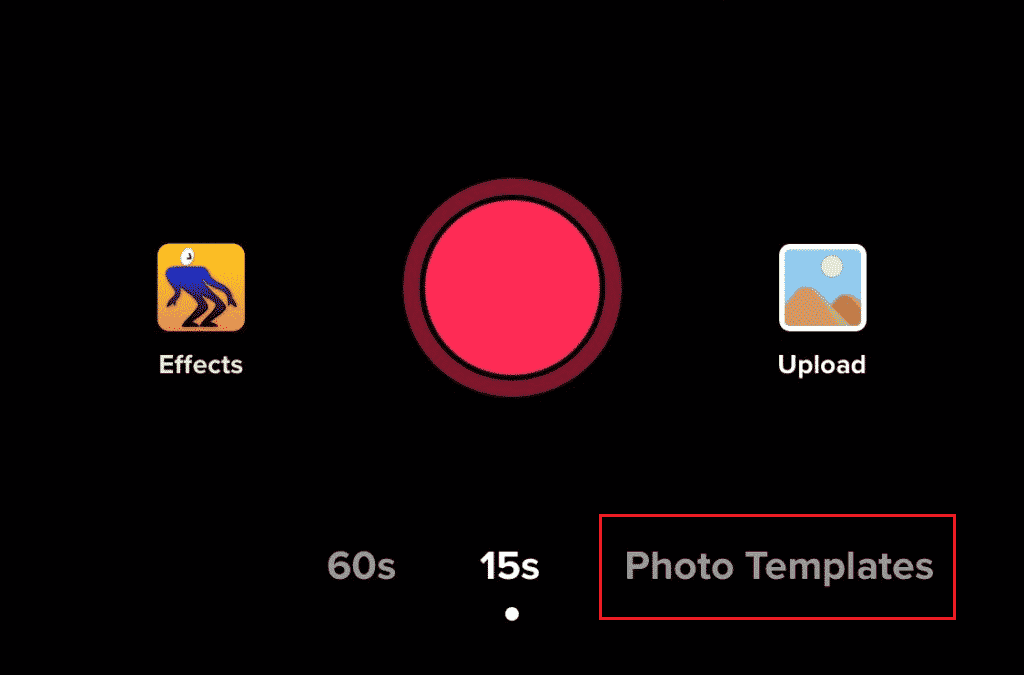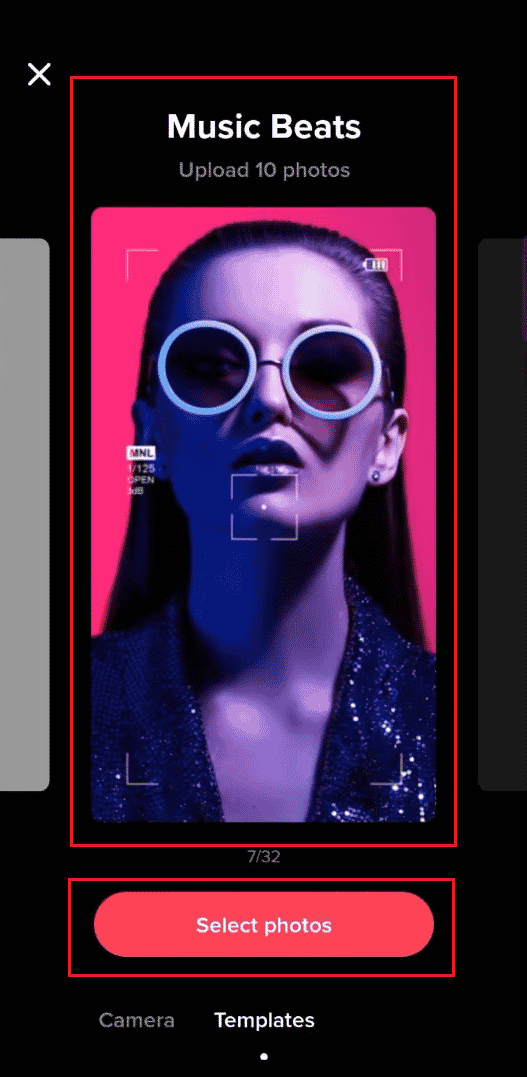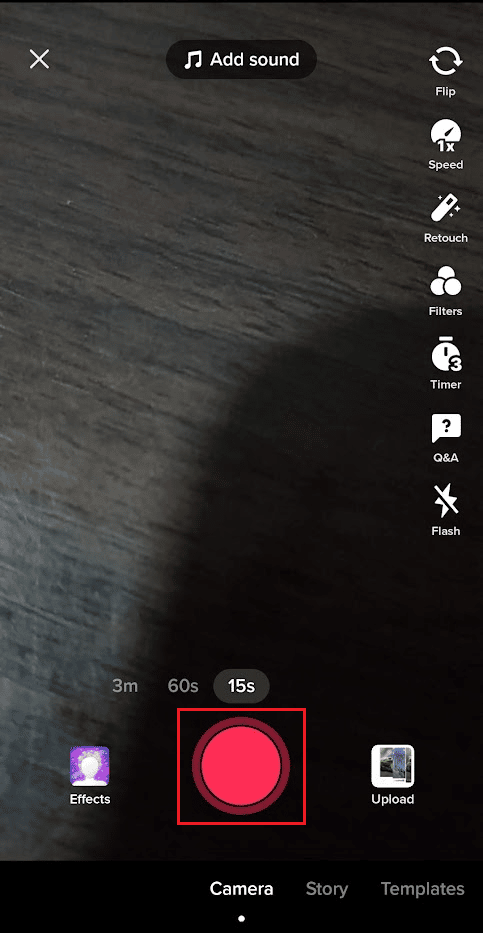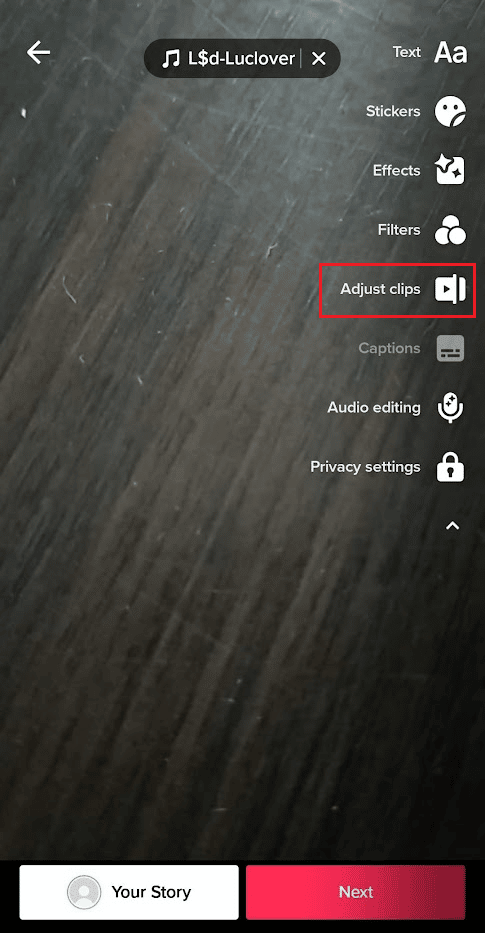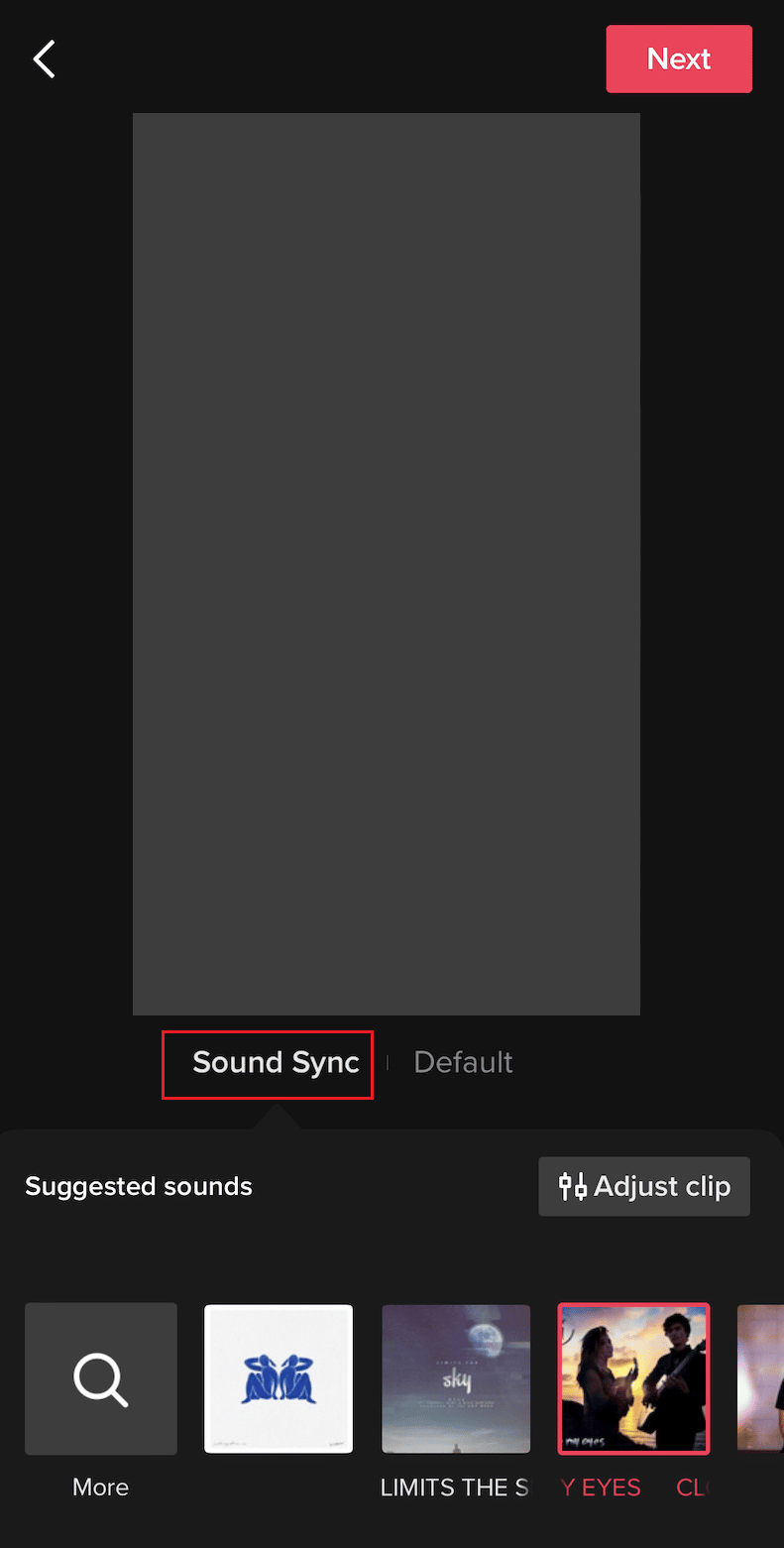How to Edit Duration of Photos on TikTok on Phone
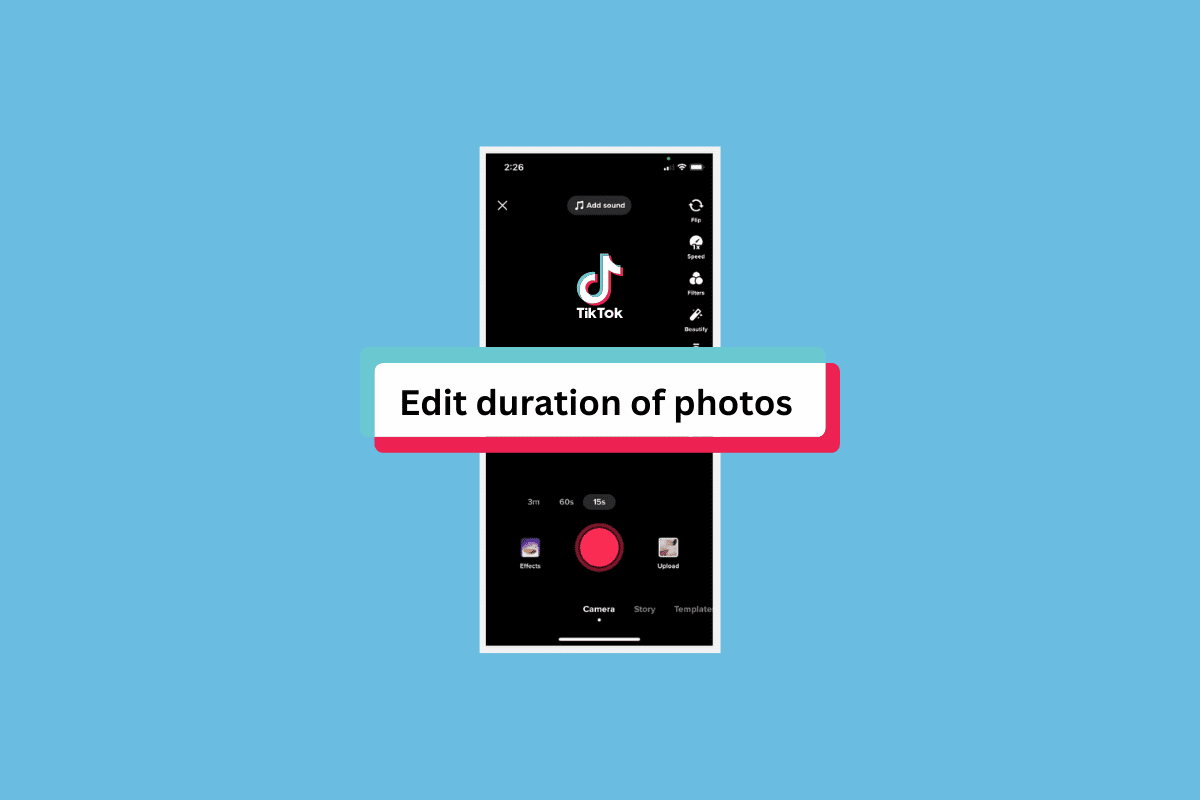
With more than 500 million active users, TikTok is a well-known social media app enabling users to create, view, and share 15-second videos on mobile devices or webcams. The popular short video app TikTok, formerly known as Musical.ly, is among the most well-known ones. The app is recognized for its highly engaging user base and addictive nature because of its tailored feeds of amusing short videos set to soundtracks and sound effects. In addition to the quick video, TikTok also allows its users to make attractive slideshows as an additional content alternative. However, you’ll need to figure out how to change duration of TikTok on your phone if you want to create a slideshow that runs smoothly and complements the background music. Before moving on to the next photo, it typically takes 2.5 seconds to process each image. You can still modify the length of each photo if you want to create a longer slideshow. Do you remain uncertain? How to edit duration of photos on TikTok on phone? Not to worry. Don’t let a single priceless moment from your film disappear; read this post to learn how to make TikTok photo slideshow faster. Continue onward!
How to Edit Duration of Photos on TikTok on Phone
Keep reading further to find the steps explaining how to edit duration of photos on TikTok on phone in detail with useful illustrations for better understanding.
Can I Change TikTok Photo Duration?
Yes, It is possible to alter the duration of a TikTok shot. On TikTok, there are a few options for adjusting the duration of images. If you want to change the length of a photo on TikTok, you can choose multiple images for a slideshow video, add at least one video, and then adjust the duration of the image in accordance with the sound and effect. Therefore, adjust the length of the images on TikTok in accordance with the music, sound, and effects you employ to create a visually appealing video. So, continue reading to get to know how to edit duration of photos on TikTok on phone.
How to Change Duration of TikTok?
This guide will show you how to change duration of TikTok on your phone. Simply follow the instructions exactly, and the steps will be clear:
1. Open the TikTok app on your Android or iOS mobile device.
2. Tap on the Plus (+) icon from the bottom panel.
3. Tap on Upload.
4. Switch to the Videos or Photos tab and select the desired video or photo you want to upload.
5. Then, edit the video with the available edit options if you want.
6. Then, tap on Adjust clips.
7. Tap on the Video track from the timeline and navigate to the end of the video track, as shown below.
8. Tap-hold the arrow end of the track and move it to change the duration.
9. After changing the video track duration, tap on the Save option from the top right corner of the screen.
10. Then, tap on Next > Post to post the video on your TikTok profile and Share it with anyone you want.
Also Read: How to Edit Text on TikTok
How to Edit Duration of Photos on TikTok on Phone?
A TikTok slideshow is a collection of two or more still images that play out as a single, quick video. Making the slideshow itself comes before editing a photo’s duration on TikTok. Before submitting those photographs to TikTok, you can modify them using filters and the app’s built-in transitions. This guide will show you how to edit duration of photos on TikTok on phone. Simply follow the instructions exactly, and the steps will be clear:
1. Launch the TikTok app on your phone.
2. Tap on the Plus icon > Upload.
3. Tap on Select multiple from the bottom of the screen.
4. Select the desired photos from your phone gallery with at least one video and tap on Next.
Note: If you only select images for your slideshow, TikTok won’t display the Adjust clips option, and you won’t be able to change the length of the photos you upload. To avoid this, include at least one video when choosing your photos for the slideshow.
5. Then, tap on Adjust clips > Video track from the timeline.
6. After selecting the Video track, tap on the Delete option from the bottom panel.
7. Now, with the help of the photo tracks arrow ends, set the duration of the photos on the timeline.
8. Then, tap on Save > Next > Post.
How to Edit Duration of Photos on TikTok on Android?
You can edit the duration of photos on the TikTok Android app with the help of the steps mentioned in the above heading.
How to Edit Duration of Photos on TikTok on iPhone?
Read and follow the steps mentioned above to perform the steps to edit the duration of the photos on the TikTok iOS app.
How to Edit TikTok Photo Slideshow?
Let’s see the steps to edit TikTok photo slideshow:
1. Launch the TikTok application and tap on the Plus (+) icon > Upload option.
2. Select the Photo section > desired pictures from the gallery and tap on Slideshow.
3. Use the Edit options to edit the slideshow created from the photos.
4. Then, tap on Next, as shown above, and Post the slideshow.
Also Read: How to Add Pictures on TikTok Video Without Slideshow
How to Make TikTok Photo Slideshow Faster?
Unfortunately, there is currently no option on TikTok that allows you to change the speed of the photo slideshow itself when you try to speed it up. However, if you want a quick slideshow on TikTok, you can choose one of the slideshow templates for TikTok that have quick image transitions.
Utilizing these TikTok templates is the most popular method for speeding photo slideshows on TikTok. These templates allow everybody to speed up the inserted pictures and produce quick photo slideshows on TikTok. This guide will show you how to make TikTok photo slideshow faster on your phone. Follow the instructions exactly, and the steps will be clear:
1. Open the TikTok app.
2. Tap on the Plus (+) icon.
3. Then, tap on Photo Templates.
4. Select the Music Beats template from the available ones and tap on Select photos.
Note: The selected template will first get downloaded if it was not downloaded prior to this on your TikTok app.
5. Select the desired photos from your phone gallery and tap on Slideshow.
6. The slideshow will speed up with this template. Use the Edit options to edit the pictures.
7. Tap on Next > Post with the desired caption.
Also Read: How to Edit and Save a Draft on TikTok
How to Time Photos to Music on TikTok?
If you’re having trouble getting your images to sync with music on TikTok, just carefully follow the instructions and you’ll learn how to time photos to music on TikTok.
1. Open the TikTok app and tap on the Plus icon from the bottom bar.
2. Tap on Add sound.
3. Tap on the desired sound > checkmark icon.
4. Then, tap on the Record button and record the video.
Note: You can also upload the pre-existing videos by tapping on the Upload option.
5. After the video is recorded, tap on the Adjust clips option from the right pane on the editing screen.
6. Tap on the Sound Sync tab.
7. Adjust the photo duration and tap on Save.
This is how to time photos to music on TikTok.
Recommended:
With this guide, we hope to have answered all of your questions about TikTok and how to edit duration of photos on TikTok on phone and time photos to music on TikTok. However, please feel free to express any remarks, inquiries, or concerns in the box below, and we’ll do our best to respond. Please let us know what you think about the following topics as well for our upcoming blog.