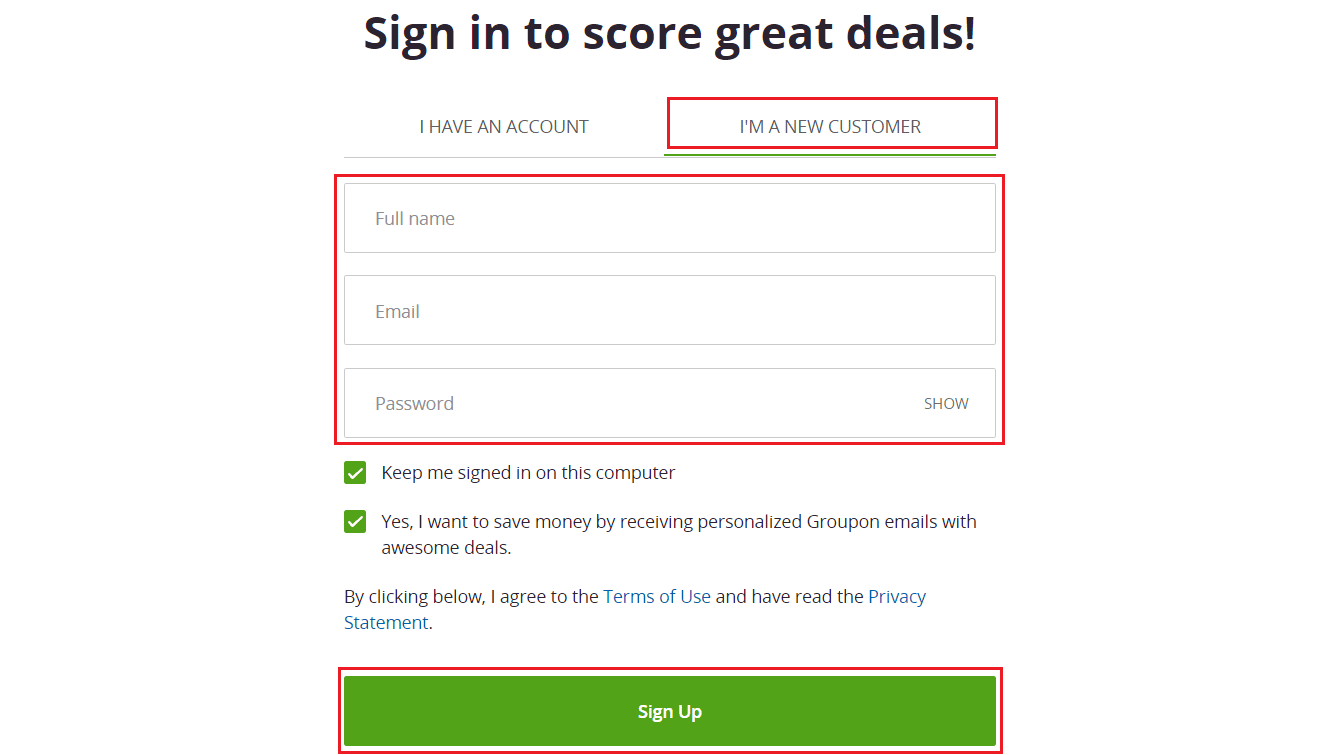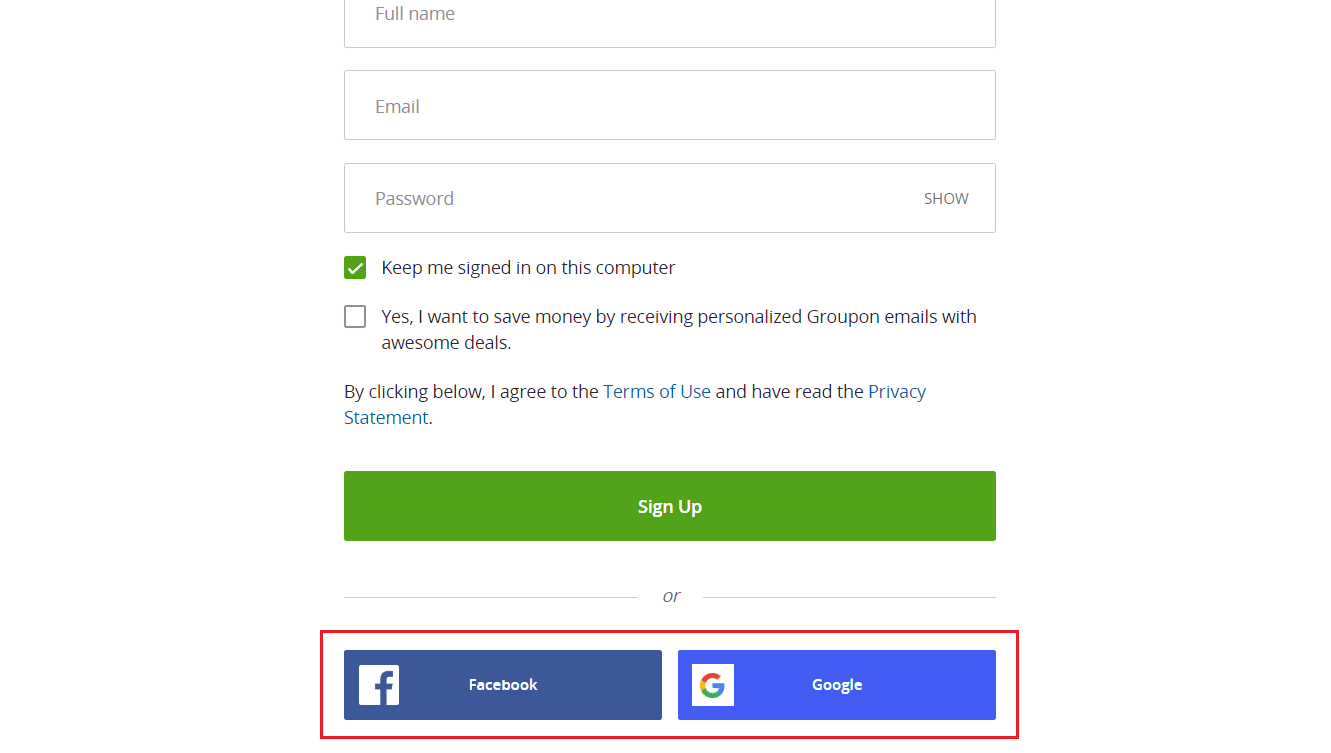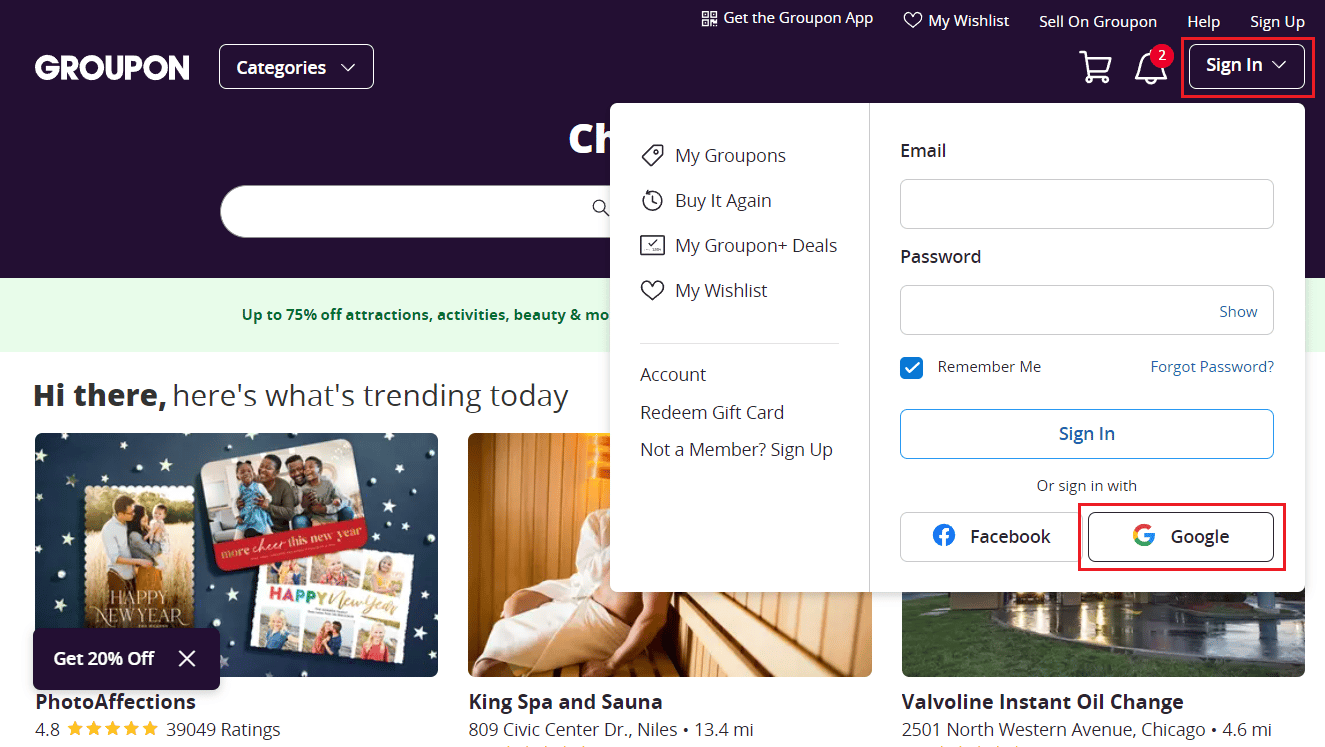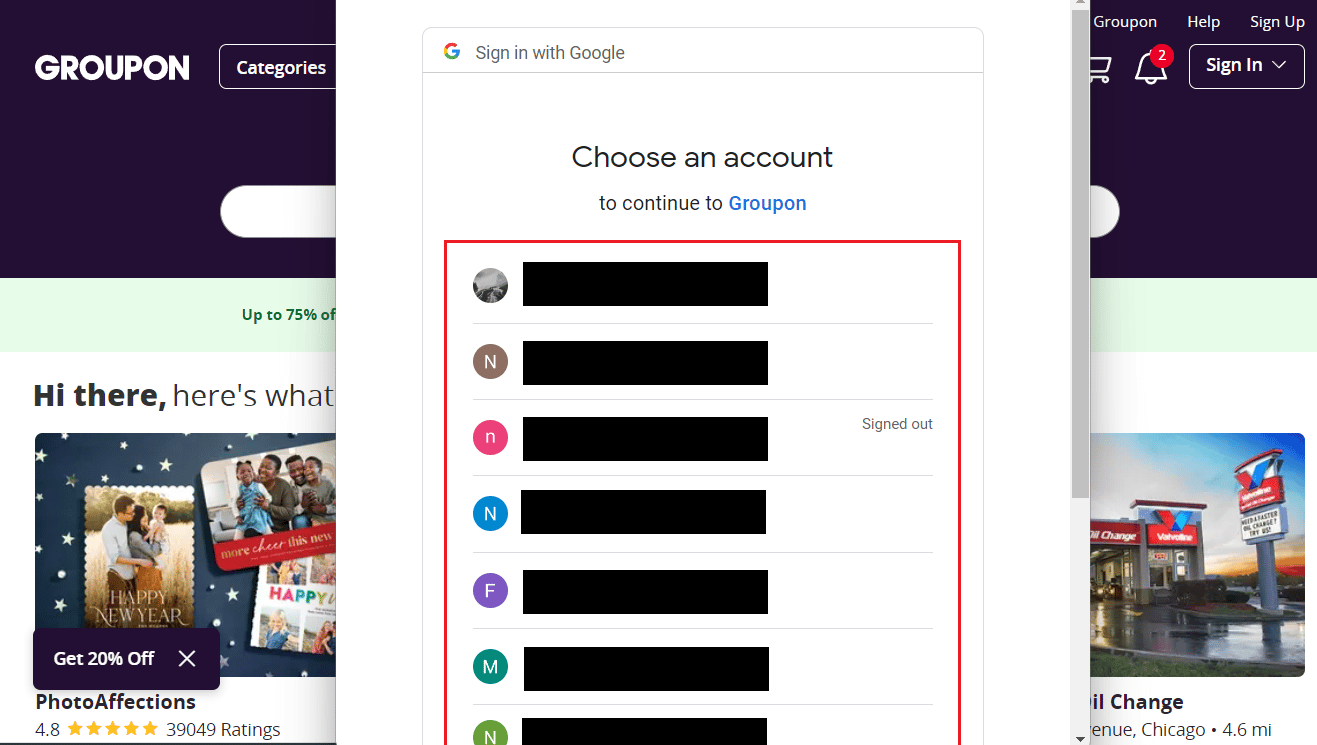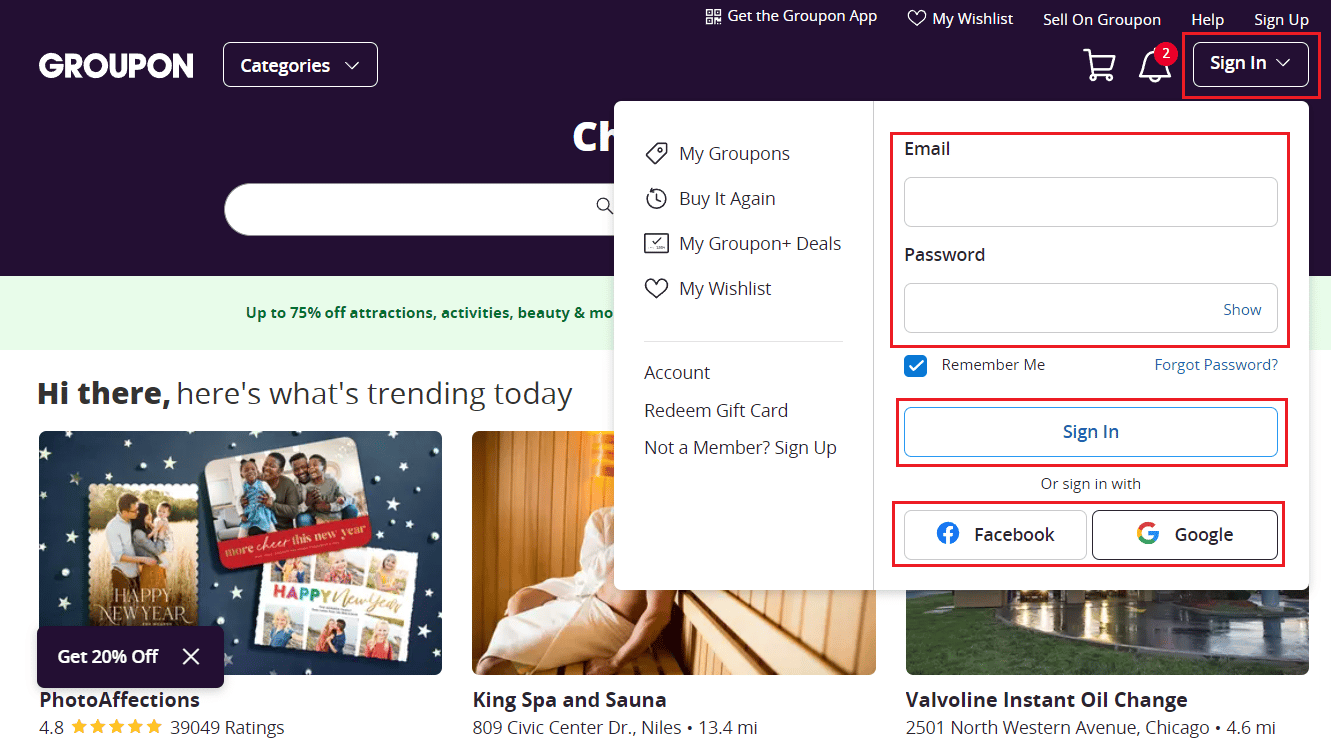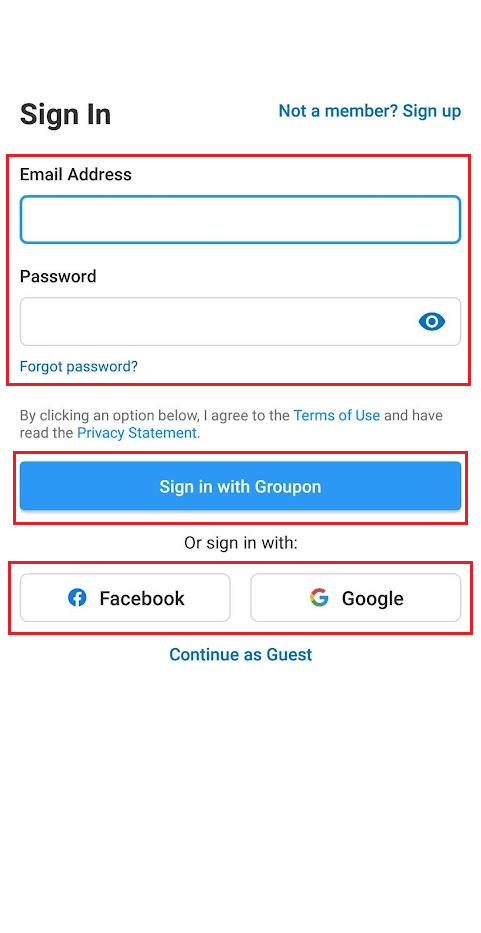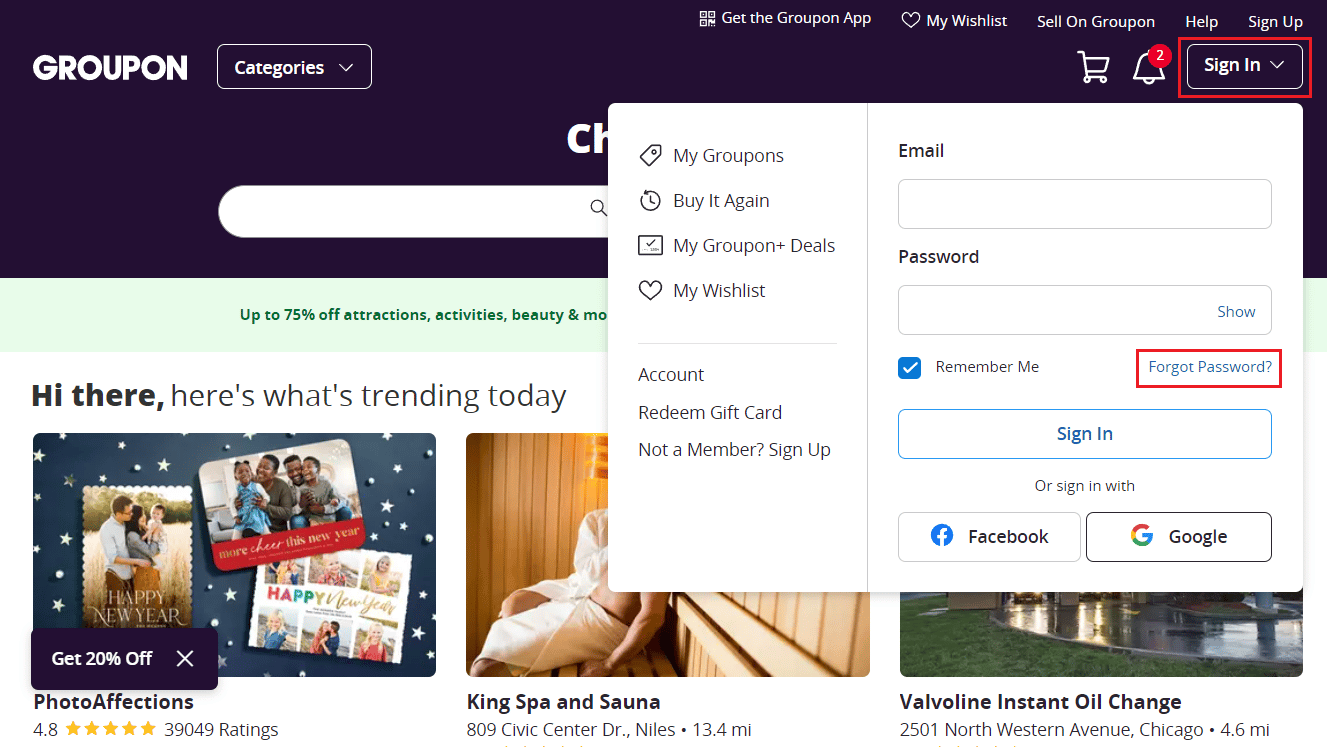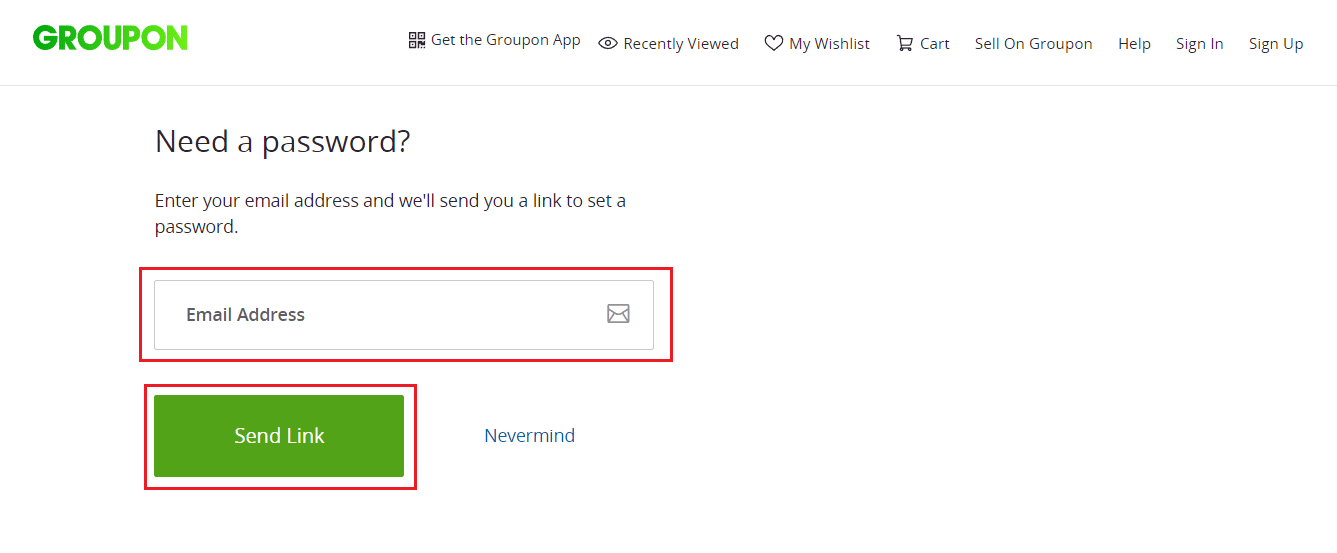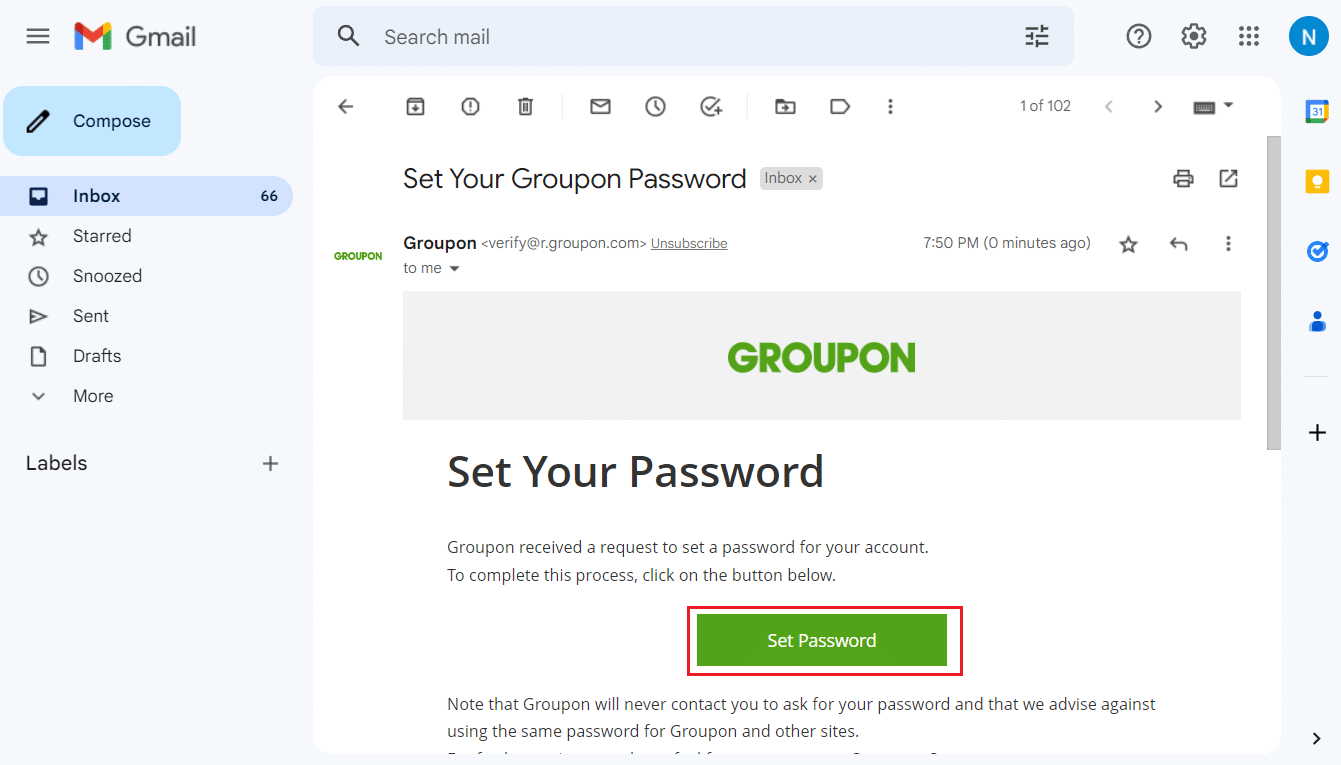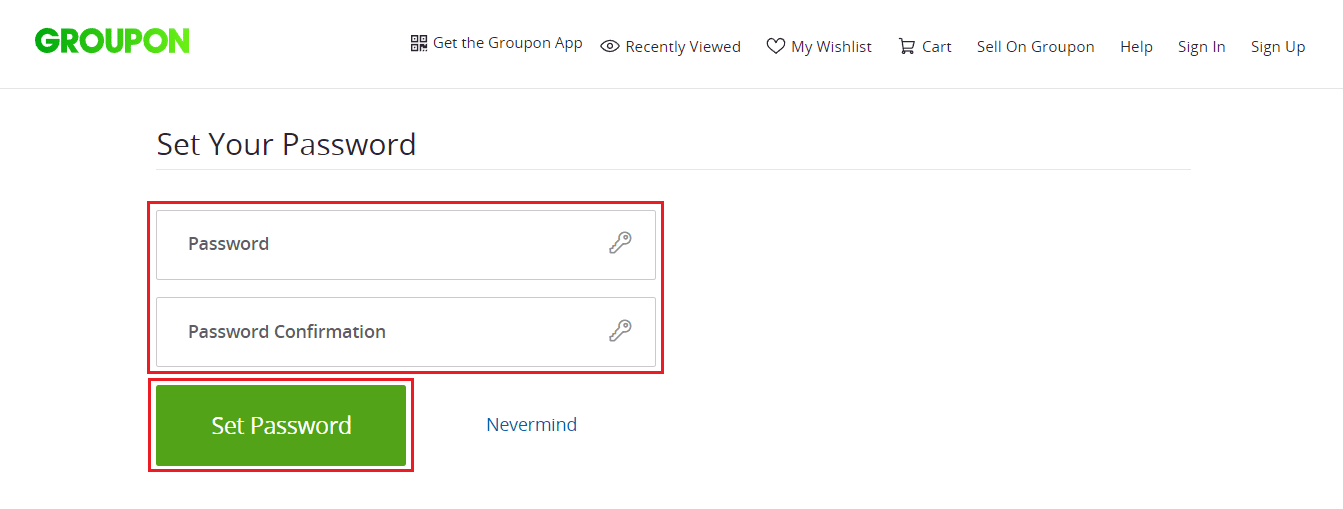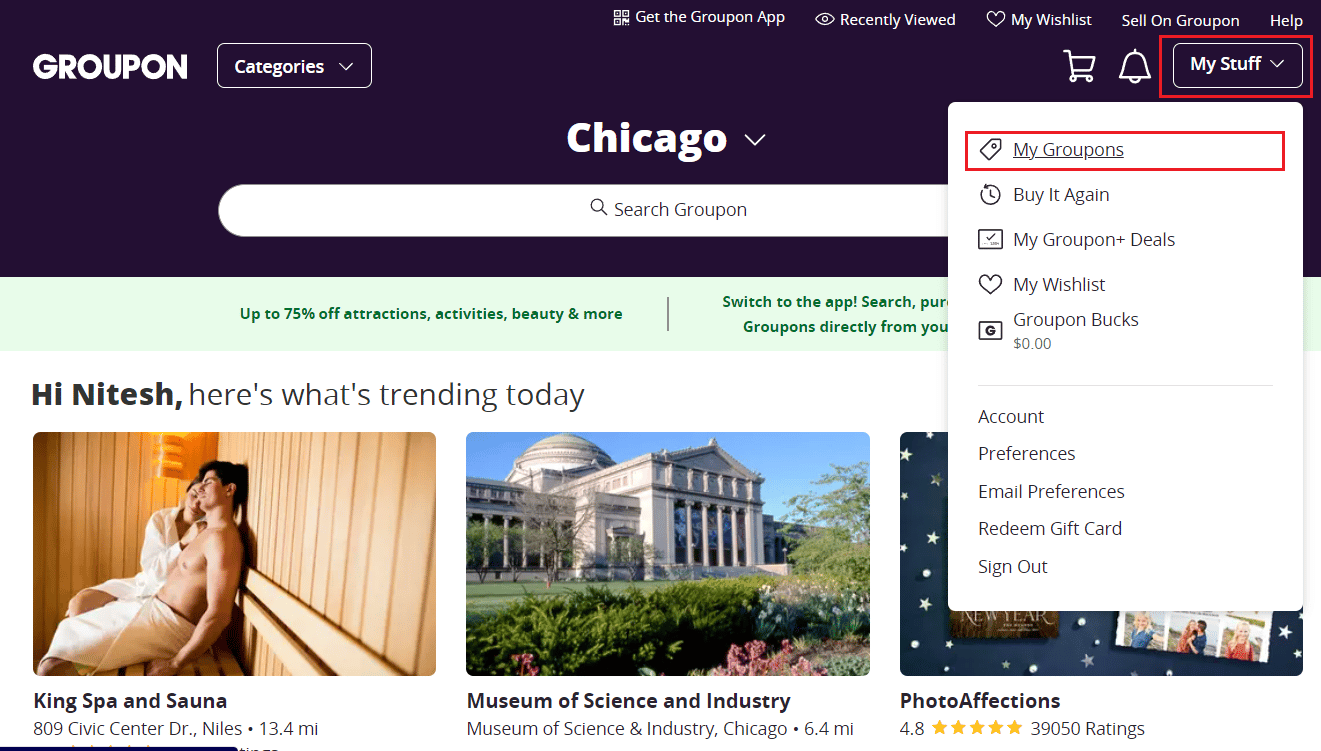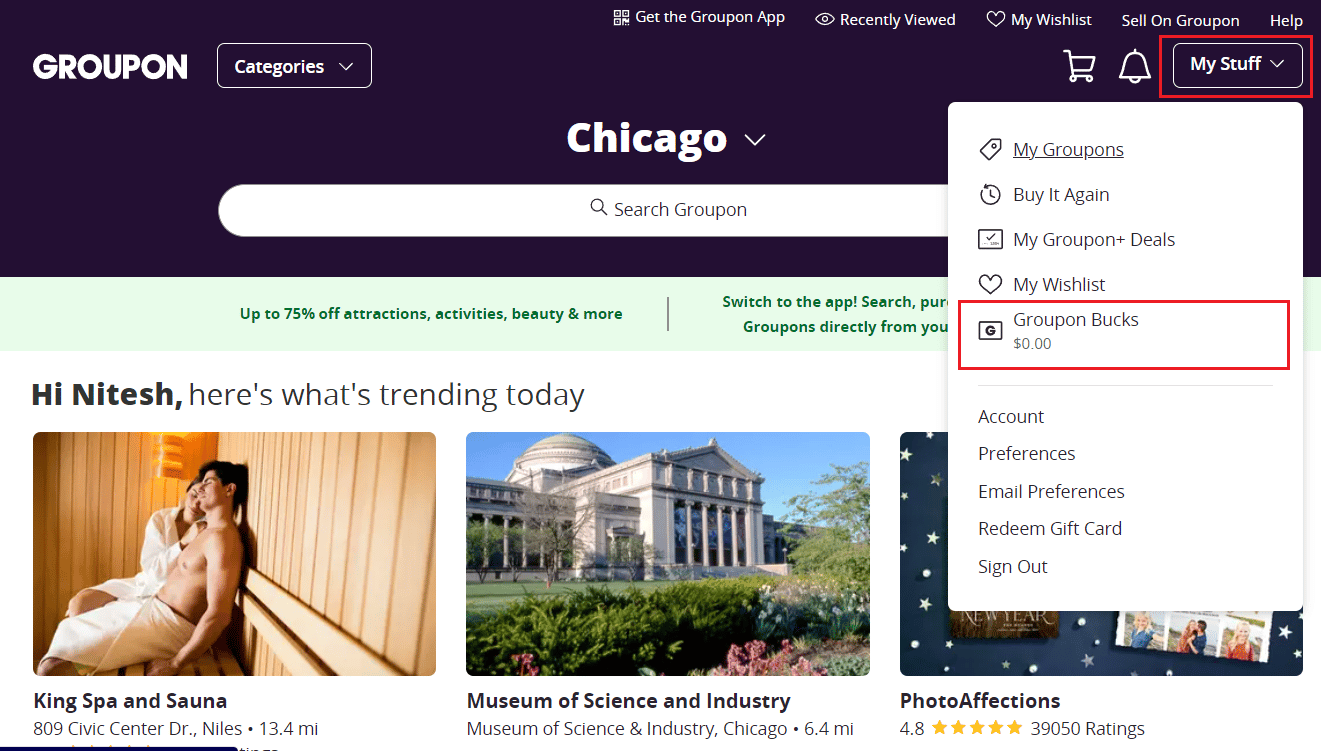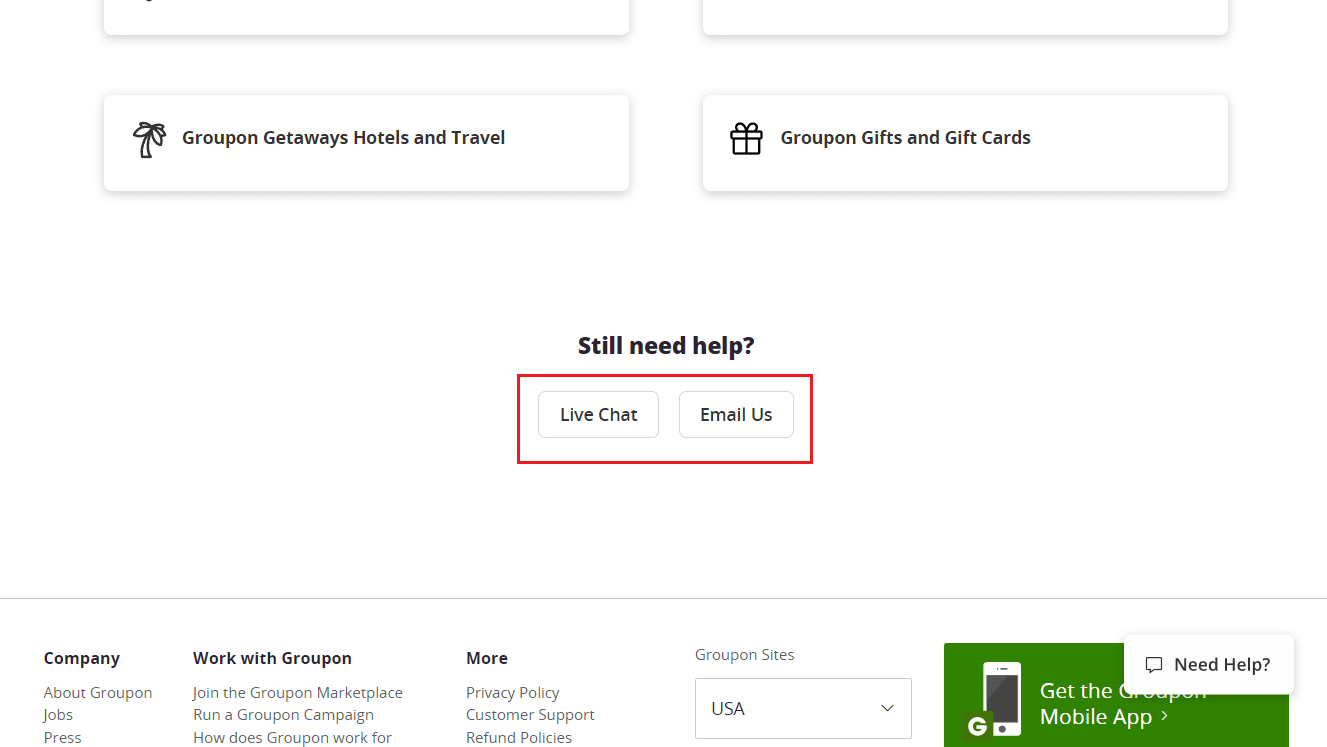How to Find My Groupon Account

You’ve probably been meaning to learn more about Groupon. You may be looking for information for finding your Groupon account as well as how to sign up for Groupon for their offers. So, we will come to tell you more about your Groupon confirmation number and how to contact Groupon customer support in case of a problem with your account. This article will give you all the answers you need.
How to Find My Groupon Account
Keep reading further to find the steps explaining how to find my Groupon account in detail with useful illustrations for better understanding.
How to Sign Up for Groupon Account?
Creating a Groupon account helps you purchase things from Groupon. Here are the steps that will guide you to Sign up for Groupon.
1. Visit the Groupon Sign Up page on your browser.
2A. From the I’M A NEW CUSTOMER section, enter your Full Name, Email, and Password and click on Sign Up.
2B. Or scroll down this section and click on Facebook or Google link tab to Sign Up with that specific account.
Now, after that, you will receive a mail for verification by Groupon for completing your account setup. So, now you have successfully created an account on Groupon.
How to Sign In to Groupon with Google?
Groupon allows us to sign in with your Facebook account as well as your Google accounts. Here are the steps that will help you to Sign in with Google.
1. Navigate to the Groupon website on your browser.
2. Click on the Sign In > Google link tab from the top right corner.
3. From the Choose an account window, click on the desired Google account to sign in with it on the Groupon website.
Also Read: How to Sign into Samsung Account on TV
Why Can’t I Log into My Groupon Account?
There may be many reasons you may not be able to Log into your Groupon account. Here are some of the reasons
- Wrong Password: You might have entered the wrong password while logging in. So, try to enter the correct password and in case you have forgotten your password, you might select Forgot Your Password link near the Sign in button.
- Wrong Email Address: You might have entered the wrong email id for logging in. So, try logging in with the email that you used during the sign-up process.
- Logging through Other Services: You might have signed in using your Google account. So, try to sign in through that account, whenever you are trying to Sign into your Groupon.
Keep reading further to learn how to find my Groupon account.
How Do I Log into My Groupon Account?
Here are the steps that will help you Log into your Groupon account.
1. Navigate to the Groupon website on your browser.
2. Click on the Sign In tab from the top right corner.
3A. Enter your Email and Password and click on Sign In.
3B. Or, click on Facebook or Google link tab to sign in with that specific account.
How to Log In Through My Groupon App?
Here are the steps that will guide you to sign into your Groupon through their mobile app.
1. Download and install the Groupon app from Google Play Store for Android or App Store for iOS.
2. Then, open the Groupon app on your phone and select your country.
3A. On the subsequent screen, enter your Email Address and Password and tap on Sign in with Groupon.
3B. Tap on the Facebook or Google tab to sign in with any of those specific accounts.
Also Read: How to Log into Flickr with and without Yahoo Account
How to Find My Groupon Account?
Finding your Groupon account can be a headache when you don’t remember its password. However, Groupon helps its users in this regard. Here are the steps that will help you find your Groupon account.
1. Go to the Groupon website on your browser.
2. Click on the Sign In tab from the top right corner.
3. Click on Forgot Password? link.
4. Enter your Email Address and click on Send Link.
5. Navigate to your email account and open the Set Your Groupon Password email from your Inbox.
6. Click on the Set Password link from the received password reset email.
7. From the subsequent loaded page, enter and confirm your new password and click on Set Password.
How Do I Find My Groupon Confirmation Number?
Finding your Groupon Confirmation Number is easy. Here are the steps that will guide you to finding your Groupon confirmation number.
1. Visit the Groupon website on your browser.
Note: Make sure to log in to your account.
2. Click on My Stuff > My Groupons from the top right corner of the screen.
3. Now, your Groupon number will be listed next to the Groupon you wish to redeem.
In case you have lost it or forgotten about it, you can contact the customer support of Groupon for assistance on this matter.
Also Read: How to Cancel Groupon Order
How Do I Find My Groupon Credit?
Groupon credits/bucks are the currency that only work in Groupon. You cannot use those credits on any other website. Here are the steps that will guide you to find your Groupon credit.
1. Navigate to the Groupon website on your browser.
Note: Make sure to log in to your account.
2. Click on the My Stuff tab from the top right corner.
3. From here, click on the Groupon Bucks option to view your balance of Groupon Credits.
Now, you have successfully founded your Groupon credits/bucks.
Also Read: How to Find Sprint Account Number and PIN
How to Contact My Groupon Customer Support?
You can visit the Groupon Customer Support page for seeking help from them. Groupon provides a live chat feature and an email feature. Live chat provides instant solutions to your problem whereas email will take some time. So, this is how you can find your Groupon Customer Support. You can click on the Live Chat or Email Us option from the bottom of the page.
Recommended:
We hope that you learned about how to find my Groupon account. Feel free to reach out to us with your queries and suggestions via the comments section below. Also, let us know what you want to learn about next.