How to Fix YouTube App Logging Out of the Xbox One
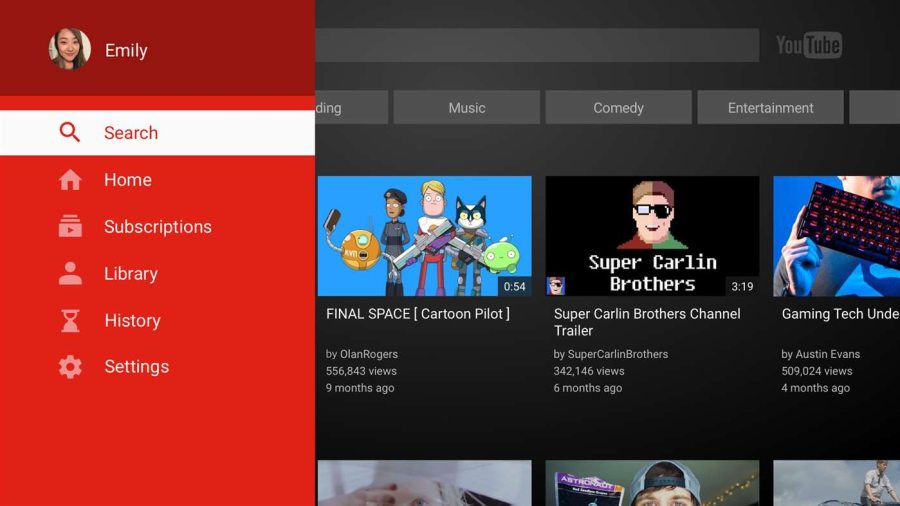
A recent update of the YouTube App for Xbox One has come with a really annoying bug for most users: the application is logging users out of YouTube every half an hour or so.
Of course, it’s nothing that a quick log in can’t fix, but you probably are not used to doing that over and over again as you prefer to always be logged in to the service to access your playlists and favorite channels.
So if remembering to log into YouTube every now and then is not what you want to do, we have a quick fix for you that seems to be working perfectly fine for all users. So here is how to fix the YouTube app from logging out of the Xbox One after the latest update.
Basically, all you have to do is to uninstall the YouTube app on your Xbox One and reinstall it again. For some reason, this simple fix is everything you need to do in order to prevent it from logging you out every now and then.
If you need the step by step instructions on doing it, here is what must be done:
– Navigate to the icon of the YouTube App icon on your Xbox One and hit the hamburger menu on your controller (the three parallel lines).
– Select “Manage App” from the options, then “Uninstall all” and confirm your action.
– After the app is uninstalled, go to the Microsoft Store, search for the YouTube App and install it again.
This is it! Now the app will work flawlessly and will no longer log you out of your YouTube account.
Hopefully this solves your problem. Let us know in the comment section below if it doesn’t or if you managed to find a different fix, although we consider this one to be very easy to apply by everybody.
