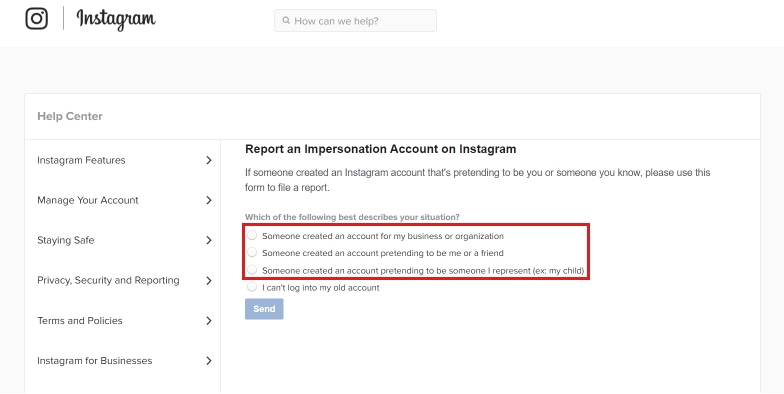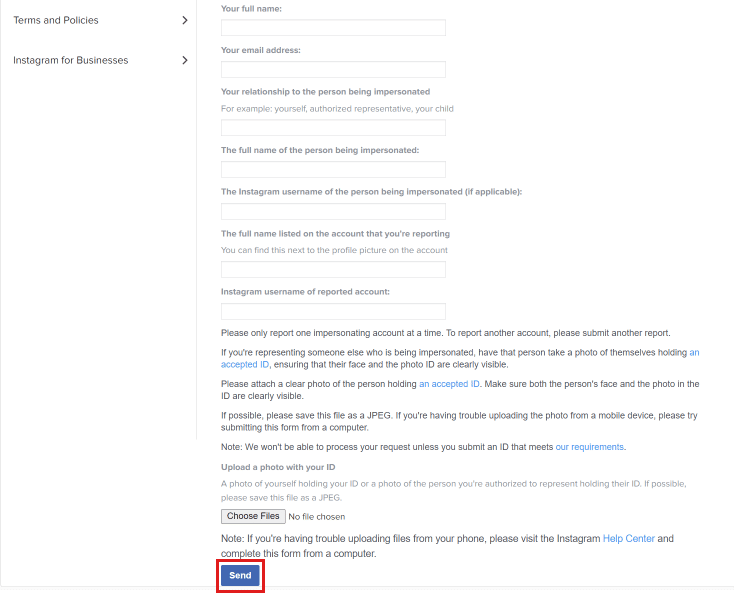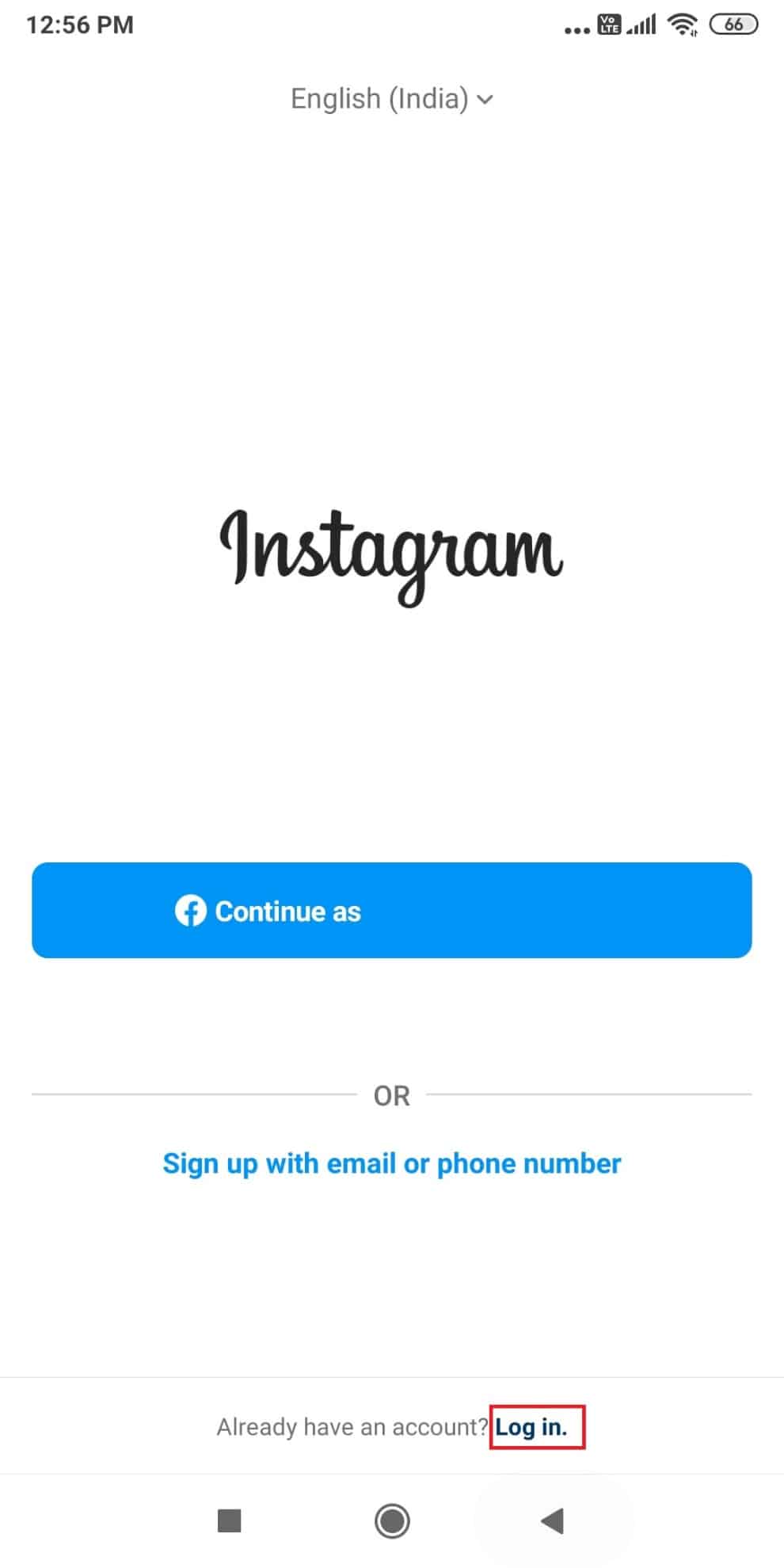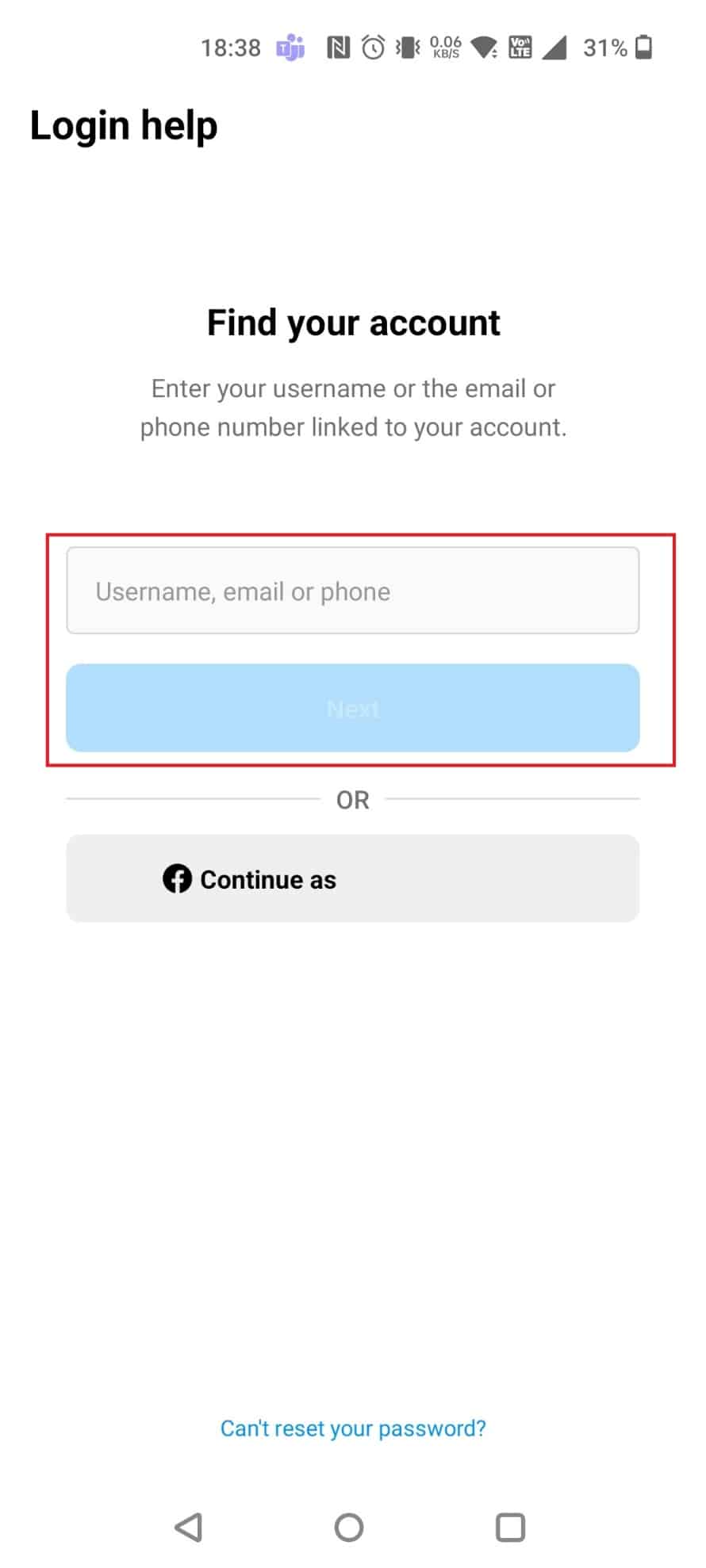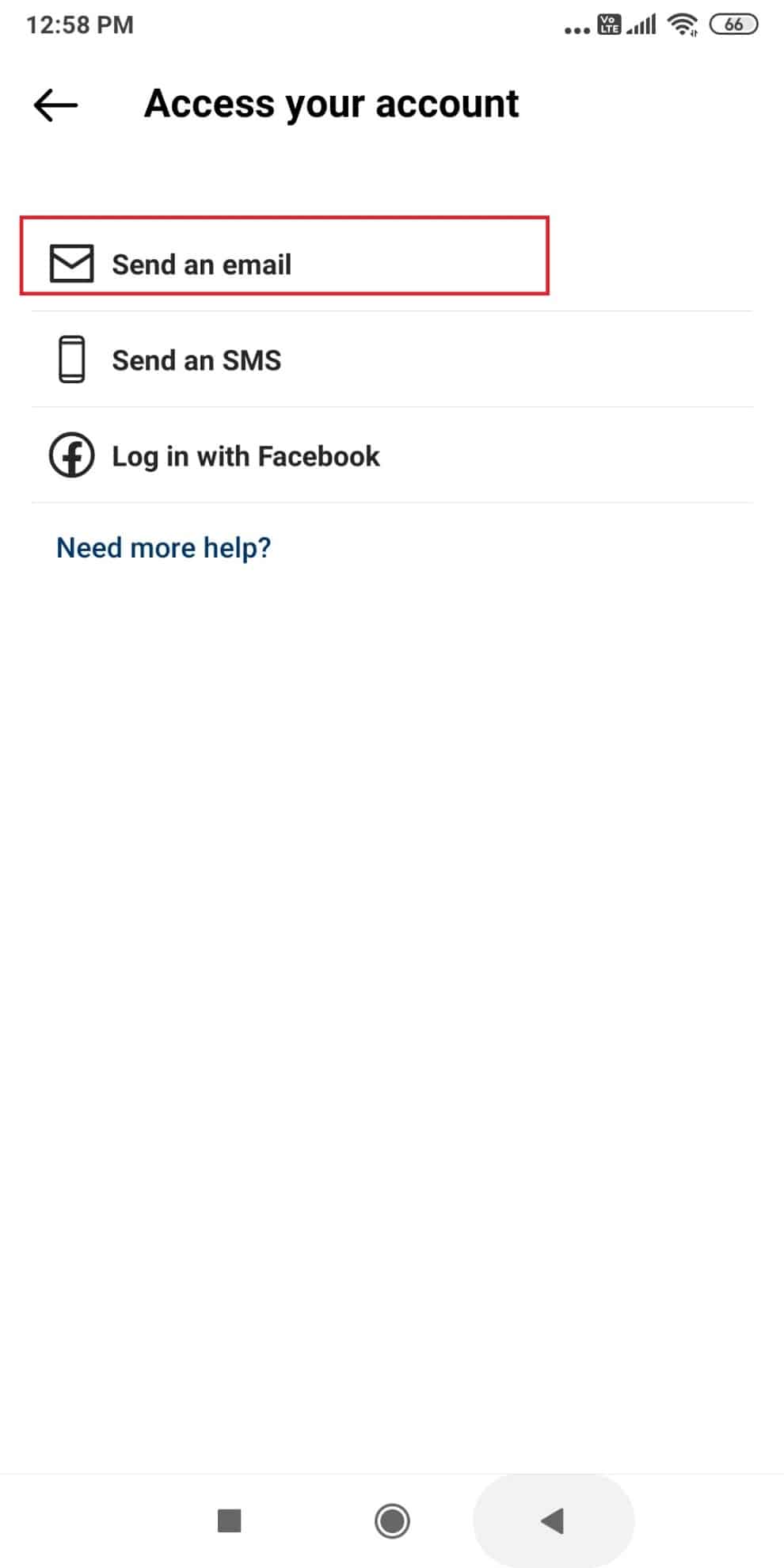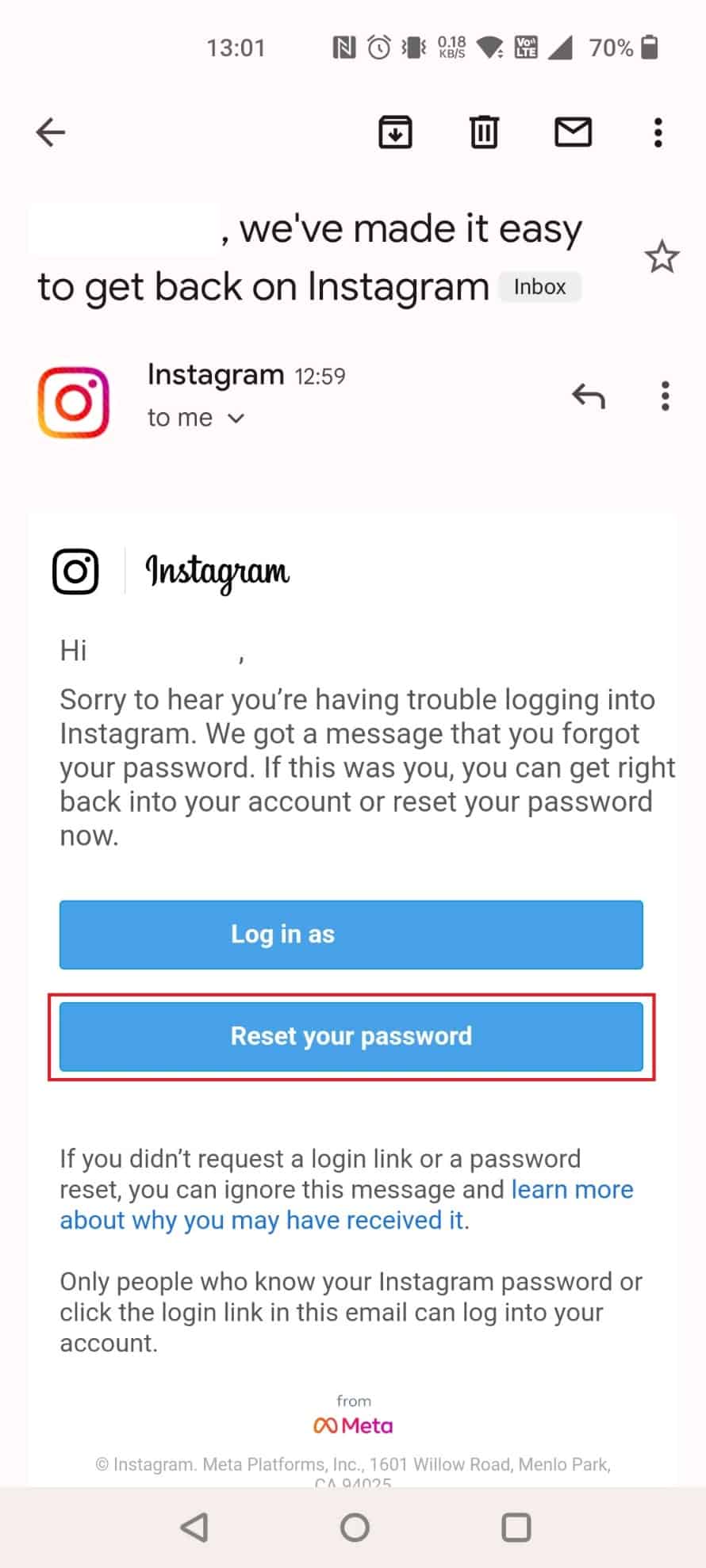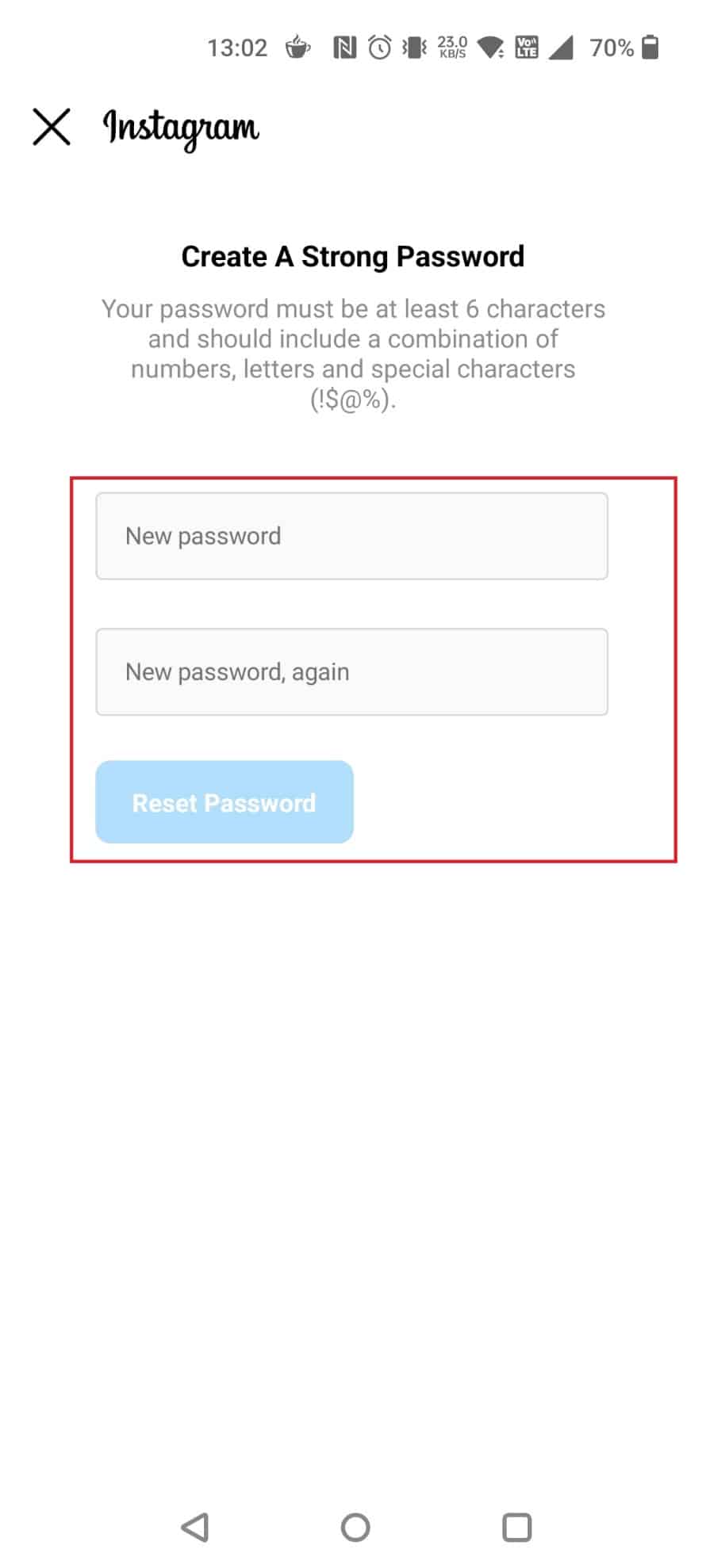How to Get an Inactive Instagram Username
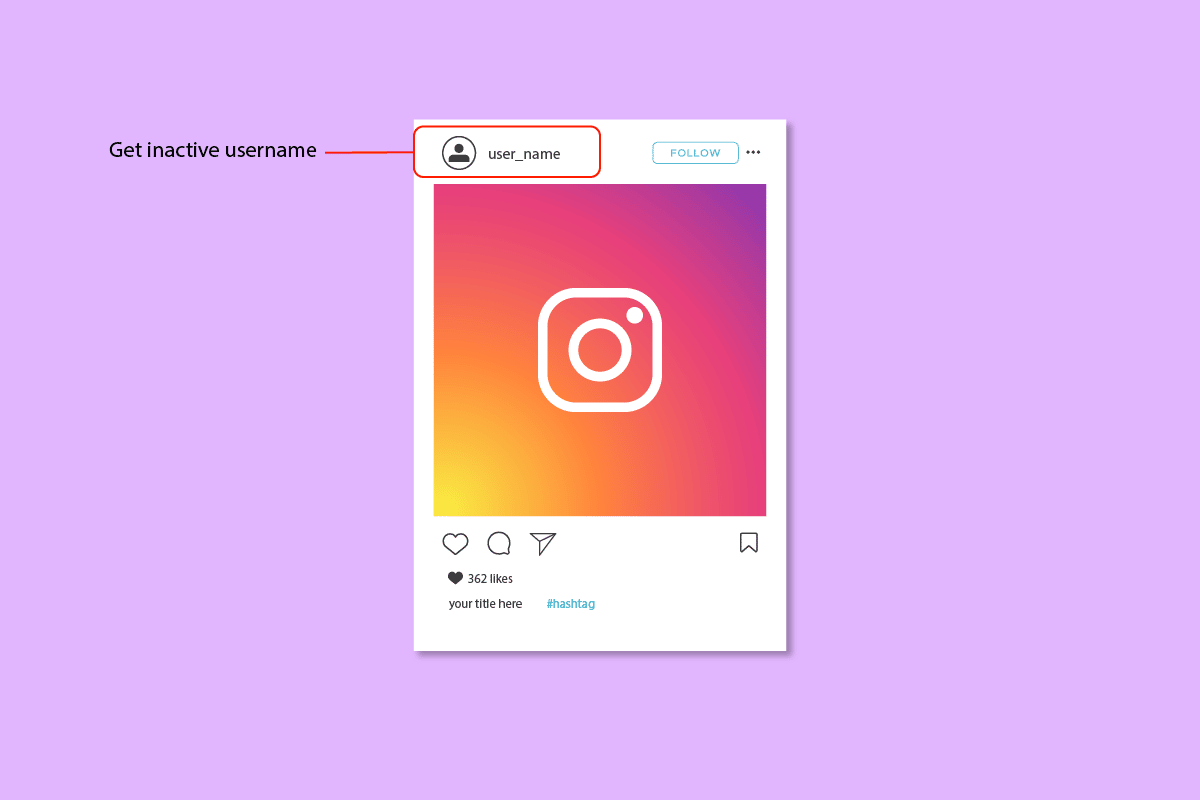
Setting up an Instagram account is easy, but creating a username can be a bit tricky, as most of the time you don’t easily get the username you want. Either you need to add some numeric value, periods, or some extra alphabet to create a username that is available and will represent your Instagram account. Although, a username on Instagram is the identity of your Instagram account, which makes it unique and recognizable by Instagram in case you contact Instagram for any help. Creating a valid and available username is not a big issue though. But if still you need help, this article will help you with that. It will guide you on how to get an inactive Instagram username and how to get a username that is taken on Instagram. It will also help you understand what if your username is taken on Instagram and whether will Instagram delete inactive accounts.
How to Get an Inactive Instagram Username
Keep reading further to find the steps explaining how to get an inactive Instagram username in detail with useful illustrations for better understanding.
What Usernames are Not Taken on Instagram?
While there are millions of users on Instagram, new users getting their name as their Instagram username is quite impossible. And, in this case, either you need to use some numbers, different alphabets, underscore and a combination of all to get an available username. You can try different combinations to get a username or you can visit the Instagram Username Checker website to find out the available usernames on Instagram.
What If Your Username is Taken?
If your username is taken, there’s nothing much you can do. Instead, you can create a new username by adding periods, numbers, and alphabets to your username which will make it unique. When you delete your account, the username associated with that Instagram account gets deleted. So, if someone set the same username on their Instagram account, you won’t be able to set the same username when you set up a new Instagram account.
How Can You Get a Username That is Taken on Instagram?
To get a username that is taken on Instagram or inactive Instagram username, just follow these steps:
1. Visit the Instagram Report an Impersonation Account page.
2. Select the appropriate reason for reporting the impersonation.
3. Fill out the mentioned details correctly and attach a file, if any.
4. Click on Send to submit your report.
5. Instagram team will contact you in a few days to further the process.
Also Read: How to Get Full TikTok on Instagram Story
How to Get an Inactive Instagram Username?
If you own a business account or some inactive account had stolen your username, and you have some valid proof of it, follow the steps mentioned above to report that account to get it for yourself.
Why Can’t You Use an Unused Instagram Username?
Here are some reasons preventing you from using an unused Instagram username.
- The username combination you’ve tried contains special characters.
- It might be due to a network, server, or Instagram app issue.
- If the user ID you are creating already belongs to someone who is not on Instagram but is a very famous name in real life.
- It belongs to some brand outside of Instagram.
Will Instagram Delete Inactive Accounts?
Yes, Instagram will delete inactive accounts but only when it’s not completely been used for a very long time, like for about two to four years. If you have an Instagram account on which you haven’t posted anything, never logged in to your account, or never connected it with any platform, after some time Instagram will mark your account as inactive and delete your account. But it will notify you about these processes first. Now, you know whether or not will Instagram delete inactive accounts.
How Long Until Instagram Deletes an Inactive Account?
There’s no such specific time period to tell when will Instagram delete an inactive account. It can take a year, two to four years, or a decade. Those Instagram accounts which are inactive due to the request for deletion will take at most 30 days to get deleted completely from Instagram. Although for safety purposes, your data will get stored on the Instagram database in case of any emergency or requirement.
Also Read: Does Snapchat Delete Inactive Accounts?
Does Instagram Delete Your Account after 30 Days?
Yes, Instagram deletes your account after 30 days. As you request for deletion of your Instagram account, your account first gets disabled, which means no one on Instagram can interact with you or can view your profile. Then, after the completion of 30 days, if you don’t log in to your account, your Instagram account will permanently get deleted from Instagram. Read this article from the start to learn how to get an inactive Instagram username.
How Do You Recover an Inactive Instagram Account?
To recover an inactive Instagram account, you can use any of these two methods.
Method 1: Reset Account Password
1. Open the Instagram app on your device and tap on Log in.
2. Tap on Get help logging in.
3. In the new window, enter the Username and tap on Next.
4. Choose a recovery option. Here, we have chosen Send an email.
5. Open the reset password email received from Instagram and tap on Reset your password.
6. Enter and re-enter a new password. Tap on Reset Password.
Method 2: Contact Instagram Support
Contact the Instagram support team at [email protected] by composing an email and explaining your issue, in brief, to get help from them to recover your inactive Instagram account. Once you’ve mailed them, within 3-4 days, the support team will reach out to you with further steps to get your account back.
Recommended:
So, we hope you have understood how to get an inactive Instagram username with the detailed steps to your aid. You can let us know any queries or suggestions about any other topic you want us to make an article on. Drop them in the comments section below for us to know.