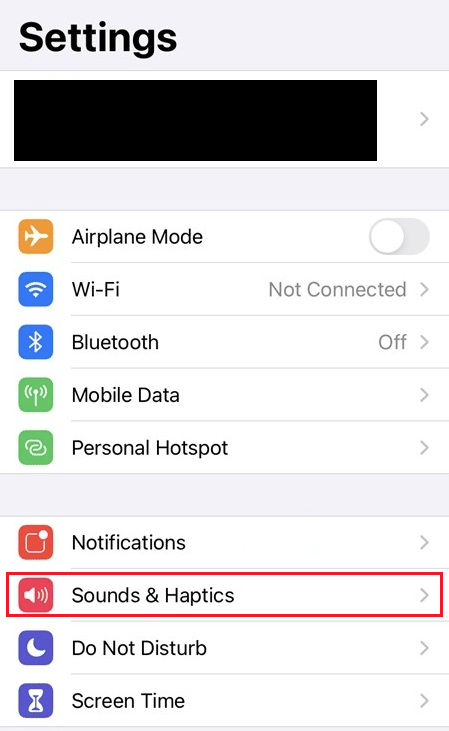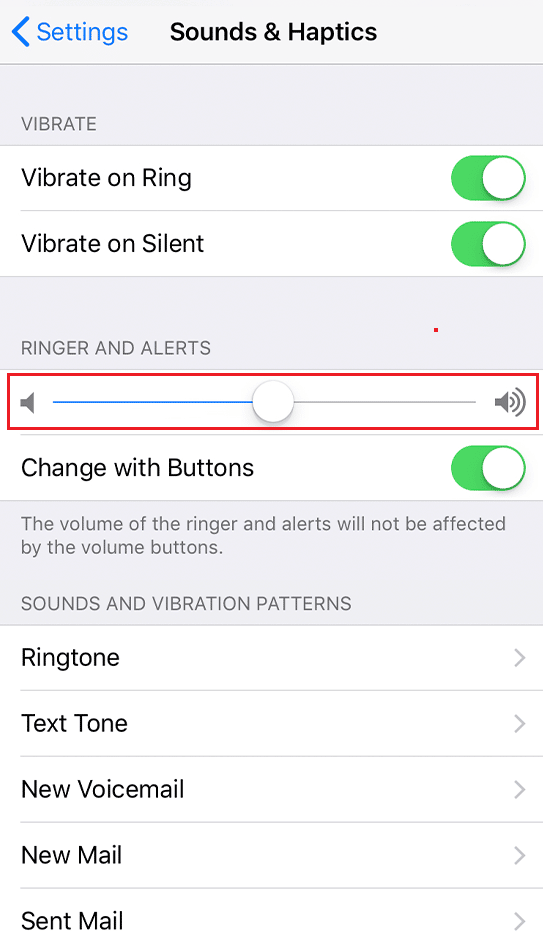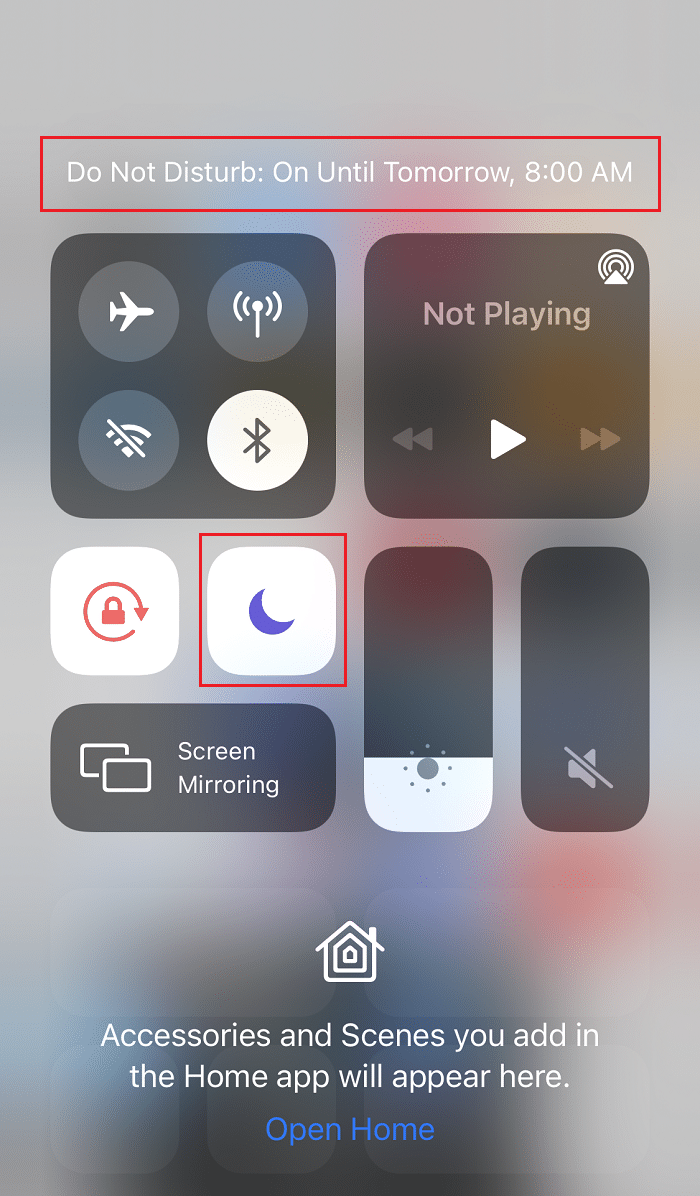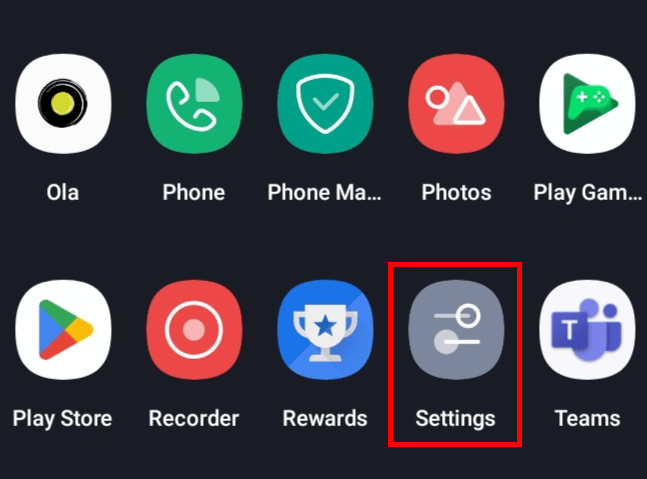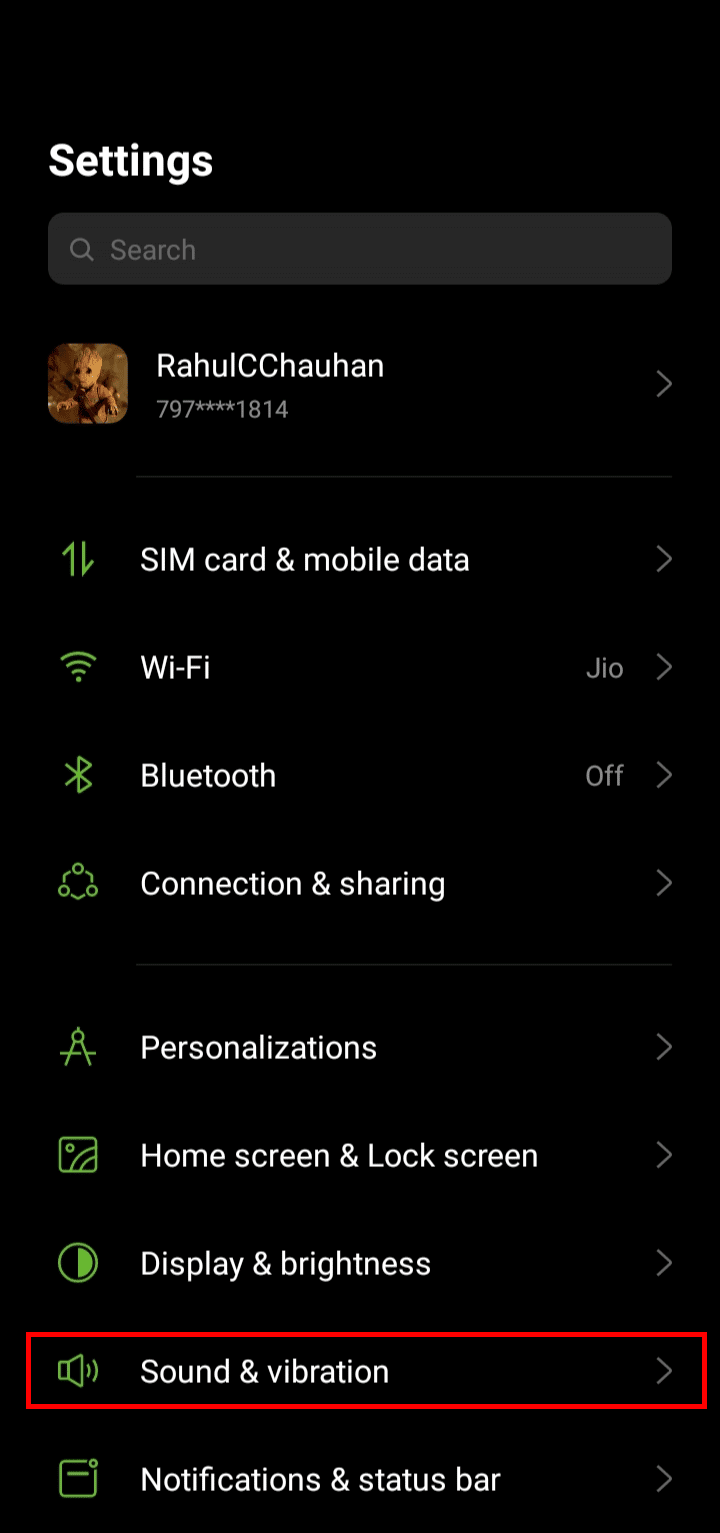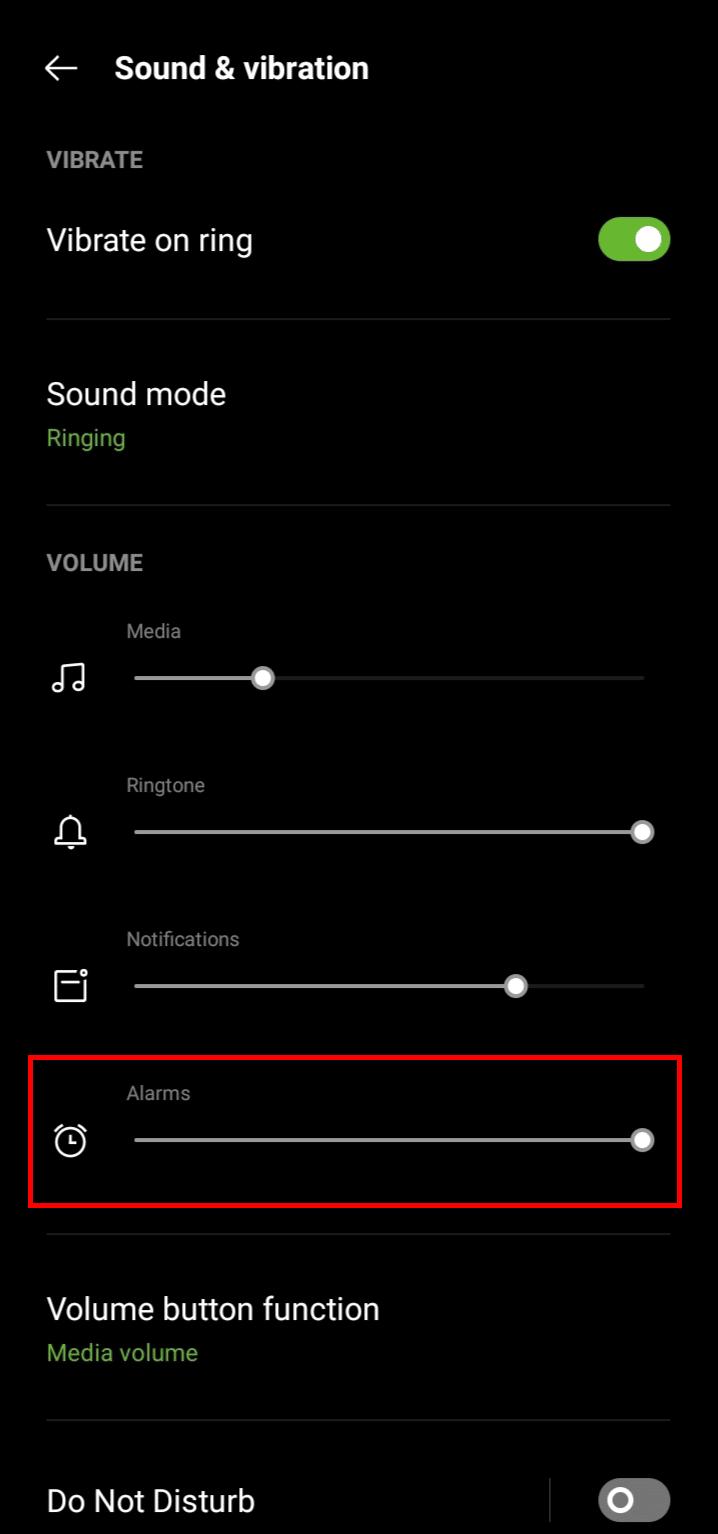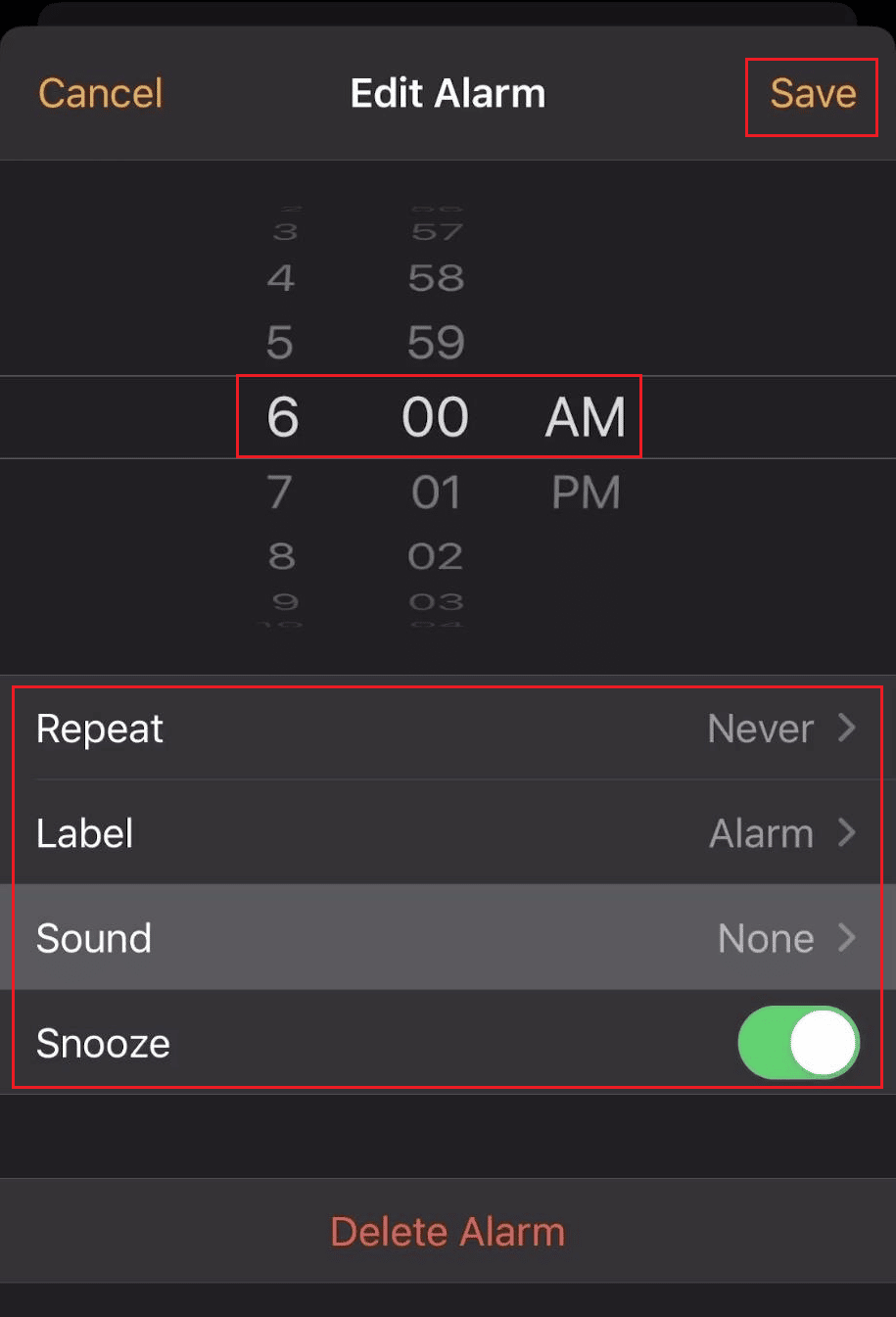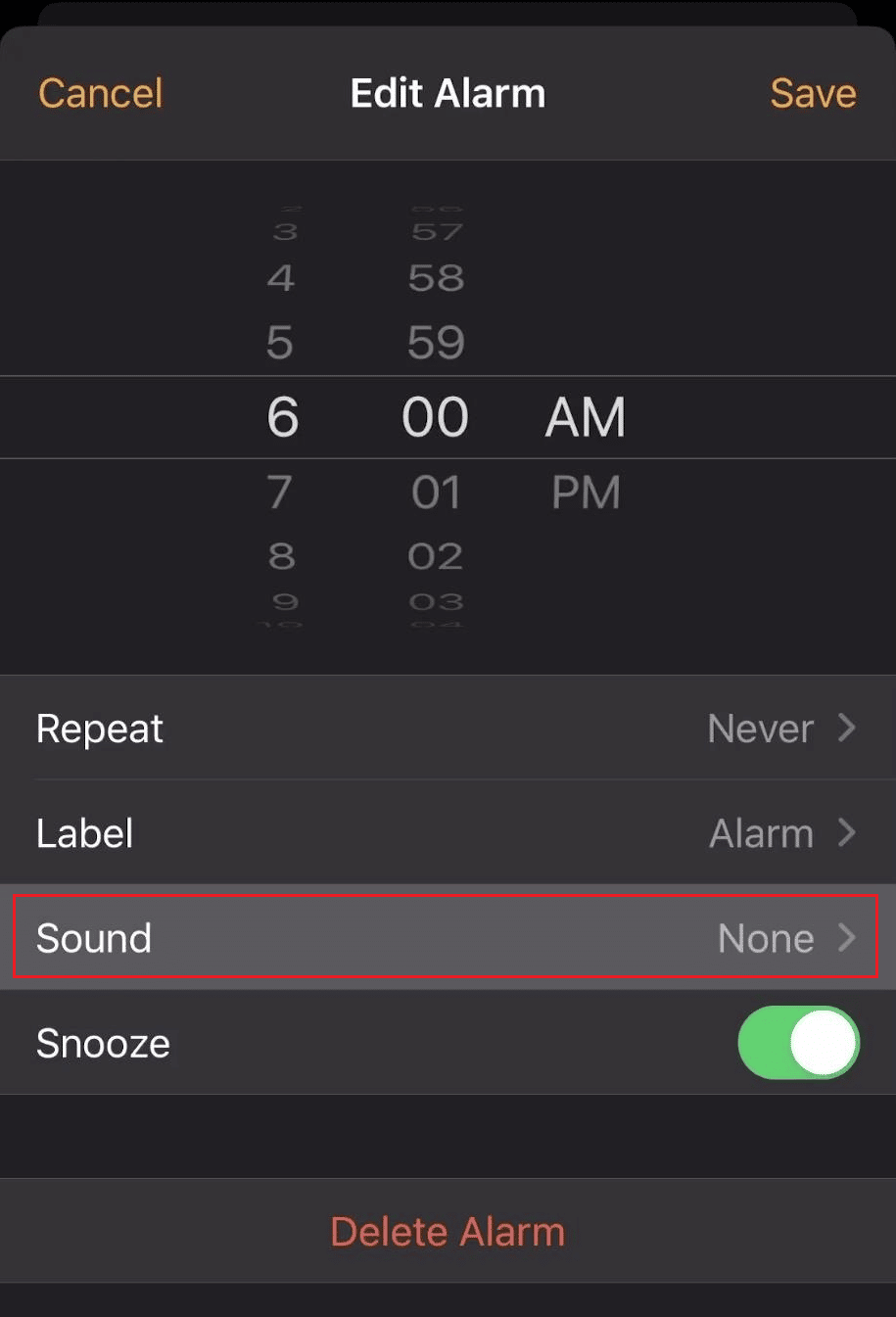How to Make Your Alarm Louder

Sometimes, when you are not even in deep sleep, you might not hear the sound of your alarm that just rang. And because you miss the alarm, you may miss your important work the other day you have. The low alarm sound issues can occur due to the clogged speakers on your phone or some settings that you’ve accidentally triggered. The lower alarm volume issues can occur on any device, whether Android or iOS. To fix this issue, we’ve got some solutions for you in this article. It will guide you in steps on how to make your alarm louder on your phone and how to fix low volume on iPhone. Also, you will get to learn how to make your alarm louder while on FaceTime and how can you change the alarm Clock sound on my iPhone.
How to Make Your Alarm Louder
Keep reading further to find the steps explaining how to make your alarm louder in detail with useful illustrations for better understanding.
Note: Since smartphones do not have the same Settings options, they vary from manufacturer to manufacturer. Hence, ensure the correct settings before changing any on your device.
Can Barely Hear Alarm on iPhone?
This problem occurs when your iPhone’s alarm volume is deficient. And sometimes, it might happen that the iPhone speakers must have been filled with dust and dirt from inside, making it harder for the sound to come out of it. So, the sound that comes out is barely audible to anyone. The clogged speakers don’t only affect the alarm sound but also affect every sound coming out of it, that includes the music, while you are on a call or facetime.
Why is the Alarm on My Phone so Quiet? Why Can’t I Hear My Alarm in the Morning?
Here are some reasons that will tell you why the alarm on your phone is so quiet:
- Your speaker grills are filled with dirt and are blocking the sound.
- Your phone is in Do Not Disturb mode.
- Your phone’s Alarm volume is low.
- You’ve set the Alarm sound to None so no sound will come while your alarm rings.
How to Make Your Alarm Louder on iPhone?
To know how to make your alarm louder on your iPhone, just follow these steps:
1. Open the Settings app on your iPhone.
2. Tap on the Sounds & Haptics option.
3. Move the slider for the RINGER AND ALERTS option to the right to maximize the volume.
Now, you can set the alarm with a sound to it. This is how to make your alarm louder on your iPhone.
Also Read: Why is Smoke Alarm Making High Pitched Noise?
How Do You Fix Low Volume on iPhone?
To fix low volume on iPhone, you can follow these methods:
- Clean the speaker grill at the bottom of the phone.
- Increase the Ringer & Alerts slider to the right to maximize the volume by following the steps mentioned above.
- Turn off the Do Not Disturb option from the Control Panel.
- Enable the Mono Audio option from the iPhone Settings by navigating to the Accessibility > Audio/Visual menu.
How Do I Make the Alarm on My Phone Louder?
To know how to make your alarm louder on your phone, follow these upcoming steps:
1. Open the Settings app on your Android device.
2. Tap on Sound & vibration.
3. Move the Alarm slider towards the right to increase the alarm volume.
4. Go to the home screen and open the Clock app and set the alarm with a sound to it.
Also Read: How to Make AirPods Louder
How to Make Your Alarm Louder while on FaceTime?
To know how to make your alarm louder while on facetime, just follow these steps:
Note: Make sure to turn off the Do Not Disturb mode.
1. Launch Settings and tap on Sounds & Haptics.
2. Move the slider for the RINGER AND ALERTS option to the right to maximize the volume.
Now, while you are on FaceTime, you can hear your alarm loudly and clearly. This is how you can make your alarm louder while on facetime on your iPhone.
How Do I Set Alarm on iPhone without Sleep Schedule?
To set an alarm on your iPhone without a sleep schedule you can follow these steps:
1. Open the Clock app on your iPhone.
2. Tap on the Alarm tab from the bottom bar.
3. Tap on the plus icon from the top-right corner of the screen.
4. Set the Alarm time with AM or PM.
5. Tap on the Repeat option and select the desired days you want to repeat the alarm.
6. Tap on the Label option to set the name of your alarm.
7. Tap on the Sound option to select the desired sound for your alarm.
8. Enable or disable the Snooze option, as per your need.
9. Once done, tap on the Save option from the top-right corner of the screen to save the alarm clock.
This is how can you set an alarm on your iPhone without a sleep schedule. Read this article from the start to learn how to make your alarm louder.
Also Read: How To Cancel Your Android Alarms
How Do I Change the Alarm Clock Sound on My iPhone?
To change the alarm Clock sound on my iPhone, just follow these steps:
1. Launch the Clock app and tap on the Alarm tab > plus icon.
2. Tap on Sound.
3. Select the desired sound from the list.
4. Lastly, tap on Save from the top right corner to save the selected sound for your alarm.
This is how you can change the alarm clock sound on my iPhone.
Recommended:
So, we hope you have understood how to make your alarm louder and fix low volume on iPhone with the detailed steps to your aid. You can let us know any queries or suggestions about any other topic you want us to make an article on. Drop them in the comments section below for us to know.