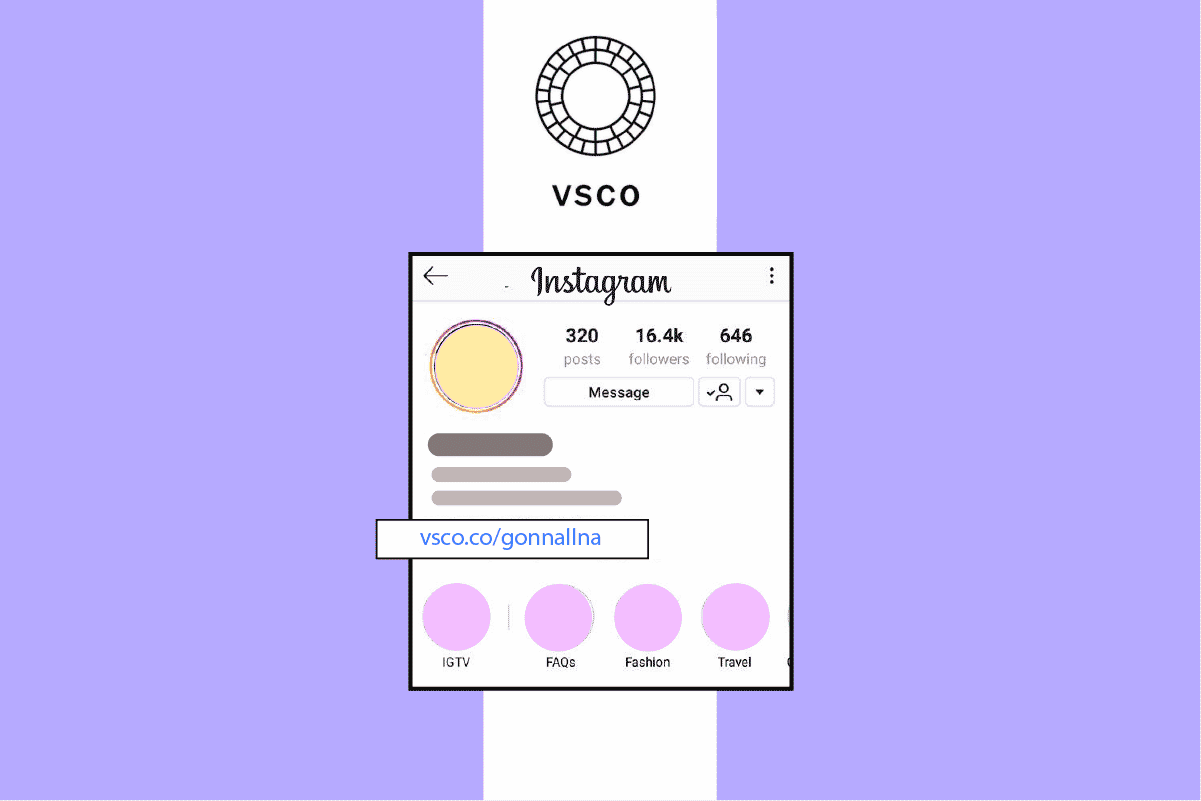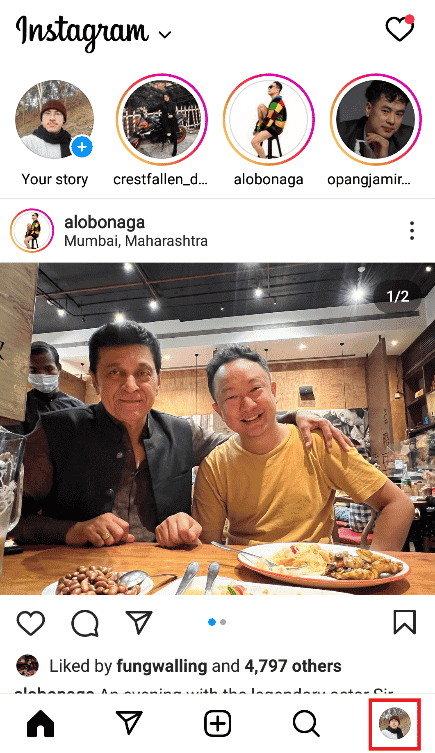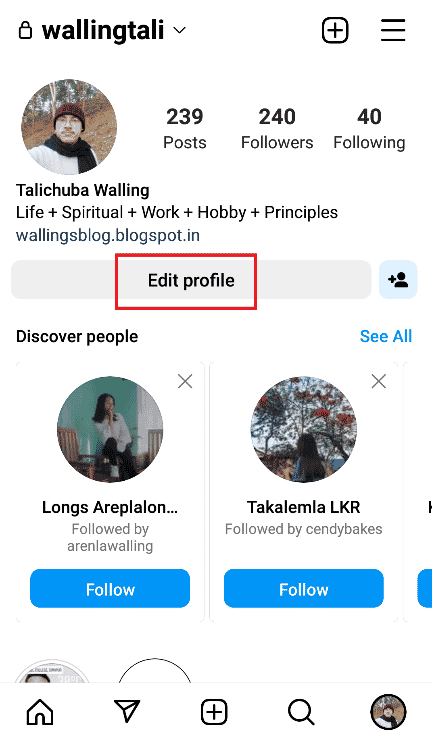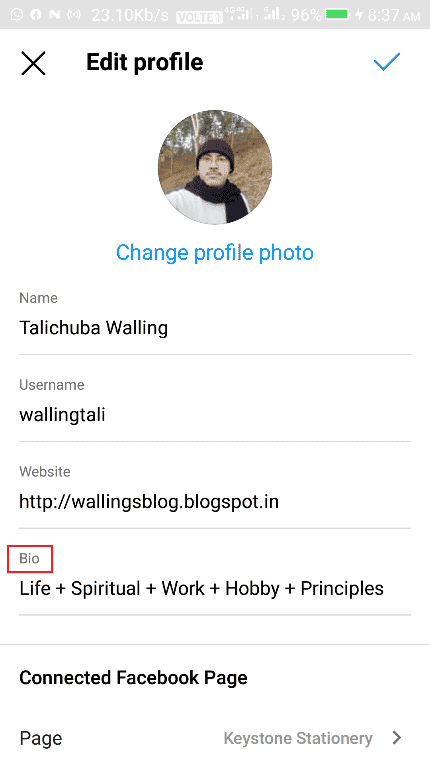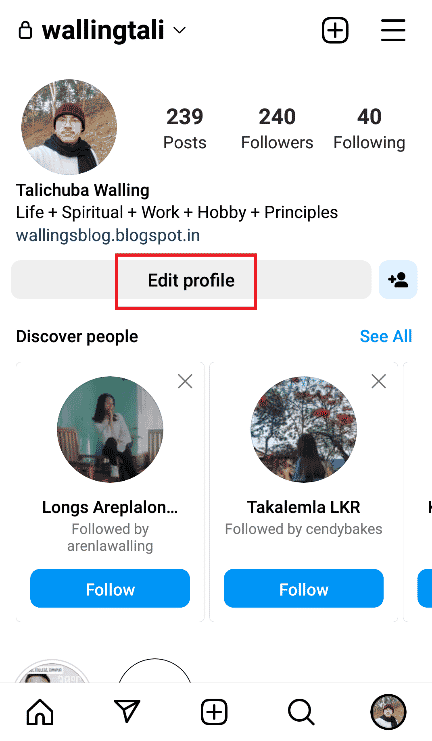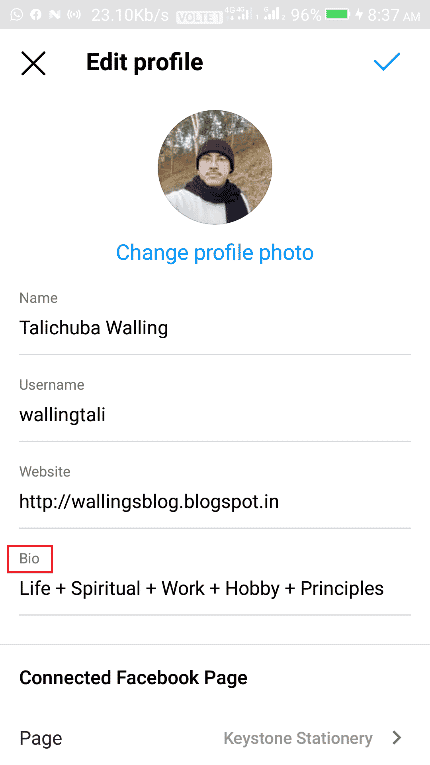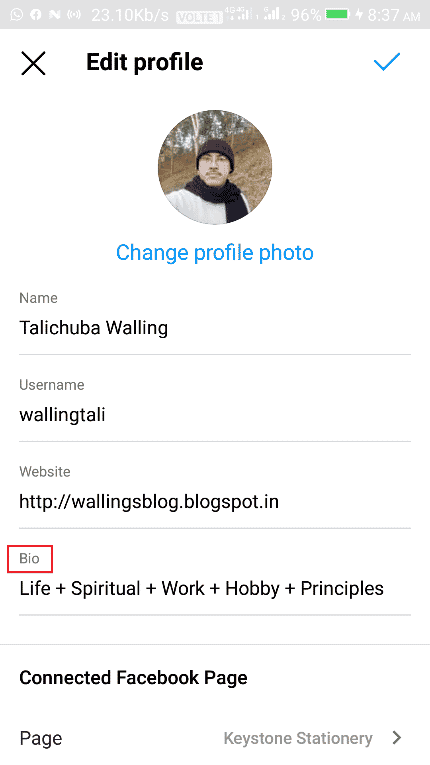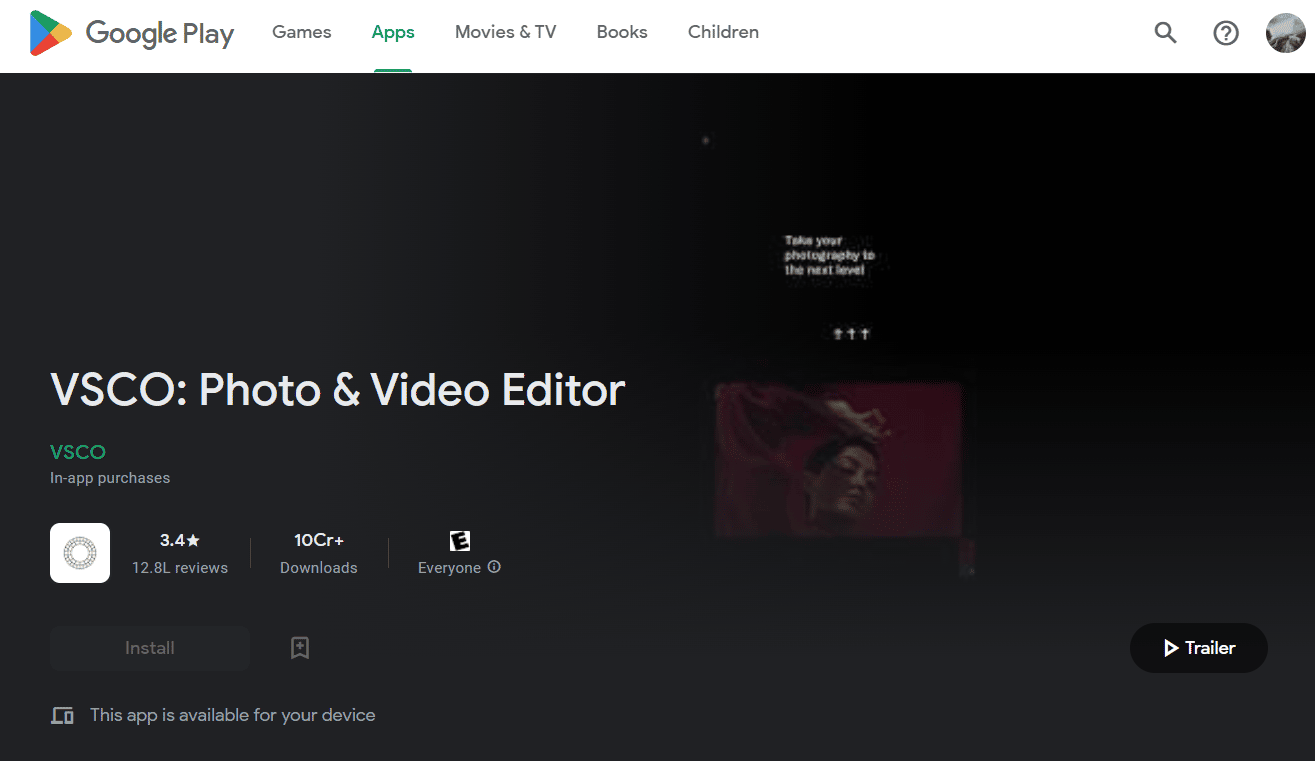How to Put VSCO Link in Your Instagram Bio
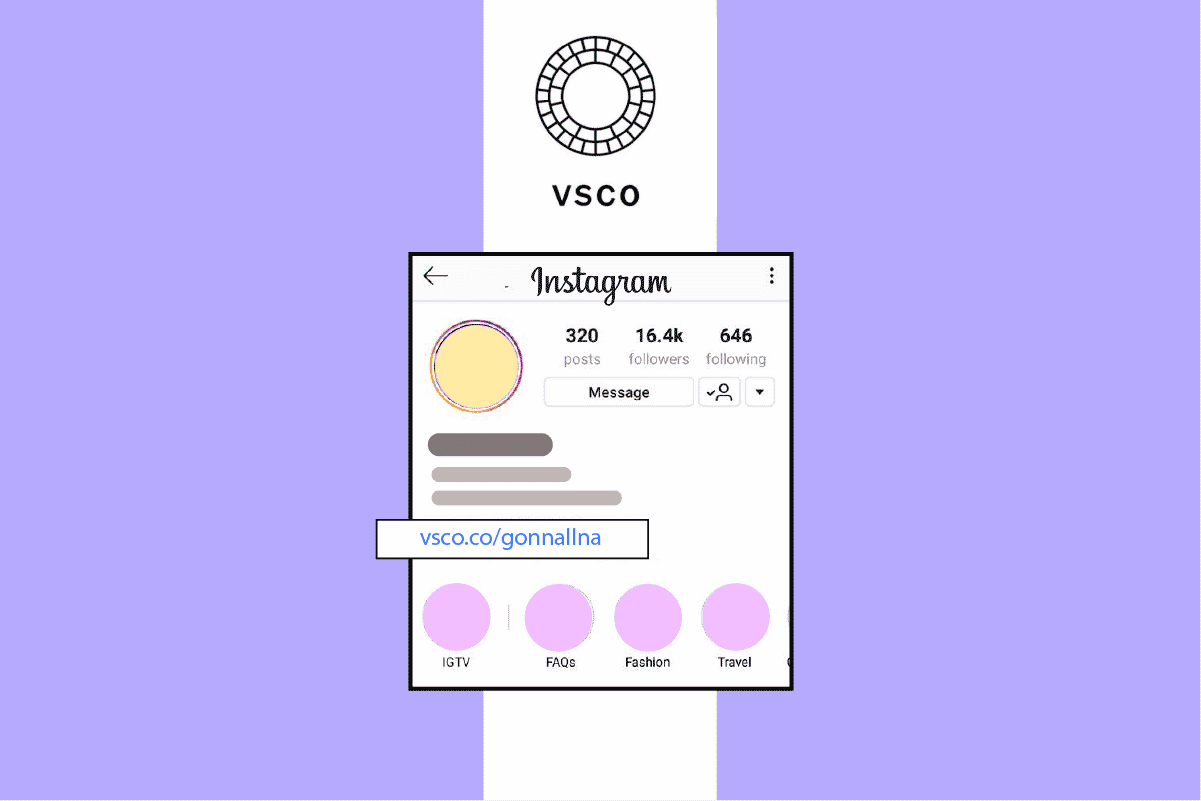
Visual Supply Company (VSCO), formerly VSCO Cam, is a photography app for mobile devices. The app was created by Joel Flory and Greg Lutze. The VSCO app provides the platform for users to capture their moments in the form of photos or videos through the app. Users can easily edit them with the help of available filters and tools without using other editing apps and directly sharing them with the world. Unlike other social networks, Instagram is strict on where clickable links can be placed, as it does not allow any links to be placed anywhere in the app except in your profile bio. This could be why you, as a VSCO creator, must be curious about how to put VSCO link in your Instagram bio. So, we have come up with the idea of sharing valuable information on how to include clickable VSCO link in your Instagram bio so that you can boost your followers and get more views by taking people out of Instagram to see your content.
How to Put VSCO Link in Your Instagram Bio
The feature of creating clickable links in Instagram bio has greatly enabled creators of different categories, though not very versatile. For this instance, VSCO creators connect with their followers and audiences by directing the traffic to their websites outside Instagram. This is a positive move towards creating a wider network of people interested in your ideas and content. Read this article till the end to learn the steps demonstrating how to put clickable VSCO link in your Instagram bio in depth by using the images for a better understanding.
What is VSCO Link?
VSCO link is a clickable link consisting of VSCO.co/ followed by your username that drives traffic from social media platforms to your landing pages.
Is VSCO Link Clickable?
Yes. The VSCO link or any other link in your Instagram bio is clickable.
How to Make a Clickable VSCO Link in Instagram?
Follow the below steps to create a clickable link:
1. Launch the Instagram app on your device.
2. Tap on your profile icon from the bottom right corner.
3. Tap on Edit profile.
4. Tap on the Bio field and type VSCO.co/ followed by your username (E.g. VSCO.co/iamhuman).
Note: You must add VSCO.co/ before your username. You can use up to 150 characters as your bio on your profile. Everyone can see your bio.
5. Tap on the blue tick icon from the top of the screen.
Also Read: How to Add Location to Instagram Bio
How to Put VSCO Link in Your Instagram Bio?
Follow the below steps to put the VSCO link in your bio:
1. Open the Instagram app and tap on your profile icon.
2. Then, tap on Edit profile.
3. Tap on Bio and type VSCO.co/ followed by your username.
4. Finally, tap on the blue tick icon fr0m the top of the screen to save the changes.
Also Read: How to Find Old Bios on Instagram
Can You Just Paste a Clickable Link in Instagram?
Yes, you can just paste a clickable link in Instagram. But the clickable link should be displayed in your profile. Instagram does not allow direct linking anywhere in the app except in your profile. This shows that you cannot paste an active clickable link in any comments.
How to Put VSCO Link in Instagram Bio?
Follow the below steps on how to put VSCO link in your Instagram bio:
1. Open the Instagram app.
2. Tap on profile icon > Edit profile > Bio field.
3. Enter your bio details and add VSCO.co/ and VSCO username. For example: VSCO.co/iamhuman.
4. Tap on the blue check icon to save the changes.
Also Read: How to See If Someone Has Multiple Instagram Accounts
What Does Launching Soon Mean in Your VSCO Link?
Some users may get the message Launching Soon when you visit a VSCO link or a profile, which could be due to various reasons. Most of the time, trying to visit the link after some time can get rid of this message. While in some cases, it may never be resolved. We’ll discuss some scenarios that cause this launching soon to appear in the VSCO link.
- If you see this message, it could be that the creator has not yet posted it in their feed.
- The creators have recently updated their VSCO profile username, and the URL is updating on the backend (showing an error because the URL has their old username in it).
- Users accessing VSCO through web browsers may face this issue. Try using the VSCO mobile app on your Android and iOS phones.
Also Read: 17 Best Photo Editing Apps For iPhone (2022)
Do You Get Notified Via VSCO If Someone Looks at Your Instagram Bio?
No. VSCO does not send a notification to show who looks at your Instagram bio.
What to Do If VSCO Link Does Not Work?
If your VSCO link does not work, type www.VSCO.co/ followed by your username in your Instagram bio to fix it.
How to Increase Followers by Instagram Bio?
There are many ways through which you can increase followers by Instagram bio. Here are some suggestions to increase followers by Instagram bio:
- Use clickable links to drive your Instagram traffic to your product landing pages.
- Use hashtags that best determine your values.
- Use username and keywords that describe your contents and feeds.
- Provide contact details so that people can contact you.
- Understand what your targeted audience likes and prefers.
- Use a good profile photo.
Recommended:
So, we hope you have understood how to put VSCO link in your Instagram bio with the detailed steps to your aid. You can let us know any queries about this article or suggestions about any other topic you want us to make an article on. Drop them in the comments section below for us to know.