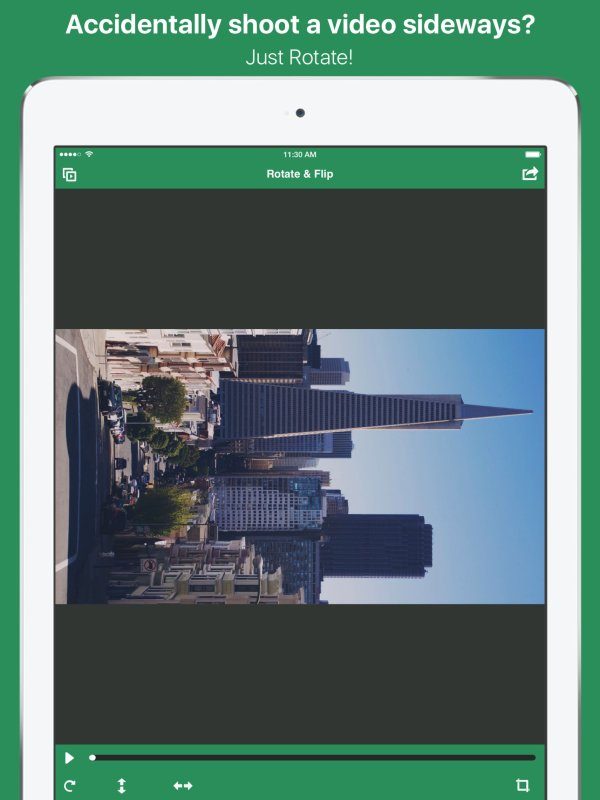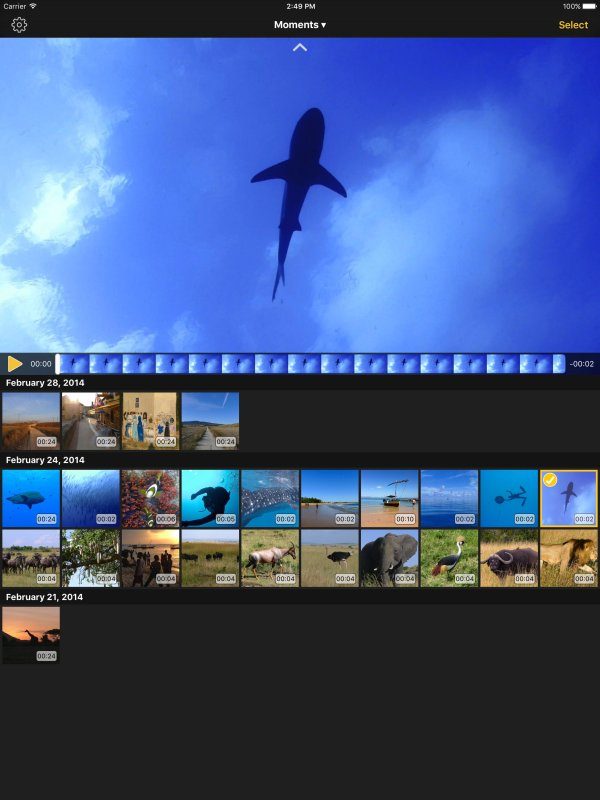How to Quickly Rotate Sideways Videos on Your iPhone or iPad

One of the resolutions making it to my New Year’s resolutions every single time is to remember to always record videos in landscape mode. I always forget that and end up with videos recorded while holding my iPhone in a vertical position – these are videos that never look good on your phone or social media or anywhere.
But now I have a great aid when it comes to rotating sideways videos on iPhone or iPad and I am here to share the knowledge with you.
So if you’re wondering how to quickly rotate sideways videos on your device – no matter if you want to turn them from landscape to portrait mode or vice versa – the answer is simple: there’s an app for that and you can do it insanely fast, with just a push of a button. (Actually, there are multiple apps that work!)
Rotate a sideways video with Video Rotate And Flip by Wander Bit
You can download this handy app from the App Store and it costs 99 cents – but it’s well worth the investment since it does an amazing job at turning your videos into ones you can easily watch on the entire screen of your devices, and they will also look great on Youtube, Facebook or the social platform you plan to upload them on.
Using the app is extremely easy: just import the video you want to rotate on your device, then rotate it to the desired position using the rotate button, save it and after the App works its magic, you will have the new movie saved in your library. Make sure to check it out before deleting your old copy – we never had problems with the app malfunctioning, but it’s better to be safe than sorry!
Even better, this app has a handy extension that allows you to flip your videos upside down or left to right straight from your Photo library. In order to do so, navigate to the video you want to rotate in your library, tap the “Edit” icon (the three dots), select “More” then choose the extension and rotate your video. It’s extremely easy and works amazing!
Rotate a sideways video with Video Rotate & Flip (No Time Limit) by Jin Jeon
This is a free app on the App Store which is supported by ads, meaning that in order to use it you will have to watch more or less ads. It’s usually the former, but at least you don’t have to pay anything. However, if you want to remove the ads, you have to pay $2.99, so you end up paying more than for the first app that we’ve recommended.
This app works in a similar manner to the one above: add your video, rotate it and export it to your library with its new position. This also works well, although a bit slower if you want to make the video compatible with most movie players out there, but at the end of the day it’s pretty much the same thing as the first app we’ve recommended.
So if you don’t mind watching ads in order to use this app – go for it and enjoy it for free. Otherwise, pay the 99 cents upfront for the other app and you’re getting a no-ads experience. It’s your choice!
But the good news is that now you know how to rotate sideways videos on your iPhone and iPad and you no longer have to worry about the position of your device when shooting a video. Don’t forget to share this article with your friends, so that they have the key to awesome videos as well!