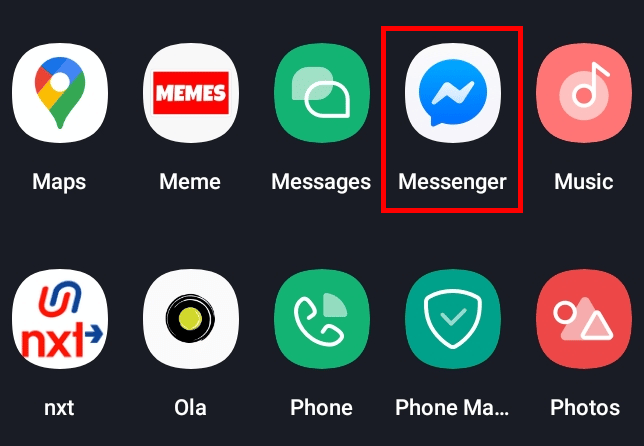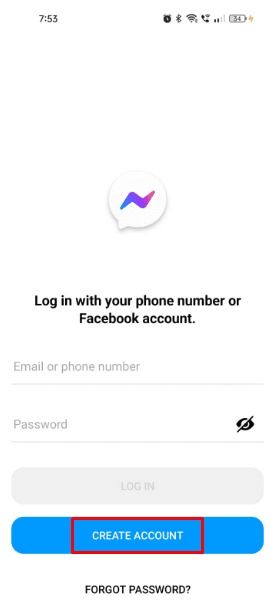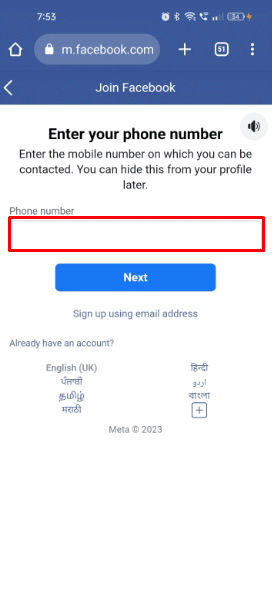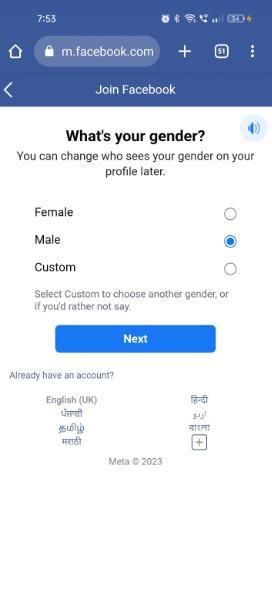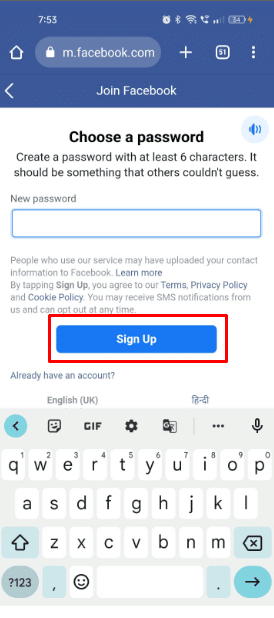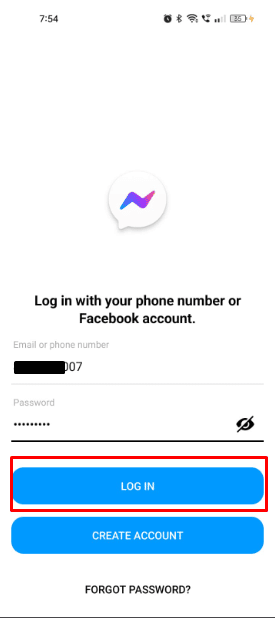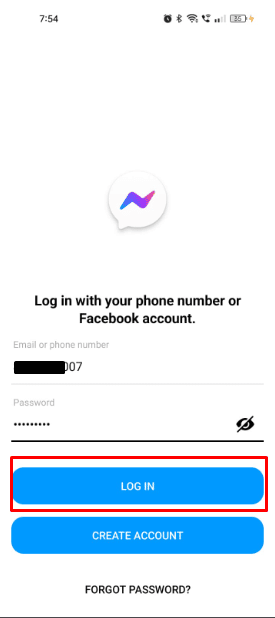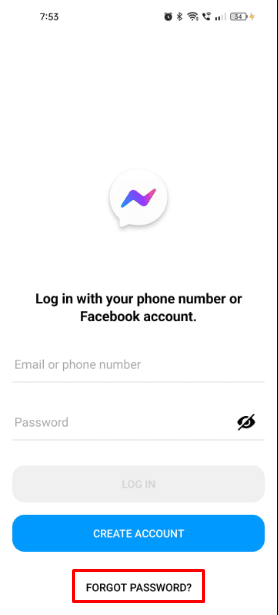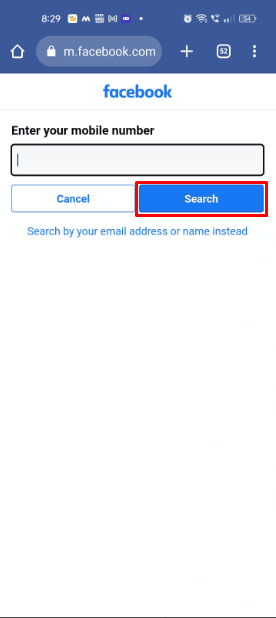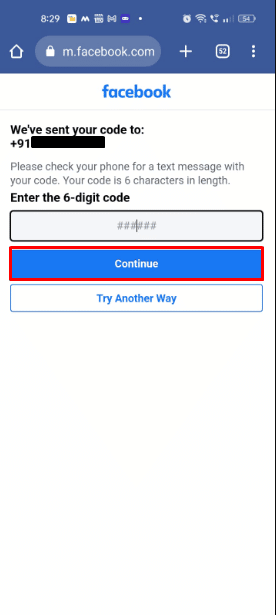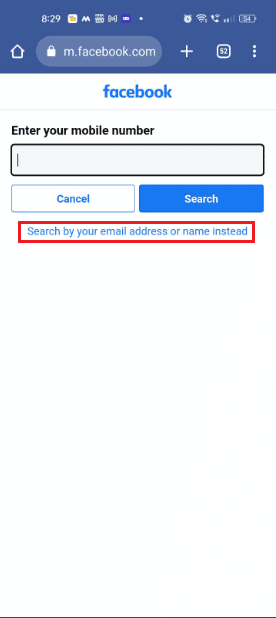How to Recover Messenger Account without Facebook

We are familiar with Facebook, one of the most widely used social media sites with over one billion users worldwide. Facebook has created a chat app called Messenger where users can share images, videos, and other media with individuals or groups, send and receive messages, and make voice and video calls. If you are a Messenger user and have wondered How to recover Messenger account without Facebook? Or how can you log into Messenger without activating Facebook? If you are someone looking for tips about the same, we bring you a helpful guide that will teach you how to retrieve yours old Messenger account and also solve all your doubts related to using Messenger account.
How to Recover Messenger Account without Facebook
Keep reading further to find the steps explaining how to recover Messenger account without Facebook in detail with useful illustrations for better understanding.
What is My Messenger Password?
If you create a Messenger account without a Facebook account and using your phone number, you have to create a password that you are required to enter while logging into the messenger app, this password that you have created is known as a Messenger password.
Can You Have 2 Messenger Accounts with the Same Phone Number?
No, you can’t create multiple messenger accounts with the same phone number because Facebook only allows registering a single Facebook or Messenger account to a phone number.
Why Can’t I Log into my Messenger Account?
If you can’t log into your messenger account. the possible reasons behind this could be entering incorrect login credentials, an unstable Internet connection, or due to some bugs in the app.
Can I Log into Messenger without Activating Facebook?
Yes, you can log into Messenger without activating Facebook account by either using a phone number or an e-mail ID.
Also Read: Can I Deactivate Instagram without Waiting a Week?
Is My Messenger Password the Same as Facebook?
No, if you have logged into your Messenger app using your Facebook account, definitely your Messenger and Facebook password are the same.
What does It Mean using Messenger without Facebook?
Using Messenger without Facebook means accessing Messenger app without an active Facebook account. You can chat with your friends and call them but you can’t use features that require a connection with a Facebook account.
How Do I Get Messenger without Facebook?
Is there any way of using Messenger without Facebook? Yes, it is possible to use the Messenger app without having a Facebook account. Here is a quick guide on getting Messenger without Facebook in just a few easy steps.
1. Open the Messenger app on your phone.
2. Then, tap on the Create Account option.
3. Enter your phone number to register to Messenger and tap on the Next option.
4. Fill in your other details to create a Messenger account.
5. Enter a new password and tap on Sign Up.
6. Now, LOG IN to your account with your phone number and newly created password.
Also Read: How to Recover Deleted Snapchat Memories
How Can I Access My Messenger Account without Facebook?
You can follow the steps mentioned above to access your Messenger account without FB.
How Do I Log into Messenger without a Phone Number?
To use Messenger without a phone number, you’ll need to register for a Facebook account. After doing so, you can deactivate your Facebook account and sign into Messenger with your Facebook credentials.
Here is a quick guide on how can you log into your Messenger account without a phone number in just a few easy steps.
1. Open the Messenger app on your Phone.
2. LOG IN to your Messenger app by entering your Facebook account credentials.
Note: If you want to use it without Facebook, you have to deactivate your Facebook Account.
How to Restore My Messenger Account?
If you no longer have access to the login credentials or password of your Messenger account, here is a guide on how to restore your Messenger account in just a few easy steps.
1. Launch the Messenger app on your phone.
2. Tap on the FORGOT PASSWORD? option.
3. Now, type your phone number or email address linked with your Messenger account and tap on the Search option.
4. Enter a code sent to your phone or your email and tap on Continue.
5. To recover your Messenger account, you have to create a new password.
6. Once, you create a strong password, tap on Next.
Also Read: How Can You Recover Disabled Facebook Account
How Do I Retrieve an Old Messenger Account?
If you want to retrieve an old Messenger account, read and follow the steps mentioned above.
How Do I Recover My Old Messenger Account?
By following the steps mentioned above, you can restore your Messenger account.
How to Recover Messenger Account without Facebook?
Let’s see how to recover Messenger account with FB:
1. Open the Messenger app and tap on FORGOT PASSWORD?
2. Enter your phone number or email address linked with your Messenger account.
3. Then, tap on the Search option.
4. Enter the verification code sent to your phone or your email and tap on Continue.
5. Create a new password and tap on Next.
Also Read: Can You Delete Facebook and Keep Messenger?
How to Recover Messenger Account without Password?
If you want to recover Messenger account without password, follow the same steps provided above.
How to Recover Messenger Account without Phone Number?
To recover a Messenger account without a phone number, you must find and recover your account by email address or username. Tap on the Search by your email address or name instead option to enter your Email or Username and recover your account.
How to Recover Messenger Password without Email and Phone Number?
You can recover your Messenger password by your account username and creating a new password.
Recommended:
We hope that you learned about how to recover Messenger account without Facebook. Feel free to reach out to us with your queries and suggestions via the comments section below. Also, let us know what you want to learn about next.