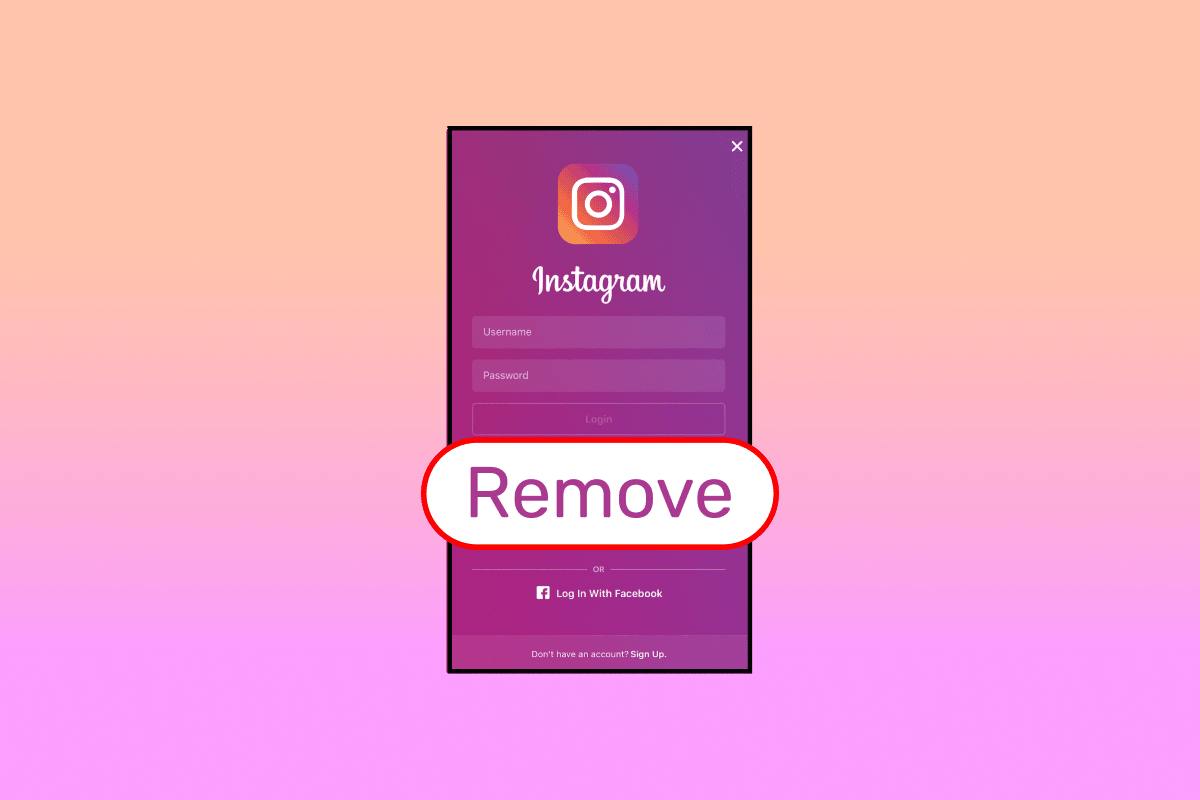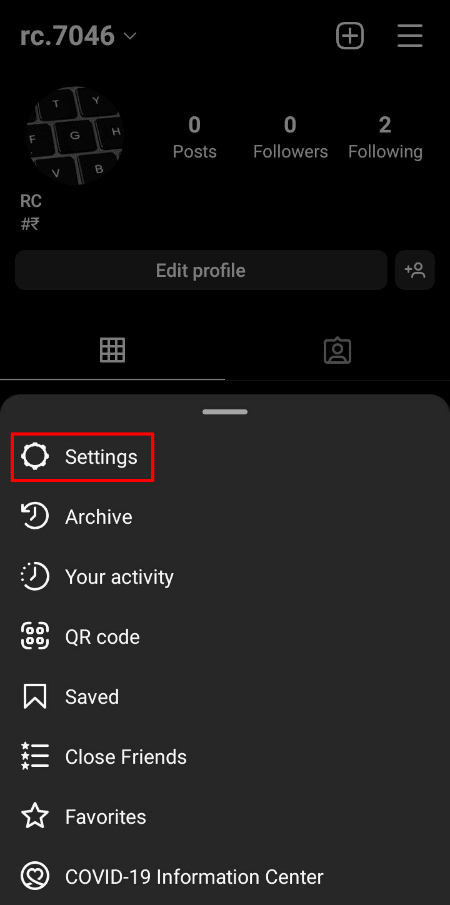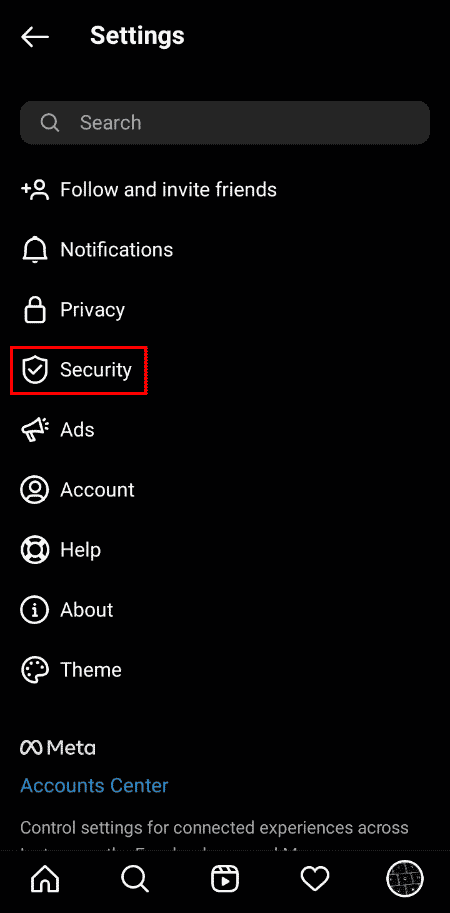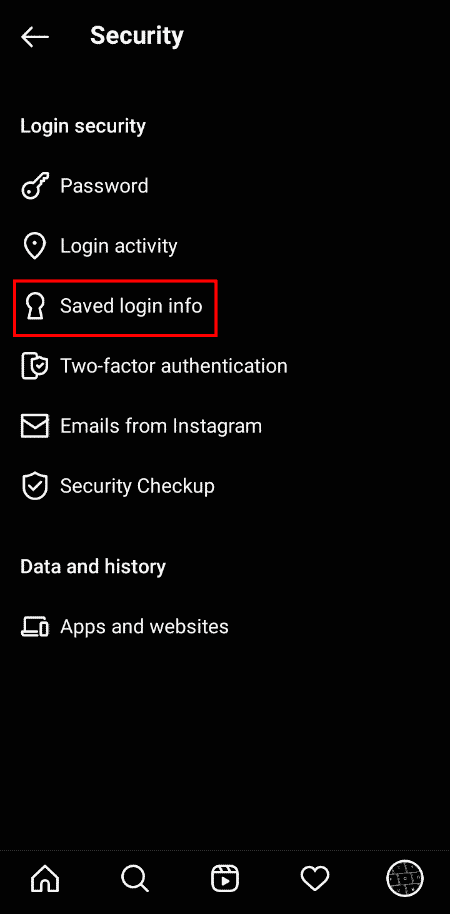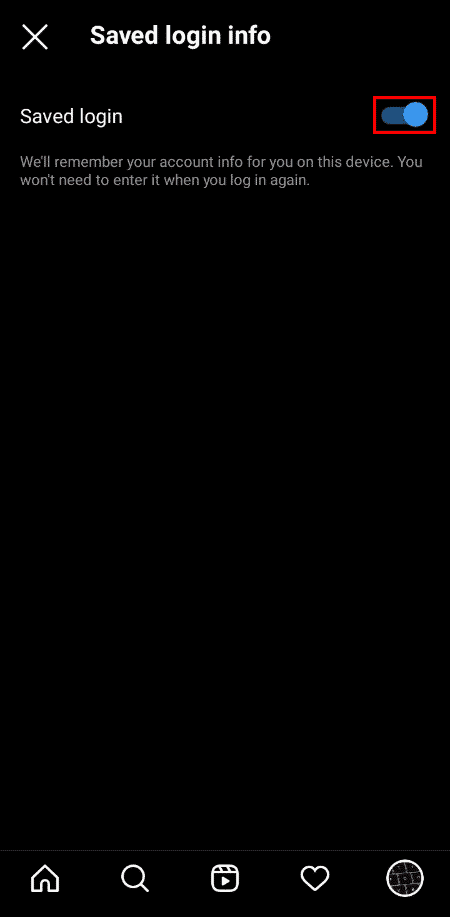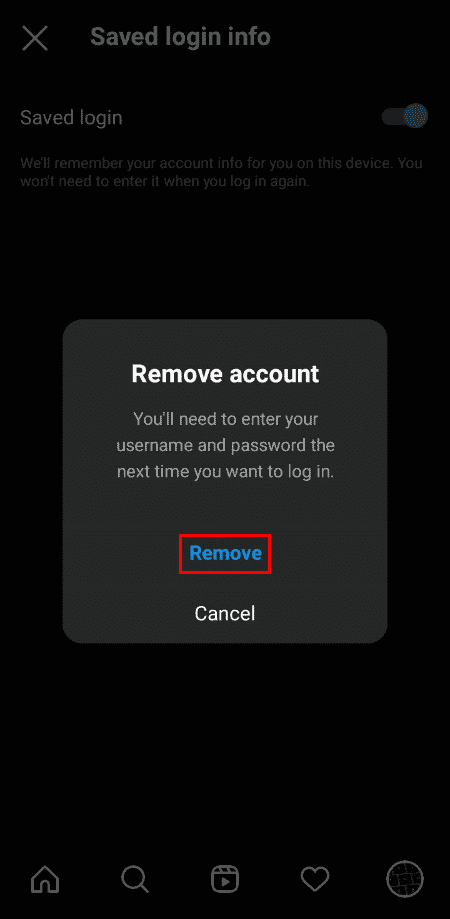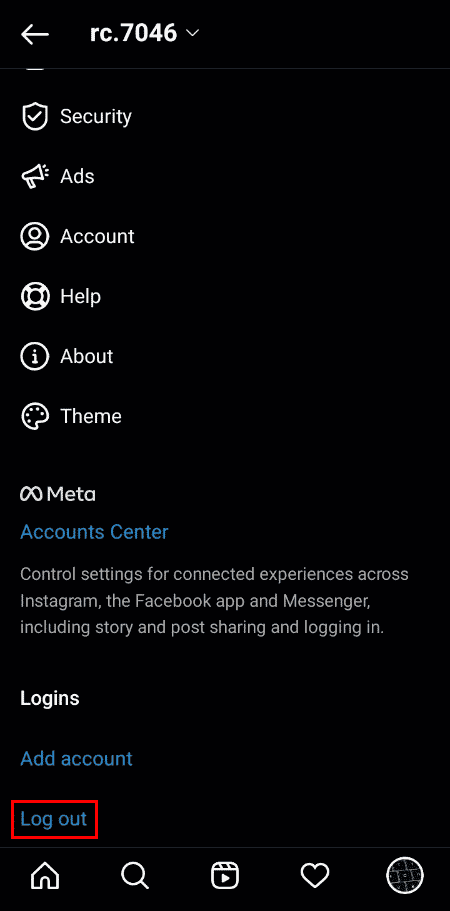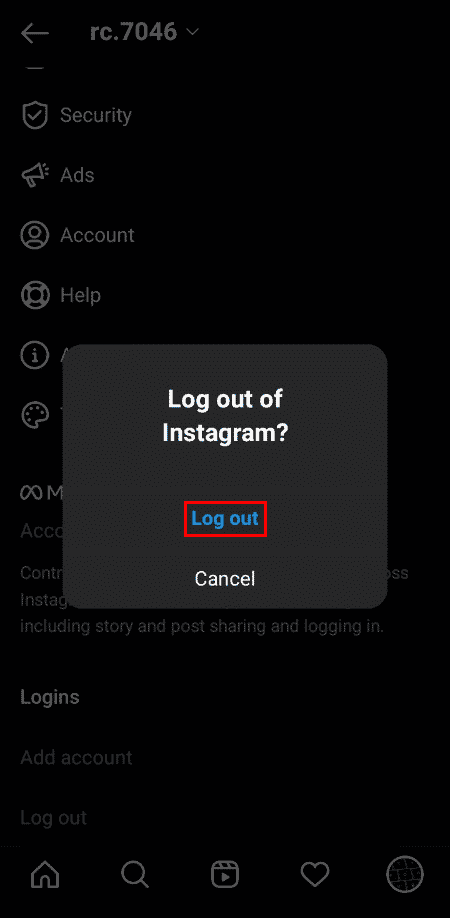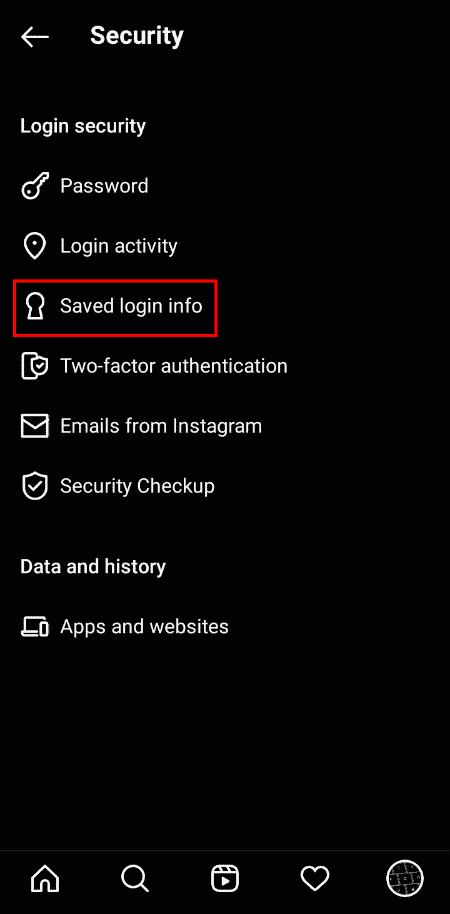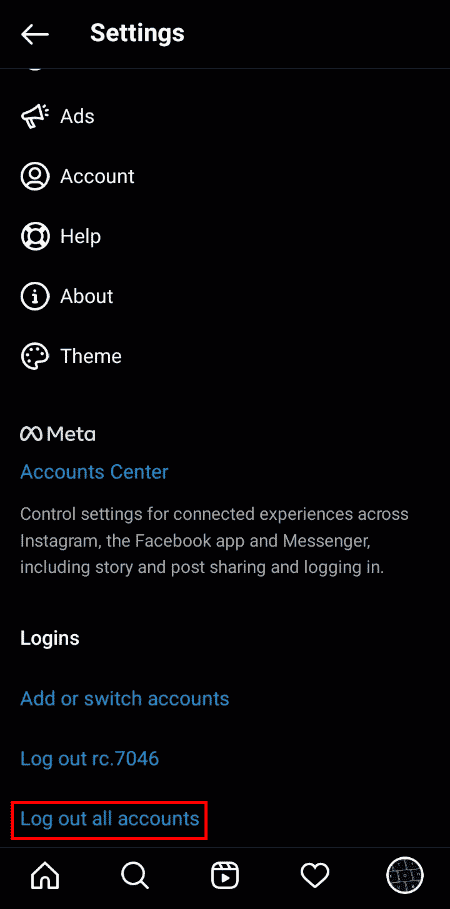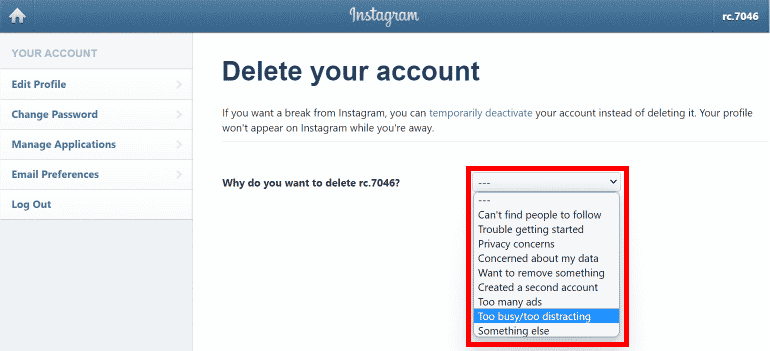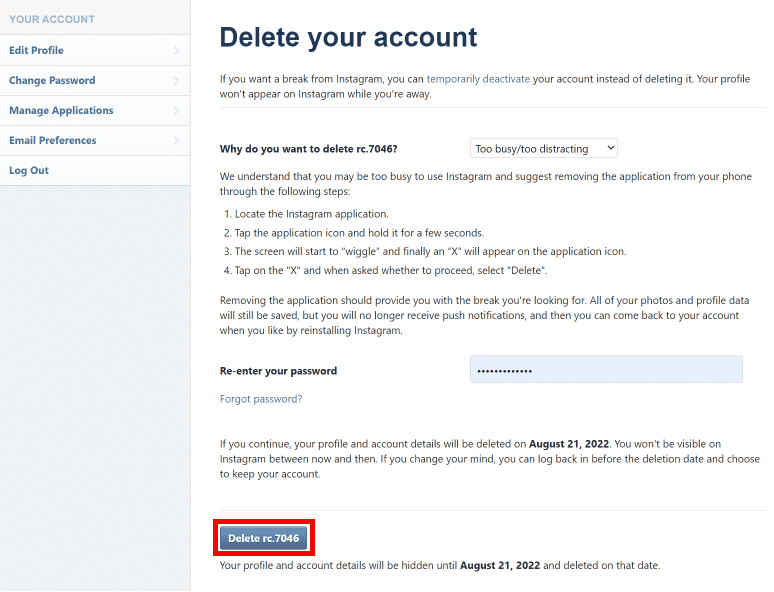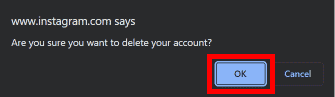How to Remove Your Instagram Account from Phone
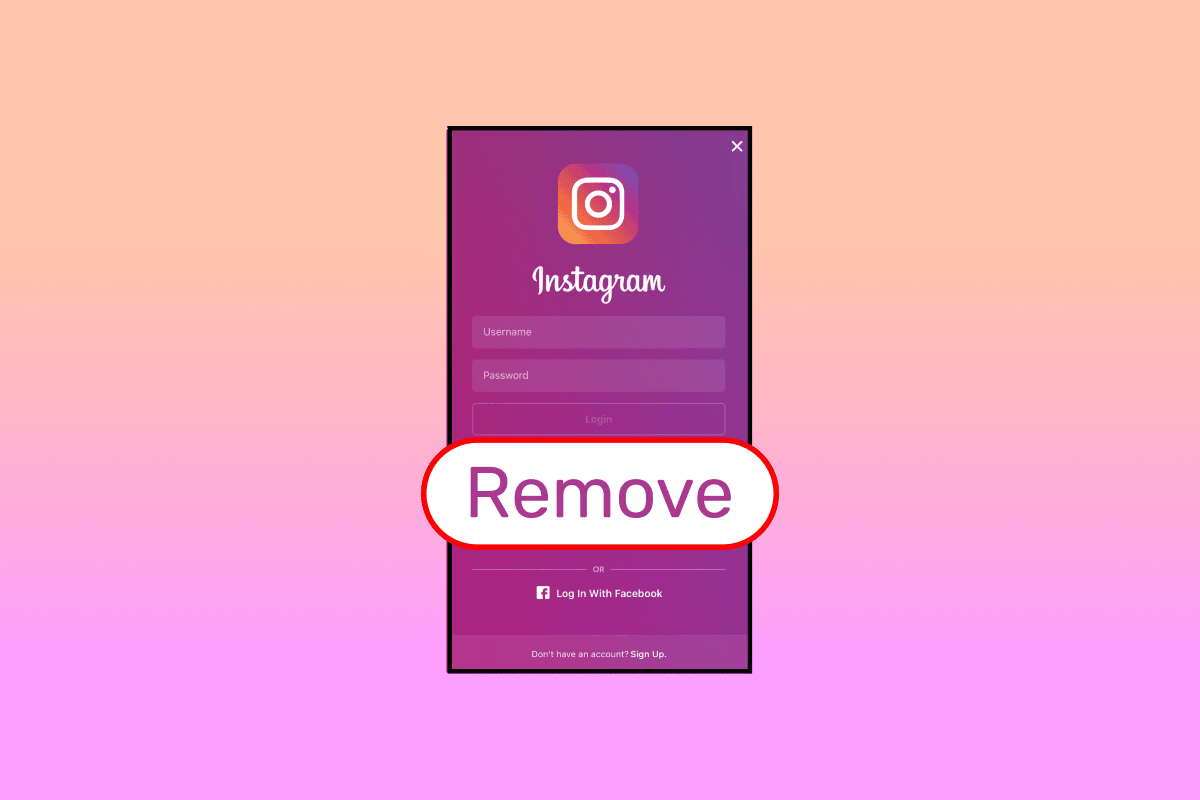
Got sick of posting videos and photos, tagging people, liking posts, making reels, and following others on Instagram? Take a break from it and explore how great this world is. So, why not try removing your account from the Instagram app on your phone? Instagram gives you full accessibility over your profile, so you can easily remove it, temporarily disable it and come back later when you are ready. This article will guide you on how to remove your Instagram account from phone. You will also learn the steps for how to add or remove or delete multiple Instagram accounts.
How to Remove Your Instagram Account from Phone
You can get rid of your Instagram account by turning off the Saved login info option from Instagram settings and logging out of the Instagram app on your phone. Keep reading further to find the steps explaining the same in detail with useful illustrations for better understanding.
Is It a Good Idea to Remove Instagram Account from Phone?
Yes. If you need a break from Instagram, then it’s a great idea to remove Instagram account from your phone. Removing an account means removing your saved login information when you log out from the app. After removing your account, you can log in again to your Instagram account through the Instagram app.
What is the Difference Between Logging Out and Removing Account?
- Removing an account simply means logging out, but your saved login information will be deleted here. You must manually enter your username and password when you log in again.
- Logging out means your account will be removed from Instagram, but your login details will be saved. And when you log in back again, you don’t need to enter your username and password again. You will be directly redirected to your Instagram account.
Also Read: Component vs Composite Cables: What is the Difference?
How Can You Remove Instagram Account from Your Phone?
Follow the steps on how to remove your Instagram account from phone:
Note: For both Android and iOS users.
1. Open the Instagram app and tap on your profile icon.
2. Tap on the hamburger icon from the top right corner.
3. From the ensuing menu list, tap on Settings.
4. Tap on Security.
5. Tap on Saved login info.
6. Turn off the toggle for the Saved login option.
7. Tap on Remove to clear the saved login information from the app.
8. Go back to the Settings menu. Swipe down and tap on Log out.
9. Tap on Log out to confirm your action.
Your account has been successfully removed from Instagram.
Also Read: How to Remove Shop Tab from Instagram
Can You Remove Your Instagram Account from the Phone of Someone Else?
Yes, you can remove your Instagram account from someone else’s phone only when you are logged in to the Instagram app or have your account login information saved on that phone. To get rid of your account from someone else’s phone, firstly disable the saved login info option on the Instagram app and log out.
Can You Have Multiple Accounts on Instagram at the Same Time?
Yes, you can have multiple accounts on Instagram at the same time. If you own a business, you can have one personal account and another. You can still have multiple Instagram accounts if you don’t own any business. Switching between accounts is very easy. Tap on your accounts profile, and you are there.
Also Read: How to See If Someone Has Multiple Instagram Accounts
How to Remove Multiple Accounts Simultaneously?
To remove multiple accounts simultaneously is the same as removing a single Instagram account. Follow the steps on how to remove your Instagram account from phone:
1. Launch the Instagram app on your phone.
2. Tap on your profile icon.
3. Tap on the Hamburger icon > Settings.
4. Tap on Security > Saved login info.
5. Turn off the toggle for Saved login.
6. Tap on Remove.
7. Switch to a different account and repeat the steps 3 to 6 for this account as well.
8. Return to the Settings menu and tap on Log out of all accounts.
Also Read: How to Switch Between Multiple Accounts on Discord
Does Your Instagram Account Get Disabled or Deleted When You Remove it?
No, your Instagram account won’t get disabled or deleted when you remove it from the Instagram app. Removing an account will only remove your login information from the Instagram app. If you want, you can log in back again anytime. Terminating an account helps when you log in with anyone else’s phone or browser so that the person can’t sneak into your account, and full privacy is maintained on your Instagram account.
How Can You Delete Your Account Permanently?
Deleting an Instagram account permanently will delete all your data from your account. Think twice before deleting your account. So, to delete Instagram account, follow these steps:
Note: Once deleted, you cannot restore your Instagram account.
1. Visit the Delete account request page in your browser.
Note: Make sure to log in to your Instagram account.
2. On the Delete your account page, select the desired reason for deleting the account.
3. Enter your password and click on the Delete [your username] option from the bottom, as shown below.
4. Click on OK to confirm the account deletion process.
After 30 days from the deletion date, your account will be permanently deleted. If you want to restore your account, you can log in again and restore it within these 30 days. Otherwise, you can’t do anything.
Recommended:
We hope that this article has helped you to learn the procedure for how to remove your Instagram account from phone. You can let us know any queries about this article or suggestions about any other topic you want us to make an article on. Drop them in the comments section below for us to know.