How to Save Snapchat Messages for 24 hours

Snapchat is one of the best apps for socializing. It is a popular app that allows you to instantly share pictures and videos with your contacts. However, unlike other social media platforms, it does not automatically save your conversations.
By default, Snapchat deletes your chats as soon as you exit the chat window. Although, you can change the settings to get the chats saved for more duration. Many users often remain confused about how to save Snapchat messages for 24 hours and can we save Snapchat messages permanently? Well, if you are looking for answers to the above questions, you have reached at the right place.
We have a useful guide that will answer all your queries about how to change when messages will expire on Snapchat.

How to Save Snapchat Messages for 24 hours
There are two options to save Snapchat messages for 24 hours. If you have existing chats with the desired contact, then you can save Snapchat messages for 24 hours by following the given steps:
See Also:
How to Tell If Someone Unadded or Unfriended You on Snapchat
How to Install Same App Twice Without Parallel Space
14 Ways to Fix AOL Mail Not Working on Android and iOS
How to Recover Deleted Instagram Direct Messages Without Software
1. Open Snapchat and go to the chats window by tapping on the “Chats” icon present in the bottom menu bar.
![]()
2. Now, select the desired contact and long-press the chat to get various options. Here, select “More” from the available options.
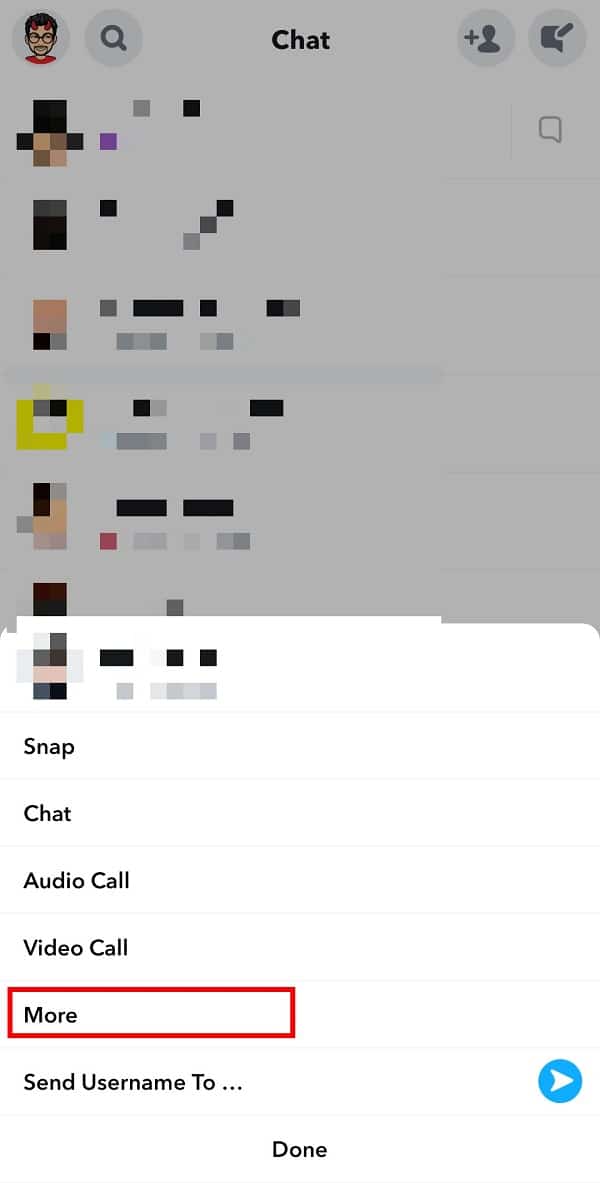
3. On the next screen, tap on the “Delete Chats…” option. By default, Snapchat sets this to “After Viewing“.
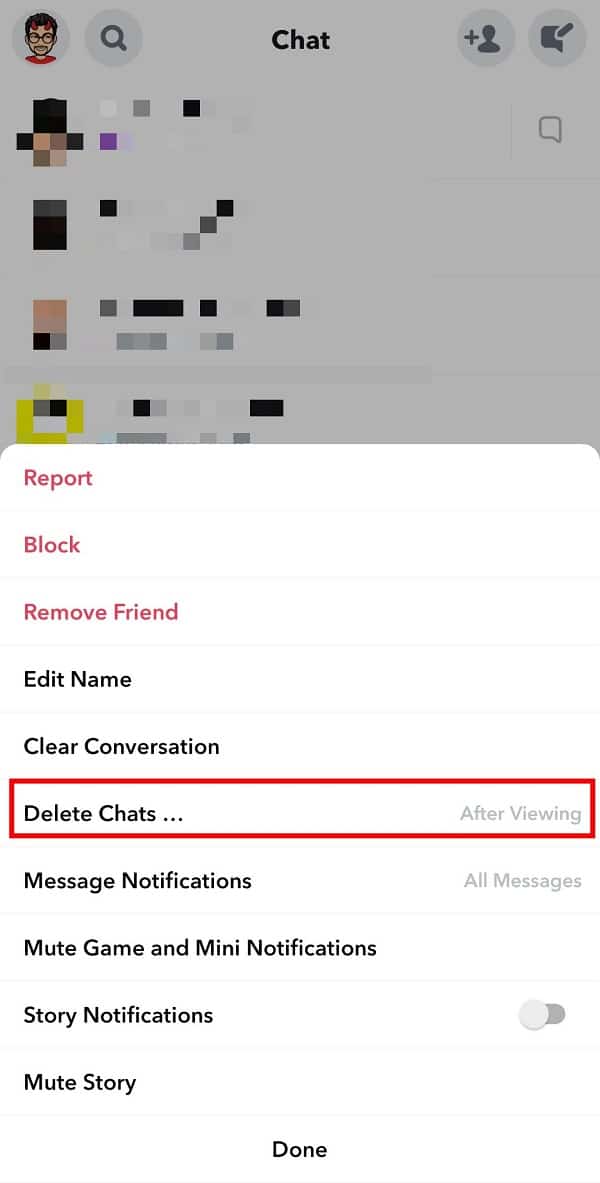
4. A pop-up will appear asking “When should chats be deleted?”, tap on “24 Hours after Viewing“.
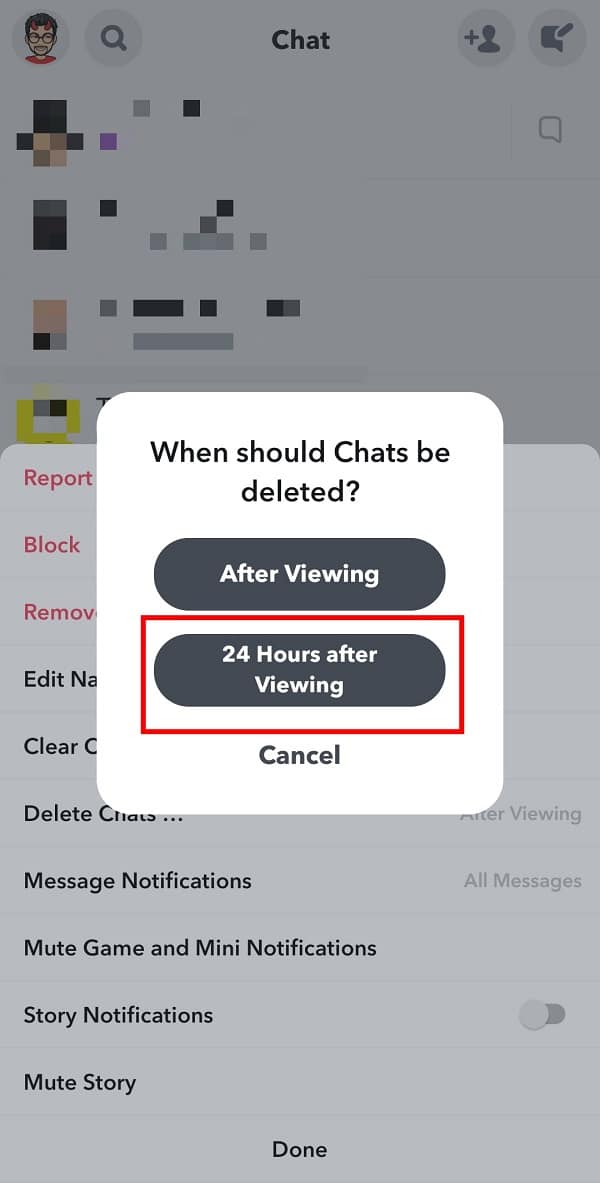
Alternatively, you can also save Snapchat messages for 24 hours with the contact you don’t have existing chats:
1. Open Snapchat and tap on your Bitmoji Avatar present on the top right corner of your screen then tap on the “My Friends” option.
![]()
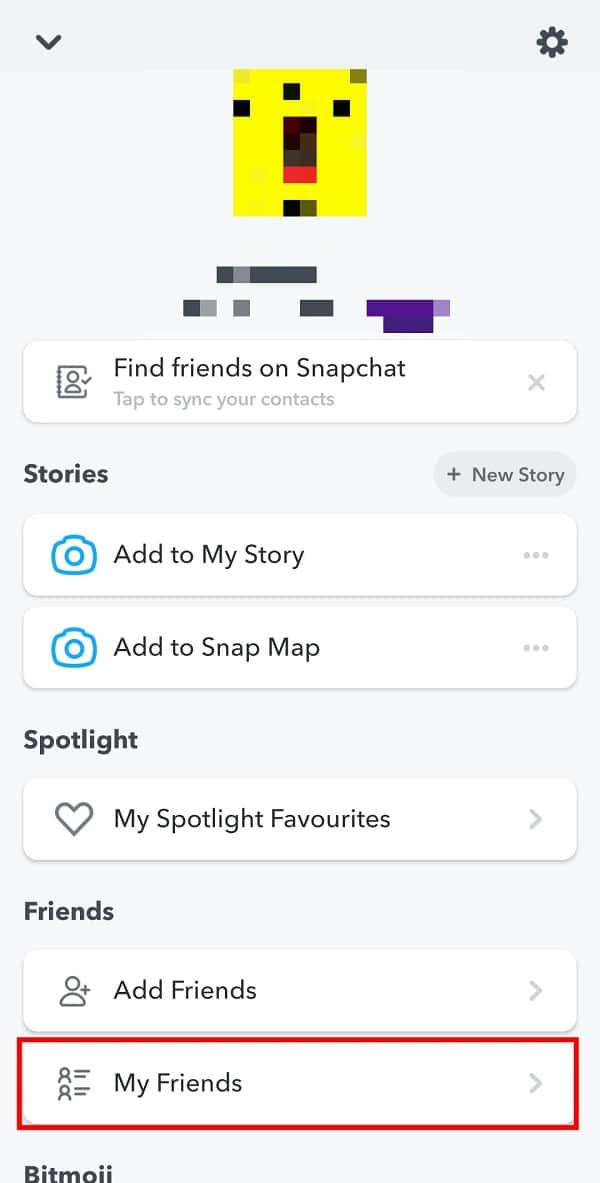
2. Select the desired contact with whom you want to save the chat for 24 hours. Tap on their Bitmoji Avatar.
![]()
3. Now, tap on the three-dot menu available in the top right corner.
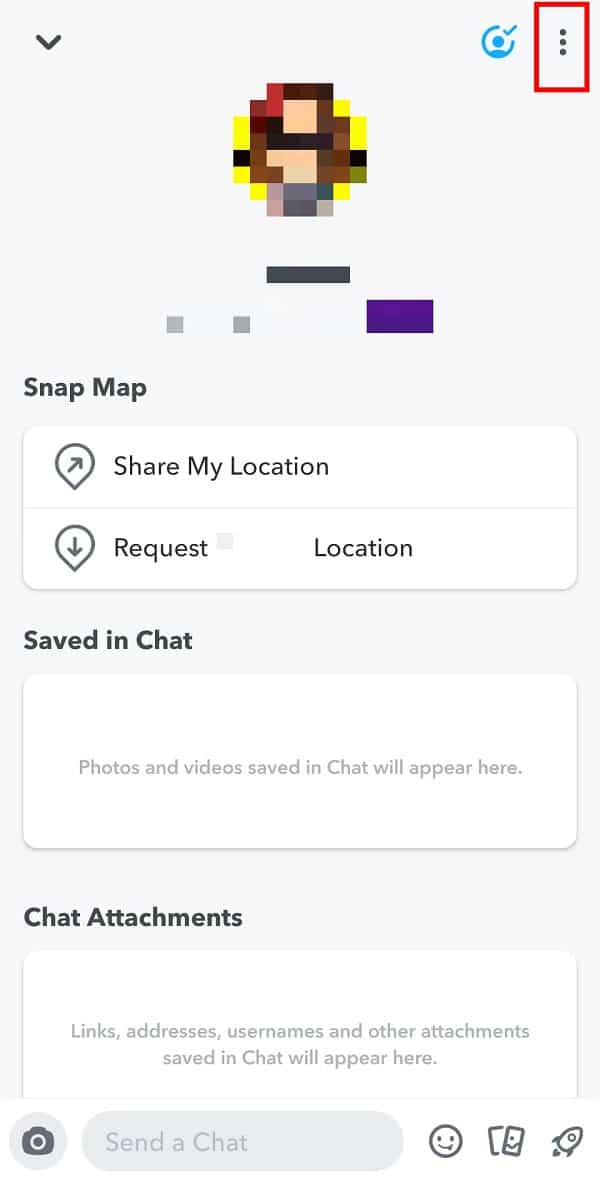
4. You will get a list of options on the next screen, tap on the “Delete Chats…” option.
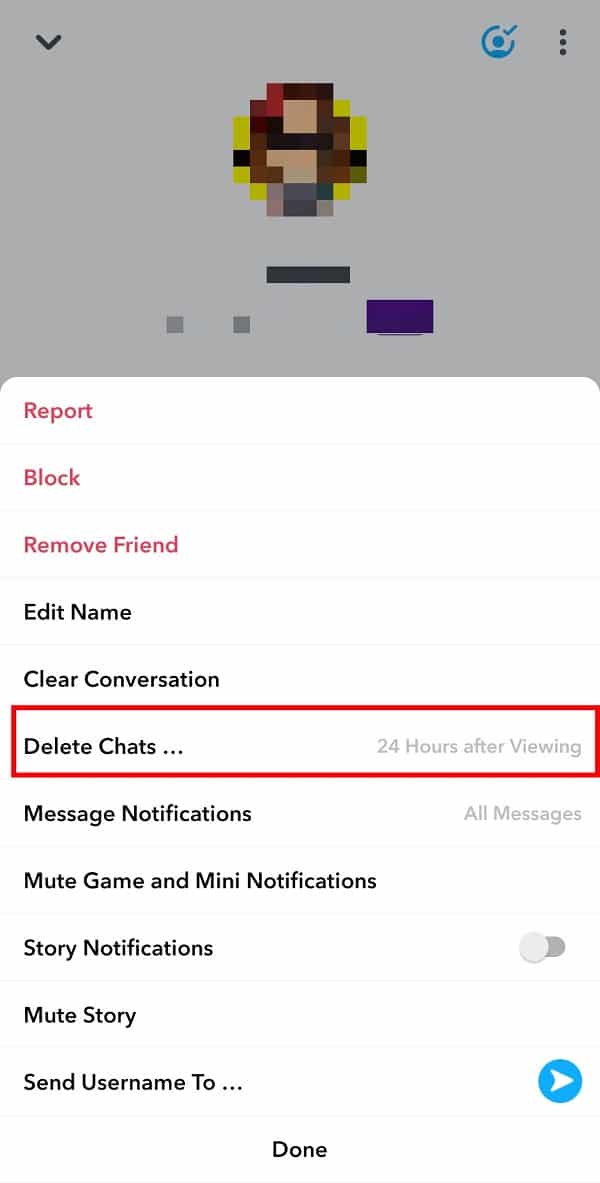
5. It will display a pop-up stating “When should chats be deleted?” Finally, tap on “24 Hours after Viewing“.
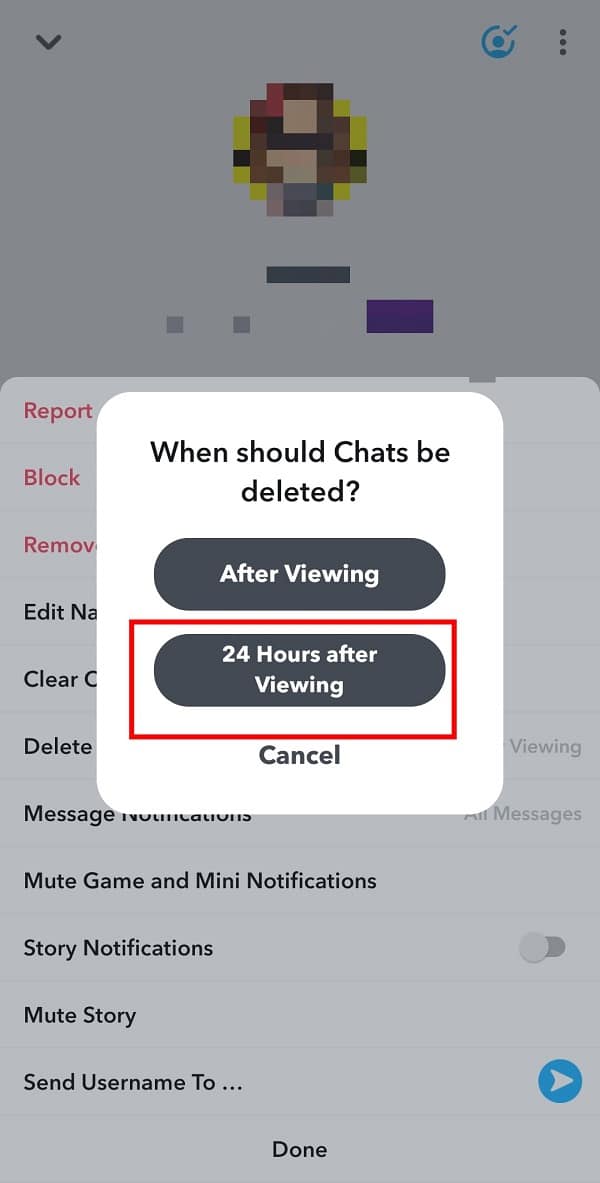
Also Read: Fix Snapchat Notifications Not Working
How can you Save Chats Permanently on Snapchat?
Snapchat also provides you with an option to save chats permanently. This will allow you to surpass the 24 hours time limit for saving chats.
1. Open Snapchat and go to the chats section by tapping on the “Chats” icon. Type the text you want to save as a chat permanently on your Snapchat and send it right away.
2. Long-press this message until a pop-up card is displayed with various options. Tap on “Save in Chat” to permanently save this chat on Snapchat.
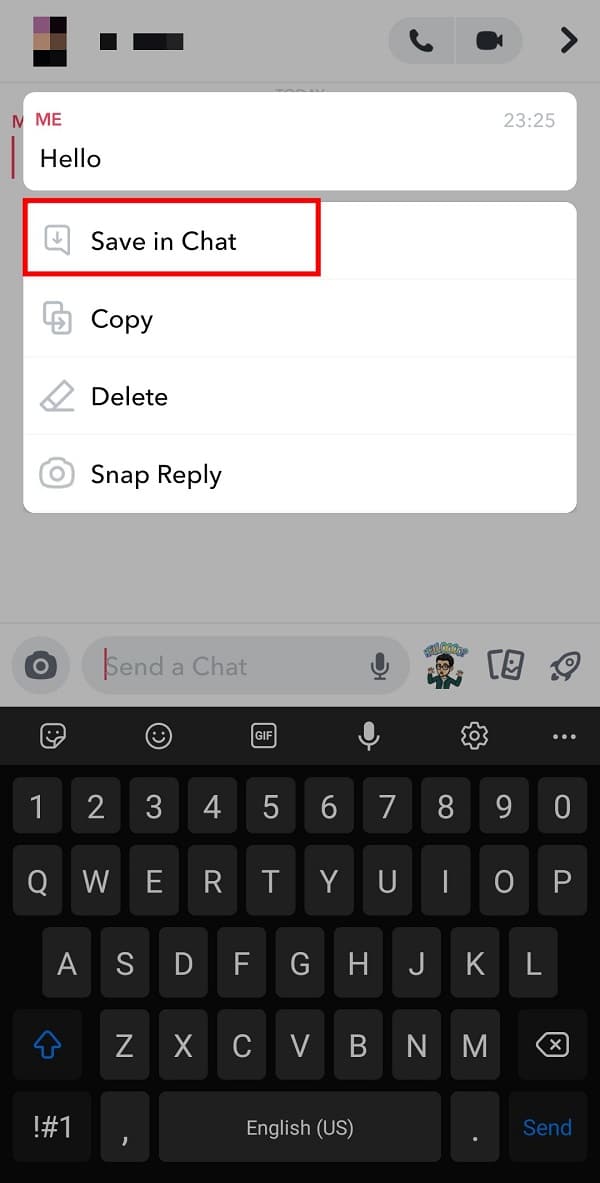
How to Delete Chats on Snapchat?
1. Open Snapchat and tap on the “Chat” icon to access the chat window. Now, open the conversation and select the chat you wish to delete.
2. Long-press this message until a pop-up card is displayed with various options. Tap on “Delete” to delete the particular chat.
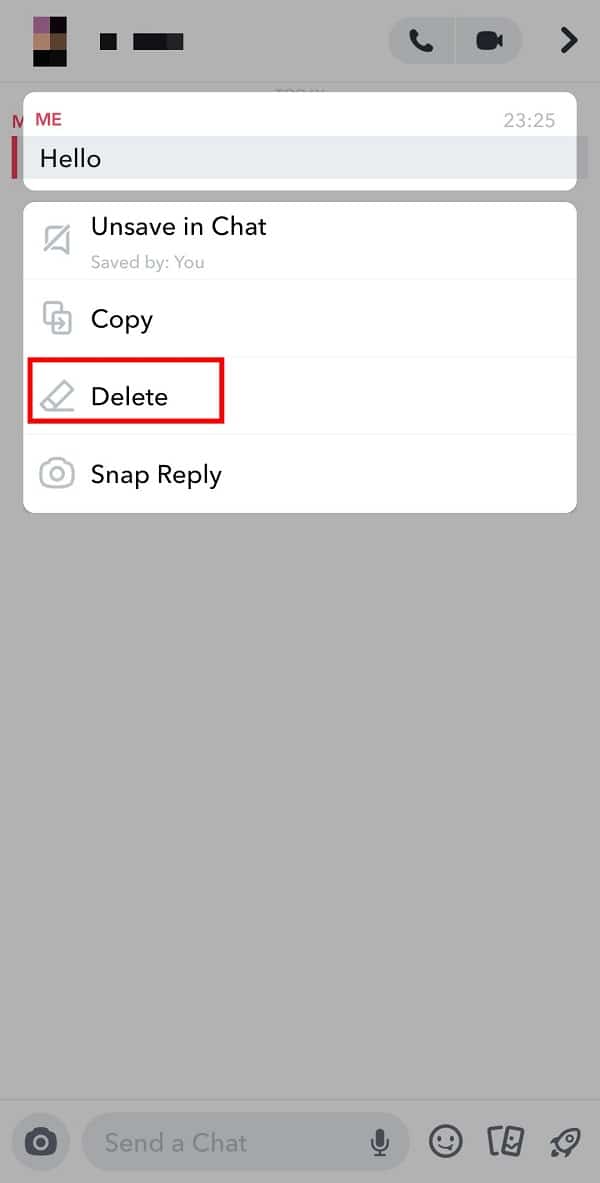
Frequently Asked Questions (FAQs)
Q1. How do you automatically save chats on Snapchat?
You need to select the contact, long-press on their conversation, and select “Delete chats…” from the available options. Finally, tap on “24 hours after viewing” to automatically save chats on Snapchat.
Q2. Do Snapchat chats go away after 24 hours?
You can save a chat permanently by tapping on the chat and then holding it to get options. You need to select “Save in chat“.
Q3. How do I stop my snaps from disappearing?
You can stop your snaps from disappearing by changing the chat settings to “24 hours after viewing“.
Recommended:
We hope this guide was helpful and you were able to save Snapchat messages for 24 hours. You can give your valuable feedback in the comments section.