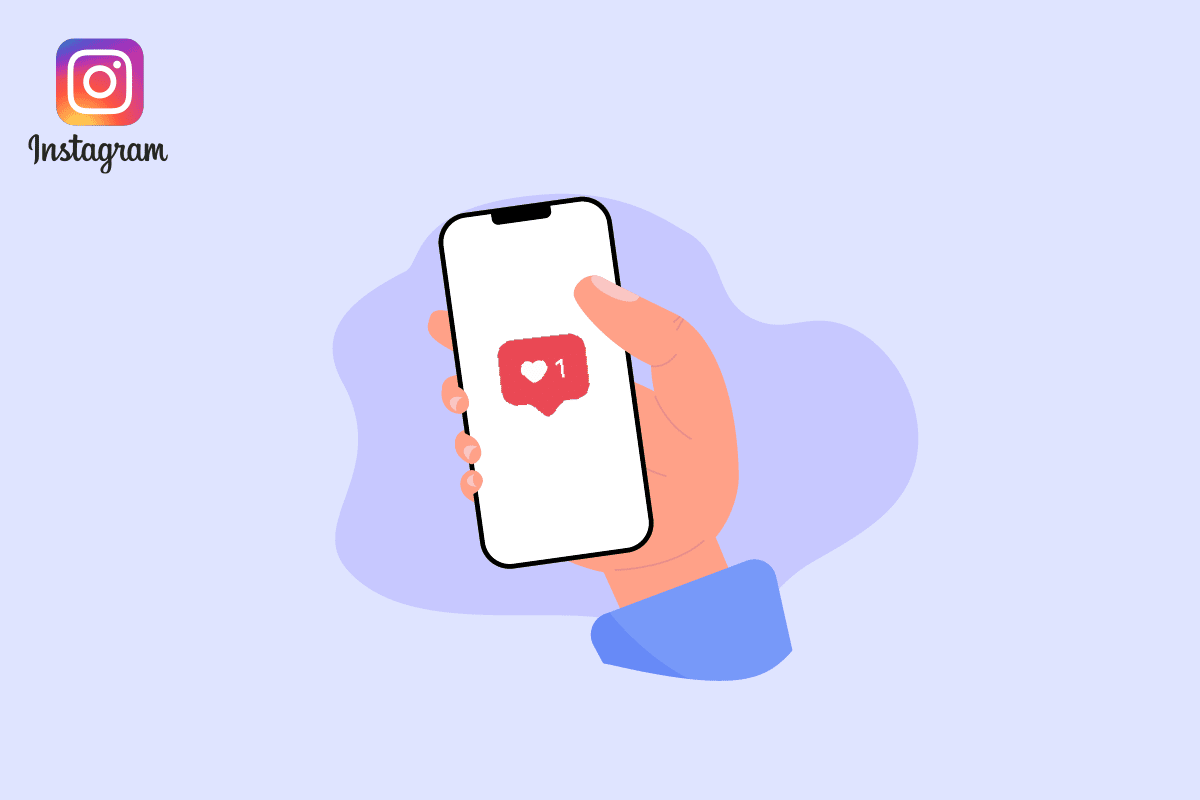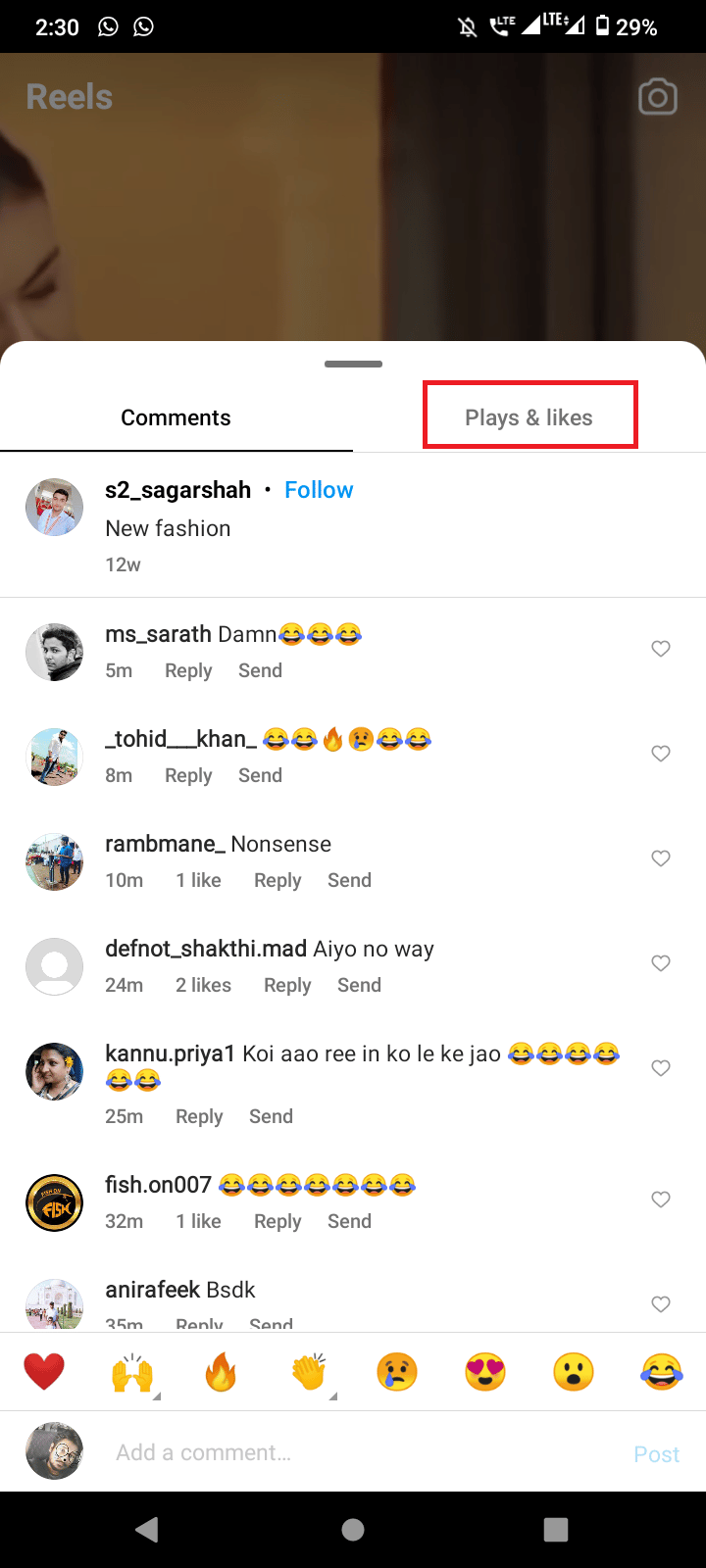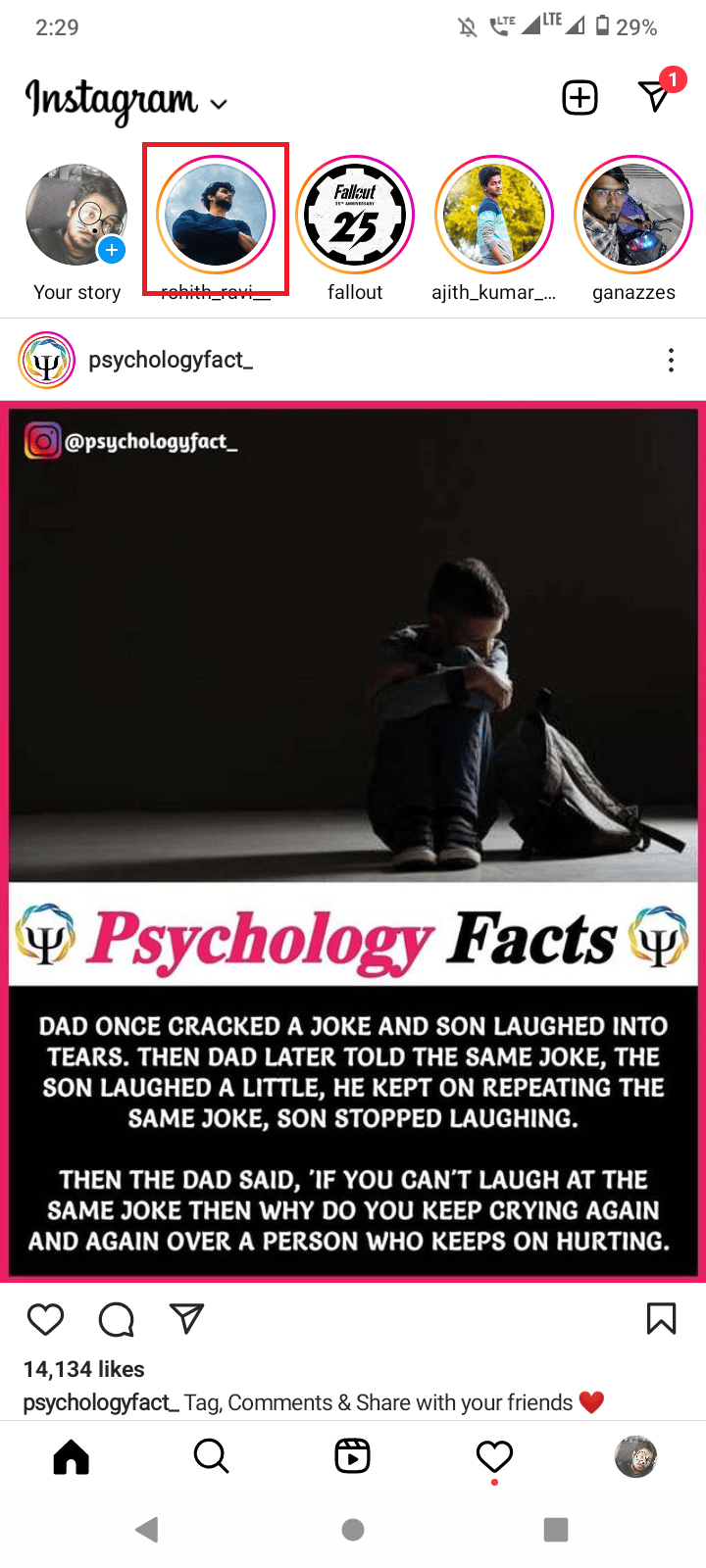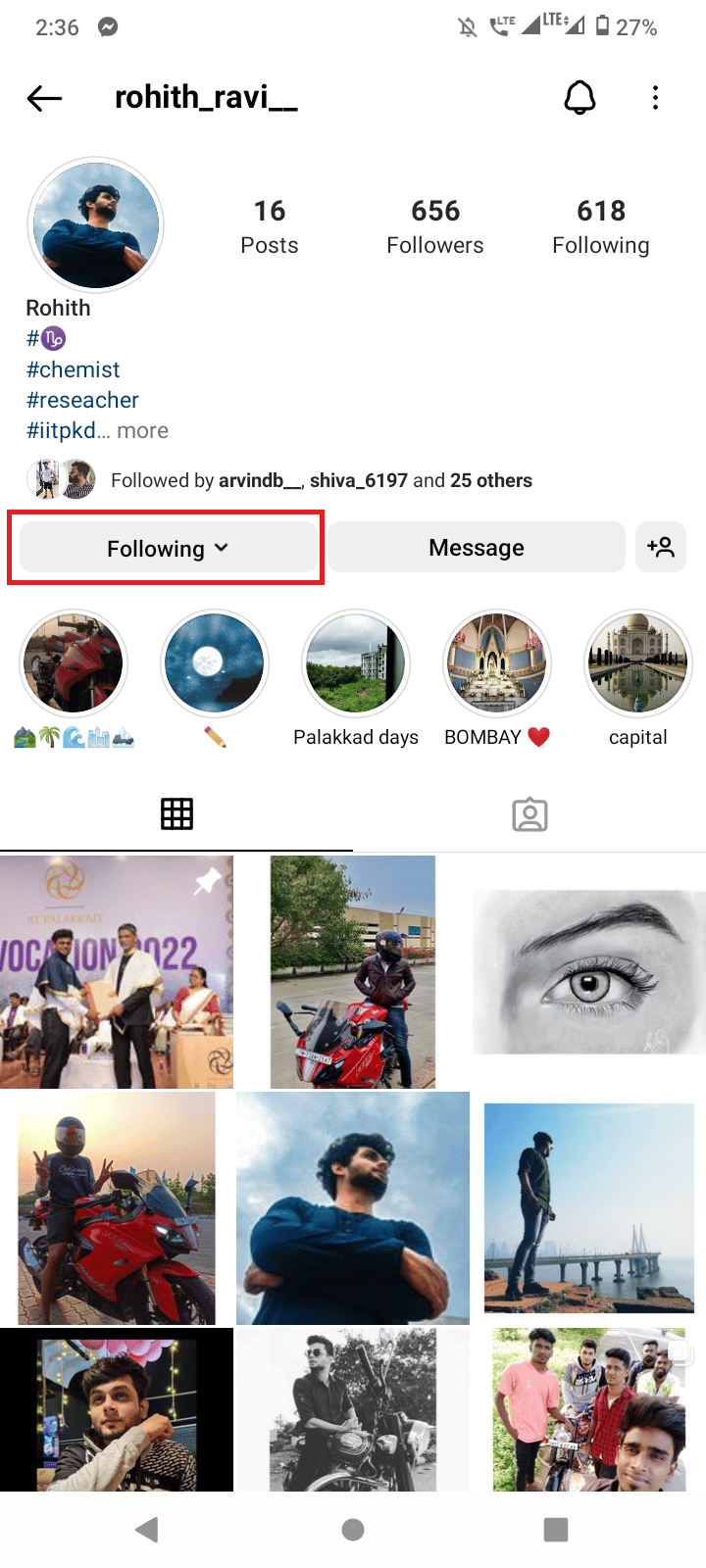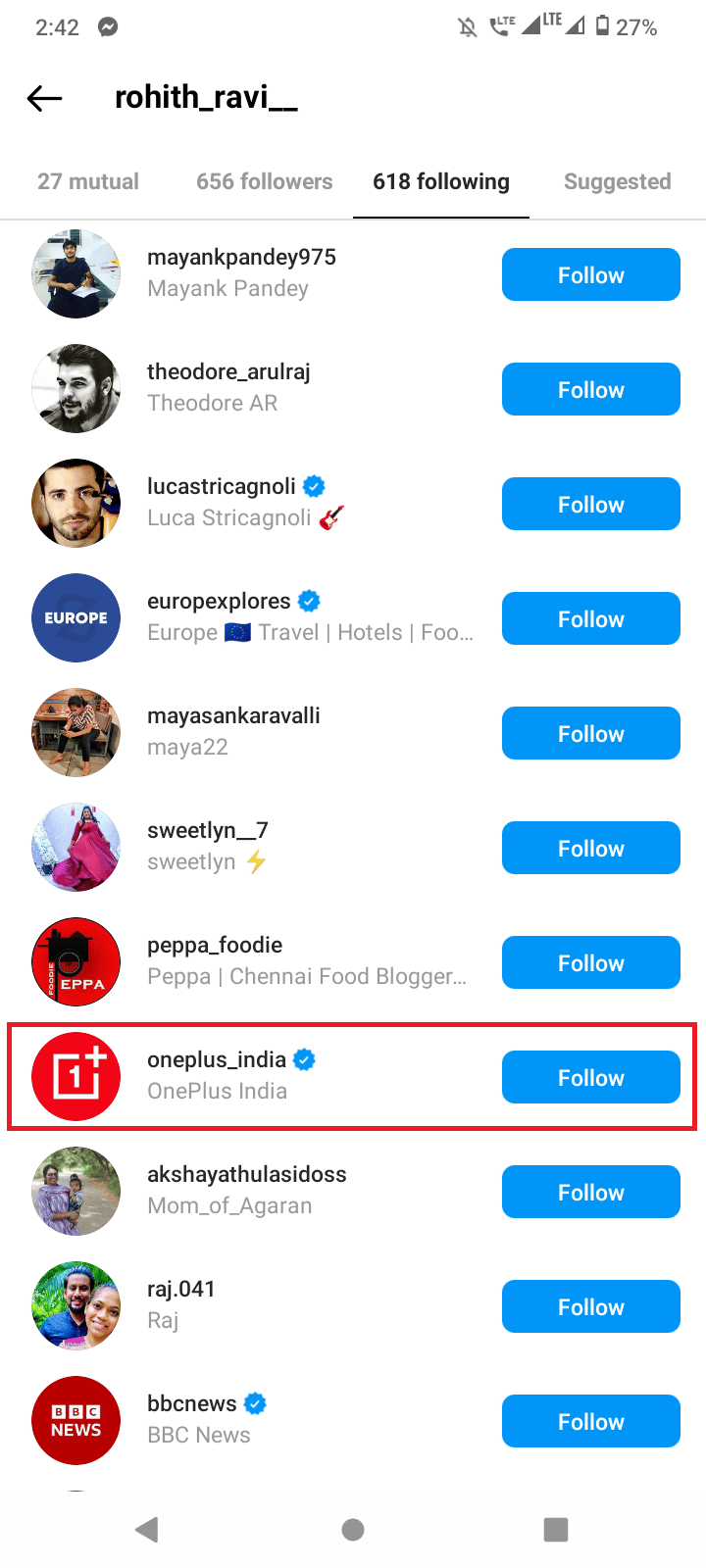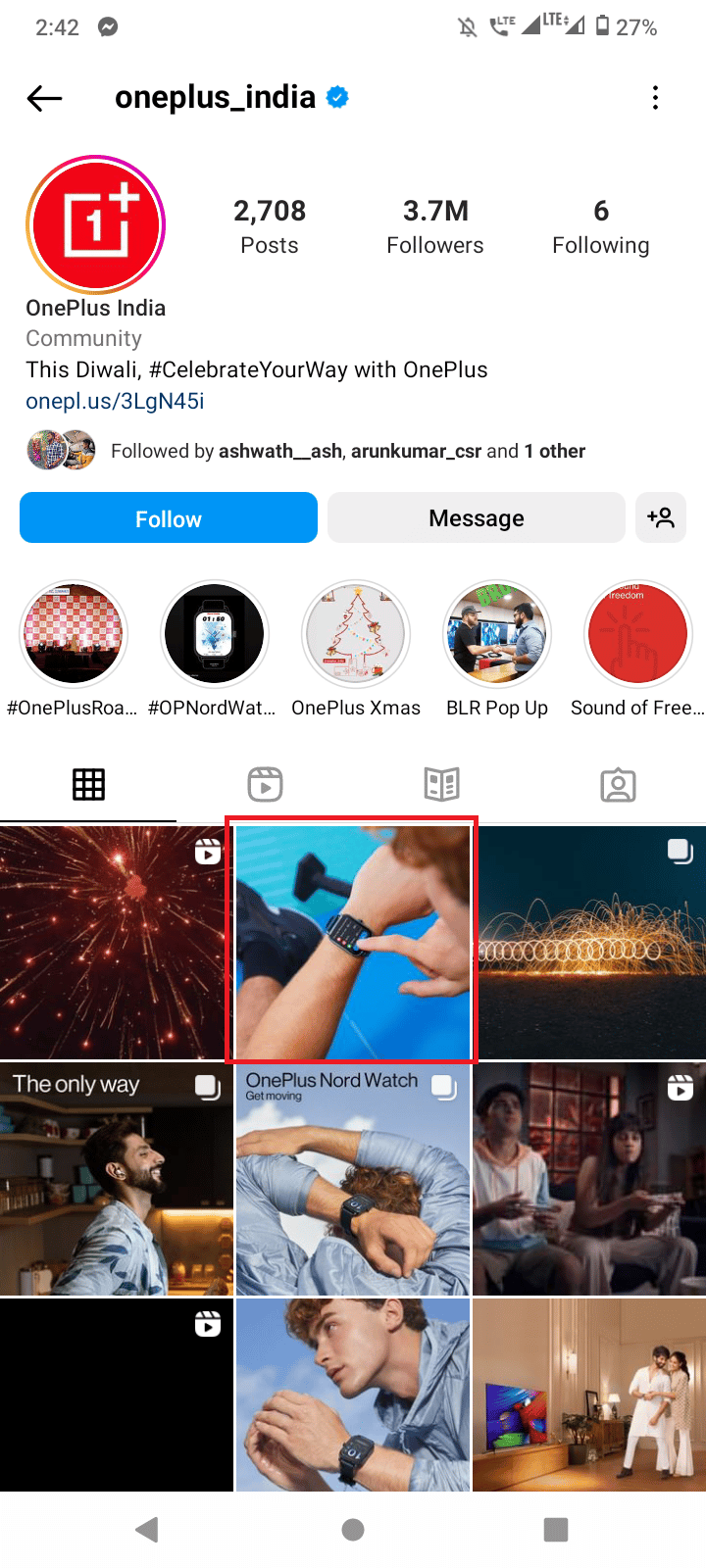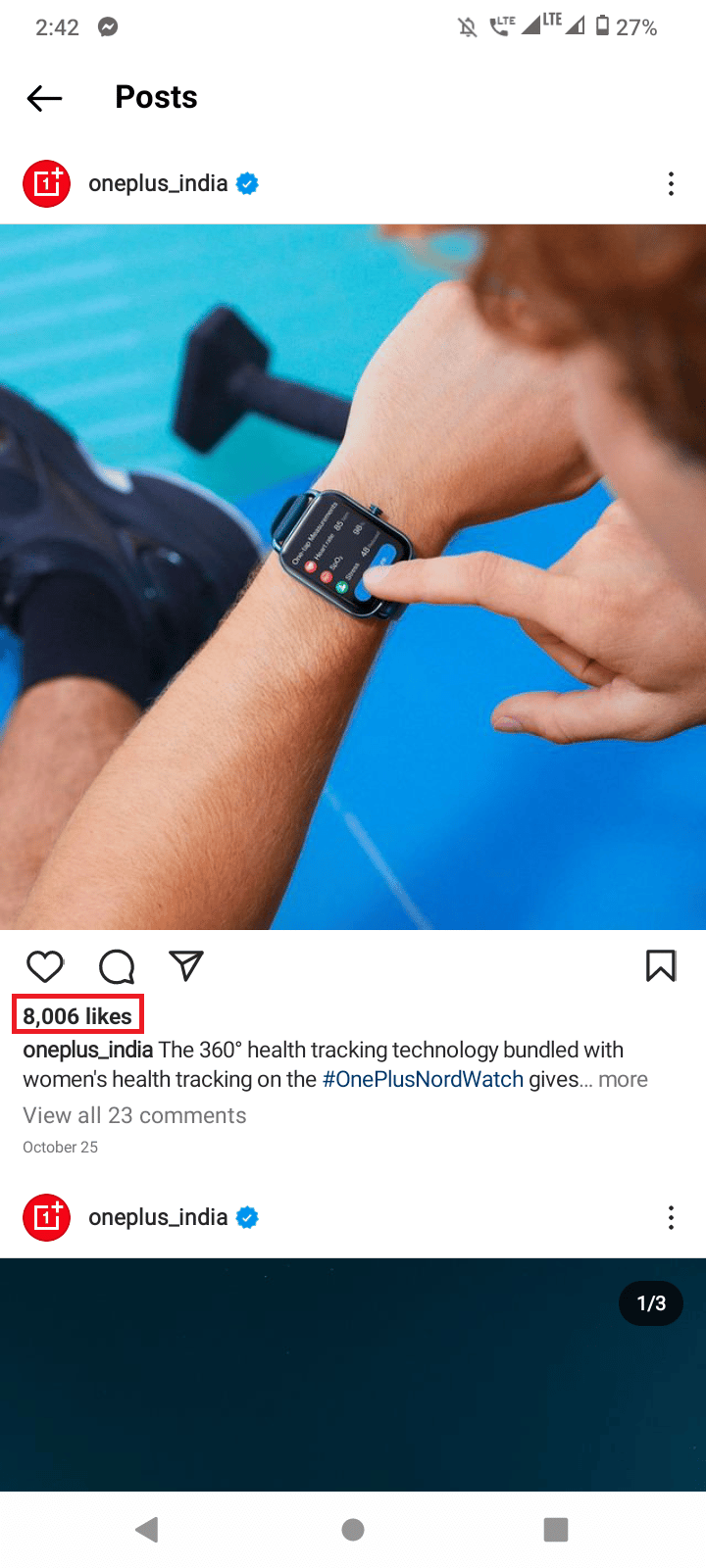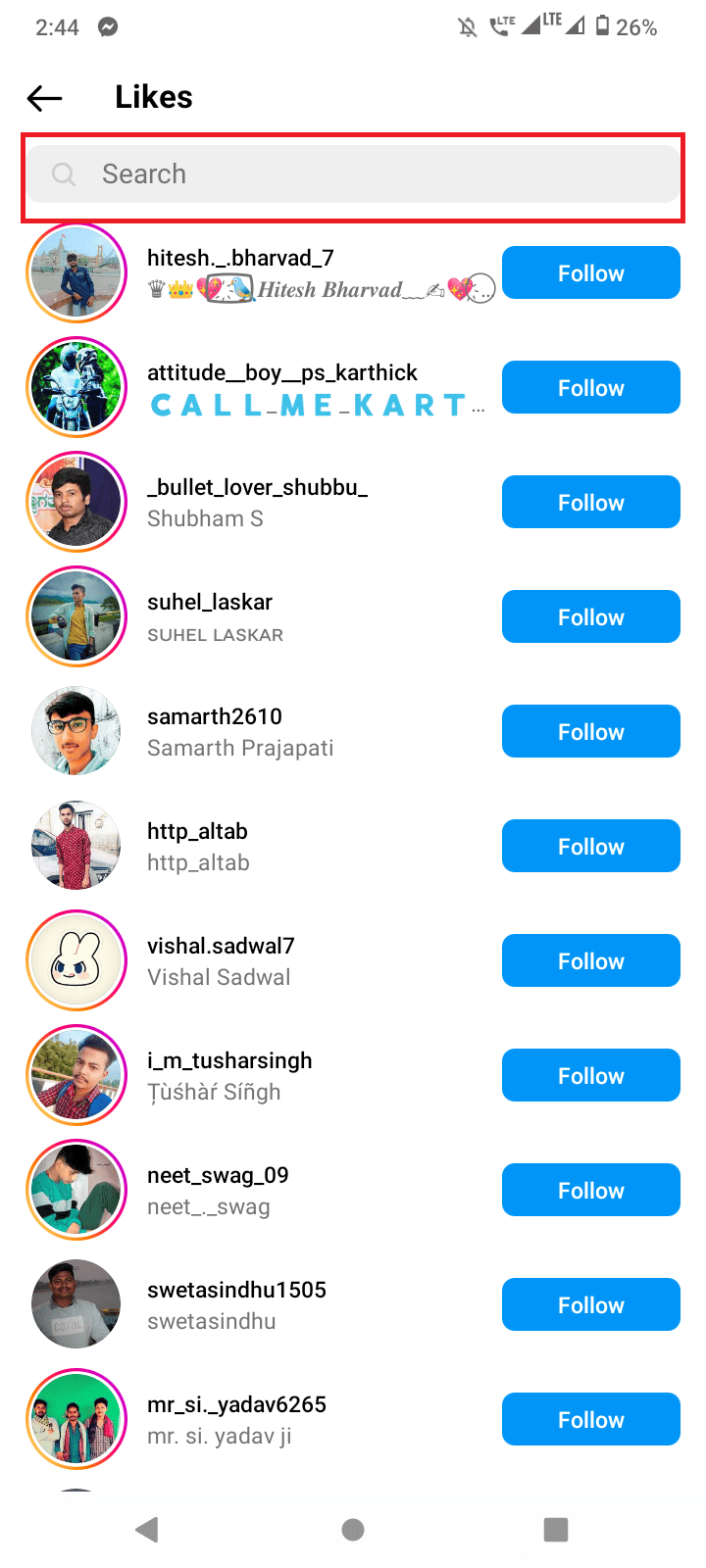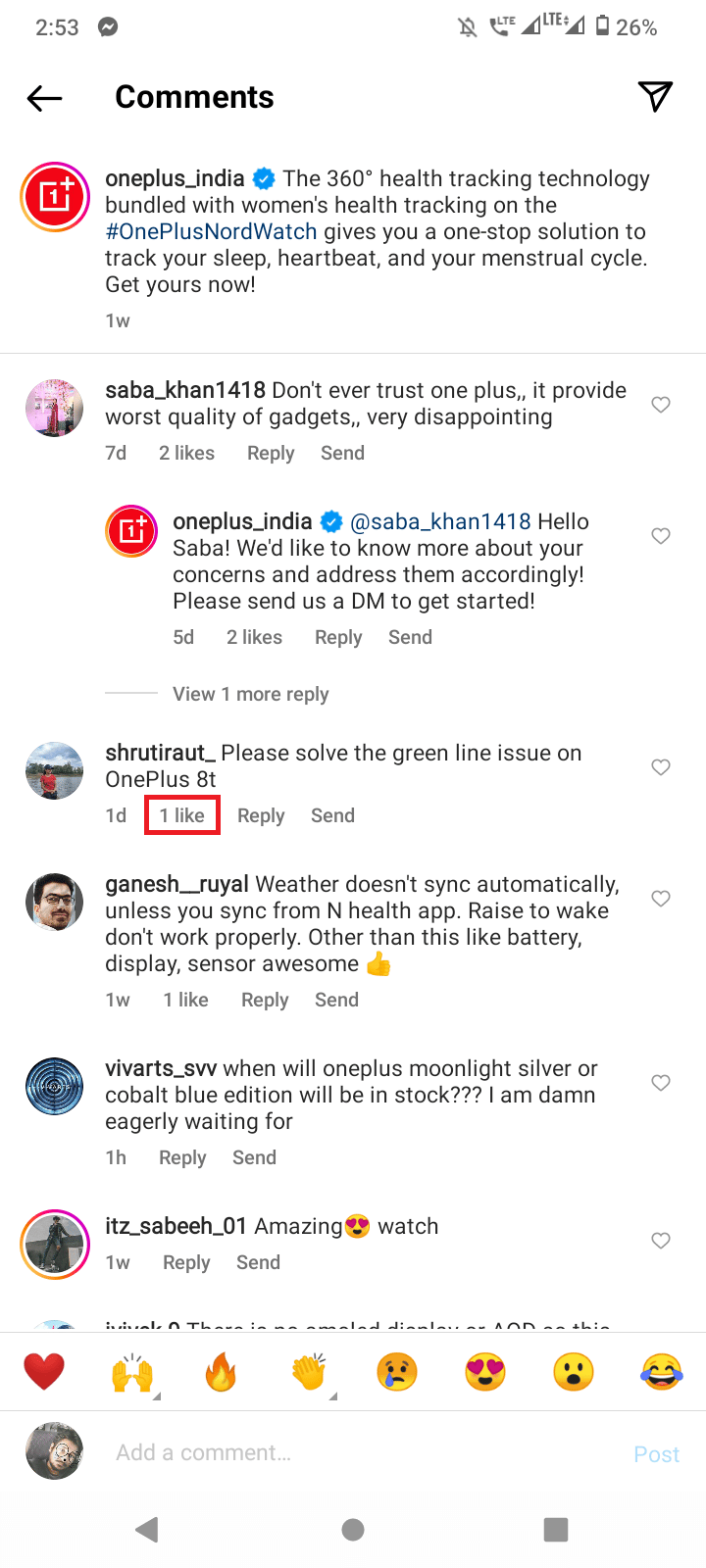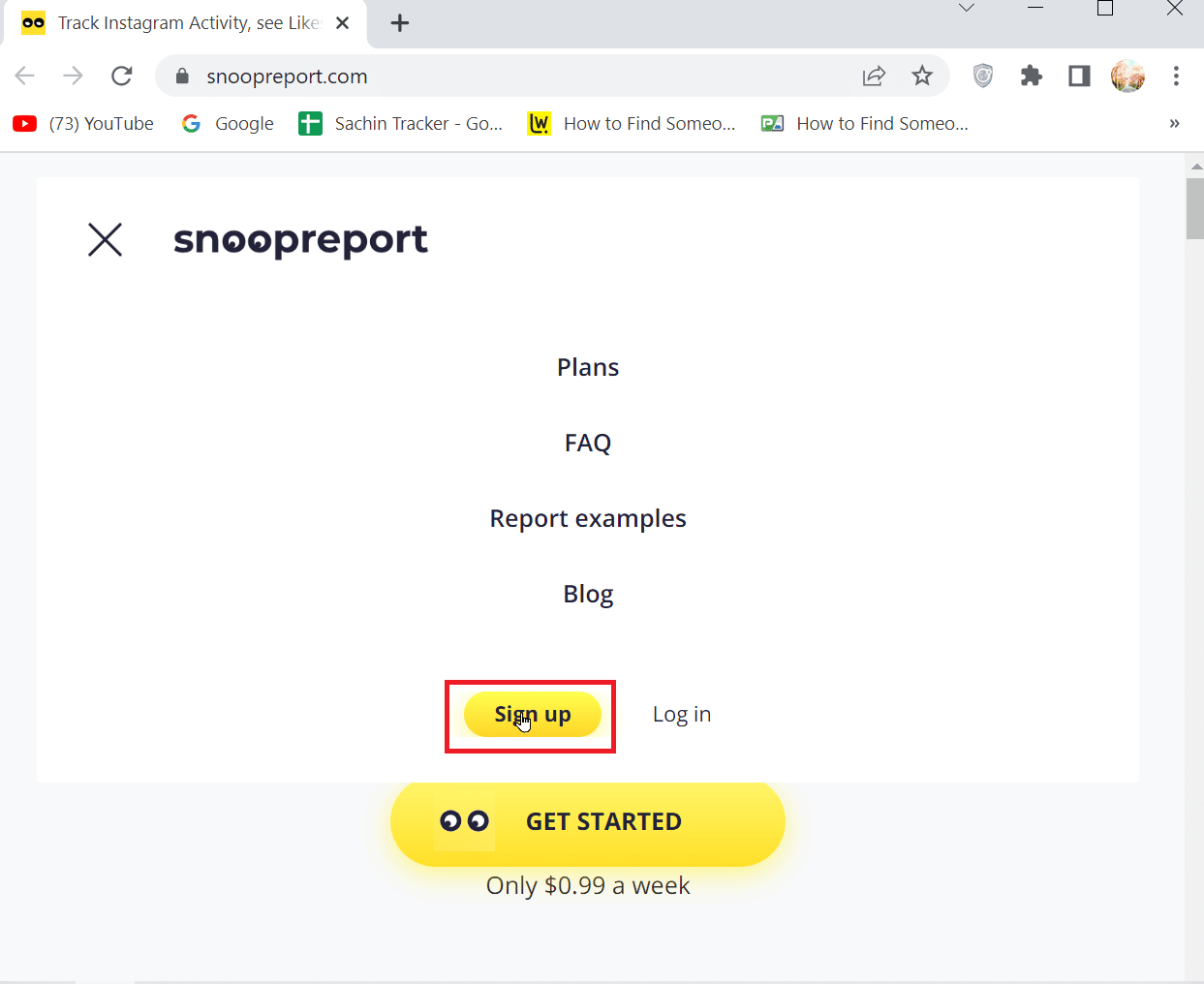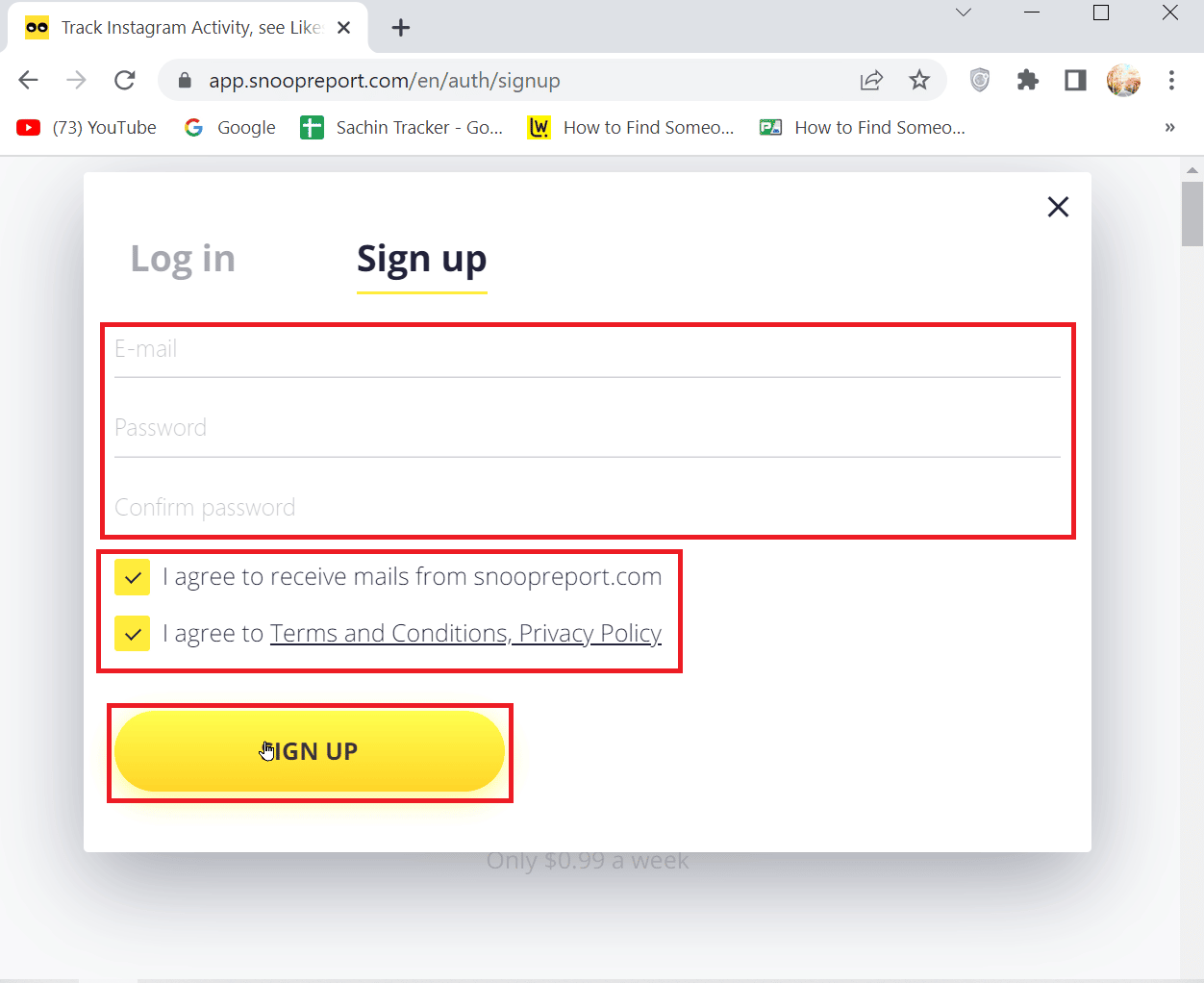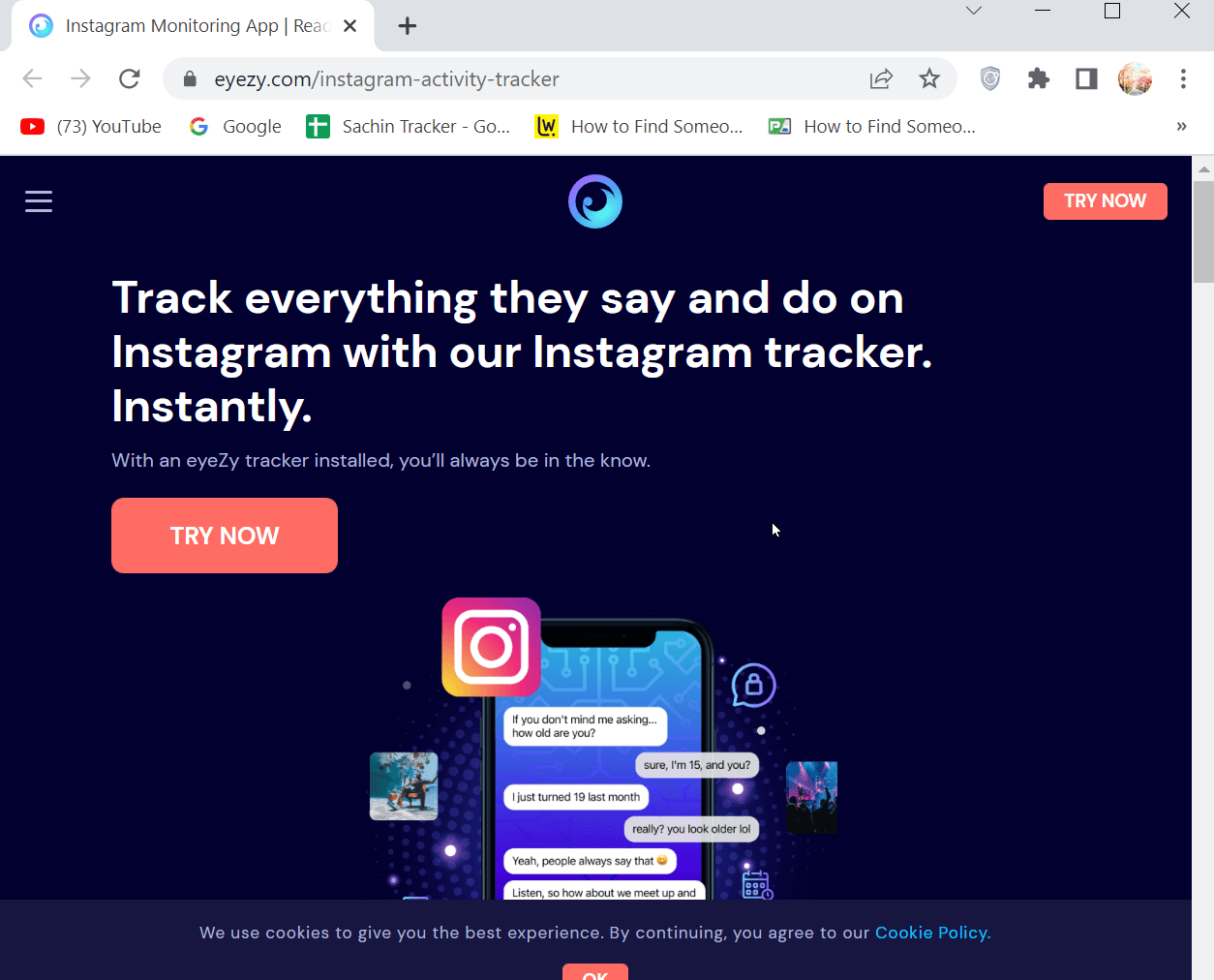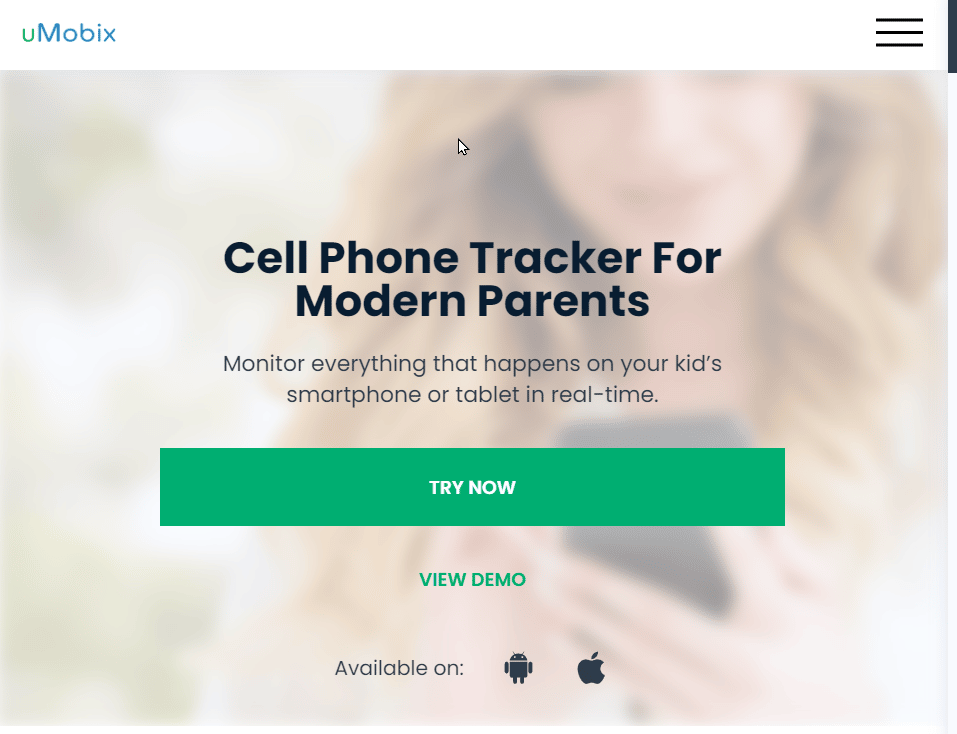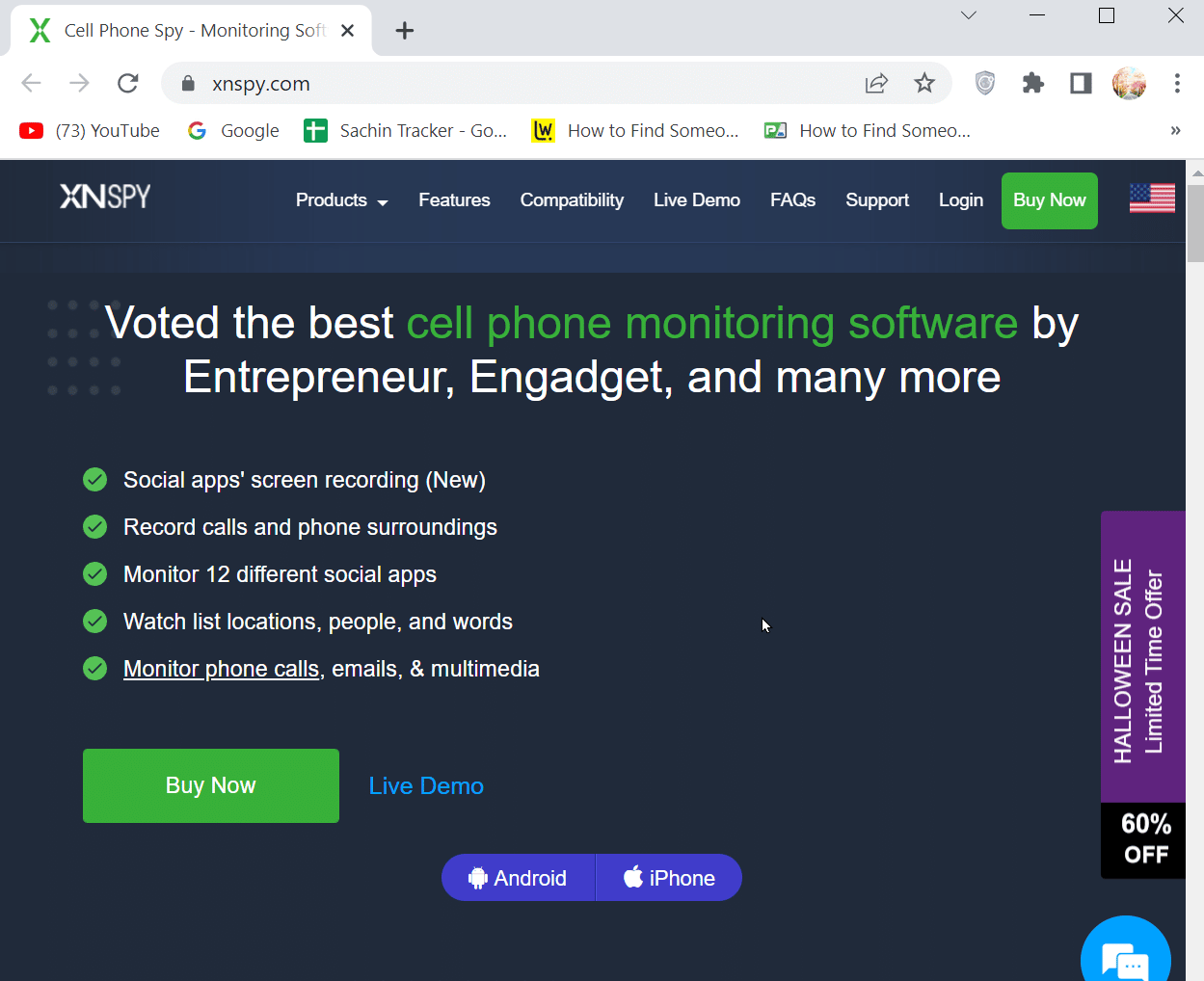How to See What Someone Likes on Instagram
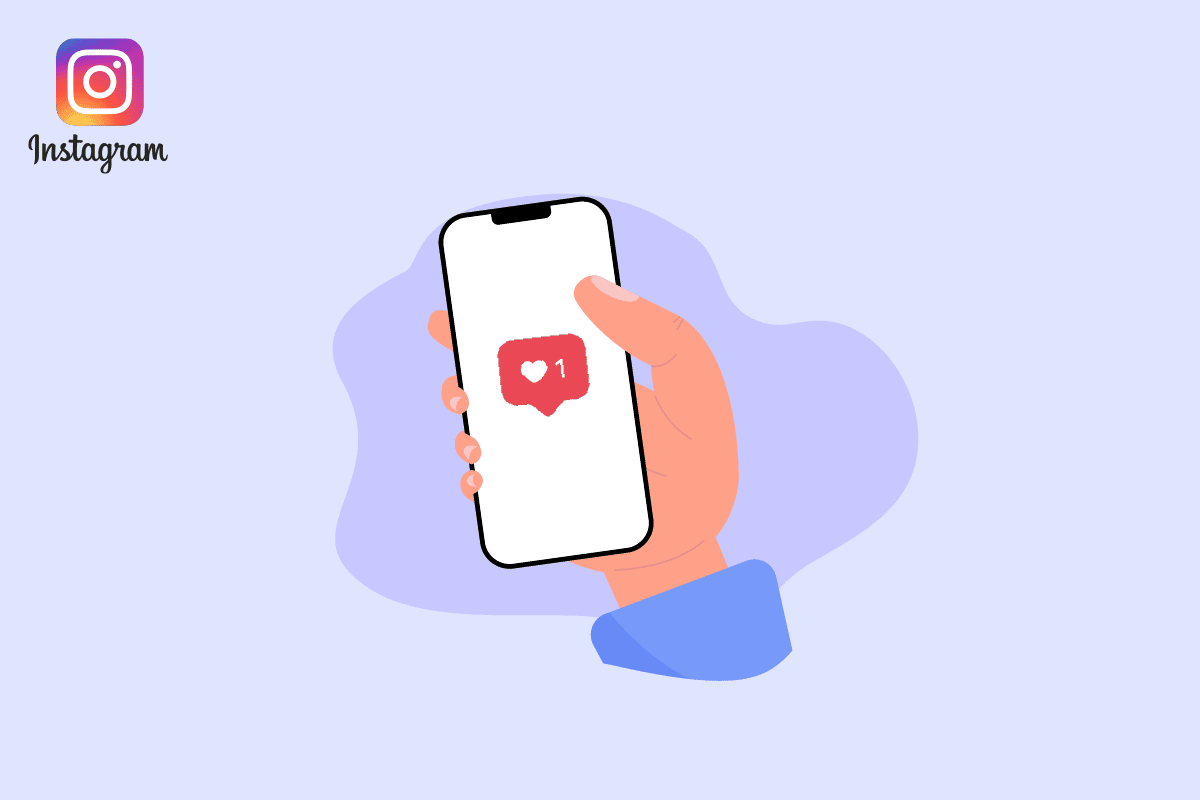
Instagram is a photo and video-sharing social media service which is owned by meta (Facebook) corporation. Instagram allows users to upload media that can be edited with various filters and this image can be then uploaded, the images can be organized by hashtags. Some People would like to know how to see what someone likes on Instagram. Since 2019, Instagram restricted access to someone else usage or activity within the Instagram app, so it has become harder for people who wish to know other people’s activities. Many even experienced and found it hard to check someone else’s activities which also made them ask the question Is there an app to see what someone likes on Instagram. In this article, I’m going to show you how to see what someone may like and their activities on Instagram, this tutorial can also be useful for experienced people using Instagram and find out how to see someone’s Instagram likes. So, let’s get started.
How to See What Someone Likes on Instagram
Following are the ways to see other people’s likes on Instagram app.
Method 1: View Likes on Instagram Reels
Instagram Reels are videos that are short and work like an Instagram photo or a post, Instagram Reels become so popular that a similar version of reels for Youtube was devised called YouTube shorts. You can also see what someone likes by checking their Instagram Reels.
1. Open Instagram from home screen
2. Open Instagram Reels by tapping on the reel icon.
3. Tap on a reel and click on the comments button.
4. Now, click on plays and likes visible next to the comments button.
5. Search for the person’s name, in case they liked that reel their name will be visible on the search results.
Also Read: How to Pause Instagram Reels
Method 2: View Likes on Posts
Sometimes people may find it hard what other people may like on Instagram but it is pretty easy to find it, you can try checking their likes on certain posts or photos.
1. Open Instagram from the Home screen.
2. Tap on the person’s Instagram Profile.
3. Tap on Following to view all the profiles they are currently following.
4. Here, you can find a list of profiles they are following, and you can know their interests, since they may like what they follow.
5. Now, click on a Specific profile you think may upload posts or other images on Instagram.
6. You now have the name of the profile, you can also check the content of the profile by clicking on a photo.
7. Now, click on the Likes link present below the image you have clicked, here you can see the list of people who have liked the Instagram image.
8. You can cross-reference it with the person’s name to see if they like that particular image by searching.
This can narrow down what other people like on Instagram and can be the best answer for those wondering how to see what someone likes on Instagram.
Note: Some people turn off the show activity status in Settings which can cause them to generally hide from other people by hiding their activities, in this scenario the method above will not work since the info will be hidden.
Also Read: Can You Hide Who You Follow on Instagram?
Posts that have likes and comments can also be viewed on Instagram when finding out how to see what someone likes on Instagram. In the case of Posts, you can check if a comment has been posted by the person, a comment doesn’t necessarily mean they like the Instagram post or image but an individual can judge based on the comment.
1. Open the comment section of a post by tapping on the Comments button.
2. This option will be the present right side of the likes on a post, the heart icon is the likes.
3. You can also search for likes of any comment if the person has liked a certain comment. To do that just tap on the Likes button below a comment, and you will get a list of people who have liked the comment, you can also judge a person liking of the content by their comment likes, but it might not strictly pinpoint if they like the post or not.
Method 4: Use Third-party Tools (Paid)
To track someone’s activity on Instagram and find what they like, you can also use an external website to do the job, since Instagram does not allow seeing detailed information, the info can be accessed by the external website or app.
Note that most of these services are paid services and require a subscription to access the features mentioned, they provide in-depth information on another person using Instagram and also view what they like and everything else.
1. Snoopreport
Snoopreport is one such application that allows spying someone to determine what people like on Instagram. For finding how to see what someone likes on Instagram using Snoopreprot, you need to provide Instagram handle on the search engine. Snoopreport will provide you with all the details such as the person’s likes and comments and also their follow reports.
Using Snoopreport is a straightforward process, but in case you need any instructions for how to use Snoopreport you can do so by following the below-given steps
1. Visit the Snoopreport website.
2. You need to create an account on Snoopreport to use the app.
3. Tap on the Sign-up option that is visible on the homepage.
4. Type your Email and Password in the fields given to enter the details and click on SIGN UP.
5. After registration, you will be signed in by default.
6. In the dashboard, you can see details related to adding or deleting an account, buying packages are also available on the dashboard.
Also Read: How to See Liked Reels on Instagram
2. Eyezy
Eyezy is also a phone tracking app that tracks anyone’s likes and comments. People wondering how to see other people’s likes on Instagram can find this app useful. Some of the features of the Eyezy are listed below
- View other people’s chats and identify what they like.
- See their activity on liking pics, you can also see their comments on various posts and images from Instagram.
- You can also see their reviews about any images and also the time of a review on Instagram posts or images.
3. uMobix
uMobix app is another spy app that can be used for spying on others which can help in finding other people’s likes and comments, uMobix allows you to track various activities including tracking other people’s information and who they follow.
- uMobix updates every 5 minutes, so you can be up-to-date in finding accurate information on someone.
- Sometimes uMobix is also used as a parental control app.
- With uMobix, you get full access to an Instagram account.
Also Read: How to See Instagram Watched Video History
4. XNSPY
XNSPY is a full-fledged cell phone tracking app that allows tracking most other people’s social media handles including Instagram. XNSPY also has a built-in social media screen recorder that records their activity.
- XNSPY can monitor 12 different social apps and provide a detailed report to you.
- You can also monitor all of other people’s activity on Instagram and see what they like on Instagram.
The above guide is a suitable option if the user wants to know how to see what someone likes on Instagram
Frequently Asked Questions (FAQs)
Q1. Can I able to see what I have liked in the past?
Ans. Yes, you can see the list which allows you to see all of your likes on a single page, this is a pretty useful feature. To access it, tap on the Instagram profile icon and then tap on Settings, go to the Account menu and tap on Posts You’ve Liked. This will show all your likes from the past.
Q2. Do Third-Party apps track Instagram Likes?
Ans. Some apps allow you to track someone’s likes through an app, there are also some free apps claiming to do the task. Beware though, some apps are noted to fill people’s phones with malware and other unusual activities. So, always research well before paying or using an app.
Q3. Can the old feature following tab be brought back to Instagram?
Ans. No, the Instagram following section is shut down citing privacy concerns, there is no way to bring back this feature in the Instagram app or on the Instagram web.
Recommended:
We hope the above article on How to See What Someone Likes on Instagram was useful and you were able to find what a person liked on Instagram, let us know which method worked for you and don’t forget to drop a comment about the article.