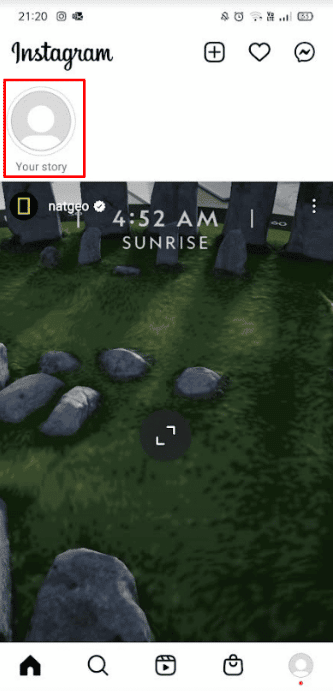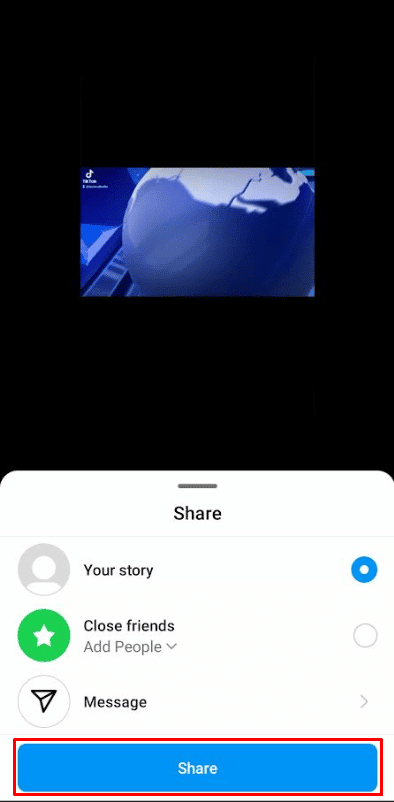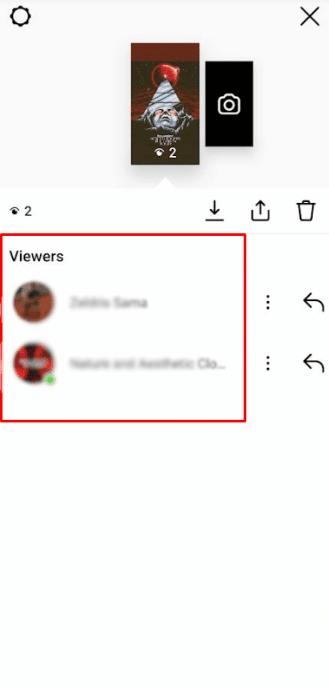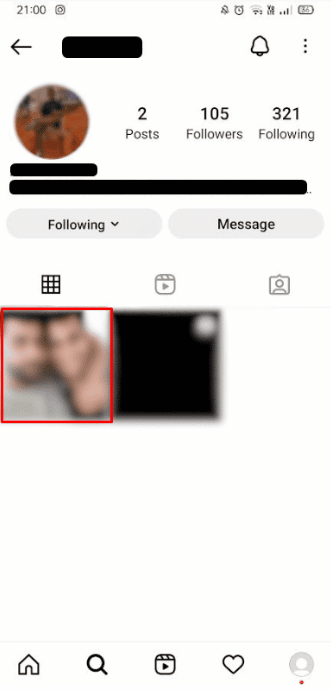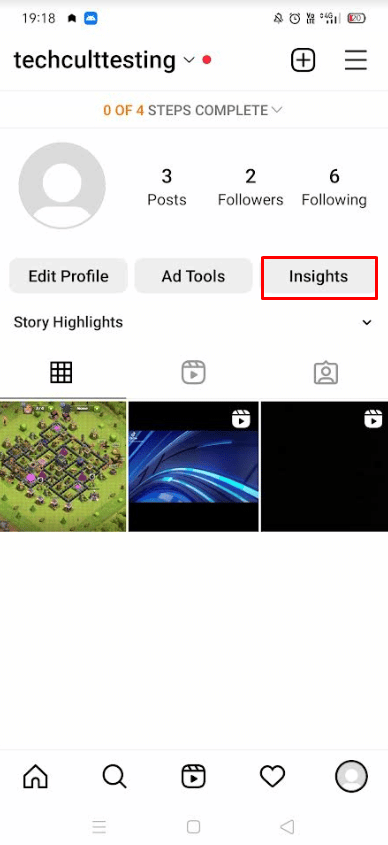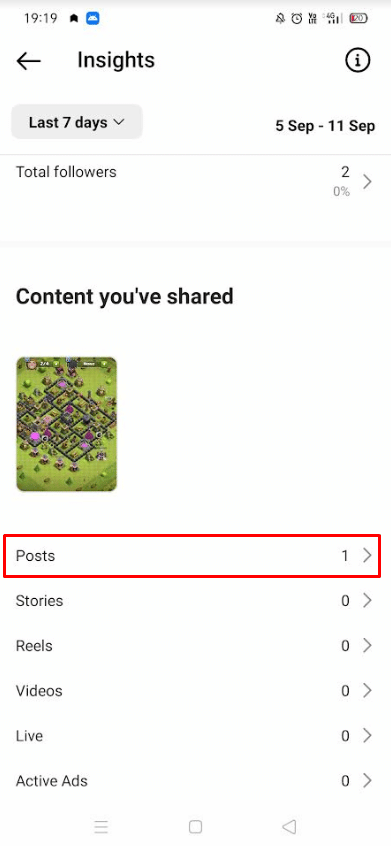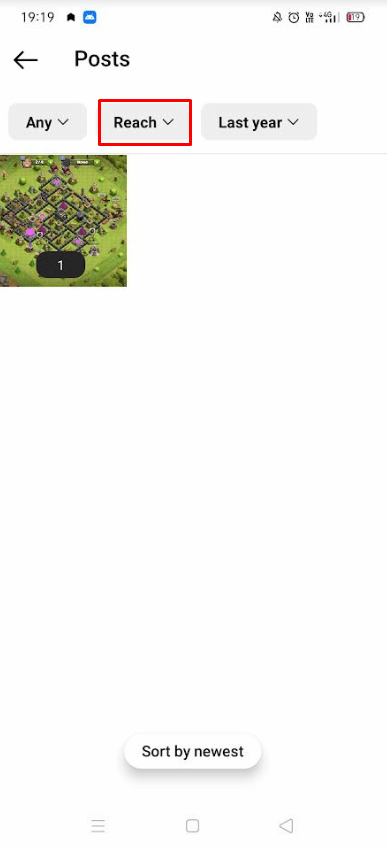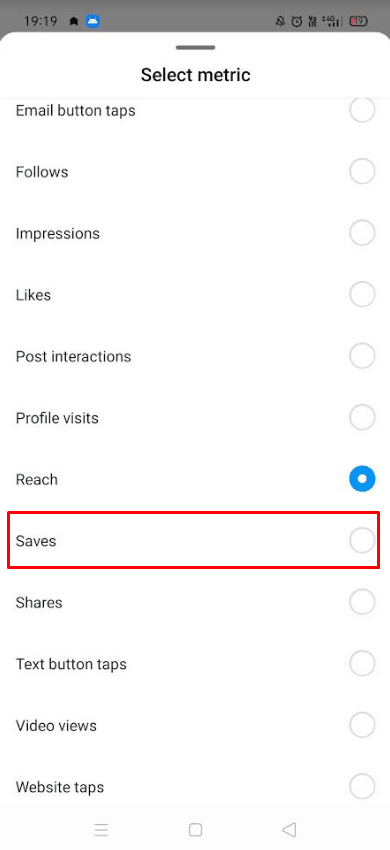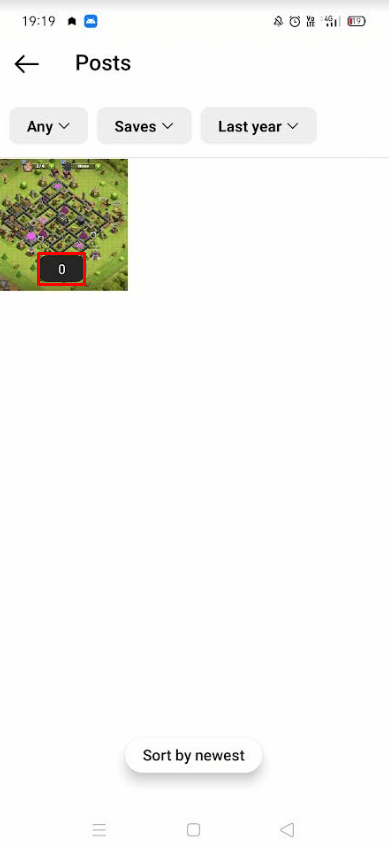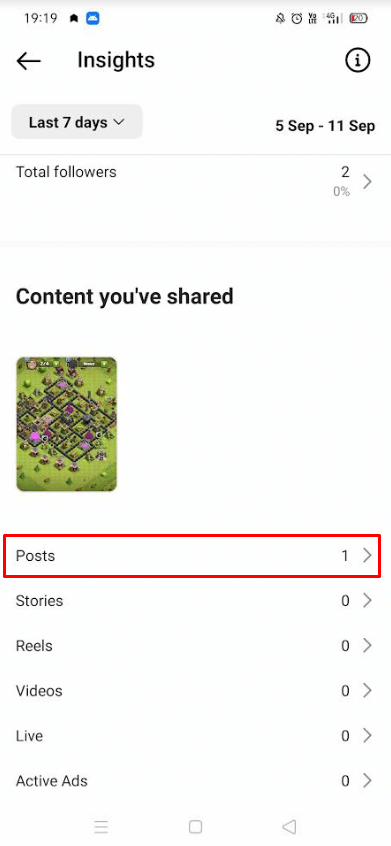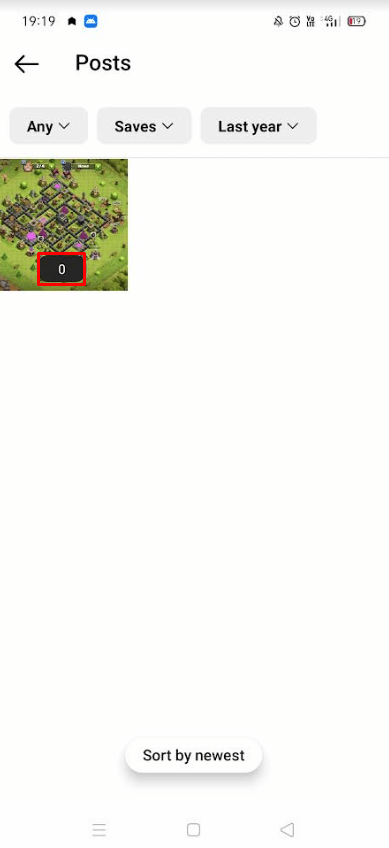How to See Who Saved Your Instagram Post
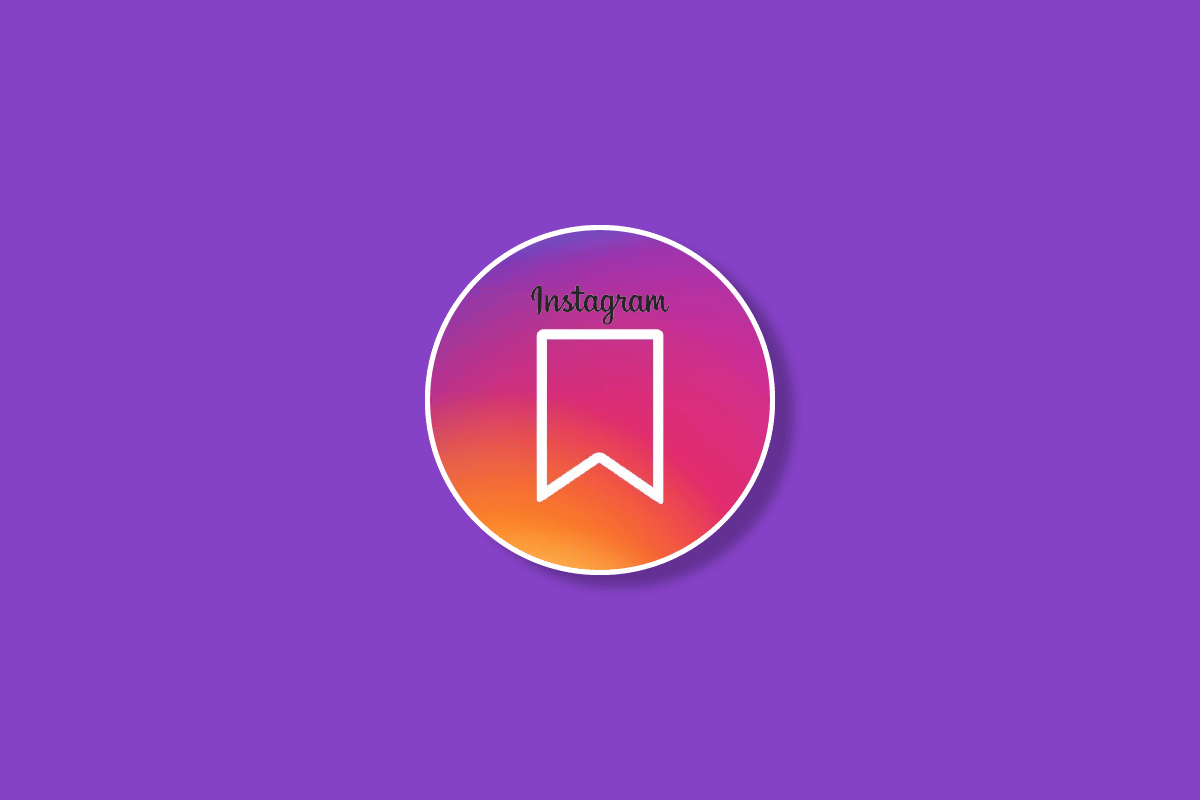
Instagram was launched in 2010 by Kevin Systrom and Mike Krieger. Instagram is a free picture and video-sharing app for both iPhone and Android. The service lets users upload and share photographs and videos with their pals. Mid 2017, Instagram introduced a whole new way of engagement, allowing users to save posts as per their liking, which they can view again later, as per their will and wish. These saved posts are only visible to the user. Like the bookmark option on other social networking sites, you can keep revisiting the content you like. Want to see who stalks your Instagram the most? Want to know if someone screenshots your Instagram story or when someone saved your post on Instagram? Then continue reading this article to answer all the questions mentioned above. We’ll also be telling you how to see who saved your Instagram post.
How to See Who Saved Your Instagram Post
You will further learn how to see who saved your Instagram post in this article. Keep reading to learn more about it in detail.
Can Someone See How Many Times You Viewed Their Instagram Story?
No. In August 2016, was the birth of Instagram stories. It lets users post photos and videos for a limited period of 24 hours along with different filters, stickers, etc. As per the question, no people can’t see how many times you have viewed their Instagram story, but you can see the names of the profiles of followers and friends who have viewed or liked your story.
Can Someone Tell If You Have Looked at Their Instagram?
No, no one can tell if you have looked at their Instagram profile or not. Users do not have an option to see who has viewed their profile on Instagram. Therefore, if you browse someone’s profile and don’t like or comment on a post, they won’t be able to tell if you have viewed their images.
Does Someone Know If You Save Their Picture on Instagram?
No, Instagram does not notify others if you save any of their pictures without their consent. However, we advise against doing so.
Can People See What You Search on Instagram?
No. Worried about who is watching or scared of whether your privacy is at risk? Fear not. Your searches, which include places, people, profiles, reels, and audio, are not visible to others. None of your friends or followers can see your search history.
How Can You Know Who Stalks Your Instagram the Most?
Using Instagram, it is difficult to understand who stalks your Instagram posts. Since Instagram does not notify you when someone saves your posts or views your profile, we have listed down a few methods which can help you find your stalkers:
Note: For both Android and iOS Instagram users.
Method 1: Through Instagram Story
1. Launch Instagram on your device.
2. Tap on Your Story.
3. Tap on the Gallery icon from the lower-left corner.
4. Tap on the desired photo/video you want to post.
5. Finally, tap on Share > Done to successfully post the video on your Instagram story.
6. Open your story once posted.
7. Swipe up on your story to get a list of viewers.
Do this daily to get an idea about who views your stories regularly. People who view your stories often are your stalkers.
Also Read: How to See Your Old Stories on Instagram
Method 2: Through Post Interactions
1. Open the Instagram app on your phone.
2. Go to your profile by tapping the profile icon at the bottom right corner.
3. Open your latest post.
4. Tap on the icons adjacent to the Liked by option.
5. Repeat step 4 for a few posts.
If you can find some people who constantly like your posts, it means they are stalking you.
Method 3: Use Instagram Stalker Applications
A wide range of third-party apps and tools are available on the internet to identify your stalkers. These apps keep track of how often someone interacts with your account. These apps might help you learn about your stalkers. A couple of apps have been listed below:
Also Read: How to See If Someone Has Multiple Instagram Accounts
How Can You Tell Who Looks at Your Instagram 24 Hours?
To determine who looks at your Instagram all day is nearly impossible solely with the help of the Instagram app. For rising influencers or people wanting to create a following, several apps closely watch the interactions on your account and tell you the names of those who look at your Instagram all day. Some of those have been mentioned below:
Can You See If Someone Screenshots Your Instagram Story?
No, unlike other apps, such as Snapchat, you are not notified when someone screenshots your Instagram story.
Can We See Who Saved Your Post on Instagram?
If you want to learn how to see who saved your Instagram post, there is no definitive way to do so. The only way you can find out who saved your Instagram post is by asking your followers using an Instagram Story.
How Can You Know If Someone Saved Your Post on Instagram?
Instagram does not allow its users to know who saved their posts. However, if you own a business or creator account, you can find out how many people have saved your post on Instagram using the in-built Insights feature. To learn how to know if someone saved your post on Instagram, follow the instructions mentioned below:
Note: Instagram Insights is a feature only available to business and creator accounts.
1. Open the Instagram application and go to your profile page.
2. Tap on the Insights option under your Instagram bio.
3. Select Posts.
4. Tap on Reach to open a drop-down menu, as shown below.
5. Tap on Saves.
6. The number of people who have saved your post on Instagram will appear in the post, as shown below.
Also Read: How to See Who Shared Your Instagram Story
How to See Who Saved Your Instagram Post After New Update?
If you are wondering how to see who saved your Instagram post, there is no way to do that. Instagram users are not notified about who saves their posts. However, with the new update, the following can be done under a Business or Creator account to know how many people saved your post on Instagram:
1. Access Instagram on your smartphone or tablet.
2. Head over to your profile.
3. Select Insights > Posts.
4. Tap on Reach > Saves. A number in that post indicates the number of people who have saved your post on Instagram.
What Happens When Someone Saves Your Post on Instagram?
When someone saves your Instagram post, it automatically gets stored on their Instagram app in the Saved folder. The saved posts can be accessed by going to the profile and clicking the three lines in the upper right. They can only view a user’s saved posts.
Recommended:
We hope that this guide was helpful and you were able to learn who stalks your Instagram the most and how to see who saved your Instagram post. Feel free to reach out to us with your queries and suggestions via the comments section below. Also, let us know what topic you want to learn about in our next article.