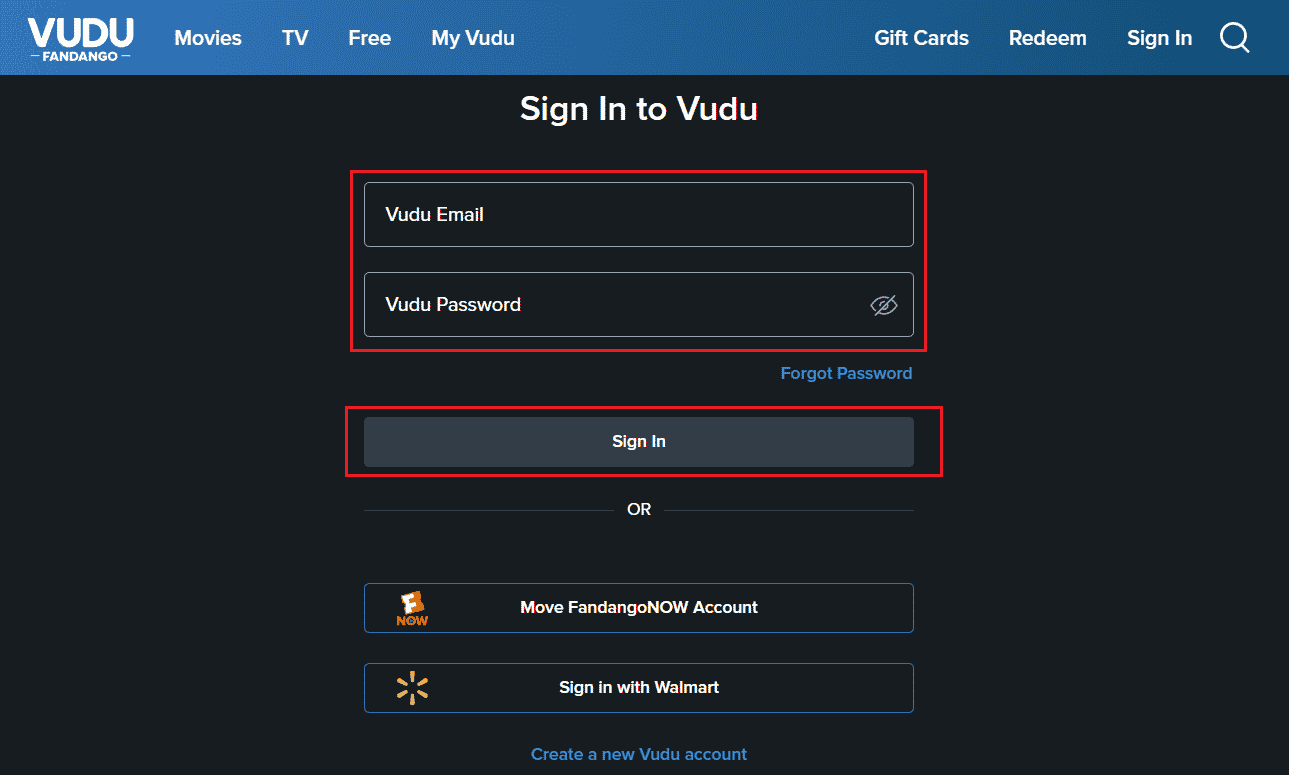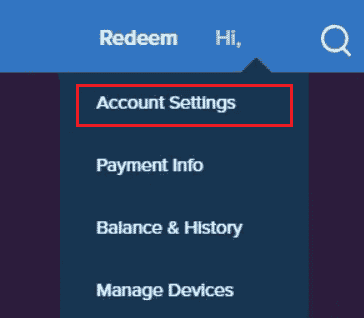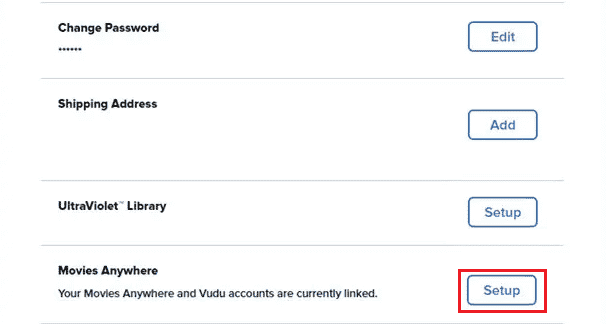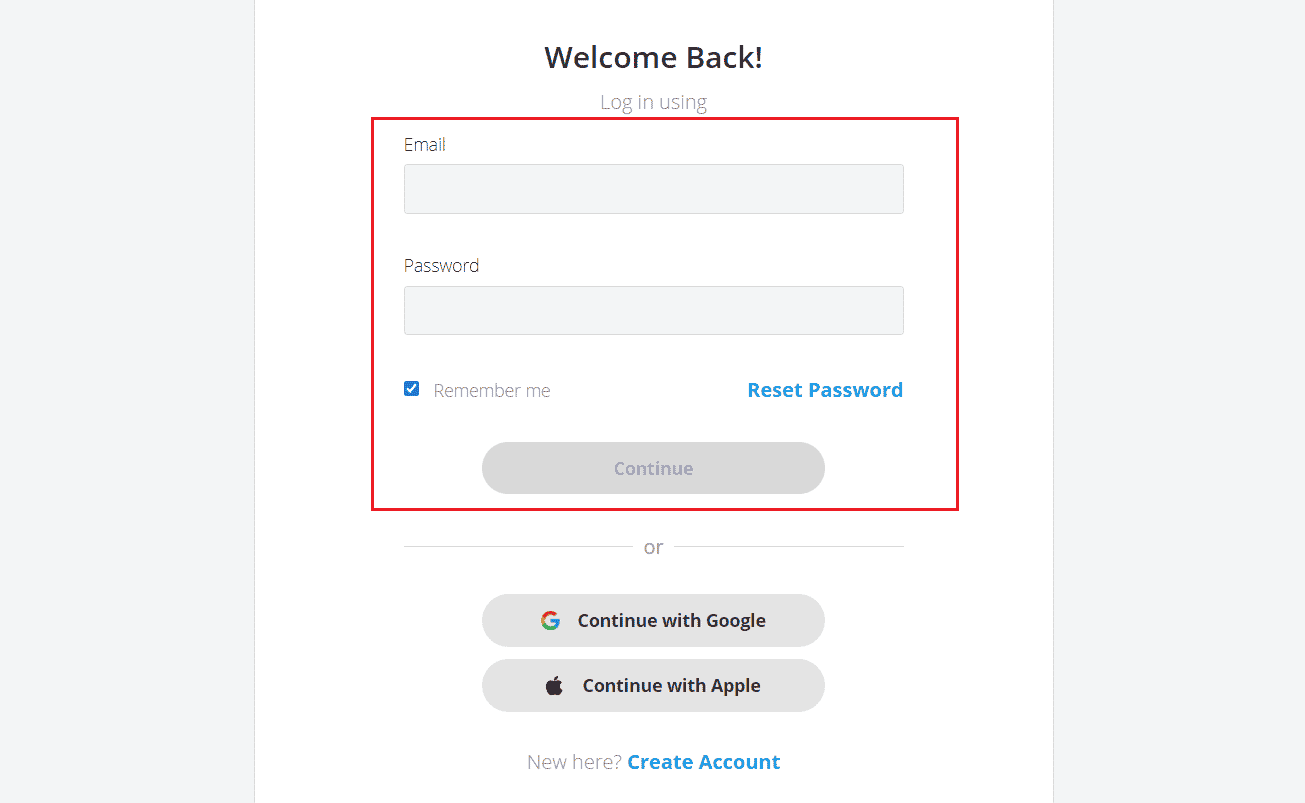How to Share Vudu Library
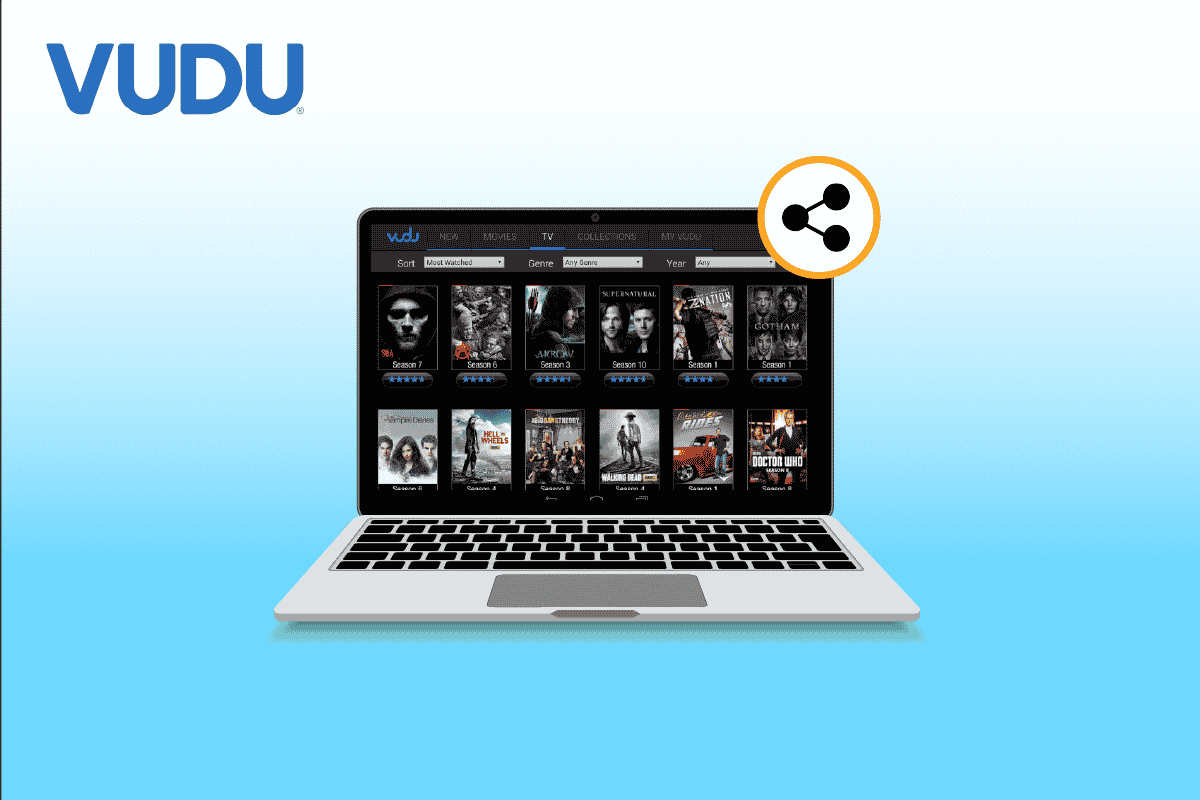
Vudu is an American streaming service where you can watch your favorite movies and TV series. There is no monthly subscription for this app, and it offers both free and paid content. You can simply buy programs that you can view anytime, anywhere, on any device, or rent movies and TV series for 24 hours. If you are a Vudu user and want to know how to share Vudu library or content from Vudu account, keep reading this article till the end. This guide will provide you the detailed steps regarding the same and answer other related questions as well.
You can share your Vudu library on the Movies Anywhere platform which should be linked to your and the other person’s Vudu account. Read till the end to find out more about it.
Yes, you can share Vudu library or your Vudu account with a maximum of 8 log-ins from different devices.
How Do I Add Someone to My Vudu Account?
You can add people to your Vudu account by sending e-mail invites. You will require their email addresses to be entered into your account.
How Many Devices Can Stream Vudu At Once?
A total of 8 devices can stream movies or shows on Vudu simultaneously.
Also Read: How Many People Can Watch Disney Plus at Once?
Yes, you can share your Vudu library with 5 family members at once.
Yes, you can share movies with the Movies Anywhere platform which should be linked to your and the other person’s Vudu account.
How Do I Transfer My Vudu Movies to Anywhere?
To transfer Vudu movies or share Vudu library, you have to connect the Vudu account to Movies Anywhere. Follow the steps mentioned below to do that:
1. Sign In to your existing account from the Vudu website with your Email and Password.
Note: You can also create a new Vudu account from this page by clicking on Create a new Vudu account.
2. Click on your account name from the top right corner.
3. Then, click on Account Settings.
4. Click on Setup for the Movies Anywhere option to connect your Vudu account with Movies Anywhere.
5. Lastly, you will be taken to a Movies Anywhere Sign In page. Sign in to your Movies Anywhere to link your Vudu account successfully and share Vudu library.
Note: You can also click on Create Account if you don’t have any existing Movies Anywhere account to share content from Vudu account.
Can You Link 2 Vudu Accounts to Movies Anywhere?
No, only a single Vudu account can be connected to Movies Anywhere. You can also switch your Vudu account once every 180 days.
Recommended:
So, we hope you have understood how to share Vudu library and content. You can let us know any queries about this article or suggestions about any other topic you want us to make an article on. Drop them in the comments section below for us to know.