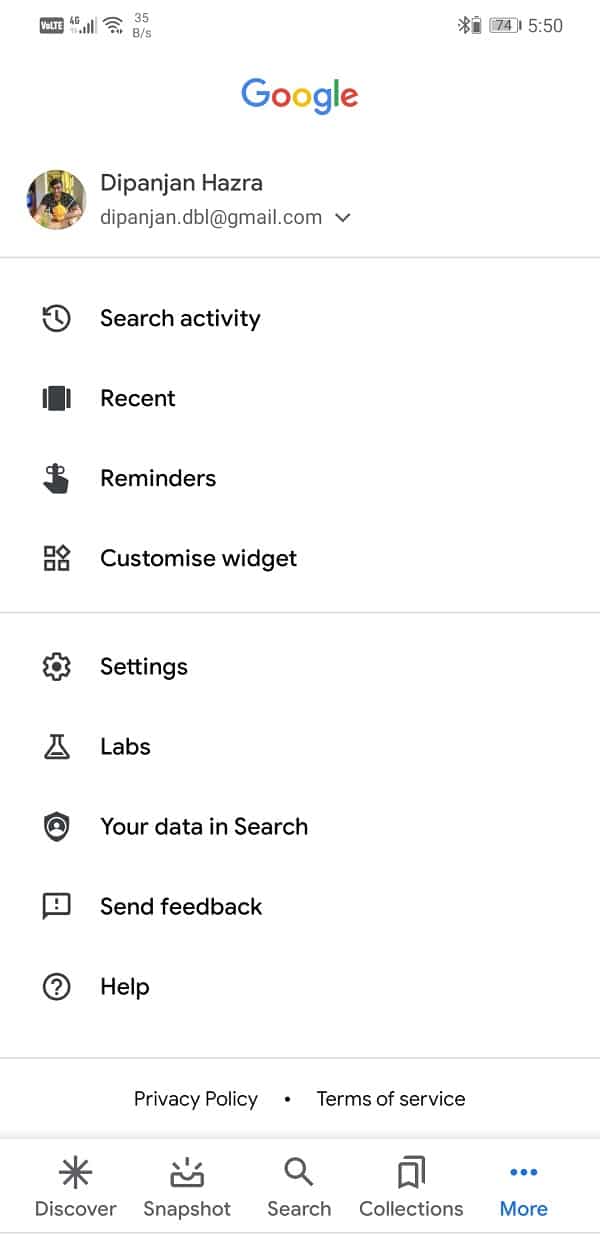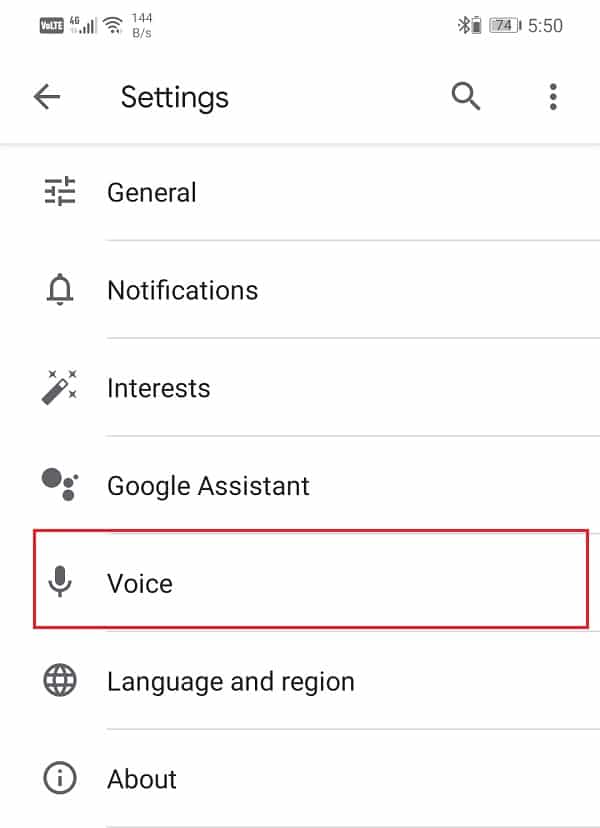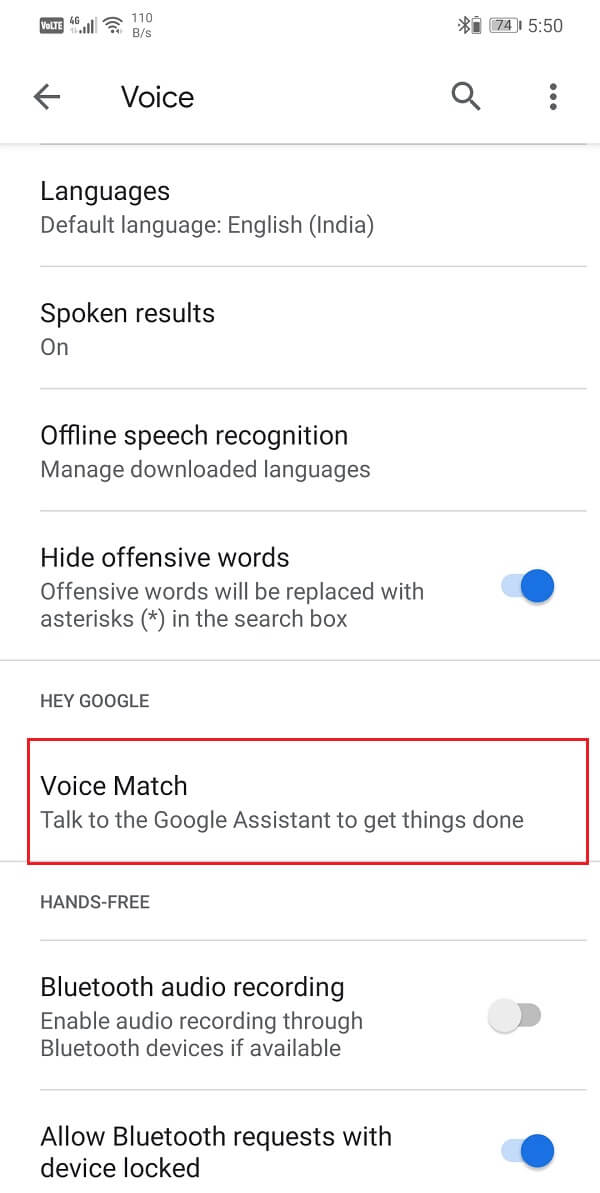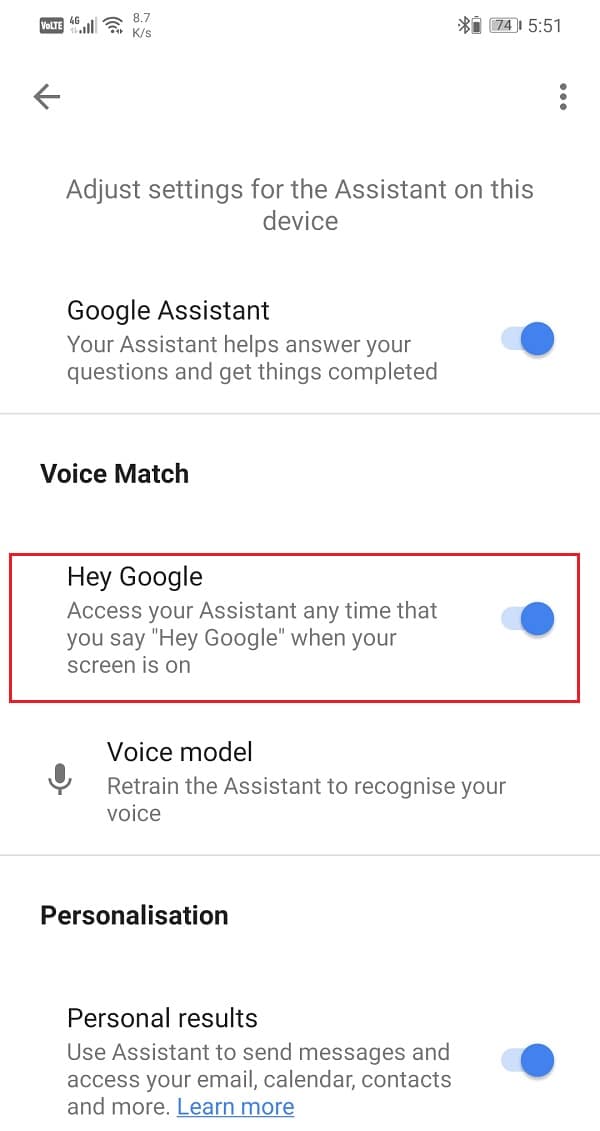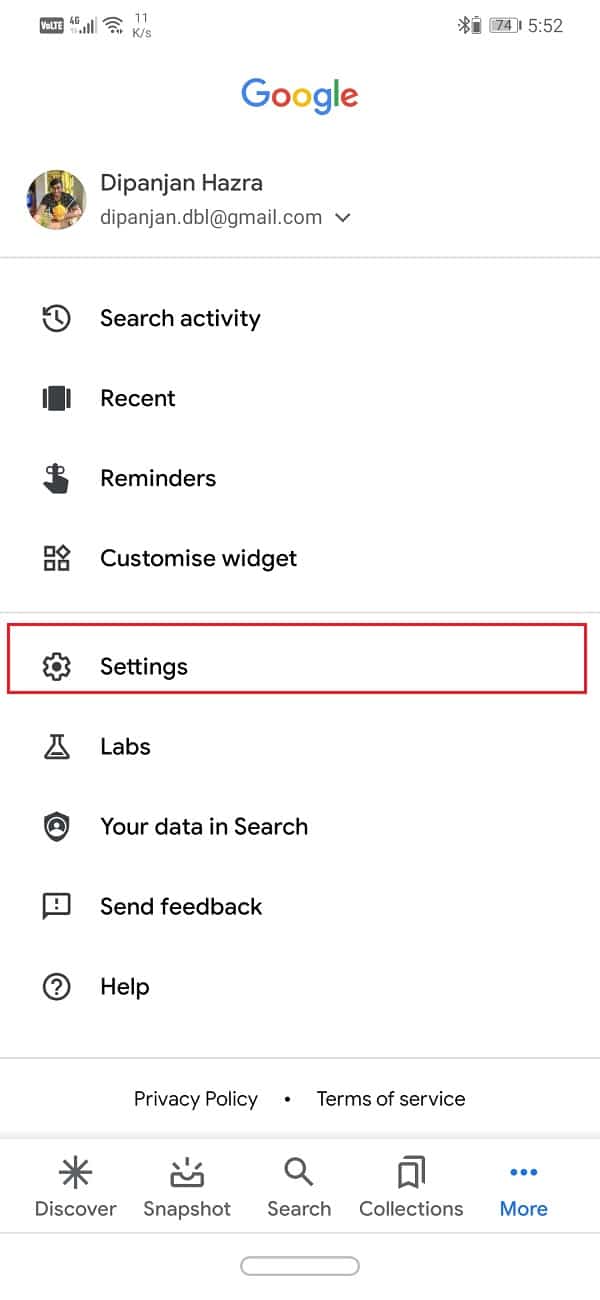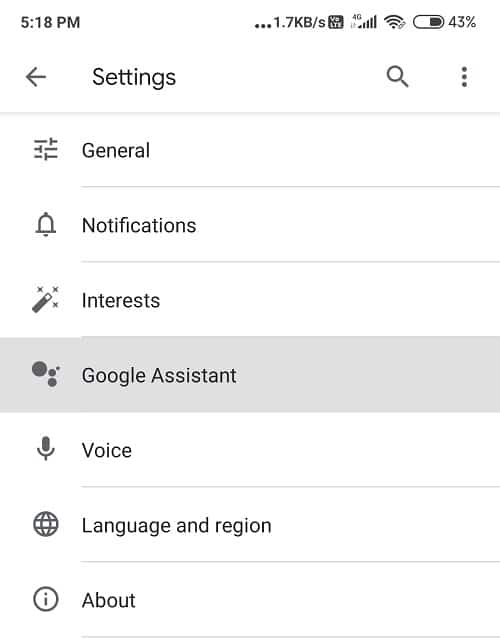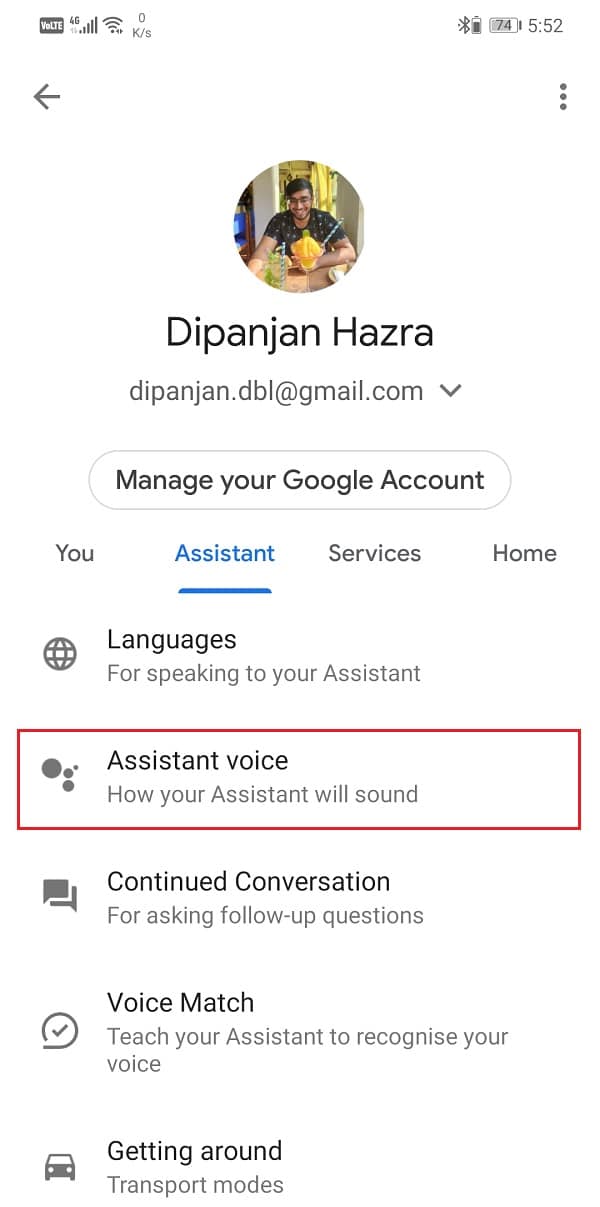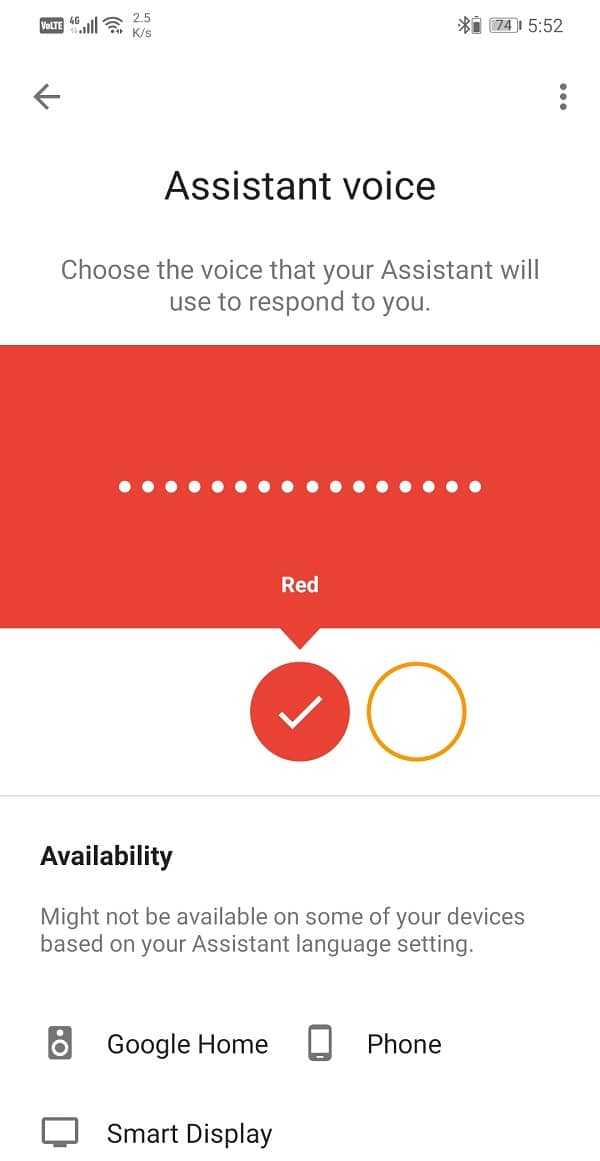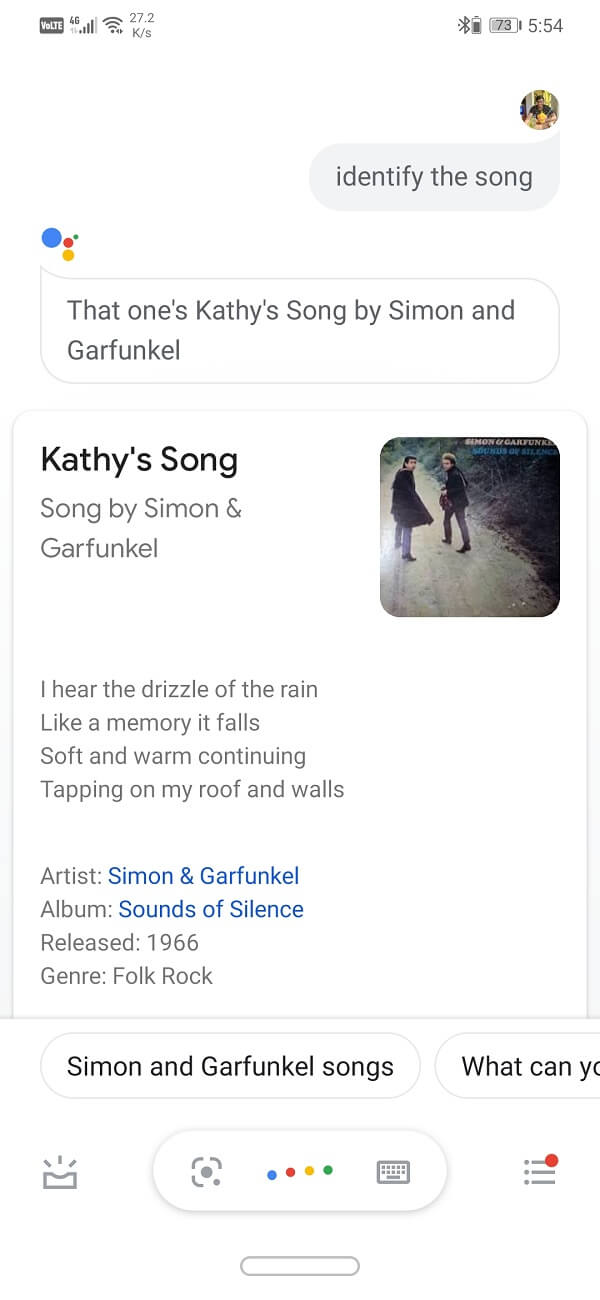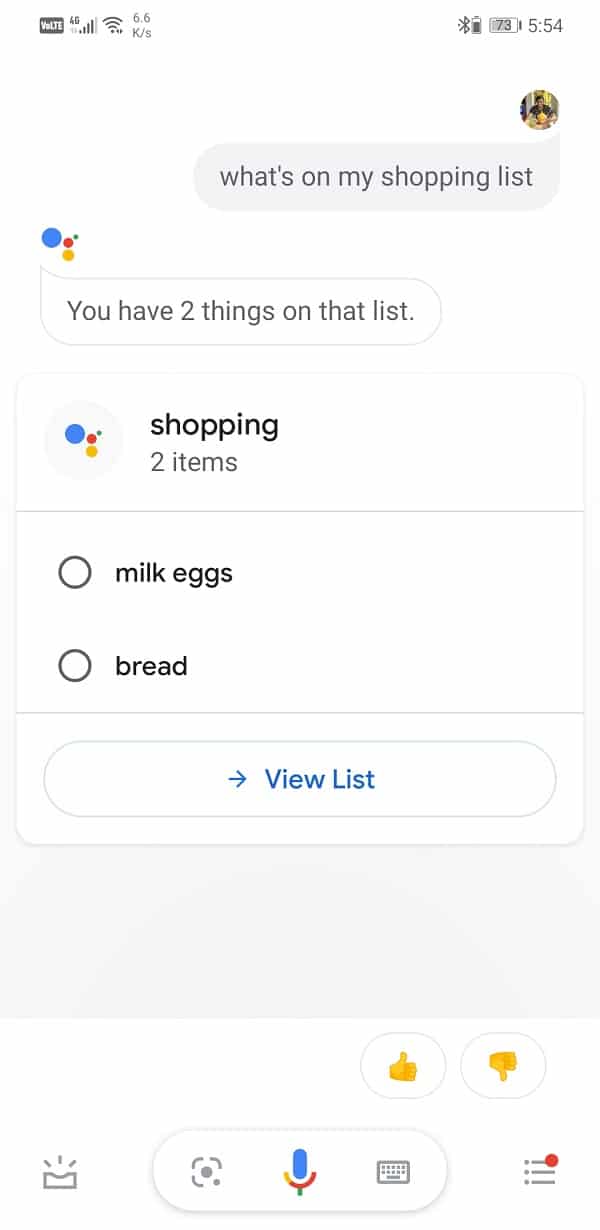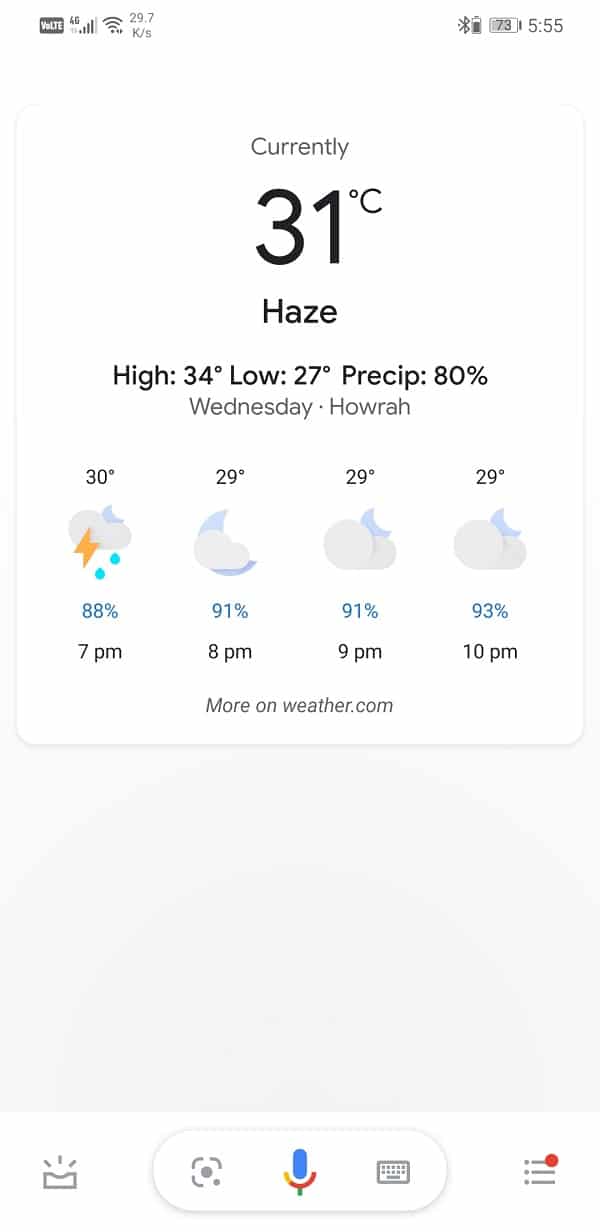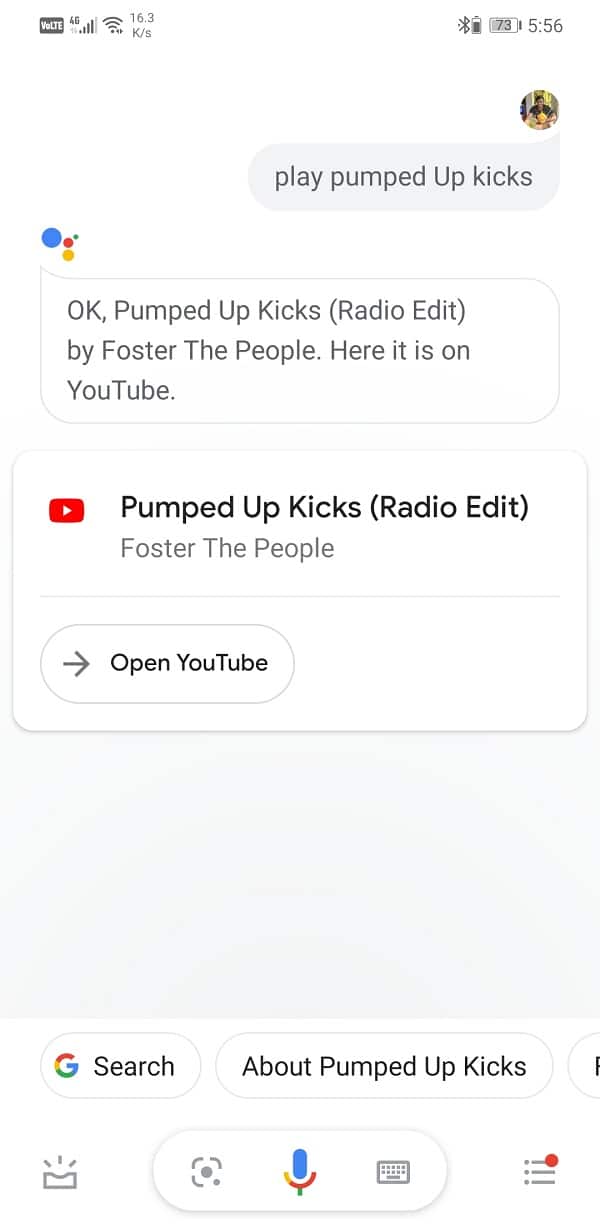How to Turn ON OK Google on Android Phone

Google Assistant is an extremely smart and useful app that makes life easier for Android users. It is your personal assistant that uses Artificial Intelligence to optimize your user experience. It can serve multiple utility purposes like managing your schedule, setting reminders, making phone calls, sending texts, searching the web, cracking jokes, singing songs, etc.
On top of that, you can even have simple yet witty conversations with it. It learns about your preferences and choices and improves itself gradually. Since it is an A.I. (Artificial Intelligence), it is constantly getting better with time and is becoming capable of doing more and more. In other words, it keeps adding to its list of features continuously and this makes it an interesting part of Android smartphones.
The best part is that you can activate Google Assistant just by saying “Hey Google” or “Ok Google”. It recognizes your voice and every time you say those magic words, it gets activated and starts listening. You can now speak out whatever you would like Google Assistant to do for you. Google Assistant is pre-installed on every modern Android device and it is ready to use.
However, to use it hands-free, you need to turn on the OK Google feature so that you do not have to tap on the microphone button to activate it. Once enabled, you will be able to activate Google Assistant from any screen and while using any other app. In some devices, it works even if the device is locked. If you are new to Android and don’t know how to turn on OK Google, then this article is the right one for you. Continue reading and by the end of it, you will be easily able to turn on and turn off OK Google as and when you want.
Turn ON OK Google on Android Phone using the Google App
Every Android smartphone comes with the Google App pre-installed. In case, you don’t have it on your device, then download and install the app from the Google Play Store. The easiest way to turn on OK Google is from the Google App settings. Follow the steps given below to see how.
See Also:
How to Remove Phone Number from Snapchat
7 Ways to Fix WhatsApp Not Syncing Contacts on Android
How to Turn on Samsung Galaxy S3 Driving Mode
How to Hack Wi-Fi Password on Android
How to Get Google Maps Quickest Route with Multiple Destinations
1. The first thing that you need to do is launch the Google App. Depending on your OEM, it might be on your home screen or in the app drawer.
2. Alternately, swiping to the leftmost screen will also take you to the Google Feed page which is nothing but an extension of the Google App.
3. Now simply tap on the More option on the bottom-right corner of the screen and then select Settings.
4. Here, tap on the Voice option.
5. After that go to the Hey Google section and select the Voice Match option.
6. Now simply enable the toggle switch next to Hey Google.
7. If this is your first time, then you will have to train your Assistant to recognize your voice. You will have to speak “OK Google” and “Hey Google” three times and Google Assistant will record your voice.
8.OK, Google feature will now be enabled and you can activate Google Assistant by simply saying “Hey Google” or “OK Google”.
9. Once the setup is complete, exit the settings and test it for yourself.
10. If Google Assistant is not able to recognize your voice, then you can retrain the Assistant or delete the existing voice model and set it up again.
Also Read: How to Install Google Assistant on Windows 10
What are some of the Cool Things that you can do with Google Assistant?
Now that we have learned how to turn on OK Google, let’s take a look at some of the cool things that you can do with Google Assistant. As mentioned earlier, it is an A.I. powered app that is capable of doing several things for you. Searching the web, making a call, sending texts, setting alarms and reminders, opening apps, etc. are some of the basic things that Google Assistant can do. However, what sets it apart is that it is capable of carrying out witty conversations and do clever tricks. In this section, we are going to discuss some of these cool additional features of Google Assistant that you can try out.
1. Change the Google Assistant’ Voice
One of the cool things about Google Assistant is that you can change its voice. There are multiple options available in both male and female voices with different accents that you can choose from. However, it also depends on your region as in some countries, Google Assistant comes with only two voice options. Given below is a step-wise guide to changing Google Assistant’s voice.
1. Firstly, open the Google App and go to Settings.
2. Here, select the Google Assistant option.
3. Now tap on the Assistant tab and select the Assistant voice option.
4. After that simply select whichever voice you would like after trying all of them.
2. Ask Google Assistant to Tell a joke or Sing a Song
Google Assistant not only takes care of your professional work but can also entertain you by telling you a joke or singing songs for you. All that you need to do is ask. Simply say “Ok Google” followed by “tell me a joke” or “sing a song”. It will respond to your request and carry out the requested task.
3. Use Google Assistant to Do simple Math problems, flip a coin or roll a dice
Google Assistant can be used as a calculator to carry out simple operations. All that you need to do is trigger Google Assistant and then speak out your math problem. In addition to that, you can ask it to flip a coin, roll a dice, pick a card, choose a random number, etc. These tricks are really cool and helpful.
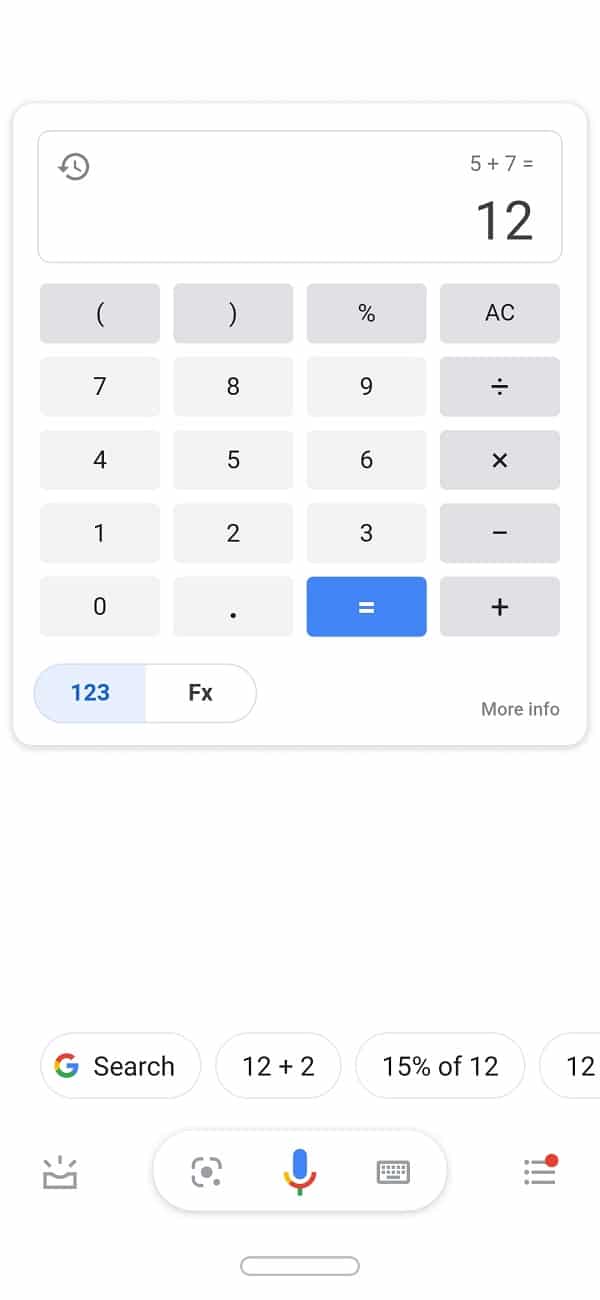
4. Identify a Song
This is probably one of the coolest features of Google Assistant. If you are at a bar or restaurant and hear a song that you like and would like to add it your playlist, you can simply ask Google Assistant to recognize the song for you.
5. Create a Shopping List
Imagine having someone with you at all times to take notes. Google Assistant does exactly that and one example of how useful this feature is creating a shopping list. You can simply ask Google Assistant to add milk, eggs, bread, etc. to your shopping list and it will do that for you. Later you can view this list by saying “show my shopping list”. This is probably the smartest way to create a shopping list.
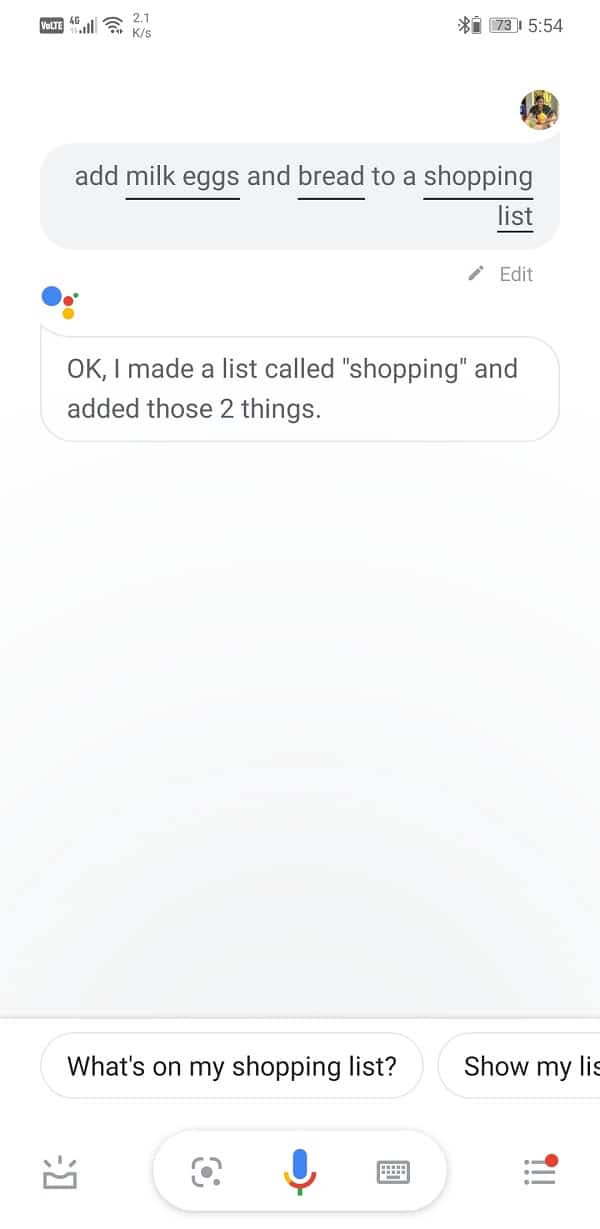
6. Try the Good Morning Routine
Google Assistant has a very useful feature called the Good Morning routine. If you trigger Google Assistant by saying “Ok Google” followed by “Good Morning” then it will initiate the good morning routine. It will start by talking about weather and traffic on your usual route and then give relevant updates about the news. After that, it will also give you a rundown of all the tasks that you have for the day. You need to sync your events with Google Calendar and this way it will be able to access your schedule. It narrates a summary of your entire day which sets the mood for work. You can customize various elements of the routine to add or remove items.
7. Play Music or Podcasts
A very interesting feature of Google Assistant is that you can use it to play songs or podcasts. Simply ask Google Assistant to play any particular song or podcast and it will do that for you. Not only that, but it will also remember the point where you left off and then play it from the exact same point next time. You can also use it to control your podcast or music. You can ask Google Assistant to skip 30 seconds or go back 30 seconds and this way control your music or podcast.
8. Use Location-Based Reminders
A location-based reminder means that Google Assistant will remind you of something when you reach a particular location. For example, you can ask Google Assistant to remind you to water the plants when you reach home. It will take a note of it and when your GPS location shows you have reached home, it will notify you to have to water the plants. This is a very effective way to keep a tab of all things that you need to do and you will never forget a thing if you use this feature frequently.
Recommended:
We hope that you find this information helpful and were able to activate “OK Google” on your Android Phone. Google Assistant is an amazing gift from Google to all Android users. We must make the best use of it and experience all the cool things that you can do with it. However, before everything, you would definitely want to turn on OK Google so that you can summon Google Assistant even without touching your phone.
In this article, we have provided a detailed step-wise guide for the same. As a bonus, we have added a few cool tricks that you can try. However, there are more and with every passing day, Google Assistant gets smarter and better. So keep looking and experimenting to discover and new and fun ways to interact with Google Assistant.