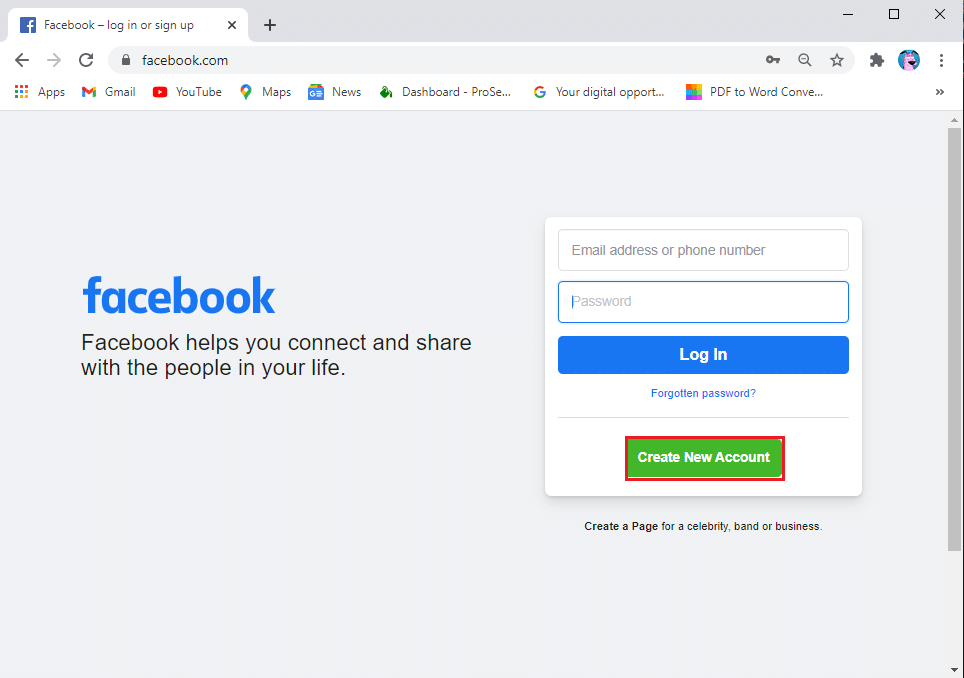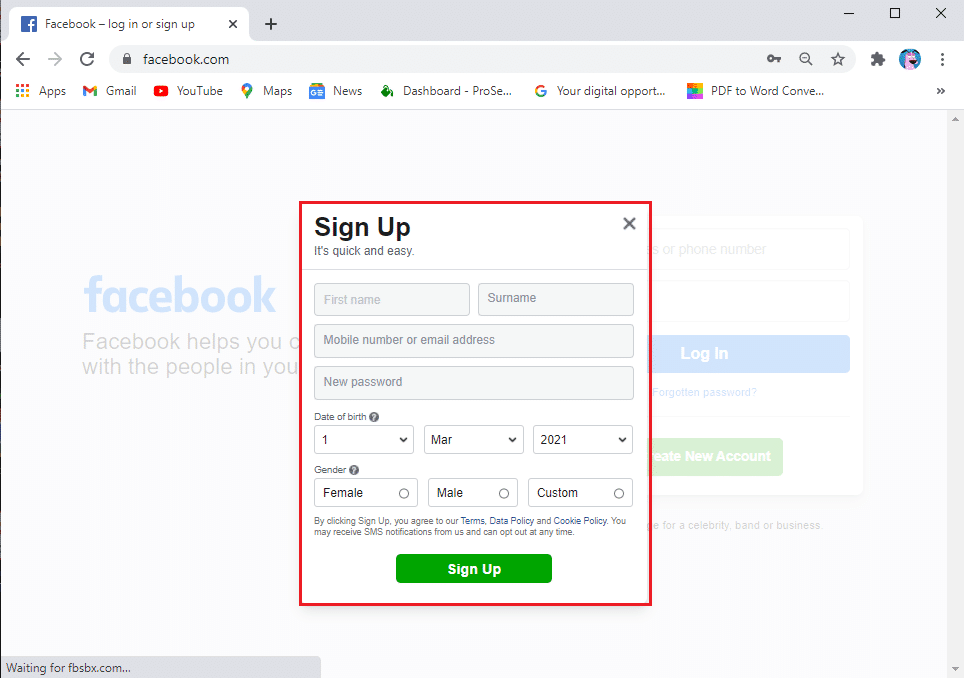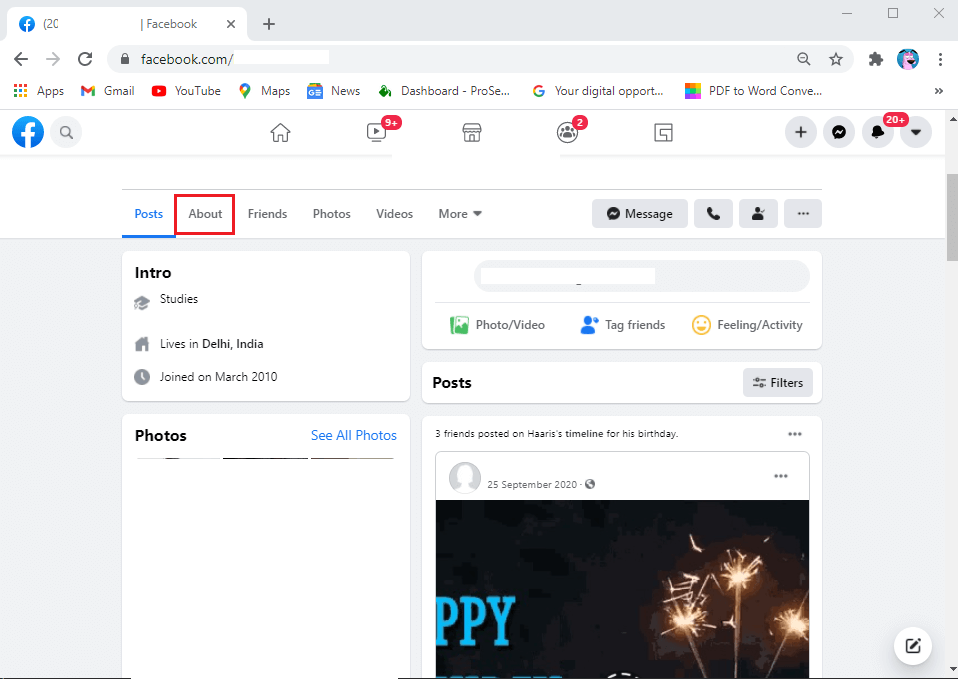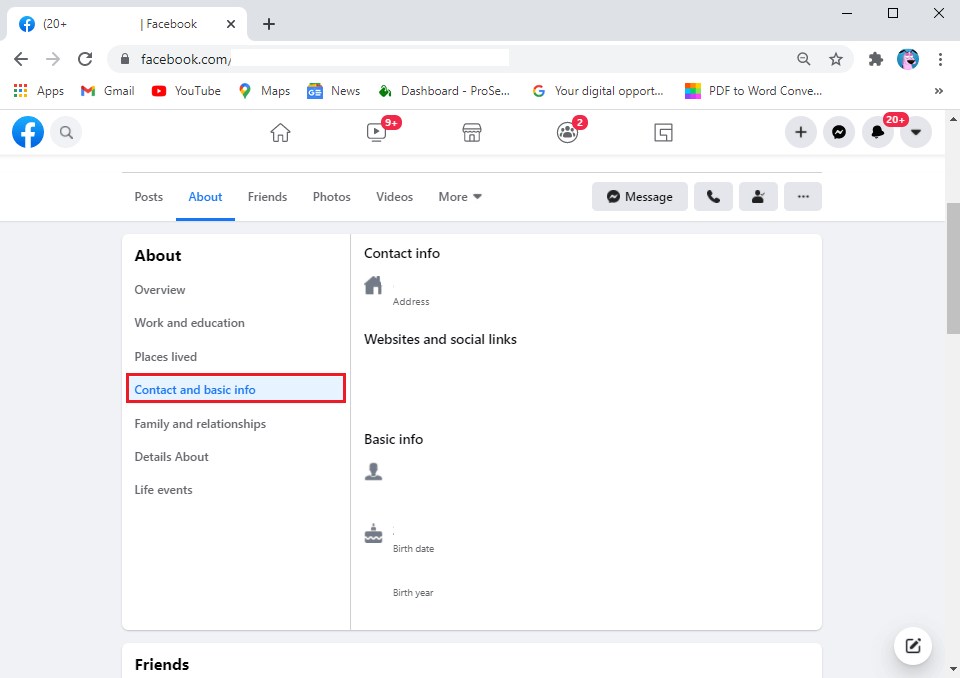How to Unblock yourself on Facebook Messenger

Facebook Messenger app is a great platform to connect with your friends and family. It allows you to send messages, make voice calls, and even video calls. However, to protect the users from fraud profiles or scammers, Facebook Messenger gives the users the option to block someone on Messenger. When someone blocks you on the Messenger app, you will not be able to send messages or make any calls, but their profile will be visible to you as you are blocked on the Messenger app and not on Facebook.
If you are wondering how to unblock yourself on Facebook Messenger, then sorry to say it is not possible. But there are some workarounds that we can figure out. Therefore, to help you out, we have a small guide that you can follow to unblock yourself on the Messenger app.
4 Ways to Unblock Yourself on Facebook Messenger
If someone blocks you on Facebook Messenger, but you were not expecting that, and you want the person to unblock you, then you may follow these methods. However, if you are asking yourself, ‘how can I unblock myself from someone’s account? We don’t think it is possible as it depends on the person to block or unblock you. Instead, there are some workarounds we hope will work for you.
Method 1: Create a new Facebook Account
You can create a new Facebook account if you want to contact the person who blocked you on the Messenger app. Since the person has blocked your old account, the better option is to sign-up on Facebook Messenger using another email address. This method can be time-consuming, but you will be able to send a message to the person who blocked you. Follow these steps to create a new account:
See Also:
How to Change Notification Sounds for Different Apps on Samsung
Top 10 Ways to Fix Error Loading Media in Facebook Messenger
How to Block Someone on Facebook Business Page
How to Fix Facebook Notifications Not Working
How to See Your Liked Posts on Facebook App
1. Head to your web browser and navigate to facebook.com. Logout of your current account if already logged in.
2. Tap on ‘Create New Account‘ to start creating your account with your other email Id. However, if you don’t have any other email address, then you can easily create one on Gmail, Yahoo, or other mailing platforms.
3. Once you tap on ‘Create New Account,’ a window will pop up where you have to fill in details like name, phone number, birth date, gender, and password.
4. After filling in all the details, click on Sign Up and you will have to verify your email and phone number. You will receive a code either on your phone number or email address.
5. Type the code in the box that pops up. You will get a confirmation email from Facebook that your account is active.
6. Finally, you can log in to the Facebook Messenger app using your new ID and add the person who blocked you.
This method may or may not work depending upon the person who blocked you. It is up to the person to accept or reject your request.
Method 2: Take help from a Mutual Friend
If someone blocks you on Facebook Messenger, and you are wondering how to unblock yourself on Facebook Messenger, then, in this case, you can take some help from a mutual friend. You can try contacting a friend on your friend list who is also on the friend list of the person who blocked you. You can message your mutual friend and ask them to ask the person who blocked you to unblock you or find out why you got blocked in the first place.
Method 3: Try to Contact the Person through other Social Media Platform
If you don’t know how to unblock yourself on Facebook Messenger, then you can try to contact the person who blocked you through other social media platforms such as Instagram. However, this method will only work if the person who blocked you is on Instagram or another social media platform. Instagram allows you to send DM (Direct messages) to users even if you are not following each other.
You can resort to this method if you want to contact the person who blocked you and ask them to unblock you.
Also Read: Unblock YouTube When Blocked In Offices, Schools or Colleges?
Method 4: Send an Email
If you want someone to unblock you on Facebook Messenger, the question is how to reach out to the person when you are blocked. Then the last method that you can resort to is sending an email asking why they blocked you in the first place. You can easily get the email address of the person who blocked you from Facebook itself. Since you are only blocked on Facebook Messenger, you can still view the profile section of the person. However, this method will only work if you know the email address of the person, and some users may make their email address public on Facebook. Follow these steps to get their email address:
1. Open Facebook on your PC, type the name of the person in the search bar and go to their profile section then click on the ‘About‘ tab.
2. Tap on contact and basic info to view the email.
3. After you find the email address, open your mailing platform and send an email to the person to unblock you.
Frequently Asked Questions (FAQs)
Q1. How can I get unblocked from Messenger?
To get unblocked from Facebook Messenger, you can try contacting the person who blocked you from other social media platforms, or you can send them an email asking why they blocked you in the first place.
Q2. How do I unblock myself if someone blocked me on Facebook?
You cannot unblock yourself from Facebook when someone blocks you. All you can do is ask the person to unblock you by contacting them through other social media platforms, or you can take help from a mutual friend.
Q3. How Do You Unblock Yourself from Someone’s Facebook Account if They Blocked You?
There is no direct way to unblock yourself on Facebook Messenger if someone blocked you. However, you can try the indirect method to contact the person to figure out why you were blocked. It is not possible to unblock yourself from someone’s Facebook account if they blocked you. However, you can unblock yourself by hacking into their account and removing yourself from the block list. But we will not recommend this as it is not ethical.
Q4. Someone blocked me on Facebook. Can I see their profile?
If someone blocks you on the Facebook Messenger app, you will not be able to send messages or make any calls. However, if the person is blocking you only on Facebook Messenger and not on Facebook, then in this situation, you will be able to view their profile. Therefore, if someone is blocking you on Facebook, you will not be able to view their profile, send messages, or make calls.
Recommended:
We hope that this guide was helpful and you were able to unblock yourself on Facebook Messenger. If you still have any queries regarding this article then feel free to ask them in the comments section.