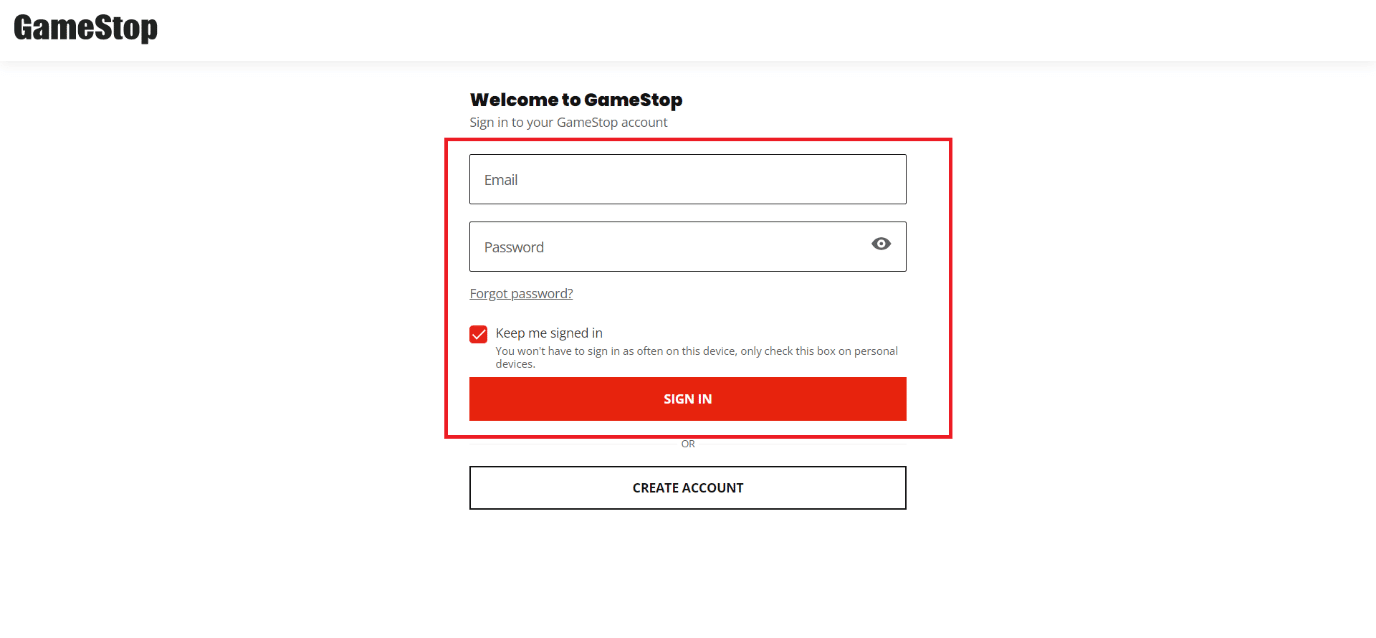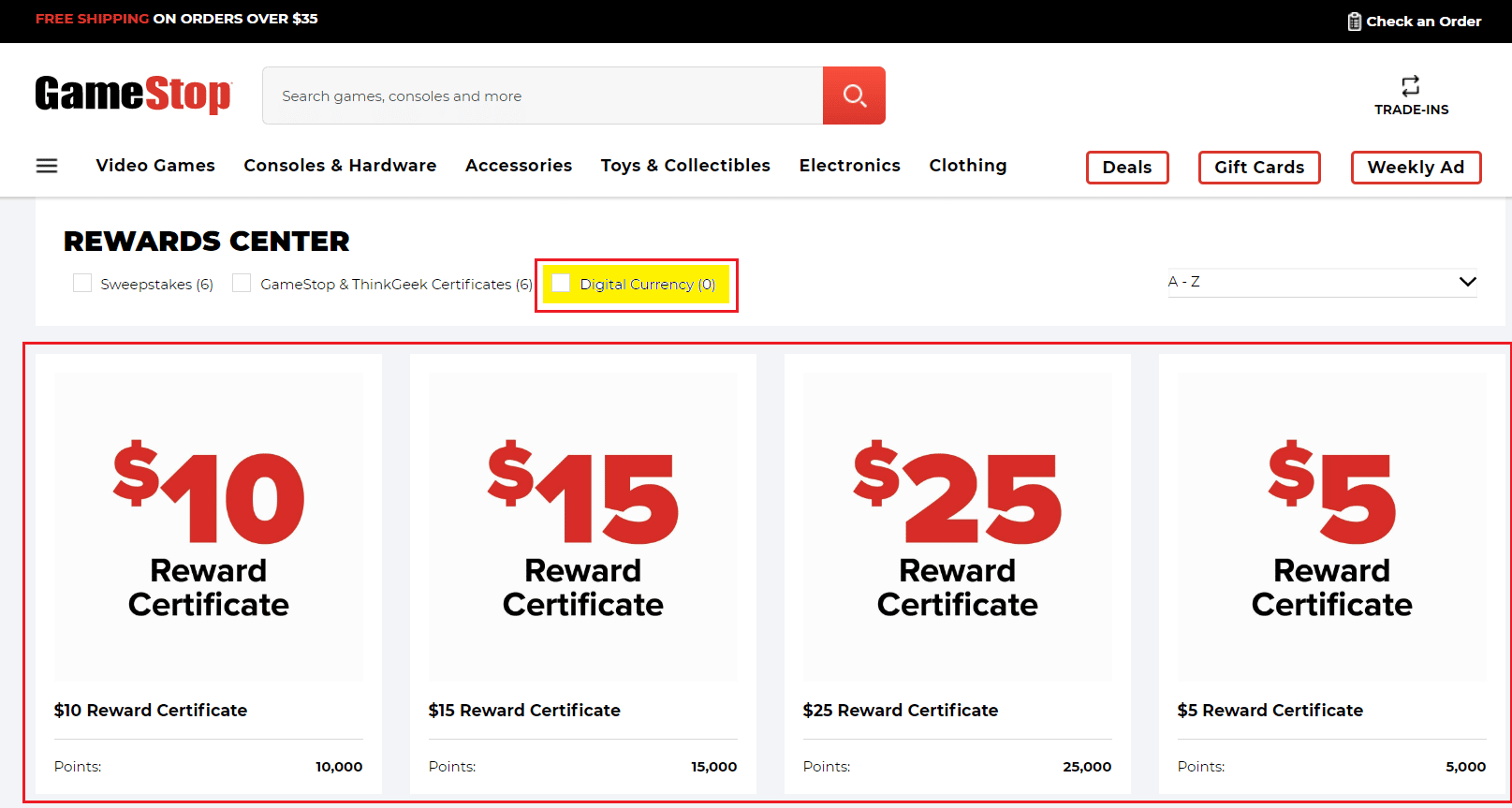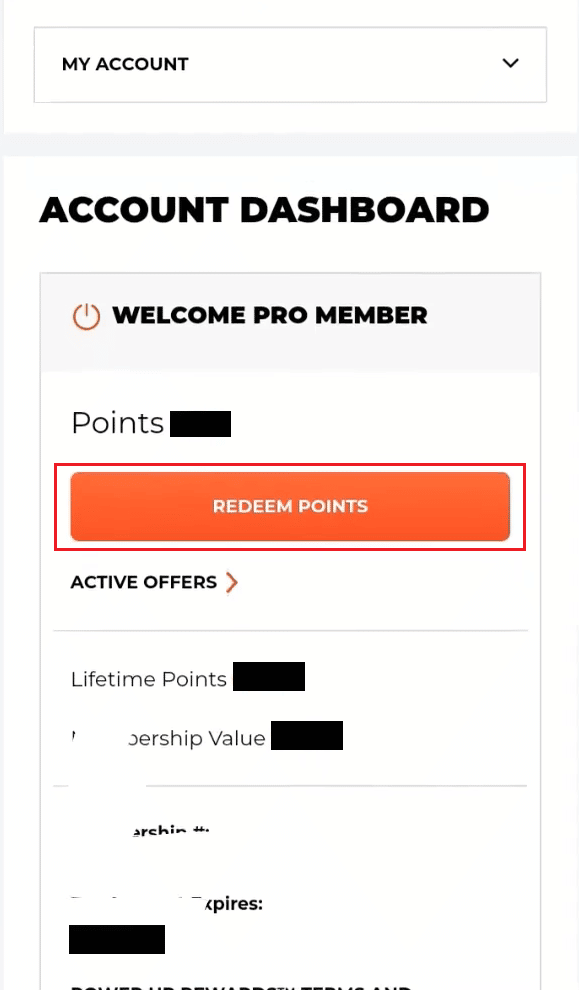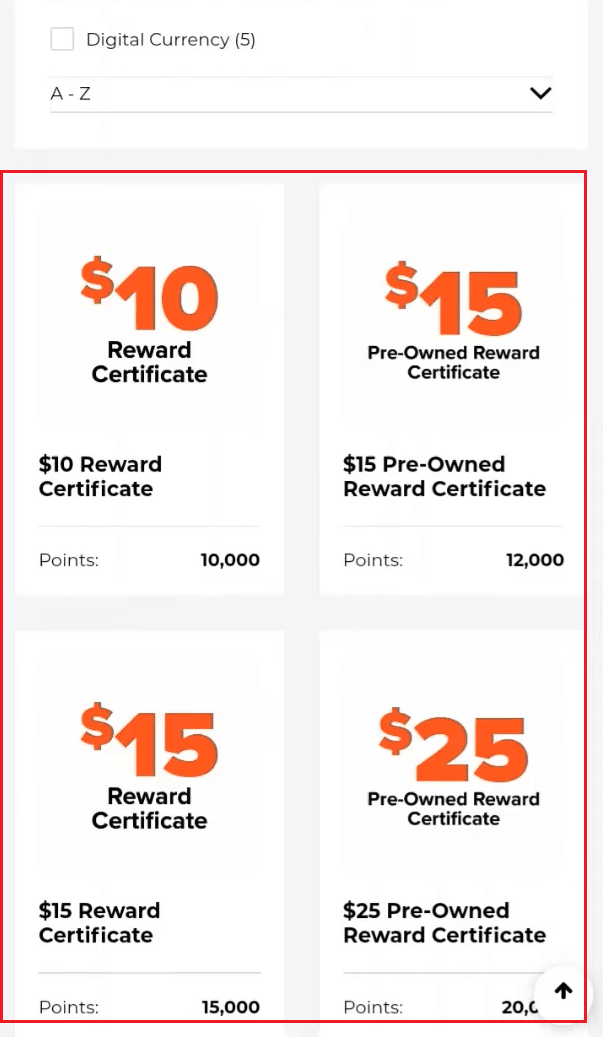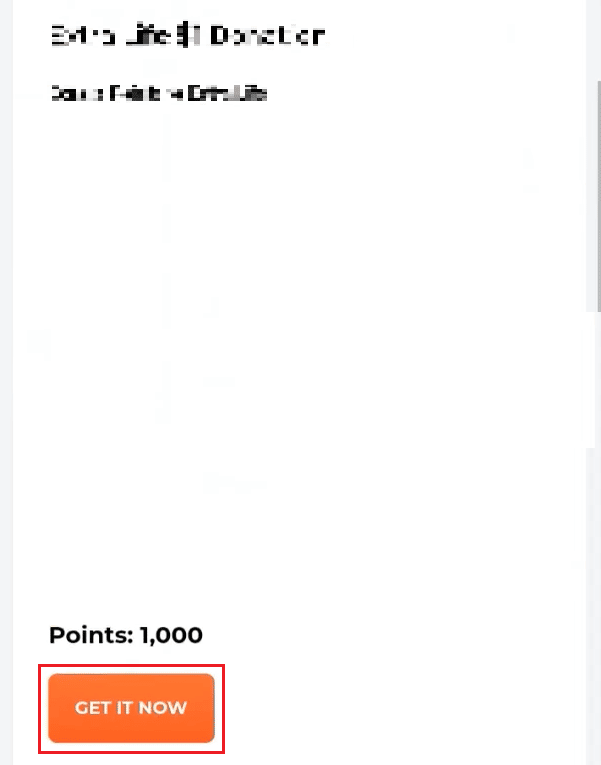How to Use GameStop Reward Certificate Online

GameStop is one of the most luxuriant outlets for the purchase of video games and their accessories. Together with its enticing pricing programs and expansive repertoire, it continues to consolidate itself as the dominant channel for purchasing video games. It has served as the No.1 outlet for video games, and its reliability seems to increase every passing day. Thus, today we dive a little deeper into the GameStop rabbit hole as we examine all the mechanisms of how to use GameStop reward certificate online. Continue reading till the end to learn how to redeem GameStop coupons.
How to Use GameStop Reward Certificate Online
Read this article till the end to learn the steps demonstrating how to use GameStop reward certificate online in a detailed manner using the pictures for better understanding.
What is GameStop Monthly Reward Certificate?
GameStop monthly reward certificate is a program that allows users to obtain $5 or $10 catalog certificates that can be used to purchase games, accessories, collectibles, hardware, or digital products.
How Can I Get Free GameStop Points?
Below are some of the tips to get free GameStop points:
- Upgrade your Membership Level: The initial base player membership allows the user to earn 10 points for every $1 spent. But the points multiply as you upgrade your membership. Try to apply for a higher membership, as your rewards will be more lavish.
- Make Trades at GameStop: Exchange your old games for new ones and accumulate points in the process.
- Check-in at Stores: Whenever you enter a GameStop Store, check in using your GameStop app to earn valuable points.
- Complete your Online Profile: Completing your online profile grants you valuable points.
- Participate in Surveys: Participate and complete the surveys GameStop orchestrates. They often send you surveys you can take part.
After knowing the tips, continue reading to learn how to use GameStop reward certificate online.
How Do I Use My GameStop Pro Rewards Online?
Follow the below steps on how to use GameStop reward certificate online:
1. Visit the GameStop website and log in to your account.
2. Select the Powerup rewards tab.
3. Click on Rewards Center.
4. Click on Digital Currency.
5. Click on the desired Reward Certificate to redeem it.
Also Read: How to Use ADB Uninstall App
Can You Use GameStop Reward Certificates Online?
Yes, you can use GameStop reward certificates online. You can purchase video games, accessories, collectables, hardware, or digital products.
Can You Use GameStop Reward Points to Buy Games?
Yes, you can use GameStop reward points to buy games.
Can You Use GameStop Reward Certificates on PSN Cards?
No, GameStop reward certificates cannot be used to purchase PSN cards.
Can You Use GameStop Reward Certificates on Pre Orders?
No, you cannot use GameStop reward certificates on pre orders.
Also Read: Can You Retake Pottermore House Test?
Can You Negotiate with GameStop?
No, you cannot negotiate or bargain with GameStop. The prices are fixed, absolute, and not subject to change at all.
Can You Use GameStop Rewards on Sale Items?
Yes, you can use GameStop rewards on sale items.
What is GameStop Birthday Bonus?
GameStop offers the user a special coupon every year on their birthday. The most frequent offer is 20% off on the next purchase of a pre-owned game.
How Do You Redeem GameStop Coupons Online?
After knowing how to use GameStop reward certificate online, let’s see how to redeem GameStop coupons:
1. Log in to your GameStop account. You will get redirected directly to the ACCOUNT DASHBOARD.
2. Tap on REDEEM POINTS under MY ACCOUNT.
3. Tap on the desired Reward Certificate from the available ones to redeem.
4. Swipe down and tap on GET IT NOW.
Note: Verify your identity if you are redeeming for the first time.
Recommended:
So, we hope you have understood how to use GameStop reward certificate online with the detailed steps to your aid. You can let us know any queries or suggestions about any other topic you want us to make an article on. Drop them in the comments section below for us to know.