Results
Search Results for: Adobe
Search Results for: Adobe
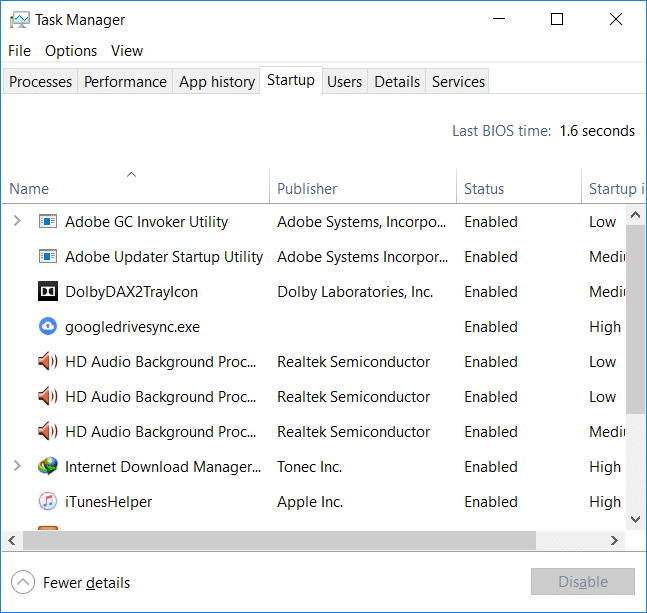
Disable Startup Programs in Windows 10: It becomes so boring when your computer starts and you have to wait for a long time just because a lot of programs like antivirus, online cloud storage applications, Adobe products and apps, browsers, graphics drivers etc are loading at the very start of your system. So, if your […]
Continue reading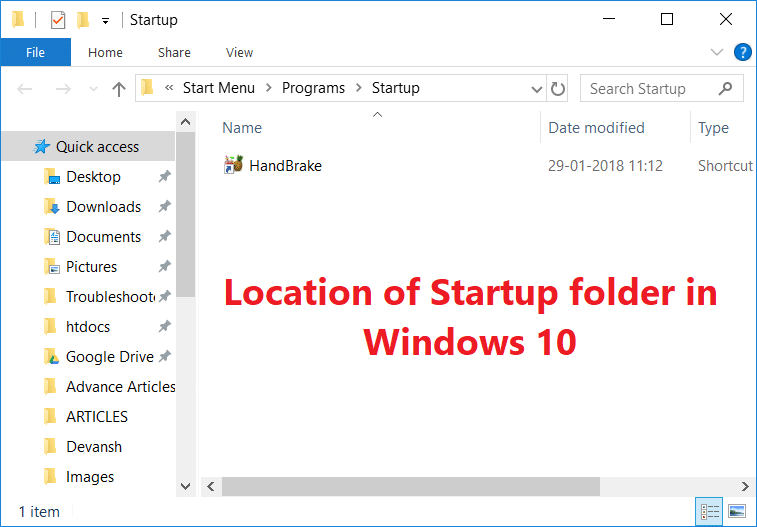
If you are not able to locate the Startup folder then you must be looking for an answer to this question “Where is the Startup folder in Windows 10?” or where is the Startup folder located in Windows 10?. Well, the Startup folder contains the programs which automatically launches when the system gets started. In […]
Continue reading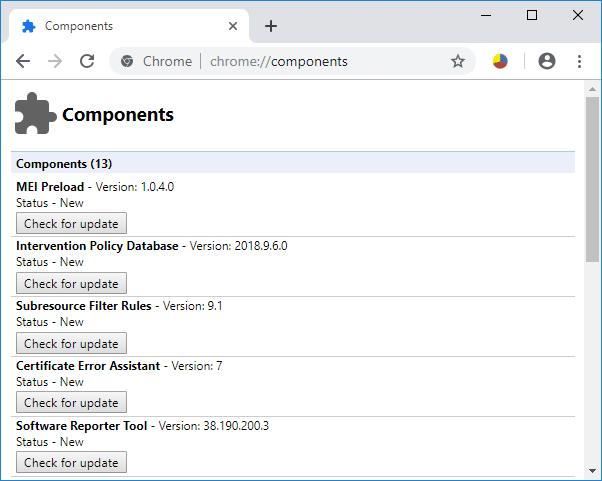
Use Chrome Components to Update Individual Components: Most of us use Google Chrome as our default browser and nowadays it has become a synonym of the internet. Google is also trying to improve the user experience, they continuously update chrome. This update happens in the background and usually, the user does not have any idea regarding […]
Continue reading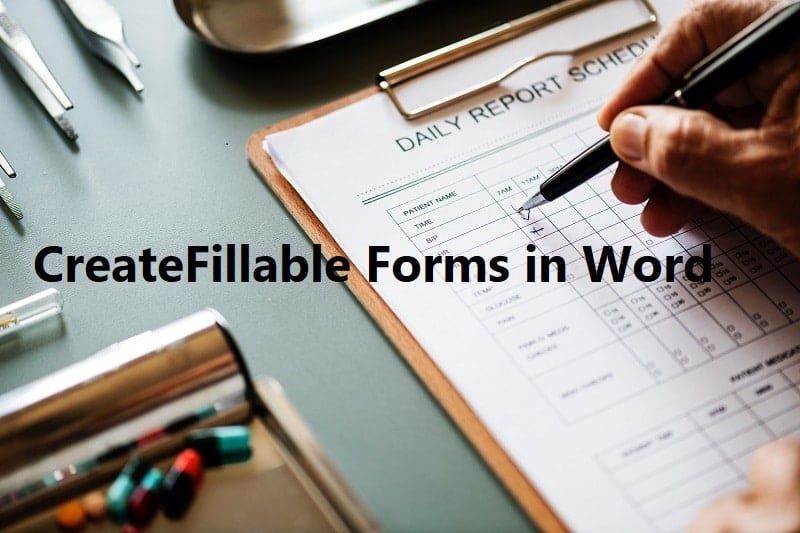
Create Fillable Forms in Microsoft Word: Do you want to create a fillable form without any coding work? Most of the people consider Adobe and PDF docs to create such kinds of forms. Indeed, these formats are very popular. Moreover, there are various online tools available to create forms. Have you ever thought to create fillable […]
Continue reading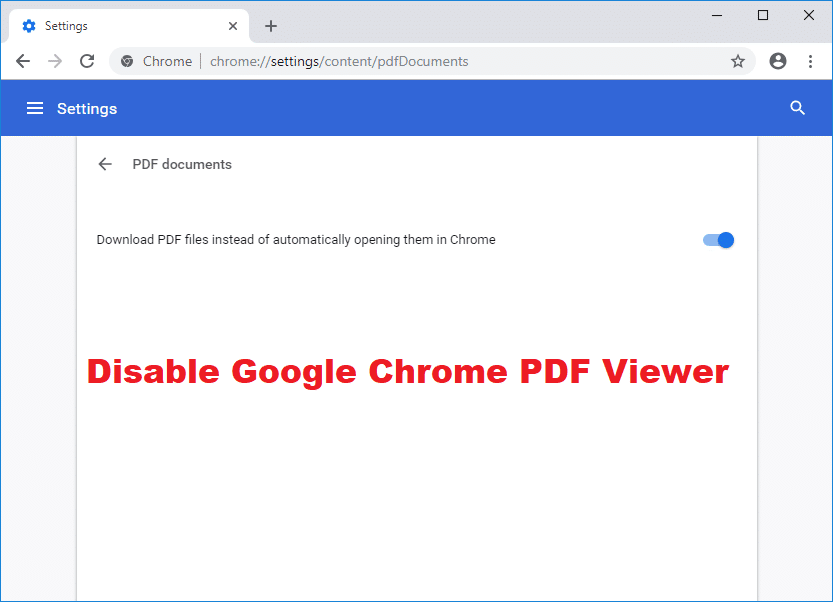
How to Disable Google Chrome PDF Viewer: The built-in PDF viewer that Chrome provides has really made our lives easier. You do not need to download any PDF, neither do you need any other PDF viewer for the regular day-to-day PDFs you come across. But in case you have some really long and important PDFs to […]
Continue reading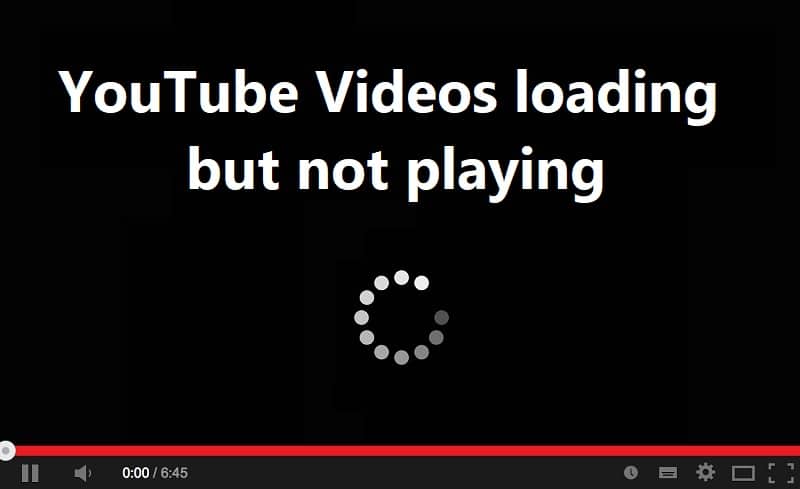
Fix YouTube Videos loading but not playing videos: If you are facing this issue where when you open any YouTube video but the video won’t play even though the video loads completely then don’t worry as today we are going to see how to fix this issue. It is common issue YouTube videos loading but not […]
Continue reading
If you’re facing YouTube running slow on Windows 10 issue then don’t worry as today we are going to see how to fix this issue. Youtube buffering problem is nothing new, although users with slow internet connection typically face this problem if you have high-speed internet and are still facing this issue. You need to […]
Continue reading
There is no introduction required for YouTube, one of the most popular videos streaming websites. However, sometimes you experience some glitches while watching your favourite videos. One of the most common problems that users experience is “No Sound” while watching your video. Indeed, it can irritate you to the extreme level, but there is a […]
Continue reading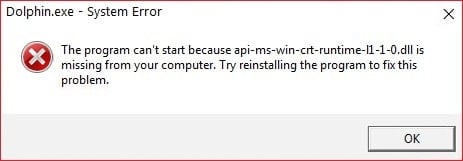
When you open a program or application you may receive the error message “The program can’t start because api-ms-win-crt-runtime-l1-1-0.dll is missing from your computer” then you are at the right place as today we are going to see how to fix this runtime error. What is api-ms-win-crt-runtime-l1-1-0.dll error? The api-ms-win-crt-runtime-l1-1-0.dll is a part of the […]
Continue reading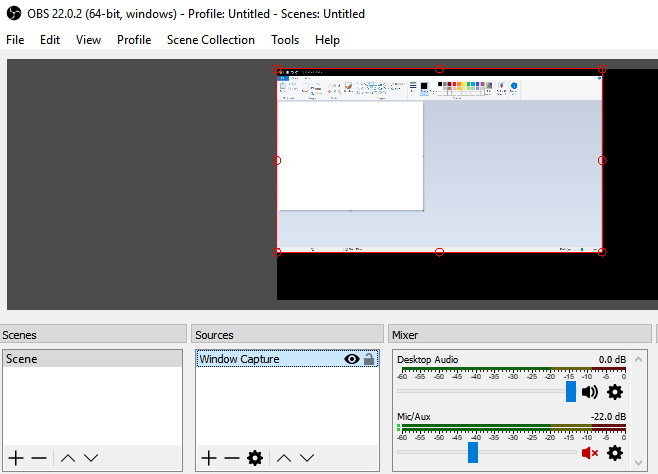
We have included two free methods for recording your screen on Windows 10 in this article. One method is via a feature built straight in to Windows 10 and the other requires you to download free software. For both methods, we will be showing you step by step instructions to record videos and access your […]
Continue reading