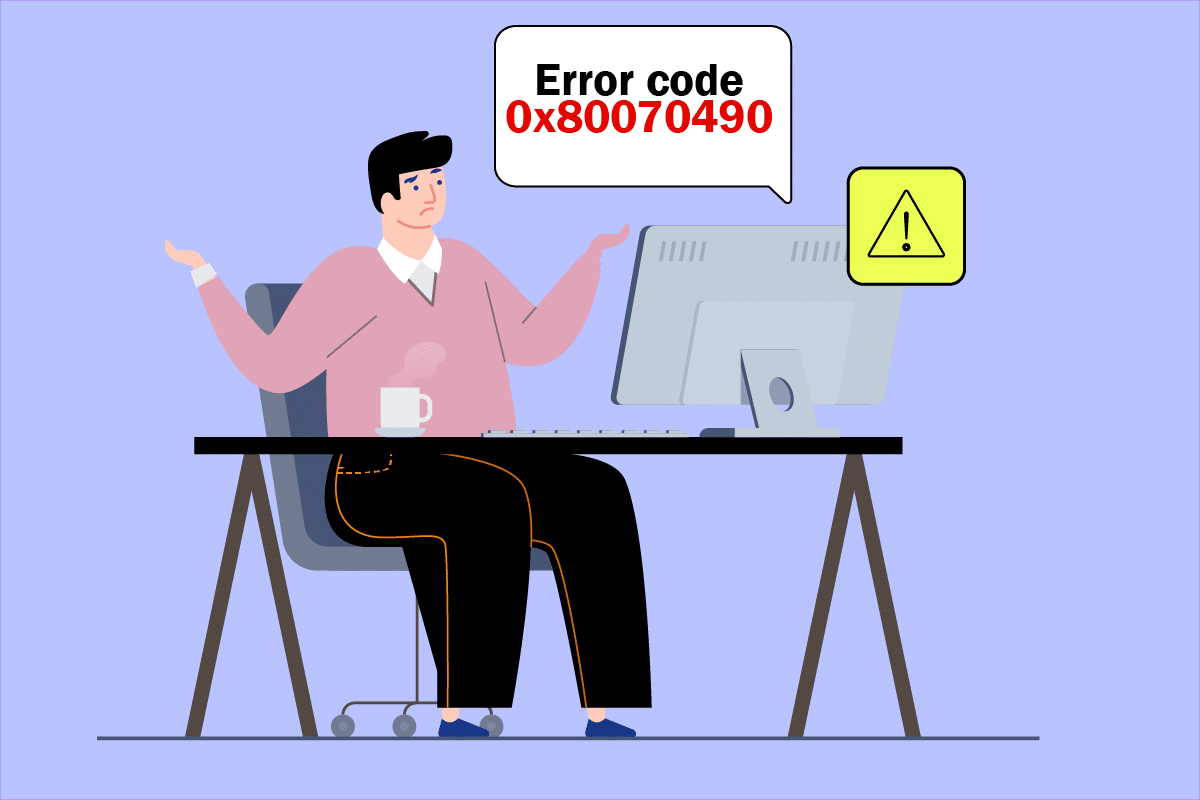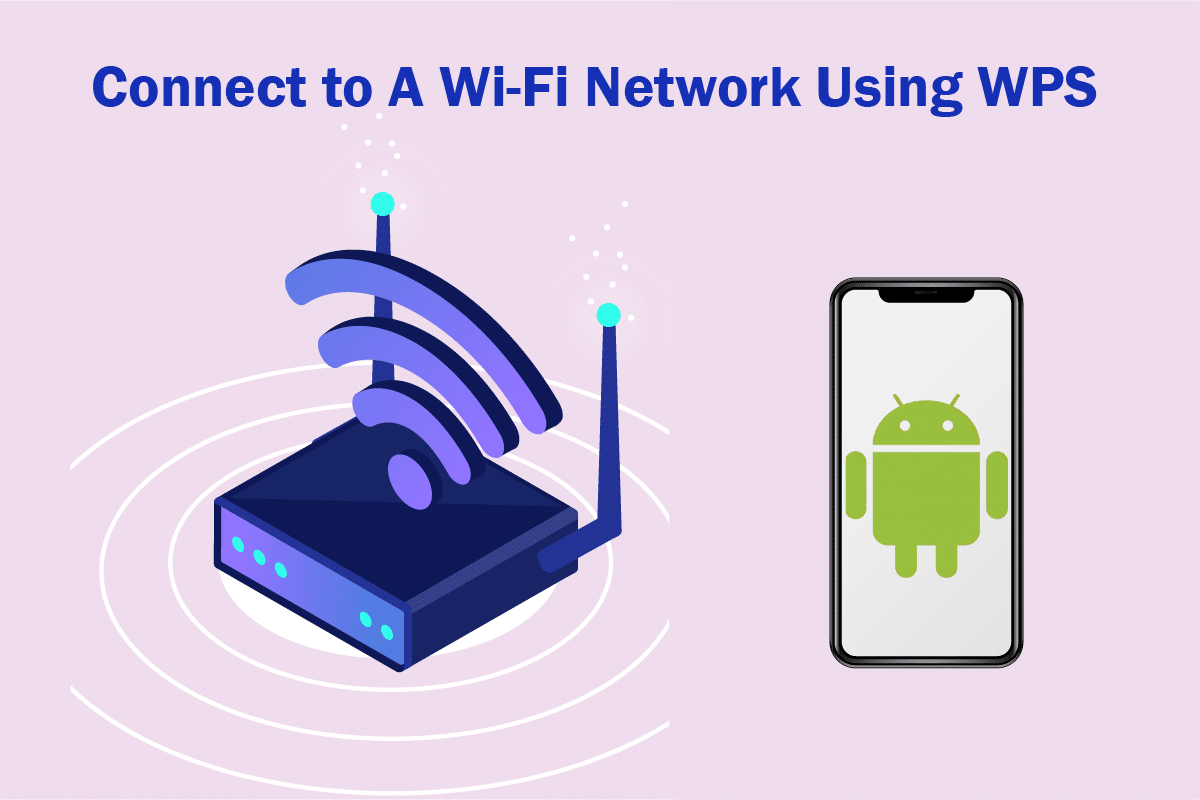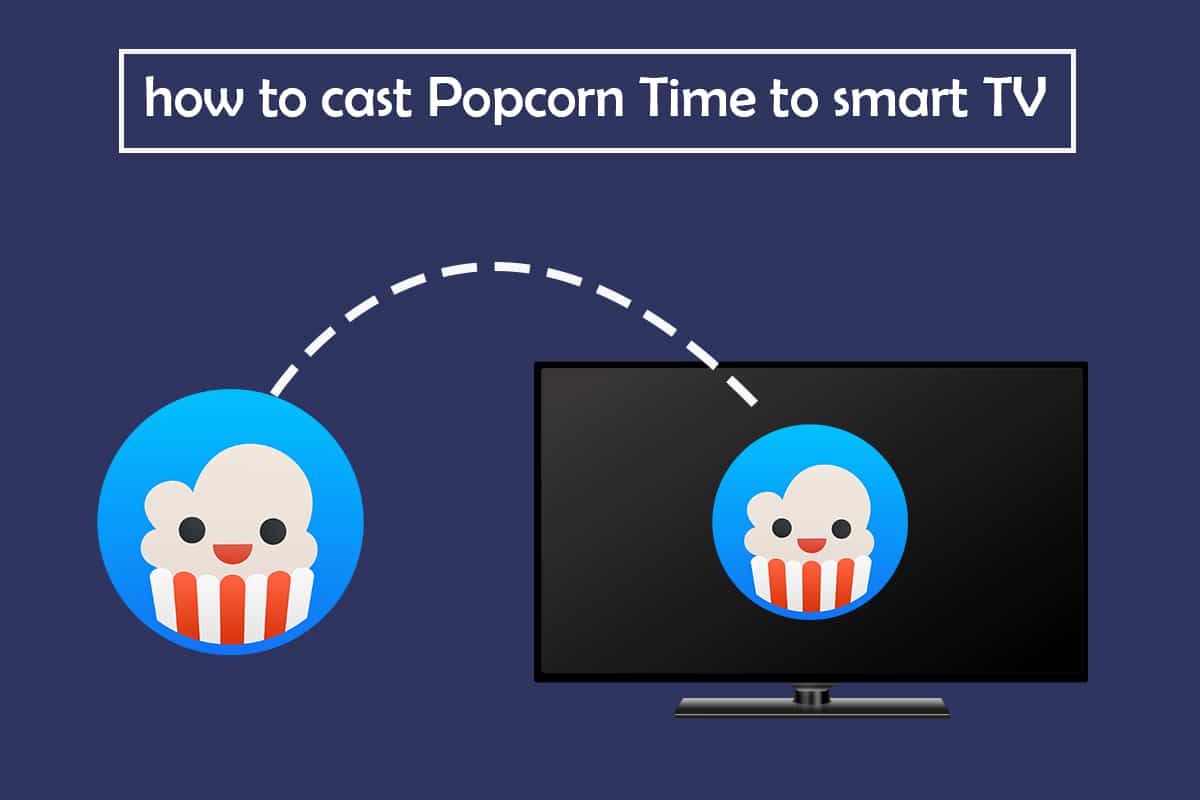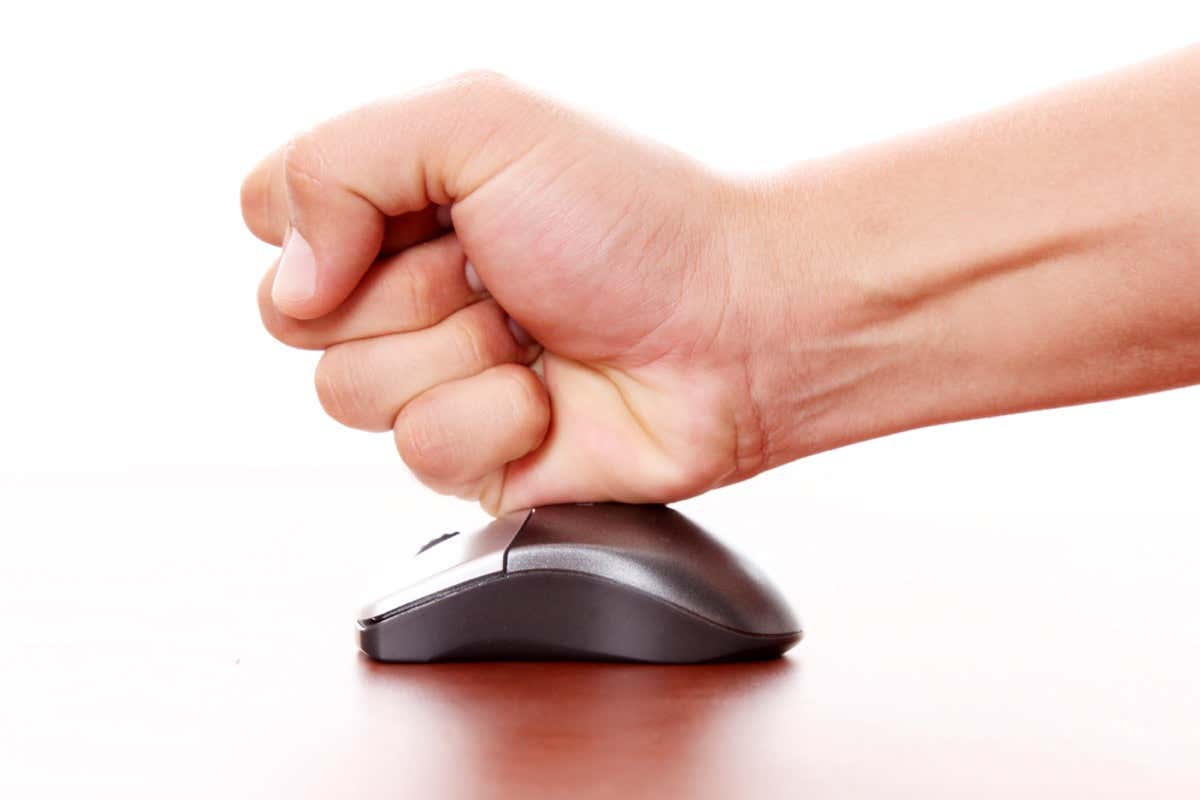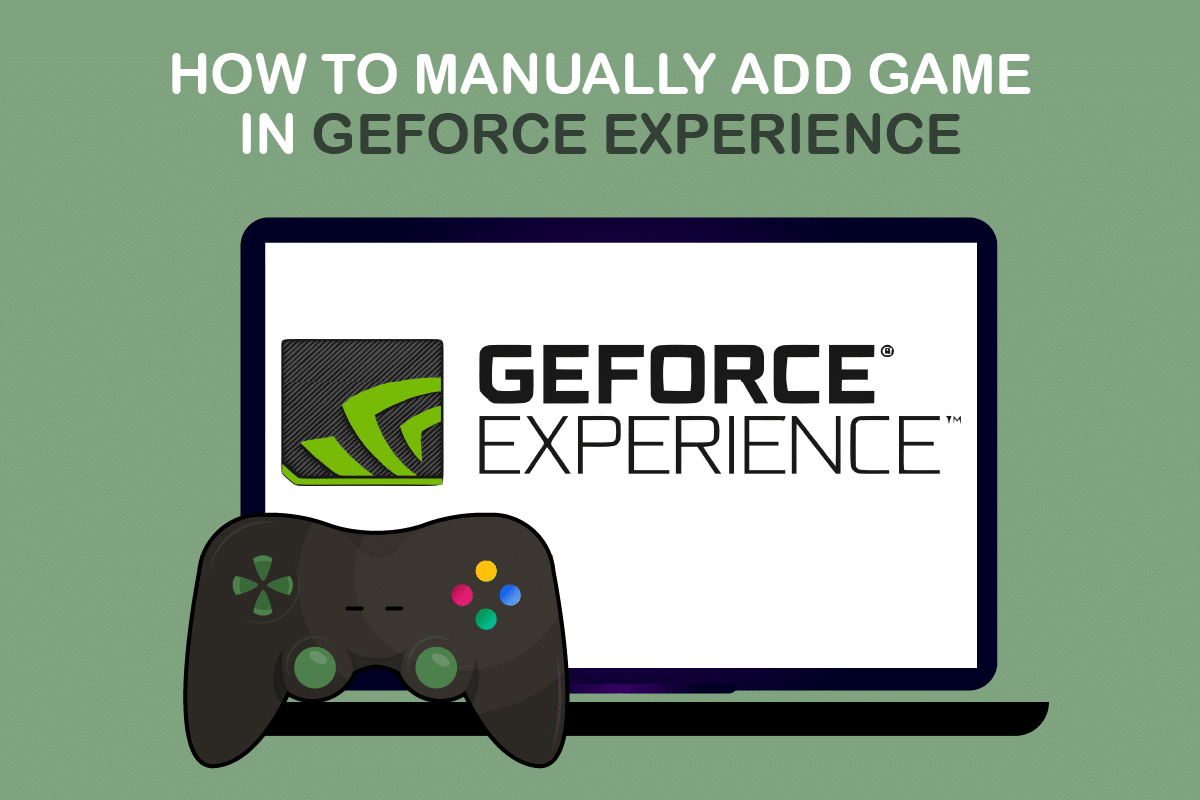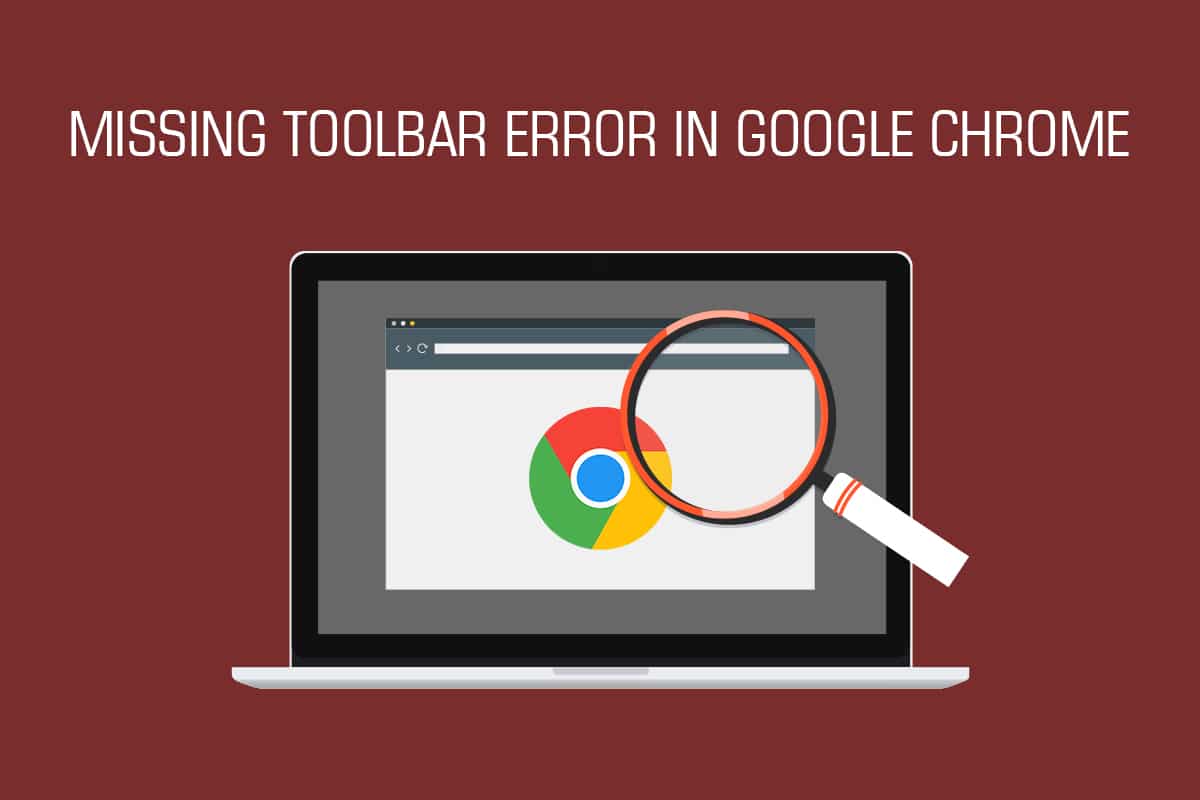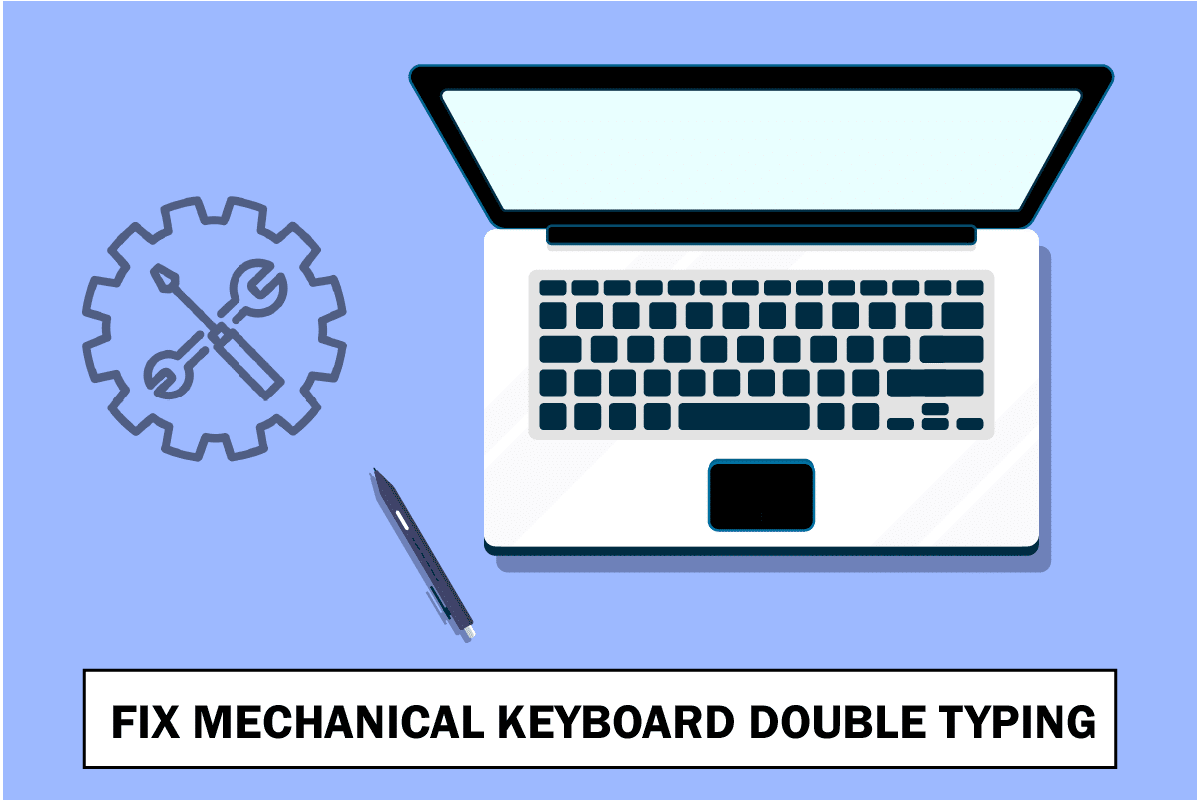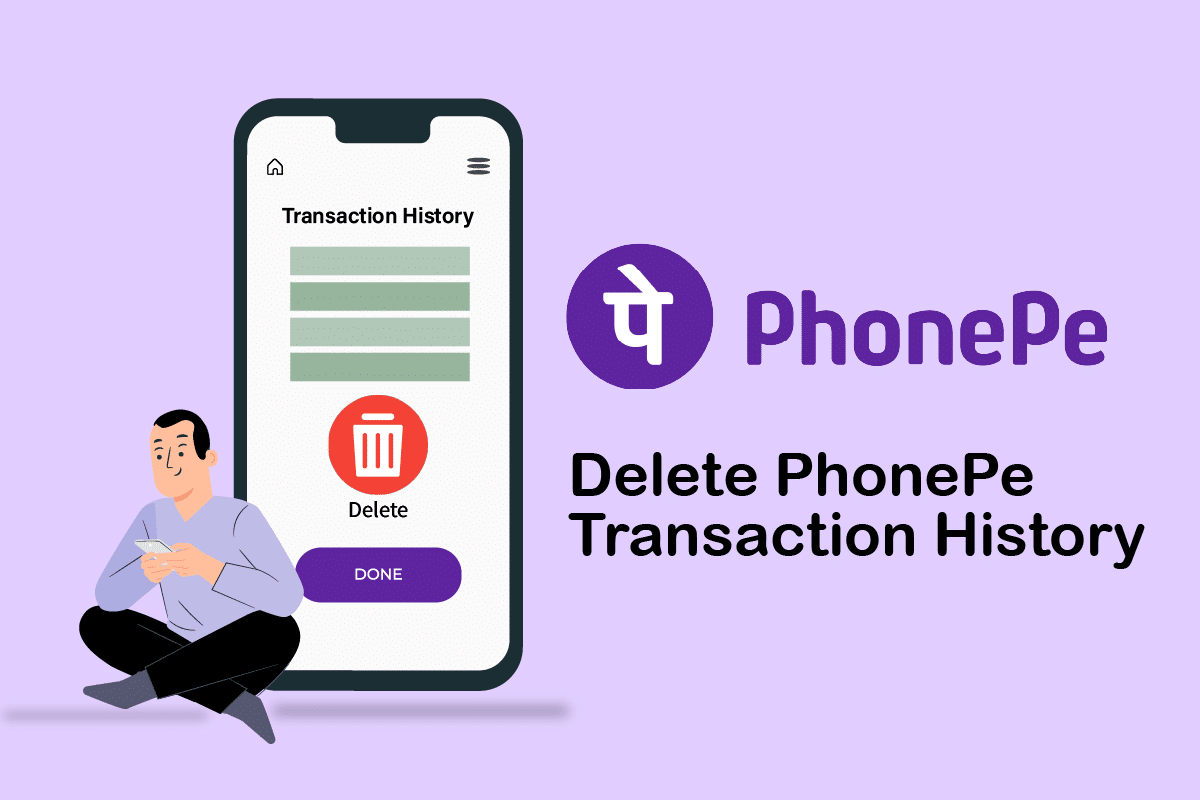How to Trim Video in Windows 10
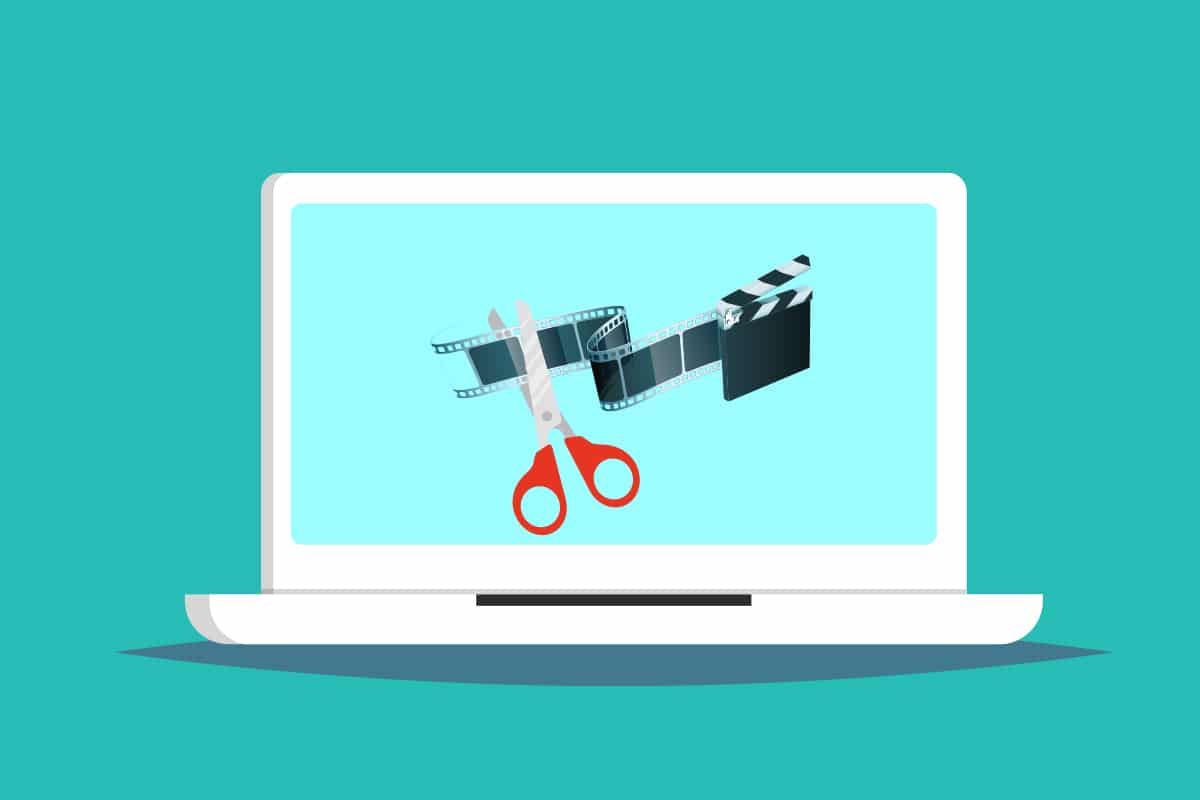
Windows 10 offers a variety of video editing programs where you can perform basic video editing tasks. You need not rely on expensive software programs to edit simple videos. You may edit a family video for fun or a video for your YouTube channel too. In this case, Windows 10 Video Editor will help you […]
Continue reading