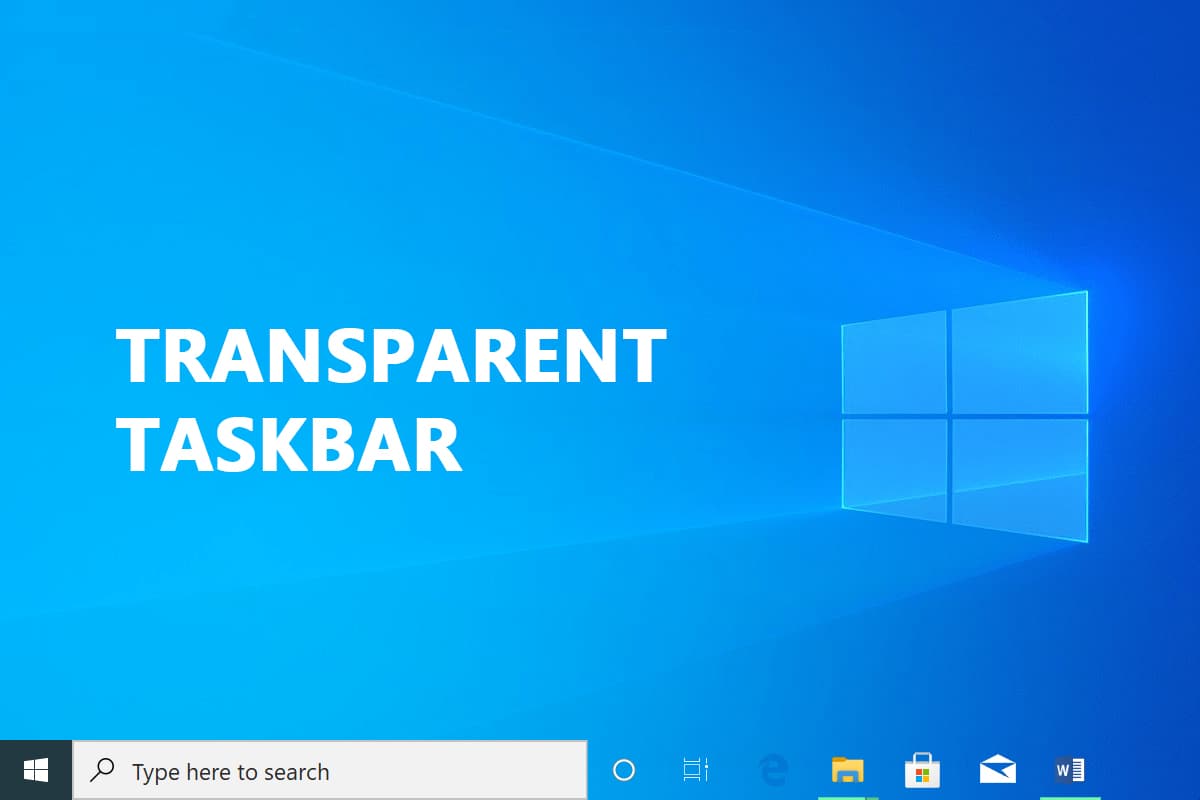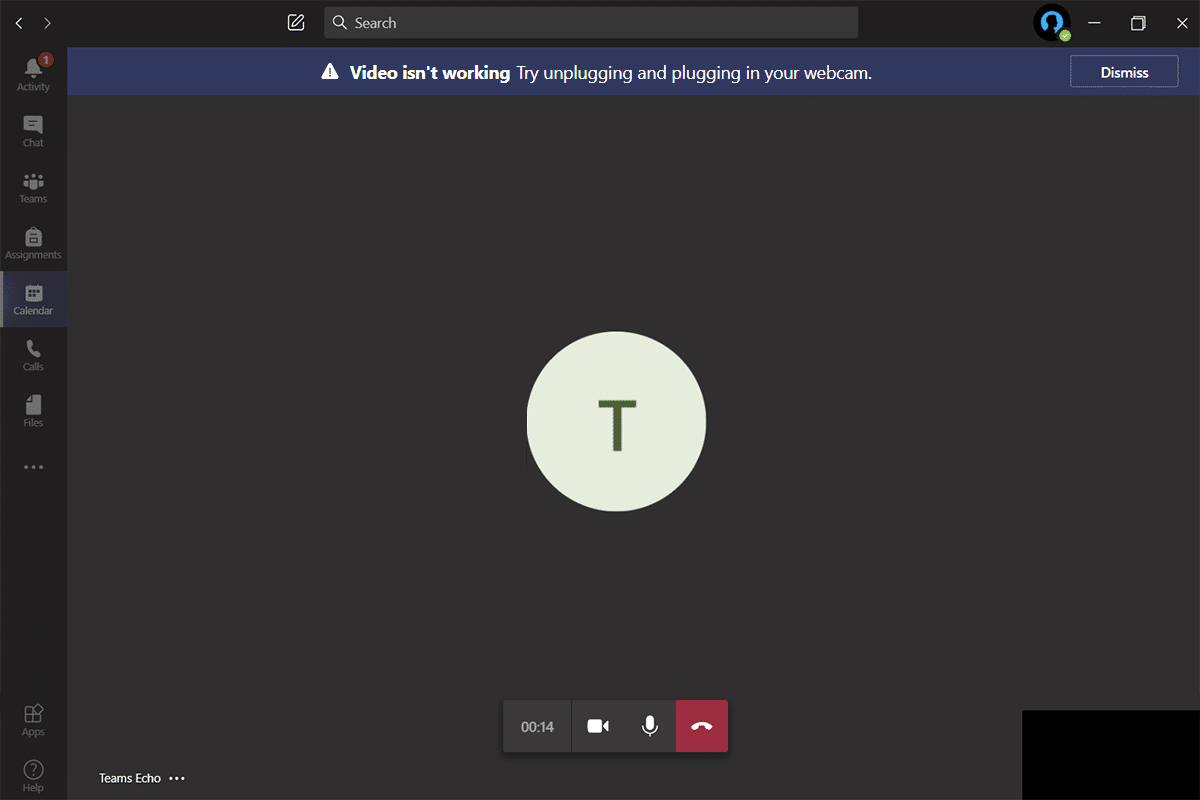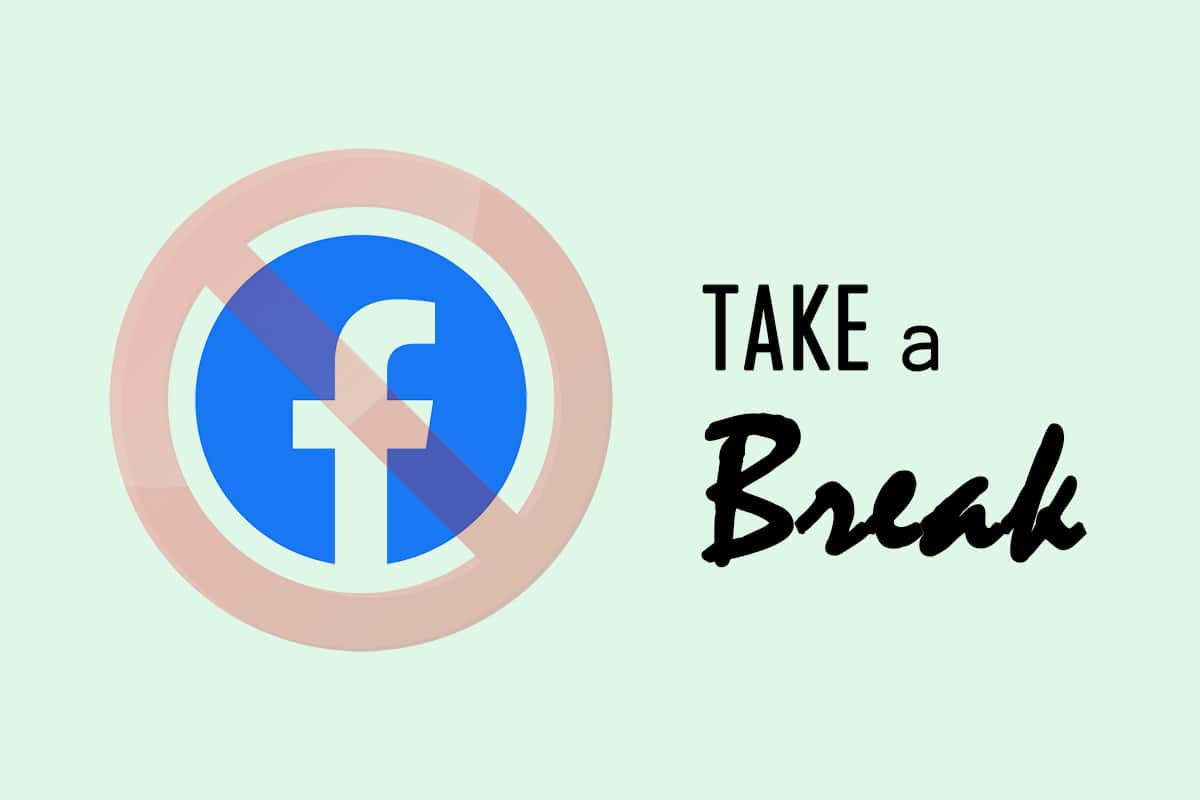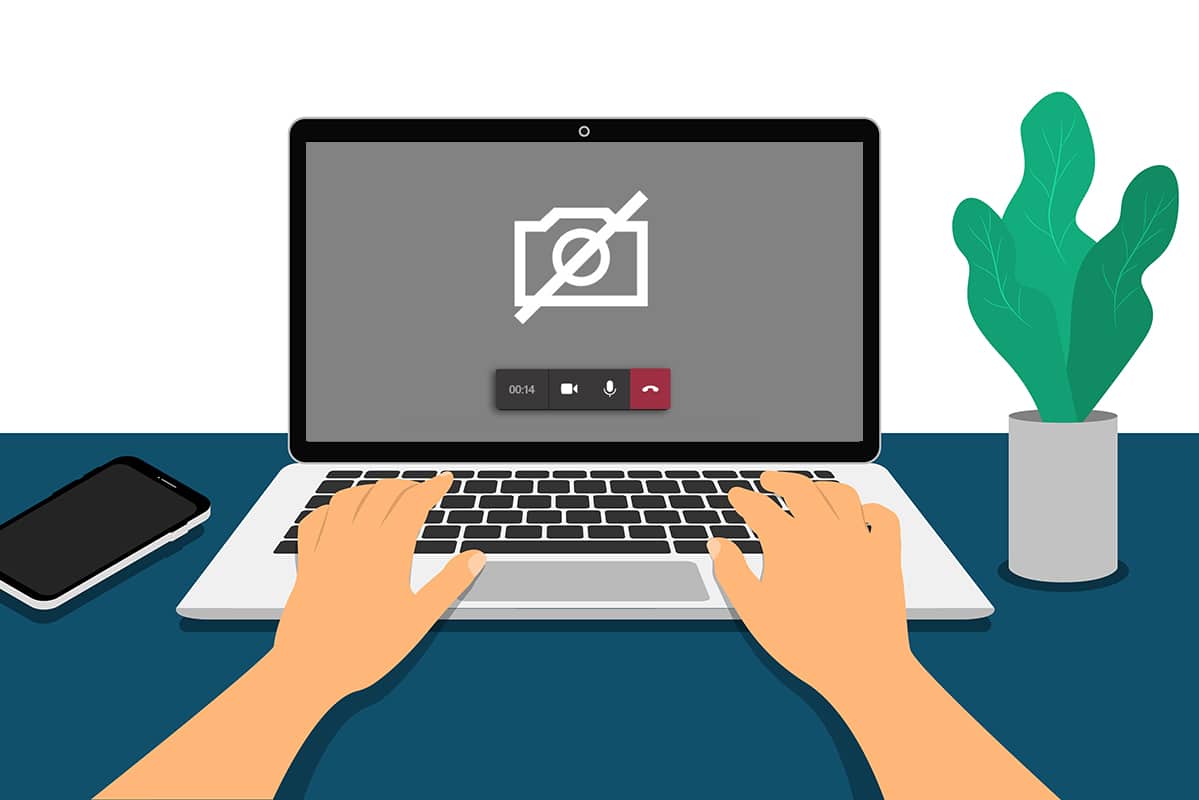Fix Windows Update Download 0x800f0984 2H1 Error
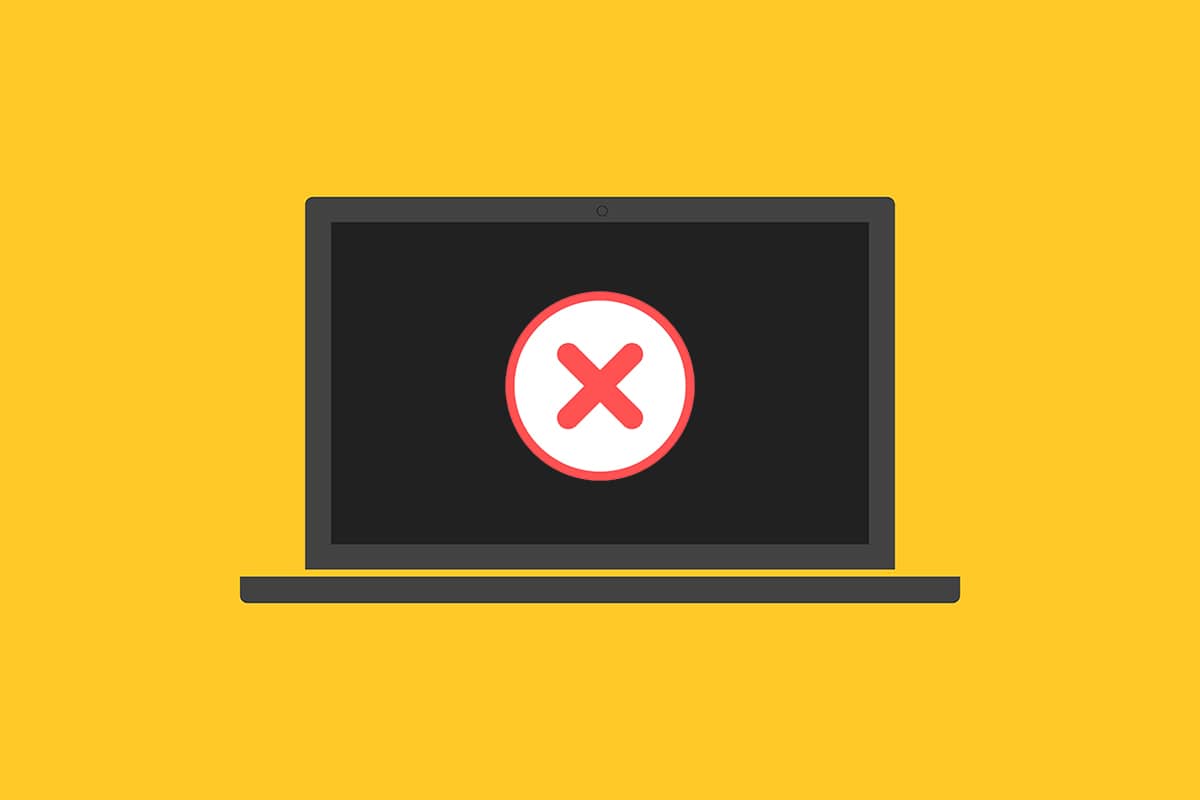
Are you the one looking for resolving Windows 10 Update error code 0x800f0984? If yes, you are at the right place! Many users have reported the error code on several social media platforms and thus we are here to help you. The error code 0x800F0984 21H1 does not allow you to install the latest updates […]
Continue reading