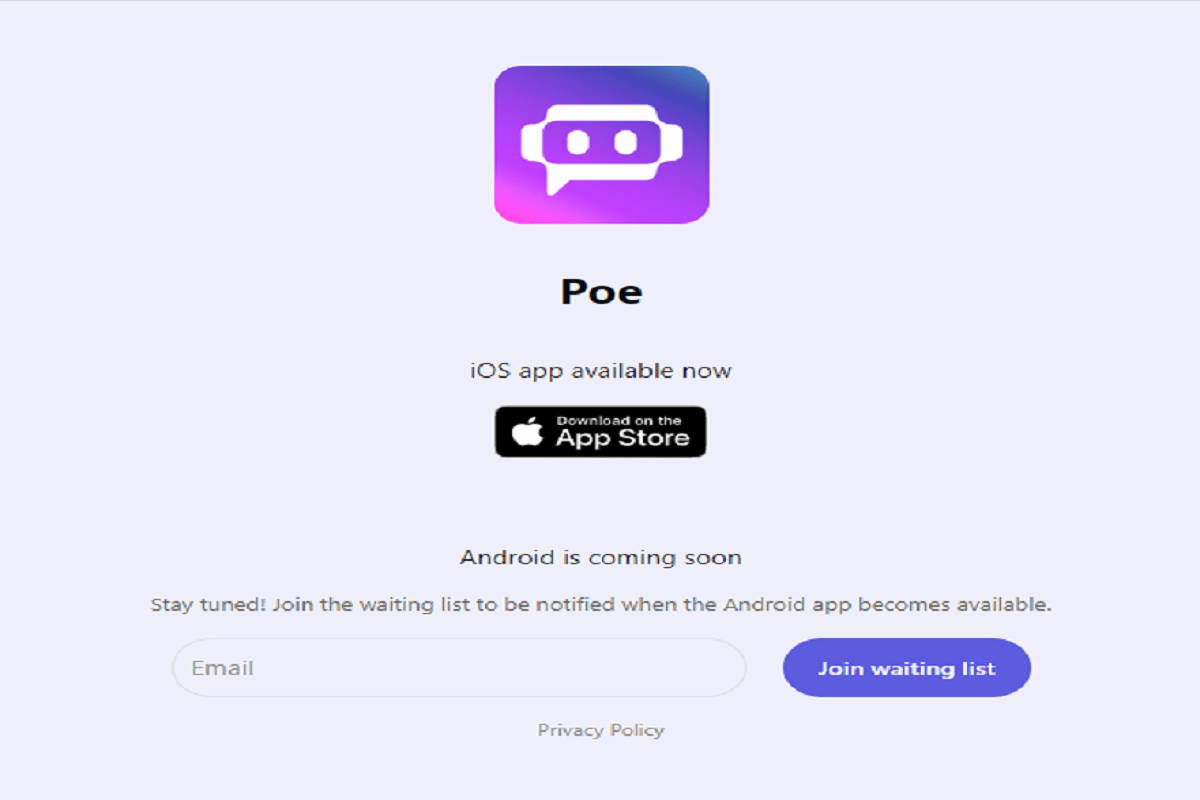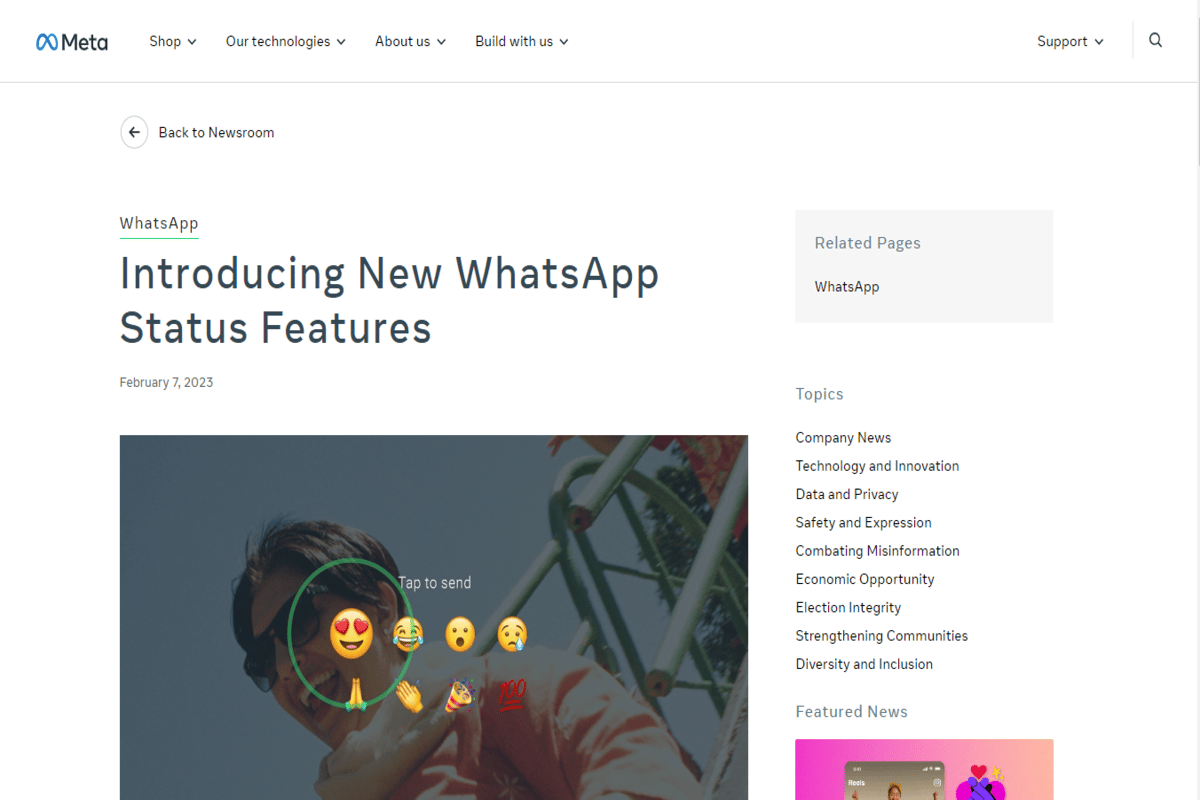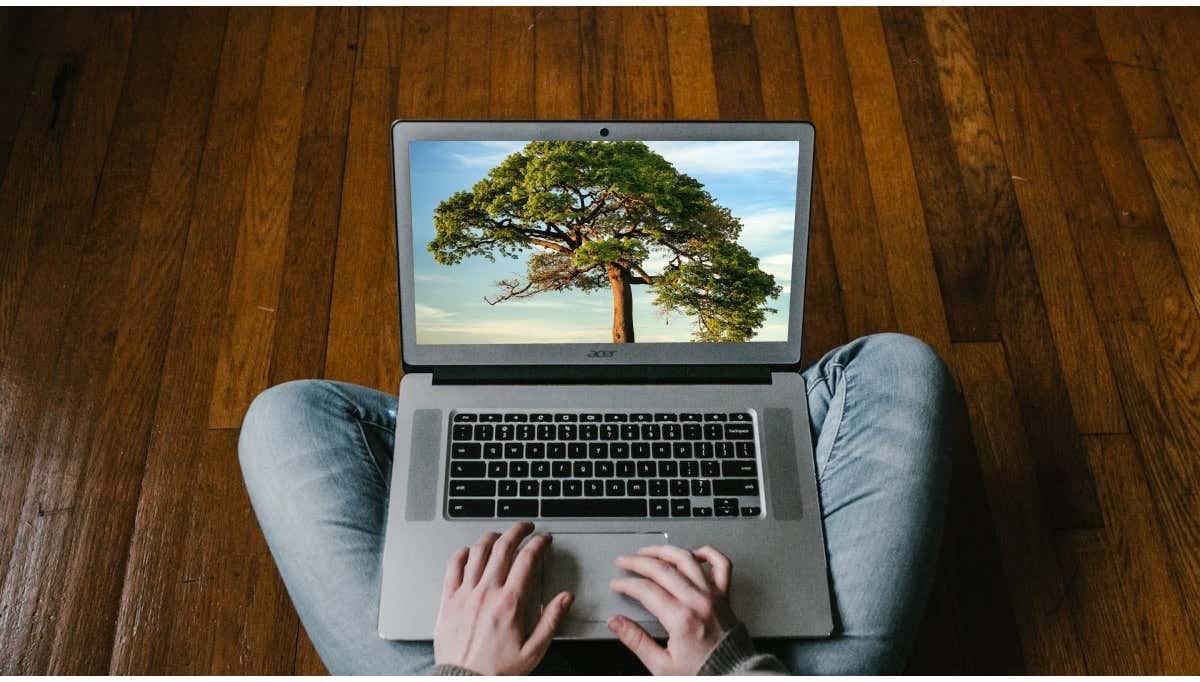How to View YouTube Comment History on Windows 10
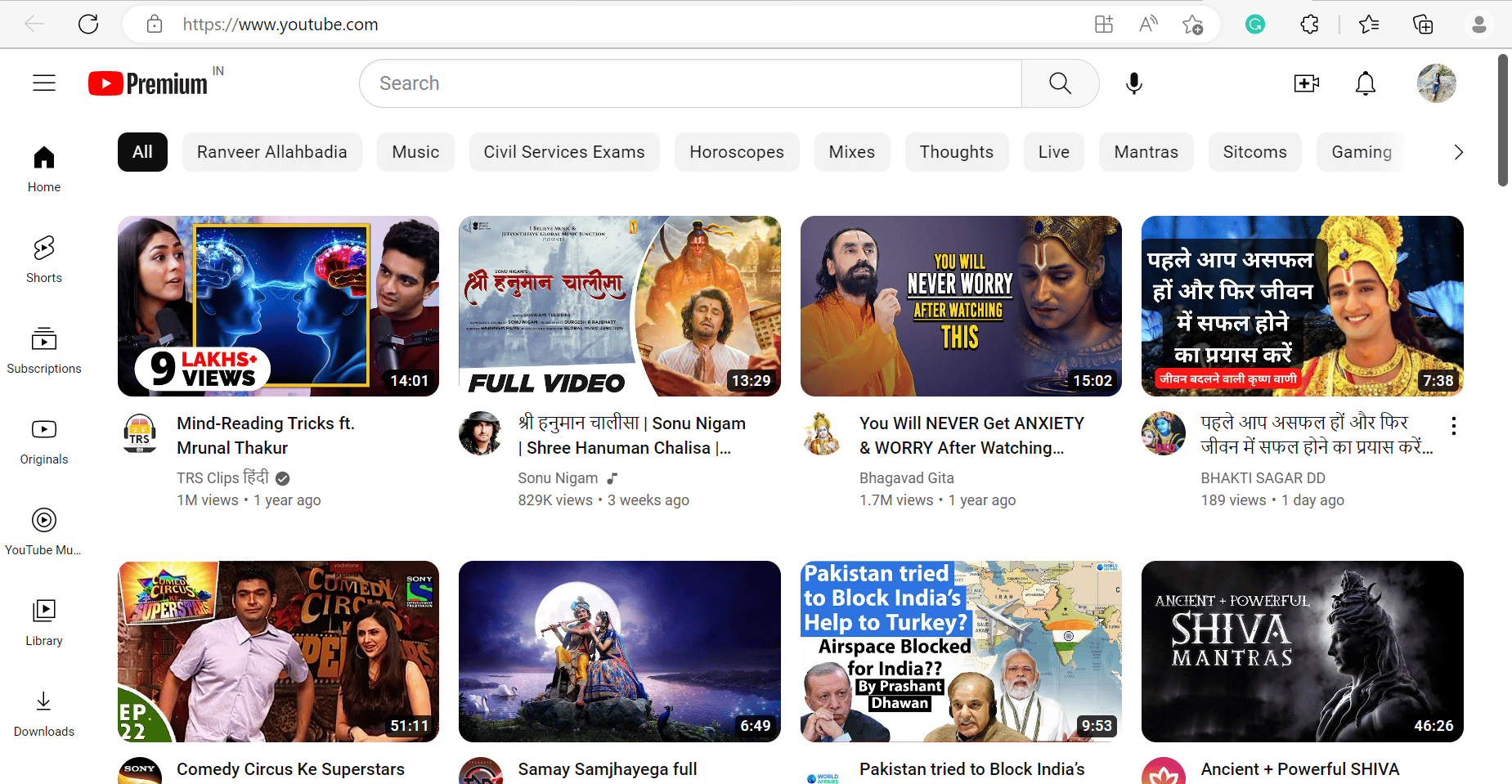
Viewing your YouTube comment history on Windows 10 is straightforward and can be done entirely through your web browser. Here’s how: Open your web browser and go to YouTube: https://www.youtube.com/. Sign in to your YouTube account if you aren’t already signed in. Click on your profile picture or avatar icon in the top right corner […]
Continue reading