Fix Phone Not Allowed MM6 Error
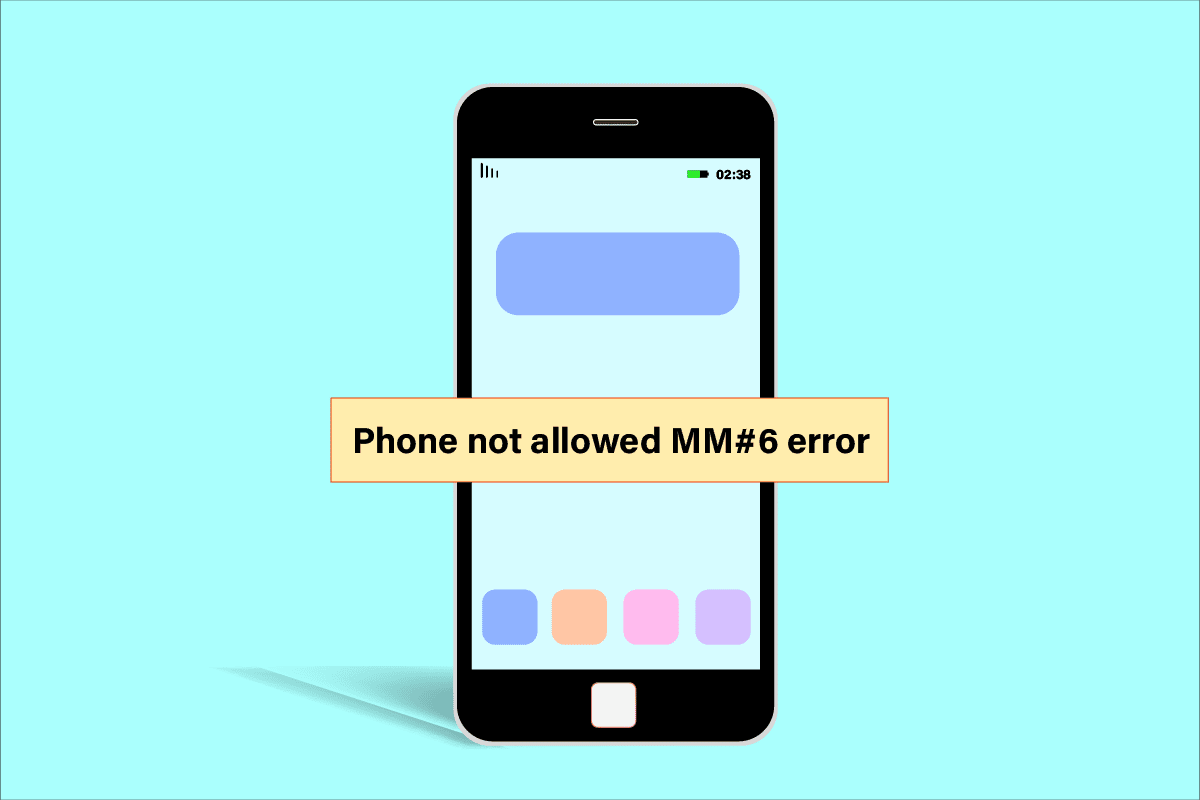
Smartphones have become an inevitable part of people’s lives in these contemporary times. With smartphone companies throwing new phones each year to their users with new and advanced features, it has become almost impossible to turn heads away from these beautifully designed phones. But here is the catch, with every newly introduced phone comes an upgraded price too.
Therefore, it is not only unaffordable for commoners to buy such costly phones every time, but it is also economically considerable. This is where refurbished or second-hand phones come. It is quite common for people to buy refurbished smartphones, not only does it save money but it is a convenient way too. Although, it comes with its cons, one of which is forbidden network on a SIM card error.
If you are also facing the same issue with your newly bought refurbished phone then you have come to the right place for a solution. We are here with not just one but a couple of methods for you that will help you to know how to fix the phone not allowed MM6 error. Let us begin by knowing about this Phone not registered on network error a bit.
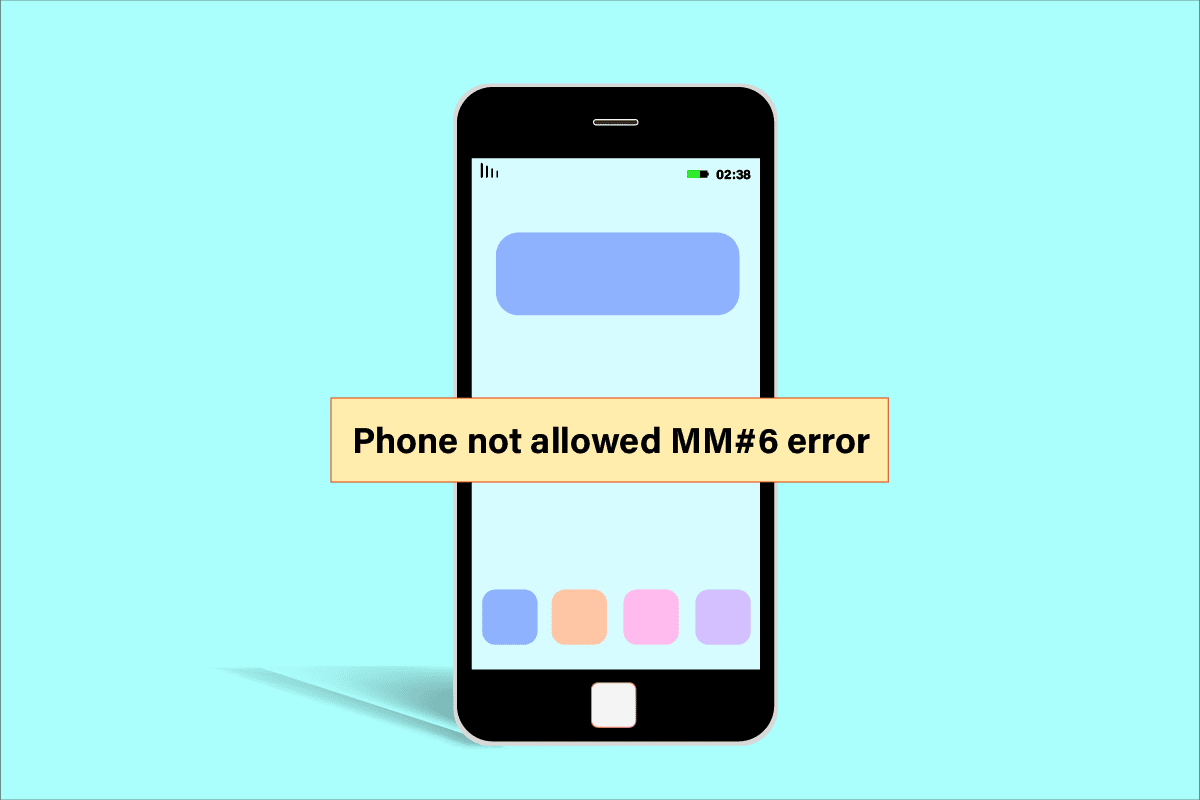
How to Fix Phone Not Allowed MM6 Error
MM6 error shows up on the screen of refurbished smartphones while making a call or sending a text. This happens due to the phone being tethered to a carrier that is different from the carrier of the SIM card. Sometimes, the phone also shows an error because it rejects the SIM card. Smartphone companies often make partnerships with the network providers offering cheap plans to the buyers and prohibiting other network providers, eventually leading to error.
See Also:
Fix Pokémon Go Error 26 on Android
8 Ways to Fix Poor Connection Error in Clubhouse
Fix Samsung Galaxy 5 Voicemail Not Working
Fix Wyze Error Code 06 on Android
As discussed above, one of the reasons why phone not registered on network error pops up is a different carrier of the SIM card from the phone carrier. Apart from it, the below-stated causes lead to the said error:
- Single career network
- Unlocked phones have also been seen to face MM6 error
- A bug or a glitch can be another reason, try updating the operating system to resolve the problem.
- Improperly inserted SIM card
From basic to advanced, many methods can help you fix the MM6 error on your phone. These solutions may vary, depending on your phone network and the manufacturing company of the device. Therefore, try out all the methods to find the best possible solution for your mobile.
Note: Since smartphones don’t have the same Settings options, and they vary from manufacturer to manufacturer hence, ensure the correct settings before changing any. The said steps were performed on the Vivo 1920 phone.
Method 1: Contact SIM Carrier
One of the first and simplest ways to resolve the phone not allowed MM6 error is by contacting the carrier to unlock the device. A carrier is a cellular connectivity provider and can be contacted via the customer care portal. You can get the customer care number from the official website of your carrier company. You can call them and tell them about the problem you have been facing. Once done, it takes about 24-48 hours to resolve the error and get back your calling & texting feature.
Note: This method is not of any help, if:
1. The phone is stolen or banned.
2. The device has an associated or built-in phone number.
3. The carrier of the phone charges a fee known as Equipment Switch.

Another way to resolve a forbidden network on a SIM card is by calling the operation menu. This is possible if you can access the dialing pad on the locked phone. You can proceed with this method with the help of the following mentioned steps:
Note: This method might not work for all carriers as there might be another unlock QR code for your device, so check online for the code related to your phone before attempting this method.
1. Open the dialing pad on the locked phone.
2. Dial *#78#.
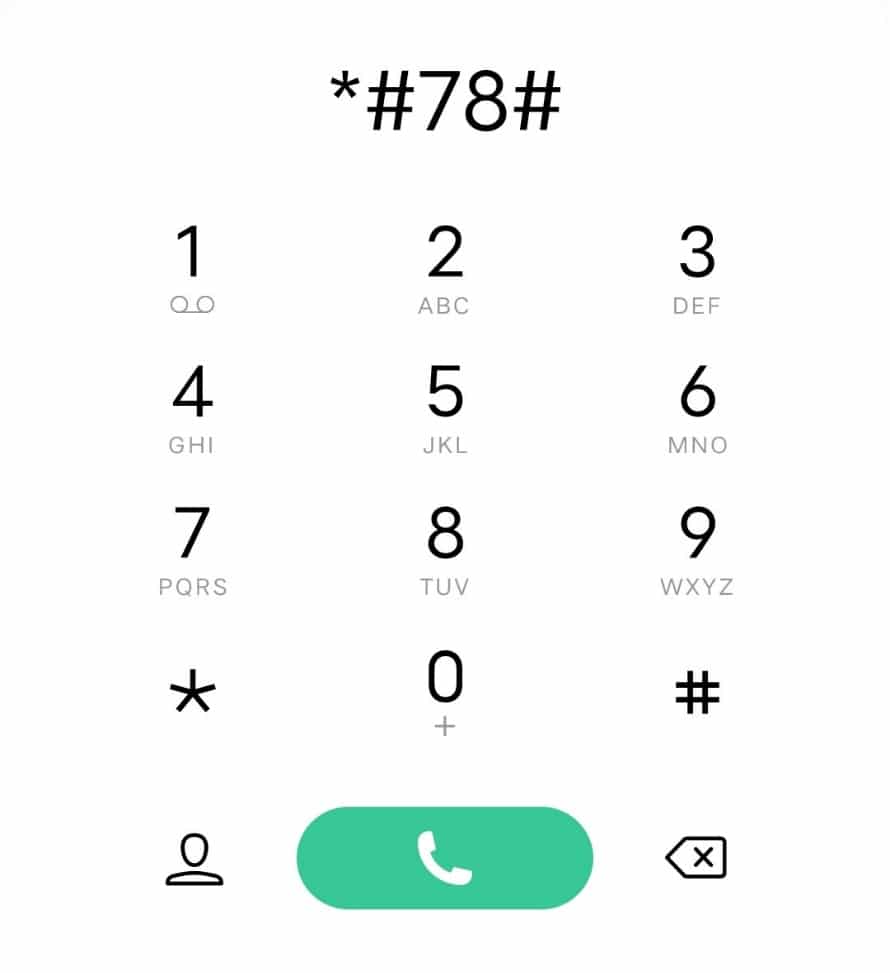
3. Now, follow the instructions on the screen to disengage from the carrier.
Also Read: How to Provision a SIM Card
Method 3: Reinsert SIM Card
Apart from factors like network provider and bugs, a simple glitch like an improperly inserted SIM tray can also be a reason why the phone not registered on network error is showing up on your mobile. Therefore, removing the SIM card and inserting it again can be of great help.
Follow the steps given below for thorough instructions:
1. Start with ejecting the SIM card tray out of your mobile.
2. Remove the SIM card from the tray.

3. Insert the tray back into the phone.
4. Restart your device to check if phone not registered on network error is resolved.
Method 4: Update Android OS
Phone not allowed MM6 error can also occur due to an outdated version of your device which is blocking the calling & texting features. Therefore, updating your Android is a perfect way to resolve it. If your device doesn’t automatically update, then you can do it manually. You can read our guide on How To Manually Update Android To Latest Version for elaborative instructions.
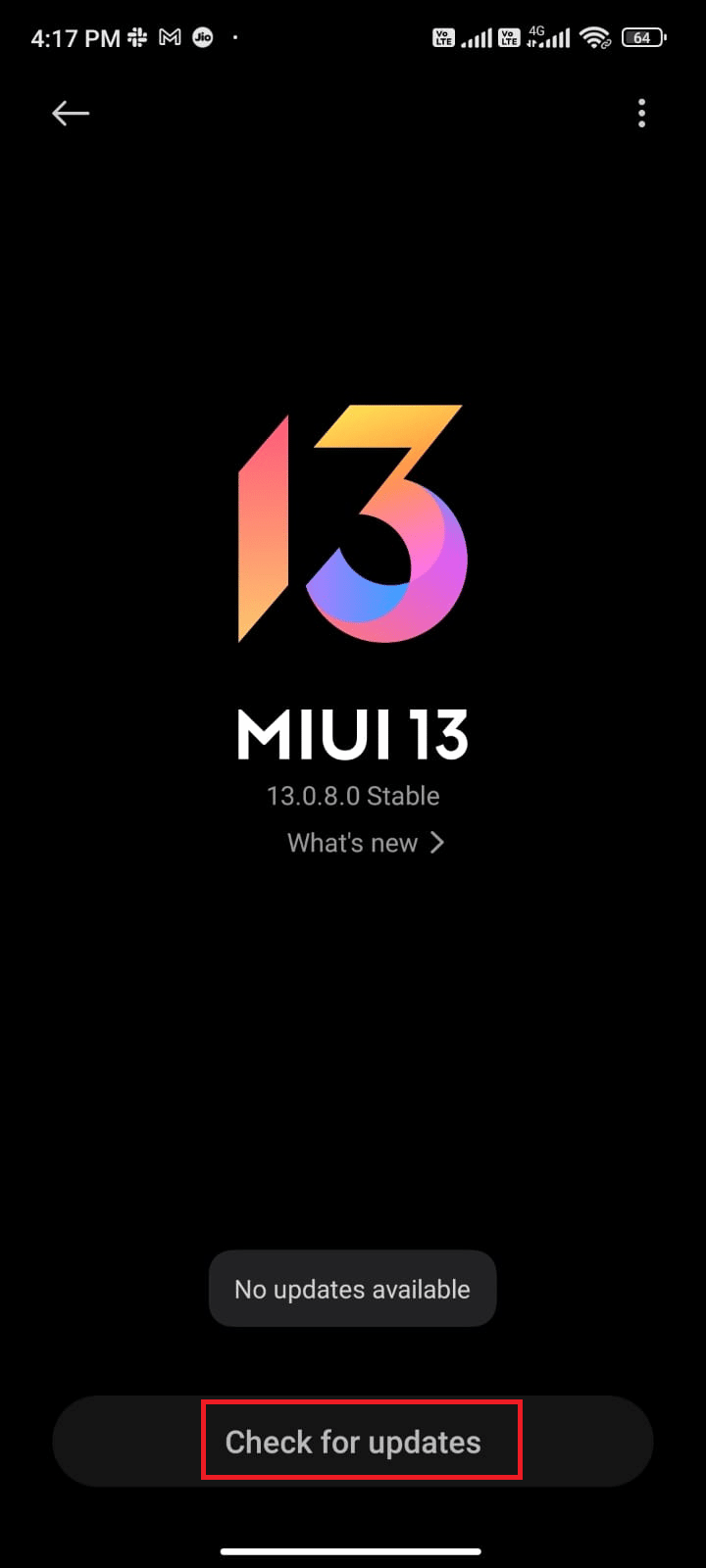
Also Read: How to Change IMEI Number on Android Without Root
Method 5: Troubleshoot Network Connection
Sometimes, there can be a network connection issue because of weak or no connectivity causing MM6 error. So, checking the network in the settings of your device is important. Let us look at the way to do it:
1. Open Settings on your mobile.
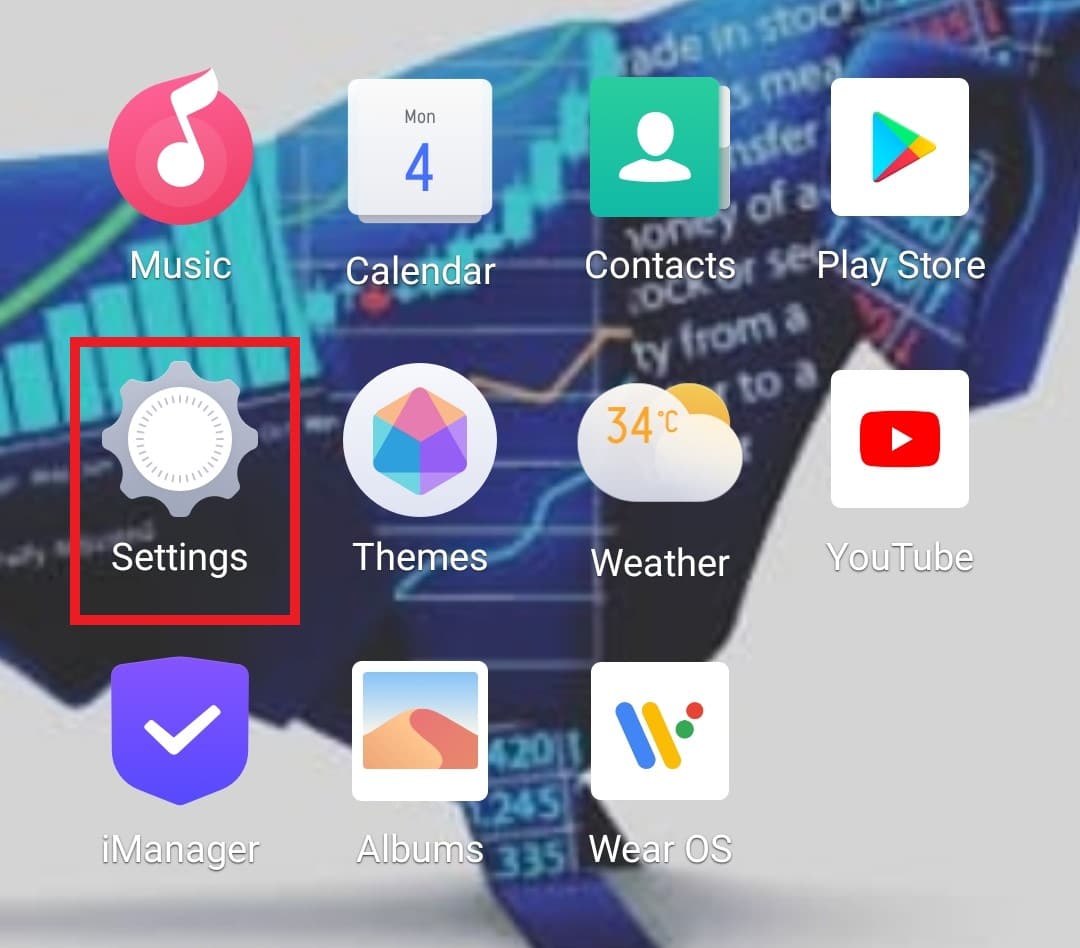
2. Tap on the Mobile network.
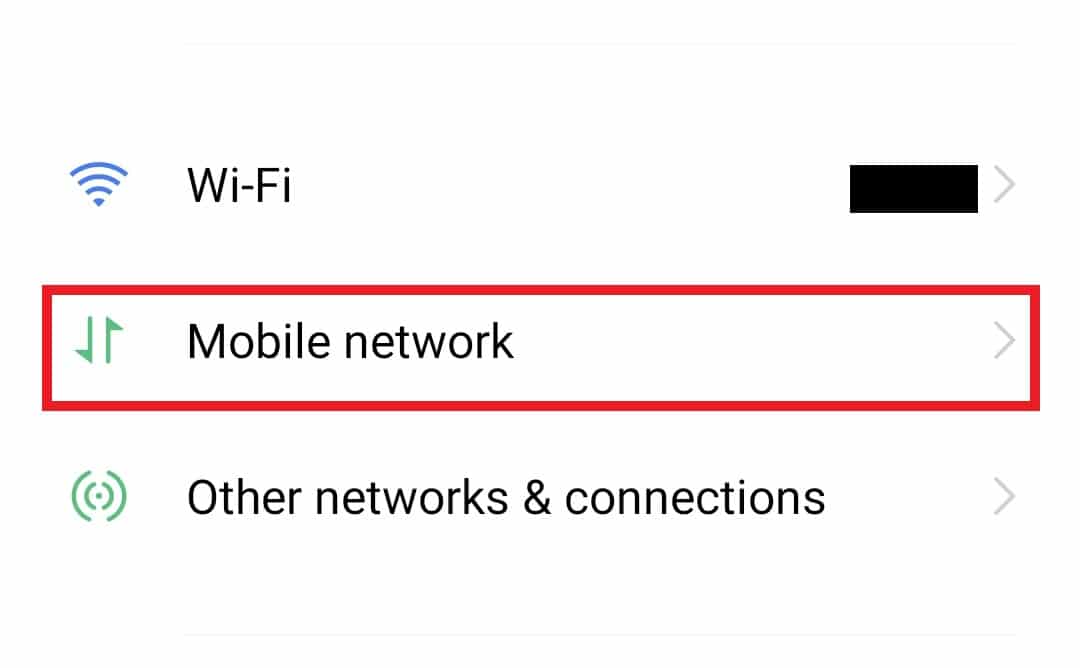
3. Tap on SIM 1.
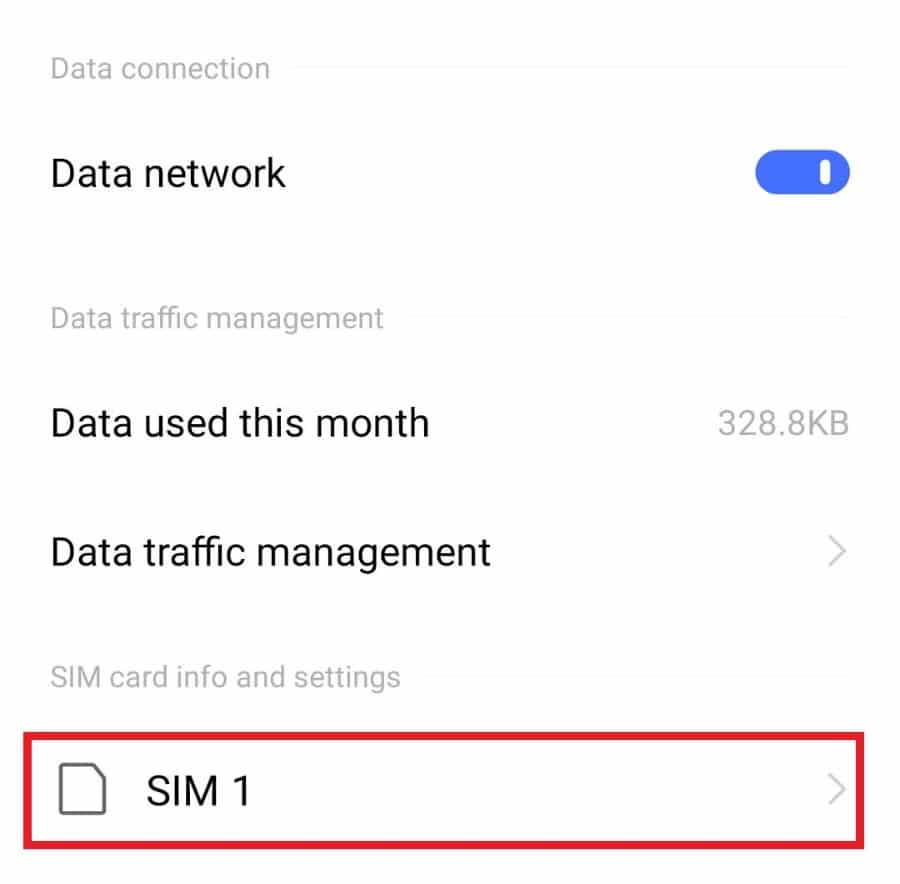
4. Tap on Carrier.
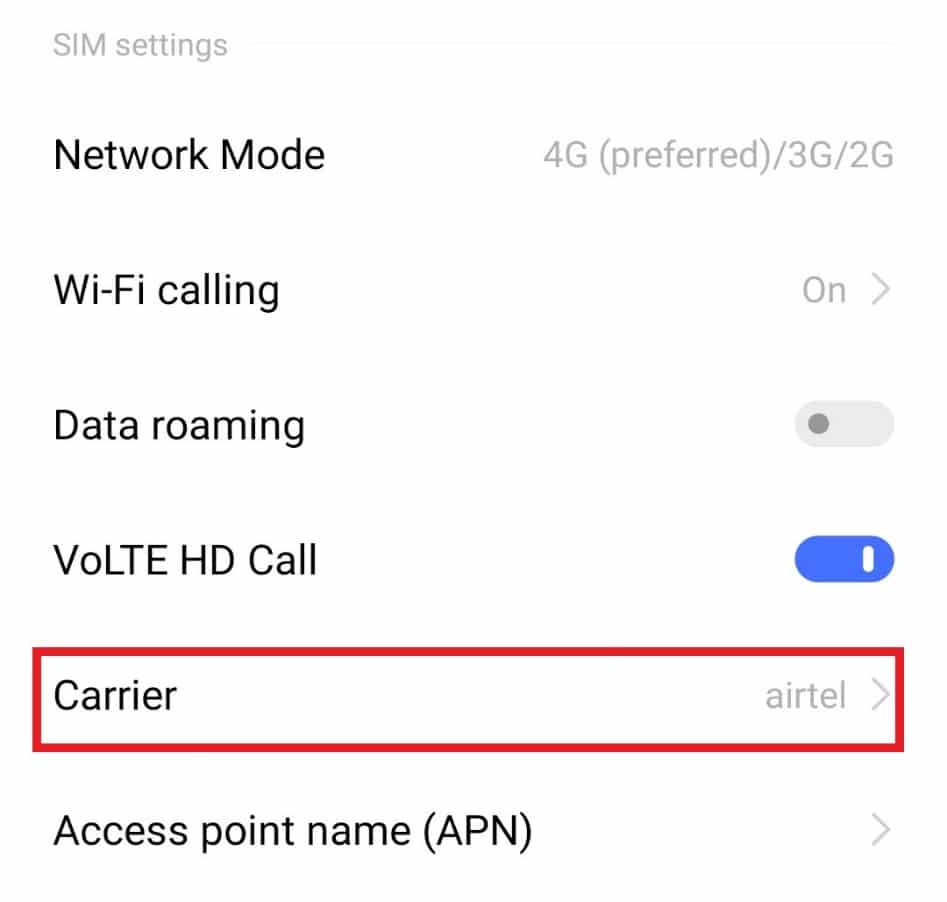
5. Toggle on Automatic Registration.
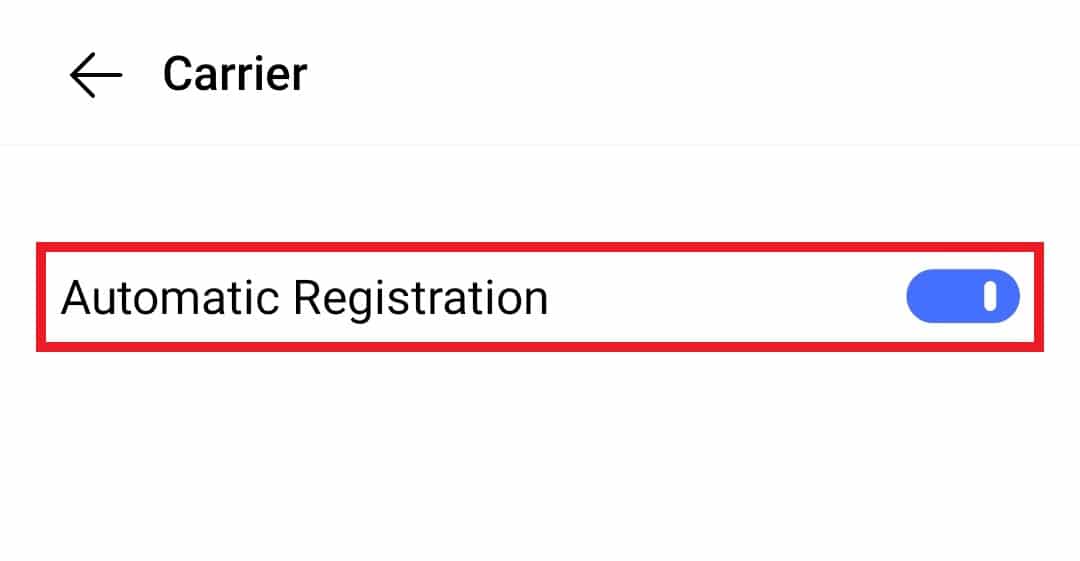
Method 6: Activate SIM Card
If you have purchased a new SIM card then it would take about 24-48 hours to activate, therefore, let the SIM activate and then check for the network. You can also contact the carrier of your SIM card to activate it.

Method 7: Contact Device Manufacturer
If none of the methods have worked for you till now then it is time that you contact the device manufacturer for phone not registered on network error that you are facing. You can contact them with the help of their official website, phone number, or by mailing them. You can discuss the issue and wait for them to give you a reliable solution for the MM6 error.
Also Read: What is HTC S-OFF?
Pro Tip: Use SIM Unlocker Tool
Many SIM Unlocker tools are available in the market for the sole purpose of resolving the MM6 error. These tools vary from brand to brand of mobile devices. They are available on both online and offline technological stores. Not to mention that these tools are not free and charge a few bucks to help you with the problem. So, let us look at the list of a few such tools that are quite helpful:
1. iToolab SIMUnlocker: iToolab SIMUnlocker is a popular third-party SIM unlocker on iPhone.
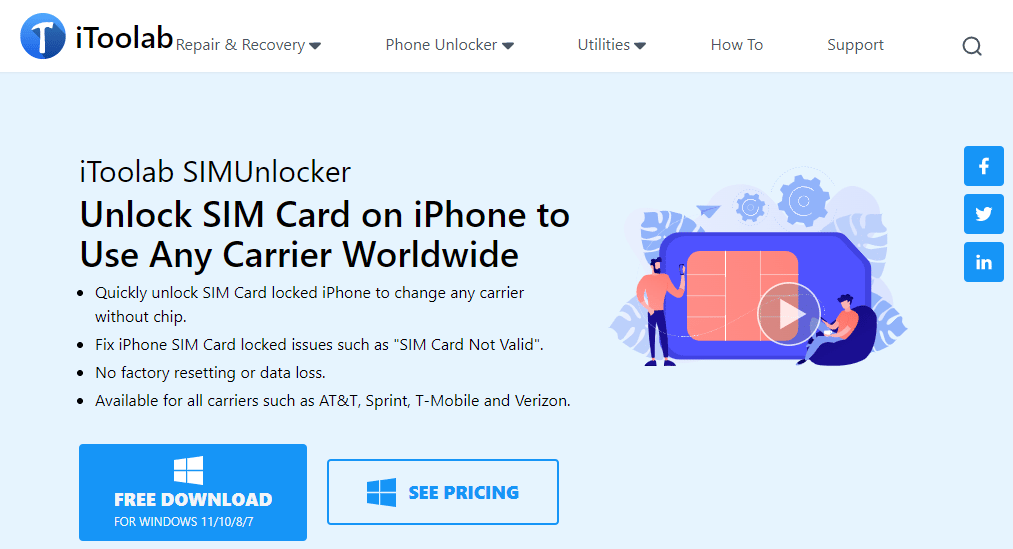
2. DirectUnlocks: You can also use DirectUnlocks to unlock your phone in 6 hours.
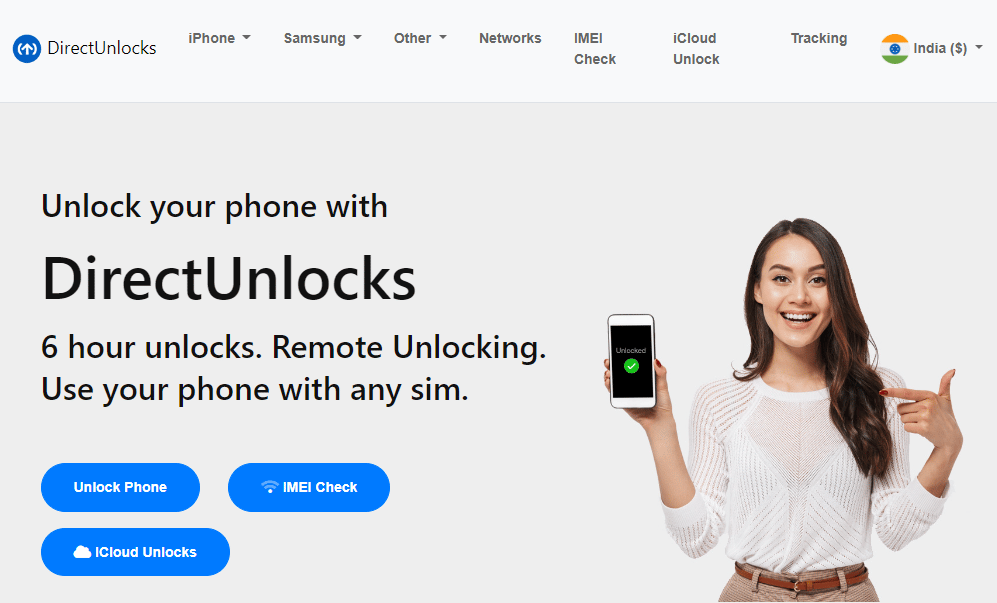
3. doctorSIM: Another best SIM unlocker is doctorSIM.
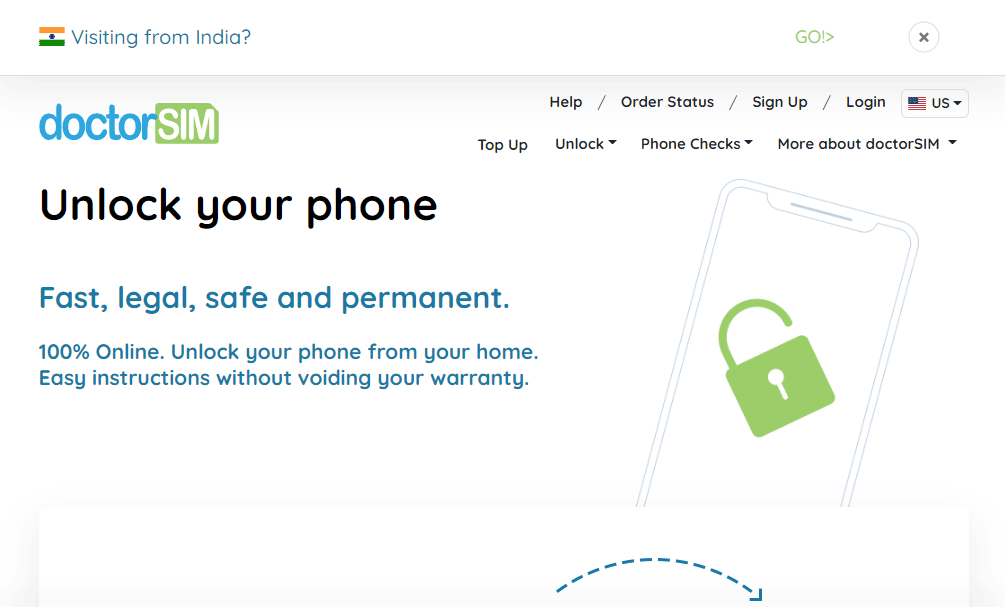
4. UnlockBase: You can use UnlockBase to unlock your device using any service provider.
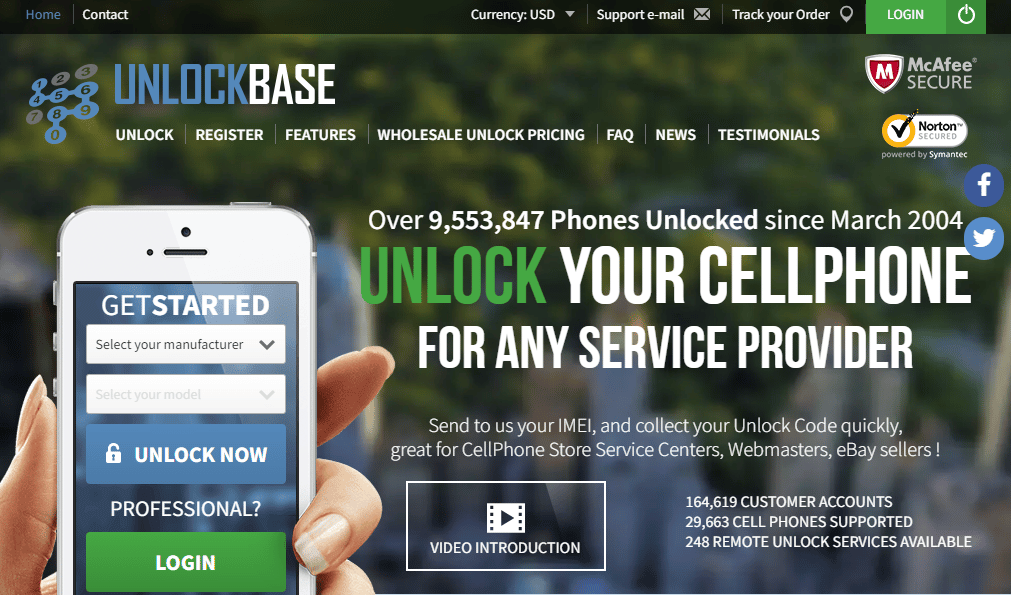
Also Read: How to Root Android Phone
5. CellUnlocker.net: CellUnlocker.net is also another software to unlock your device.
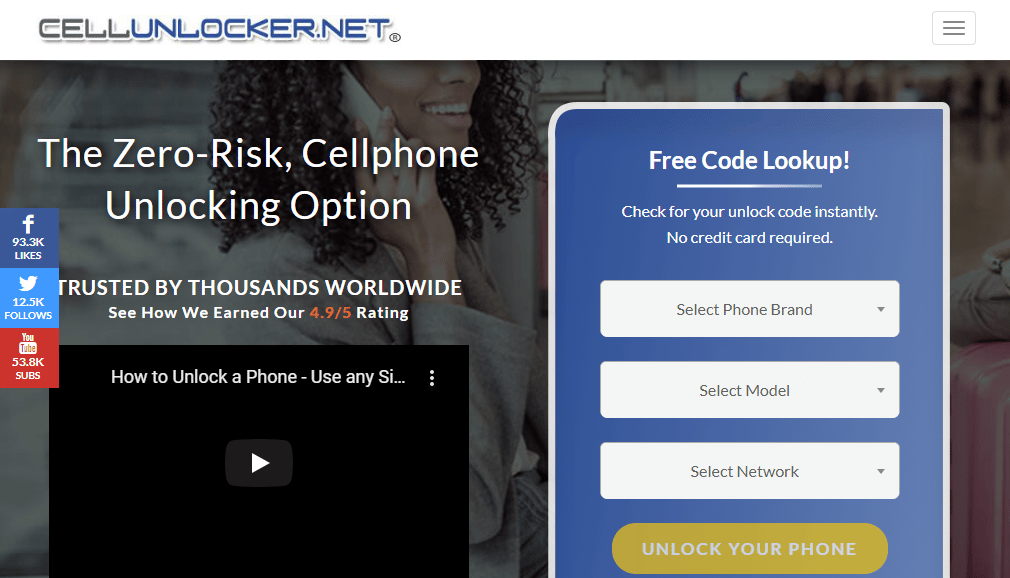
Frequently Asked Questions (FAQs)
Q1. Can I unlock a blacklisted phone?
Ans. Buying a shady phone can land you in legal trouble. Therefore, it is not recommended, however, with the help of many smartphone unlocking tools you can certainly unlock a blacklisted phone.
Q2. Is the MM6 error phone-specific error?
Ans. MM6 error can pop up on any refurbished phone irrespective of the phone brand. The error is related to the tethered carrier.
Q3. Can the MM6 error be fixed on iPhone?
Ans. Yes, the MM6 error on an iPhone can be fixed by either contacting the carrier or with the help of SIM unlockers.
Q4. Does an MM6 error occur on every phone?
Ans. The MM6 error occurs only on second-hand phones. On brand new phones this error does not show up.
Recommended:
We hope that this guide has been helpful for you in overcoming phone not allowed MM6 error. Let us know which one of the methods has been purposeful in resolving the error. If you have any further queries about the topic or suggestions then drop them in the comments section below.