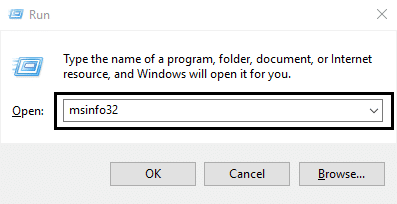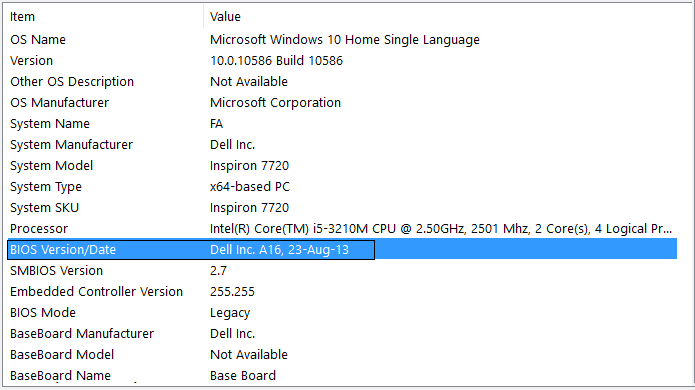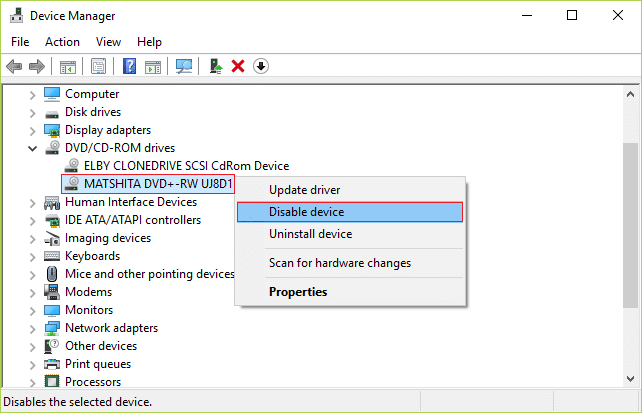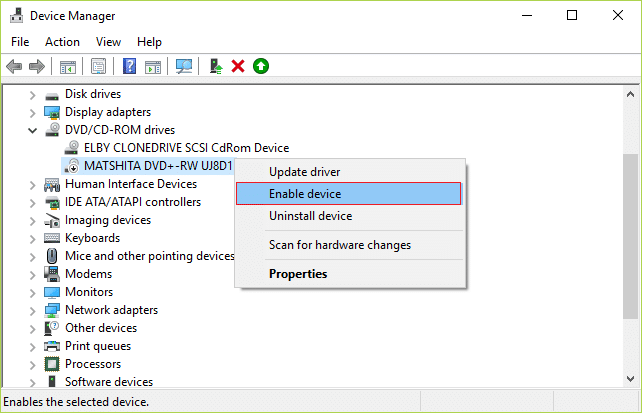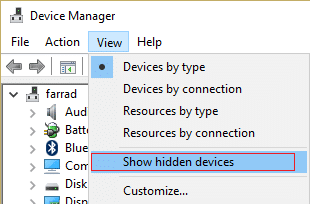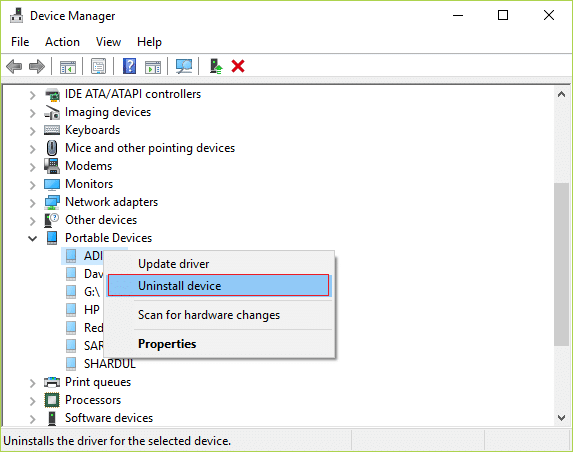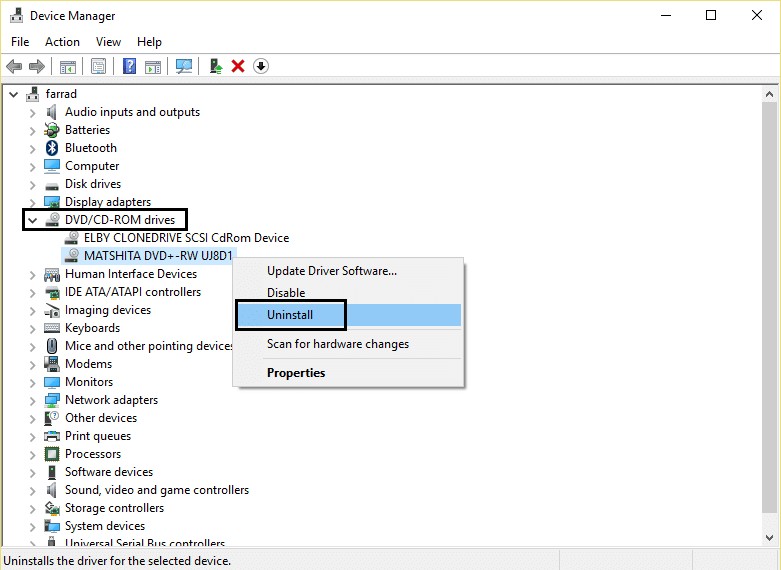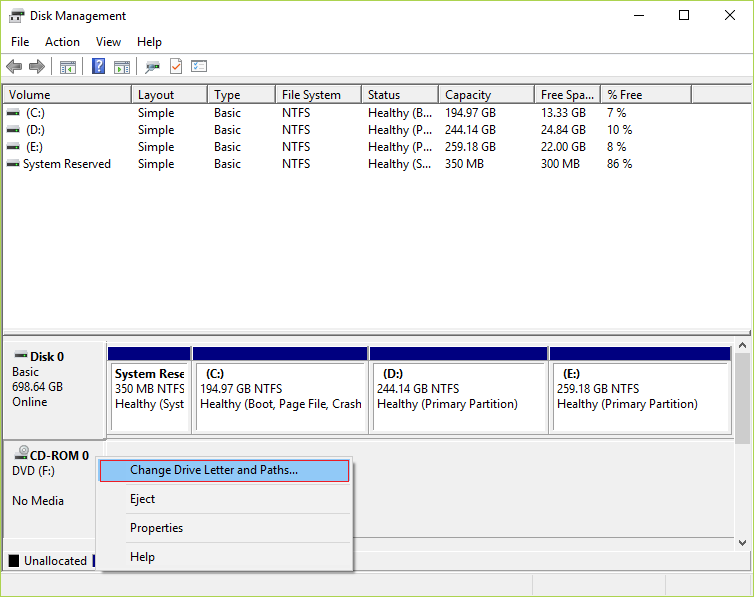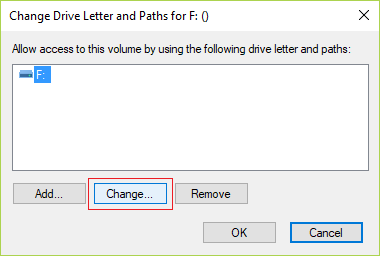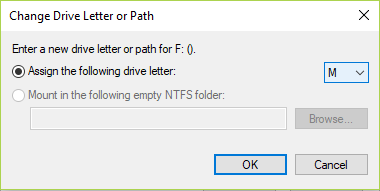The directory name is invalid error [SOLVED]
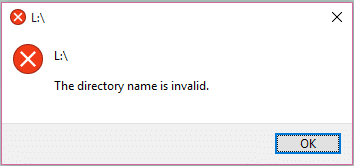
Fix The directory name is invalid error: Users are reporting that after a clean install of Windows 10 or even upgrading to it seems to cause a strange error message “The directory name is invalid” when you insert a disc in CD/DVD drive. Now it seems like the CD/DVD drive is not working properly but if you go to the device manager you will see that your MATSHITA DVD+-RW UJ8D1 device is installed and device manager reports that the device is working properly. Even automatically installing the latest drivers for your device won’t help much as it will say that the device driver is already installed.
So in order to troubleshoot this error remove the disc from the CD/DVD ROM and then try to click on the Drive which will return the message “Please insert a disc in drive F.” Now if you burn files to a new Disc and then try to use it then your disc will be immediately recognized by Windows but for any other disc it throws the error “The directory name is invalid.”
The main cause of this error seems to corrupted, outdated or incompatible device drivers but it can also be caused because of damaged or faulty SATA port. So without wasting any time let’s see how to actually Fix The directory name is invalid error with the below-listed troubleshooting guide.
The directory name is invalid error [SOLVED]
Make sure to create a restore point just in case something goes wrong.
Method 1: Update BIOS
Performing BIOS update is a critical task and if something goes wrong it can seriously damage your system, therefore, an expert supervision is recommended.
1.The first step is to identify your BIOS version, to do so press Windows Key + R then type “msinfo32” (without quotes) and hit enter to open System Information.
2.Once the System Information window opens locate BIOS Version/Date then note down the manufacturer and BIOS version.
3.Next, go to your manufacturer’s website for e.g in my case it’s Dell so I will go to Dell website and then I will enter my computer serial number or click on the auto detect option.
4.Now from the list of drivers shown I will click on BIOS and will download the recommended update.
Note: Do not turn off your computer or disconnect from your power source while updating the BIOS or you may harm your computer. During the update, your computer will restart and you will briefly see a black screen.
5.Once the file is downloaded, just double click on the Exe file to run it.
6.Finally, you have updated your BIOS and this may also Fix The directory name is invalid error.
Method 2: Change SATA Port
If you are still experiencing the “The directory name is invalid” error then it’s possible that the SATA port might be faulty or damaged. In any case, changing the SATA port in which your CD/DVD drive is plugged into seems to resolve this error in many cases. In order to do this, you will need to open your PC/Laptop Case which can be quite dangerous if you don’t know what you are doing then you might mess up your system, so a professional supervision is recommended.
Method 3: Disable and then Re-Enable the DVD drive
1.Press Windows Key + R then type devmgmt.msc and hit Enter to open Device Manager.
2.Expand DVD/CD-ROM drives then right-click on your DVD drive and select Disable.
3.Now once the device is disabled again right-click on it and select Enable.
4.Reboot your PC and see if you were able to Fix The directory name is invalid error.
Method 4: Delete all Portable Devices
1.Press Windows Key + R then type devmgmt.msc and hit Enter to open Device Manager.
2.Click View then select Show hidden devices.
3.Expand Portable Devices then right-click on all Portable Devices one by one and select delete.
4.Make sure to delete all the device listed under Portable Devices.
5.Reboot your PC to save changes.
Method 5: Uninstall the DVD drive drivers
1.Press Windows Key + R then type devmgmt.msc and hit Enter.
2.Expand DVD/CD-ROM drives then right-click on your DVD drive and select Uninstall.
3.If asked for confirmation select Yes/Continue.
4.Reboot your PC and the drivers will be automatically installed.
See if you are able to Fix The directory name is invalid error, if not then continue with the next method.
Method 6: Change the drive letter of CD/DVD Drive
1.Press Windows Key + X then select Disk Management.
2.Locate your CD/DVD drive in the list which would be written as CD ROM 0/DVD drive.
3.Right click on it and select Change Drive Letter and Paths.
4.Now in the next window click on Change button.
5.Now change the Drive letter to any other letter from the drop-down.
6.Click OK and close the Disk Management window.
7.Reboot your PC to save changes.
Recommended for you:
That’s it you have successfully Fix The directory name is invalid error [SOLVED] but if you still have any questions regarding this post then feel free to ask them in the comment’s section.