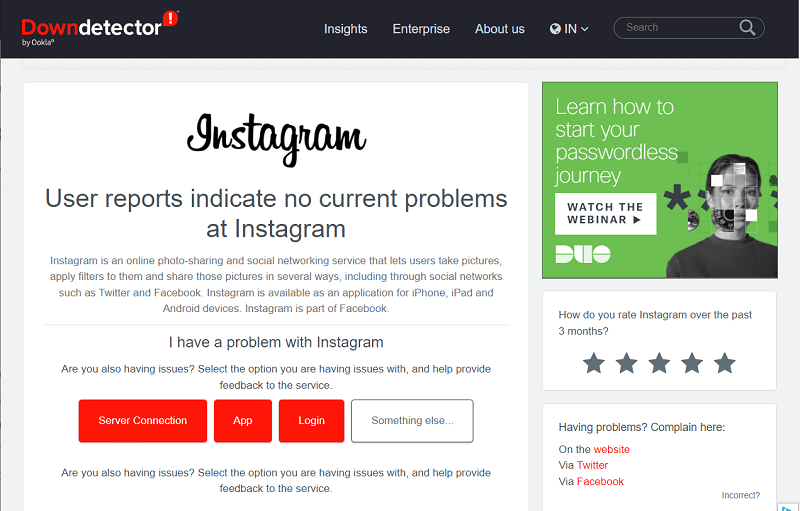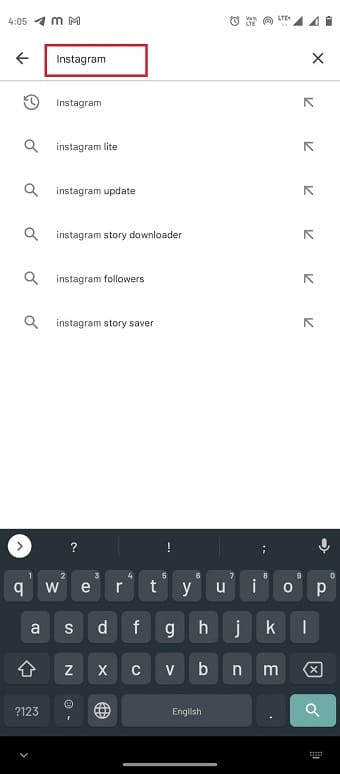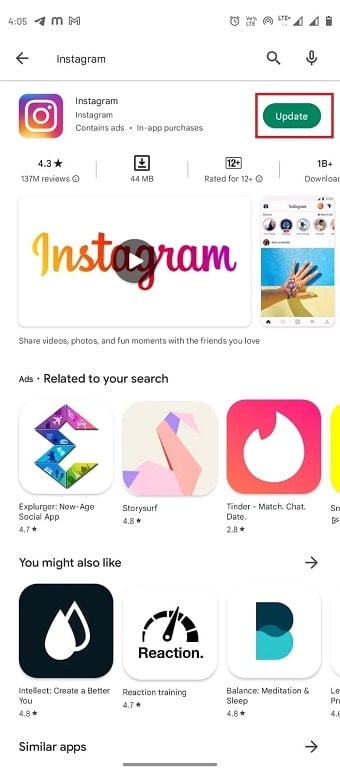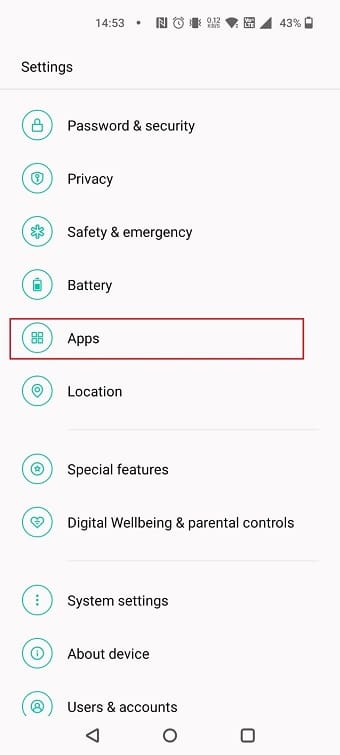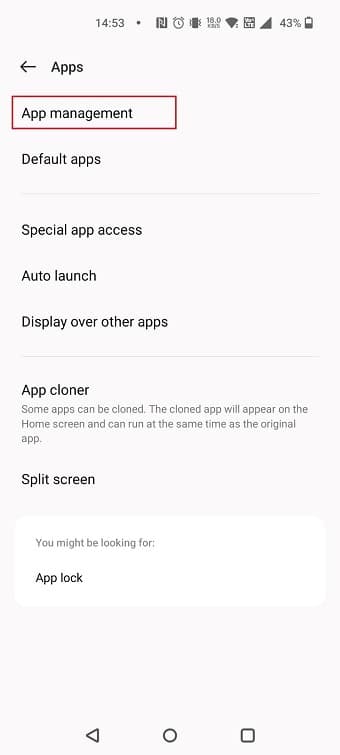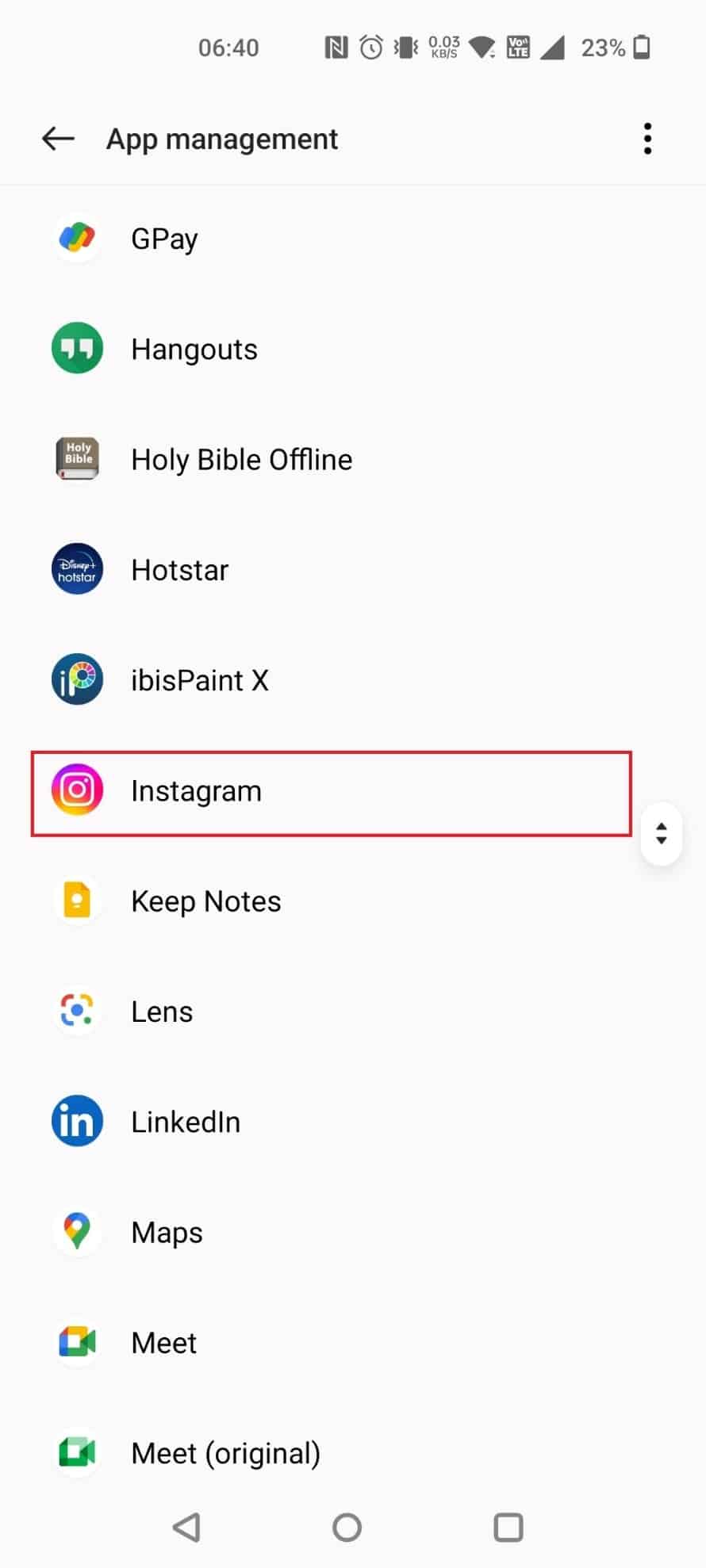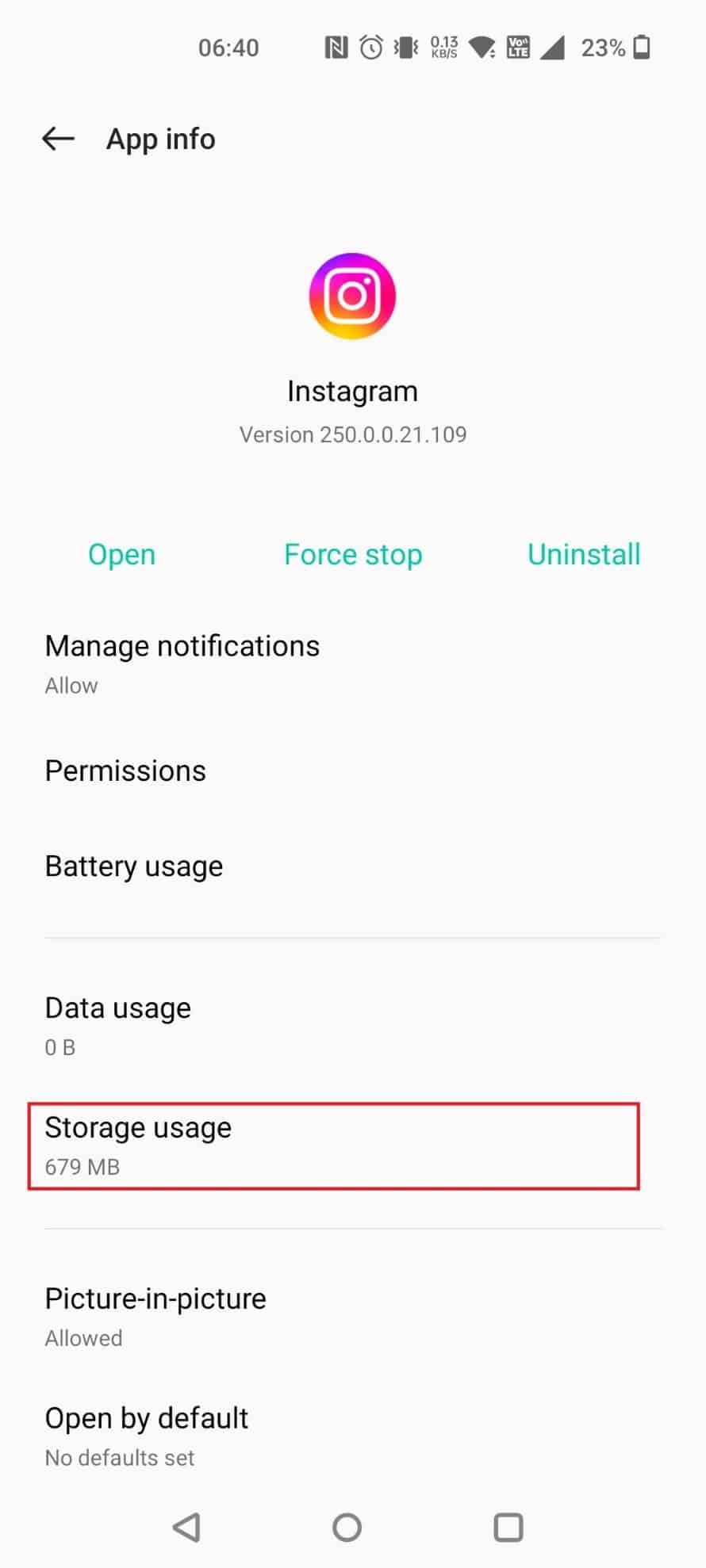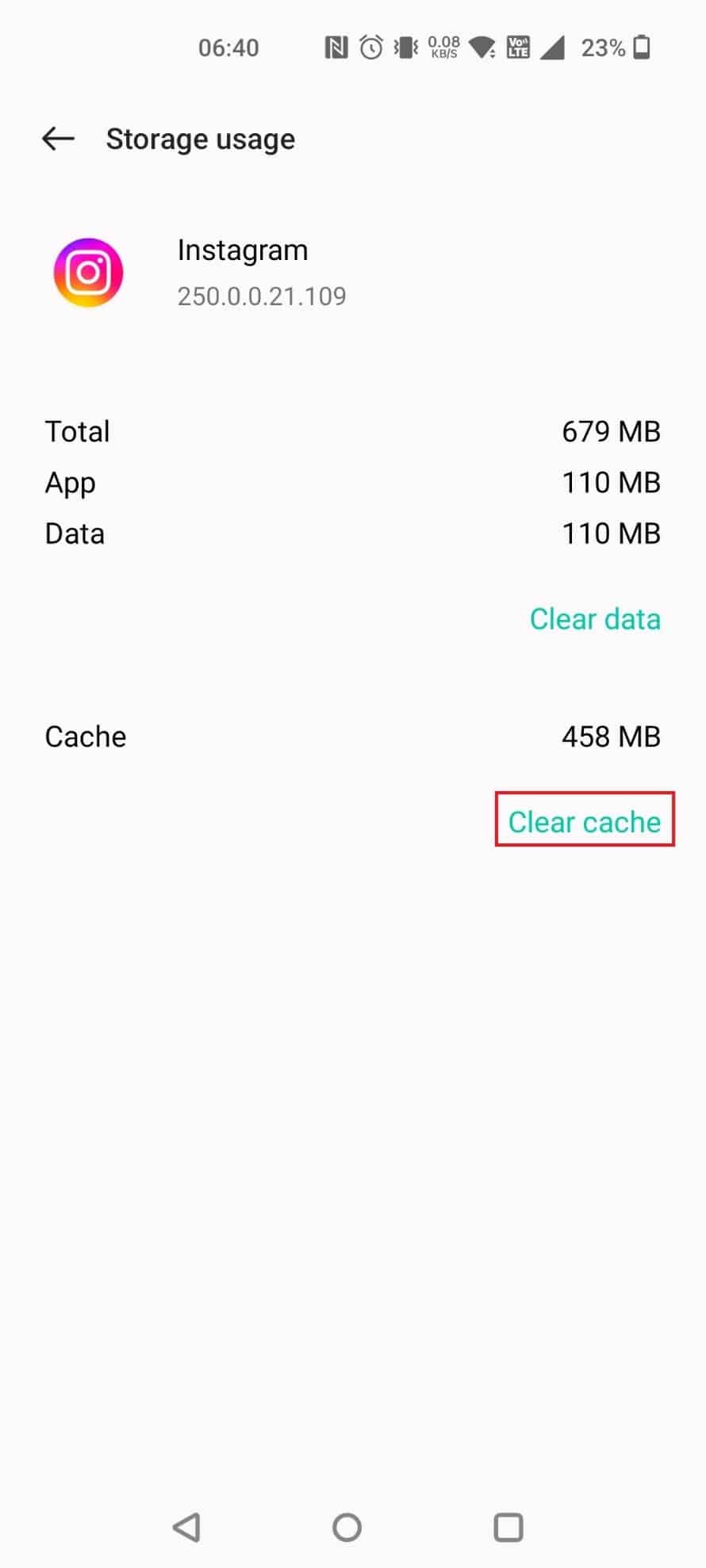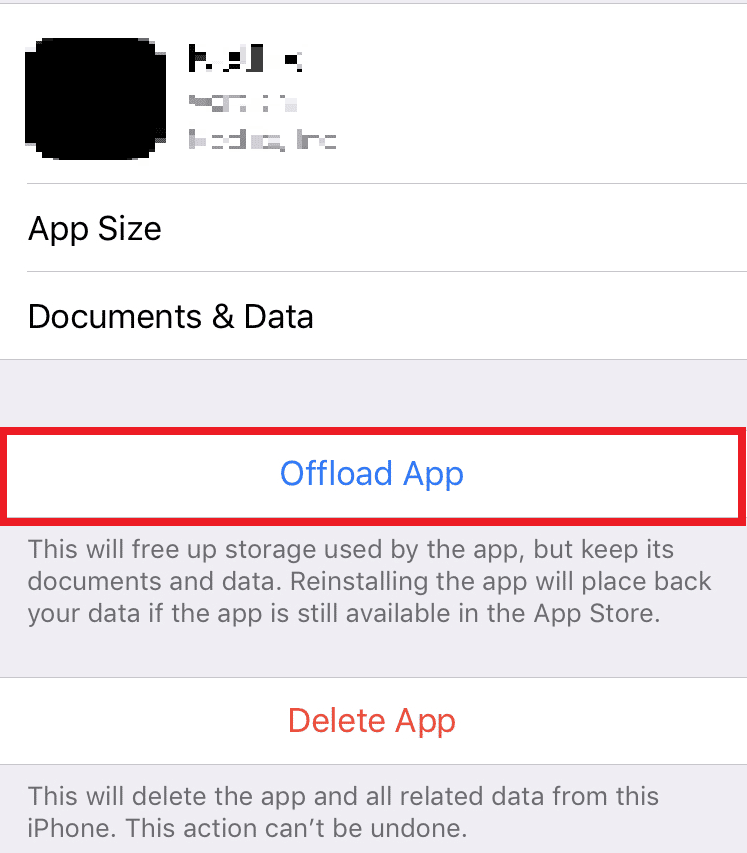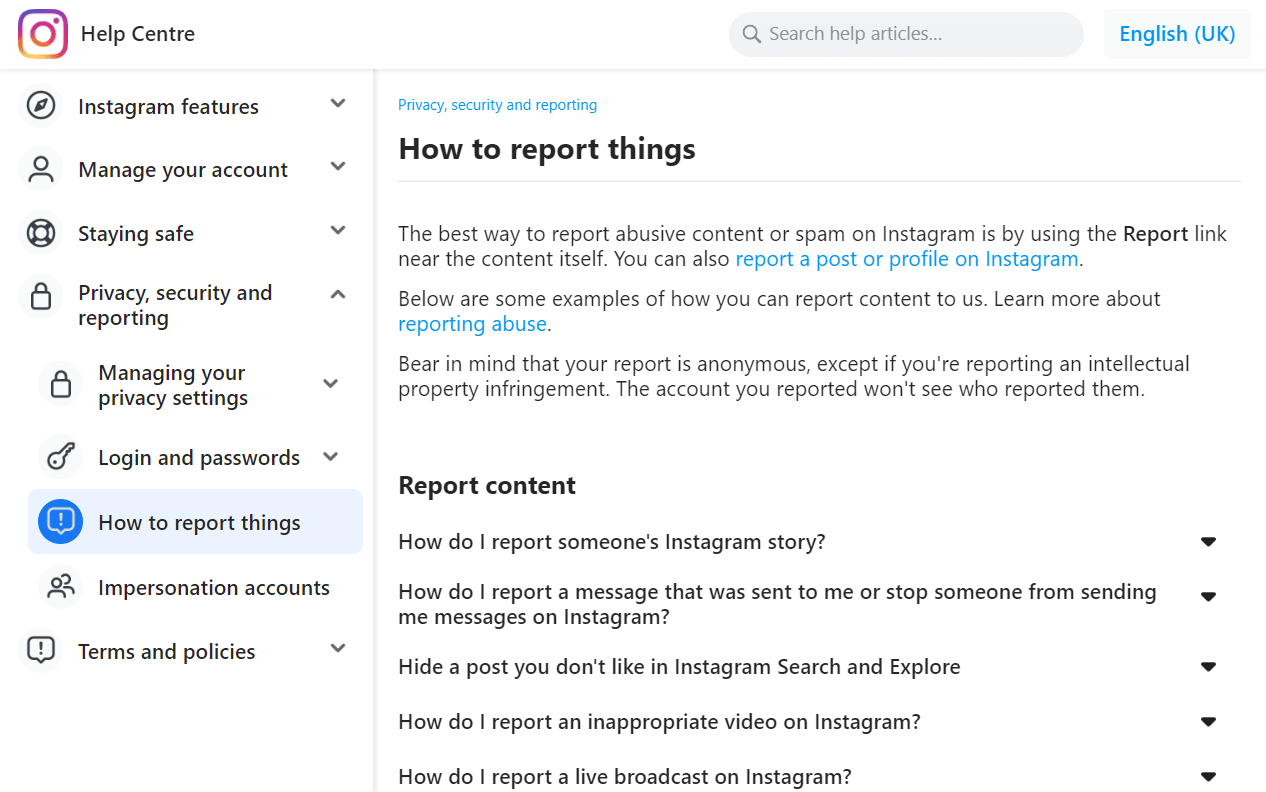What is Instagram Challenge Required?
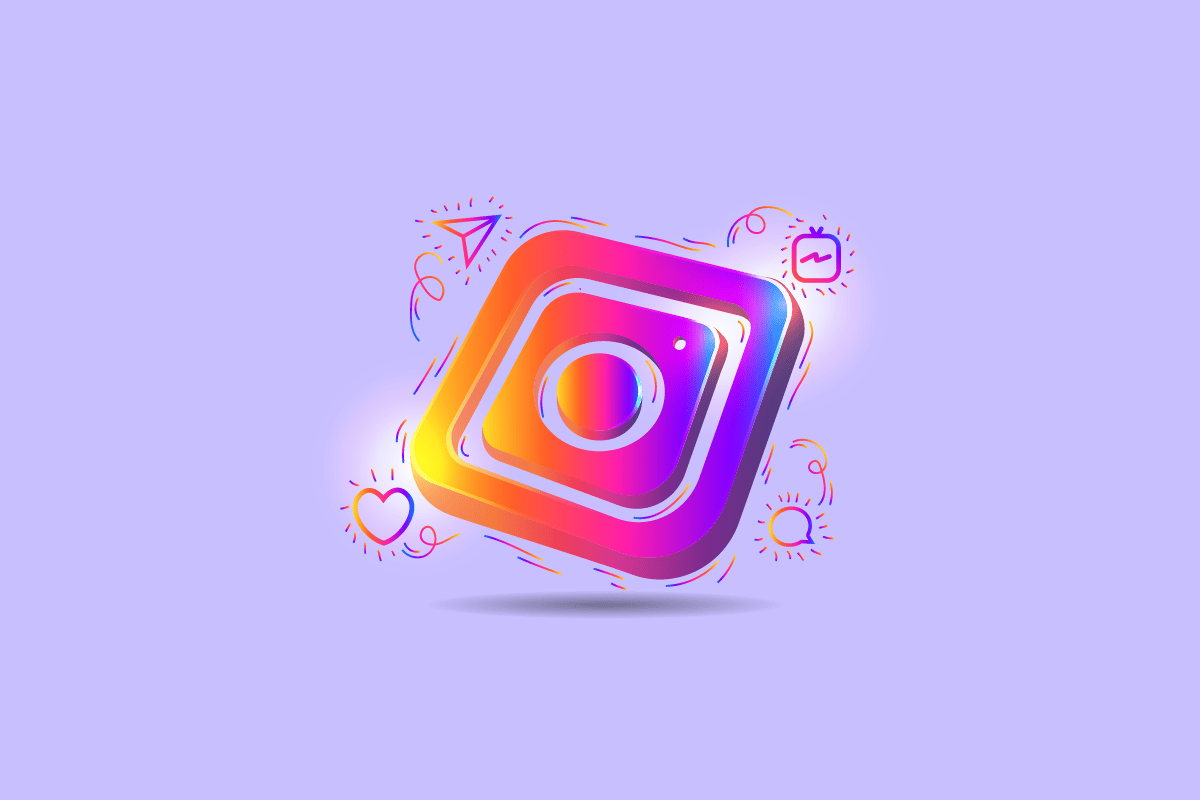
Instagram is one of the most prominent social media, but you might face a few issues while using the app. If you are looking for how to fix Challenge Required on Instagram issue, then you are at the right place. We have you covered with the most comprehensive walkthrough available on the internet on what is Instagram Challenge Required and the methods to fix it. Also, we have given you the reasons for issues like try again later on Instagram and Instagram app not working.
What is Instagram Challenge Required?
Read the below section to find out what is Instagram Challenge Required on Instagram app.
Note: Since smartphones don’t have the same Settings options, they vary from manufacturer to manufacturer. Hence, ensure the correct settings before changing any on your device. These steps were performed on OnePlus Nord CE 5G, as shown in the illustrations below.
What Does It Mean by Challenge Required on Instagram?
Instagram Challenge Required is an authentication method that aids in determining whether a user is a bot or a human or if the account has been hacked. If it appears on your account somehow, it means that certain actions of yours have aroused suspicions of you being a bot or a hacker.
How Can You Fix the Challenge Required on Instagram?
If you face the Instagram Challenge Required issue, it is easy to fix. Follow the below methods to fix Challenge Required on Instagram:
Method 1: Basic Troubleshooting Tips
Follow these basic troubleshooting steps to get the discussed error fixed.
- Log in using your personal mobile device or a device you have used your Instagram before without any impediments.
- Ensure that you have a stable non-fluctuating Internet connection while you are doing so. You can run a speed test to check the Internet speed.
- Check with your acquaintances whether the servers are functioning properly because server issues can sometimes cause this problem. Visit the websites like DownDetector to know the server status.
Also Read: Fix Instagram Feedback Required Login Error
Method 2: Update Instagram
Let’s see the steps to update Instagram on your phone.
1. Open Google Play Store on your mobile.
2. In the search bar, type Instagram.
3. From search results, select Instagram and tap on the Update option.
4. Wait for the update to download and relaunch the app.
Method 3: Clear App Cache
You can also clear Instagram app cache to fix the Instagram Challenge Required error.
Option I: On Android Device
1. Go to Settings on your device.
2. Swipe down and tap on Apps.
3. Tap on App management.
4. Choose Instagram.
5. Tap on Storage usage.
6. Tap on Clear cache.
Option II: On iOS Device
1. Open Settings on your iPhone.
2. Tap on General.
3. Now, tap on iPhone Storage.
4. Swipe down and tap on Instagram.
5. Tap on Offload App.
Note: Offloading will retain the documents and settings on your device.
6. Tap on Offload App in the pop-up.
7. Now, tap on App Store.
8. Search and install the Instagram app.
This is how you can fix the Instagram Challenge Required error.
Also Read: How to Change Your Password on Instagram
How to Fix Error Challenge_Required on Instagram?
You can fix the Challenge_Required error on Instagram with the help of the methods mentioned in the above section. Those methods will certainly help you get rid of this error and allow you to enjoy your time on your beloved Instagram app.
Why Does Your Instagram Say Consent Required?
The reasons why Instagram say consent required are listed below:
- Your account was accessed from a device that you was not previously using it.
- Someone tried to log into your account from a device that was not yours.
Why are You Getting a Try Again Later on Instagram?
The reasons why you are getting the try again later on Instagram issue:
- You probably violated certain terms of service, for which you are being penalized.
- You have engaged in certain actions that can be deemed suspicious.
- You have indulged in questionable behavior, which can be deemed inappropriate.
Why Does Instagram Keep Saying Try Again Later We Limit How Often?
Below are the reasons why Instagram keeps saying try again later we limit how often:
- You violated Instagram’s terms of service.
- You have been caught suspicious for certain actions.
- You have indulged in inappropriate or questionable behavior.
Why Can’t You Get into Your Instagram Account?
The reasons why you cannot log in to your Instagram account are listed below:
- Your account has been suspended or banned by Instagram for unruly and unacceptable behavior or violations of terms of service.
- Your password was changed without your knowledge.
- You have forgotten the password.
Read this article from the start to find the steps explaining the methods to fix Instagram Challenge Required error.
Also Read: Why Can’t You Delete Your Tumblr Account?
Why is Your Instagram App Not Working?
Your Instagram app might not work for several reasons. The reasons are:
- Instagram servers are probably down and deterring people from accessing their accounts.
- Your device is out of space and requires some clearing to let Instagram operate freely.
- You have probably violated certain community guidelines that restrict your services.
Did You Get Banned on Instagram?
Yes, you will get banned on Instagram if you commit serious breaches of community guidelines.
How Long Can You Get Banned on Instagram?
A ban on certain features such as commenting or messaging can hardly last for 24 hours under the worst circumstances. In contrast, a temporary ban on your account in its entirety can range from 2 to 24 hours, depending on the intensity of your violations. Notwithstanding, permanent bans can occur for serious violations of the community guidelines.
How Can You Contact Instagram?
Their email ID is provided as [email protected]. Also, visit the Instagram Help Center on various how to report issues to submit your request or report.
Recommended:
So, we hope you have understood what is Instagram Challenge Required and how to fix it when the Instagram app not working with detailed steps to your aid. You can let us know any queries or suggestions about any other topic you want us to make an article on. Drop them in the comments section below for us to know.