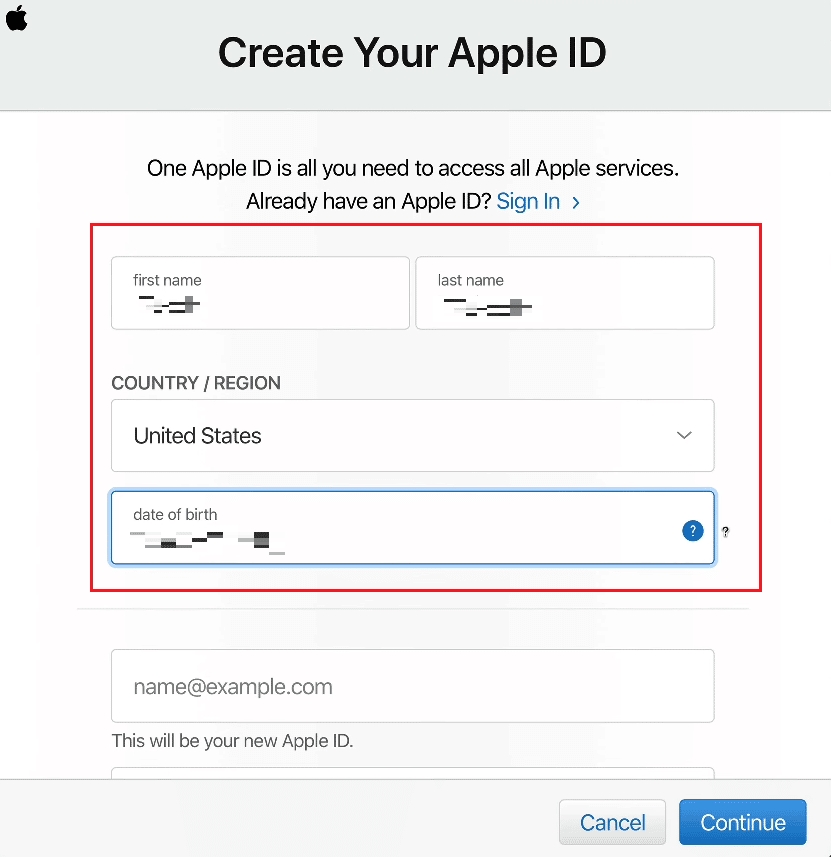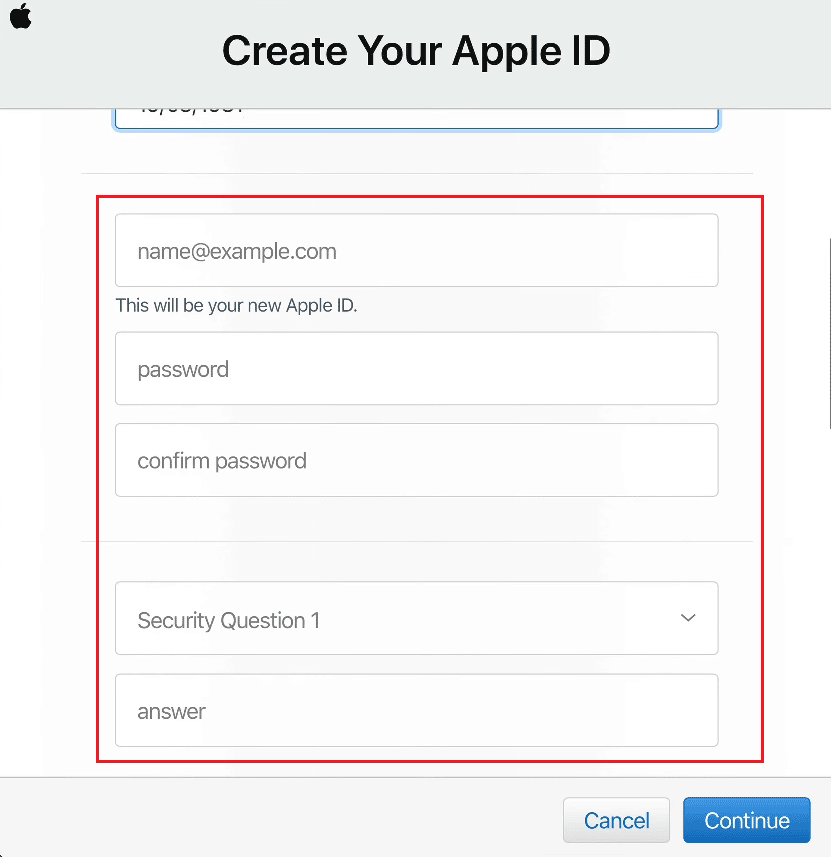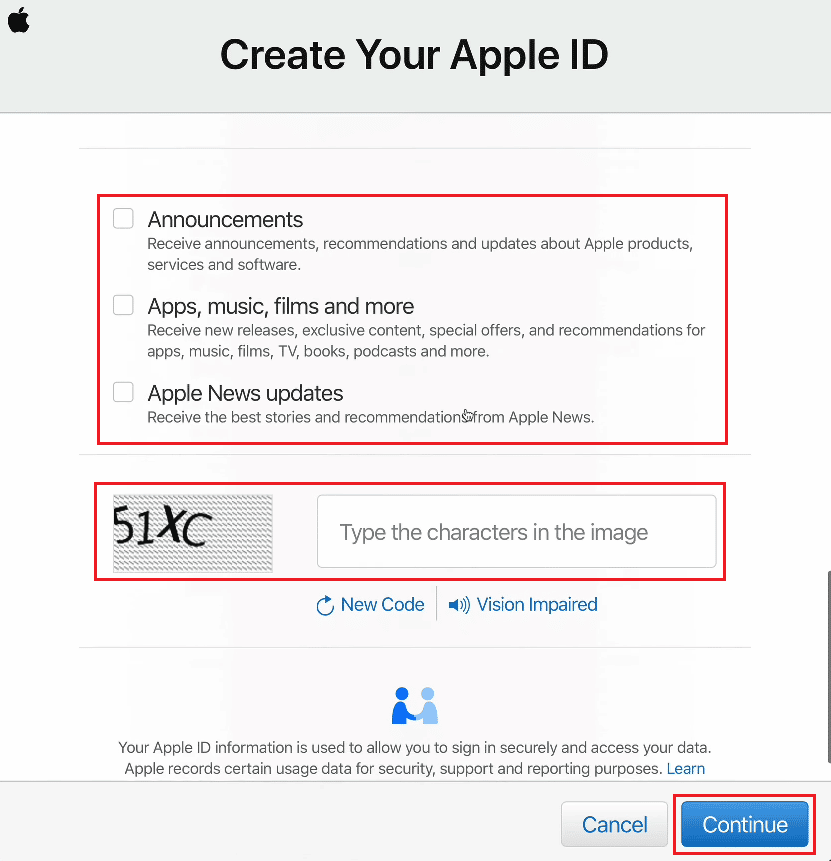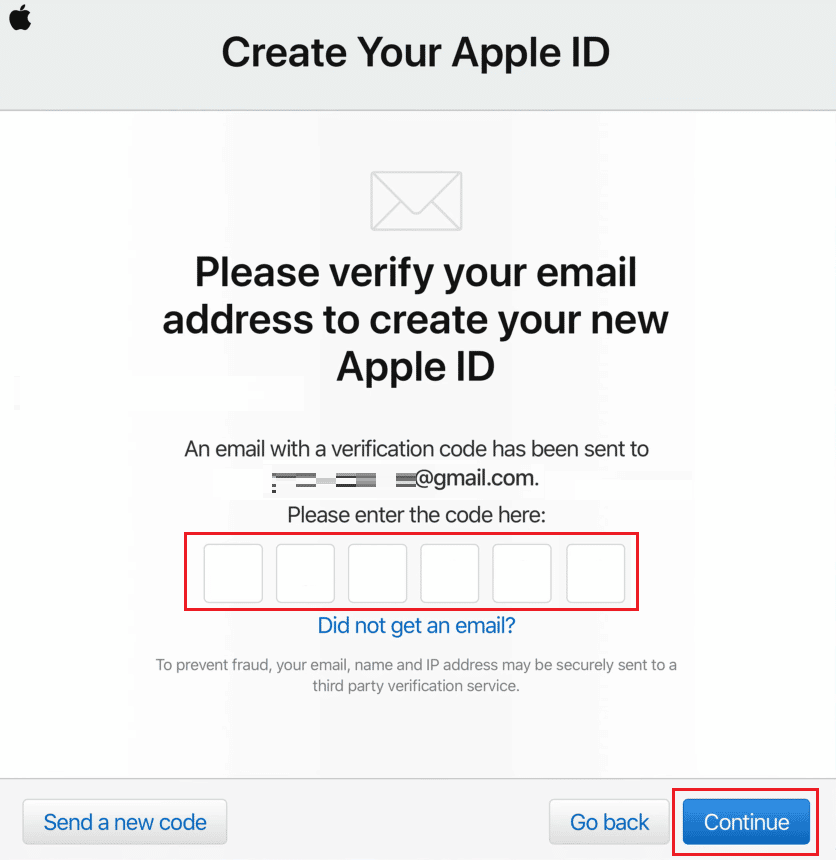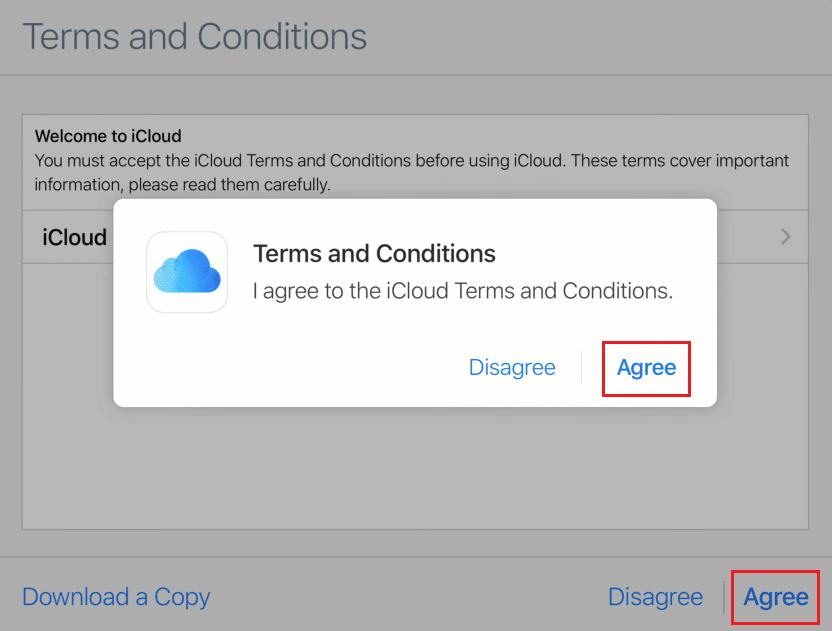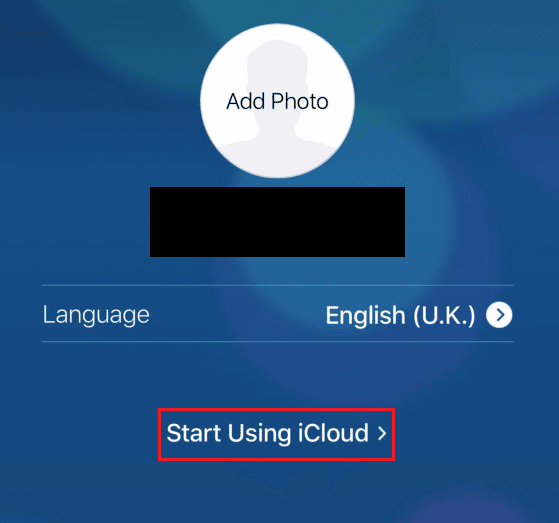What is Me.com Email Address?
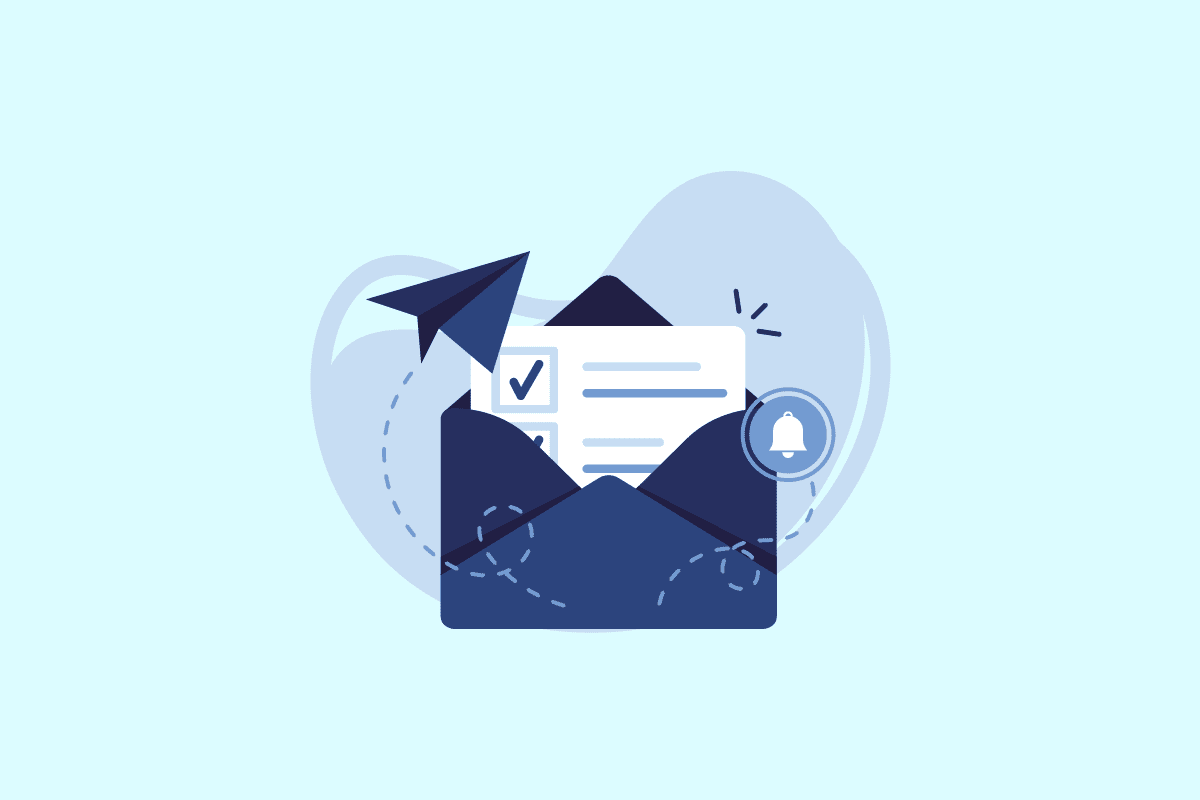
With time, choices change! This is exactly what has happened with Me.com email address. If you are an Apple user since 2012, you know that Apple had withdrawn all services related to Me.com email address. The sudden withdrawal has drawn a lot of confusion amongst Apple users who purchased the MobileMe package just before Me.com officially ended its services. Apple Support team stated major changes about @icloud.com email services, Me.com email address, and @mac.com email address. This article has sorted out the difference between @ME and @iCloud. In this tech tutorial, you will get detailed and precise answers to all your possible queries that you might have regarding what is an @ME account and if you can get a Me.com email address at all. Stay tuned with us to unravel all possible outcomes that Apple’s rash decision led us to!
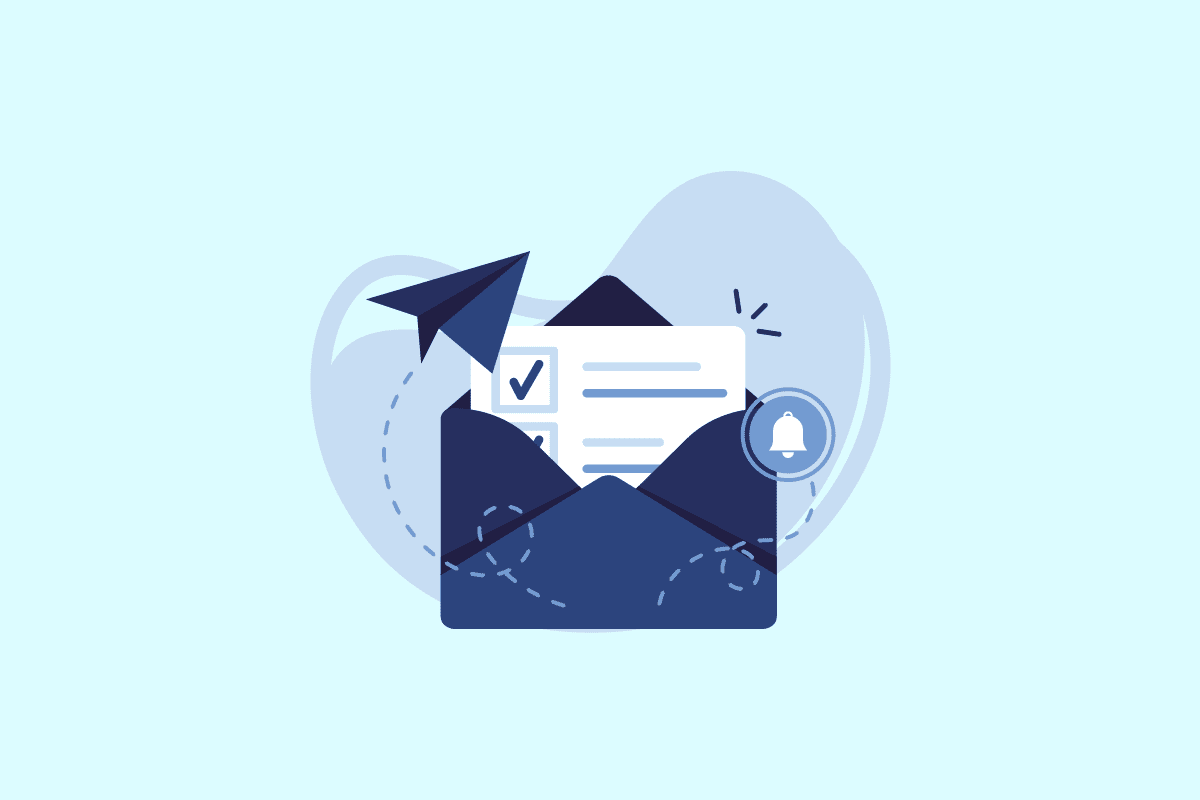
What is Me.com Email Address?
Keep reading further to find the steps explaining what is Me.com email address and difference between @ME and @iCloud in detail.
What is an @ME Account?
The first question that we must cater to head on is what is an @ME account? So, the @ME account is made up of a Me.com email address which forms part of Apple’s previously functioning mail service. In 2012, Apple officially discontinued the MobileMe service, and it is no more accessible to users. This sudden change caused quite an upsurge with the existing Me.com email address still working as email ids. However, Apple made it clear that they may function as an alias to the primary Apple email address, that is, iCloud.com. We hope you learned what is an @ME account.
What is Me.com Email Address?
Me.com email address is now an email alias under Apple iCloud mail. You have to set up a primary iCloud mail address, only then can you create your email aliases. Up to three email aliases can be made. According to Apple Support, once you are ready to create or retrieve your email aliases, you can use them to send and receive mail on any device running iCloud mail services. Me.com email address emerged between 2008 to 2012, as part of Apple’s email services. Apple discontinued it and now it is just an alias to the iCloud email address. Although an interesting aspect of Me.com email address is that an Apple user who had created an iCloud account before 19th September 2012 could also have access to both iCloud and Me.com email addresses at the same time.
Also Read: How to Find Someone on LinkedIn by Email Address
What Kind of Email is Me.com?
Currently, Me.com is an email alias of iCloud.com primary account. In 2012, Apple discontinued the MobileMe service, and therefore, Me.com email service was also abruptly concluded.
How Do You Get a Me.com Email Address?
You cannot get a Me.com address anymore. Apple closed MobileMe service. Apple users who had not registered for iCloud services before 2012 cannot get a Me.com email address. And now, the new Apple users can only have access to iCloud services.
Why Do You Have an @ME Email Address?
Again the year 2012 is the key here! You may have an @ME email address already registered under your name if you opted for Apple services before 2012. However, you can use the Me.com email address in order to send or receive emails instead of sending them through iCloud.com. All emails will be stored in Apple iCloud. So, there would not be any difference in the use of the email alias instead of the primary email.
Note: If you had your Me.com email address prior to 2012, you cannot change it now. It is now recognized as an email alias of iCloud.com which is the only primary email address used by Apple. Therefore, you can either turn off Me.com email address or delete it permanently. Once you delete it, you cannot create a new email address using Me.com. To see if your oldie Me.com email address is still working or not, look through the steps below.
Can You Change Your @ME Email Address?
No, you cannot change the @ME email address. Since Apple had closed down all Me.com accounts, you cannot change your Me.com email address. Nevertheless, you can change the full name for an alias or a custom domain address. You can change the label for an alias too!
Note: Keep in mind that you cannot delete or turn off a primary iCloud Mail address because this is the default email domain under Apple. You cannot use an email alias to create a separate Apple ID. An email alias like @me.com and @mac.com cannot be converted to a primary iCloud Mail address.
Now, let’s see the difference between @ME and @iCloud.
What is the Difference between @ME and @iCloud?
@ME was part of the MobileMe service launched by Apple prior to 2012. Apple shut down all MobileMe services in the year 2012, so eventually Me.com also came to an abrupt disjunction. These days, Me.com is still trying to keep up as an email alias of iCloud account. iCloud services are specially designed for Apple functions, such as cloud storage storing pictures, documents, notes, passwords, and other important user-specific data. It keeps itself updated across all devices using iCloud services. If you are actively using iCloud, you can share your data with other users under iCloud. You can also use the iCloud backup feature on your iPhone, iPad, or iPod. Once you register to iCloud you will get a free primary email account, that is, iCloud.com, and 5 GB of free storage. For additional features, you will have to subscribe to iCloud+.
The difference between @ME and @iCloud is that they are two different email aliases. Furthermore, Apple provides you with an option to either continue with your old MobileMe email address or the new iCloud.com email address. Nevertheless, you will receive all emails in the same inbox.
Also Read: What is the Difference Between Microprocessor and Microcontroller?
What Does an Apple Email Address Look Like?
iCloud.com is the official email address under Apple. The Apple email ID looks like: [email protected].
Do @MAC Email Addresses Still Work?
Yes, if you had a working @mac.com email address as of July 9, 2008, it will still work as an email alias of iCloud email address. Read this article from the start to learn what is an @ME account.
How Do You Create a New Mac Email Address?
You cannot create a new Mac email address since iCloud is the official email address for all Apple devices. You can turn on the mac.com email alias instead. Below are the steps to create Apple ID. Your iCloud is automatically generated upon the creation of your Apple ID. Follow the upcoming steps to create your Apple ID and open an iCloud account instead of Me.com email address.
1. Visit the iCloud Sign in page on your browser.
2. Click on Create Apple ID from the bottom of the page as shown below.
3. Enter your first name and last name, COUNTRY/REGION, and date of birth.
4. Then, scroll down and enter the desired Apple ID you want to set.
Note: You can set any of your Email addresses as your Apple ID.
5. Enter and confirm the desired password in the associated fields, as shown below.
6. Set security questions and answers for your Apple ID from the related fields, as shown below.
7. If you want, select the desired Receive fields to allow Apple to send you information about Apple updates, announcements, and various recommendations.
8. Enter the code characters displayed in the adjacent image and click on Continue.
9. Enter the 6-digit verification code in the given field you received in the email on the email address you submitted as your Apple ID.
10. Click on Continue.
11. Agree to the Terms and Conditions window and popup, as depicted below.
12. Finally, click on Start Using iCloud to open your newly created iCloud account.
Your iCloud email address will be created.
Recommended:
We hope that you learned about what is Me.com email address and difference between @ME and @iCloud. Feel free to reach out to us with your queries and suggestions via the comments section below. Also, let us know what you want to learn about next.