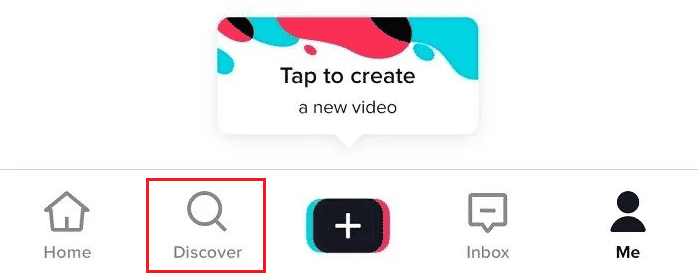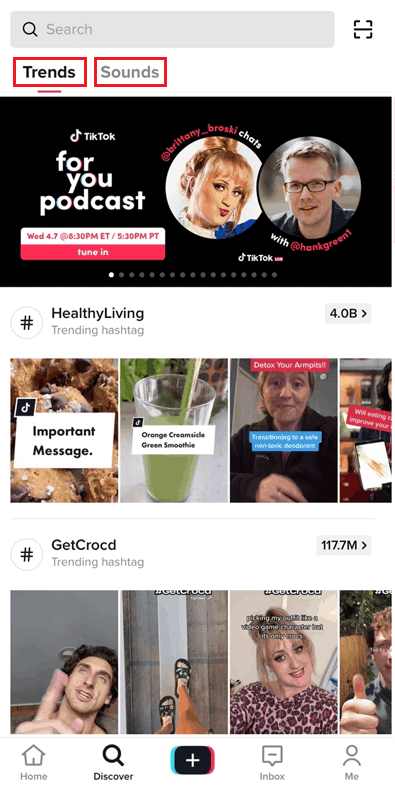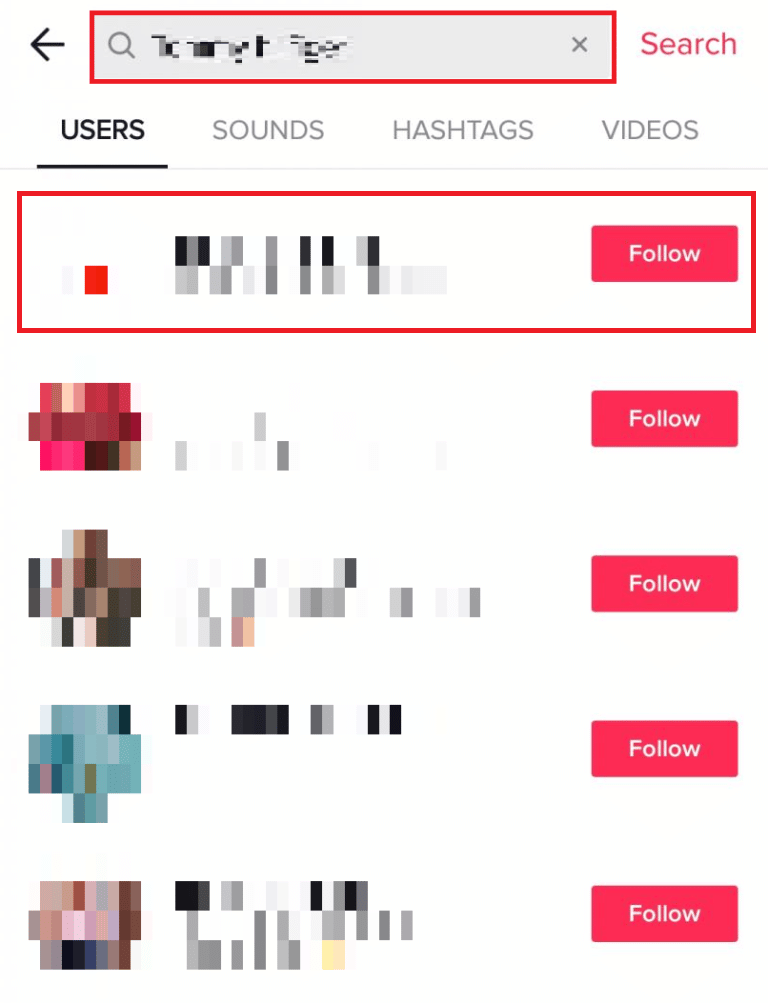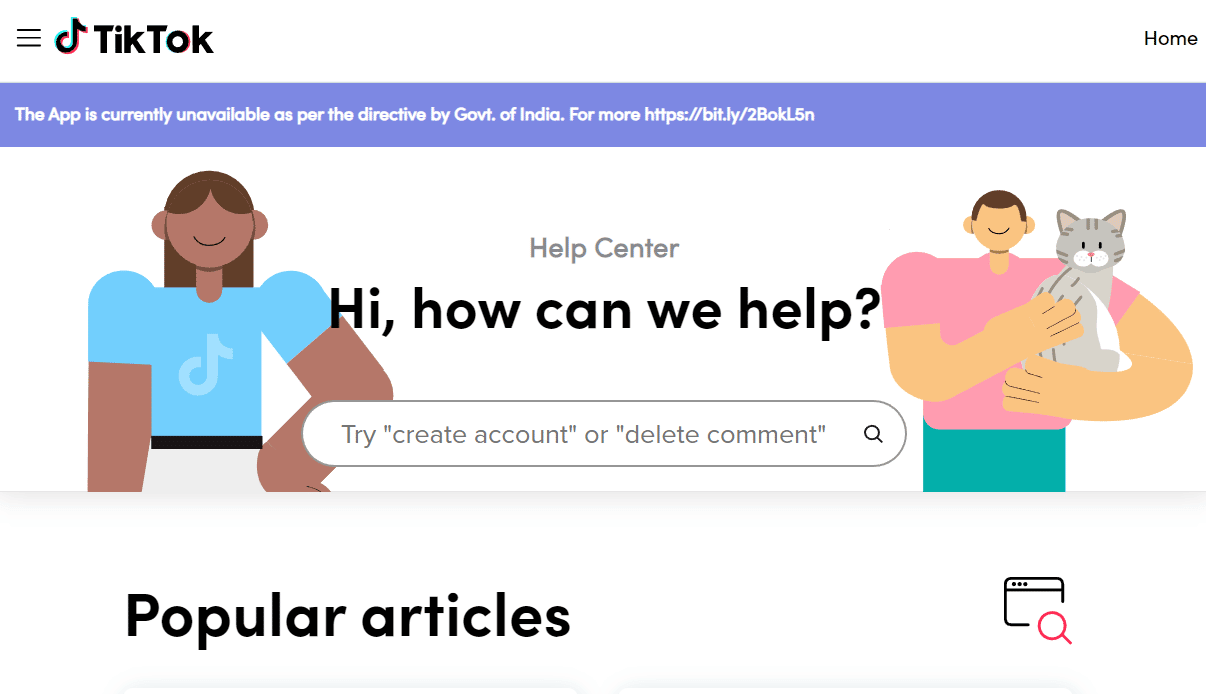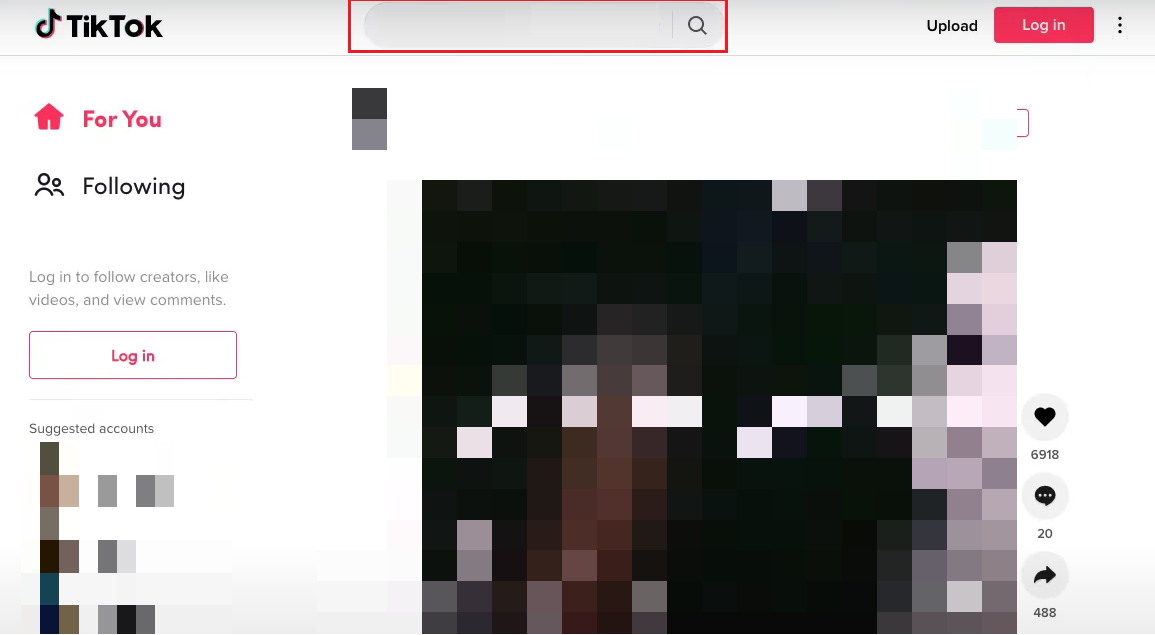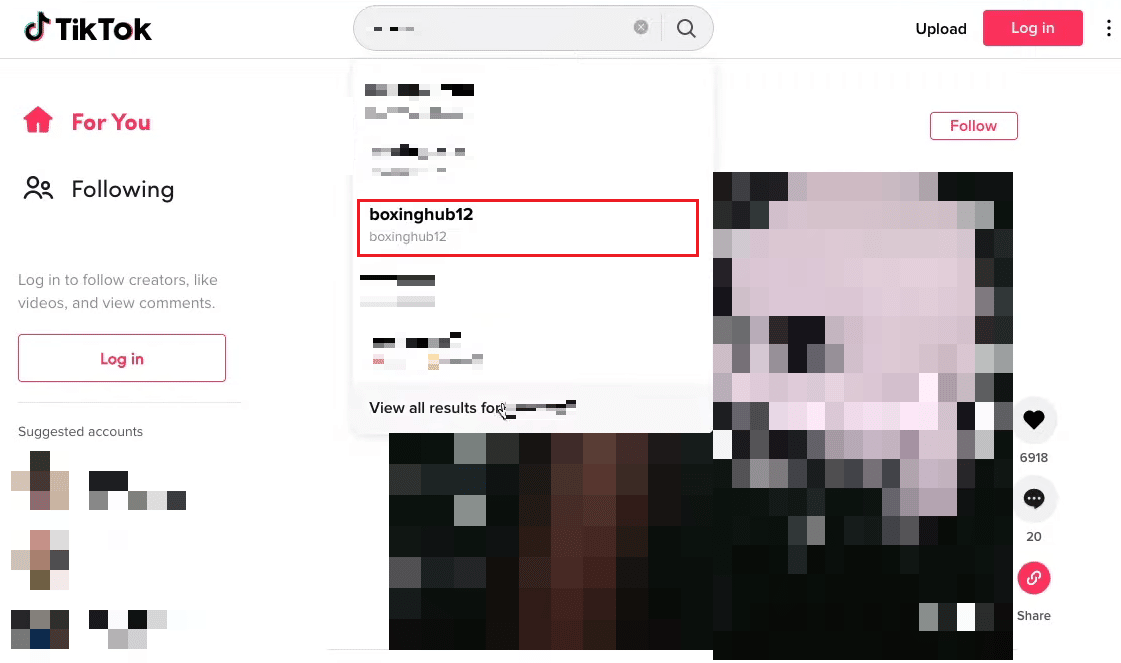Where is the Search Bar on TikTok?
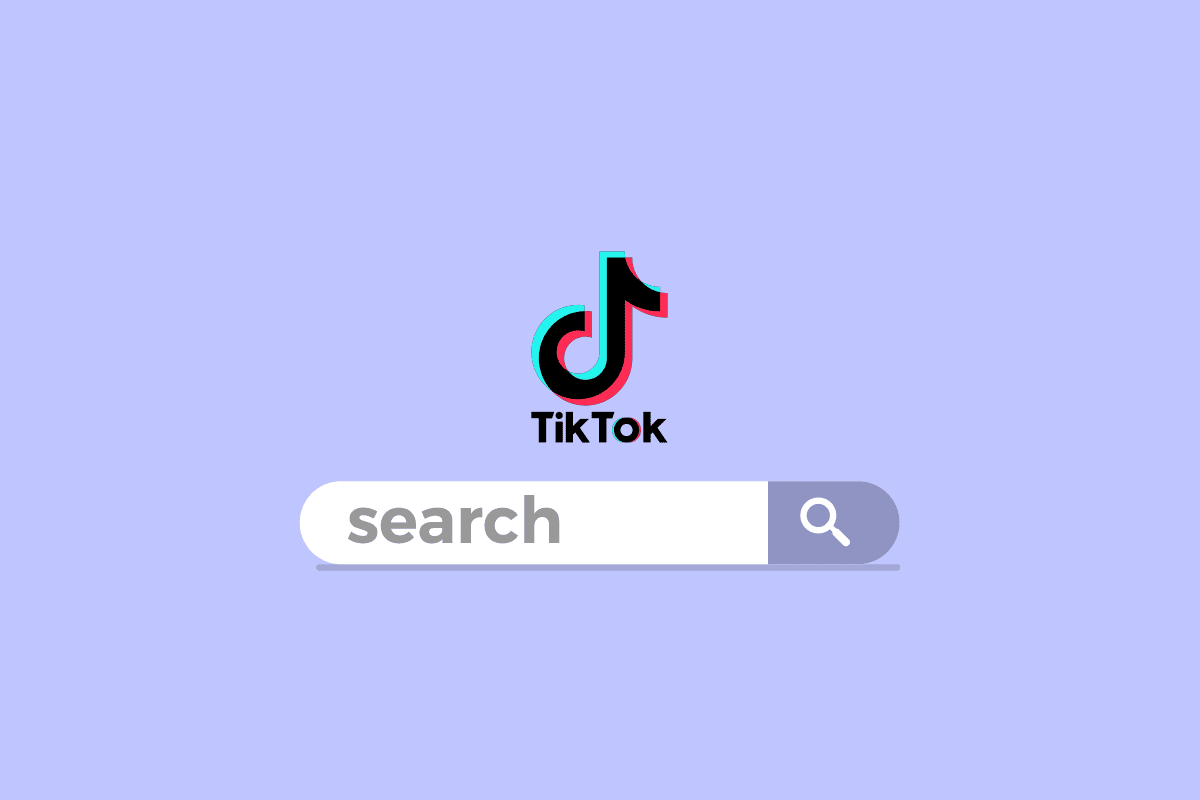
TikTok is a well-known entertainment and social networking platform of the generation. People of every age group have been creating content and enjoying the TikTok app’s interesting features. But some people have been facing issues while they search for videos on TikTok or enable search on TikTok. Read this article till the end to know the easy step-by-step solutions to such issues related to the search bar on TikTok. You will also get to learn how to search TikTok without the app from your browser.
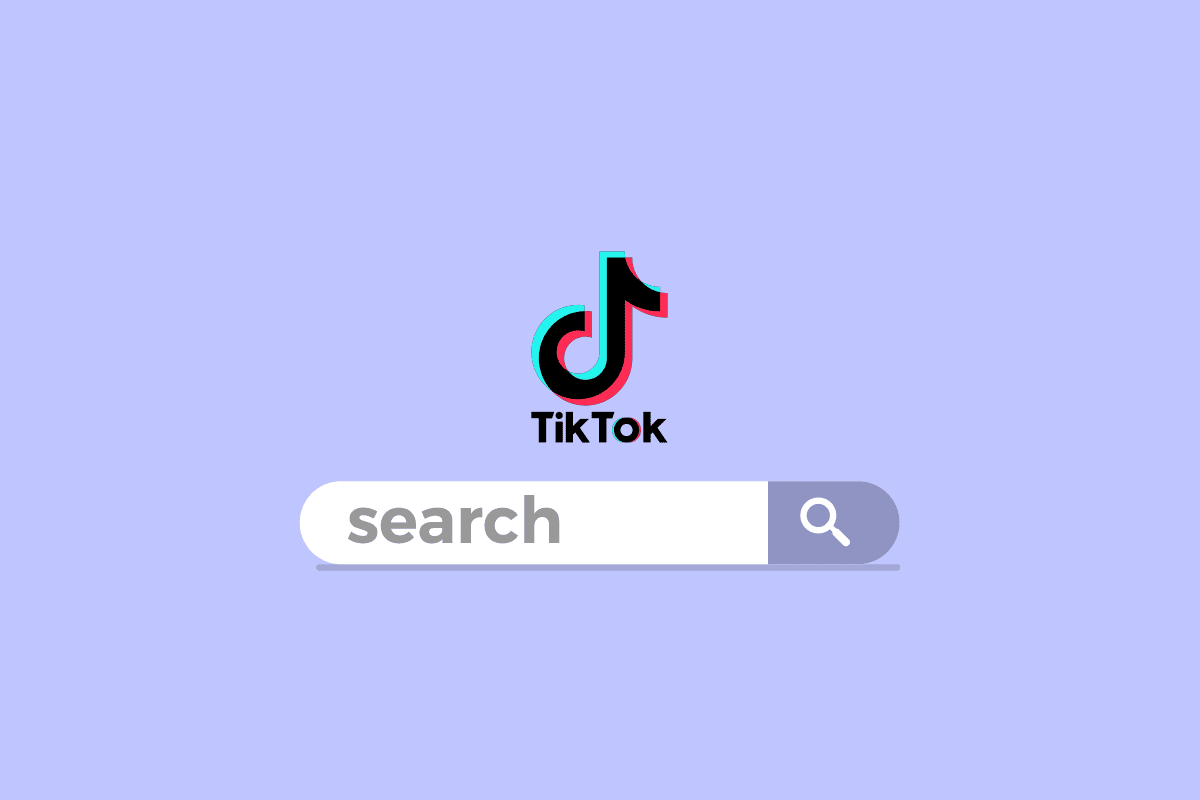
Where is the Search Bar on TikTok?
The search bar can be used to search for certain posts, videos, and accounts. And TikTok is no exception to this. Read this article further to learn where is the search bar on TikTok and also understand the steps demonstrating how to use it in a detailed manner using the pictures for better understanding.
The search bar is located in the Discover tab in the TikTok app. This is mostly used to explore the type of content you prefer and usually watch.
How Can You Explore TikTok?
Follow the below steps to explore TikTok:
1. Open the TikTok app on your Android or iOS mobile device.
2. Tap on the Discover tab from the bottom bar of the screen, as shown below.
3. Here, you will find the trending posts in the Trends section and the Sounds section containing popular sounds and music for TikTok videos.
Also Read: How to Make Another Account on TikTok
Can You Search on TikTok?
Yes, you can search for the posts or people you are interested in watching with the help of the search bar on TikTok. You can also write names of trends or hashtags in the search bar to find results based on similar tags of different content.
How Can You Search for Videos on TikTok?
Follow the below steps to search for videos on TikTok:
1. Launch the TikTok app on your phone.
2. Then, tap on the Discover tab from the bottom bar.
3. Then, from the search bar, search for the desired videos using specific words or hashtags.
The most similar results will appear on your screen. You can also be specific and explore the search tabs of Users, Hashtags, Live, Videos, Sounds, etc., for those contents.
Also Read: How to Search Someone on TikTok without Account
How Can You Enable Search on TikTok?
Follow any of the methods below to enable search on TikTok:
- To enjoy the latest version, you can download and install recent updates on the TikTok app.
- Allow the app permissions to the TikTok app from the app settings on your phone.
- You can contact TikTok Help Center for help and follow the steps they suggest.
What Happened to the Discover Page on TikTok?
The name of the Discover page has been replaced with the Friends tab with the new update of TikTok. This change is initiated to attract more users to the app and make connecting efficient.
How Can You Search TikTok without the App?
Follow the below steps to search TikTok without the app:
1. Visit the TikTok website on your browser.
2. Click on the search bar from the top, as shown below.
3. Enter any desired TikTok Profile username or hashtag and click on the desired result to see it.
Also Read: How to Search for Username on TikTok
How Can You Search on TikTok on iPhone?
Follow the below steps to search TikTok on iPhone:
1. Launch TikTok on your iPhone.
2. Tap on the Discover tab > search bar from the top.
3. Enter desired keywords or hashtags for certain TikTok profiles or videos.
Why Can’t You Find the Search Bar on TikTok?
If you can’t find the search bar on TikTok, it could be due to:
- App version update not downloaded and installed
- Denied permissions to TikTok from your device settings
Why Can’t You Search Videos on TikTok?
If you cannot search for videos on TikTok, it might be happening due to:
- An unstable or no internet connection
- Outdated TikTok app
- Glitches or bugs in the app
Recommended:
So, we hope you have understood where is search bar on TikTok with the detailed steps to your aid. You can let us know any queries about this article or suggestions about any other topic you want us to make an article on. Drop them in the comments section below for us to know.